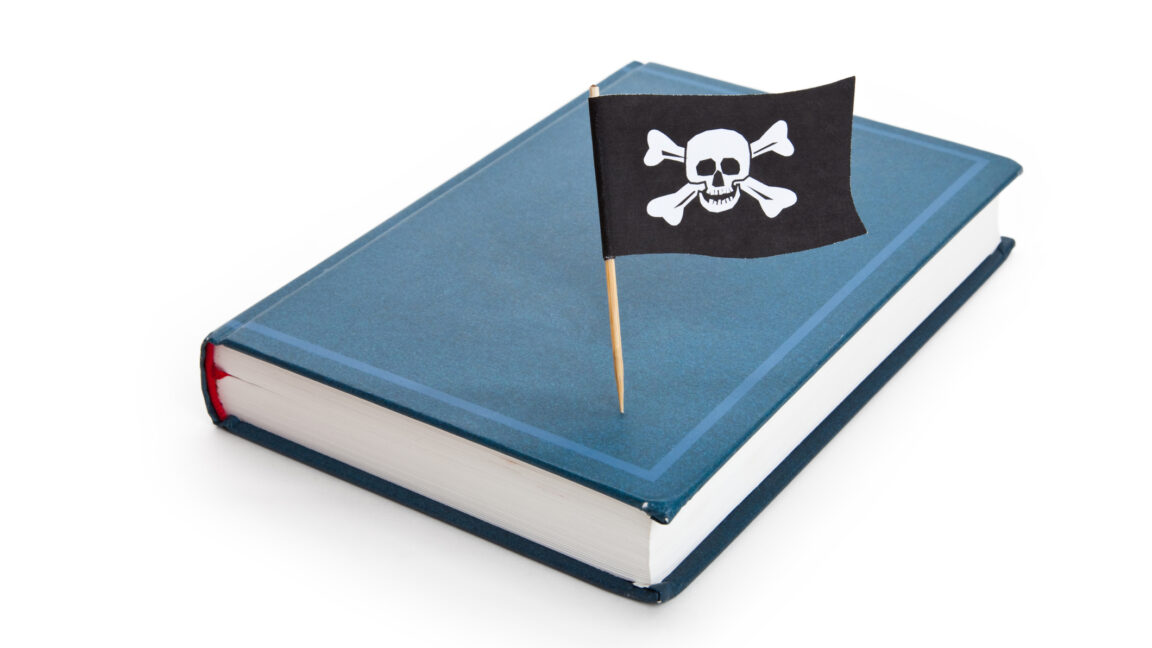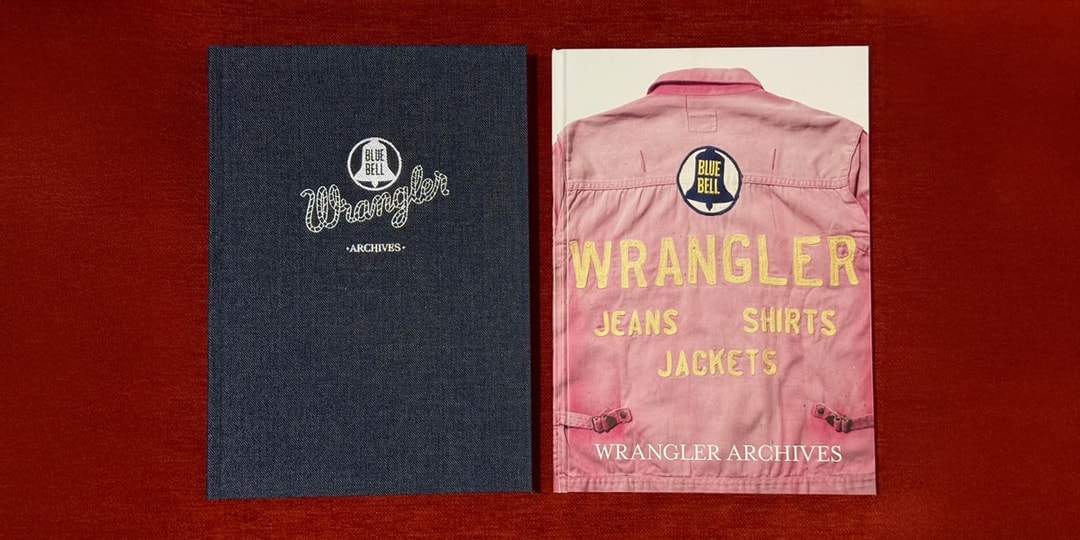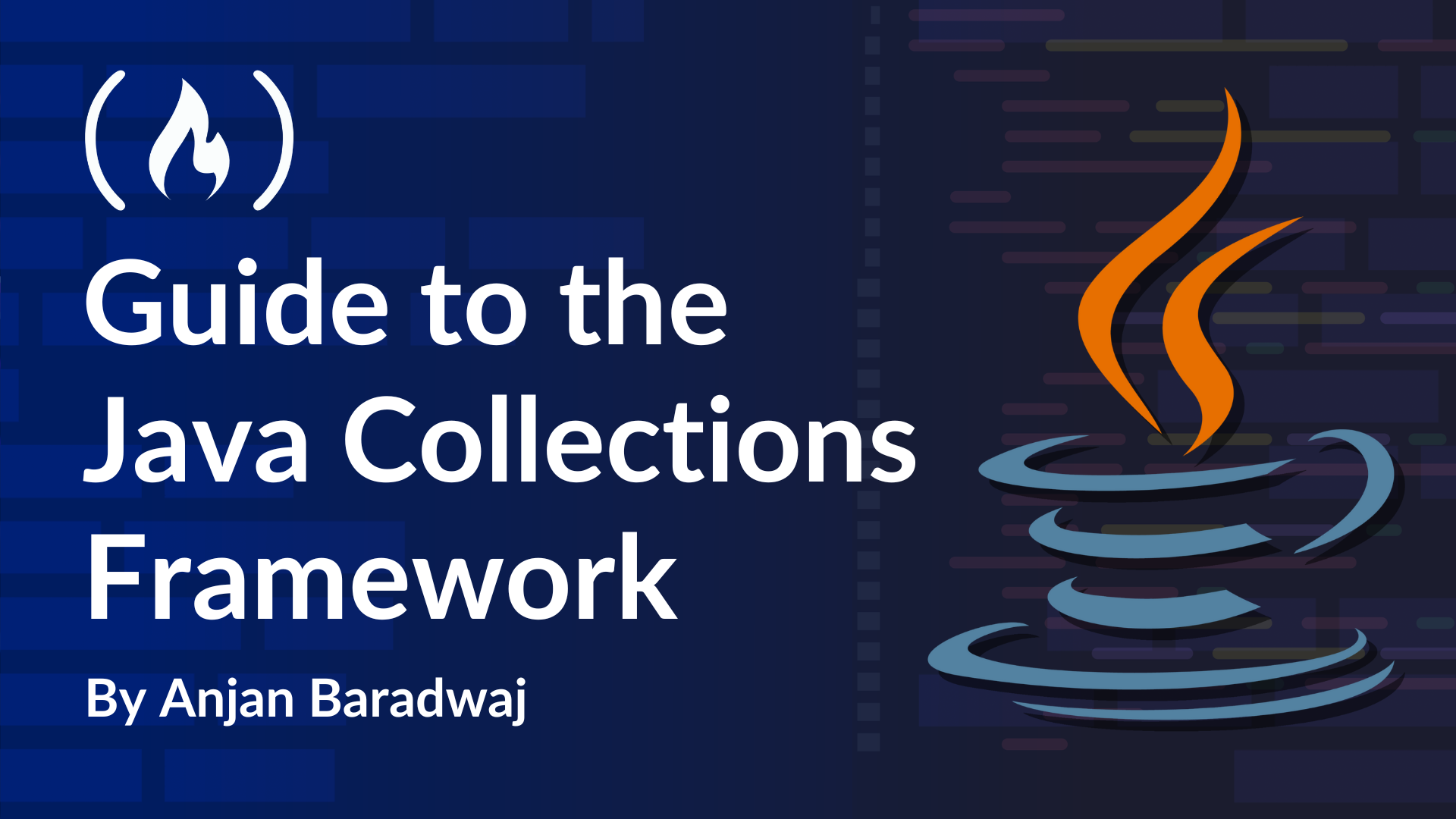3 Best Ngrok Alternatives
Ngrok has become one of the go-to tools for developers building websites or apps. The software is used to securely expose a host’s local server to others through the internet. In this post, we'll take an in-depth look into Ngrok; touch on its advantages, disadvantages, and some alternatives; and discuss how to choose the best tool to meet your specific needs. What Is Ngrok? In layman’s terms, Ngrok is a tool that lets you demonstrate what your website or app might look like to people without the stress of having to make it live for the world to see. Think of it like your own personal test server for your websites and apps. This is notably different from a VPN, which grants users access to all the resources in a network. Ngrok simply allows access to specific internal addresses that use HTTPS, TLS, or TCP. For all its utility, though, Ngrok still has its fair share of flaws. First of all, Ngrok does not support end-to-end encryption with HTTPS. Second, it doesn’t work with UDP tunnels and is entirely closed-source, making it hard to understand how it works or scale with the software. Third, although it allows users to view remote services, Ngrok is far from a full-fledged VPN. Best Ngrok Alternatives All that said, here are some of the best alternatives to Ngrok. 1. Tailscale Tailscale is a tunneling platform built on open-source code. DevZero and other companies leverage a handful of Tailscale’s source components in their own development environments. Why? Because being open-source means that Tailscale’s software/code is much easier to understand and manipulate, more cost-efficient, and more transparent. Tailscale takes pride in this. Anyone can review Tailscale’s source code—it’s incredibly transparent. Since it’s open-source, there’s near-unlimited scalability and adaptability potential, and, of course, as with all open-source projects, it's easier to get feedback from the community in the event that you run into issues. Tailscale has thriving communities on several social media sites, my favorite being the X (formerly Twitter) and Reddit communities. All in all, Tailscale provides the benefits of your favorite tunnelling apps and ingress platforms while giving you the security, adaptability, and scalability that comes with open-source software. I'm particularly fond of its simple user interface. Even inexperienced users can jump right in to use its VPN if nothing more. With every plan allowing you to connect up to 100 devices to its VPN network, Tailscale stands head and shoulders above the rest. There is a free version with limited features, and the premium version costs about $18 per month for each active user. 2. Onionpipe Onionpipe takes inspiration for its name from the Tor browser (for which the logo, unsurprisingly, is an onion). It's also developed by the Tor Project—the same group responsible for the browser. Onionpipe forwards ports from local servers to remote Onion addresses as Tor hidden services. In adherence to the ethics of the Tor Project, Onionpipe’s unique selling point is its extreme level of anonymity. You don't have to divulge your proprietary data to for-profit services that may use it in less-than-ideal ways. Furthermore, because it uses onion addresses as opposed to HTTPS, you can use the software to bypass network restrictions without the need for an IPV4 or IPV6 address. In the developers’ words, “you can publish services with a globally unique, persistent onion address and share access securely and privately to your own allowlist of authorized keys.” What’s more? Onionpipe is completely free! That’s right, you can access everything the software has to offer without paying a dime. Onionpipe may have a few cons, though. Personally, I find it the most difficult to use. The setup process is complicated, and support information is sparse, likely because the Tor Project is relatively fringe to begin with. Furthermore, unless you have experience setting up tunnelling software, there's a bit of a learning curve to it. Also, the software only uses onion addresses. So if you want to host an HTTPS address, you will have to find other alternatives. 3. FRP According to its Github page, FRP is "a fast reverse proxy that allows you to expose a local server located behind a NAT or firewall to the internet. It currently supports TCP and UDP, as well as HTTP and HTTPS protocols, enabling requests to be forwarded to internal services via domain name." With FRP, you can expose local web servers to the internet, forward DNS query requests, expose local HTTP files, create custom domains to expose internal web services, and (crucially) expose services privately, among other things. FRP comes with a secret TCP (stcp) mode that makes other clients require special keys to access the shared service. It also comes with a P2P mode (xtcp) designed to transmit large amounts of data directly between clients. My favorite part about the s
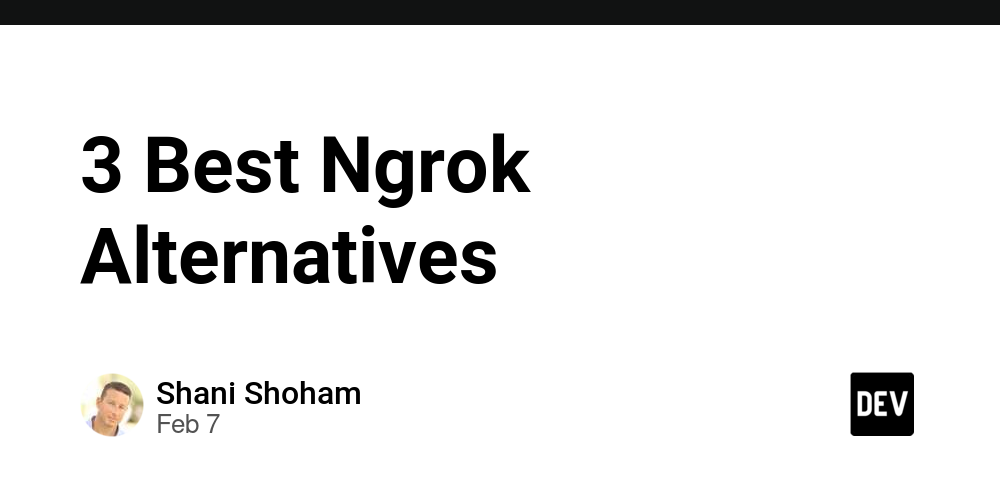
Ngrok has become one of the go-to tools for developers building websites or apps. The software is used to securely expose a host’s local server to others through the internet.
In this post, we'll take an in-depth look into Ngrok; touch on its advantages, disadvantages, and some alternatives; and discuss how to choose the best tool to meet your specific needs.
What Is Ngrok?
In layman’s terms, Ngrok is a tool that lets you demonstrate what your website or app might look like to people without the stress of having to make it live for the world to see. Think of it like your own personal test server for your websites and apps.
This is notably different from a VPN, which grants users access to all the resources in a network. Ngrok simply allows access to specific internal addresses that use HTTPS, TLS, or TCP.
For all its utility, though, Ngrok still has its fair share of flaws. First of all, Ngrok does not support end-to-end encryption with HTTPS. Second, it doesn’t work with UDP tunnels and is entirely closed-source, making it hard to understand how it works or scale with the software. Third, although it allows users to view remote services, Ngrok is far from a full-fledged VPN.
Best Ngrok Alternatives
All that said, here are some of the best alternatives to Ngrok.
1. Tailscale
Tailscale is a tunneling platform built on open-source code. DevZero and other companies leverage a handful of Tailscale’s source components in their own development environments. Why? Because being open-source means that Tailscale’s software/code is much easier to understand and manipulate, more cost-efficient, and more transparent. Tailscale takes pride in this.
Anyone can review Tailscale’s source code—it’s incredibly transparent. Since it’s open-source, there’s near-unlimited scalability and adaptability potential, and, of course, as with all open-source projects, it's easier to get feedback from the community in the event that you run into issues. Tailscale has thriving communities on several social media sites, my favorite being the X (formerly Twitter) and Reddit communities.
All in all, Tailscale provides the benefits of your favorite tunnelling apps and ingress platforms while giving you the security, adaptability, and scalability that comes with open-source software. I'm particularly fond of its simple user interface. Even inexperienced users can jump right in to use its VPN if nothing more.
With every plan allowing you to connect up to 100 devices to its VPN network, Tailscale stands head and shoulders above the rest. There is a free version with limited features, and the premium version costs about $18 per month for each active user.
2. Onionpipe
Onionpipe takes inspiration for its name from the Tor browser (for which the logo, unsurprisingly, is an onion). It's also developed by the Tor Project—the same group responsible for the browser. Onionpipe forwards ports from local servers to remote Onion addresses as Tor hidden services.
In adherence to the ethics of the Tor Project, Onionpipe’s unique selling point is its extreme level of anonymity. You don't have to divulge your proprietary data to for-profit services that may use it in less-than-ideal ways. Furthermore, because it uses onion addresses as opposed to HTTPS, you can use the software to bypass network restrictions without the need for an IPV4 or IPV6 address.
In the developers’ words, “you can publish services with a globally unique, persistent onion address and share access securely and privately to your own allowlist of authorized keys.”
What’s more? Onionpipe is completely free! That’s right, you can access everything the software has to offer without paying a dime.
Onionpipe may have a few cons, though. Personally, I find it the most difficult to use. The setup process is complicated, and support information is sparse, likely because the Tor Project is relatively fringe to begin with. Furthermore, unless you have experience setting up tunnelling software, there's a bit of a learning curve to it. Also, the software only uses onion addresses. So if you want to host an HTTPS address, you will have to find other alternatives.
3. FRP
According to its Github page, FRP is "a fast reverse proxy that allows you to expose a local server located behind a NAT or firewall to the internet. It currently supports TCP and UDP, as well as HTTP and HTTPS protocols, enabling requests to be forwarded to internal services via domain name."
With FRP, you can expose local web servers to the internet, forward DNS query requests, expose local HTTP files, create custom domains to expose internal web services, and (crucially) expose services privately, among other things. FRP comes with a secret TCP (stcp) mode that makes other clients require special keys to access the shared service. It also comes with a P2P mode (xtcp) designed to transmit large amounts of data directly between clients.
My favorite part about the software is that it can be used to create reverse proxies. Reverse proxies are proxies placed between a local host and a public server. They can be used to filter information from the local host and/or hide the local host's identity. Conversely, they can be used to filter information from public servers before they reach the local host.
Think of them like VPNs. FRP lets you create these locally using their software.
I also like the ability to set up custom domain names in local area networks. That especially comes in handy when trying to test out services on the local network.
Setting it up, though challenging, is not as complicated as setting up Onionpipe. Of course, you may need a bit of experience, but that's well worth it given the tool's flexibility.
Which Ngrok Alternative Is Best for You?
Choosing the right Ngrok alternative largely depends on what you need your tunnel to do. Onionpipe specializes in anonymity, making it perfect for those trying to bypass ISP restrictions.
Tailscale, though less anonymous, has great support structures in place. First off, Tailscale is developed by an established company, so there's ample support mechanisms for customers. If you aren't willing to contact them directly, you’re likely to find answers to many of your questions with a quick Google search. And if the answers aren’t there, then you can get the community to help you on subreddits.
Furthermore, its intuitive user interface means that it is a lot easier to use than most other platforms listed here. Even nondevelopers can find their way around setting it up with enough tinkering. However, if you don’t have a hefty budget, you may find Tailscale’s free version rather limited.
FRP, on the other hand, is the most versatile option on the list for coders. Not only does it afford most of the anonymity and security that Onionpipe does, but it's also highly flexible.
Conclusion
There are a host of Ngrok alternatives on the internet—from simple VPN apps to specialized pieces of software designed to anonymously reveal data from a local host and everything in between.
These are just three of such apps. Each comes with its unique advantages and drawbacks; however, their utility is evident. If you run a large organization looking to deploy a companywide VPN, Tailscale might be the way to go for its simplicity, ease of use, and scalability. If you're a developer looking to securely expose data to others via the public internet, you may consider FRP. Conversely, if you're trying to bypass network obstructions—say, a pesky IP restriction—you could consider using Onionpipe.
You should now know the Ngrok alternatives available to you and have an idea about their capabilities. When choosing which to go forward with, remember to weigh your specific needs and see which meets them best.