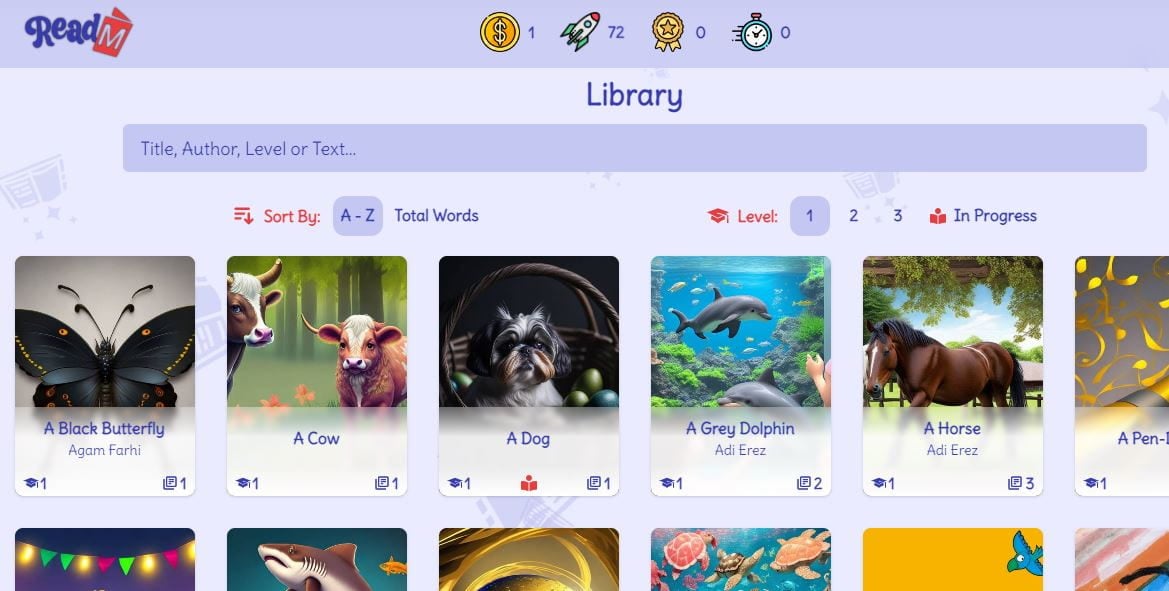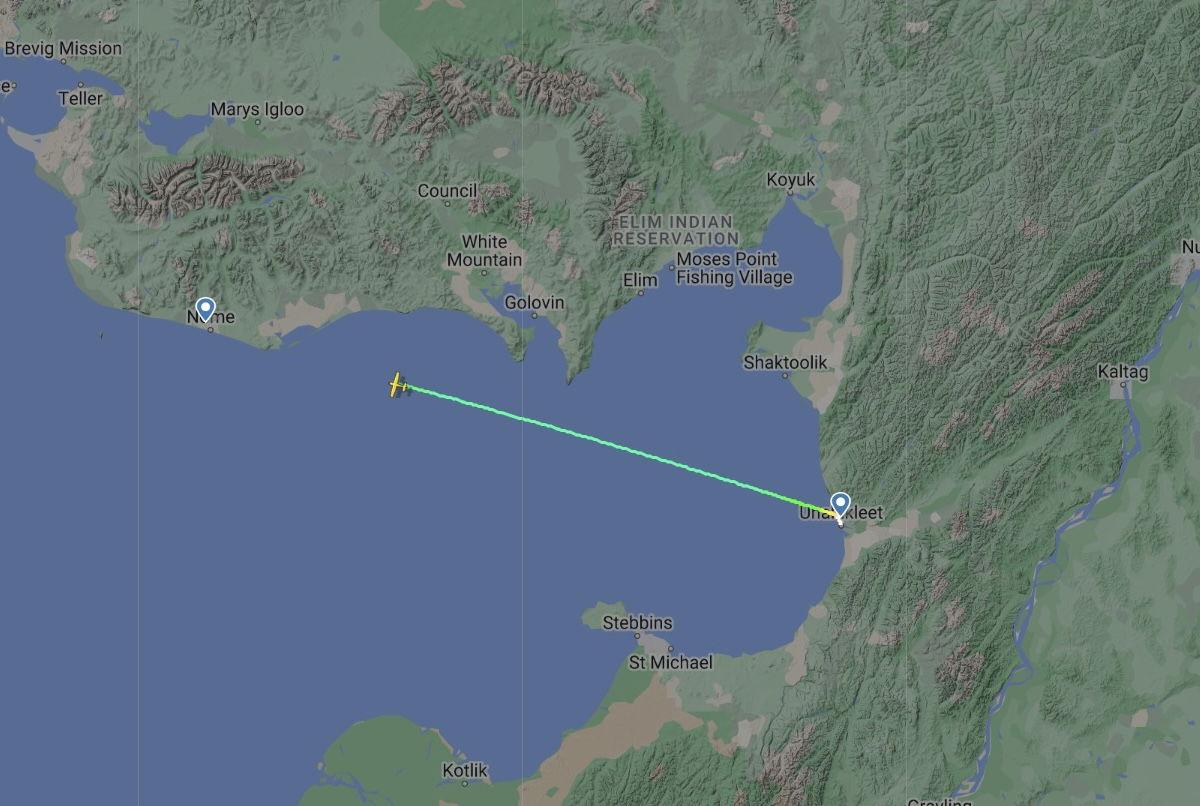Empower your Angular apps with an elegant, multilingual country search.✨ 1. Introduction When building any globally targeted Angular application — be it for e-commerce, social platforms, or travel portals — your users often need to select their country. A country dropdown or autocomplete can be surprisingly tricky to build from scratch: You might need to manage large lists of country names, codes, and even flags for a polished user experience. Not to mention supporting multiple languages and different forms of search (e.g., by ISO code, local name, or English name). In this guide, we’ll explore a simple yet powerful way to implement a country selection feature in your Angular project. We’ll walk you through the entire process, from setting up a brand-new Angular Material project to integrating a robust, ready-made country selection component using @wlucha/ng-country-select. Let’s dive right in!

Empower your Angular apps with an elegant, multilingual country search.✨
1. Introduction
When building any globally targeted Angular application — be it for e-commerce, social platforms, or travel portals — your users often need to select their country. A country dropdown or autocomplete can be surprisingly tricky to build from scratch: You might need to manage large lists of country names, codes, and even flags for a polished user experience. Not to mention supporting multiple languages and different forms of search (e.g., by ISO code, local name, or English name).
In this guide, we’ll explore a simple yet powerful way to implement a country selection feature in your Angular project. We’ll walk you through the entire process, from setting up a brand-new Angular Material project to integrating a robust, ready-made country selection component using @wlucha/ng-country-select. Let’s dive right in!










![From freeCodeCamp to CTO with Robotics Engineer Peggy Wang [Podcast #159]](https://cdn.hashnode.com/res/hashnode/image/upload/v1738967132406/6ab8c7bb-397a-42b3-bb91-ff9c4842ead0.png?#)