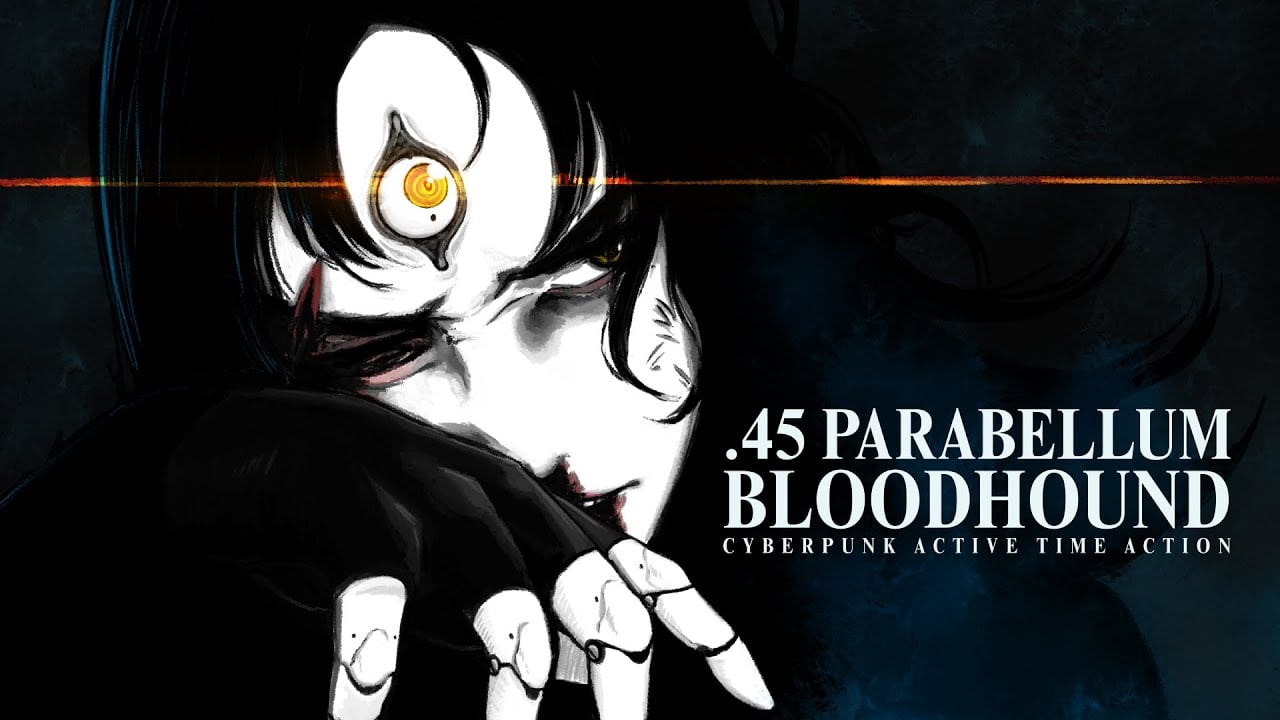Troubleshooting Your PS5 Controller Charger
The PS5 controller charger is an extremely convenient way to charge your PS5 controllers, but it is not perfect. Be it the official or a third-party device, it may not behave as intended for reasons beyond your control. Call it bad fate or anything, these things tend to happen when you need them the most. […] The post Troubleshooting Your PS5 Controller Charger appeared first on PlayStation LifeStyle.


The PS5 controller charger is an extremely convenient way to charge your PS5 controllers, but it is not perfect. Be it the official or a third-party device, it may not behave as intended for reasons beyond your control. Call it bad fate or anything, these things tend to happen when you need them the most. You might be running out of battery and you pick up your backup DualSense controller from the charging dock only to find out that it hasn’t charged at all. It can be a really frustrating experience.
If you’ve been facing issues with your PS5 controller charger, then we’ve got a few troubleshooting tips to help you figure out what the problem is and ultimately how to fix it (in most cases). If none of these tips work for you, then it could be possible that you have a faulty charging station.
You can get a new one for a pretty affordable price — choose one from our list of the best PS5 controller chargers from here.
Common Problems With a PS5 Controller Charger
Just like any electronic device, the PS5 controller charger, if not maintained well or if you have a faulty device, may start showing issues sooner than you can think. We’ve scoured the internet to find what the best solutions are but it has been a frustrating journey as there is very little information about the issues that arise with the PS5 controller charger. Even the official PlayStation website lacks any troubleshooting tips.
Our experts have listed a few ways to fix them or at least understand what the issue might be. So let’s see what the tips for troubleshooting are.
Controller Not Charging
This, of course, is the major issue for any PS5 controller charger because it would defeat the purpose if it doesn’t charge at all. There are a lot of factors that could contribute to this issue and it can be quite difficult to put a finger on what it exactly is. Here are some of the main tips that you should consider while troubleshooting this issue.
Issues and Fixes
No Power Supply
This might be too rudimentary, but the first step is always to check if the charging station is connected to the power source properly. If you have connected the charger to the PS5 console, ensure that the console is on Rest Mode to receive the power. If the PS5 is completely shut down, then the charger will not receive any electricity.
Damaged Cable
One of the most common issues usually turns out to be that the cable could be damaged. The damage could have happened in a place that you might not notice often. If you see an issue with the cable, try using a different one. In most cases, the controller charger uses a USB Type-C cable which should be available quite easily.
Bad Ports
A faulty port is an issue that can go unnoticed for a long time, so make sure all the ports are working fine. If the port on the controller has issues, you may have to head to the service center to get it fixed or buy a new controller altogether. When it comes to checking the ports on the PS5 console, you can simply plug the cable into a different port and test if the charger still works or not. If the other port works then great, else to the next step.
Controller Not Docked Properly
A lot of gamers are apprehensive about pushing the controller too hard into the charging station, fearing it might damage the ports. But it is also necessary to properly dock the controller for it to charge. Most chargers don’t require much effort, but make sure you push it until you hear a click sound, confirming that it’s connected successfully. If your charging station has an LED, it will start glowing when connected.
Damaged Parts
If you have dropped or spilled liquid on the charging station recently, then there is a high possibility that it could’ve been damaged. If you can’t see any damage on the outside, maybe a part on this internal board could have dislodged or broken completely, leading to its nonfunctioning state. We don’t recommend you tamper with it if it’s under warranty, you can just take it to the service center to get it repaired.
Issues with the LEDs
Some charging stations have LED indicators that show the charging status of the controllers. Even though the controllers might be charging, the LED might not show the accurate color or might not turn on at all. This could be because of the malfunctioning LED or a loose wiring on the inside. Either way, we don’t recommend you fix it by yourself if it is still under warranty — you can simply reach out to the brand and claim your replacement.
Intermittent Charging
Intermittent charging issues mainly come from a lack of proper power supply. Without a constant and efficient supply of electricity, the charging station is bound to malfunction.
No Reliable Power Source
Most of the controller charging stations have the option to connect to either the PS5 USB port or directly to an AC power outlet. You can switch between the two to see what works best for you. As we’ve mentioned before, if you connect it to the console, make sure you have your PS5 on rest mode for the charging station to receive the required power. If you connect it to the AC power outlet, ensure you have a good cable that connects to it firmly.
Flimsy Connection
Again, a simple solution, but an important one. Always ensure that all the cables are connected firmly for the electricity to flow through easily. Any loose connection can and will cause improper charging.
Firmware Issues
In a lot of cases, old firmware could interfere with the controller’s charging capabilities. You can check for updates under Settings > Accessories > Controller (General) > DualSense Wireless Controller Device Software. This is a simple process and does not require a lot of time.
Controller Overcharging
Controllers being overcharged is a major problem among some charging stations. To avoid this issue there are a lot of brands that have protective chipsets that prevent the chargers from overcharging and overheating, ensuring its longevity.
Untrustworthy Brands
Try avoiding purchasing charging stations from brands that you don’t know or at least don’t have good reviews — always read through the reviews before you buy any product.
No Overcharging Protection
This is a factor that most gamers ignore which leads to their gadgets breaking down easily. Charging stations like the NexiGo PS5 Controller Charger have excellent and reliable overcharging and overheating protection that is built to protect your controllers from all kinds of electrical damage.
Overnight Charging
If you don’t have a charging station with overcharging protection, then you need to make sure that you turn off the charger after the controller reaches 100%. A constant power supply to the already charged controller will damage its battery in the long run, which you should avoid.

9 Best PS5 Controller Chargers in 2025
Our top picks for 2025, with gamers preferences kept in mind.
Can a Third-party PS5 Controller Charger Damage the PS5 Controllers?
Yes, and no. Buying a third-party controller charging station is always risky as it may not have any official licensing authority. This means if something goes wrong with the PS5 controller, there is a chance that you may not receive any support from Sony to fix the problem. These problems could be caused by the cheap quality or incompatibility of devices.
On the other hand, not all third-party devices are bad — some of them even offer better features that make the experience smooth. They can also be more affordable with user-friendly features. So, always make sure that you pick from a brand that is well-known for its gaming accessories and also provides a warranty for its devices. If you pick the right third-party brand, you won’t have to worry about getting your PS5 controller damaged.
How to Maintain a PS5 Controller Charger
Placement
It is of utmost importance that you place the charging station where it will be safe and not be toppled by accident. Since it is the same case with the PS5 console itself, you can keep them together on the same table/shelf if there is enough space.
Avoid Cluttering
Placing the controller charger in a place filled with other items could damage it. Since these chargers are small and are made from plastic, it’s not that hard for them to get damaged. It is also hazardous since it could catch on fire if there is any short circuit within the device.
Keep them Clean
The major problem with any electronic device is that it malfunctions if there is too much dust accumulated on it and inside the charging ports. You need to clean the ports using something that is soft and can reach the small gaps in the charging station. For example, you can use a small dry toothbrush and gently clean all the parts to get rid of any dust or debris. This solution applies to the console and controllers as well.
Keep them Dry
It should go without saying that no liquid items should be near any electrical items. Any accidental slippage will damage the device and in the worst case, cause a short circuit.
Use Velcro If Necessary
The PS5 controllers, especially the DualSense Edge controllers are quite heavy. If the charging station is wobbly and cannot handle the weight of the controller, it can topple. A lot of the chargers do have anti-slip rubber feet, but it never hurts to be extra cautious.
These are some of the tips recommended by our experts to help you identify problems with your PS5 controller charger. Of course, there could be various other problems that we haven’t encountered yet, which will require other solutions. So, if you come across anything new, do let us know in the comments. As mentioned before, you can always contact the company for a replacement charger that is still under warranty.
If that doesn’t work out either, you’ll just have to buy a new one. We suggest you pick the official PlayStation DualSense Wireless Charging Station and try it out, or if you want to stick to third-party charging stations, you can get the Svetaecho FC500 PS5 Controller Charger Station which is under just $20, or the OIVO PS5 Controller Charger, which is the most preferred PS5 controller charging station among PS5 owners.
The post Troubleshooting Your PS5 Controller Charger appeared first on PlayStation LifeStyle.


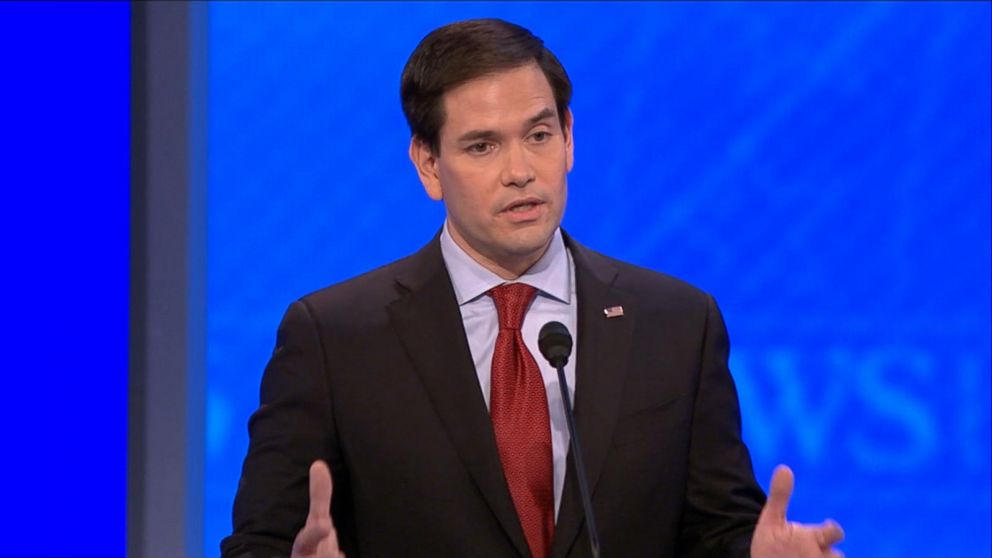






























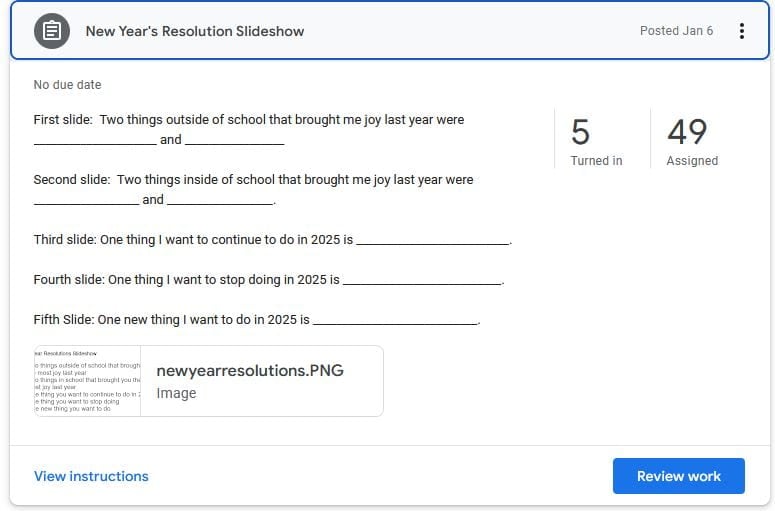



/https://tf-cmsv2-smithsonianmag-media.s3.amazonaws.com/filer_public/b9/66/b966cb9e-8fe2-4d1c-bd7a-ba59740291ae/smithmag-podcast-s03-ep02-auroras-article.jpg?#)