AI Helps Learning
This is a submission for the Agent.ai Challenge: Assembly of Agents (See Details) What I Built AI as an Educational Tool I am all about learning and creating roadmaps on how to best learn a topic. I used ruby/rails to implement an ai agent and the ruby-openai gem to access openAI's API token. I then created models to represent agents and their interactions as well as creating a controller and service to handle requests and invoke AI agents. I used Hotwire, turbo for the frontend. class AiAgentsController < ApplicationController def new end def invoke_agent user_query = params[:query] begin @ai_response = AiService.invoke_agent(user_query) Query.create(user_query: user_query, ai_response: @ai_response) respond_to do |format| format.turbo_stream format.html { redirect_to root_path, notice: "Query processed successfully" } end rescue StandardError => e error_message = e.message Rails.logger.error("AI Agent Error: #{error_message}") respond_to do |format| format.turbo_stream { render turbo_stream: turbo_stream.update("response_frame", partial: "error", locals: { message: error_message }) } format.html { redirect_to root_path, alert: error_message } end end end def index @queries = Query.all end end require 'openai' class AiService class RateLimitError < StandardError; end MAX_RETRIES = 3 BASE_WAIT_TIME = 10 # Increased base wait time def self.invoke_agent(query) retries = 0 begin client = OpenAI::Client.new(access_token: ENV['OPENAI_API_KEY']) response = client.chat( parameters: { model: "gpt-4o-mini", messages: [ { role: "system", content: "You are a helpful assistant" }, { role: "user", content: query } ], max_tokens: 150, temperature: 0.7 } ) response.dig("choices", 0, "message", "content").to_s.strip rescue Faraday::TooManyRequestsError => e retries += 1 if retries e Rails.logger.error("OpenAI Error: #{e.class} - #{e.message}") raise "API Error: #{e.message}" end end end Demo https://github.com/PamBWillenz/Ai-agent I used ruby/rails to implement an ai agent. Home Query Query Answers Agent.ai Experience Not as intuitive as I thought. I used the platform openai.com. I built my ai agent in ruby/rails and the API key was harder to set up then I thought it would be. I had to save the key in .env but initiating it was more complex. The instructions were not clear for the language and framework I was using. Was the builder tool intuitive and easy to use? Were the instructions and documentation clear? No, not exactly. The API key that was generated was in a different format and there were no examples for the framework/language I was using. After many attempts I finally used a curl command to get my framework to connect properly to the AI agent. I used a gem (library in rails) to make the AI api connection.

This is a submission for the Agent.ai Challenge: Assembly of Agents (See Details)
What I Built
AI as an Educational Tool
- I am all about learning and creating roadmaps on how to best learn a topic. I used ruby/rails to implement an ai agent and the
ruby-openaigem to access openAI's API token. I then created models to represent agents and their interactions as well as creating a controller and service to handle requests and invoke AI agents. - I used Hotwire, turbo for the frontend.
class AiAgentsController < ApplicationController
def new
end
def invoke_agent
user_query = params[:query]
begin
@ai_response = AiService.invoke_agent(user_query)
Query.create(user_query: user_query, ai_response: @ai_response)
respond_to do |format|
format.turbo_stream
format.html { redirect_to root_path, notice: "Query processed successfully" }
end
rescue StandardError => e
error_message = e.message
Rails.logger.error("AI Agent Error: #{error_message}")
respond_to do |format|
format.turbo_stream {
render turbo_stream: turbo_stream.update("response_frame",
partial: "error",
locals: { message: error_message })
}
format.html { redirect_to root_path, alert: error_message }
end
end
end
def index
@queries = Query.all
end
end
require 'openai'
class AiService
class RateLimitError < StandardError; end
MAX_RETRIES = 3
BASE_WAIT_TIME = 10 # Increased base wait time
def self.invoke_agent(query)
retries = 0
begin
client = OpenAI::Client.new(access_token: ENV['OPENAI_API_KEY'])
response = client.chat(
parameters: {
model: "gpt-4o-mini",
messages: [
{ role: "system", content: "You are a helpful assistant" },
{ role: "user", content: query }
],
max_tokens: 150,
temperature: 0.7
}
)
response.dig("choices", 0, "message", "content").to_s.strip
rescue Faraday::TooManyRequestsError => e
retries += 1
if retries <= MAX_RETRIES
wait_time = BASE_WAIT_TIME * retries # Linear backoff: 10, 20, 30 seconds
Rails.logger.warn("Rate limit hit (#{retries}/#{MAX_RETRIES}). Waiting #{wait_time} seconds...")
sleep(wait_time)
retry
else
Rails.logger.error("Rate limit exceeded. Response: #{e.response&.body}")
raise RateLimitError, "Please wait a few minutes before trying again"
end
rescue StandardError => e
Rails.logger.error("OpenAI Error: #{e.class} - #{e.message}")
raise "API Error: #{e.message}"
end
end
end
Demo
https://github.com/PamBWillenz/Ai-agent
I used ruby/rails to implement an ai agent.
Agent.ai Experience
- Not as intuitive as I thought. I used the platform openai.com. I built my ai agent in ruby/rails and the API key was harder to set up then I thought it would be.
- I had to save the key in
.envbut initiating it was more complex. - The instructions were not clear for the language and framework I was using.
Was the builder tool intuitive and easy to use?
Were the instructions and documentation clear?
- No, not exactly. The API key that was generated was in a different format and there were no examples for the framework/language I was using. After many attempts I finally used a curl command to get my framework to connect properly to the AI agent. I used a gem (library in rails) to make the AI api connection.



















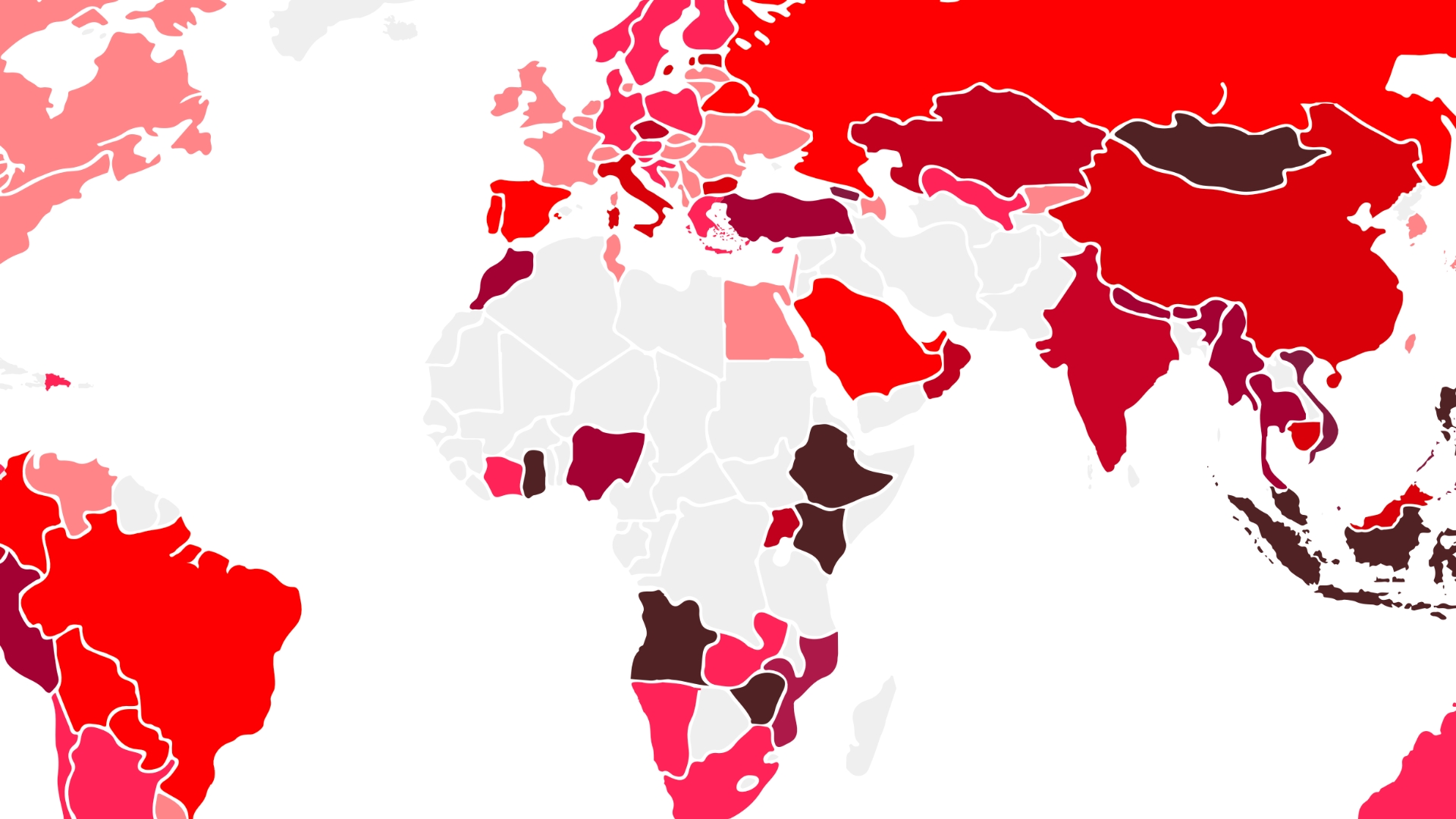
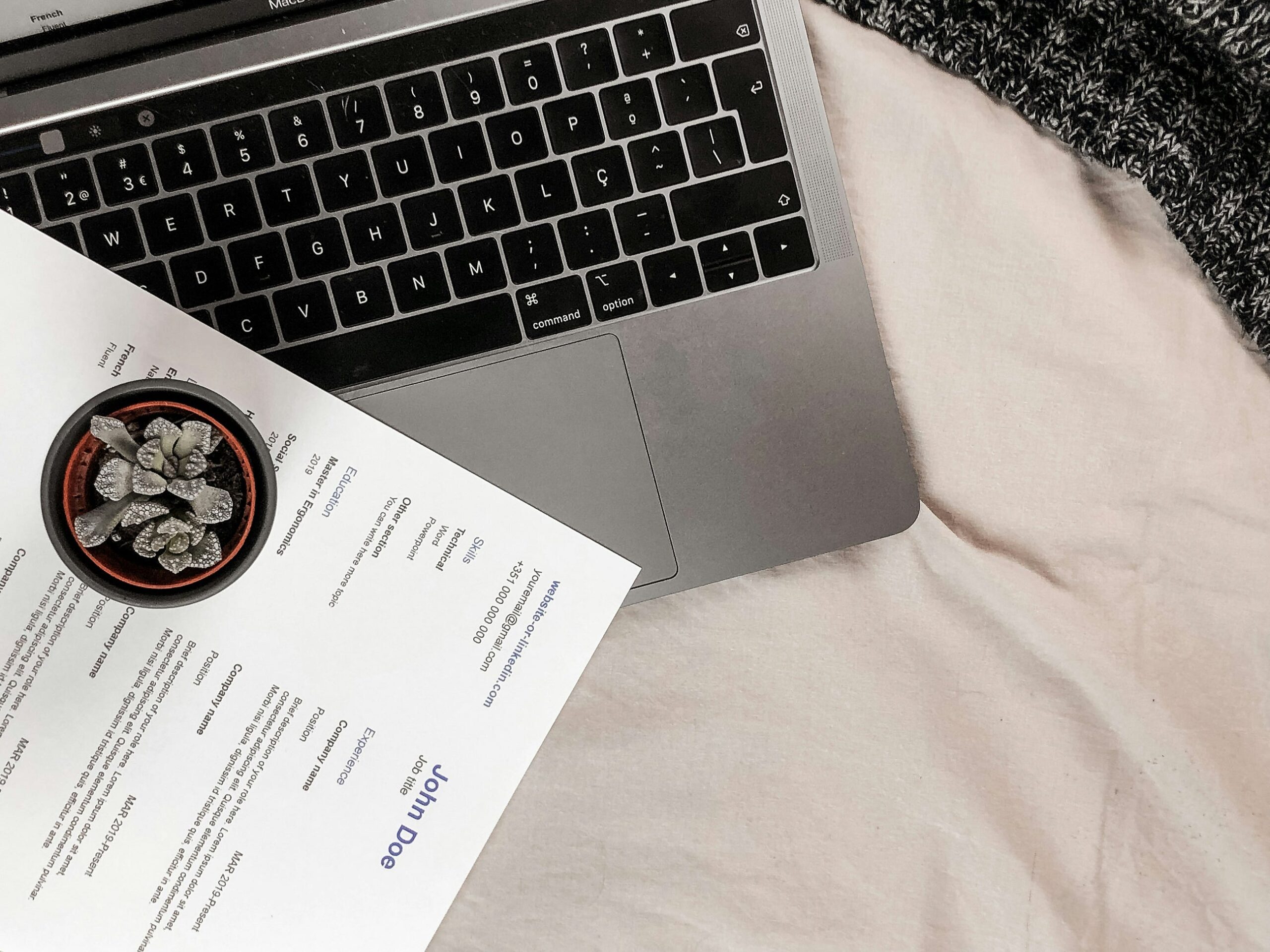



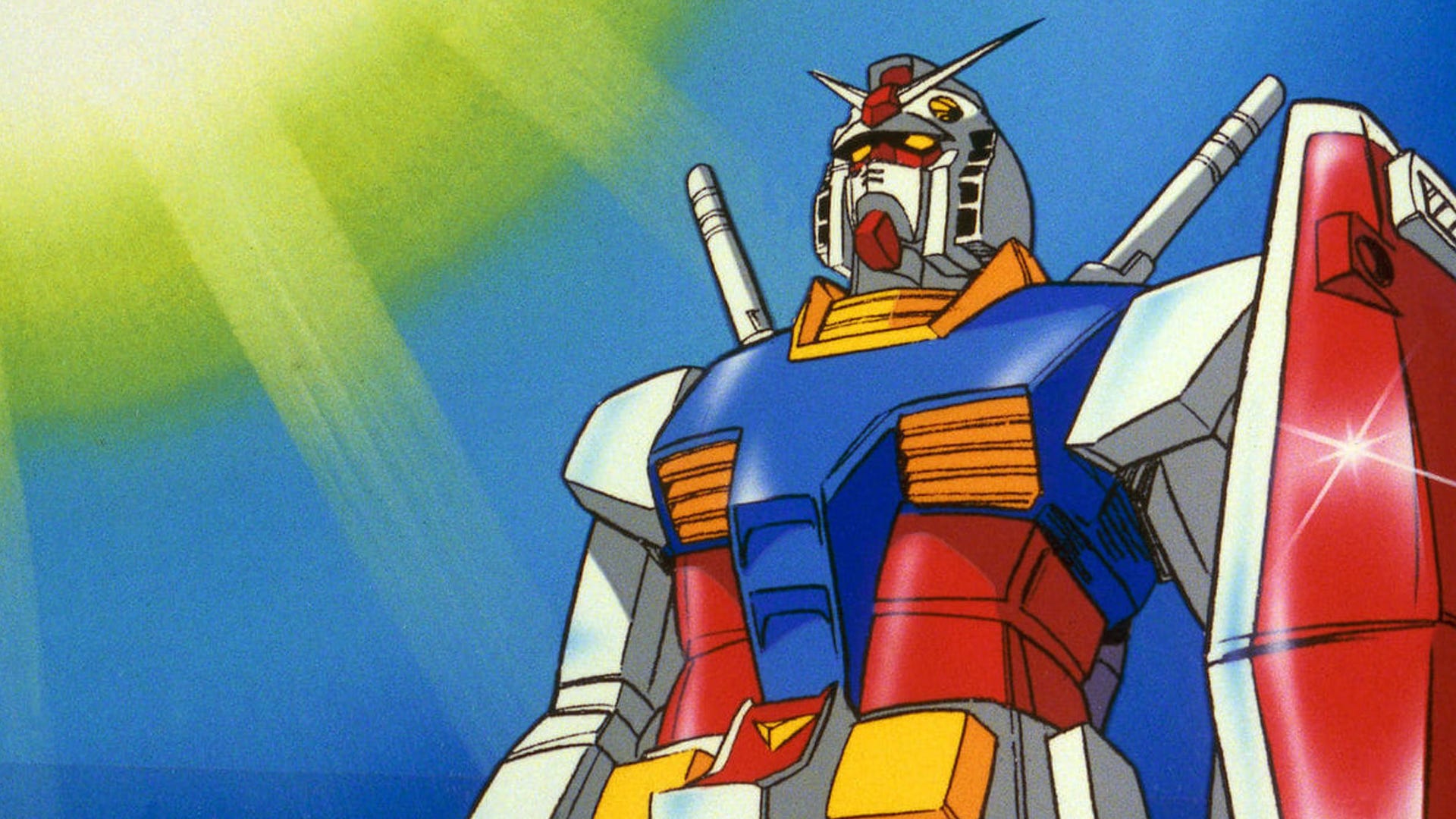











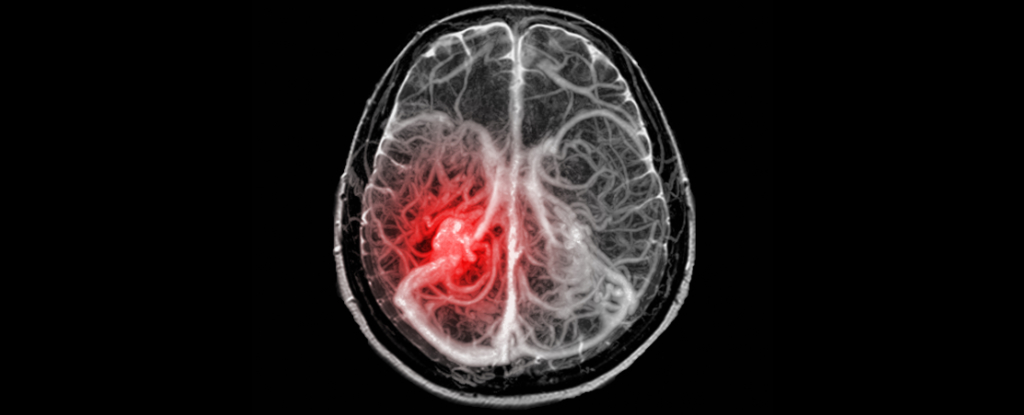

































![[DEALS] The Ultimate Microsoft Office Professional 2021 for Windows: Lifetime License + Windows 11 Pro Bundle (87% off) & Other Deals Up To 98% Off](https://www.javacodegeeks.com/wp-content/uploads/2012/12/jcg-logo.jpg)






