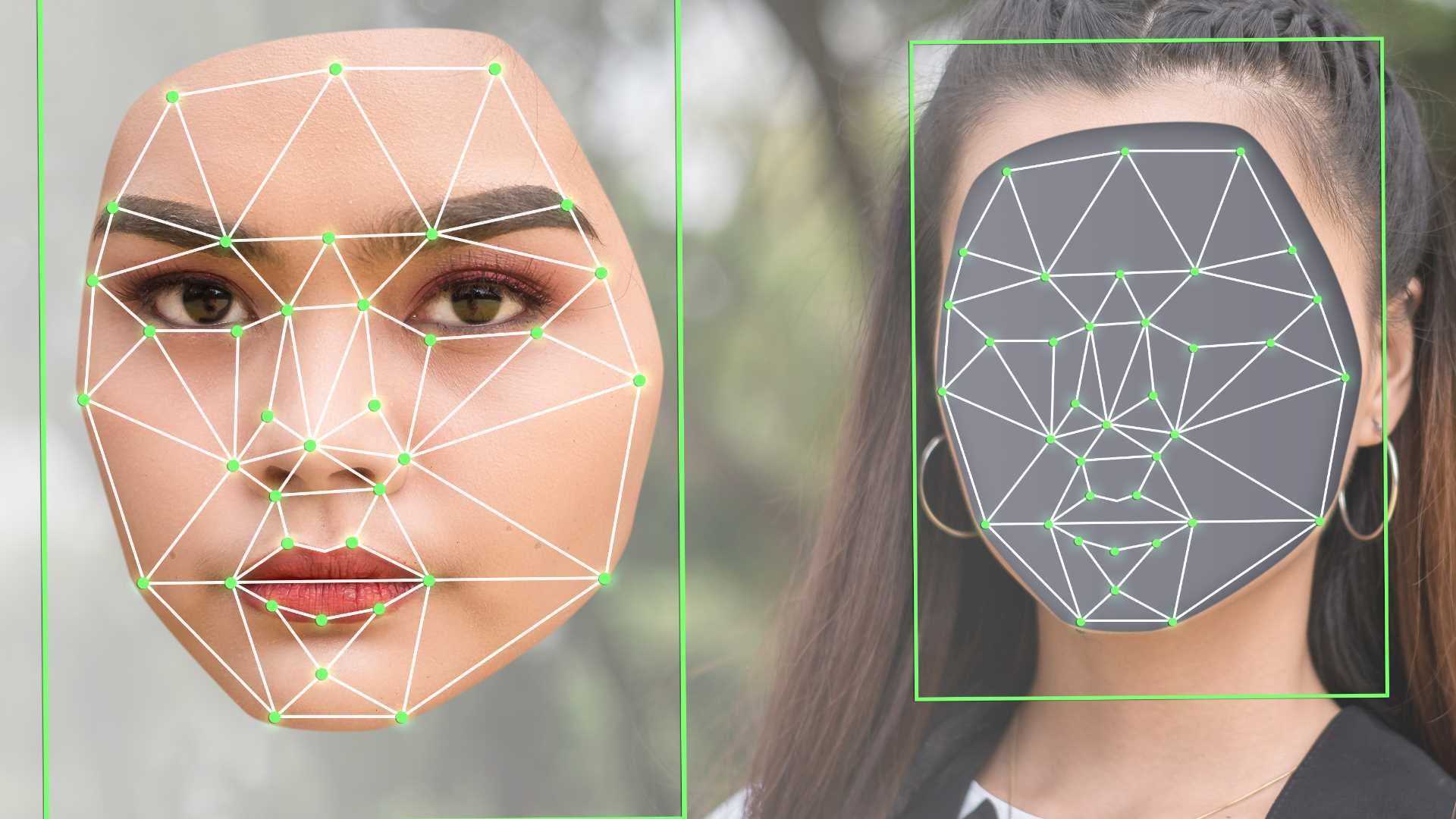Cypress vs Playwright: A Comprehensive Comparison
In the evolving landscape of web application testing, Cypress vs Playwright have emerged as two of the most popular end-to-end testing frameworks. Both tools aim to simplify automated testing but offer distinct features that cater to different project needs. What is Cypress? Cypress is a powerful JavaScript-based end-to-end testing framework designed for modern web applications. It operates directly within the browser, providing real-time reloading and debugging capabilities. Its architecture eliminates the need for WebDriver, offering faster execution speeds and better reliability for single-page applications. Key Features of Cypress: Real-time reloads Time-travel debugging Automatic waiting for commands and assertions Easy setup with rich documentation What is Playwright? Playwright, developed by Microsoft, is an open-source automation library that enables reliable end-to-end testing across modern web browsers. It supports Chromium, Firefox, and WebKit, making it a versatile tool for cross-browser testing. Unique Capabilities of Playwright: Cross-browser testing support Native handling of multiple tabs and frames Network interception and API testing Supports multiple languages like JavaScript, Python, C#, and Java Playwright vs Cypress: Key Differences While both Cypress and Playwright are excellent testing tools, they differ significantly in their architecture, performance, and flexibility. Architecture: Cypress: Runs inside the browser, offering faster execution but limited browser support. Playwright: Operates outside the browser, providing more flexibility and broader compatibility. Cross-Browser Support: Cypress: Primarily supports Chrome, Edge, and Firefox. Playwright: Supports Chromium, Firefox, and WebKit, making it ideal for cross-browser testing. Performance: Cypress: Faster for single-page applications due to direct browser integration. Playwright: Slightly slower but excels in complex automation scenarios. Language Support: Cypress: JavaScript-only. Playwright: Supports multiple languages, including JavaScript, Python, C#, and Java. API Testing: Cypress: Requires plugins for API testing. Playwright: Built-in API testing capabilities. Pros and Cons of Cypress Understanding the pros and cons of Cypress can help you determine if it’s the right tool for your project. Pros: Fast execution and real-time debugging Simple setup with extensive documentation Strong community support Cons: Limited cross-browser testing Inflexible for complex automation scenarios Pros and Cons of Playwright Playwright’s flexible and powerful features come with their own set of advantages and trade-offs. Pros: Robust cross-browser support Supports multiple programming languages Excellent for complex automation tasks Cons: Steeper learning curve for beginners Slightly slower execution compared to Cypress in simple scenarios Use Cases: When to Choose Cypress or Playwright The choice between Cypress and Playwright often depends on your project’s specific needs and goals. When to Choose Cypress: Testing single-page applications Real-time dashboards and fast feedback loops Simple projects with minimal cross-browser requirements When to Choose Playwright: Applications requiring cross-browser compatibility Complex workflows involving multiple tabs and frames Projects with API testing needs How Keploy Enhances Testing with Cypress and Playwright Keploy, an AI-powered test case generator, complements both Cypress and Playwright by automating test creation and improving test coverage. Key Benefits of Keploy: Integration with Cypress and Playwright: Seamlessly integrates with both frameworks for enhanced testing capabilities. Automated Test Case Generation: Captures real user data to create accurate test cases, reducing manual effort. Enhanced Test Coverage: Uses AI to identify edge cases that might be missed manually. Improved CI/CD Workflow: Integrates with CI/CD pipelines, ensuring continuous testing and faster releases. Conclusion Both Cypress and Playwright are powerful tools that cater to different testing needs. Cypress excels in fast, real-time testing for single-page applications, while Playwright shines in cross-browser and complex automation scenarios. By integrating Keploy, teams can maximize their testing efficiency, automate test case generation, and achieve higher test coverage, ensuring robust and reliable applications.

In the evolving landscape of web application testing, Cypress vs Playwright have emerged as two of the most popular end-to-end testing frameworks. Both tools aim to simplify automated testing but offer distinct features that cater to different project needs.
What is Cypress?
Cypress is a powerful JavaScript-based end-to-end testing framework designed for modern web applications. It operates directly within the browser, providing real-time reloading and debugging capabilities. Its architecture eliminates the need for WebDriver, offering faster execution speeds and better reliability for single-page applications.
Key Features of Cypress:
- Real-time reloads
- Time-travel debugging
- Automatic waiting for commands and assertions
- Easy setup with rich documentation
What is Playwright?
Playwright, developed by Microsoft, is an open-source automation library that enables reliable end-to-end testing across modern web browsers. It supports Chromium, Firefox, and WebKit, making it a versatile tool for cross-browser testing.
Unique Capabilities of Playwright:
- Cross-browser testing support
- Native handling of multiple tabs and frames
- Network interception and API testing
- Supports multiple languages like JavaScript, Python, C#, and Java
Playwright vs Cypress: Key Differences
While both Cypress and Playwright are excellent testing tools, they differ significantly in their architecture, performance, and flexibility.
Architecture:
- Cypress: Runs inside the browser, offering faster execution but limited browser support.
- Playwright: Operates outside the browser, providing more flexibility and broader compatibility.
Cross-Browser Support:
- Cypress: Primarily supports Chrome, Edge, and Firefox.
- Playwright: Supports Chromium, Firefox, and WebKit, making it ideal for cross-browser testing.
Performance:
- Cypress: Faster for single-page applications due to direct browser integration.
- Playwright: Slightly slower but excels in complex automation scenarios.
Language Support:
- Cypress: JavaScript-only.
- Playwright: Supports multiple languages, including JavaScript, Python, C#, and Java.
API Testing:
- Cypress: Requires plugins for API testing.
- Playwright: Built-in API testing capabilities.
Pros and Cons of Cypress
Understanding the pros and cons of Cypress can help you determine if it’s the right tool for your project.
Pros:
- Fast execution and real-time debugging
- Simple setup with extensive documentation
- Strong community support
Cons:
- Limited cross-browser testing
- Inflexible for complex automation scenarios
Pros and Cons of Playwright
Playwright’s flexible and powerful features come with their own set of advantages and trade-offs.
Pros:
- Robust cross-browser support
- Supports multiple programming languages
- Excellent for complex automation tasks
Cons:
- Steeper learning curve for beginners
- Slightly slower execution compared to Cypress in simple scenarios
Use Cases: When to Choose Cypress or Playwright
The choice between Cypress and Playwright often depends on your project’s specific needs and goals.
When to Choose Cypress:
- Testing single-page applications
- Real-time dashboards and fast feedback loops
- Simple projects with minimal cross-browser requirements
When to Choose Playwright:
- Applications requiring cross-browser compatibility
- Complex workflows involving multiple tabs and frames
- Projects with API testing needs
How Keploy Enhances Testing with Cypress and Playwright
Keploy, an AI-powered test case generator, complements both Cypress and Playwright by automating test creation and improving test coverage.
Key Benefits of Keploy:
- Integration with Cypress and Playwright: Seamlessly integrates with both frameworks for enhanced testing capabilities.
- Automated Test Case Generation: Captures real user data to create accurate test cases, reducing manual effort.
- Enhanced Test Coverage: Uses AI to identify edge cases that might be missed manually.
- Improved CI/CD Workflow: Integrates with CI/CD pipelines, ensuring continuous testing and faster releases.
Conclusion
Both Cypress and Playwright are powerful tools that cater to different testing needs. Cypress excels in fast, real-time testing for single-page applications, while Playwright shines in cross-browser and complex automation scenarios. By integrating Keploy, teams can maximize their testing efficiency, automate test case generation, and achieve higher test coverage, ensuring robust and reliable applications.