Here’s how to save 30% on CardPointers annual & lifetime memberships
CardPointers is generously offering Frequent Miler readers a 30% discount on both annual and lifetime memberships for the service. The Deal Save 30% on annual and lifetime CardPointers memberships. Direct link to offer (you get a discount; Frequent Miler isn’t earning any commission). Key Terms Annual membership – $50 per year, even after your first […] The post Here’s how to save 30% on CardPointers annual & lifetime memberships appeared first on Frequent Miler. Frequent Miler may receive compensation from CHASE. American Express, Capital One, or other partners.
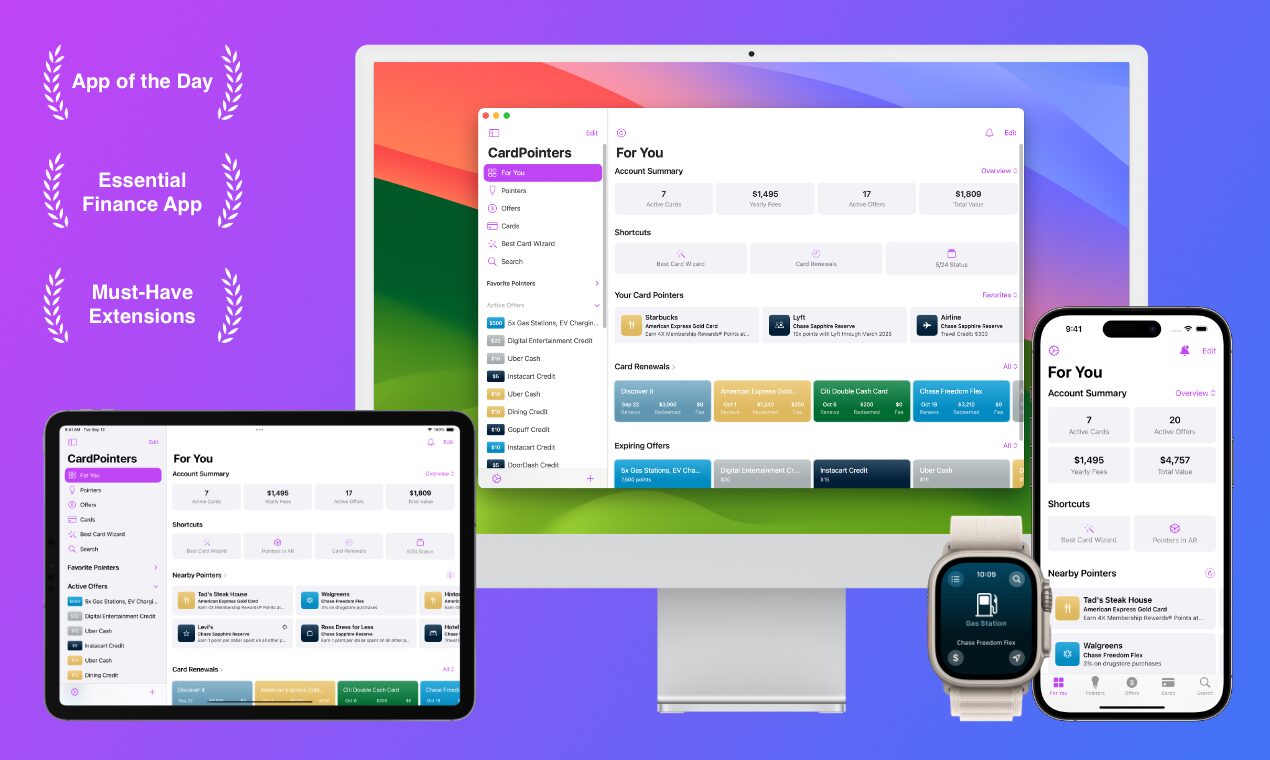
CardPointers is generously offering Frequent Miler readers a 30% discount on both annual and lifetime memberships for the service.
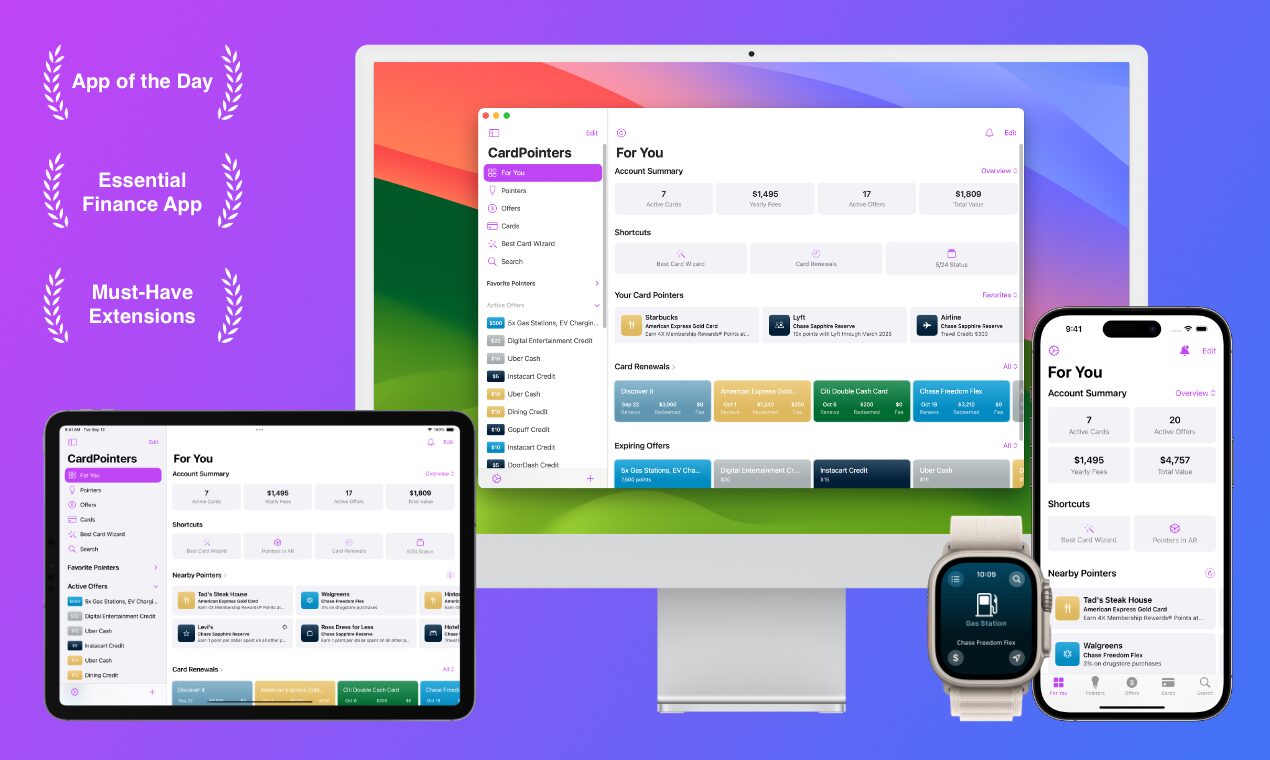
The Deal
- Save 30% on annual and lifetime CardPointers memberships.
- Direct link to offer (you get a discount; Frequent Miler isn’t earning any commission).
Key Terms
- Annual membership – $50 per year, even after your first year (normally $72)
- Lifetime membership – $168 (normally $240)
Quick Thoughts
CardPointers is an app/website/browser extension that helps you track all your credit cards, their various benefits, etc. Its most popular feature though is the ability to auto-enroll card-linked spending offers like Amex Offers, Citi Offers, etc. Rather than having to go through and manually click to enroll in each offer, CardPointers will automatically do that for you.
I’ve seen CardPointers regularly mentioned in various groups over the last year or two, but had procrastinated on registering myself until recently. Although I set up an account and downloaded the app a week or two ago, I hadn’t gotten around to linking my cards until last night. To be honest, I was initially confused about how to do that as I’d assumed CardPointers would use some kind of service like Plaid in order to do that, but it’s done via its Chrome browser extension. After setting up an account and downloading the extension, simply log in to your account(s) and you should see an option to add the relevant offers. For example, when logging in to my Amex account there was a small box at the bottom showing that offers were being added.
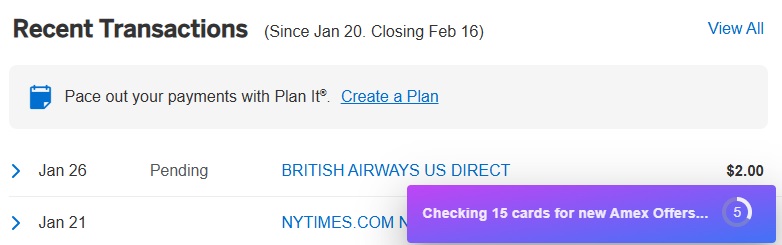
When logging in to Citi, a similar thing happened:
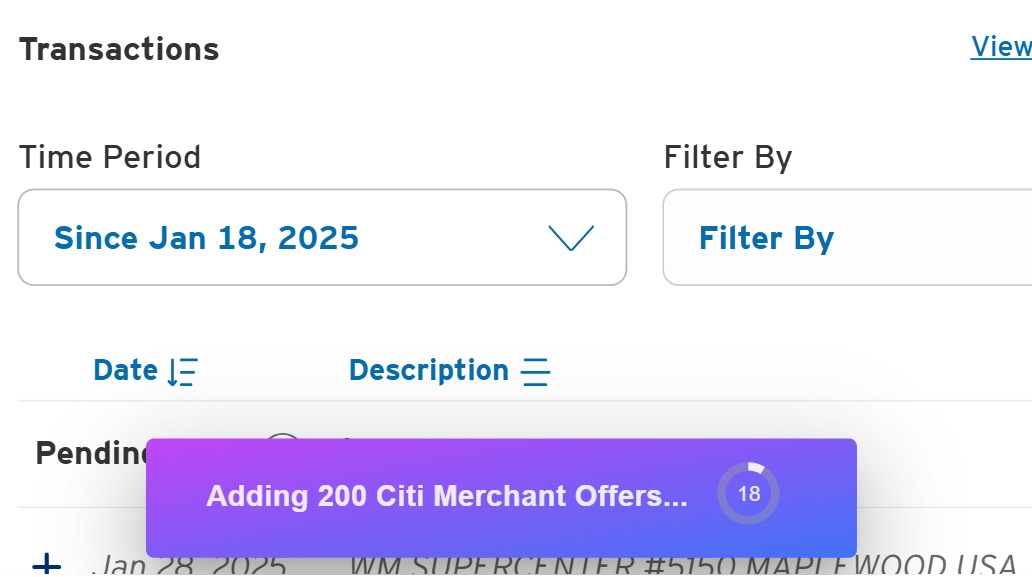
Once offers are loaded to your account, you can view them using either the CardPointers browser extension or app. To view via the browser extension, click the jigsaw icon at the top-right of Chrome and select CardPointers X:
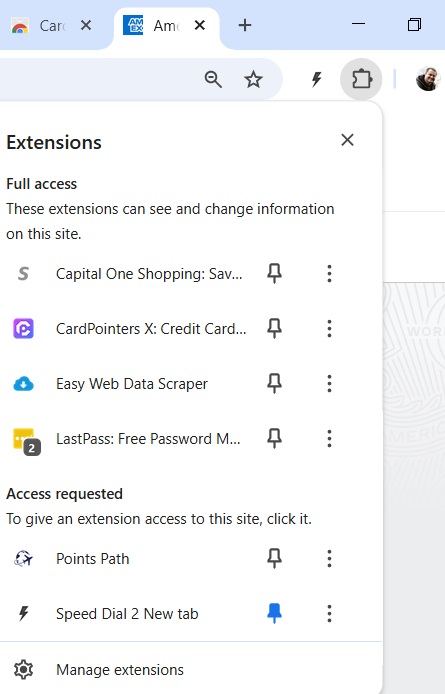
That’ll display a popup with three menu items, the middle of which is ‘Offers’. Clicking on the Offers tab will display all the offers now loaded to your card(s). It defaults to displaying them alphabetically, but over time I imagine it’ll be more convenient to sort them by date added to more easily see what’s new.
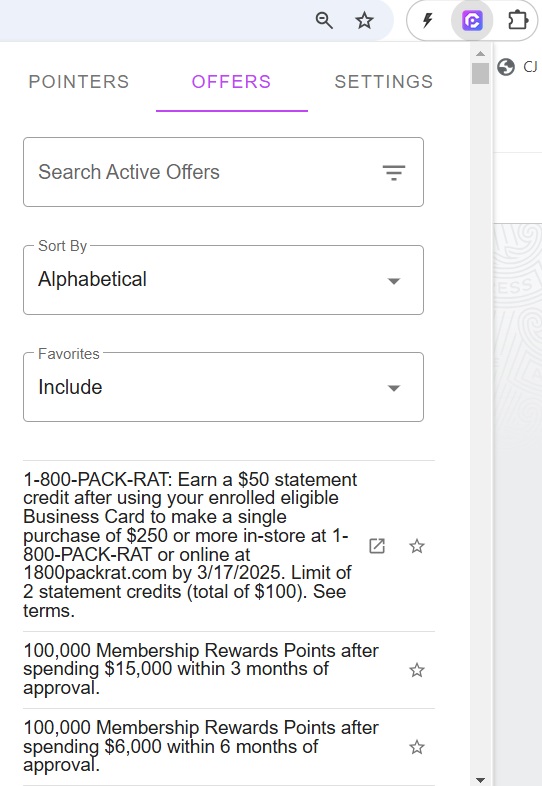
In the app, there’s an ‘Offers’ menu button at the bottom which does a similar thing. In the app you can also filter by category (e.g. airline offers, hotel offers, restaurant offers, etc.). Both the extension and app have search functionality too, so if there’s a specific offer you’re interested in, that’s an easy way to see if any of your cards were targeted.
Seeing as I’m so new to the app, I can’t speak to many quirks that it might have. However, I have seen people mention before that you need to verify that your card does actually have an offer loaded to it before trying to redeem it, rather than solely relying on the CardPointers app or browser extension stating it is.
It’s also worth verifying the full details of an offer yourself. When acquainting myself with the app last night, I noticed that the browser extension stated that an Anthropologie Amex Offer was giving 20% back on $25+ purchases with a limit of up to $5 back. I’d tried to use this Amex Offer a week or two ago and so knew that was incorrect – the offer was valid on up to $125 of spend (i.e. up to $25 back).
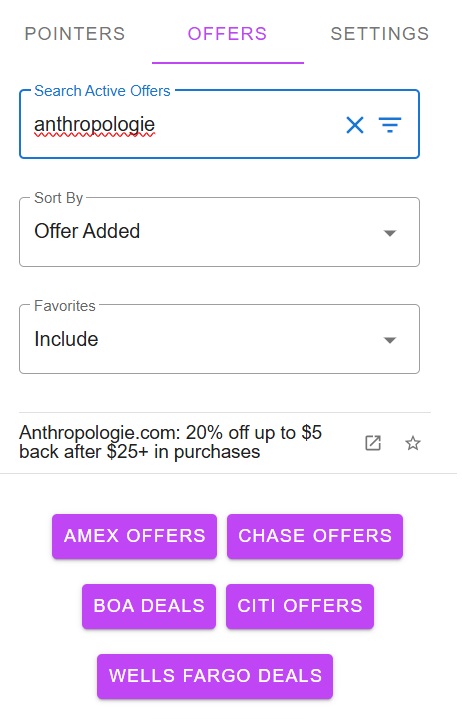
The app meanwhile did display the correct details:
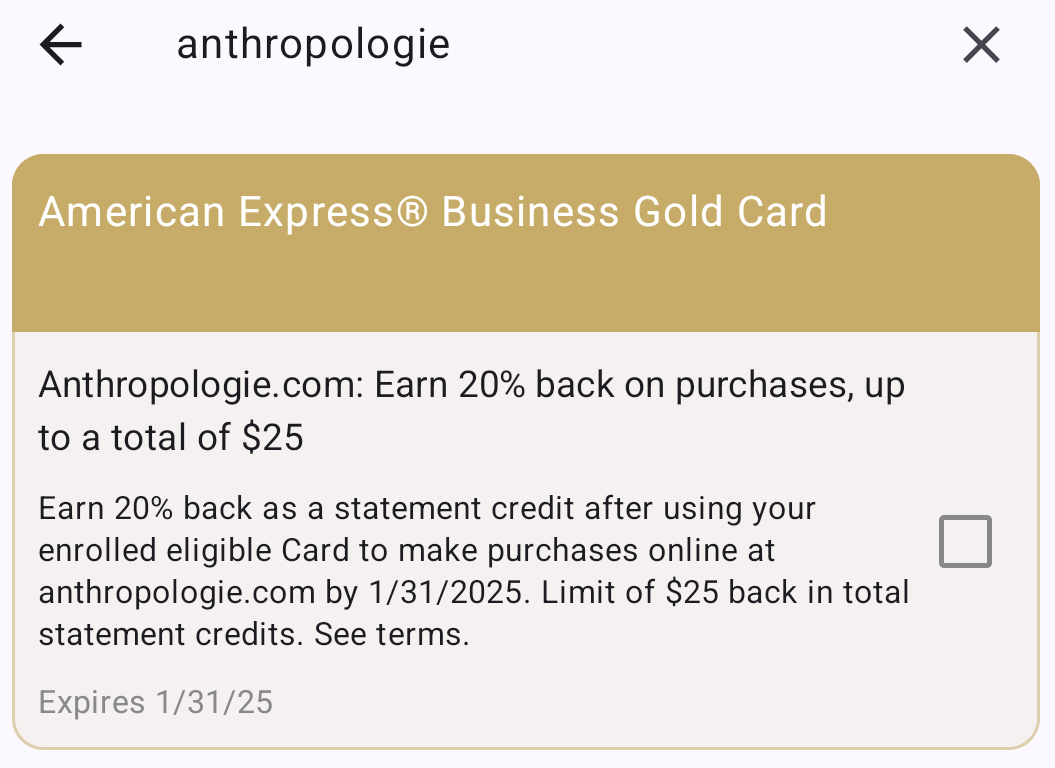
The CardPointers browser extension also reminds you if you have a money-saving opportunity on one or more of your cards, although once again you’ll want to verify the offer details. For example, when playing Wordle last night it let me know that I could save by using my Schwab Platinum card. That’s presumably courtesy of the Digital Entertainment Credit which is valid on New York Times subscriptions (Wordle is owned by the New York Times), although the text box stated I could save 2% on the purchase which wasn’t correct.
n.b. If you don’t want to see this kind of popup for any given retailer, you can click the X in the top-right corner of the purple box and select that you don’t want to see the popup anymore for that retailer, or you can just snooze it for a while.
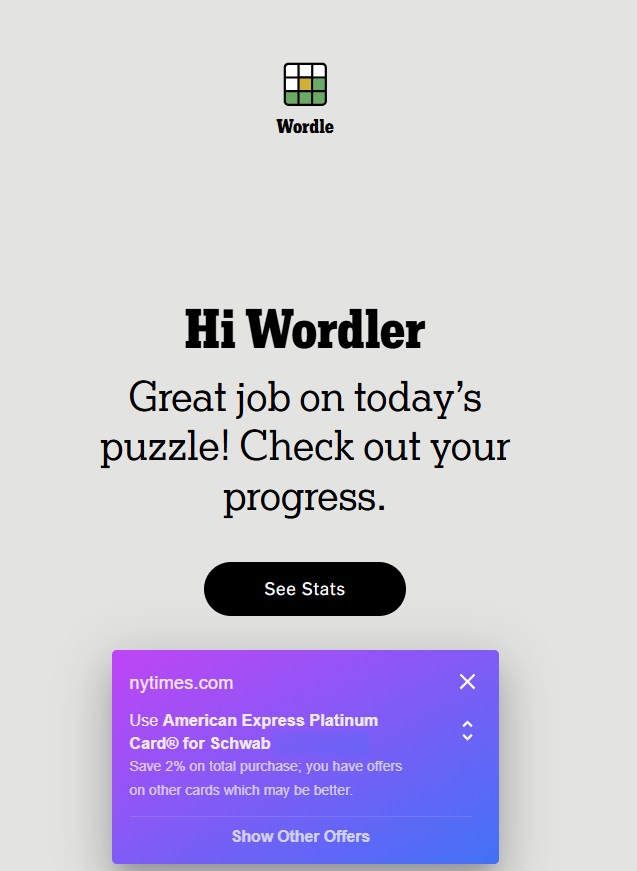
I thought that perhaps that display was a little goofy due to it being a Digital Entertainment Credit rather than an Amex Offer. I therefore tested it out with Anthropologie, but that displayed an incorrect 2% offer too.

It therefore looks like there are still kinks to be ironed out. Overall though, CardPointers looks like it’s an extremely useful tool which you might find comes with some unexpected benefits, especially if you like to utilize and maximize Amex Offers. Although $50 per year or $168 for a lifetime subscription might sound expensive as a new user, I’ve heard enough about it to know that it could certainly save you significantly more money than that over time. I’m therefore looking forward to finally getting around to using it myself.
The post Here’s how to save 30% on CardPointers annual & lifetime memberships appeared first on Frequent Miler. Frequent Miler may receive compensation from CHASE. American Express, Capital One, or other partners.
















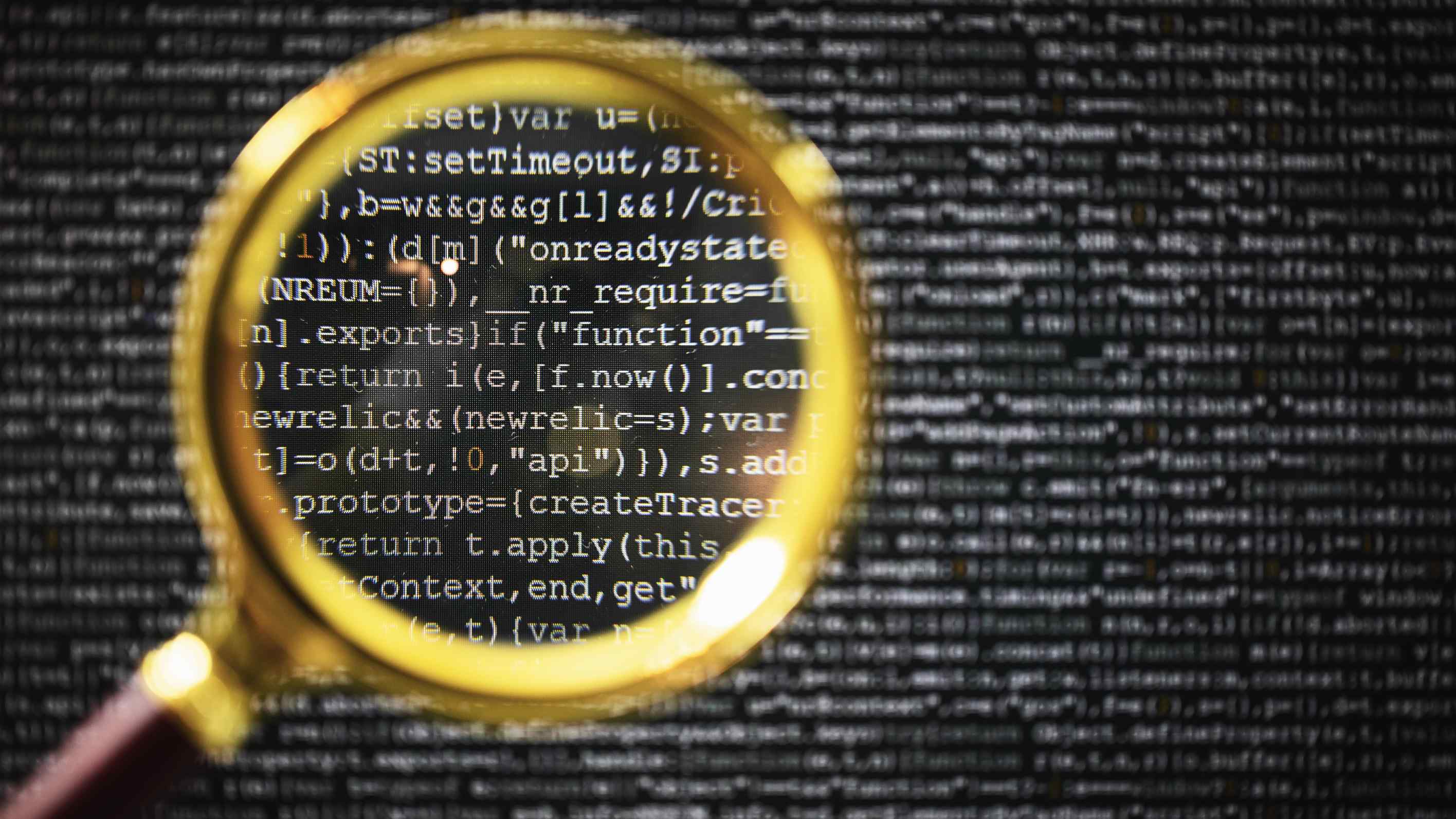
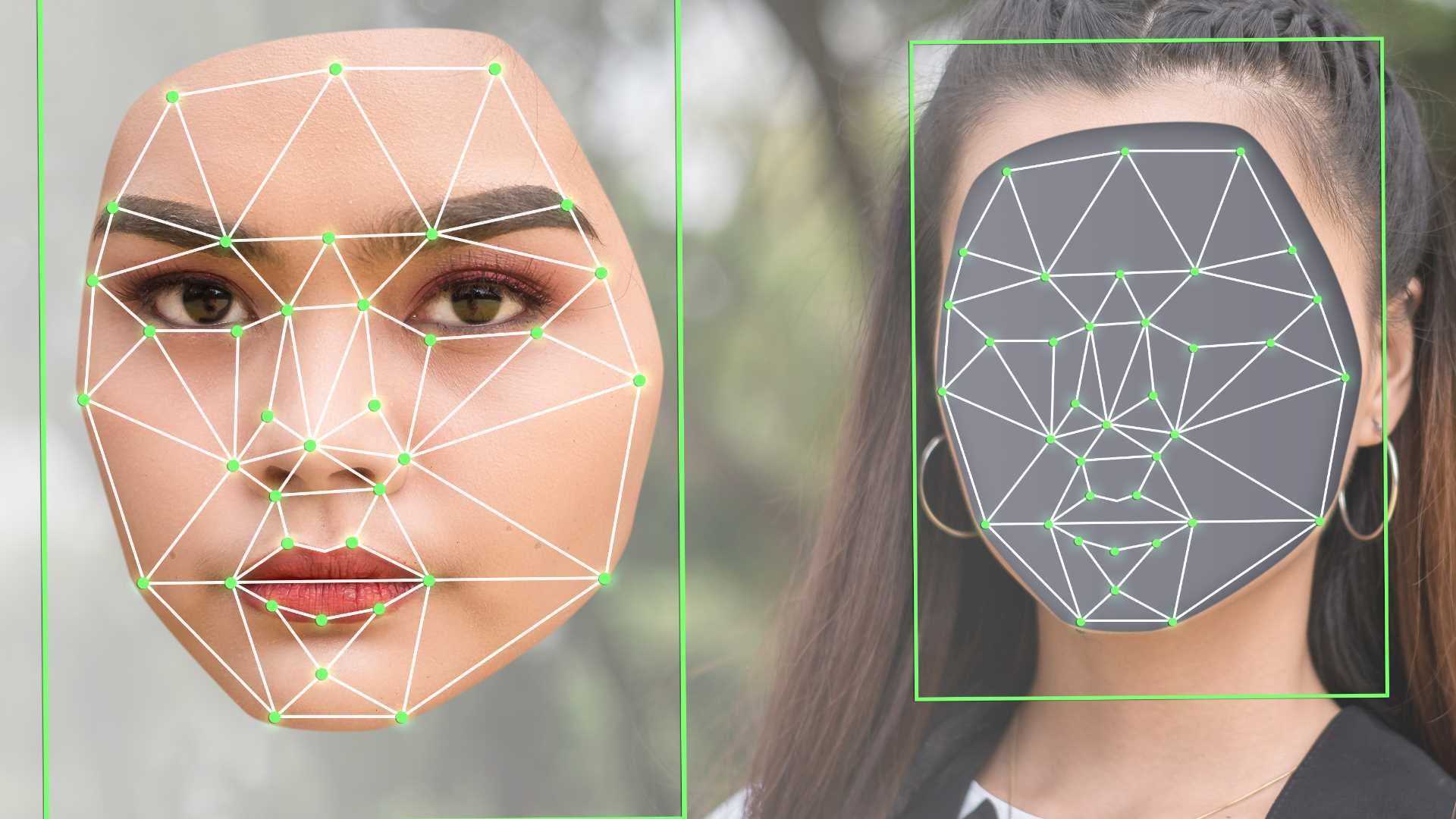




















































![Travel Alert: This State Dept Extreme Warning Will Have You Redrafting Your Will NOW! [Roundup]](https://viewfromthewing.com/wp-content/uploads/2025/02/somalia-transformed.png?#)







