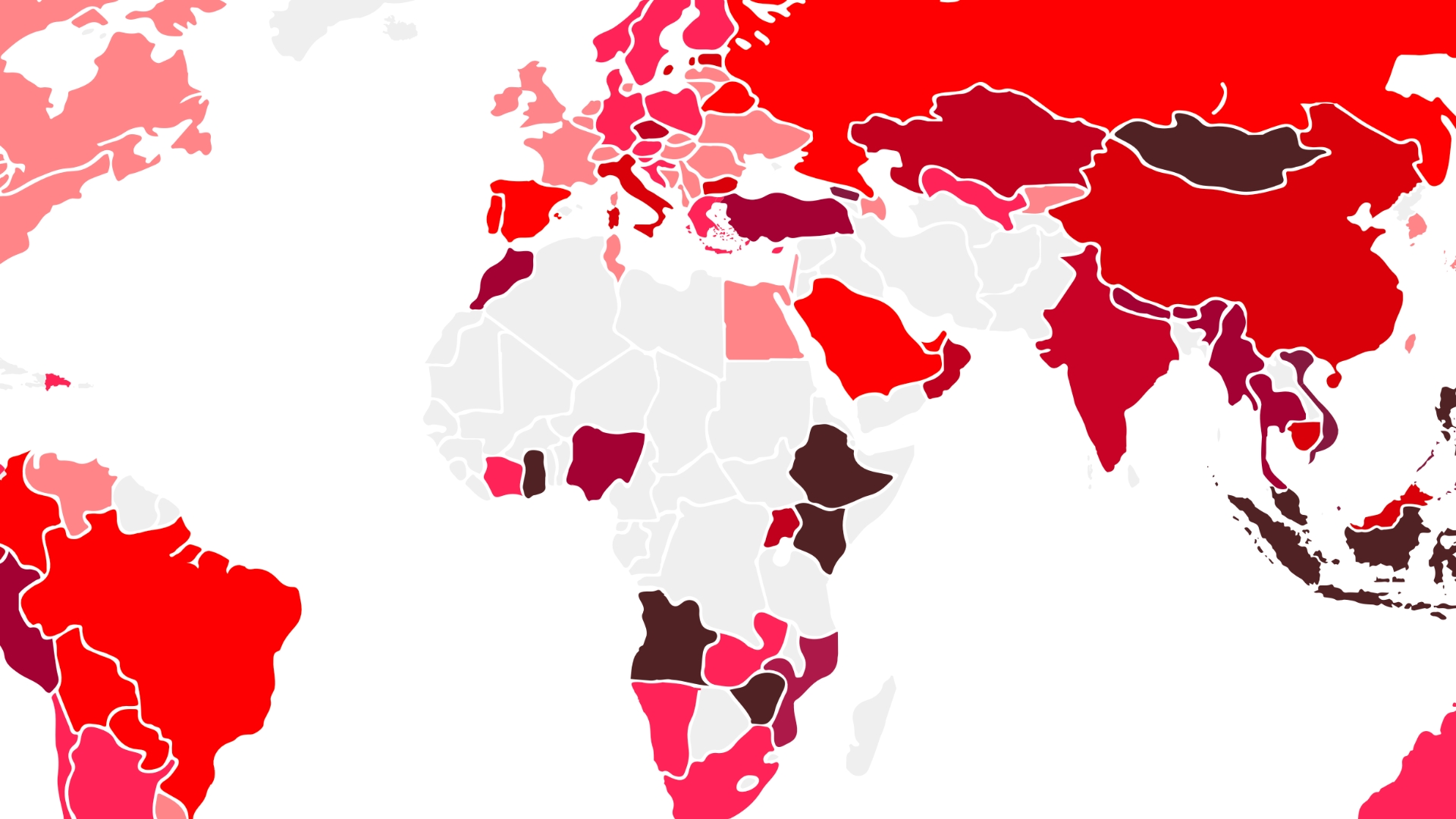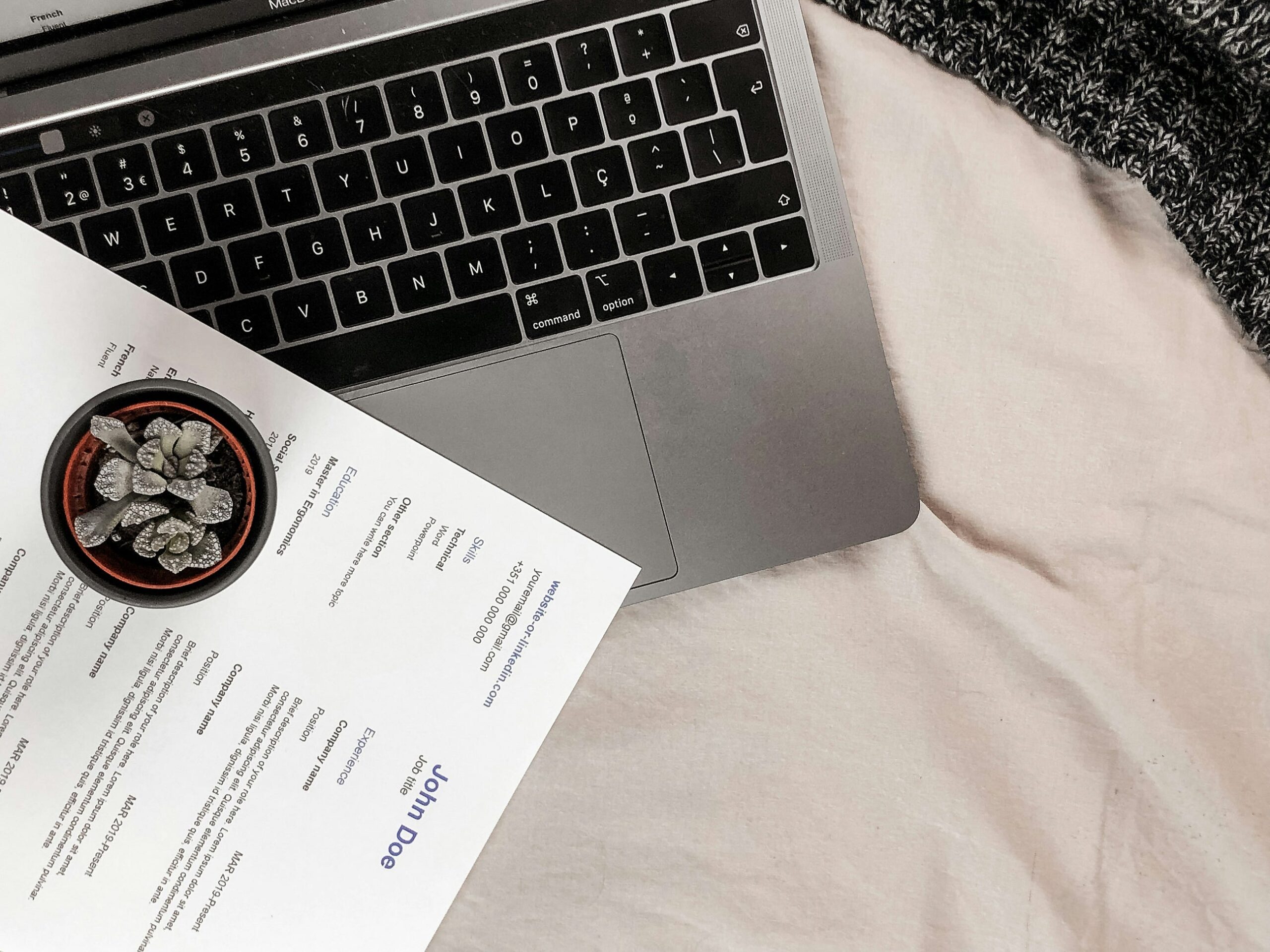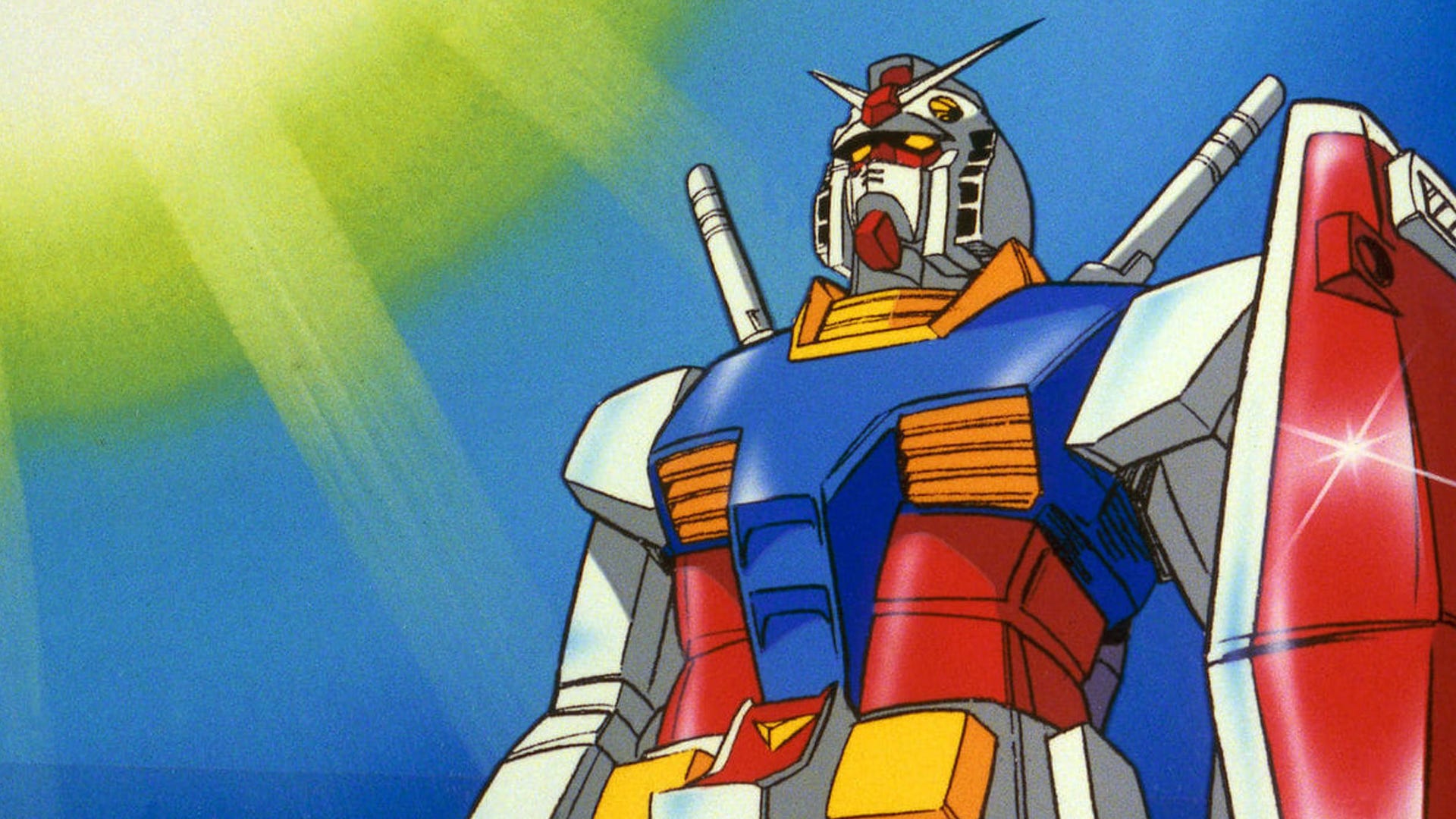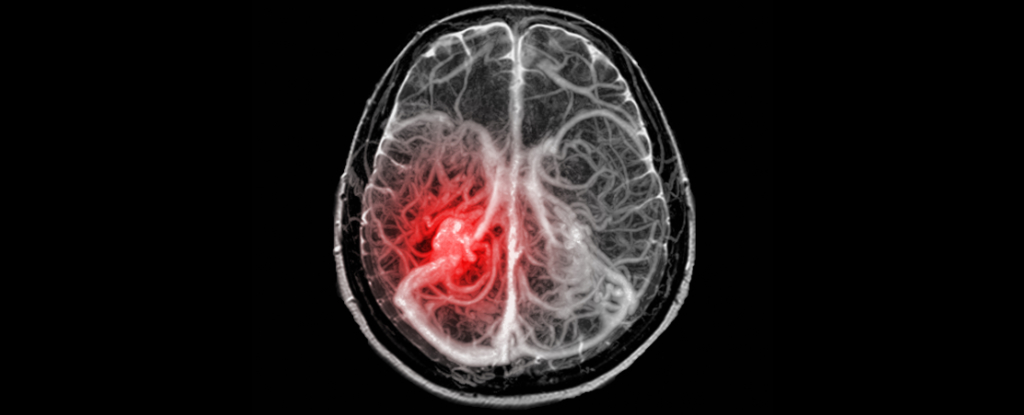How to Build an Application with AWS Lambda
AWS Lambda is a service from Amazon Web Services (AWS) that lets you run your code in response to events without managing servers. It’s a simple and scalable way to build applications. In this tutorial, I’ll show you how to use AWS Lambda with three ...

AWS Lambda is a service from Amazon Web Services (AWS) that lets you run your code in response to events without managing servers. It’s a simple and scalable way to build applications.
In this tutorial, I’ll show you how to use AWS Lambda with three other services:
Amazon S3 for storing files, images, and videos
Amazon Simple Notification Service (SNS) for sending notifications
Amazon EventBridge for scheduling messages
We’ll go through everything step by step.
By the end, with the integration of the other services, you will have built a Goal Manifestation Quote App that sends random inspirational messages to keep you motivated and focused on your goals.
Prerequisites
An AWS account: If you don’t have one, sign up here.
A GitHub repository: This is for storing your source code. If you don’t have a GitHub account, you can create one here.
An Integrated Development Environment (IDE) such as Visual Studio Code or Sublime Text.
A basic knowledge of web development and any programming language of your choice. I used Python for this tutorial.
What You'll Learn
How to create an Amazon S3 bucket
How to use Amazon Simple Notification Service (SNS)
How to use Amazon Lambda
How to use Amazon EventBridge