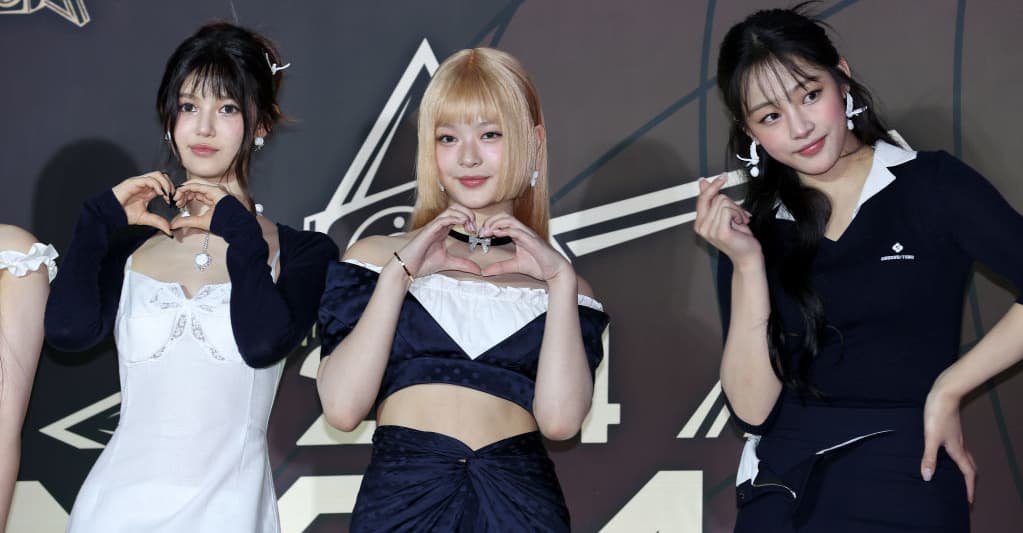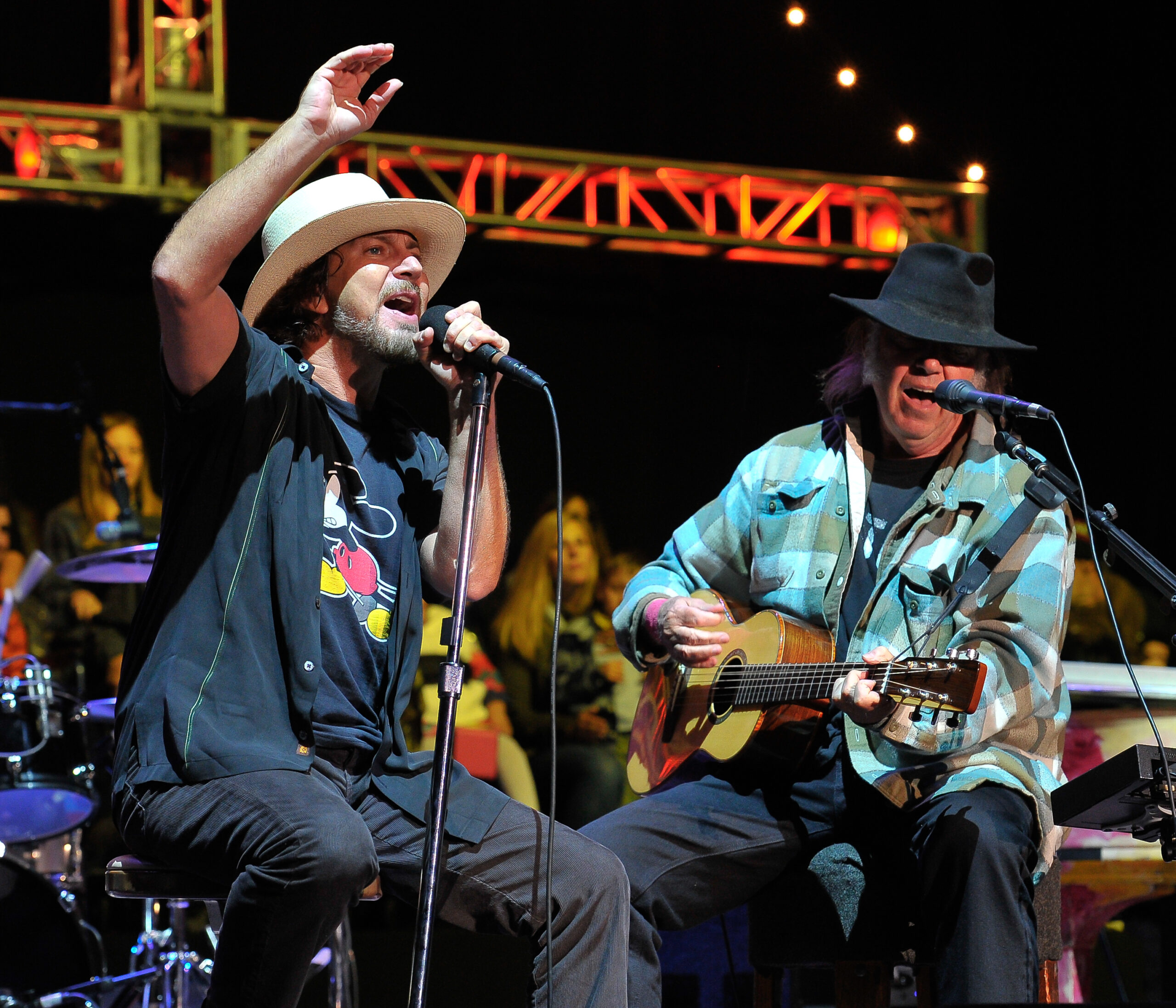How to Ensure Data Security with WhatsApp Business API
In today's fast-moving digital world, businesses rely on messaging platforms like WhatsApp to connect with customers quickly and efficiently. With the WhatsApp Business API, companies can automate conversations, improve customer support, and even drive sales. However, as businesses handle sensitive customer information through this platform, ensuring data security becomes critical. Here's how you can safeguard data while using the WhatsApp Business API, with Whinta’s expertise providing an extra layer of protection. Why Data Security Matters with WhatsApp Business API When businesses use WhatsApp Business API, they handle personal customer data such as phone numbers, order details, and even payment information. If you don’t protect this information properly, it could fall into the wrong hands or be misused. This not only puts your customers at risk but can also damage your business’s reputation and lead to regulatory penalties. WhatsApp takes security seriously. It offers end-to-end encryption for messages, meaning that only the sender and recipient can see the content. However, businesses must also take responsibility for securing their systems and processes to ensure a safe messaging environment. This is where choosing the right API partner, like Whinta, can make all the difference. Key Tips and Best Practices for Securing WhatsApp Business API Choose a Trusted API Provider: Not all API providers offer the same level of security. Whinta ensures that all integrations with the WhatsApp Business API adhere to the highest security standards. By working with a trusted provider, you can safeguard sensitive customer data and enjoy peace of mind. The right partner can make a huge difference in your communication systems' security and reliability. Use Secure Hosting: The WhatsApp Business API requires hosting on a server, and the security of that server is paramount. Make sure your server complies with data protection regulations and includes firewalls and encryption protocols. Implement Role-Based Access Control: Limit access to your WhatsApp API system based on employee roles. For example, only authorized staff should have access to customer conversations or sensitive data. This minimizes the risk of internal data misuse. Monitor and Encrypt Data Transfers: Even though WhatsApp uses end-to-end encryption, your business should secure data transfers within your system. This involves monitoring how data moves and using encryption to protect it as it passes between your servers and WhatsApp’s servers. Encryption ensures that even if someone intercepts the data, they cannot read it. Whinta provides built-in encryption features and monitoring tools, making sure your data is safe at every step. Regular Security Audits: Conduct regular security audits to identify vulnerabilities and address them promptly. This can include testing for unauthorized access, updating software, and reviewing user permissions. Whinta provides ongoing support to ensure your API implementation remains secure over time. Enable Two-Factor Authentication (2FA): WhatsApp Business API supports two-factor authentication to add an extra layer of security. By enabling 2FA, you ensure that only authorized users can access your account. This feature requires users to provide a second form of identification, such as a code sent to their phone, making it much harder for unauthorized users to gain access. Encourage all team members to enable 2FA and update their login credentials regularly. Compliance with Local Regulations: Different regions have specific data protection laws. Whinta’s team is experienced in navigating global compliance requirements, so you can focus on growing your business. Log and Monitor API Activity: Keep detailed logs of all API activity, including message delivery, access attempts, and system changes. Regular monitoring can help identify and respond to suspicious behavior quickly. Educate Your Team: Provide training to your team on data security best practices, including recognizing phishing attempts and handling sensitive customer data responsibly. A well-informed team reduces the risk of human error compromising your security measures. Update Software Regularly: Ensure that your WhatsApp Business API software and connected systems are updated to the latest versions. Regular updates often come with important fixes that keep your system safe from potential threats. How Whinta Ensures Your Data Security Whinta is committed to providing secure and reliable WhatsApp Business API solutions. From secure hosting to end-to-end encryption, Whinta takes every precaution to protect your data. Their expert team works with you to design a custom solution that fits your business needs while adhering to industry-leading security practices. With Whinta, you’ll also receive 24/7 support and regular updates to keep your API implementation secure against emerging threats. Whether you’re a small busine

In today's fast-moving digital world, businesses rely on messaging platforms like WhatsApp to connect with customers quickly and efficiently. With the WhatsApp Business API, companies can automate conversations, improve customer support, and even drive sales. However, as businesses handle sensitive customer information through this platform, ensuring data security becomes critical. Here's how you can safeguard data while using the WhatsApp Business API, with Whinta’s expertise providing an extra layer of protection.
Why Data Security Matters with WhatsApp Business API
When businesses use WhatsApp Business API, they handle personal customer data such as phone numbers, order details, and even payment information. If you don’t protect this information properly, it could fall into the wrong hands or be misused. This not only puts your customers at risk but can also damage your business’s reputation and lead to regulatory penalties.
WhatsApp takes security seriously. It offers end-to-end encryption for messages, meaning that only the sender and recipient can see the content. However, businesses must also take responsibility for securing their systems and processes to ensure a safe messaging environment. This is where choosing the right API partner, like Whinta, can make all the difference.
Key Tips and Best Practices for Securing WhatsApp Business API
Choose a Trusted API Provider: Not all API providers offer the same level of security. Whinta ensures that all integrations with the WhatsApp Business API adhere to the highest security standards.
By working with a trusted provider, you can safeguard sensitive customer data and enjoy peace of mind. The right partner can make a huge difference in your communication systems' security and reliability.
Use Secure Hosting: The WhatsApp Business API requires hosting on a server, and the security of that server is paramount. Make sure your server complies with data protection regulations and includes firewalls and encryption protocols.
Implement Role-Based Access Control: Limit access to your WhatsApp API system based on employee roles. For example, only authorized staff should have access to customer conversations or sensitive data. This minimizes the risk of internal data misuse.
Monitor and Encrypt Data Transfers: Even though WhatsApp uses end-to-end encryption, your business should secure data transfers within your system. This involves monitoring how data moves and using encryption to protect it as it passes between your servers and WhatsApp’s servers. Encryption ensures that even if someone intercepts the data, they cannot read it. Whinta provides built-in encryption features and monitoring tools, making sure your data is safe at every step.
Regular Security Audits: Conduct regular security audits to identify vulnerabilities and address them promptly. This can include testing for unauthorized access, updating software, and reviewing user permissions. Whinta provides ongoing support to ensure your API implementation remains secure over time.
Enable Two-Factor Authentication (2FA): WhatsApp Business API supports two-factor authentication to add an extra layer of security. By enabling 2FA, you ensure that only authorized users can access your account. This feature requires users to provide a second form of identification, such as a code sent to their phone, making it much harder for unauthorized users to gain access. Encourage all team members to enable 2FA and update their login credentials regularly.
Compliance with Local Regulations: Different regions have specific data protection laws. Whinta’s team is experienced in navigating global compliance requirements, so you can focus on growing your business.
Log and Monitor API Activity: Keep detailed logs of all API activity, including message delivery, access attempts, and system changes. Regular monitoring can help identify and respond to suspicious behavior quickly.
Educate Your Team: Provide training to your team on data security best practices, including recognizing phishing attempts and handling sensitive customer data responsibly. A well-informed team reduces the risk of human error compromising your security measures.
Update Software Regularly: Ensure that your WhatsApp Business API software and connected systems are updated to the latest versions. Regular updates often come with important fixes that keep your system safe from potential threats.
How Whinta Ensures Your Data Security
Whinta is committed to providing secure and reliable WhatsApp Business API solutions. From secure hosting to end-to-end encryption, Whinta takes every precaution to protect your data. Their expert team works with you to design a custom solution that fits your business needs while adhering to industry-leading security practices.
With Whinta, you’ll also receive 24/7 support and regular updates to keep your API implementation secure against emerging threats. Whether you’re a small business or a large enterprise, Whinta’s focus on data security ensures that your customers’ information is always protected.
Conclusion
The WhatsApp Business API is a powerful tool for engaging customers, but data security must remain a top priority. By working with a trusted API partner like Whinta and following best practices such as secure hosting, encryption, and regular audits, you can confidently protect sensitive customer information.
Remember, a secure system protects your business and builds trust with your customers. With the right tools and strategies, you can create a safe, efficient, and customer-friendly messaging experience.
Take the first step towards a secure messaging experience with Whinta and unlock the full potential of the WhatsApp Business API for your business.













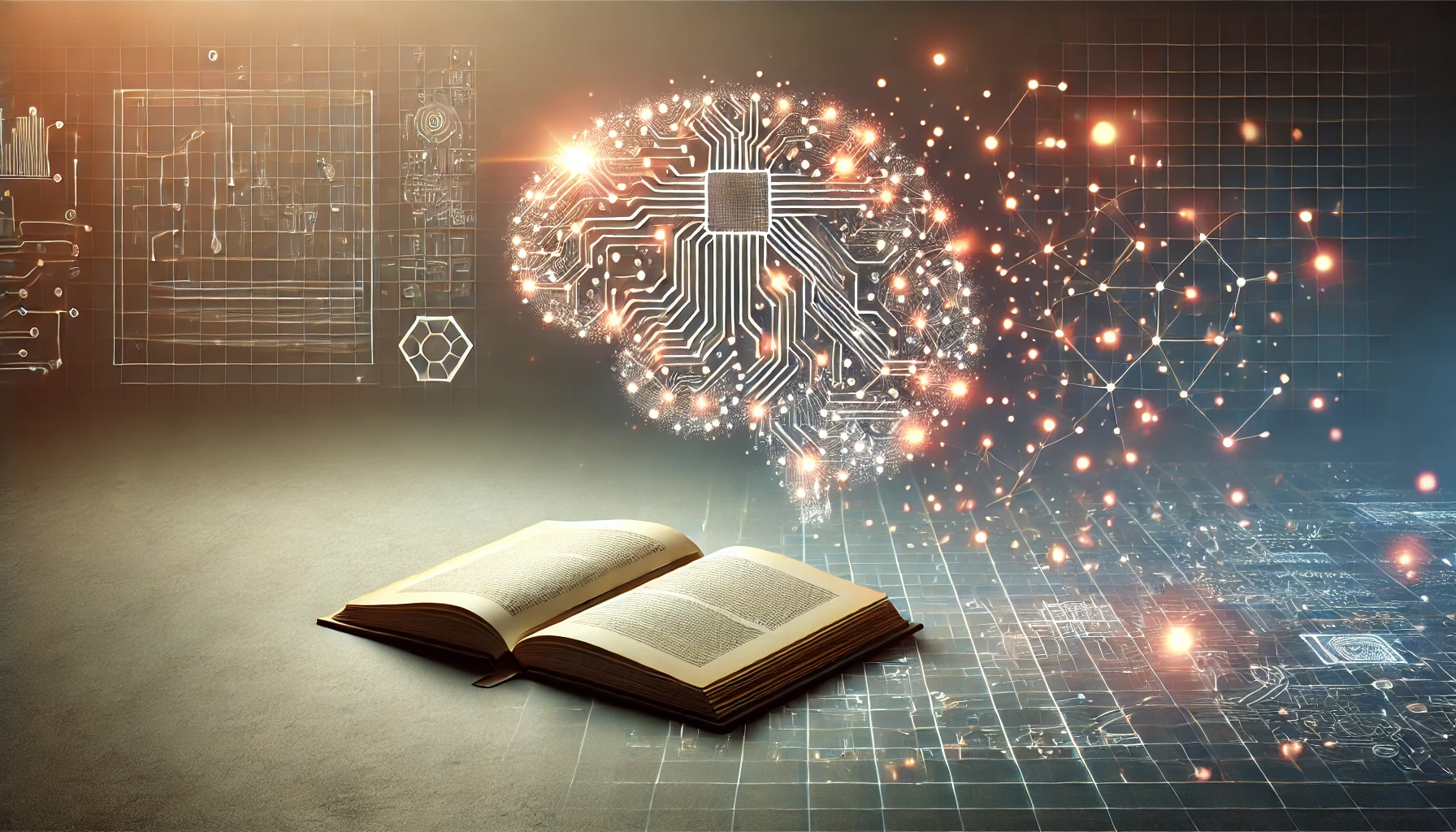





_Igor_Stevanovic_Alamy_Stock_Photo.jpg?#)