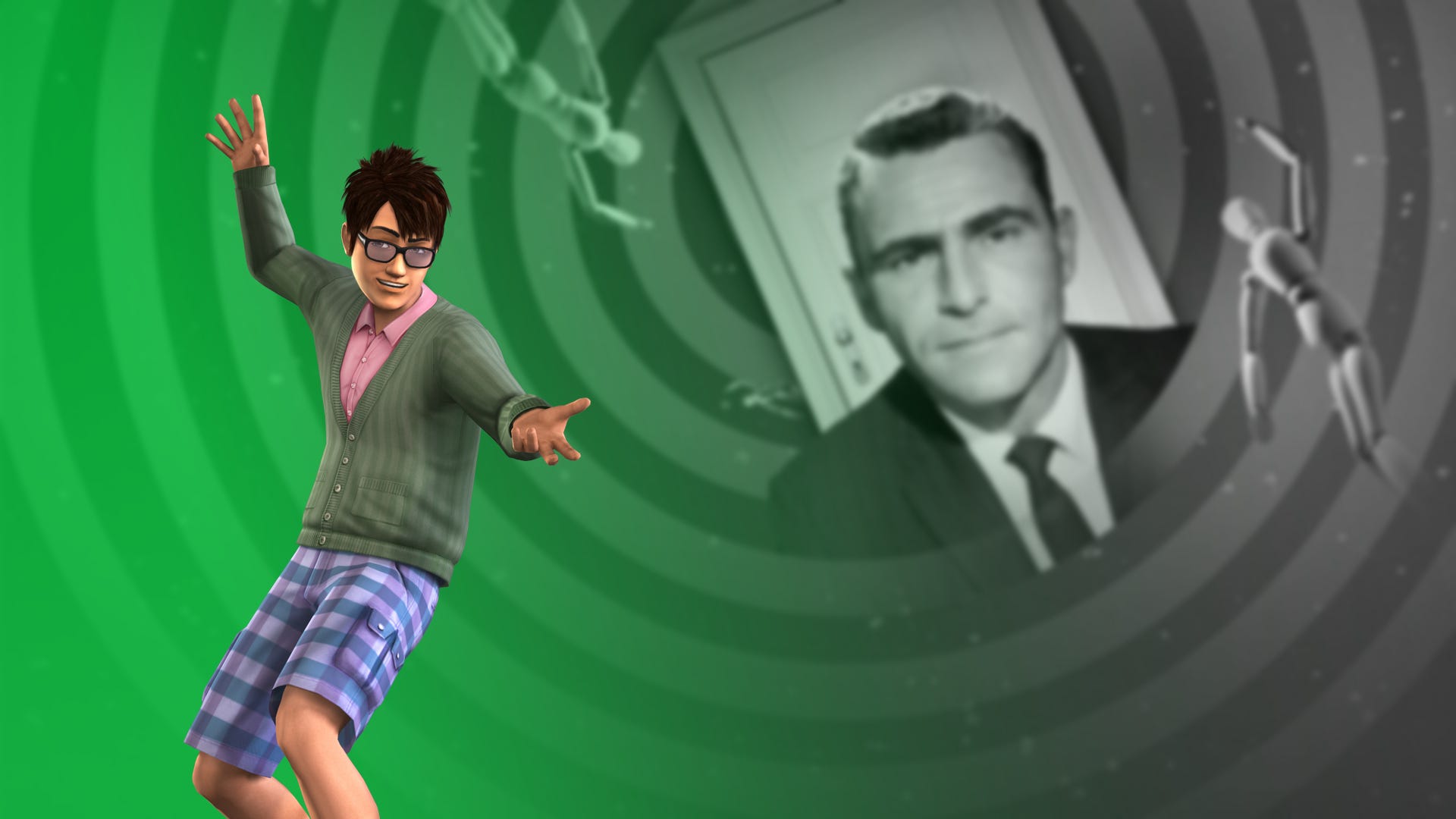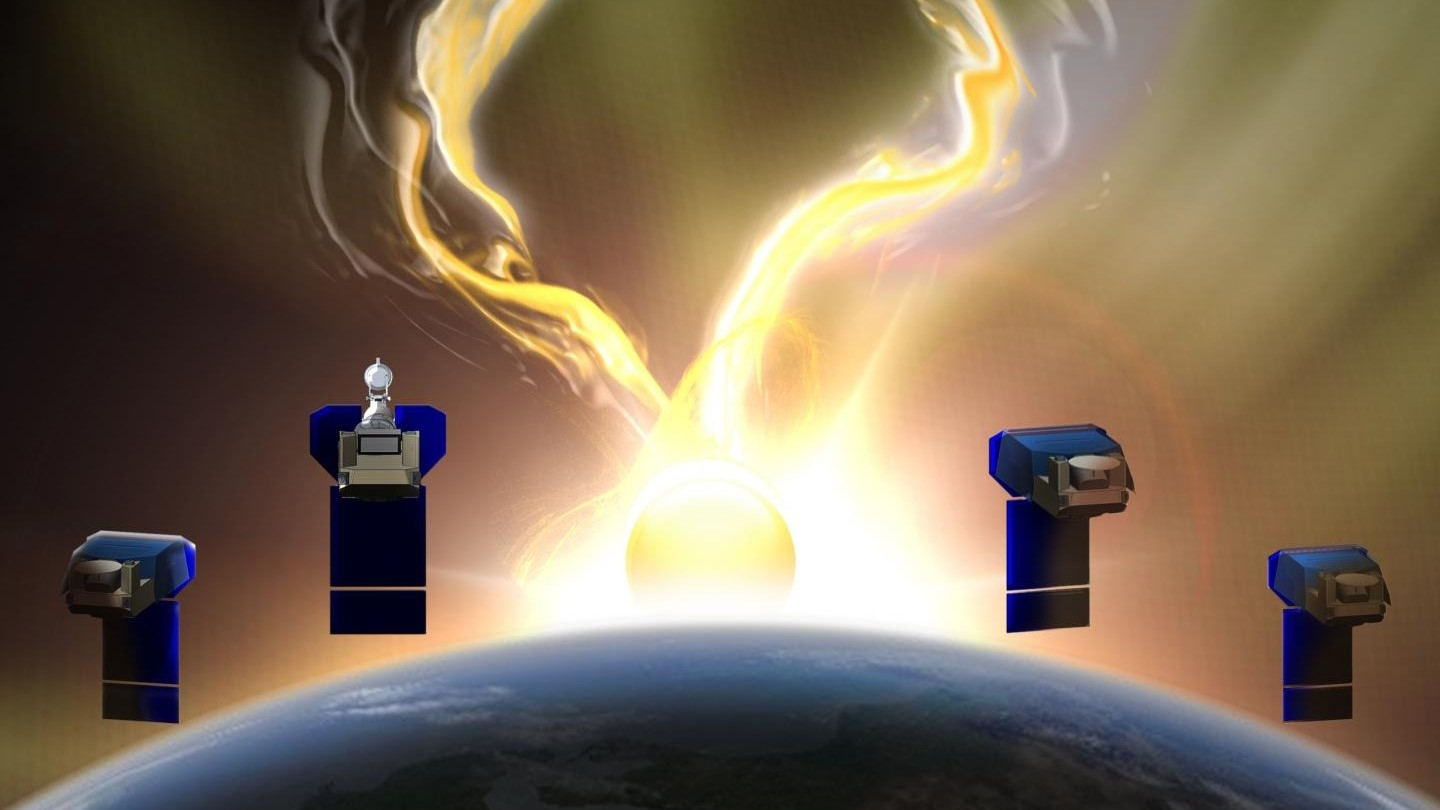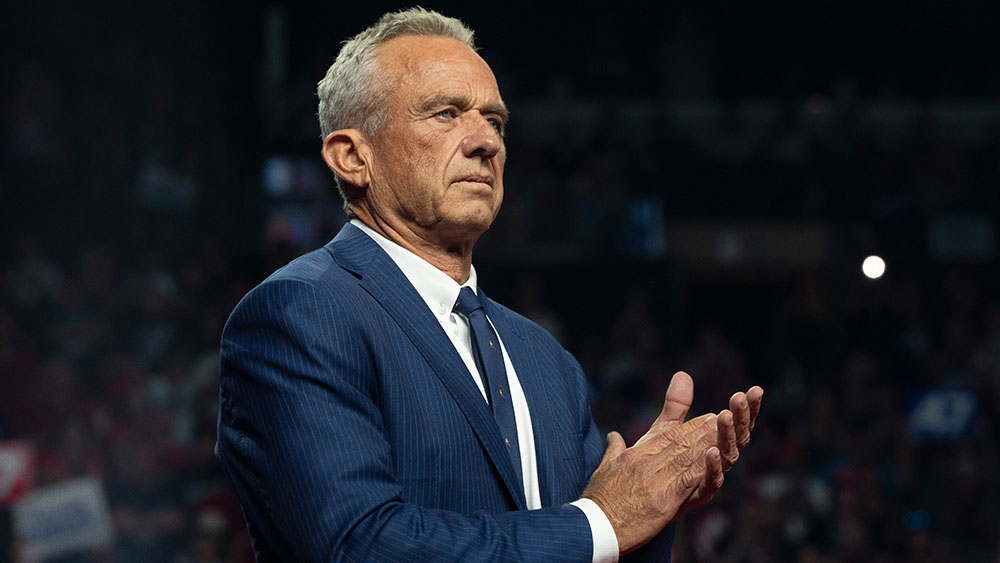The Ultimate Guide to Django Templates
Django templates are a crucial part of the framework. Understanding what they are and why they’re useful can help you build seamless, adaptable, and functional templates for your Django sites and apps. If you’re new to the framework and looking to set up your first Django project, grasping templates is vital. In this guide, you’ll […]


Django templates are a crucial part of the framework. Understanding what they are and why they’re useful can help you build seamless, adaptable, and functional templates for your Django sites and apps.
If you’re new to the framework and looking to set up your first Django project, grasping templates is vital. In this guide, you’ll find everything you need to know about Django templates, including the different types and how to use them.
What are Django templates?
Django templates are a fundamental part of the Django framework. They allow you to separate the visual presentation of your site from the underlying code. A template contains the static parts of the desired HTML output and special syntax describing how dynamic content will be inserted.
Ultimately, templates can generate complete web pages, while database queries and other data processing tasks are handled by views and models. This separation ensures clean, maintainable code by keeping HTML business logic separate from the Python code in the rest of your Django project. Without templates, you’d need to embed HTML directly into your Python code, making it hard to read and debug.
Here is an example of a Django template containing some HTML, a variable `name`, and basic `if/else` logic:
Welcome!
{% if name %}Hello, {{ name }}!
{% else %}Hello, Guest!
{% endif %}{{ heading }}
Benefits of using templates
Developers use Django templates to help them build reliable apps quickly and efficiently. Other key benefits of templates include:
- Code reusability: Reusable components and layouts can be created for consistency across pages and apps.
- Easier maintenance: The appearance of web pages may be modified without altering the underlying logic.
- Improved readability: HTML code can be kept clean and understandable without the need for complex logic.
- Template inheritance: Common structures and layouts may be defined to reduce duplication and promote consistency.
- Dynamic content: It’s possible to build personalized web pages that adapt to user inputs and data variations.
- Performance optimization: Templates can be cached to improve app or website performance.
Challenges and limitations
While templates are essential for rendering web pages in Django, they should be used thoughtfully, especially in complex projects with bigger datasets. Despite the relative simplicity of Django’s template language, overly complex templates with numerous nested tags, filters, and inheritance can become difficult to manage and maintain. Instead of embedding too much logic into your templates, aim to keep them focused on presentation. Customization options are also limited unless you create your own custom tags or fillers.
Migrating to a different template engine can be challenging, as Django’s default engine is closely tied to the framework. However, switching to an alternative like Jinja is relatively straightforward, and we will discuss this possibility later in this guide.
Debugging Django templates
In some situations (such as when issues arise), it can be useful to see how your template works. For this, you can use template debugging.
Template debugging focuses on identifying errors in how your HTML and dynamic data interact. Common problems include missing variables, incorrect template tags, and logic errors.
Luckily, Django provides helpful tools like {{ debug }} for inspecting your templates and detailed error pages that highlight where the problem lies. This makes it easier to pinpoint and resolve issues, ensuring your templates render as expected.
Understanding the Django Template Language (DTL)
The Django Template Language (DTL) is Django’s built-in templating engine, designed to simplify the creation of dynamic web pages. It seamlessly blends HTML with Django-specific tags and filters, allowing you to generate rich, data-driven content directly from your Django app. Let’s explore some of the key features that make DTL a powerful tool for building templates.
DTL basic syntax and structure
Django templates are written with a combination of HTML and DTL syntax. The basic structure of a Django template consists of HTML markup with embedded Django tags and variables.
Here’s an example:
{{ page_title }}
{{ heading }}
-
{% for item in item_list %}
- {{ item.name }} {% endfor %}
Variables, filters, and tags
The DTL has several features for working with variables, filters, and tags:
- Variables: Variables display dynamic data in your templates. They are enclosed in double curly brackets, e.g.
{{ variable_name }}. - Filters: Filters modify or format the value of a variable before rendering it. They are applied using a pipe character ( | ), e.g.
{{ variable_name|upper }}. - Tags: Tags control the logic and flow of your templates. They are enclosed in
{% %}blocks and can perform various operations like loops, conditionals, and template inclusions.
PyCharm, a professional IDE for Django development, simplifies working with Django templates by providing syntax highlighting, which color-codes tags, variables, and HTML for better readability. It also offers real-time error detection, ensuring you don’t miss closing tags or misplace syntax. With auto-completion for variables and tags, you can code faster and with fewer mistakes.
Template inheritance and extending base templates
The framework’s template inheritance system enables you to create a base template that contains the standard structure and the layout for your website or app.
You can then create child templates that inherit from the base template and override specific blocks of sections as needed. This encourages code reuse and consistency across your different templates.
To create a base template, you define blocks using the {% block %} tag:
{% block title %}Default Title{% endblock %}
{% block content %}
{% endblock %}
Child templates then extend the base templates and override certain blocks:
{% extends 'base.html' %}
{% block title %}My Page Title{% endblock %}
{% block content %}
My Page Content
This is the content of my page.
{% endblock %}
Django template tags
Tags are an essential element of Django templates. They provide various functionalities, from conditional rendering and looping to template inheritance and inclusion.
Let’s explore them in more detail.
Common Django template tags
There are several template tags in Django, but these are the ones you’ll probably use most frequently:
{% if %}: This tag allows you to conditionally render content based on a specific condition. It’s often used with the{% else %}and{% elif %}tags.{% for %}: The{% for %}tag is used to iterate over a sequence, such as a list or query set, and render content for each item in the sequence.{% include %}: This tag enables you to include the contents of another template file within the current template. It facilitates the reuse of common template snippets across multiple templates.{% block %}: The{% block %}tag is used in conjunction with template inheritance. It defines a block of content that can be overridden by child templates when extending a base template.{% extends %}: This tag specifies the base template of the current template from which it should inherit.{% url %}: This tag is used to generate a URL for a named URL pattern in your Django project. It helps keep your templates decoupled from the actual URL paths.{% load %}: The{% load %}tag is used to load custom template tags and filters from a Python module or library, enabling you to extend the functionality of the Django template system.
These are just some examples of the many template tags available in Django. Tags like {% with %}, {% cycle %}, {% comment %}, and others can provide more functionality for advanced projects, helping you build customized and efficient apps.
Using template tags
Here’s a detailed example of how you might use tags in a Django template:
{% extends 'base.html' %}
{% load custom_filters %}
{% block content %}
{{ page_title }}
{% if object_list %}
-
{% for obj in object_list %}
- {{ obj.name|truncate:25 }} {% endfor %}
No objects found. {% endif %} {% include 'partials/pagination.html' %} {% endblock %}
In this example, we extend a base template, load custom filters, and then define a block for the main content.
Inside the block, we check whether an object_list exists, and if so, we loop through it and display the truncated names of each object. We show a “No objects found” message if the list is empty.
Finally, we include a partial template for pagination. This template is a reusable snippet of HTML that can be included in other templates, enabling you to manage and update common elements (like pagination) more efficiently.
Django admin templates
Django’s built-in admin interface gives you a user-friendly and intuitive way to manage your application data. It’s powered by a set of templates defining its structure, layout, and appearance.
Functionality
The Django admin templates handle various tasks:
- Authentication: Controls user authentication, login, and logout.
- Model management: Displays lists of model instances and creates, edits, and deletes instances as needed.
- Form rendering: Renders forms for creating and editing model instances.
- Navigation: Renders the navigation structure of the admin interface, including the main menu and app-specific sub-menus.
- Pagination: Renders pagination controls when displaying lists of model instances.
- History tracking: Displays and manages the change history of model instances.
Django’s built-in admin templates provide a solid foundation for managing your application’s data.
Customizing admin templates
Although Django’s admin templates offer a good, functional interface out of the box, you may want to customize their appearance or behavior to suit your individual project’s needs.
You can change things to match your project’s branding, improve the user experience, or add custom functionality unique to your app.
There are several ways to do this:
- Override templates: You can override default admin templates by creating templates with the same file structure and naming convention in your project’s templates directory. Django will then automatically use your custom templates instead of the built-in ones.
- Extend base templates: Many of Django’s admin templates are built using template inheritance. You can create templates that extend the base admin templates and override specific blocks or sections.
- Template options: Django has various template options that enable you to customize the admin interface’s behavior. This includes displaying certain fields, specifying which ones should be editable, and defining customer templates for specific model fields.
- Admin site customization: You can customize the admin site’s appearance and behavior by subclassing the
AdminSiteclass and registering your custom admin site with Django.
URL templating in Django
URL templates in Django offer a flexible way to define and generate URLs for web applications.
Understanding URL templates
In Django, you define URL patterns in the project’s urls.py file using the path function from the django.urls module.
These URL patterns map certain URL patterns to Python functions (views) that handle the corresponding HTTP requests.
Here’s an example of a basic URL pattern in Django:
# urls.py
from django.urls import path
from . import views
urlpatterns = [
path('', views.home, name='home'),
path('about/', views.about, name='about'),
]
In this example, the URL pattern ‘ ‘ maps to the views.home view function, and the URL pattern ‘about/’ maps to the views.about view function.
Dynamic URL generation with URL templates
URL templates in Django allow you to include variables or parameters in your URL patterns. This means you can create dynamic URLs that represent different instances of the same resource or include more data.
If your urls.py file includes other URL files using include(), PyCharm automatically gathers and recognizes all nested routes, ensuring that URL name suggestions remain accurate. You can also navigate to URL definitions by Ctrl+Click-ing on a URL name to jump directly to its source, even if the URL is defined in a child file.
Let’s look at an example of a URL template with a variable:
# urls.py
urlpatterns = [
path('blog//', views.year_archive, name='blog_year_archive'),
]
In this case, the URL ‘blog/ includes a variable year of type int. When a request matches this pattern, Django will pass the value of the year as an argument to the views.year_archive view function.
Using Django URLs
Django URLs are the foundation of any application and work by linking user requests to the appropriate views. By defining URL patterns that match specific views, Django ensures your site remains organized and scalable.
Using URL templates with Django’s reverse function
Django’s reverse function lets you generate URLs based on their named URL patterns. It takes the name of the URL pattern as its first argument before any further required arguments and returns the corresponding URL.
Here’s an example of it in action:
# views.py
from django.shortcuts import render
from django.urls import reverse
def blog_post_detail(request, year, month, slug):
# ...
url = reverse('blog_post_detail', args=[year, month, slug])
return render(request, 'blog/post_detail.html', {'url': url})
The reverse function is used to generate the URL for the ‘blog_post_detail’ URL pattern, passing the year, month, and slug values as arguments.
You can then use the returned URL in templates or other application parts.
Using URL tags in Django templates
Django’s {% url %} template tag provides an elegant way to generate URLs directly within your template. Instead of hardcoding URLs, you can refer to named URL patterns, which makes your templates more flexible and easier to manage.
Here’s an example:
Read More
In this case, the {% url %} tag creates a URL for the blog_post_detail view, passing in the year, month, and slug parameters. It’s important to make sure these arguments match the URL pattern defined in your urls.py file, which should look like this:
path('blog////', views.blog_post_detail, name='blog_post_detail'),
This approach helps keep your templates clean and adaptable, particularly as your project evolves.
Jinja vs. Django templates
Although Django comes with a built-in template engine (DTL), developers also have the option to use alternatives like Jinja.
Jinja is a popular, modern, and feature-rich template engine for Python. Initially developed for the Flask web framework, it’s also compatible with Django.
The engine was designed to be fast, secure, and highly extensible. Its broad feature set and capabilities make it versatile for rendering dynamic content.
Some of Jinja’s key features and advantages over Django’s DTL include:
- A more concise and intuitive syntax.
- Sandboxed execution for increased security against code injection attacks.
- A more flexible and powerful inheritance system.
- Better debugging tools and reporting mechanisms.
- Faster performance when working with complex templates or large datasets.
- Enhanced functionality with built-in filters and macros, enabling more complex rendering logic without cluttering the template.
PyCharm can automatically detect the file type *.jinja and provides syntax highlighting, code completion, and error detection along with support for custom filters and extensions, ensuring a smooth development experience.
Despite these benefits, it’s also important to remember that integrating Jinja into a Django project requires a more complex setup and further configuration.
Some developers might also prefer to stick with Django’s built-in template engine in order to keep everything within the Django ecosystem.
Code faster with Django live templates
With PyCharm’s live template feature, you can quickly insert commonly used code snippets with a simple keyword shortcut.
All you have to do is invoke live templates by pressing ⌘J, typing ListView, and hitting the Tab key.
This reduces boilerplate coding, speeds up development, and ensures consistent syntax. You can even customize or create your own templates to fit specific project needs. This feature is particularly useful for DTL syntax, where loops, conditionals, and block structures are frequently repeated.
Using Django templates: best practices and tips
Working with Django templates is a great way to manage the presentation layer of your web apps.
However, following guidance and carrying out performance optimizations is essential to ensure your templates are well-maintained, secure, and systematic.
Here are some best practices and tips to remember when using Django templates:
- Separate presentation and business logic. Keep templates focused on rendering data and handle complex processing in views or models.
- Organize your templates logically. Follow Django’s file structure by separating templates by app and functionality, using subdirectories as needed.
- Use Django’s naming conventions. Django follows a ‘convention over configuration’ principle, letting you name your templates in a specific way so that you don’t need to provide your template name explicitly. For instance, when using class-based views like
ListView, Django automatically looks for a template named/ , thus simplifying your code._list.html - Break down elaborate tasks into reusable components. Promote code reuse and improve maintainability by using template tags, filters, and includes.
- Follow consistent naming conventions. Use clear and descriptive names for your templates, tags, and filters. This makes it easier for other developers to read your code.
- Use Django’s safe rendering filters. Always escape user-provided data before rendering to prevent XSS vulnerabilities.
- Document complex template logic. Use clear comments to explain intricate parts of your templates. This will help others (and your future self) understand your code.
- Profile your templates. Use Django’s profiling tools to find and optimize performance bottlenecks like inefficient loops and convoluted logic.
Watch this video to explore Django tips and PyCharm features in more detail.
Conclusion
Whether you’re building a simple website or a more complicated app, you should now know how to create Django templates that enhance user experience and streamline your development process.
But templates are just one component of the Django framework. Explore our other Django blogs and resources that can help you learn Django, discover Django’s newest features, and more. You may also want to familiarize yourself with Django’s official documentation.
Reliable Django support in PyCharm
From complete beginners to experienced developers, PyCharm Professional is on hand to help streamline your Django development workflow.
The Django IDE provides Django-specific code assistance, debugging, live previews, project-wide navigation, and refactoring capabilities. PyCharm includes full support for Django templates, allowing you to manage and edit them with ease. You can also connect to your database with a single click and work seamlessly with TypeScript, JavaScript, and other frontend frameworks.
For full details of how to work with Django templates in PyCharm, see our documentation. Those who are relatively new to the Django framework may benefit from first reading our comprehensive tutorial, which covers all the steps in the process of creating a new Django app in PyCharm.
Ready to get started? Download PyCharm now and enjoy a more productive development process.

















_Agata_Gładykowska_Alamy.jpg?#)