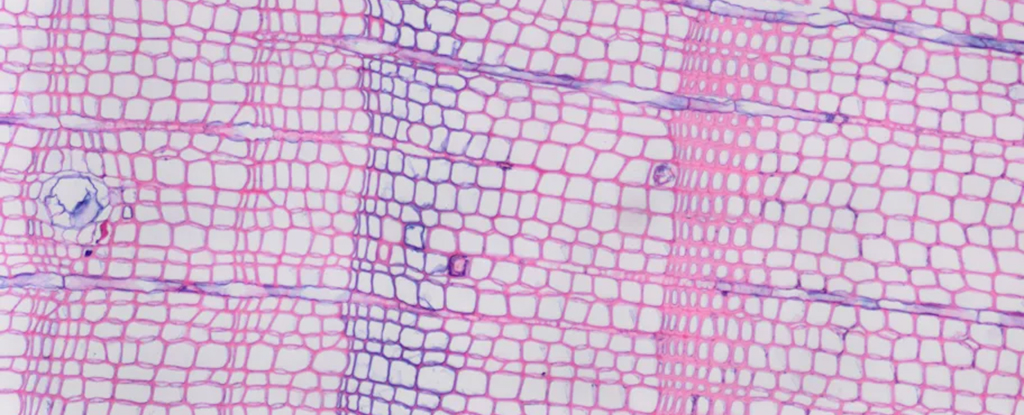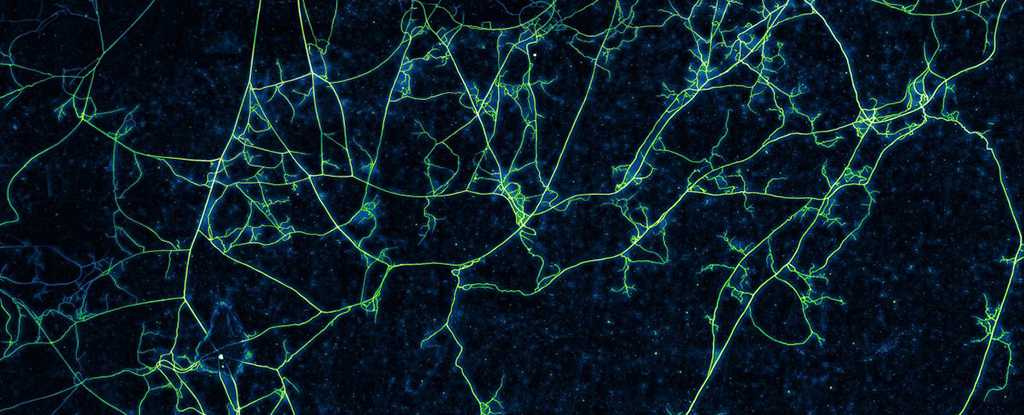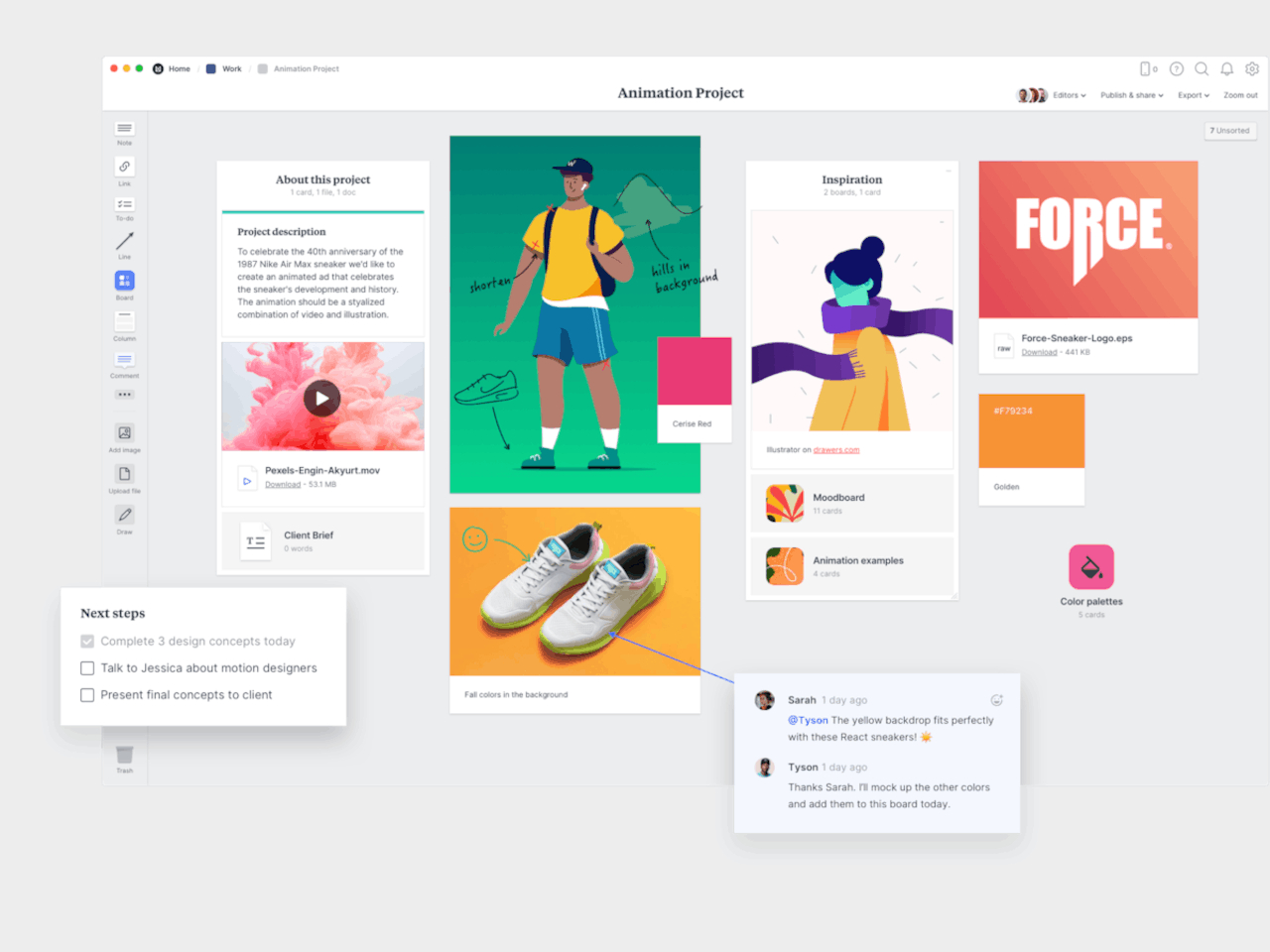Tip: If your Gmail address is too old or inappropriate, create an alias
I changed my Gmail address recently, but creating an alias might be a good alternative for some folks.

Last year, I told you about the grueling ordeal I went through to move everything from my old Google account to my new one. Although I did this for many reasons (a digital life reset, consolidating every digital asset under one account, etc.), one of those reasons was that I simply didn’t like my years-old Gmail address. I found the whole migration process to be an absolute nightmare, which you can read more about if you’re interested.
The fact that this was such a pain to do was infuriating, especially when you consider that other platforms make the process so much easier. For example, Microsoft allows you to have multiple email accounts connected to a single Microsoft account through an alias system. This made it incredibly simple to move all my existing Microsoft account information and history — including Windows licenses, paid Windows apps, my Microsoft 365 subscription, and more — to a new email account with just a few clicks. The idea that Microsoft has nailed this down but Google hasn’t is confounding.












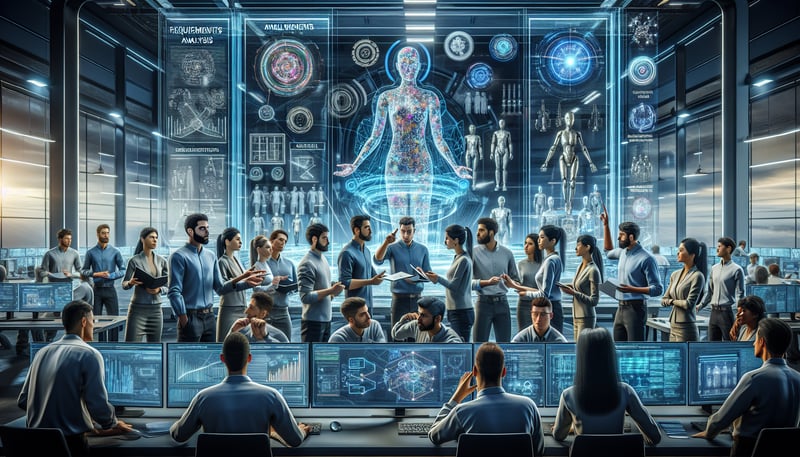







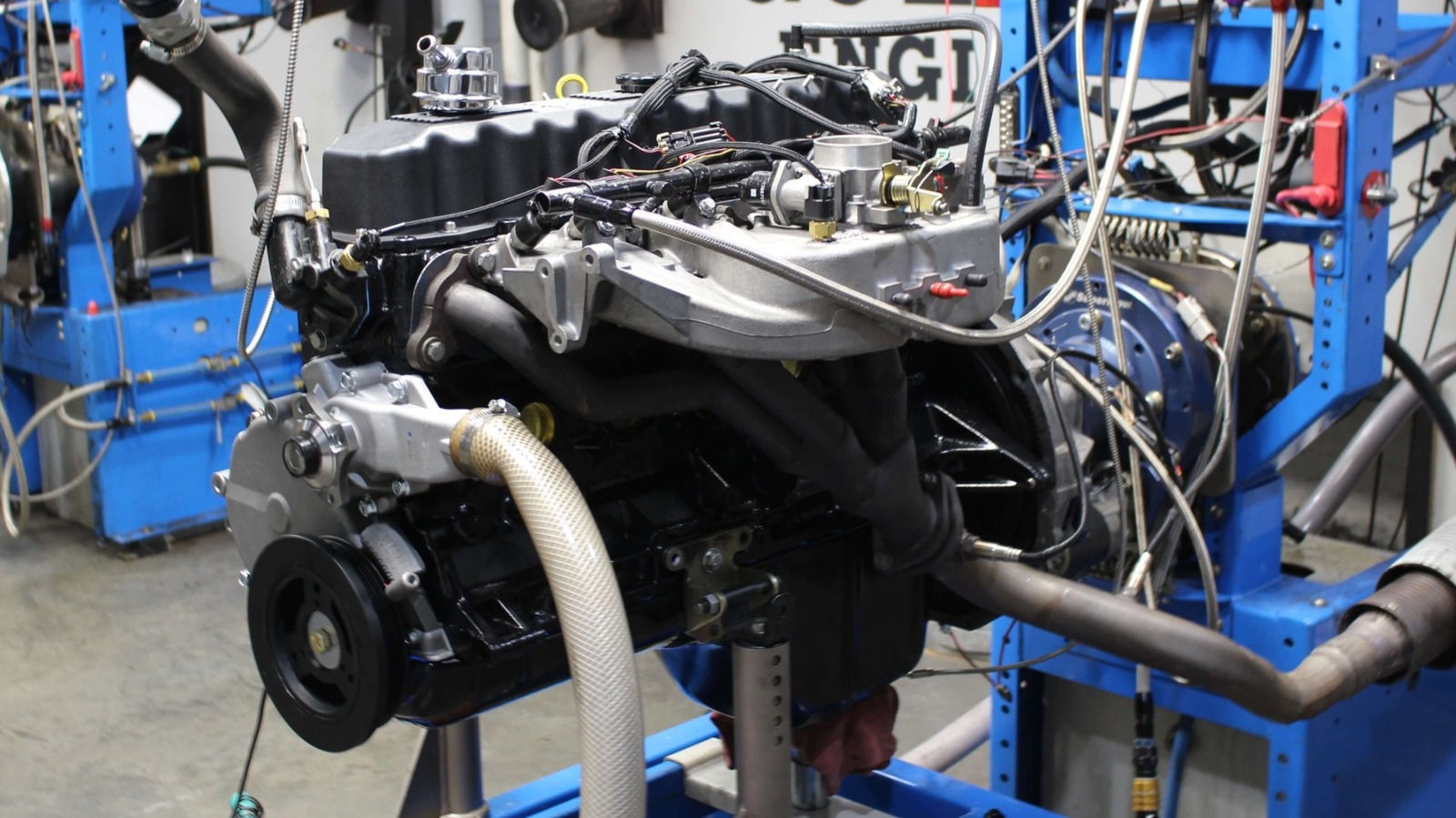








![[UPDATE] PlayStation Network is back and running](https://helios-i.mashable.com/imagery/articles/02ToD4H7iBKJXGD8xpj3dxR/hero-image.fill.size_1200x675.v1739025331.jpg)