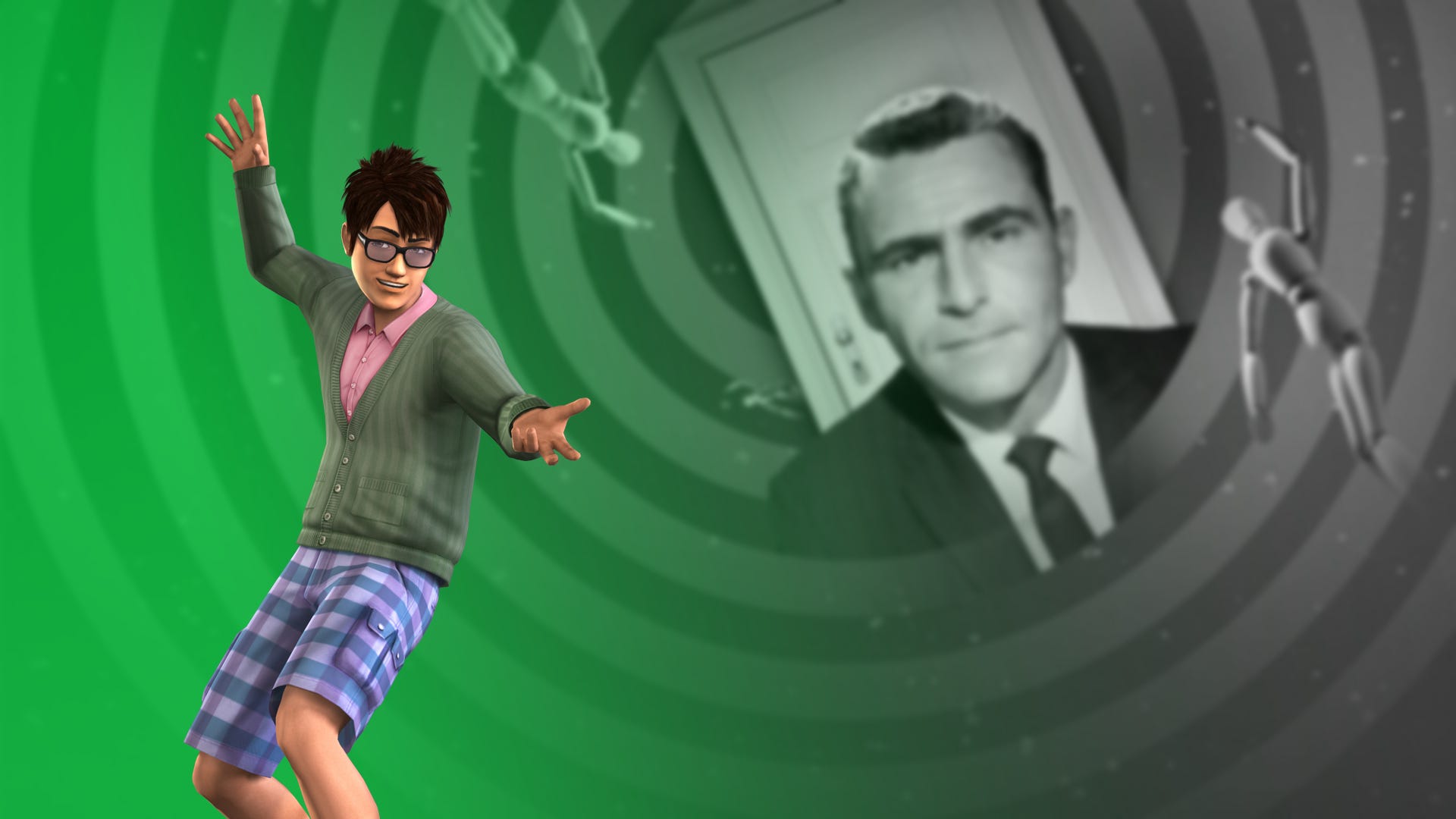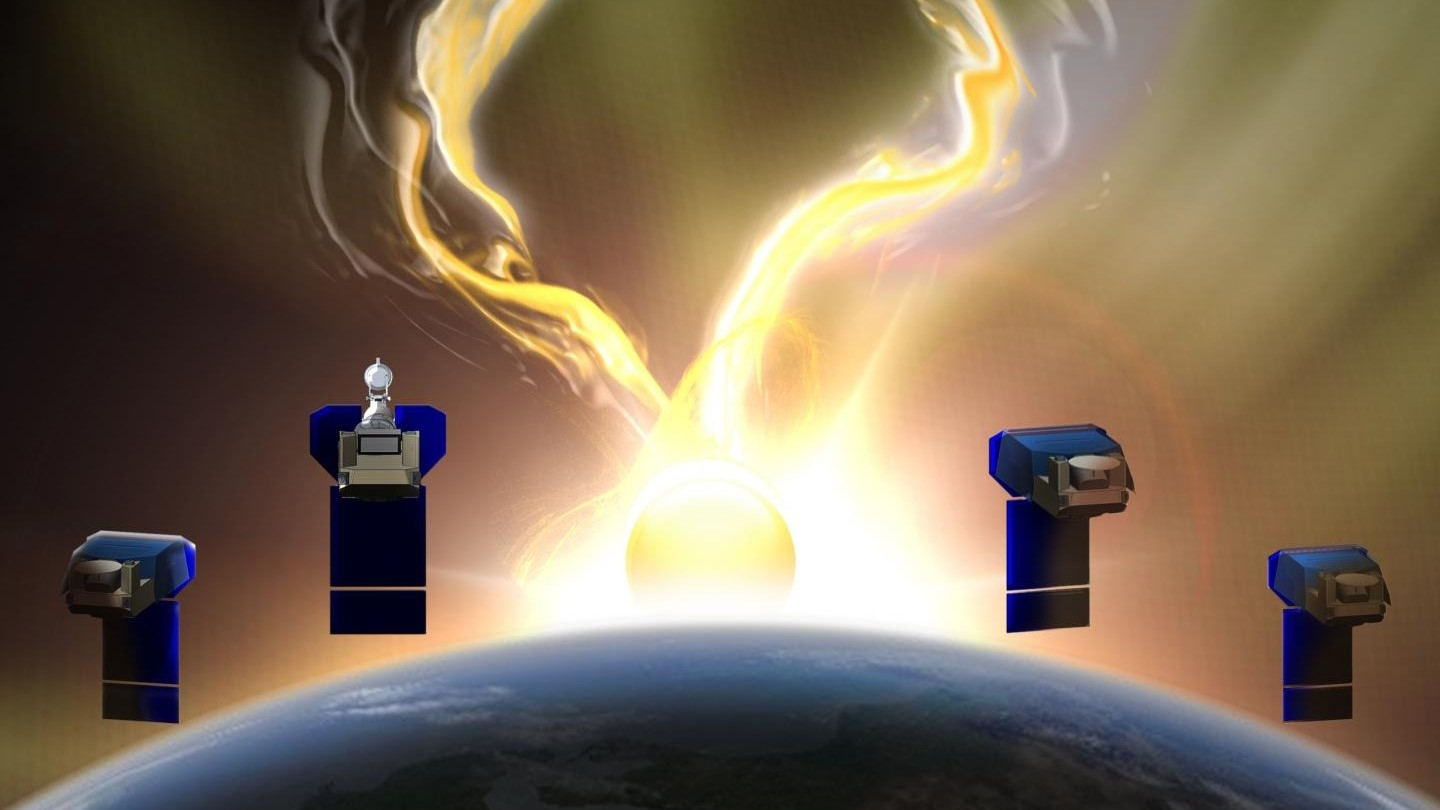WinScript: open-source tool to configure and debloat Windows
Plenty of tools exist that give users more control over the Windows operating system. Applications like DoNotSpy11, O&O ShutUp10, or WinAero Tweaker assist users in that task. The latest addition is WinScript, […] Thank you for being a Ghacks reader. The post WinScript: open-source tool to configure and debloat Windows appeared first on gHacks Technology News.

Plenty of tools exist that give users more control over the Windows operating system. Applications like DoNotSpy11, O&O ShutUp10, or WinAero Tweaker assist users in that task.
The latest addition is WinScript, an open source tool that mimics the look and feel of Windows 11's Settings application. WinScript is "an open-source tool to build your Windows 10/11 script from scratch" according to the developer.
The main idea is simple: select the features that you want removed or changed in an easy to use interface, get a script out of it, and run that script at any time on the active machine or any other system.
WinScript, a script to debloat and configure Windows 10 and 11

WinScript is provided as an installer or a portable version. The main interface looks similar to the Settings app.
You find different entry points on the left, e.g., privacy, gaming, or performance, and the items of the selected category on the right.
Any change that you make here is remembered and added to the script. Note that there are not any presets, which means that you need to go through the categories one by one.
Most tweaks require a simple click on the value toggle to add it to the script. Want widgets or OneDrive removed? One click. Ultimate Performance power mode added? Another click.
Each entry has a short description that explains what it does. While that is sufficient as far as information goes in most cases, it fails when a tweak makes multiple modifications.

Selecting to remove third-party apps that come installed with Windows does not list all the apps affected. The same is true for the removal of Microsoft apps. There is also no selection option. For that, you'd have to edit the script manually.
You can always check the script to see the changes that will be made, but this may require more research on your part, as you need to look up information online to know what is done.
Some of them may have far reaching consequences. You can disable search entirely, uninstall most Microsoft installed apps, or remove the Microsoft Store.
You find an option to create a restore point under tools, but this needs to be enabled as well. It is highly recommended to create a backup before the script is run on a system.
Other notable WinScript features
The tools category lists options that may also be run. This includes running a system integrity check or resetting networks.
You find options to install popular applications under Browse Apps. These allow you to install browsers, compression tools, professional tools, and many more.
All done with a single click on the desired program. The script uses the Chocolatey service for that.
Apart from removing components from Windows, there are a bunch of tweaks that optimize the operating system. You may use them to show all file extensions, enable the classic context menu in File Explorer, or Dark Mode.
Running the Script
You can run the script from within the interface. Note that it requires administrative privileges.
Another option is to copy the script, which you may then run manually or save elsewhere.
Note that there is no option to edit the script in the program interface. If you want to make changes, for instance to prevent that a specific application gets removed, you need to save the script first, make the edits and then run it.
Closing Words
WinScript is a useful tool for Windows users, especially users who set up Windows PCs regularly. Create a script once, and use it right after you land on the desktop for the first time.
It can also be run on Windows PCs that were installed weeks, months, or even years ago.
Now it is your turn. Do you use Windows tweakers? If so, what is your preferred application and why? (via Deskmodder)
Thank you for being a Ghacks reader. The post WinScript: open-source tool to configure and debloat Windows appeared first on gHacks Technology News.

















_Agata_Gładykowska_Alamy.jpg?#)