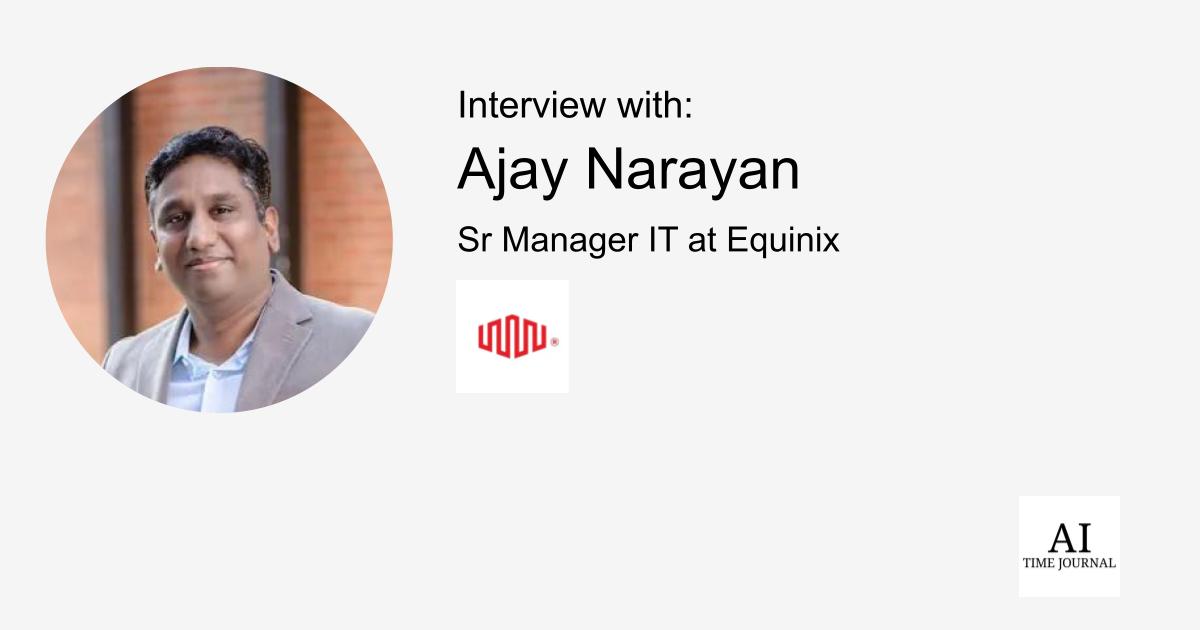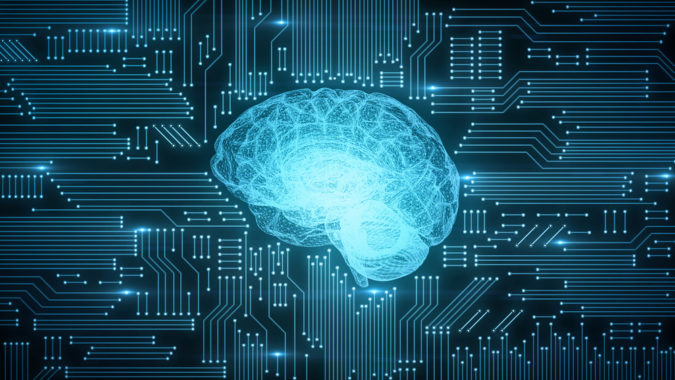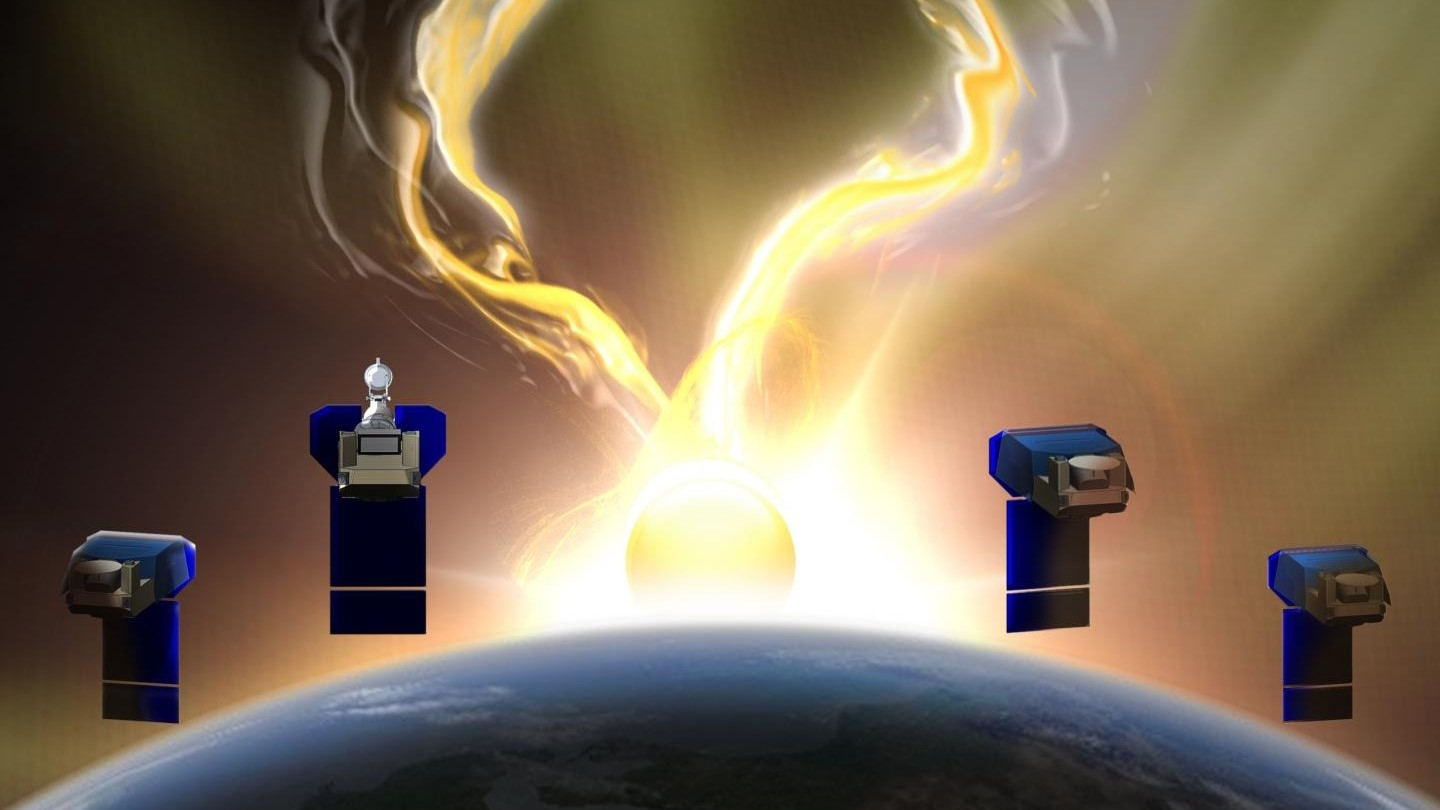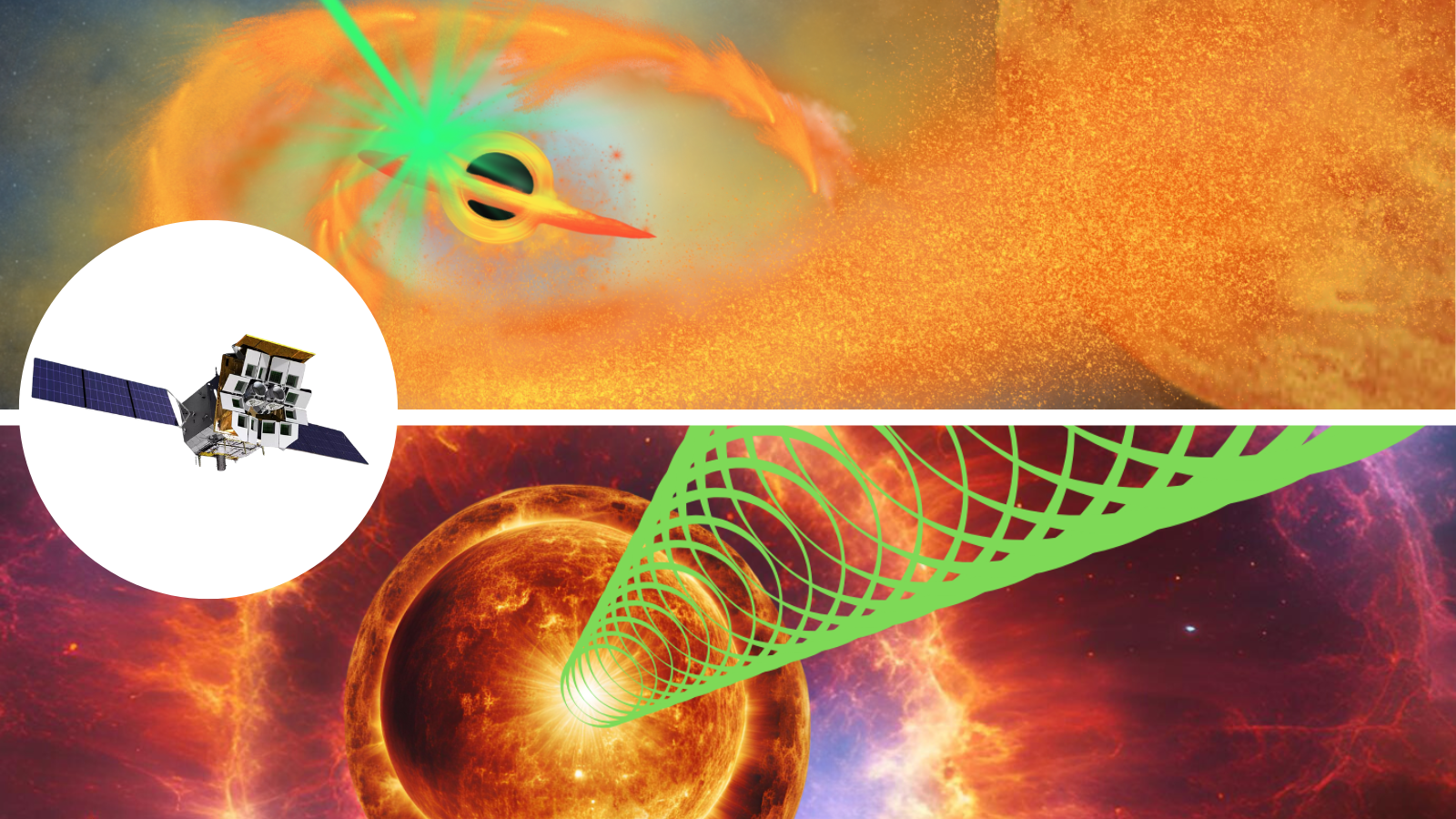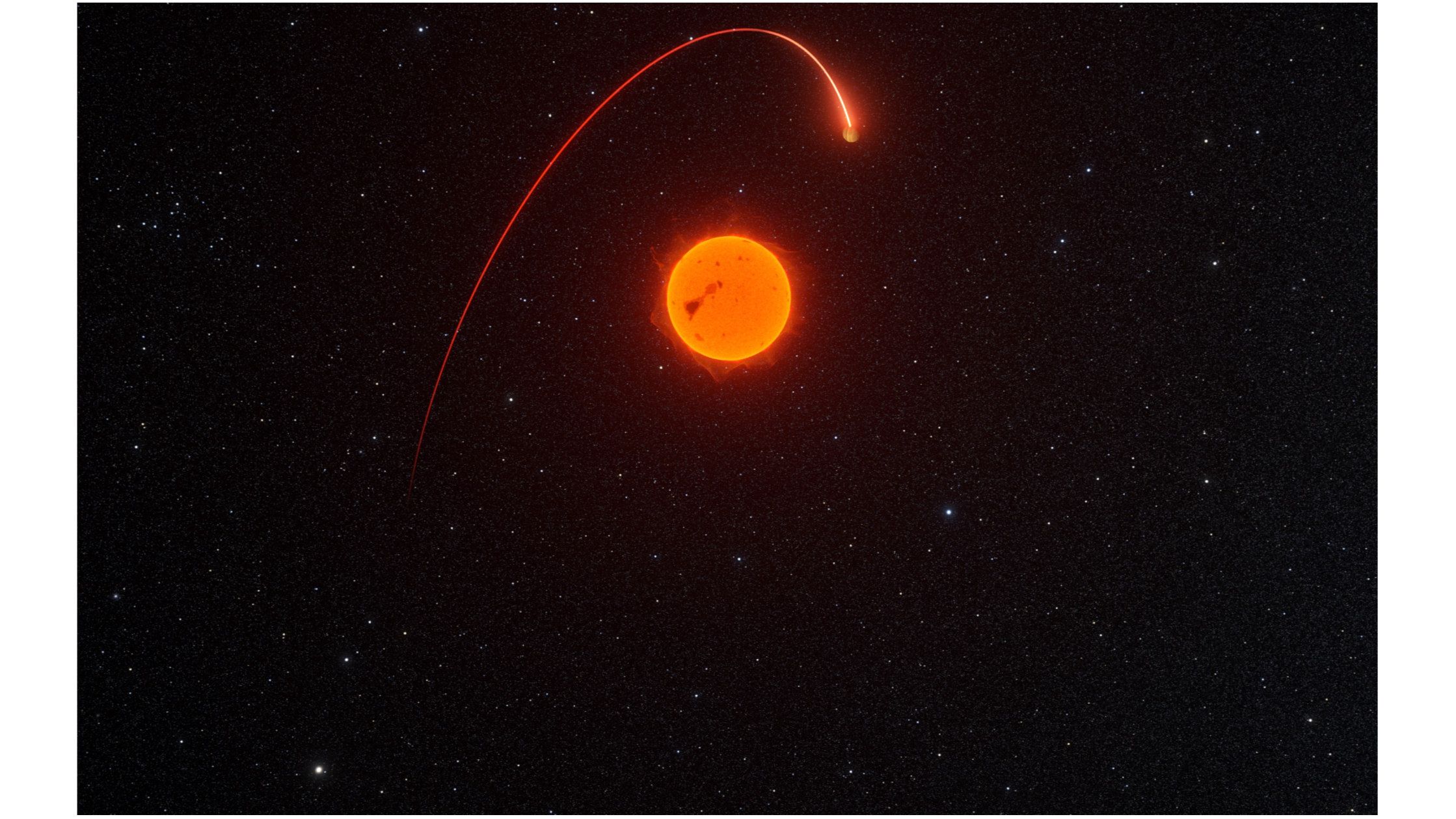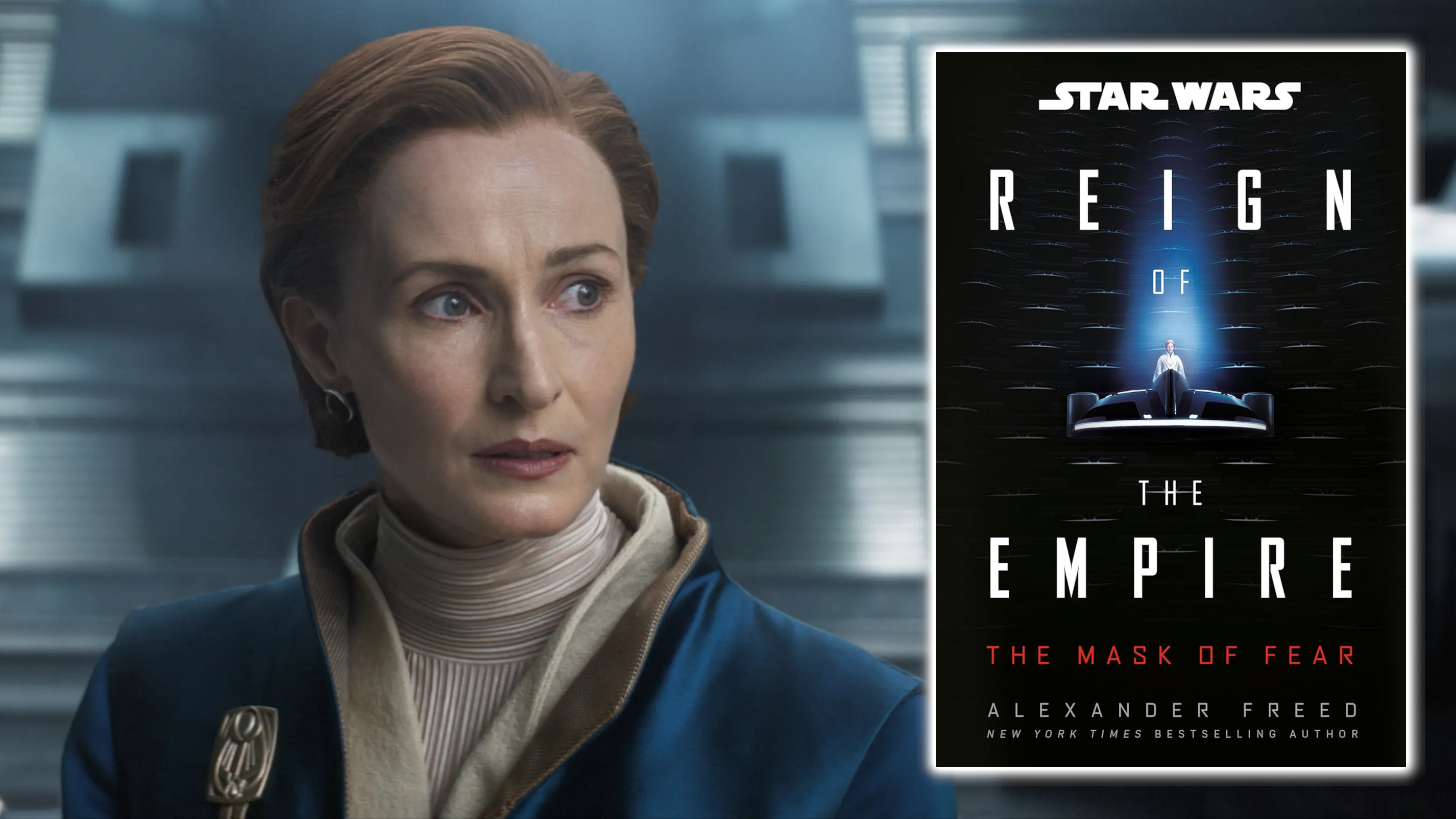One UI’s Home Up advanced settings too confusing for you? Try out these recommended settings!
The advanced tuning options in Home Up can be overwhelming, but these two recipes make for a great jumping point.
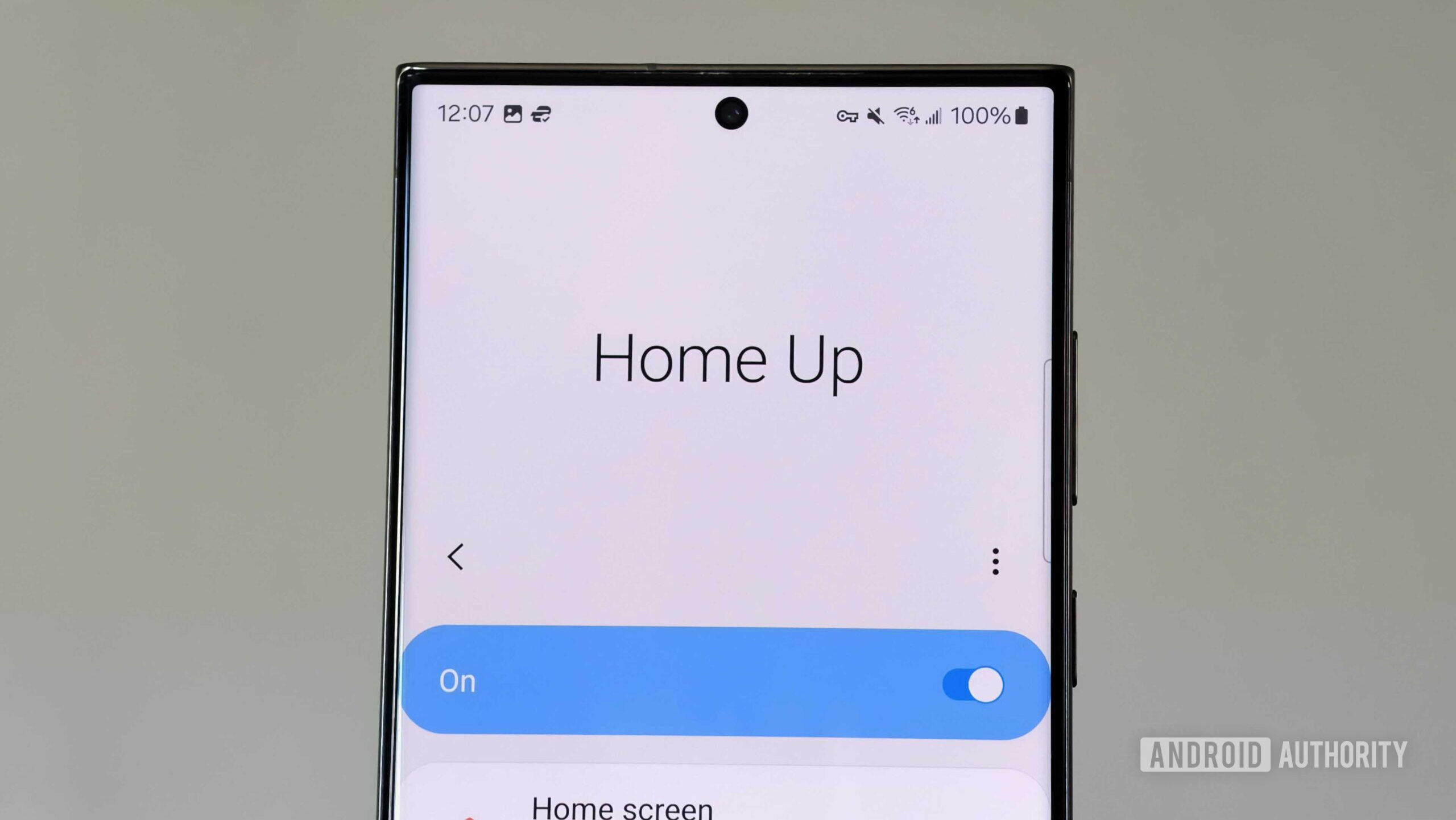
- Samsung’s latest Home Up Good Luck module update for One UI 7 introduced incredible animation fine-tuning options for users.
- However, these advanced tuning options can be daunting for users, so we’ve collated two sets of recommended settings for you to try out.
- Samsung also has some presets and a more straightforward slider for tuning home screen animations, so there’s something here for everyone.
The Galaxy S25 series may not have brought the biggest year-on-year updates, but One UI 7 certainly brought some noticeable and much-welcome changes. The most significant change is for enthusiasts and power users, who can enjoy the updated Home Up Good Lock module and customize the One UI launcher to their heart’s content. But these settings can admittedly get too nerdy and daunting, so here are some recommended settings for you to try out!
Leaker Ice Universe has shared their animation settings for Home Up. While Ice Universe is known for leaks around smartphones, the user is also famous for obsessing over thin and even bezels and animations on phone skins. Home Up offers the perfect opportunity for the leaker to showcase how they can modify the currently available options to achieve the perfect animation, and here’s a preview of what they achieved:











![How to Build Scalable Access Control for Your Web App [Full Handbook]](https://cdn.hashnode.com/res/hashnode/image/upload/v1738695897990/7a5962ce-9c4a-4e7c-bdeb-520dccc5d240.png?#)