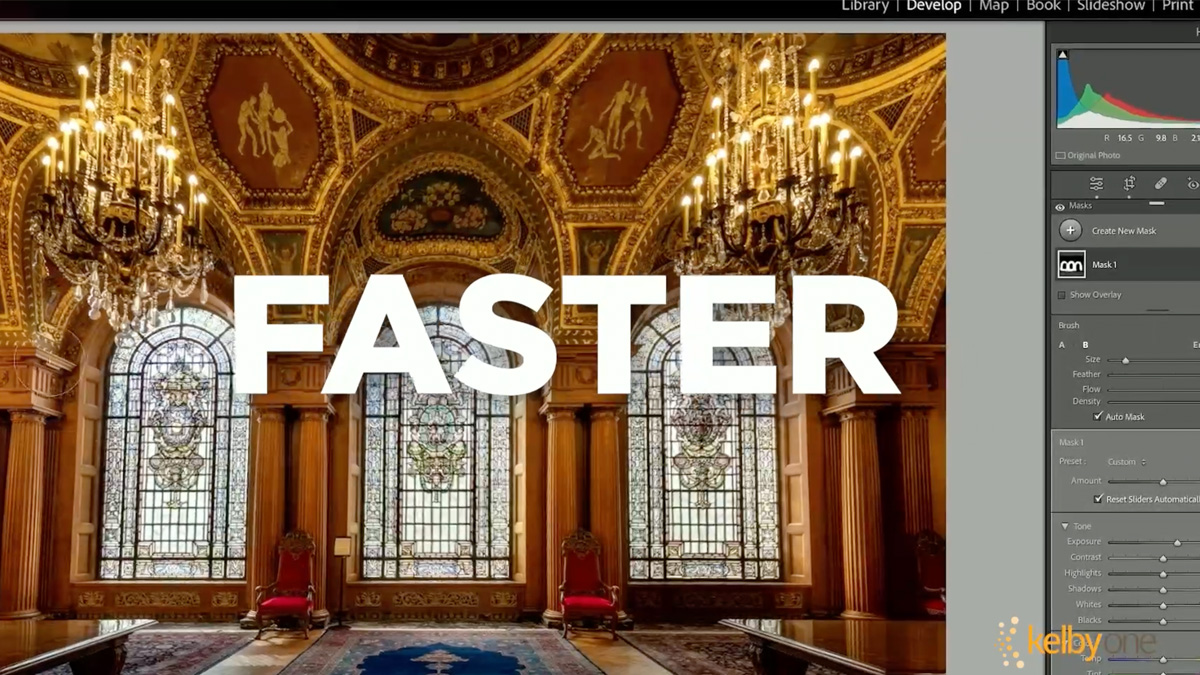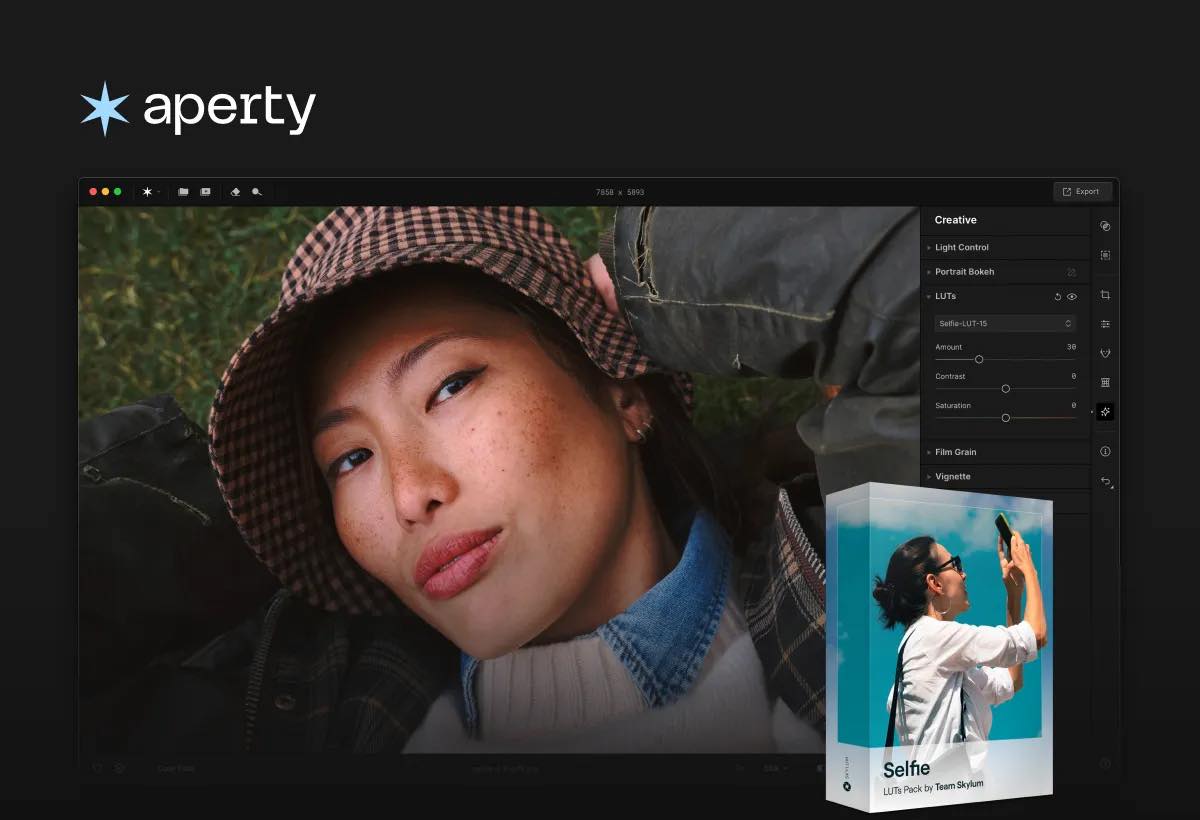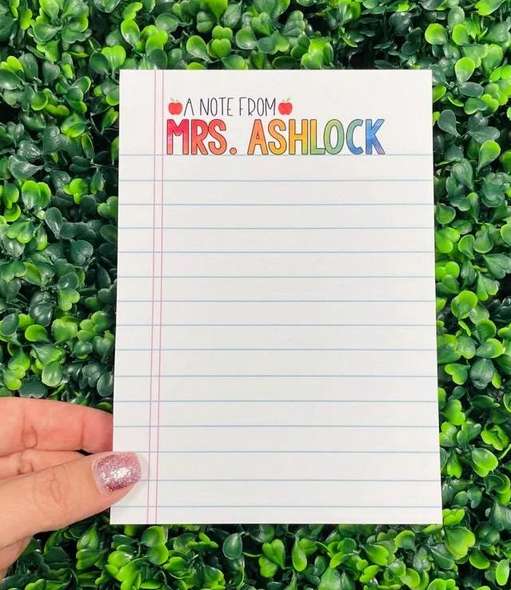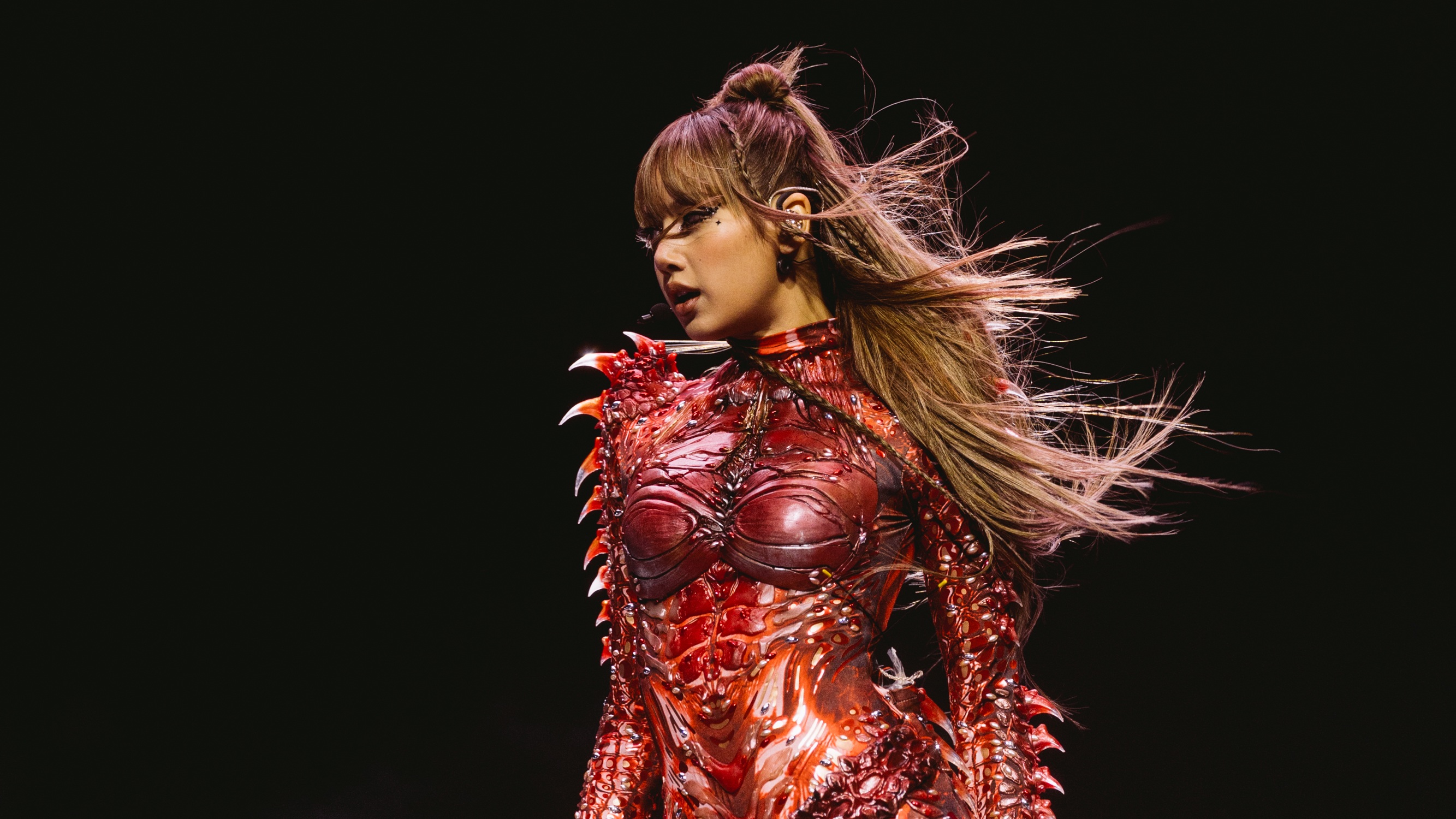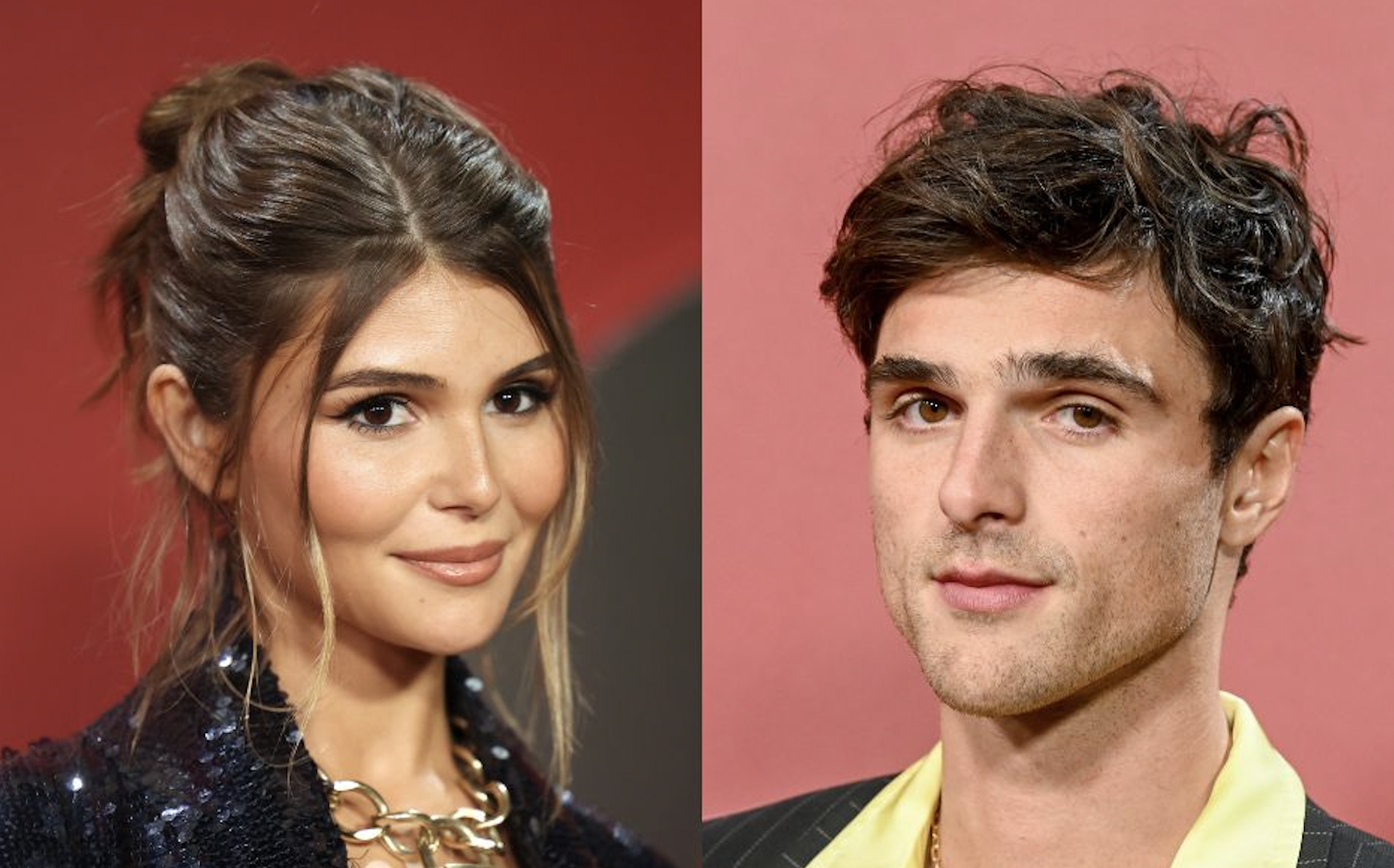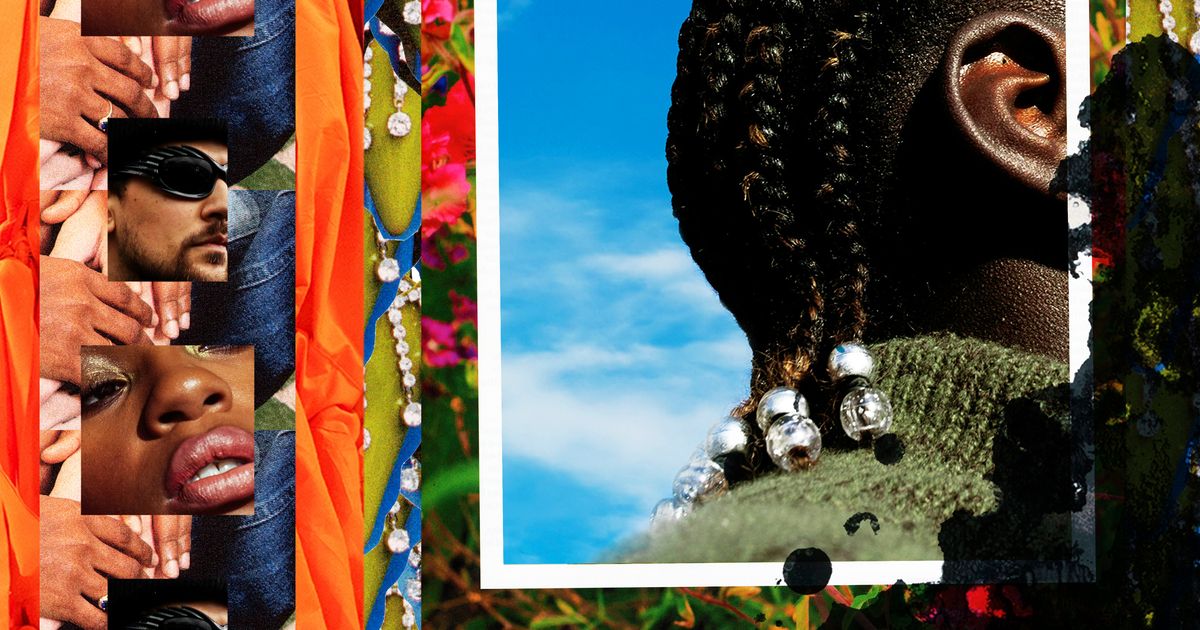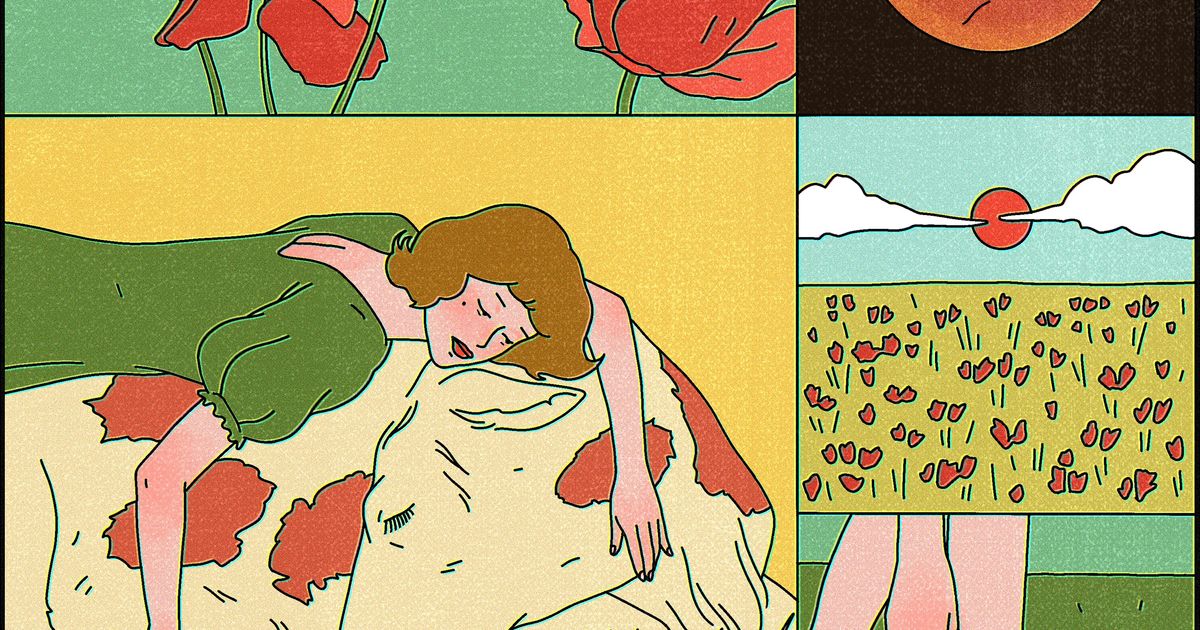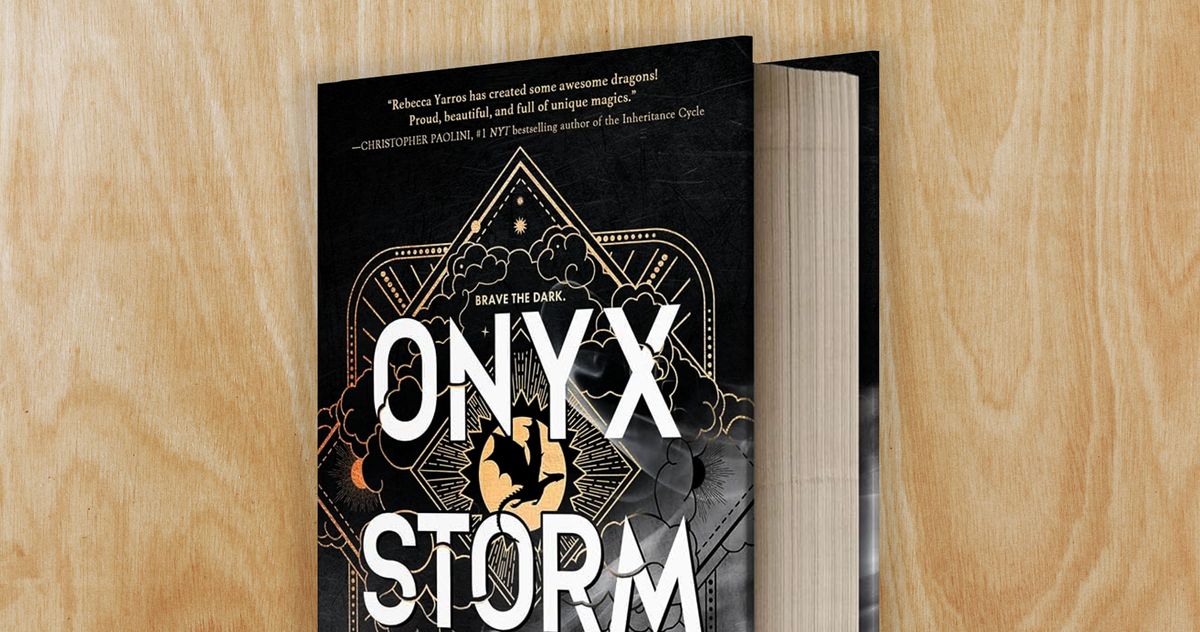How to claim free items from Monster Hunter World and beta in Monster Hunter Wilds
In addition to the pre-order gifts, Monster Hunter Wilds players can claim goodies from the beta and past saves. It'll help you out at the start of your journey, offering valuables for you and your Palico. Here's how to get beta and Monster Hunter World rewards. How to claim free rewards in Monster Hunter Wilds You can claim rewards from the pre-order, beta, and Monster Hunter World from the Base Camp's Support Desk. Complete Wilds' tutorial phase to approach a Palico at camp and select 'I'd like to request support.' You'll see an option to 'Claim Content' here, providing you with your compatible add-ons in Monster Hunter Wilds. Screenshot by Destructoid Screenshot by Destructoid The Support Desk is available at every Base Camp, no matter which region you are in. However, you must meet some requirements before claiming your content. How to claim Monster Hunter Wilds beta rewards Those who participated in the beta must use the same platform account from the test. You must have also created a character while the test was active. Anyone who played the first or second beta will receive an Open Beta Test Bonus Pendant. Image via Capcom You'll only acquire one per account, even if you participated in both betas. Both tests also offer exclusive items to help you through your Monster Hunter Wilds adventure. Here's what you can expect: First Open Beta Test Rewards x10 Mega Potion x5 Ration x5 Lifepowder x2 Max Potion x2 Herbal Medicine x2 Nulberry x5 Armor Sphere Open Beta Test 2 Rewards x10 Raw Meat x3 Shock Trap x2 Pitfall Trap x10 Tranq Bomb x3 Large Barrel Bomb x5 Armor Sphere x10 Flash Pod x10 Large Dung Pod How to claim Monster Hunter World rewards in Monster Hunter Wilds If you played Monster Hunter World or the Iceborne expansion, you can transfer your save data to Monster Hunter Wilds. To unlock bonuses from World, you must complete character creation for you and your Palico. For Iceborne, you'll need to complete World's ending and talk to the character Feisty Fiver. You'll find this NPC near the entrance of Astera near Ancient Forest. Image via Capcom You must ensure the past save data is on the platform you're using to play Monster Hunter Wilds. If you played it on an older-generation console, you can transfer your data to the newer gen. For example, you'll need to transfer your PlayStation 4 data to PlayStation 5 or use a save file on a cloud for PC. Once you've completed this step, you can expect these rewards: Monster Hunter World rewards: Felyne Armor Set: Felyne Leather Felyne Weapon: Felyne Acorn Spade Nameplates: Extra Frame - World Monster Hunter World: Iceborne rewards: Felyne Armor Set: Felyne Duffel Felyne Weapon: Felyne Trekker Peckaxe Nameplates: Extra Frame - Iceborne Remember, the Palico/Felyne rewards will only be available until you arrive at the Base Camp, so you won't initially see these cosmetics in character creation. The post How to claim free items from Monster Hunter World and beta in Monster Hunter Wilds appeared first on Destructoid.


In addition to the pre-order gifts, Monster Hunter Wilds players can claim goodies from the beta and past saves. It'll help you out at the start of your journey, offering valuables for you and your Palico. Here's how to get beta and Monster Hunter World rewards.
How to claim free rewards in Monster Hunter Wilds
You can claim rewards from the pre-order, beta, and Monster Hunter World from the Base Camp's Support Desk. Complete Wilds' tutorial phase to approach a Palico at camp and select 'I'd like to request support.' You'll see an option to 'Claim Content' here, providing you with your compatible add-ons in Monster Hunter Wilds.


The Support Desk is available at every Base Camp, no matter which region you are in. However, you must meet some requirements before claiming your content.
How to claim Monster Hunter Wilds beta rewards
Those who participated in the beta must use the same platform account from the test. You must have also created a character while the test was active. Anyone who played the first or second beta will receive an Open Beta Test Bonus Pendant.

You'll only acquire one per account, even if you participated in both betas. Both tests also offer exclusive items to help you through your Monster Hunter Wilds adventure. Here's what you can expect:
First Open Beta Test Rewards
- x10 Mega Potion
- x5 Ration
- x5 Lifepowder
- x2 Max Potion
- x2 Herbal Medicine
- x2 Nulberry
- x5 Armor Sphere
Open Beta Test 2 Rewards
- x10 Raw Meat
- x3 Shock Trap
- x2 Pitfall Trap
- x10 Tranq Bomb
- x3 Large Barrel Bomb
- x5 Armor Sphere
- x10 Flash Pod
- x10 Large Dung Pod
How to claim Monster Hunter World rewards in Monster Hunter Wilds
If you played Monster Hunter World or the Iceborne expansion, you can transfer your save data to Monster Hunter Wilds. To unlock bonuses from World, you must complete character creation for you and your Palico.
For Iceborne, you'll need to complete World's ending and talk to the character Feisty Fiver. You'll find this NPC near the entrance of Astera near Ancient Forest.

You must ensure the past save data is on the platform you're using to play Monster Hunter Wilds. If you played it on an older-generation console, you can transfer your data to the newer gen. For example, you'll need to transfer your PlayStation 4 data to PlayStation 5 or use a save file on a cloud for PC. Once you've completed this step, you can expect these rewards:
- Monster Hunter World rewards:
- Felyne Armor Set: Felyne Leather
- Felyne Weapon: Felyne Acorn Spade
- Nameplates: Extra Frame - World
- Monster Hunter World: Iceborne rewards:
- Felyne Armor Set: Felyne Duffel
- Felyne Weapon: Felyne Trekker Peckaxe
- Nameplates: Extra Frame - Iceborne
Remember, the Palico/Felyne rewards will only be available until you arrive at the Base Camp, so you won't initially see these cosmetics in character creation.
The post How to claim free items from Monster Hunter World and beta in Monster Hunter Wilds appeared first on Destructoid.