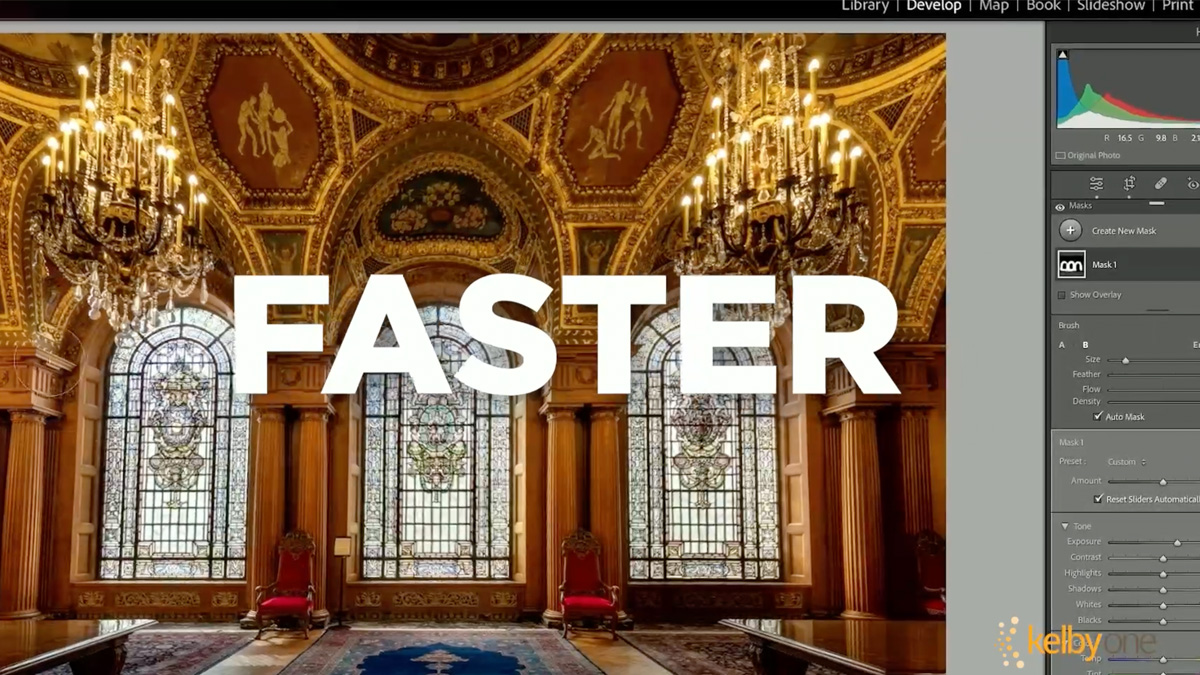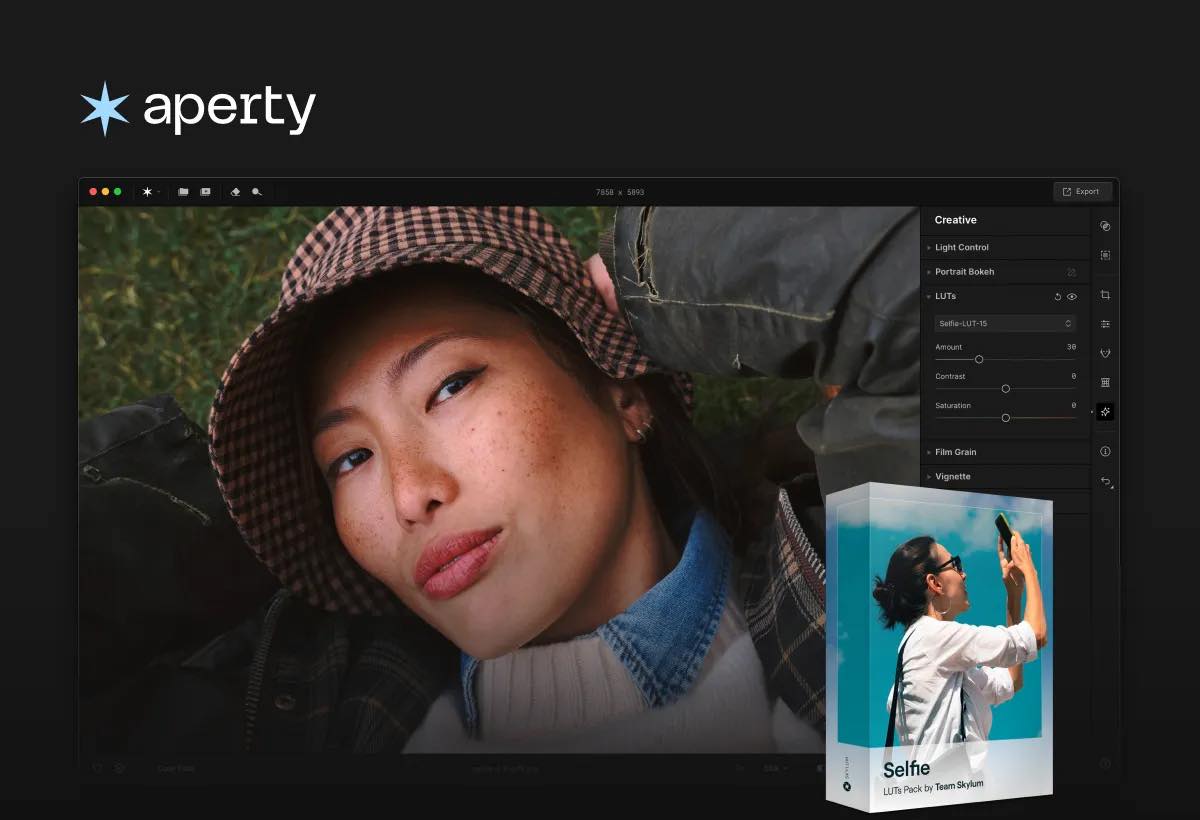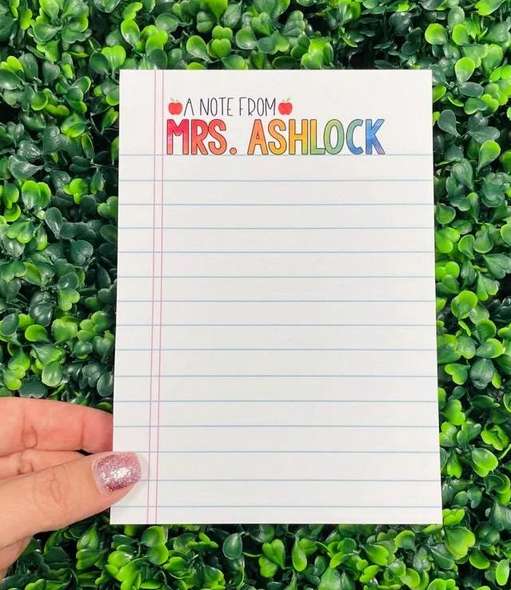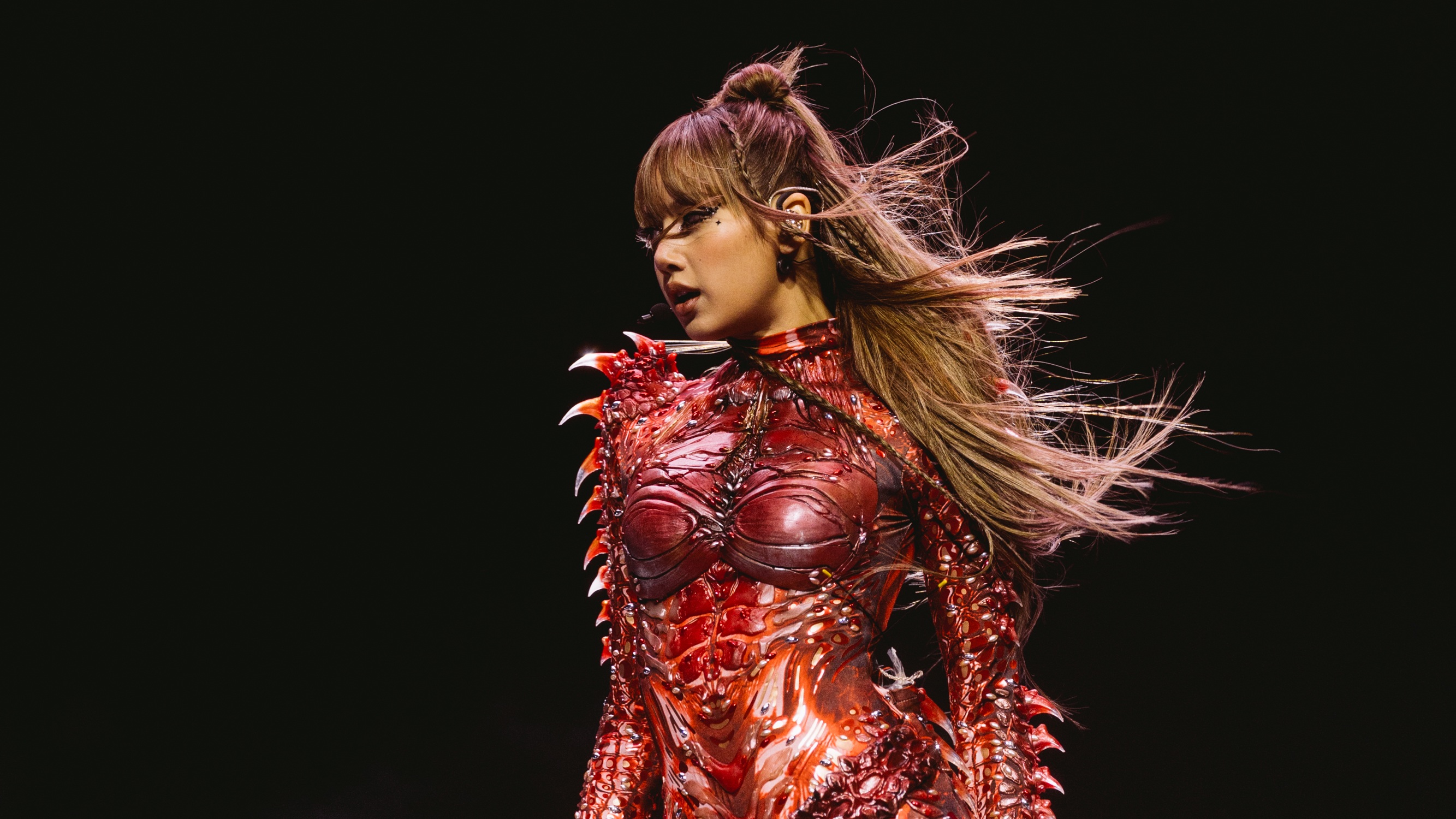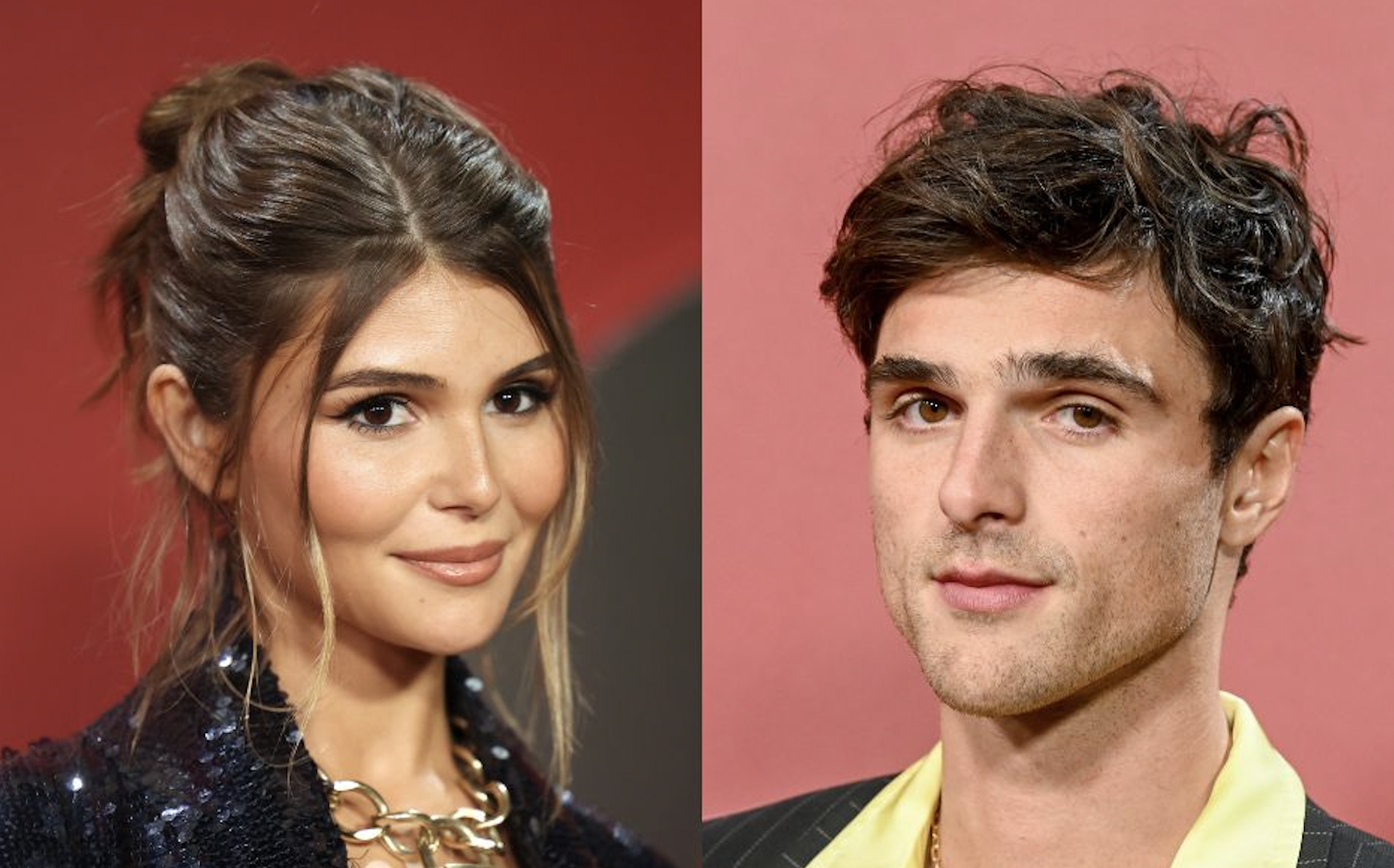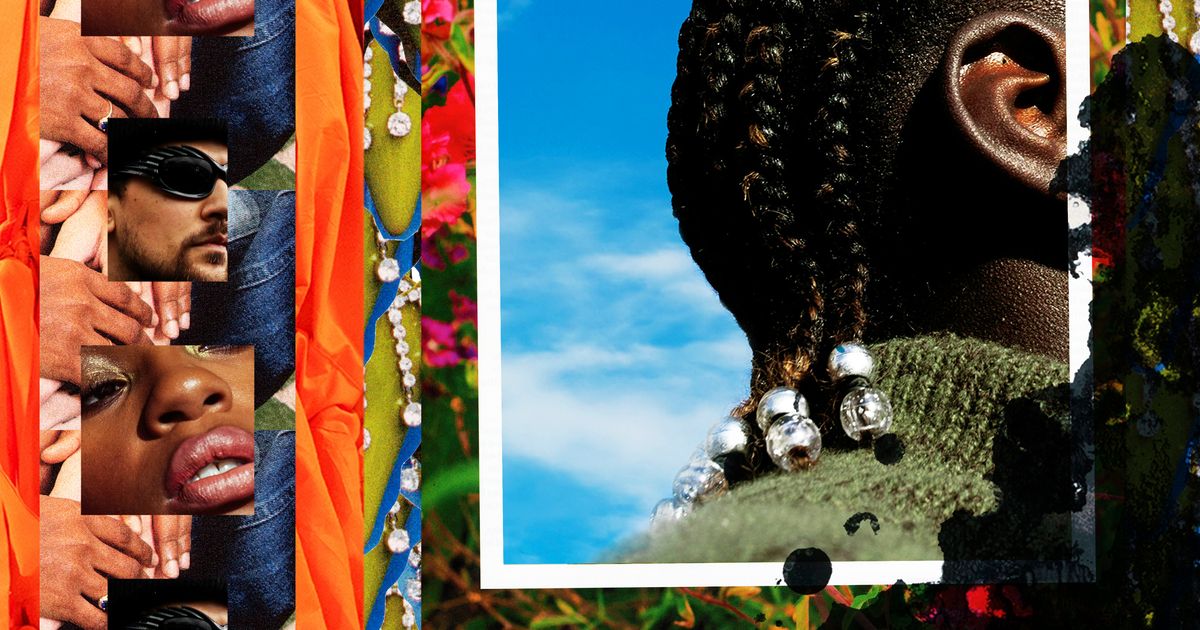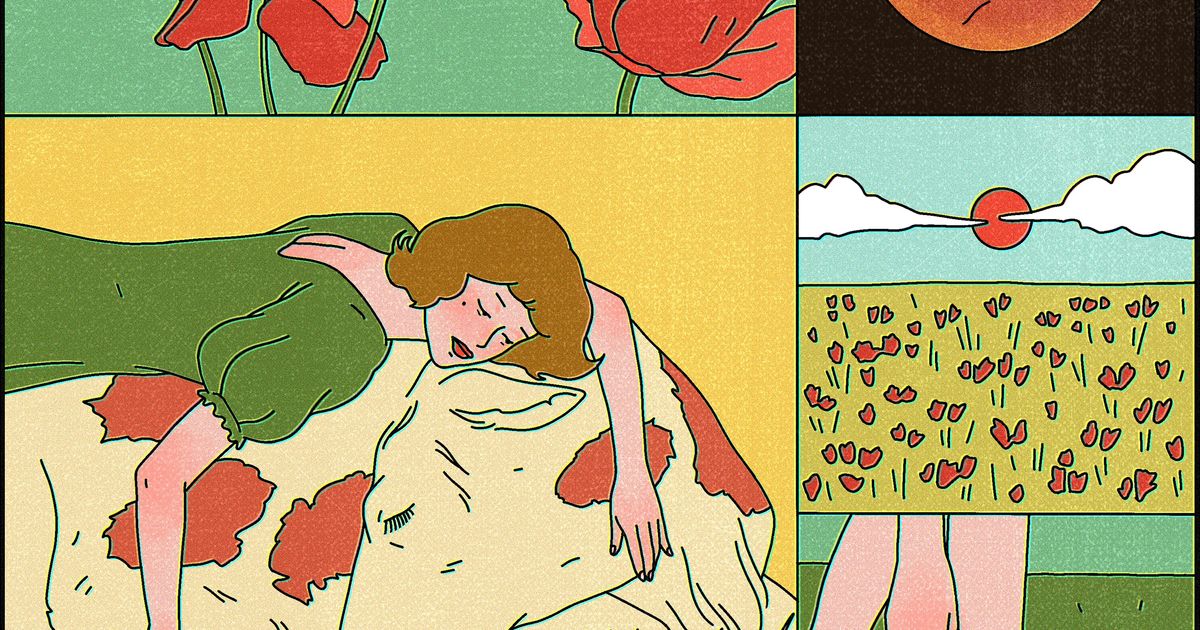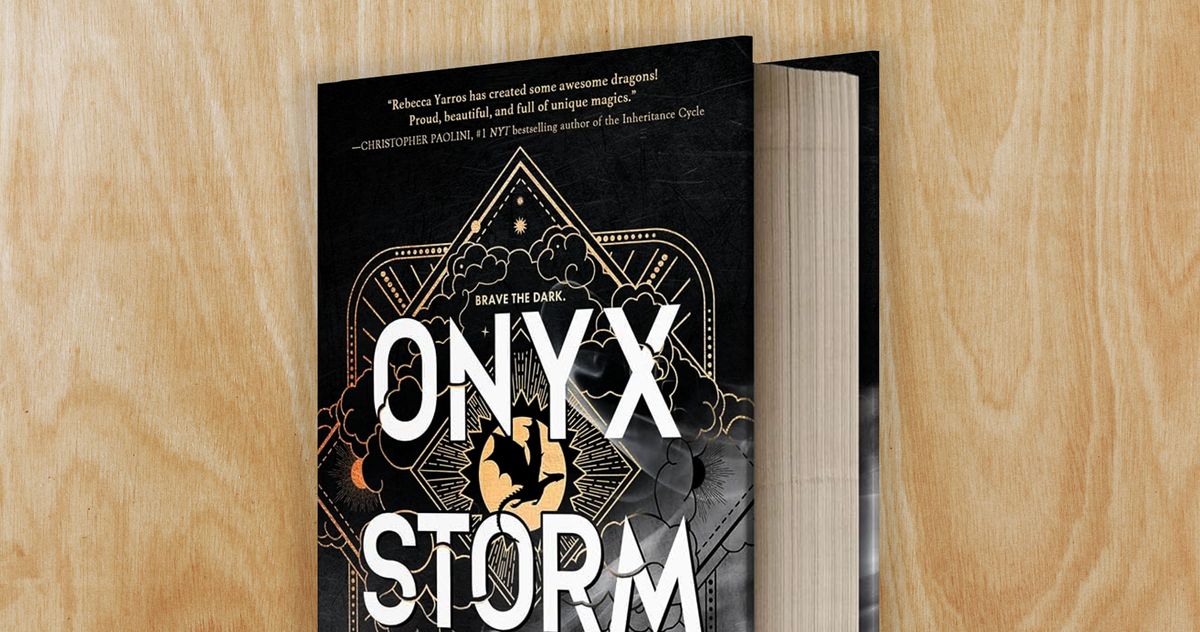How to use Environment Link in Monster Hunter Wilds
Playing multiplayer with friends in Monster Hunter Wilds is confusing, trying to differentiate between lobbies, squads, link parties, and environment links. In the case of Environment Link, here is what it is used for and how it’s different compared to other multiplayer lobby options. What is Environment Link in Monster Hunter Wilds? Environment Link is a feature in Wilds where you can physically explore the big open worlds with friends. This is different than setting up a Hunt or Investigation where, upon failing or completing your mission, you go back to a camp site. Here, you can openly kill or capture monsters, collect gems, harvest plants and bugs, and set up new camp sites. It’s also useful for when you want to create and save new investigations for target-farming monster-specific gear. Screenshot by Destructoid How to use Environment Link in Monster Hunter Wilds To use Environment Link in Monster Hunter Wilds, you have to create a Link Party with friends. This can be accessed by bringing up your options menu, finding the Communication tab, and clicking Link Party. You can only have a party of up to four people. Once you invite whoever you want to that Link Party, you then have to repeat this process, now finding a new “Invite to Environment Link” option in the same menu. You’ll then sync your world instance with up to three other players so you can seamlessly explore every place without having to post up quests. Is there a point to Environment Link? Once you finish the “main” part of the story, you will have access to High Rank hunts. You have more open freedom here, finding new and old monsters of your level and above. However, to access these monsters, you have to find them in the wild. This requires you to venture around and engage in battles with them. When enough time has passed in a fight, they’re now logged into your quest board for future runs. In an Environment Link party, you can encounter these monsters together and help log new entries in the quest board. The post How to use Environment Link in Monster Hunter Wilds appeared first on Destructoid.


Playing multiplayer with friends in Monster Hunter Wilds is confusing, trying to differentiate between lobbies, squads, link parties, and environment links.
In the case of Environment Link, here is what it is used for and how it’s different compared to other multiplayer lobby options.
What is Environment Link in Monster Hunter Wilds?
Environment Link is a feature in Wilds where you can physically explore the big open worlds with friends.
This is different than setting up a Hunt or Investigation where, upon failing or completing your mission, you go back to a camp site. Here, you can openly kill or capture monsters, collect gems, harvest plants and bugs, and set up new camp sites.
It’s also useful for when you want to create and save new investigations for target-farming monster-specific gear.

How to use Environment Link in Monster Hunter Wilds
To use Environment Link in Monster Hunter Wilds, you have to create a Link Party with friends. This can be accessed by bringing up your options menu, finding the Communication tab, and clicking Link Party. You can only have a party of up to four people.
Once you invite whoever you want to that Link Party, you then have to repeat this process, now finding a new “Invite to Environment Link” option in the same menu.
You’ll then sync your world instance with up to three other players so you can seamlessly explore every place without having to post up quests.
Is there a point to Environment Link?
Once you finish the “main” part of the story, you will have access to High Rank hunts. You have more open freedom here, finding new and old monsters of your level and above.
However, to access these monsters, you have to find them in the wild. This requires you to venture around and engage in battles with them. When enough time has passed in a fight, they’re now logged into your quest board for future runs.
In an Environment Link party, you can encounter these monsters together and help log new entries in the quest board.
The post How to use Environment Link in Monster Hunter Wilds appeared first on Destructoid.