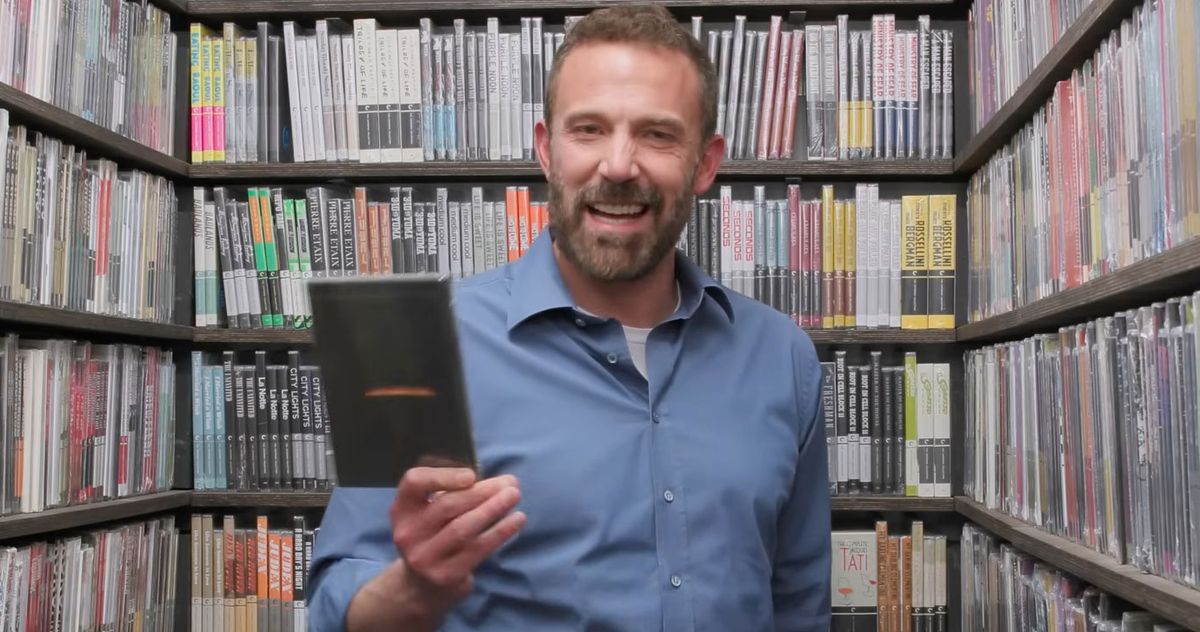The Best 2-in-1 Laptops in 2025
2-in-1 laptops that can be folded into either tablet or viewing mode are pretty awesome for specific needs. Here's our top picks at a variety of prices.


A great 2-in-1 laptop is able to fill the role of both a laptop and a tablet PC. The best among them are able to offer a level of versatility that a traditional laptop cannot. While they aren't usually aimed directly at gaming, thanks to the rise of cloud streaming and more advanced processors like the AMD Ryzen AI MAX+ 395, even that isn't outside of the realm of possibility. Without question, these transformer-like laptops are more interesting and powerful than ever before.
TL;DR – These Are the Best 2-in-1 Laptops:
Despite the changing landscape for 2-in-1s, their history in the workplace and among students has allowed the market to flourish with underpowered and unappealing options being marketed as anything but. If you're looking for the best bang for your buck for a laptop with a rotatable or flippable touchscreen, look no further because I have the picks to save you time on shopping and spend more time enjoying your new PC.
1. Microsoft Surface Pro 11
Best 2-in-1 Laptop
Whether you're a student, an employee, or just someone that wants a thin, light, and dare I say stylish 2-in-1 laptop to carry through the day, the Microsoft Surface Pro 11 is a fantastic pick. It features top-tier hardware and a killer screen that make it run fast and look better. I recommend picking it up in a bundle with the Surface Pro Keyboard and Surface Pen for the complete transformer-like experience. Unlike Surface tablets from generations past, the Surface Pro 11 doesn't skimp when it comes to specs. This year's model features a top-tier Snapdragon CPU, your choice of a Snapdrop X Plus or Snapdragon X Elite. Add onto that anywhere from 16GB to 64GB of fast DDR5 memory and up to a terabyte of storage, this is a machine that offers the best responsiveness, best processing capabilities, and best user experience of any Surface to date. Part of what makes it so appealing is just how seamlessly it can fit into your life. Even with the keyboard folio attached, it's thin, light, and carefree to carry. Unlike many competitors that are simply laptops with rotating screens, you can easily carry the Surface around like an iPad with its keyboard wrapped around the back or waiting in your bag for the next time you need it. In my review, I quickly fell in love with its form factor and – inside baseball – that's not something I expected as someone that spends most of my time reviewing powerful gaming laptops. Its OLED touchscreen is beautiful, so even though it's not a good fit for local gaming (more on that in a second), everything from spreadsheets to YouTube and Netflix, to streaming games over the cloud, you can count on fantastic image quality and proper HDR. From the first day, it was clear to me how much care the product engineers at Microsoft put into its design. From the satisfyingly effortless way that the case snaps into place and holds firm, to the integrated magnetic charging cradle built into the top of the keyboard case allowing you to carry everything with you with the least management possbile, it comes together near perfectly. It doesn't disappoint as a daily driver, fully capable of replacing a bulkier productivity laptop. This 2-in-1 also comes with Qualcomm's high-performing Snapdragon X Elite CPU. This processor is built on a different architecture (ARM) than the current offerings from Intel (x86) and AMD (x86), which allows it to be more power efficient, overhead that Microsoft cashes in for its brighter, prettier screen and high-performance parts. It's perfect for productivity and streaming, though you should be aware that, though it tries to emulate an x86 processor, it's not quite 100%. Most major applications run just fine, but it's worth double checking your most-used programs with reputable sites like Windows on ARM to be sure it's included on the regularly updated compatability list. But what of gaming? Well, it's not good news if you like to run your games locally on your PC. As of this writing, most games you'll find on Steam either don't run or don't run well. Most of the games in our benchmark suite simply wouldn't launch when I tried. But that doesn't mean you're out of luck! Xbox Cloud Gaming and Nvidia GeForce Now both worked seamlessly. You'll need a good internet connection and subscription to use those services, but they open the door to a huge library of streamable games, rounding out the Surface Pro 11 even more. 
2. Minisforum V3 SE Tablet PC
Best Budget 2-in-1 Laptop
Looking for a Microsoft Surface-like experience without the Microsoft Surface premium? Minisforum has you covered with its V3 SE tablet PC. This 2-in-1 adopts an extremely similar design to the Surface Pro 11 and even offers better compatibility and gaming performance thanks to its powerful AMD Ryzen 7 8840U processor, and offers it all at a fraction of the price. Having tested it extensively before and after my review, I can say confidently that it's not just a great value 2-in-1, it's a great value laptop period. Its performance is snappy, and it handles multitasking like a champ thanks to its 32GB of included memory. You won't have to worry about deleting files anytime soon because it also comes stock with a 1TB SSD. Best of all, it includes the keyboard and stylus in its base price, so you won't need to pay extra like you do with the Surface. For less than $700 all in, it's a bargain. Though its processor isn't quite as power efficient as the Snapdragon X Elite, it's still preferable for a wide array of users since it's built on the x86 architecture, the design that has driven Windows PCs for ages. The V3 SE is compatible with every normal Windows app and game. If it runs on another laptop or desktop PC, it should, in theory, run here. That "in theory" caveat is a minor one, but notable in the case of video games. Like every other 2-in-1 on this list, the V3 uses an integrated GPU. That means its processor is responsible for the entire experience, from productivity to any gaming you might want to do. Thankfully, its integrated graphics are quite powerful, and in fact, drove a whole generation of PC gaming handhelds. You'll need to turn down the resolution to at least 1200p and drop some settings, but rest assured that it's certainly possible to play games on this slate. Of course, with a lower price comes some trade-offs. The screen is a standard IPS panel with a matte finish, so you're not getting any fancy OLED here. It's also a bit bulkier than the Surface, but both are still compact and light overall. Even despite these relatively minor concessions, the Minisforum V3 SE 2-in-1 tablet PC is an absolutely killer value. It offers enough performance to get the job done for just about any productivity or entertainment task you could do on a full-size laptop, can play and stream a huge library of games, and has the delightful quality of disappearing in your bag until you need it most. For the money, it's a complete W. 
3. Asus ROG Flow Z13 (2025)
Best 2-in-1 Laptop for Gaming
The Asus ROG Flow Z13 is the current king of the hill when it comes to gaming performance and may just be the best pick for sheer performance you can buy right now. That doesn't mean it's the best fit for everybody. As the saying goes, with great power comes a great price tag. (That is how that goes, right?) Either way, if you're looking for sheer grunt and gaming performance that rivals some dedicated gaming laptops, look no further. Asus has a tendency to throw everything it's got at its flagship products, and that's certainly the case here. It's no exaggeration to say that there has never been a 2-in-1 quite like it before. That's because it's the first to come with the AMD Ryzen Max+ 395 processor, an all-in-one that sets a new high-water mark for processing capability and graphics performance. This chip features a whopping 16 cores and 32 threads, and a rapid 5.1GHz top speed to ensure that any app you care to throw at it will run seamlessly. At its release, it's the top of the line in AMD's AI-based processors. But even if you never touch an AI app for it to accelerate, it's incredibly capable whether you're gaming, browsing the web, creating 3D art, or editing photos and video. Simply put, it's beastly. But it's when you get to gaming that it really comes into its own. When I worked through my testing, I was surprised to find that its real-world gaming performance ranged anywhere from that of an RTX 4050 all the way to an RTX 4070 laptop graphics card. That means you'll be able to run your games at decent settings while also taking advantage of cutting-edge technology, including AMD features like FidelityFX Super Resolution and Fluid Motion Frames. An all-in-one CPU, also known as an APU, like this is unheard of. While dedicated gamers will still find better value with a full-fledged gaming laptop in sheer fps and value per dollar, if you crave the versatility of a 2-in-1, the Flow Z13 offers next-level performance. With all of that high praise, there are a couple things that you should know before pulling the trigger on one. The first is that you'll pay a mighty premium for this kind of performance. The 32GB variant that I tested will set you back a whopping $2,299. Doubling your memory up to 64GB is only $100 more at $2,399, and I would suggest thinking carefully about how much you may need in the future because it's not possible to upgrade it down the line. Likewise, because it uses a smaller form factor SSD, the highest capacity you can buy (at least at the time of publication) is 2TB. You can easily connect an external SSD thanks to its plentiful port selection, but there are hard limits to be mindful of out of the gate. And though it's a smaller issue, the Flow Z13 is significantly thicker than other 2-in-1s with a detachable keyboard. It's the price you pay for top-tier performance, but it's worth keeping in mind nonetheless. There's no way around how expensive it is compared to a gaming laptop, but it's hard to argue that it doesn't offer incredible performance for its form factor. Asus knocked it out of the park with this one. 
4. Lenovo IdeaPad 5X
Best 2-in-1 Laptop for Work
Look, if you need a 2-in-1 laptop for work, you don't need the wallet-devastating overkill of some of the other options on this list. Productivity apps, by and large, are fairly easy to run, which means you can save money and still get a great laptop like the Lenovo IdeaPad 5X. It offers a great balance of just enough hardware for a smooth and responsive work experience with great battery life and an enticing screen. The best part is we've seen it as low as $550, which is quite a bargain for all you're getting here. The IdeaPad 5X doesn't concern itself with flashy visuals or being the thinnest and lightest 2-in-1 around. Instead, this is from the family of convertible laptops, where the screen can flip backwards to offer tablet functionality while always remaining connected to its keyboard. While that does make it thicker and a bit heavier, it's also less to manage. You'll always have what you need right on hand with this laptop, which is a level up for your productivity. When I reviewed this laptop, I was surprised at just how well it performed for its comparatively low cost, especially when working in the Microsoft Office Suite or in Google Sheets and Google Docs. It lacks nothing compared to higher performance and more expensive laptops on this list and well beyond. With 16GB of RAM, it's able to handle a handful of applications at a time, so you can easily switch back and forth to grab data as needed. Its 512GB of storage isn't the highest, but it's enough so that unless you start downloading video files and large applications, it should last a good long time before you need to back up files, before you need to choose what needs to stay and what should go. The IdeaPad 5X also has a surprisingly nice screen, a 14-inch OLED touchscreen. This type of laptop display offers infinite contrast for deep, rich blacks and colors that pop with their vividness. It's not ultra-high resolution or high refresh rate, with a 1200p display (the 16:10 aspect ratio version of 1080p) and a 60Hz refresh rate. But it doesn't need to be for getting work done and even enjoying a movie here and there. It's plenty to offer an enjoyable viewing experience. Most importantly, it offers battery life that can stretch to nearly two entire workdays and perhaps more if you only use it intermittently. Working in Microsoft Office and Google Docs, occasionally browsing social media and visiting websites, plus a YouTube video here and there, I was able to stretch it to a bit over 15 hours on average. That's significantly more than you would expect from its 57Wh battery. Since it's running a power-efficient Snapdragon X Plus processor, its uptime significantly exceeds competing affordable 2-in-1s utilizing Intel or AMD CPUs. As the Microsoft Surface Pro 11, its use of a Snapdragon processor does mean that app compatibility isn't 100%. For work applications, however, this is much less of a concern because of wide emulation support for the most commonly used apps (including in the creative industry). For work and occassional play, the IdeaPad 5X is a solid choice.
5. Asus Zenbook Duo UX8406
Best Dual-Screen 2-in-1 Laptop
Sometimes you just need more – more screen real estate, more flexibility, more space to get things done. That's the ethos behind the Asus Zenbook Duo UX8406. Dual screen laptops are a small category, and though it's expanding, choices are still more limited than with other types of laptops. The original Asus Duo, which debuted last generation, already set the bar, and this newer, better version only raises it higher. Unlike the other 2-in-1s on this list, the Zenbook Duo is really and truly a 2-in-1, with a pair of high-quality flippable touchscreens to deliver a custom multi-monitor experience anywhere you may go. The Zenbook Duo has proven to be quite a popular choice among users that need more space to accomplish their goals. With a whole extra screen to work with, you can multitask like never before. Or, if you're trying to get work done, you can keep resources on each screen, saving you from having to Alt-Tab back and forth, saving time and, with any luck, putting a few more dollars in your pocket as a result. The way Asus has designed this laptop allows it to be extra versatile in comparison to most 2-in-1s. You can use the displays stacked for the situation I presented above, or maybe if you want to watch a movie while you type out an essay on the other screen, or you can flip it backwards and use it to show your colleagues what you're working on. Or, you can turn the displays vertically and use it to read a book – or transform your web experience so it appears like you're reading a book. There are some limited game integrations, but that's not why I would choose this display. Think practical and then think creative. It brings the laptop experience closer to that of a full-fledged multi-monitor desktop, allowing you to do virtually anything you could do there, this laptop allows you to do on the go. But make no mistake, the Duo can still be quite a good choice for gaming. Its Intel Core Ultra 9 285H processor features Intel Arc integrated graphics. While it doesn't beat out the AMD Ryzen AI MAX+ 395, it still lands at the top of the leaderboards for APU performance. You won't need to turn down settings quite as much as most of its competitors, but with the limited tweaking that remains, it's entirely possible to run lots of games in your downtime. That extra functionality comes with a couple expected sacrifices. First off, this laptop is on the heavier side compared to other modern 2-in-1s at 3.64lbs. It's still slimmer and lighter than most normal laptops, but plan for a little extra bulk. Perhaps more meaningfully, the increased capabilities of its processor and its two gorgeous OLED screens take a toll on its 75Whr battery. Asus rates it as lasting nine hours in dual-screen mode. However, in day-to-day use where you are running different applications and utilizing both screens, it winds up being two to three hours less. Thankfully, it supports USB-C charging, so a lightweight GaN charger is a clutch add-on.
How to Choose a 2-in-1 laptop
Shopping for a 2-in-1 laptop isn't that different from shopping for a normal laptop. The first thing you need to consider is what you're going to be using it for, and then choose the display and specs that match. This type of computer introduces another complexity, though: Do you want a flippable screen, a rotatable screen, or perhaps even dual screens? In addition, do you want a laptop that's able to detach or one that is attached like a normal clamshell laptop?
With these questions out of the way, here are the key things to look for:
- Screen: The first thing to consider is the screen that comes with the laptop. This begins with the size. Generally, for productivity, you'll want to stick between 13 and 16 inches. This allows you to have enough space to get work done without needing to squint to make out fine details. It also makes for a better web browsing and entertainment experience. Laptop displays can come in several different forms, but for two-in-ones, you're generally going to be looking at an IPS or OLED display. IPS makes up the majority of available laptops and offers solid colors and viewing angles at a more reasonable price. The contrast of these screens is relatively low, however, so if you want true inky blacks and the best picture quality, OLED is the better way to go. Just note that OLED monitors tend to run warmer and use up the battery a little bit faster.
- Processor: A laptop's processor is like its brain. It handles all of the computing tasks that allow the laptop to run properly. These days, I wouldn't recommend anything less than six cores from either Intel or AMD. Ideally, you should target a processor that has at least 10 cores to ensure great performance across most apps and an easy ability to multitask.
- Memory: Memory or RAM stores information so the processor can rapidly access it. It's of the utmost importance for multitasking and running heavier apps like photo and video editing tools. Avoid anything less than 16GB, with 32GB preferred if you want to extend the usable life of your laptop by an additional several years. You should really only look into 64GB or above if you are a creative artist or are interested in running LLMs locally on your machine. You almost certainly know that already.
- Storage: A laptop's storage is measured in gigabytes or terabytes and represents how much data can be stored locally on the machine. A good starting point is 512GB, though if you're storing a lot of pictures or videos or working with digital art, this can be taken up quickly, forcing you to delete files. You can mitigate this by saving your work to the cloud and downloading what you need. However, if you think this may be a concern, I recommend looking to laptops offering 1TB or more of storage.
2-in-1 Laptops FAQ
Do 2-in-1 laptops break easily?
This is a common concern, and while it is wise to exercise a bit more care due to their extra foldability, you shouldn't worry much more about a 2-in-1 laptop than a normal laptop. Both are expensive electronics and can be relatively fragile, but keep it clean, protected in transit, and avoid rough treatment, and the best 2-in-1 laptops can last many years.
I do have a couple of recommendations to help keep your 2-in-1 running its best. First, if you plan to write with a stylus or leave the screen exposed while you walk around the office or campus, it can be wise to invest in a screen protector to prevent scratches. Likewise, because their hinges usually offer more movement, I caution away from using the laptop anywhere where debris might make its way into the hinge. No one likes grit in their screen movement.
What are the disadvantages of a 2-in-1 laptop?
2-in-1 laptops can be great, but they do have some disadvantages. If you're a gamer, you'll find far fewer options at your disposal. Additionally, compared to productivity laptops, they tend to weigh a bit more due to the extra hardware inside of them. You can also expect to pay a bit more for 2-in-1 functionality, but there are options at most price points if you're willing to shop around.
Can you play games on a 2-in-1 laptop?
That depends entirely on the type of games you want to play and the hardware inside your laptop. Laptops running some of the latest processors from both Intel and AMD – their Ultra and HX/AI MAX lineups, respectively – you can easily play many games, as long as you're willing to adjust graphics settings. What you shouldn't expect to do is play the latest games at their highest settings because most 2-in-1 laptops lack any kind of dedicated graphics card, which is most commonly used to drive those experiences. Gaming is typically a second consideration for 2-in-1 laptops because their primary use cases are work, school, and web browsing.
Christopher Coke has been a regular contributor to IGN since 2019 and has been covering games and technology since 2013. He has covered tech ranging from gaming controllers to graphics cards, gaming chairs and gaming monitors, headphones, IEMs, and more for sites such as MMORPG.com, Tom’s Hardware, Popular Science, USA Today’s Reviewed, and Popular Mechanics. Find Chris on Twitter @gamebynight.


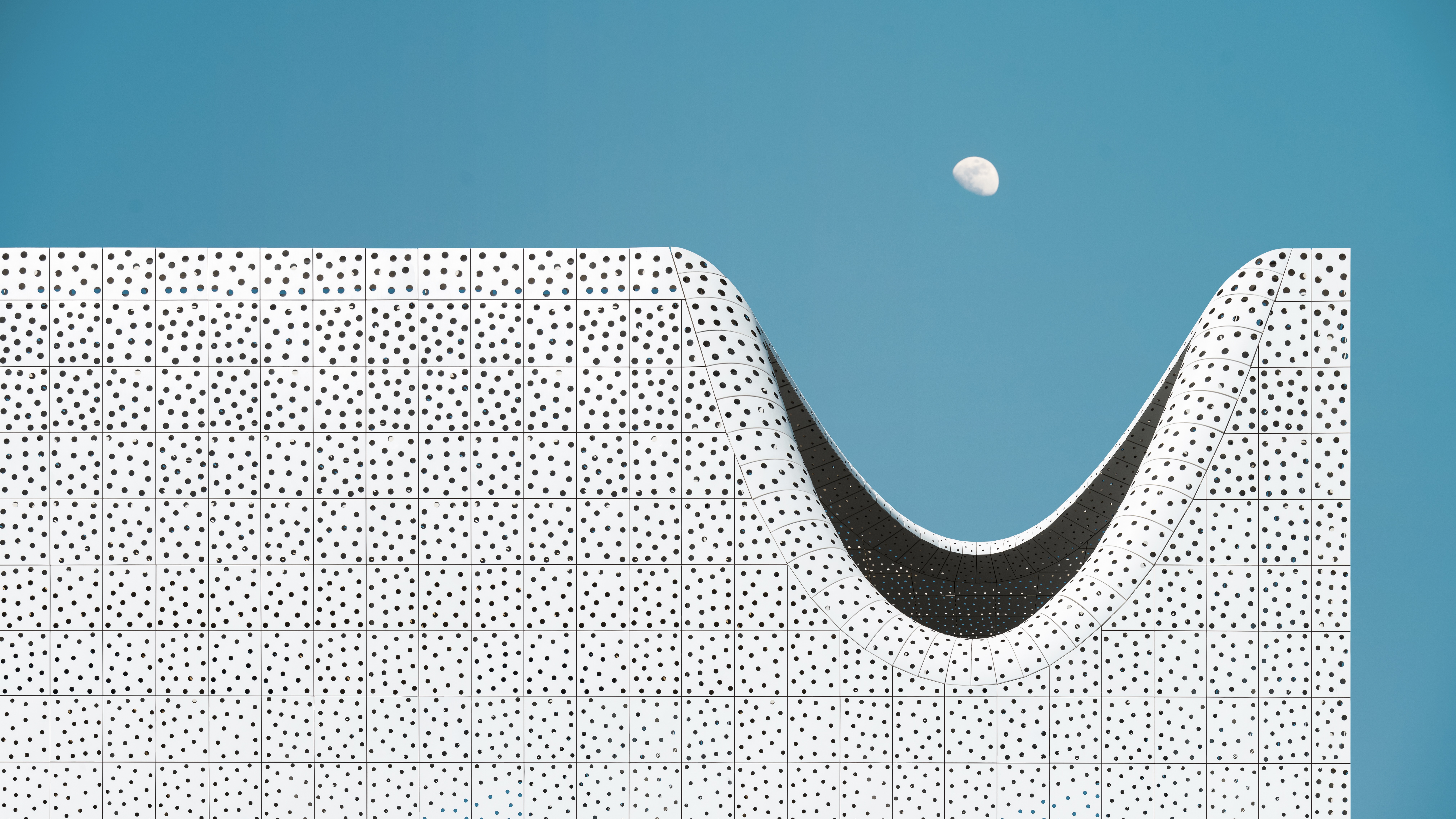


























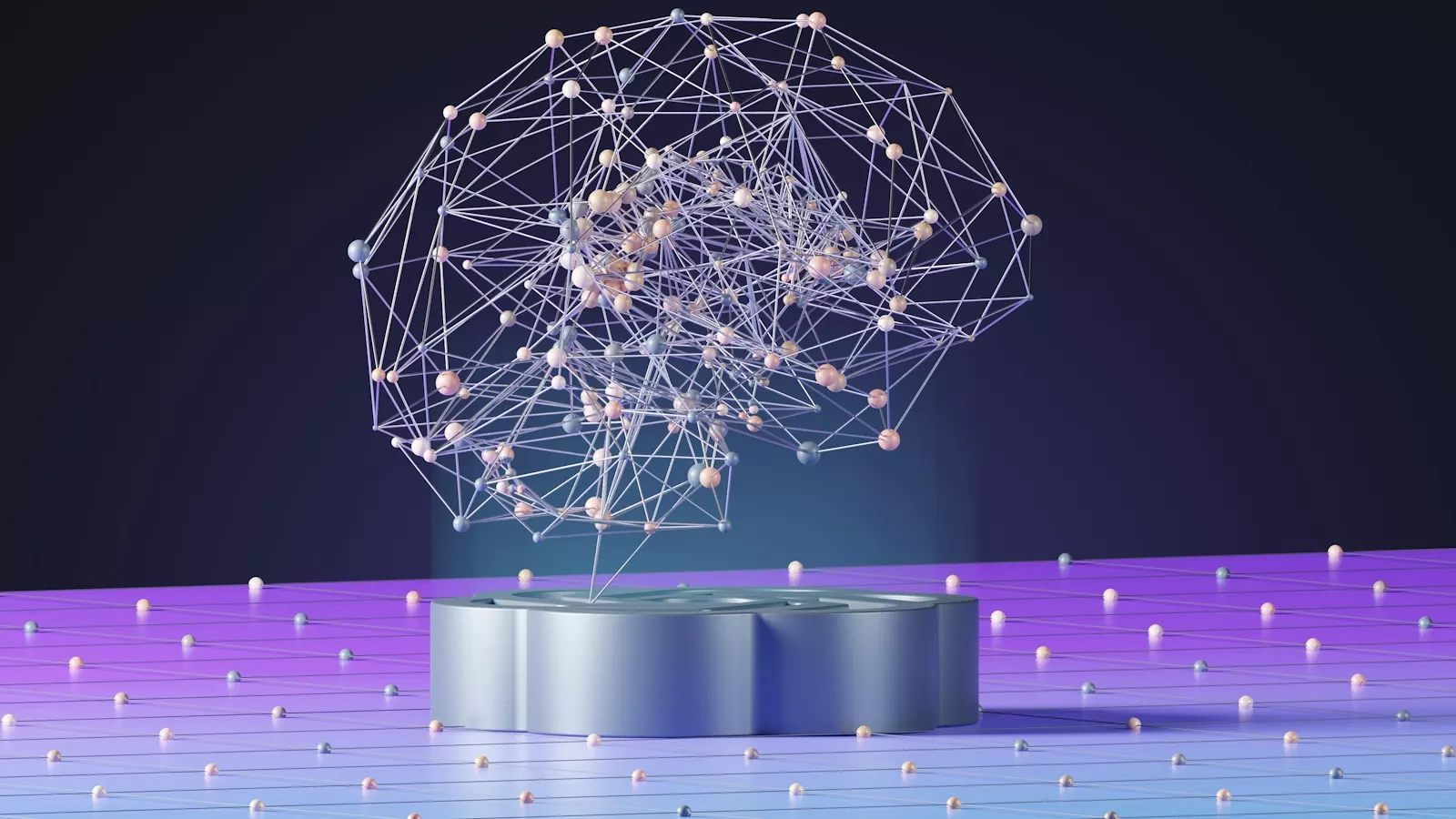



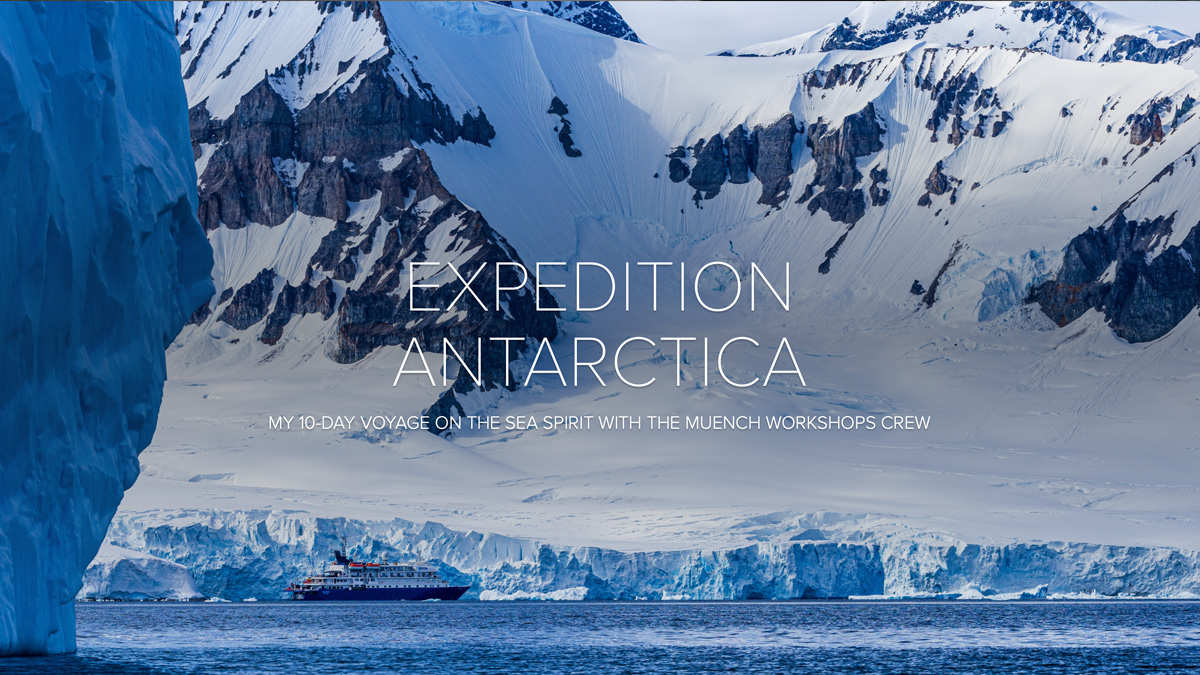

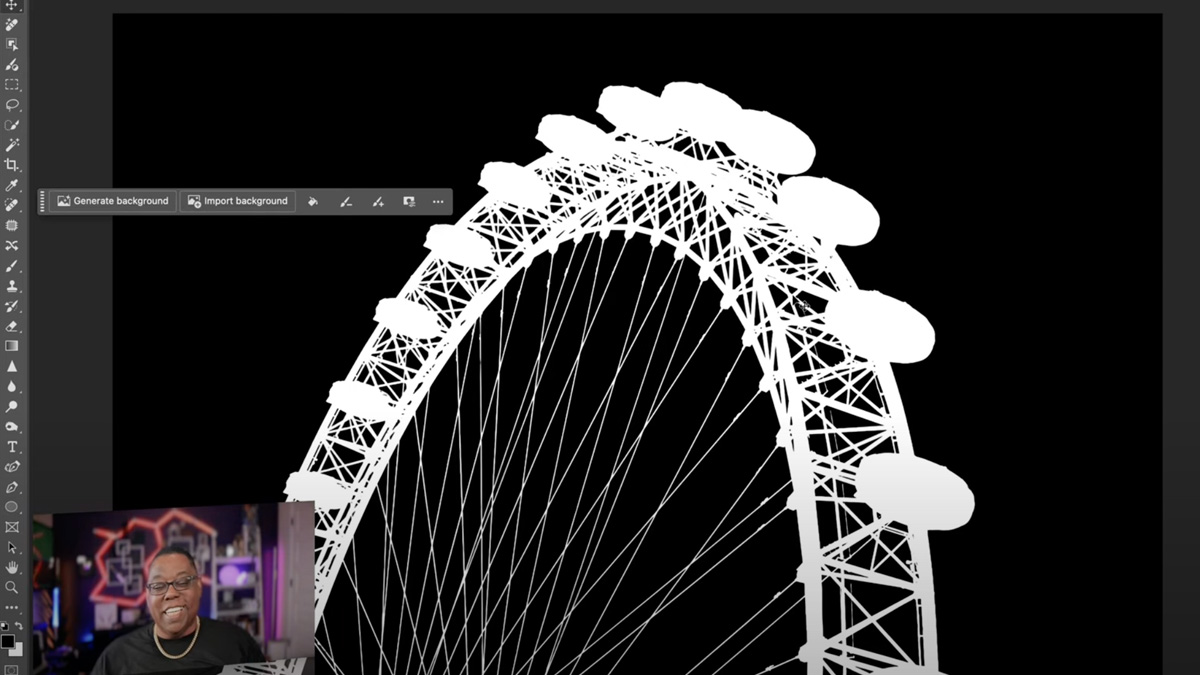

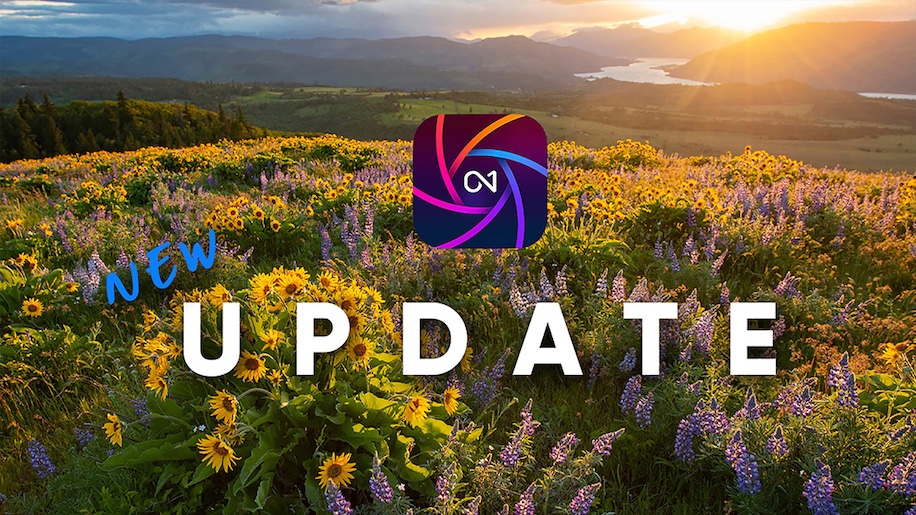




















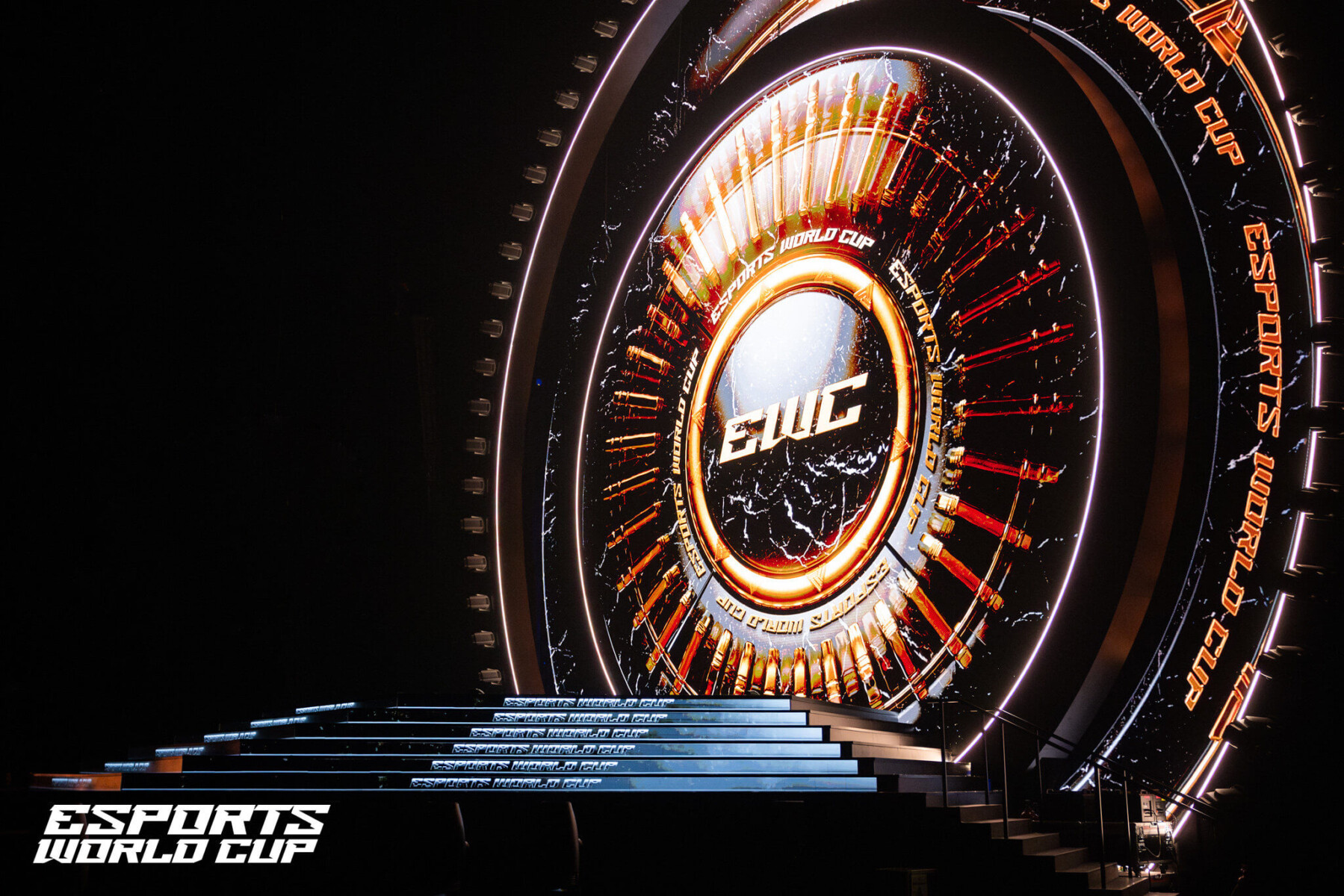






























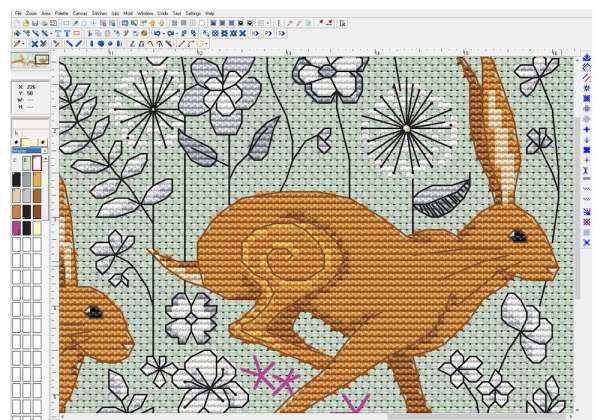

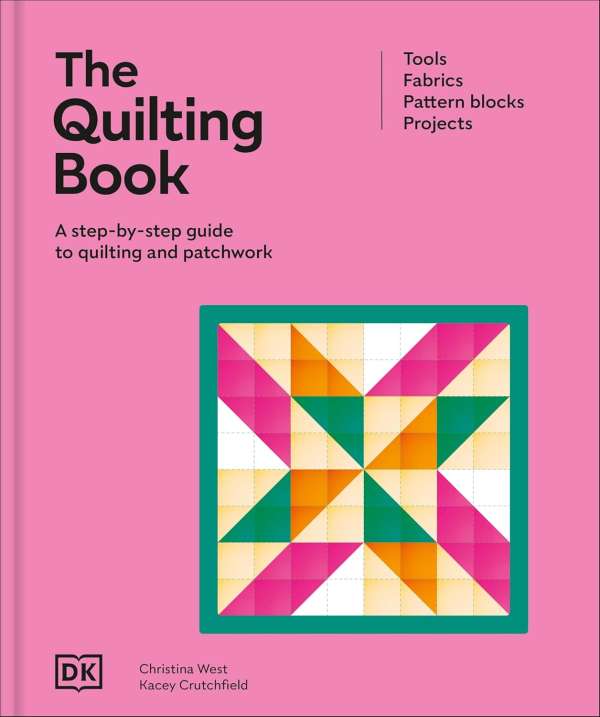



































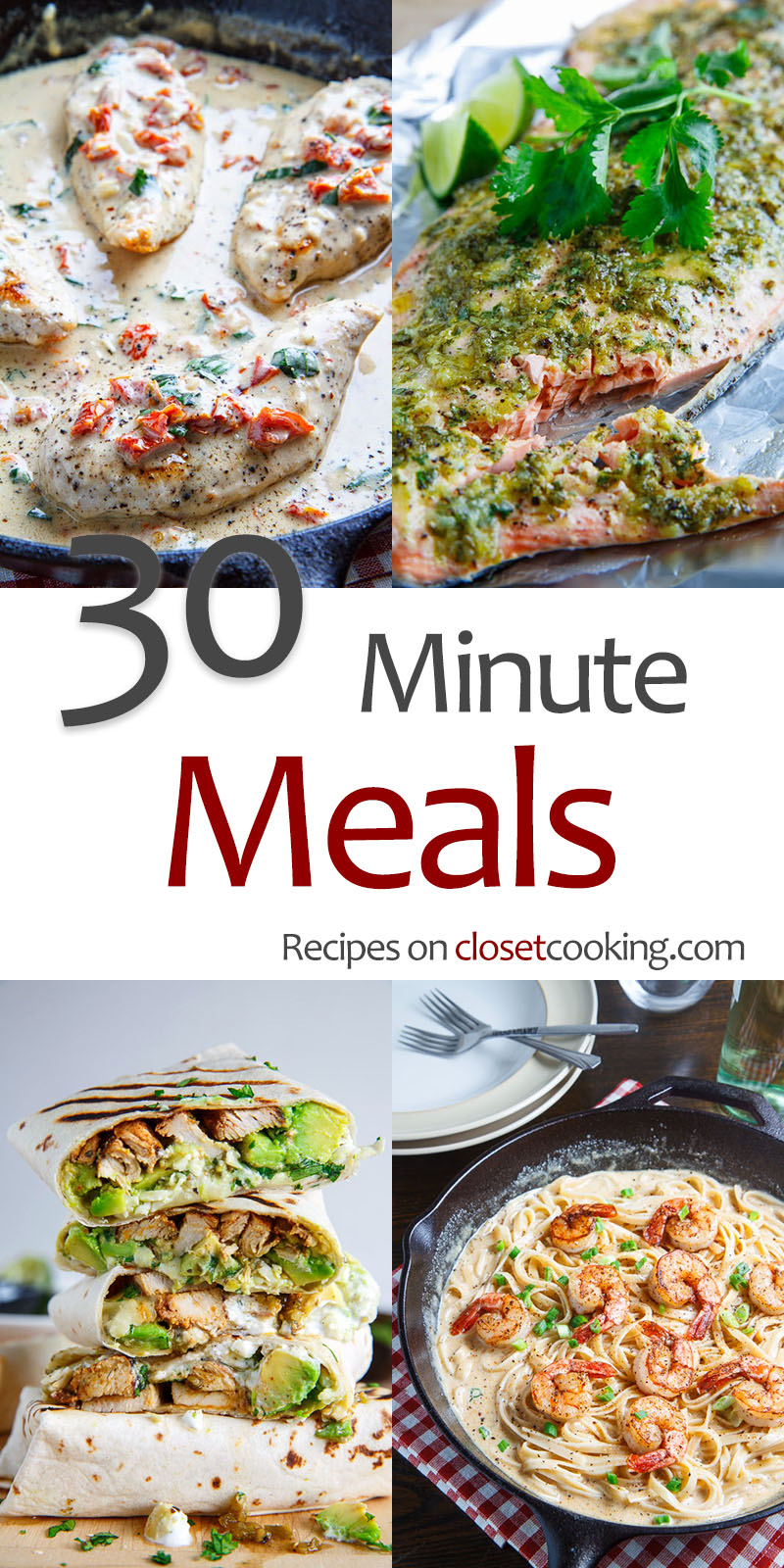









/33901f8b-dab8-4ac5-8d01-7bf897aa6a96--2015-0122_chocolate-dump-it-cake_james-ransom_008.jpg?#)