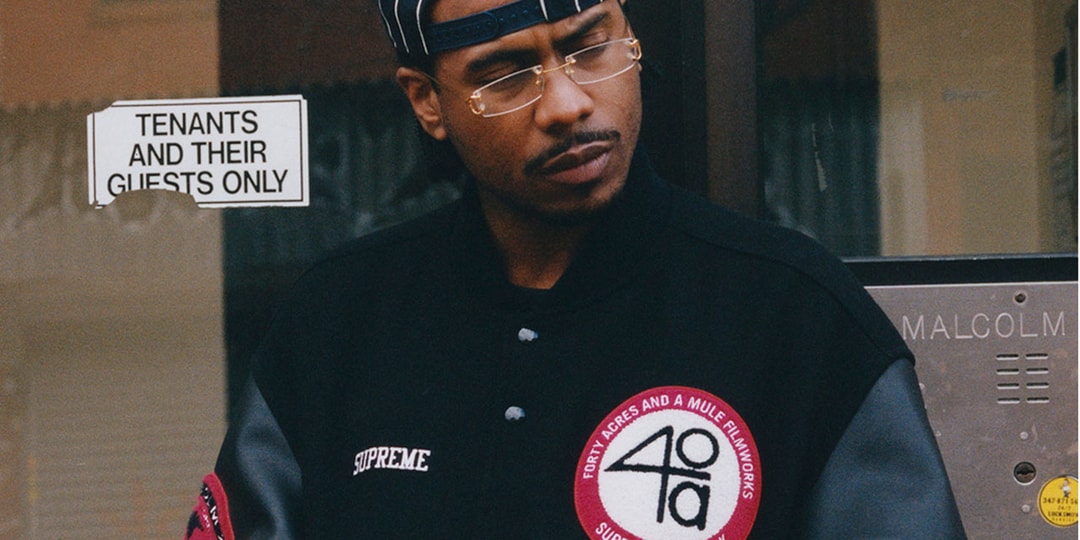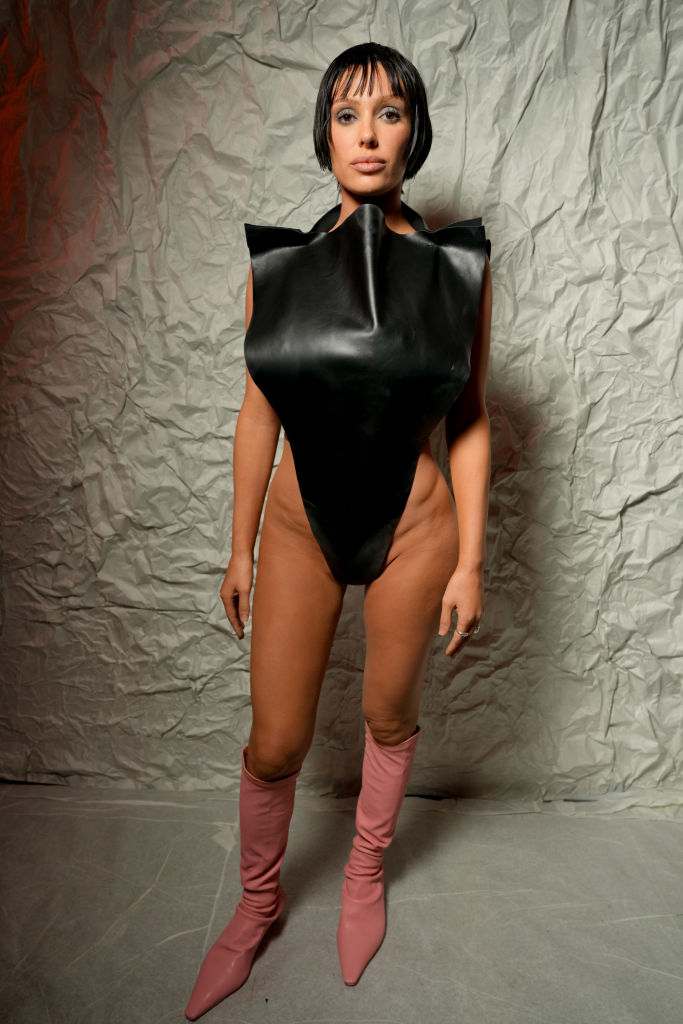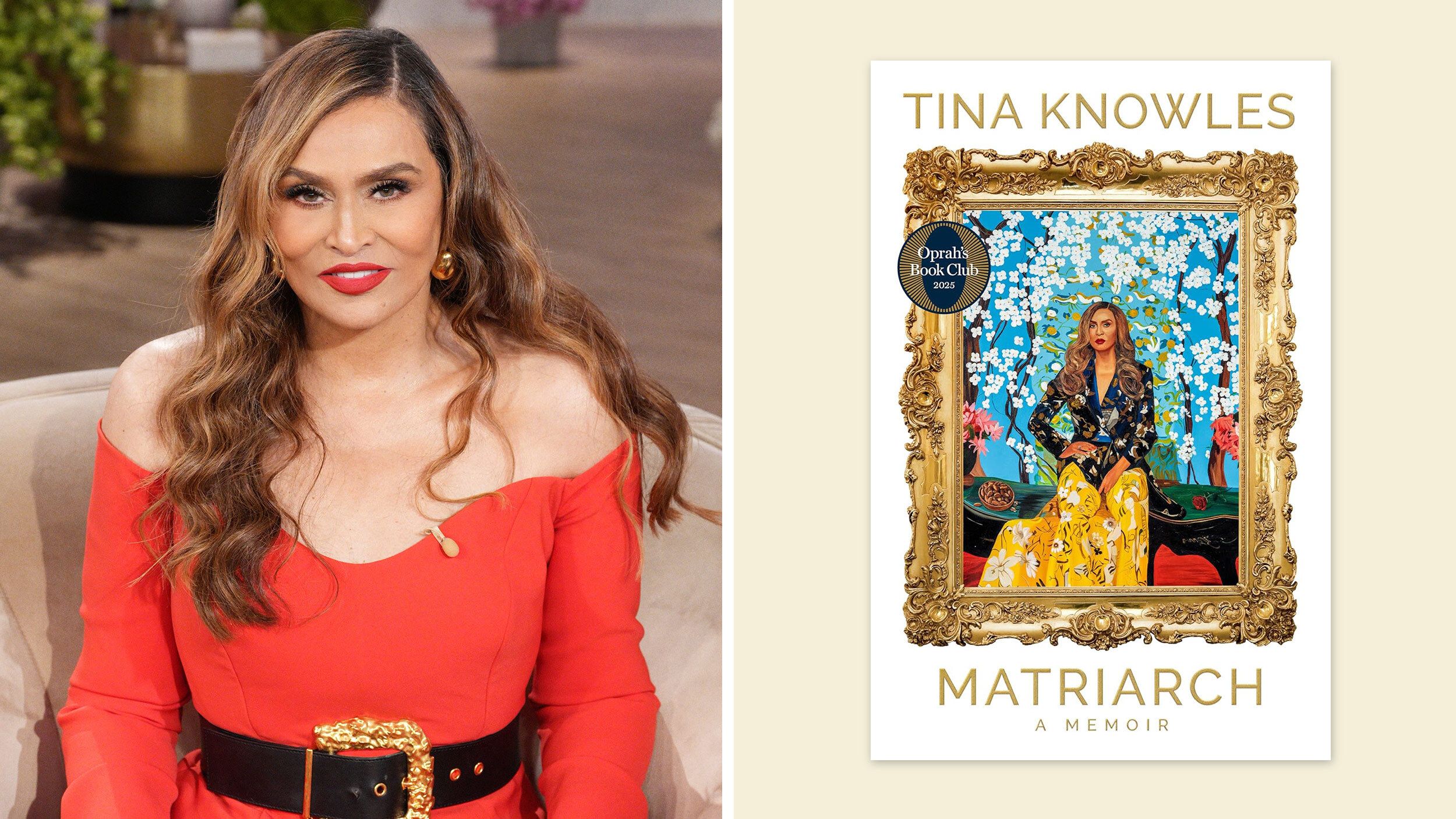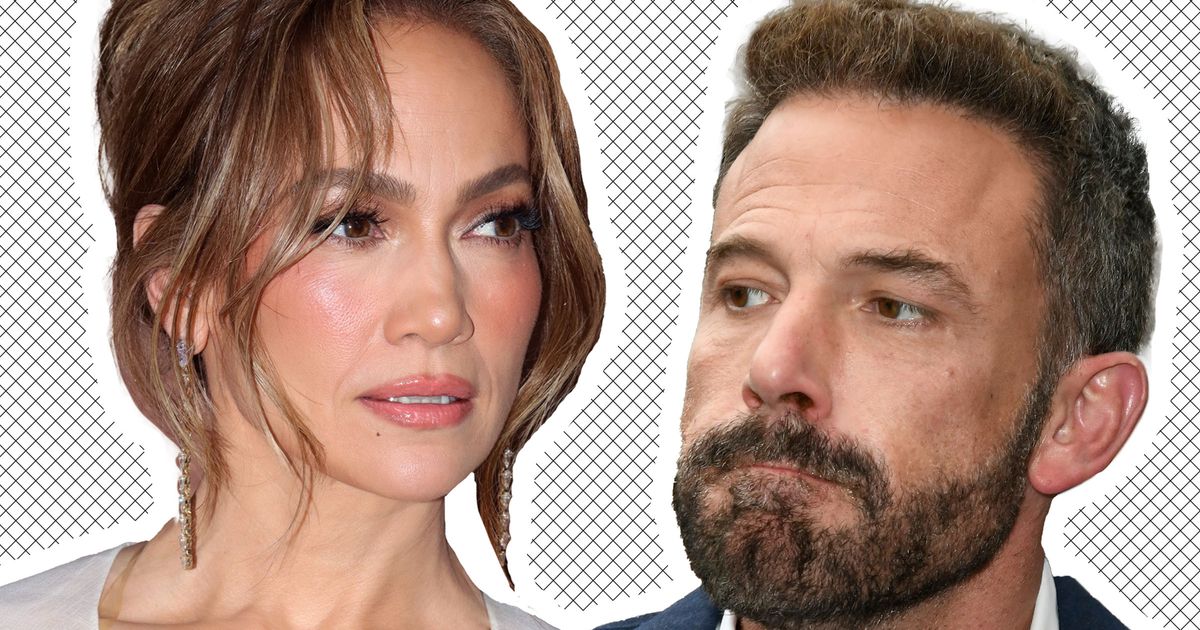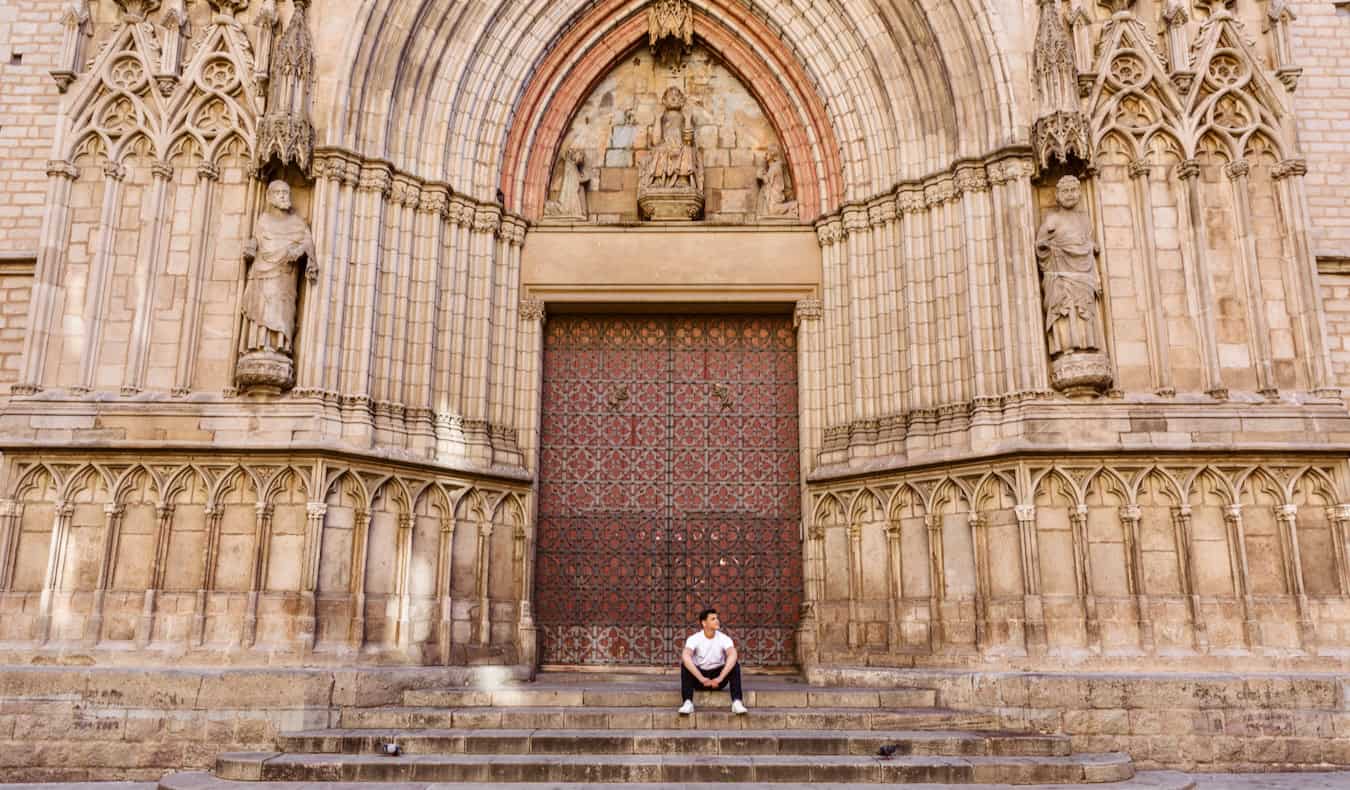All console commands in Oblivion Remastered
I know how it feels to change things up and spawn in items, make yourself invincible, or make quests easier using console commands. I did it in Oblivion, Skyrim, and now, I'm doing it in Elder Scrolls 4 Oblivion Remastered. If you're here, I'm sure you feel this same sentiment. Much like other Elder Scrolls titles, including its predecessor, Oblivion Remastered has tons of console commands that help you with every aspect of the game. Here's a complete list of every command available and a step-by-step on how to use them. Table of contents How to use console commands in Elder Scrolls 4 Oblivion Remastered Elder Scrolls 4 Oblivion Remastered console commands list Useful console commands General console commands Character console commands Quest console commands How to use console commands in Elder Scrolls 4 Oblivion Remastered Below is a complete step-by-step to opening the console menu and using cheat commands in Oblivion Remastered: Launch Oblivion Remastered Tap ~ on your keyboard to open the console menu. Copy-paste or type in any command you wish to use. Fill in any ID codes or attributes as needed. Submit the command. If you correctly type the command in, you'll immediately receive its benefit or debuff. The only downside is that it'll disable achievements on your save, preventing you from reaching 100 percent completion. If you're a trophy hunter, you'll have to finish everything legitimately. Elder Scrolls 4 Oblivion Remastered console commands list The Elder Scrolls 4 Oblivion Remastered has tons of console commands you can use to make your gaming life easier. While some require you to click or hover a target before initiating, others are immediate use commands that you can toggle on and off. Below is a complete list of commands, sorted by category: Useful console commands Console command Action tgm Enable God Mode player.additem [ID] [#] Add a specified item to your character's inventory. removeitem [ID] [#] Remove a specified item to your character's inventory. fov [#] Change your field of view (1-180) moveto [locationID] Move a target to a specified location. coe (X),(Y) Teleport your character to a specified location. kill [target] Kill a specified target lock [#] Lock a targeted locked container or door. The higher the number, the harder it is to unlock after. (1-100) unlock Unlocks a targeted locked container or door. advlevel Level up your character. player.payfine Pay your current bounty. Doing this removes stolen items. player.payfinethief Pay your current bounty. Doing this doesn't remove stolen items. completequest [questID] Completes your chosen quest. General console commands Console command Action activate Activate your chosen target. removeallitems Removes every item from your character's inventory. getav [attribute] Get the current value of a skill or attribute. setav [attribute] [#] Set the value of a skill or attribute. save [name] Create a save file with your chosen name. disable Removes your chosen target. enable Returns your chosen target to the world. equipitem [ID] Equip a chosen item onto your character. dispel [spellID] Remove a chosen spell effect from your character. dispelallspells Remove all spell effects from your character. SetOwnership Sets ownership of a item, creature, or structure to your character. kill [target] Kill a specified target killall Kill every creature in the area surrounding your character. lock [#] Lock a targeted locked container or door. The higher the number, the harder it is to unlock after. (1-100) unlock Unlocks a targeted locked container or door. SetOpenState [#] Choose whether a container or door is locked or unlocked. Pick 1 to unlock it and 0 to lock it. DuplicateAllItems [ID] Duplicates your chosen target's inventory into a container setcrimegold [#] Gives your chosen target a bounty. startcombat Your chosen target will automatically start combat with anyone nearby. stopcombat Your chosen target will automatically stop combat. qqq Exits Oblivion immediately, bypassing all menus. showsubtitle Toggles subtitles tai Toggles AI behavior tcai Toggles combat AI behavior tcl Toggles collision tdetect Toggles AI and player detection tfc Toggles free camera mode tfow Toggled fog of war, revealing the map tfh Toggle Full Help tgm Toggle God Mode tm Toggle menus, including UI tmm [#] Toggle map markers Character console commands Console command Action advlevel Level up your character. advskill [skill] [#] Level up a skill by a specified amount. modpca [attribute] [#] Adds a specified amount of points to your chosen attribute. modpcs [skill] [#] Adds a specified amount of levels to your chosen skill. player.additem [ID] [#] Add a specified item to your character's inventory. removeitem [ID] [#] Remove a specified item to your character's inventory. player.addspell [spellID] Add


I know how it feels to change things up and spawn in items, make yourself invincible, or make quests easier using console commands. I did it in Oblivion, Skyrim, and now, I'm doing it in Elder Scrolls 4 Oblivion Remastered. If you're here, I'm sure you feel this same sentiment.
Much like other Elder Scrolls titles, including its predecessor, Oblivion Remastered has tons of console commands that help you with every aspect of the game. Here's a complete list of every command available and a step-by-step on how to use them.
Table of contents
How to use console commands in Elder Scrolls 4 Oblivion Remastered
Below is a complete step-by-step to opening the console menu and using cheat commands in Oblivion Remastered:
- Launch Oblivion Remastered
- Tap ~ on your keyboard to open the console menu.
- Copy-paste or type in any command you wish to use.
- Fill in any ID codes or attributes as needed.
- Submit the command.
If you correctly type the command in, you'll immediately receive its benefit or debuff. The only downside is that it'll disable achievements on your save, preventing you from reaching 100 percent completion. If you're a trophy hunter, you'll have to finish everything legitimately.
Elder Scrolls 4 Oblivion Remastered console commands list
The Elder Scrolls 4 Oblivion Remastered has tons of console commands you can use to make your gaming life easier. While some require you to click or hover a target before initiating, others are immediate use commands that you can toggle on and off. Below is a complete list of commands, sorted by category:
Useful console commands
| Console command | Action |
|---|---|
| tgm | Enable God Mode |
| player.additem [ID] [#] | Add a specified item to your character's inventory. |
| removeitem [ID] [#] | Remove a specified item to your character's inventory. |
| fov [#] | Change your field of view (1-180) |
| moveto [locationID] | Move a target to a specified location. |
| coe (X),(Y) | Teleport your character to a specified location. |
| kill [target] | Kill a specified target |
| lock [#] | Lock a targeted locked container or door. The higher the number, the harder it is to unlock after. (1-100) |
| unlock | Unlocks a targeted locked container or door. |
| advlevel | Level up your character. |
| player.payfine | Pay your current bounty. Doing this removes stolen items. |
| player.payfinethief | Pay your current bounty. Doing this doesn't remove stolen items. |
| completequest [questID] | Completes your chosen quest. |
General console commands
| Console command | Action |
|---|---|
| activate | Activate your chosen target. |
| removeallitems | Removes every item from your character's inventory. |
| getav [attribute] | Get the current value of a skill or attribute. |
| setav [attribute] [#] | Set the value of a skill or attribute. |
| save [name] | Create a save file with your chosen name. |
| disable | Removes your chosen target. |
| enable | Returns your chosen target to the world. |
| equipitem [ID] | Equip a chosen item onto your character. |
| dispel [spellID] | Remove a chosen spell effect from your character. |
| dispelallspells | Remove all spell effects from your character. |
| SetOwnership | Sets ownership of a item, creature, or structure to your character. |
| kill [target] | Kill a specified target |
| killall | Kill every creature in the area surrounding your character. |
| lock [#] | Lock a targeted locked container or door. The higher the number, the harder it is to unlock after. (1-100) |
| unlock | Unlocks a targeted locked container or door. |
| SetOpenState [#] | Choose whether a container or door is locked or unlocked. Pick 1 to unlock it and 0 to lock it. |
| DuplicateAllItems [ID] | Duplicates your chosen target's inventory into a container |
| setcrimegold [#] | Gives your chosen target a bounty. |
| startcombat | Your chosen target will automatically start combat with anyone nearby. |
| stopcombat | Your chosen target will automatically stop combat. |
| qqq | Exits Oblivion immediately, bypassing all menus. |
| showsubtitle | Toggles subtitles |
| tai | Toggles AI behavior |
| tcai | Toggles combat AI behavior |
| tcl | Toggles collision |
| tdetect | Toggles AI and player detection |
| tfc | Toggles free camera mode |
| tfow | Toggled fog of war, revealing the map |
| tfh | Toggle Full Help |
| tgm | Toggle God Mode |
| tm | Toggle menus, including UI |
| tmm [#] | Toggle map markers |
Character console commands
| Console command | Action |
|---|---|
| advlevel | Level up your character. |
| advskill [skill] [#] | Level up a skill by a specified amount. |
| modpca [attribute] [#] | Adds a specified amount of points to your chosen attribute. |
| modpcs [skill] [#] | Adds a specified amount of levels to your chosen skill. |
| player.additem [ID] [#] | Add a specified item to your character's inventory. |
| removeitem [ID] [#] | Remove a specified item to your character's inventory. |
| player.addspell [spellID] | Adds a chosen spell to your character. |
| player.removespell [spellID] | Removes a chosen spell to your character. |
| player.setAV [skill] [#] | Sets your skill to a specified number. |
| player.setlevel [#] | Sets your character level to a specified number. |
| player.setcrimegold 0 | Sets your bounty to 0. |
| player.setscale [#] | Sets your character size to a specified number. |
| player.placeatme [ID] [#] | Creates a copy of an item or NPC at your character's current location. |
| player.payfine | Pay your current bounty. Doing this removes stolen items. |
| player.payfinethief | Pay your current bounty. Doing this doesn't remove stolen items. |
| player.setfactionrank [ID] [#] | Sets your character faction rank to a specified number. |
| psb | Gives you every spell in Oblivion. |
| SetPCFame [#] | Sets your fame to a specified number. |
| SetPCInfamy [#] | Sets your infamy to a specified number. |
| SexChange | Lets you change your character's gender. |
| ShowRaceMenu | Lets you change your character's race. |
| ShowBirthsignMenu | Lets you change your character's Birthsign. |
| ShowClassMenu | Lets you change your character's class. |
| ShowEnchantment | Lets you view the enchant menu. |
| ShowSpellMaking | Lets you view the spellmaking menu. |
| swdp | Displays who is currently detecting your character. |
| setscale [#] | Changes the size of your chosen target. |
Quest console commands
| Console command | Action |
|---|---|
| completequest [questID] | Completes your chosen quest. |
| GetStage [questID] | Shows your current stage in your chosen quest. |
| caqs | Completes every quest. |
| player.completequest [questID] | Removes a quest from your list. |
| SetStage [questID] [stage] | Set your chosen quest to a specified stage. |
| ShowQuestTargets | Shows your current stage and ID in your current quest. Same as sqt |
| setquestobject [ID] [flag] | Turns a specified item into a quest object. |
| showquestlog | Shows your current quest log. |
| showquestlog 0 | Shows your active quest log. |
| showquestlog 1 | Shows your completed quest log. |
| sqt | Shows your current stage and ID in your current quest. Same as ShowQuestTargets |
| sq | Lists every quest and their current stages. |
| movetoqt | Teleports you to the current active quest target. |
The post All console commands in Oblivion Remastered appeared first on Destructoid.
































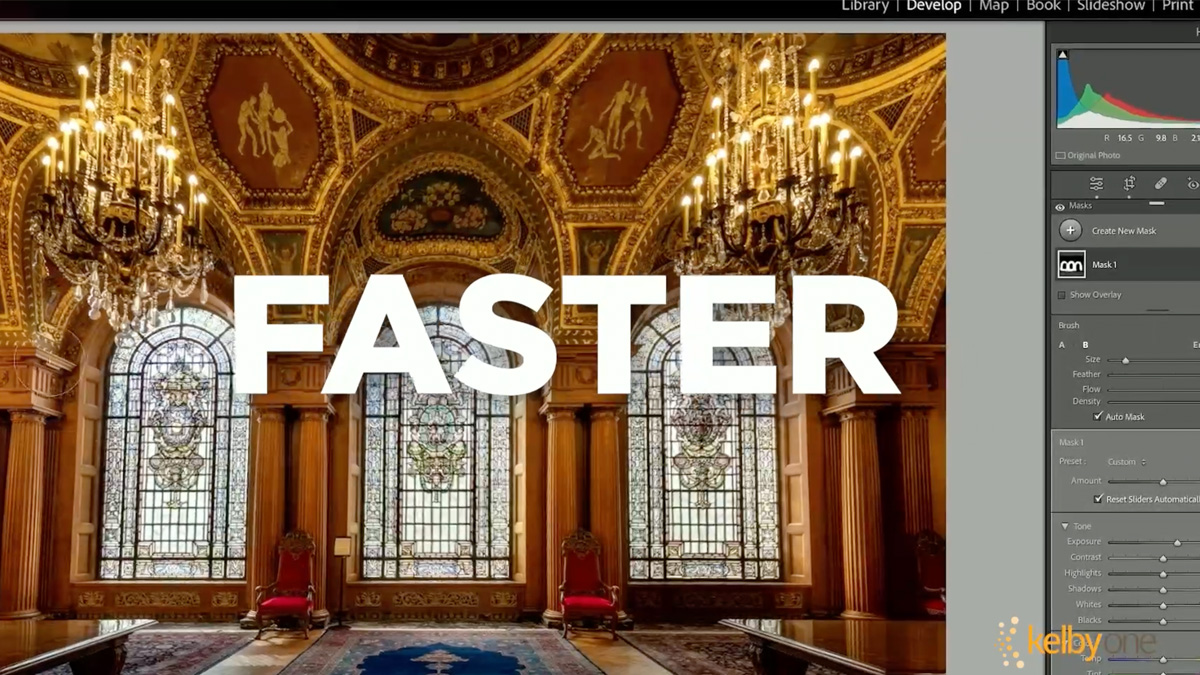






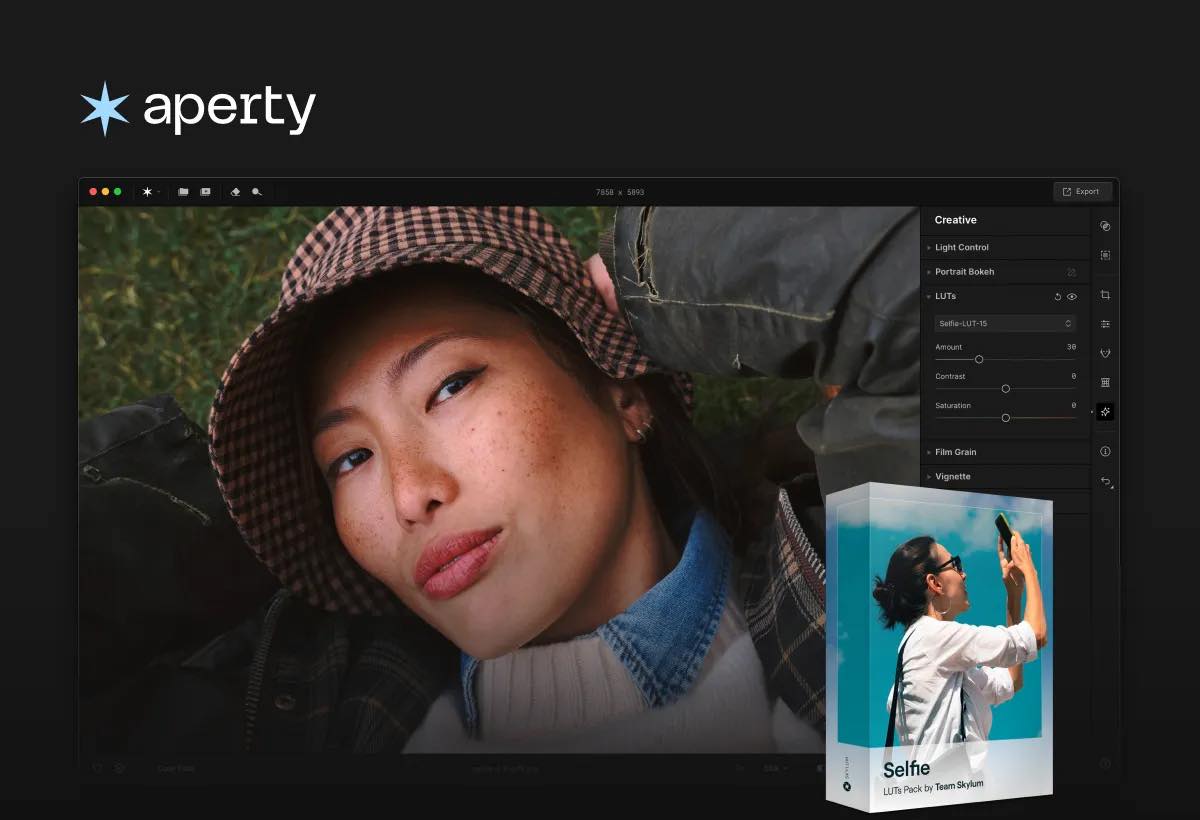

























-All-will-be-revealed-00-35-05.png?width=1920&height=1920&fit=bounds&quality=70&format=jpg&auto=webp#)
-All-will-be-revealed-00-17-36.png?width=1920&height=1920&fit=bounds&quality=70&format=jpg&auto=webp#)



















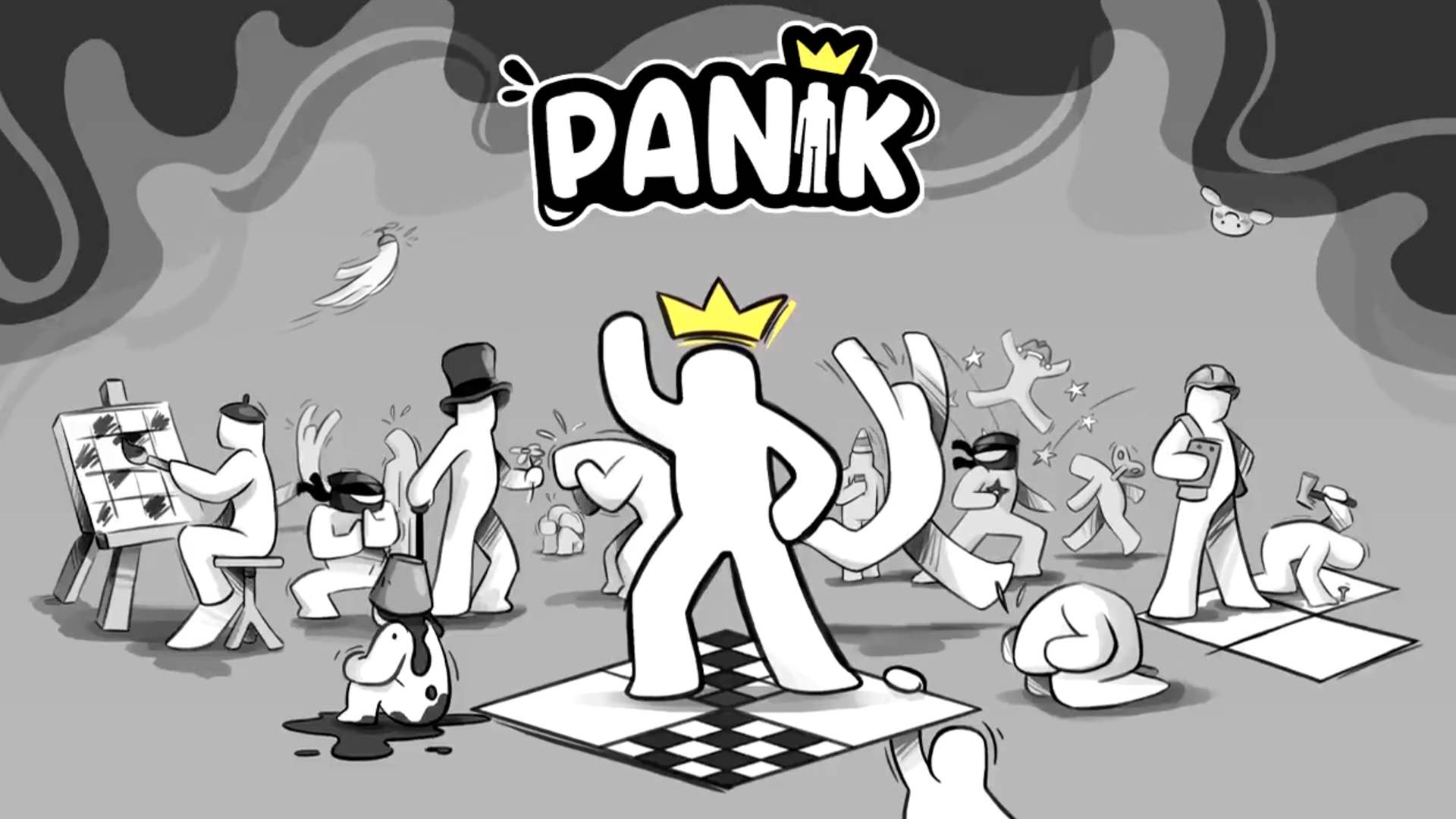
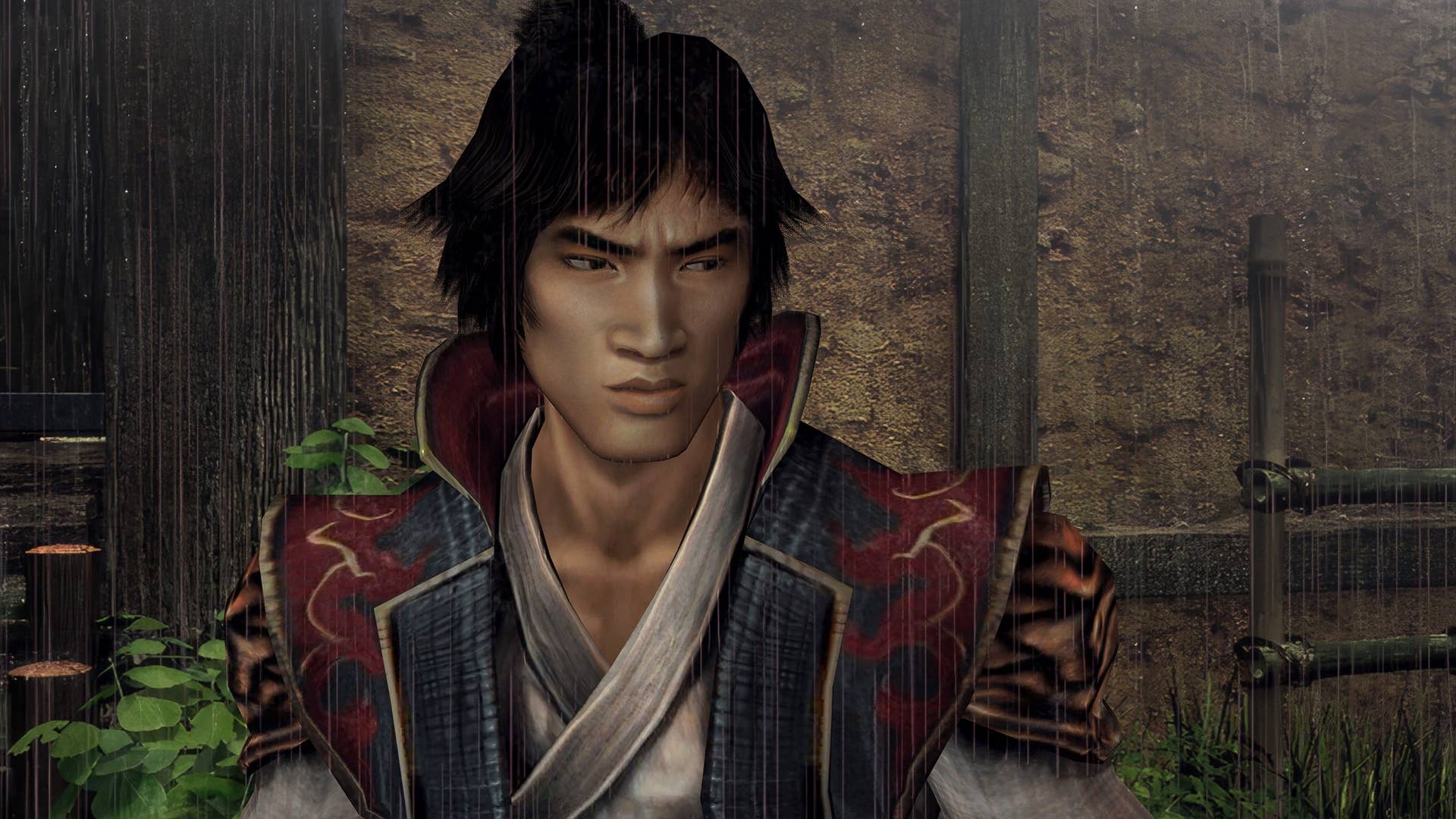







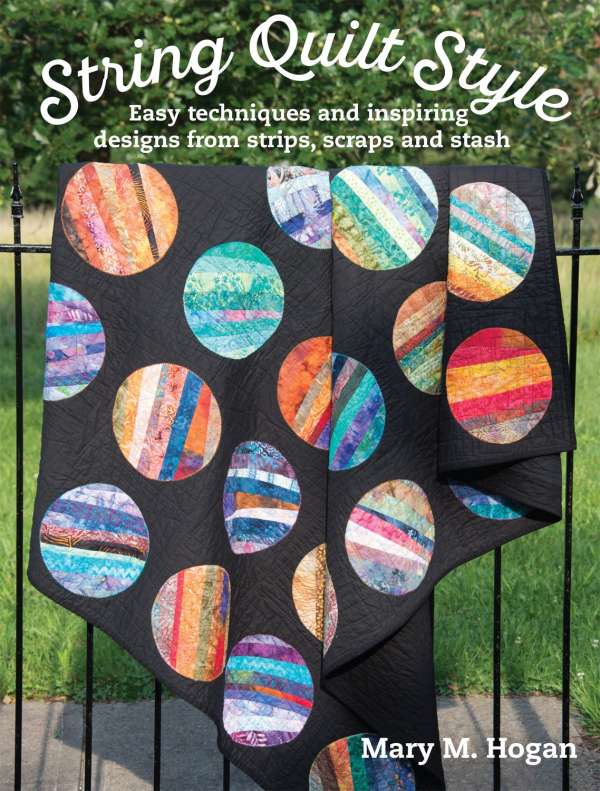
































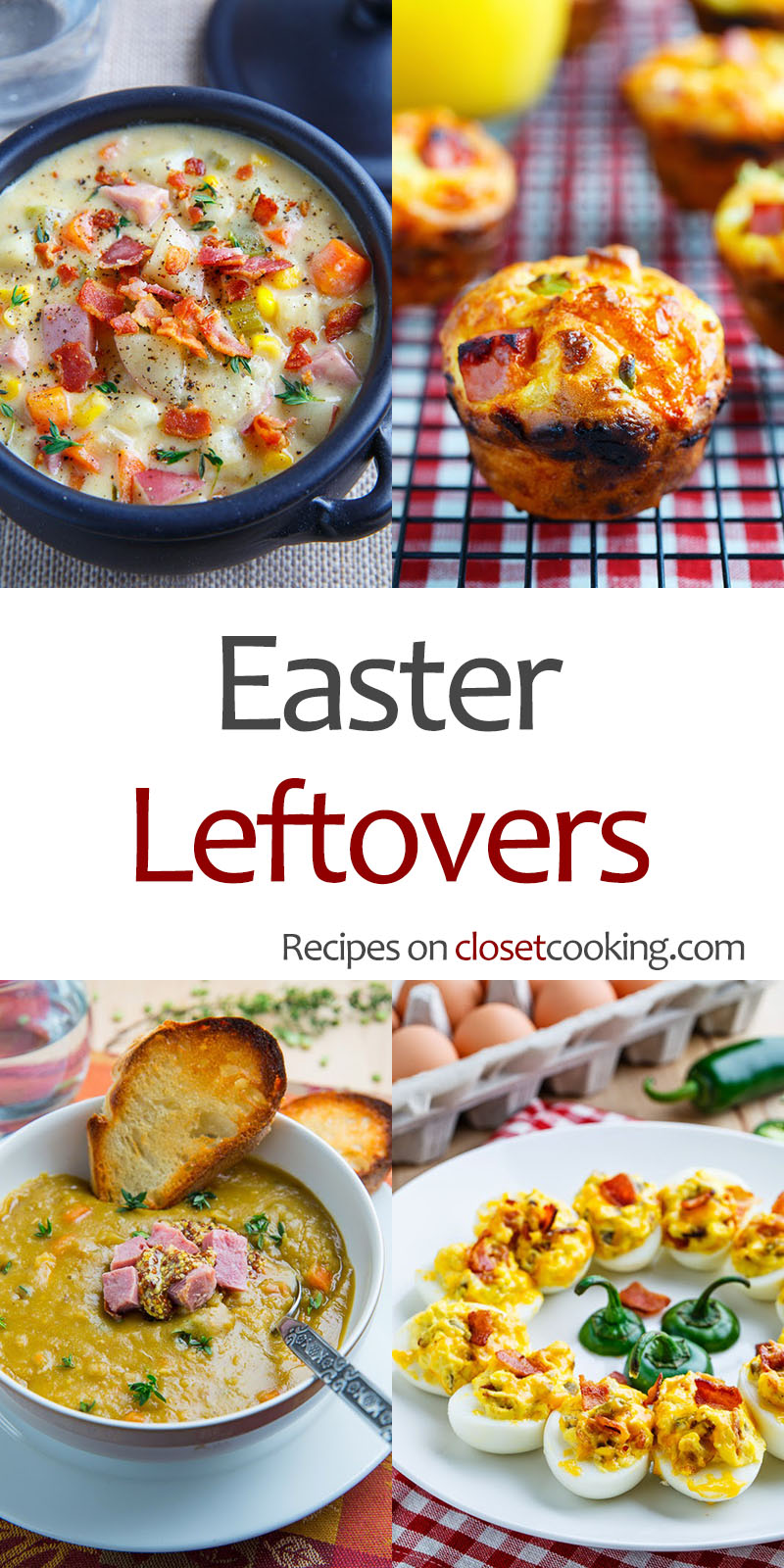






















































.jpg)