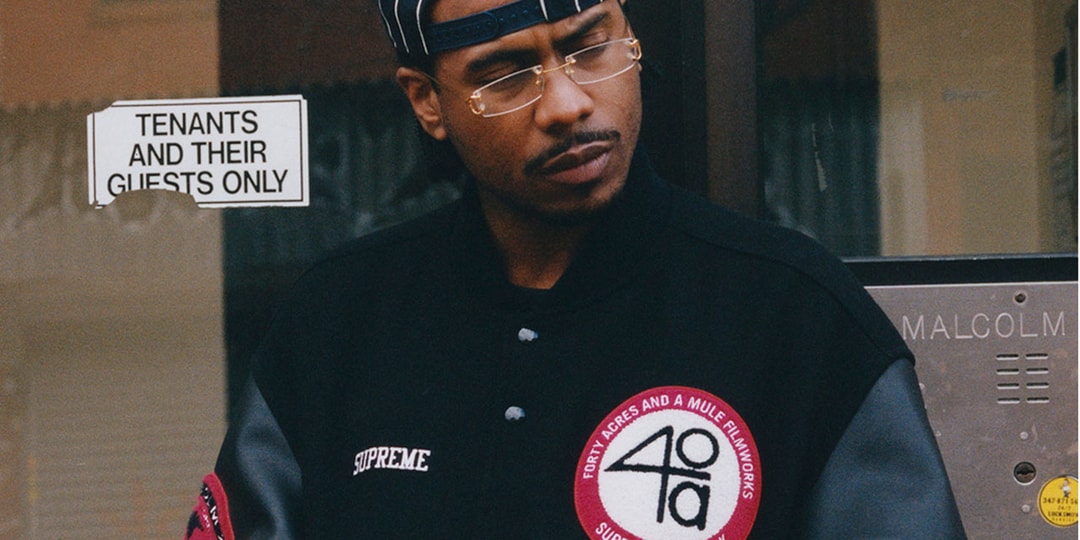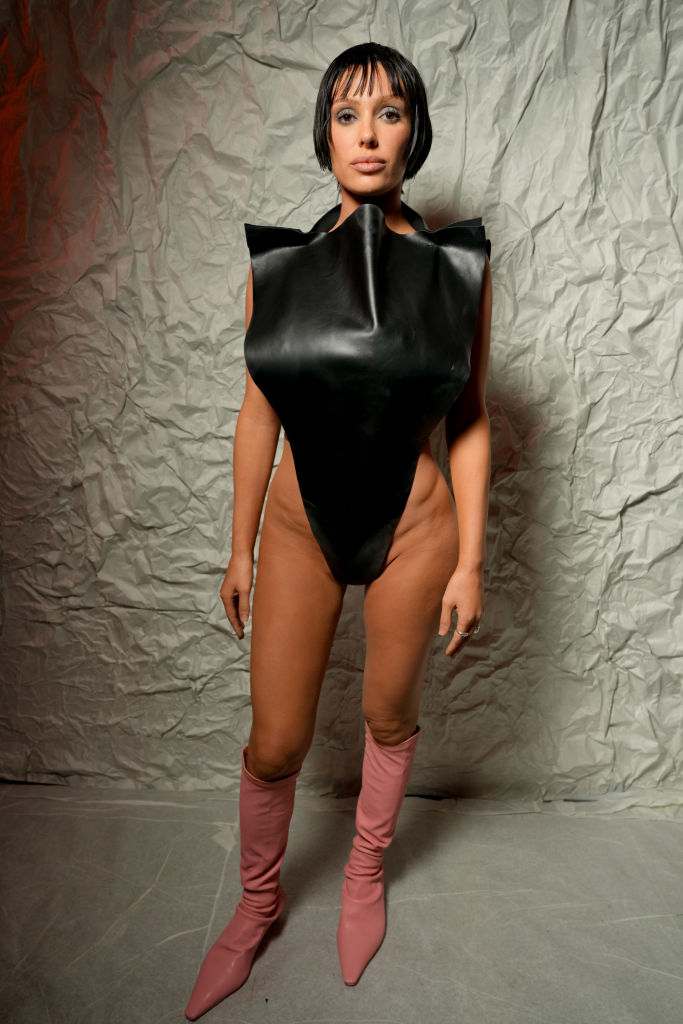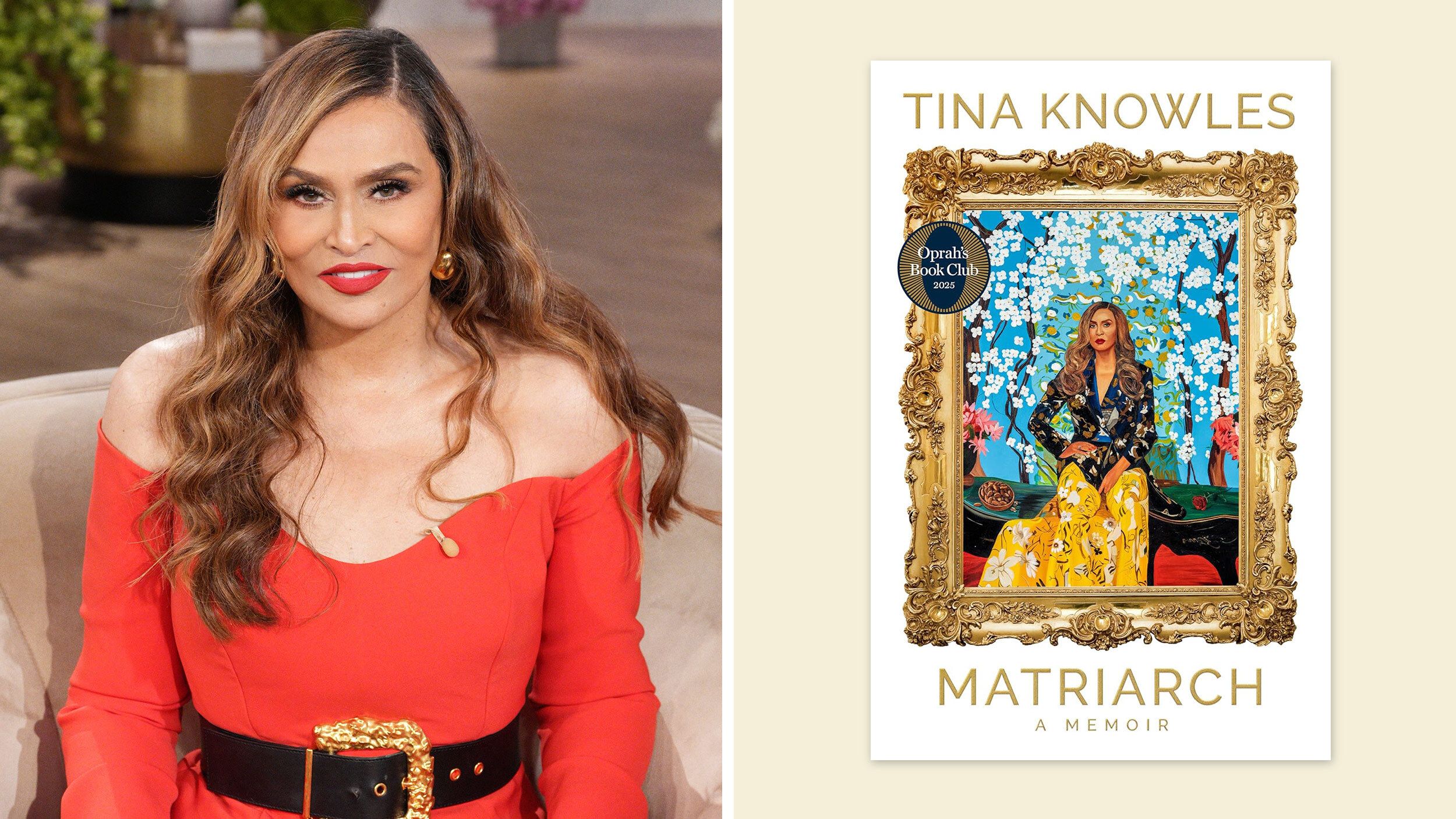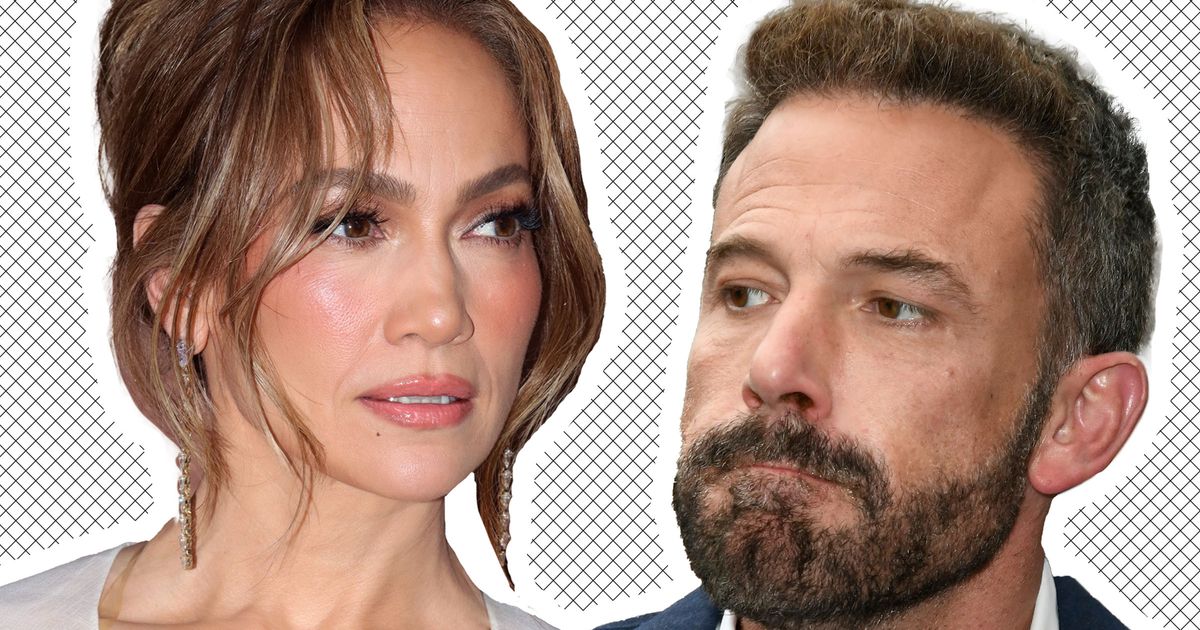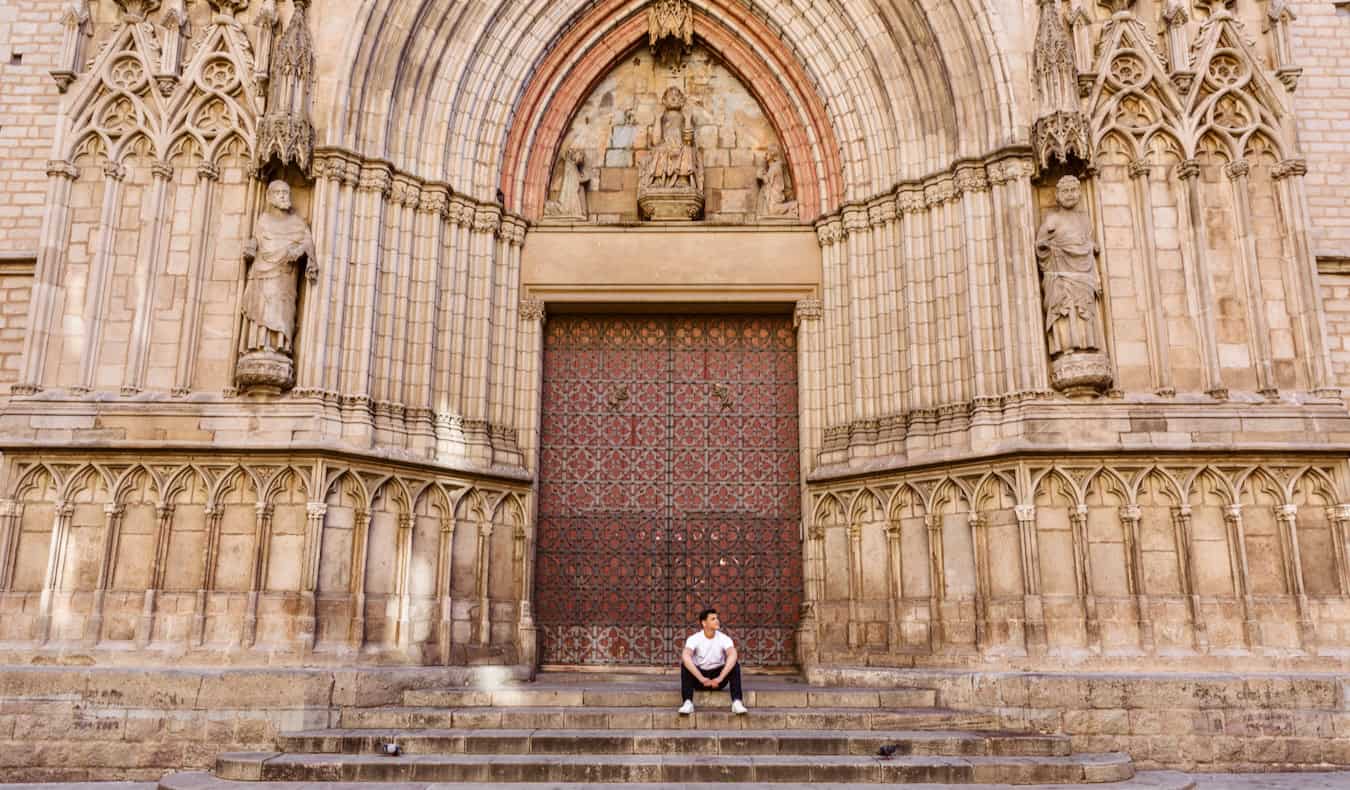How to fix Oblivion Remastered crashing
Oblivion Remastered is now available on all platforms, but the launch has been a bit problematic for some players attempting to jump into the Bethesda RPG. There have been crashes in some situations for those playing on PCs. This guide will help players ensure there are no crashes and that they can play the game smoothly on their setups. This guide is mainly applicable for PC players since issues on consoles don't seem to be a thing as of the time of this writing. Best Oblivion Remastered crash fixes and solutions Most of the crashes seem to be happening when players are trying to load into the game. Some users have reported on Reddit that Oblivion Remastered gets stuck and closes automatically during the start-up. Here are some steps to take to solve the problem. Screenshot via Bethesda Ensure your graphics drivers are up to date with the latest version. This is even more crucial if you're on a Nvidia 50 Series card. There seems to be an issue with them, and the latest hotfix (576.02) seems to be the best solution available currently. While the game has been working on my setup (16GB of DDR4 RAM) pretty well, it did give me a warning about having insufficient memory. It's better to have 32GB of DDR4 RAM, or you can start and reduce the settings to reduce the workload. Ensure that your FPS is capped at 60, even if your specs can handle a higher value. This will prevent incidences of crashes during a loading screen between one scene and another. The incidences of such crashes are low, but there have been reports as well. If you're trying to launch from Steam and the game simply doesn't start, go to properties and conduct verify the integrity of your files. This step ensures Steam automatically replaces any missing file. It appears Oblivion Remastered is like every other Bethesda launch (if you know what I mean). I am hopeful it won't usually take long for the developers to fix the issues this time around. The post How to fix Oblivion Remastered crashing appeared first on Destructoid.


Oblivion Remastered is now available on all platforms, but the launch has been a bit problematic for some players attempting to jump into the Bethesda RPG.
There have been crashes in some situations for those playing on PCs. This guide will help players ensure there are no crashes and that they can play the game smoothly on their setups. This guide is mainly applicable for PC players since issues on consoles don't seem to be a thing as of the time of this writing.
Best Oblivion Remastered crash fixes and solutions
Most of the crashes seem to be happening when players are trying to load into the game. Some users have reported on Reddit that Oblivion Remastered gets stuck and closes automatically during the start-up. Here are some steps to take to solve the problem.

- Ensure your graphics drivers are up to date with the latest version. This is even more crucial if you're on a Nvidia 50 Series card. There seems to be an issue with them, and the latest hotfix (576.02) seems to be the best solution available currently.
- While the game has been working on my setup (16GB of DDR4 RAM) pretty well, it did give me a warning about having insufficient memory. It's better to have 32GB of DDR4 RAM, or you can start and reduce the settings to reduce the workload.
- Ensure that your FPS is capped at 60, even if your specs can handle a higher value. This will prevent incidences of crashes during a loading screen between one scene and another. The incidences of such crashes are low, but there have been reports as well.
- If you're trying to launch from Steam and the game simply doesn't start, go to properties and conduct verify the integrity of your files. This step ensures Steam automatically replaces any missing file.
It appears Oblivion Remastered is like every other Bethesda launch (if you know what I mean). I am hopeful it won't usually take long for the developers to fix the issues this time around.
The post How to fix Oblivion Remastered crashing appeared first on Destructoid.
































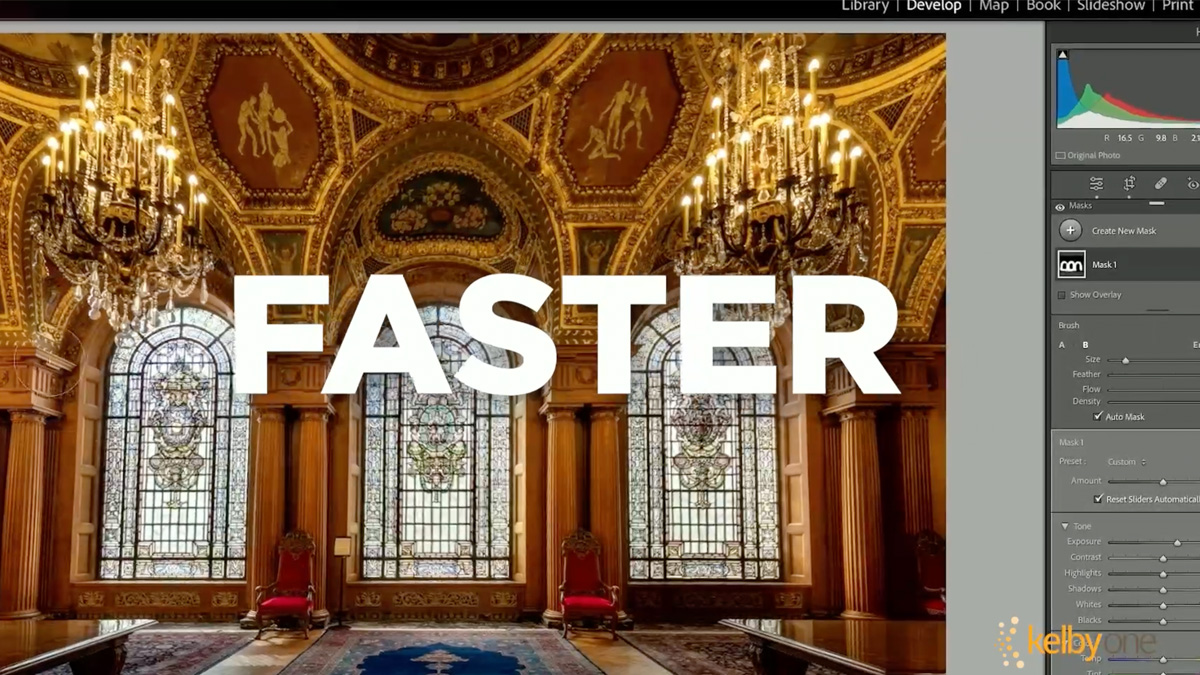






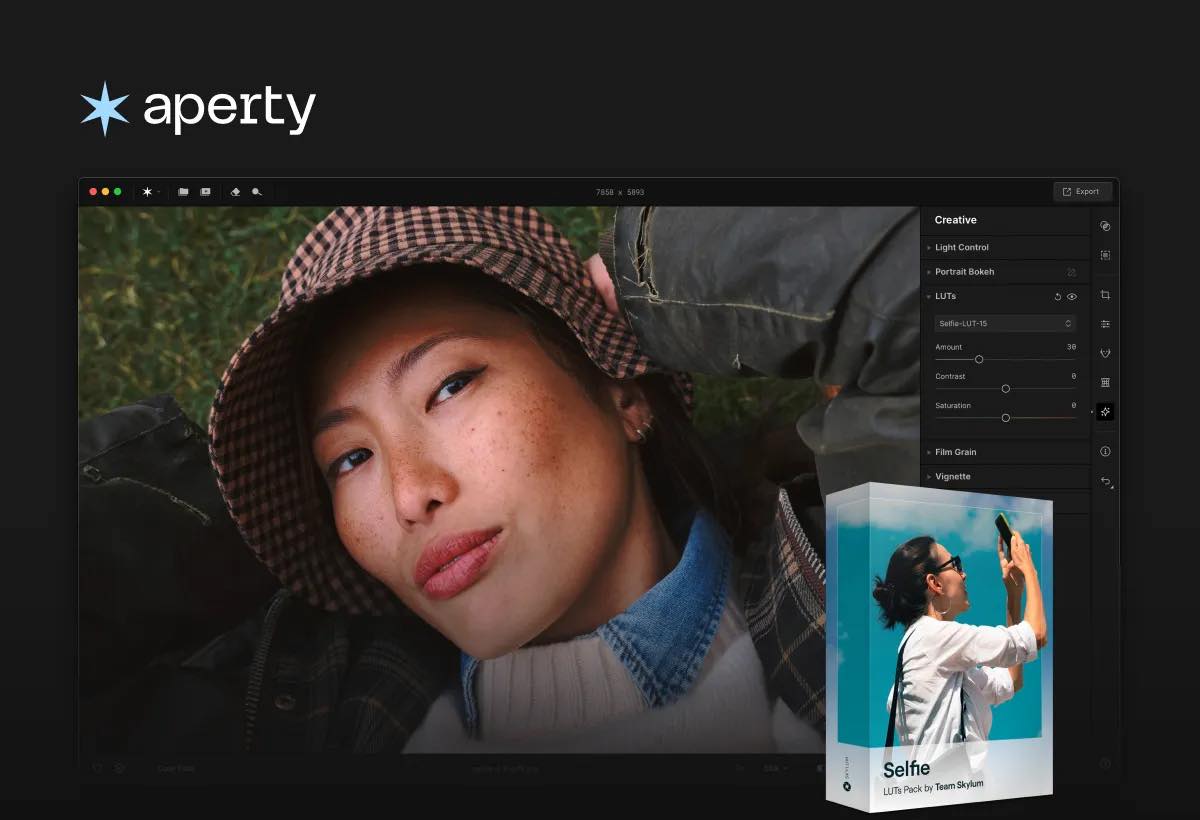

























-All-will-be-revealed-00-35-05.png?width=1920&height=1920&fit=bounds&quality=70&format=jpg&auto=webp#)
-All-will-be-revealed-00-17-36.png?width=1920&height=1920&fit=bounds&quality=70&format=jpg&auto=webp#)



















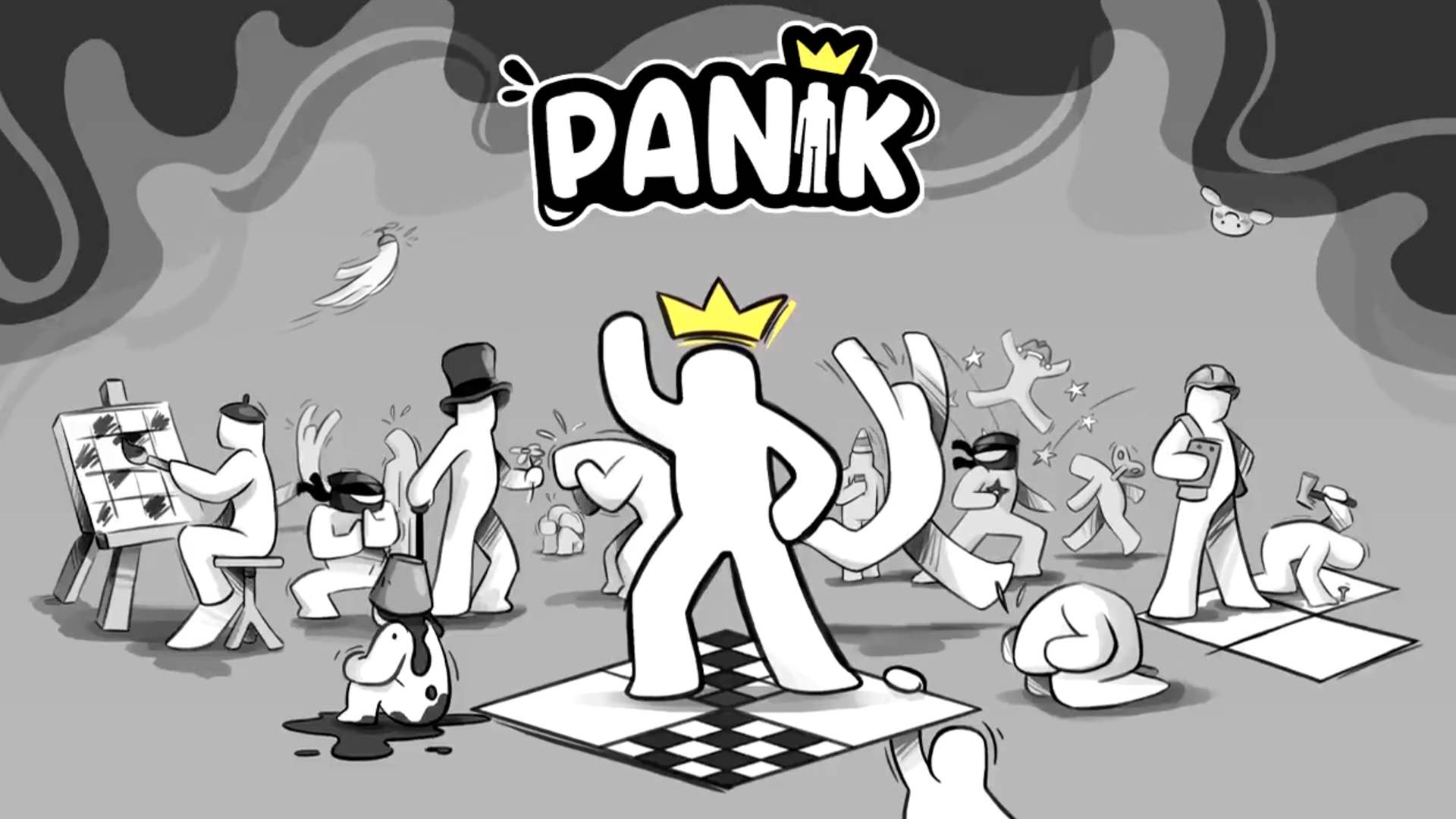
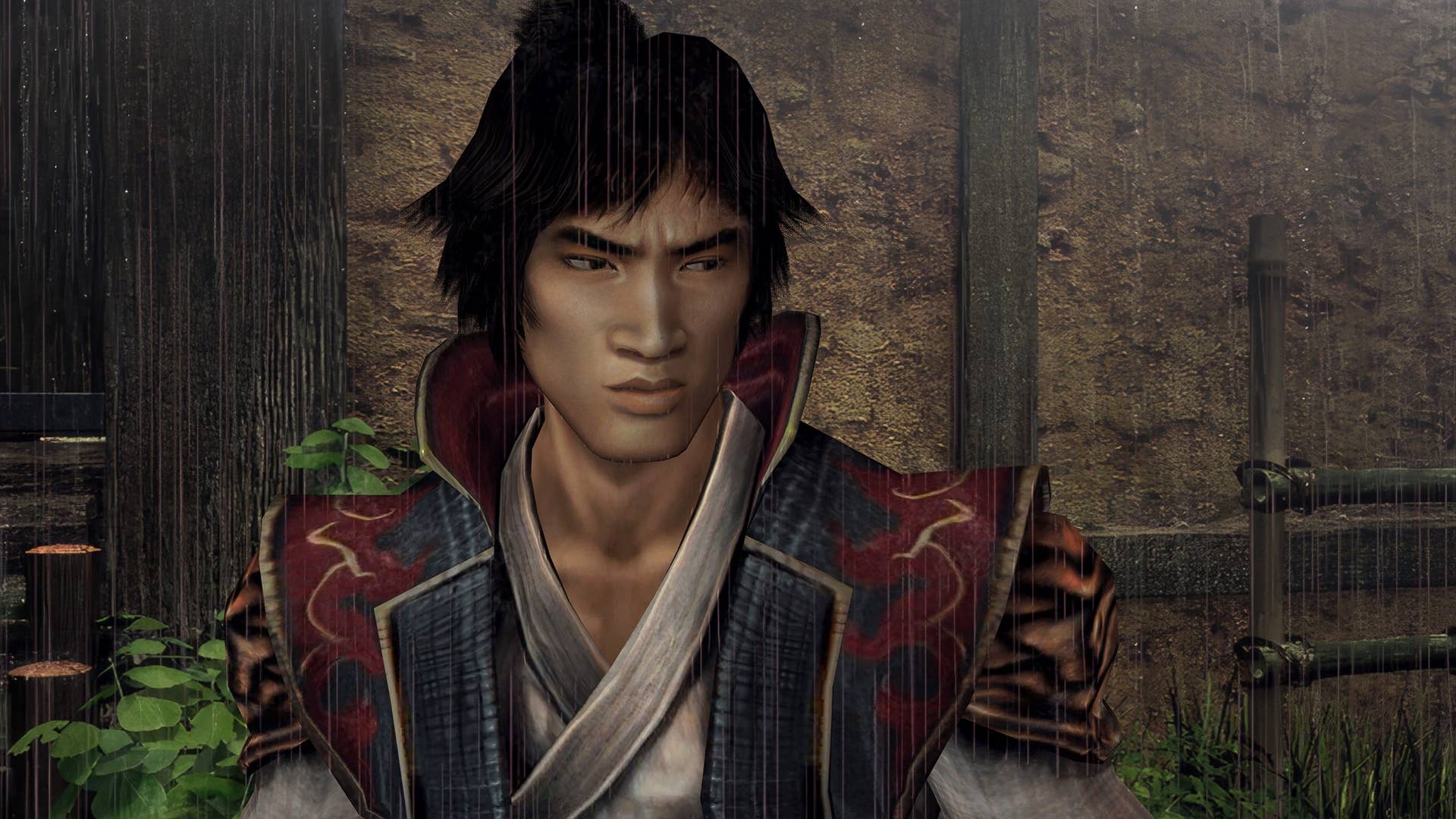







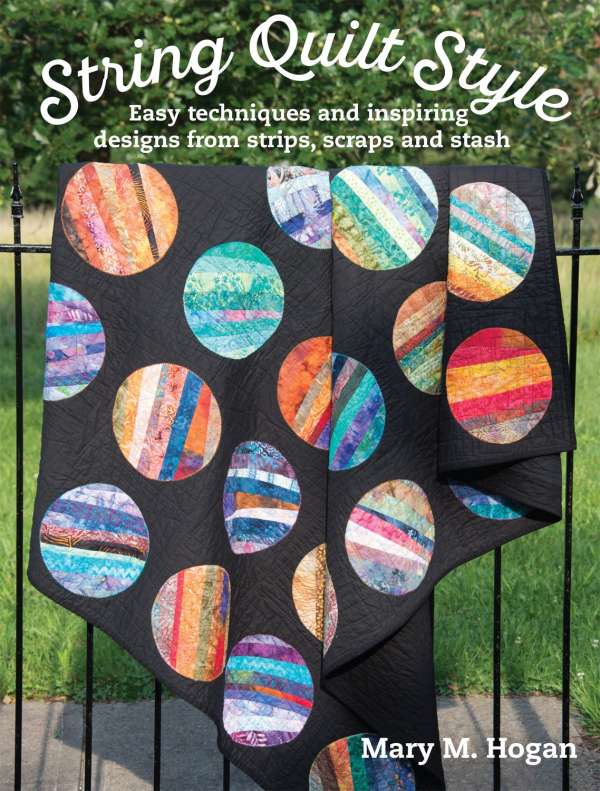
































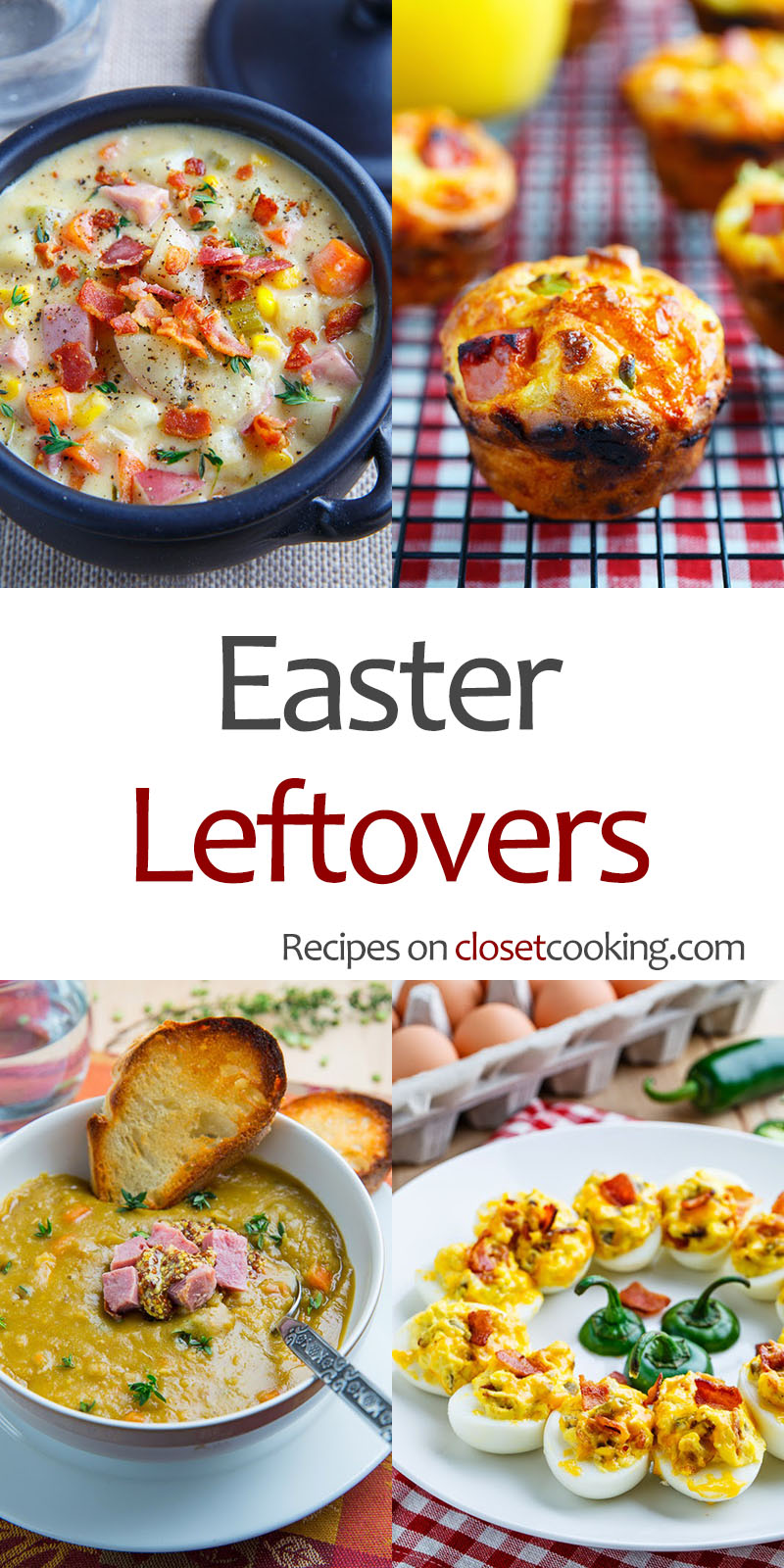






















































.jpg)