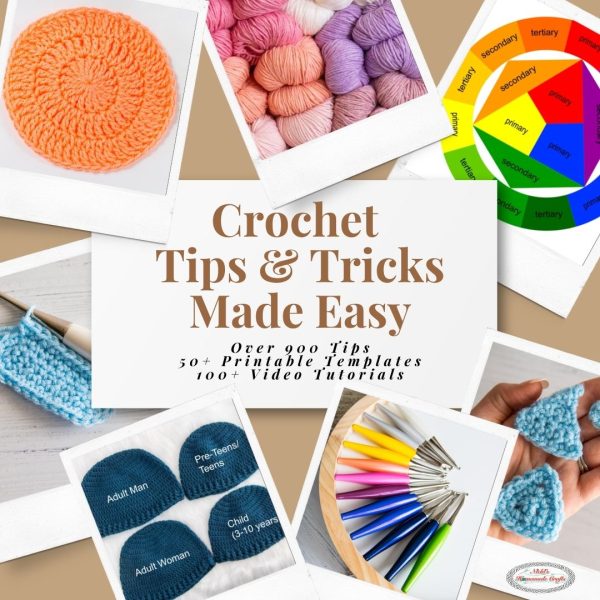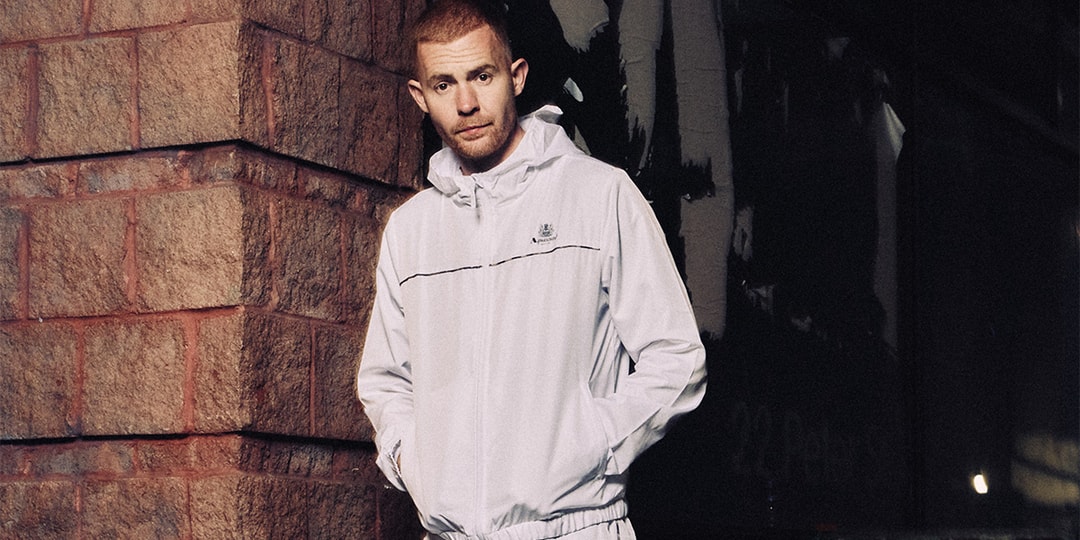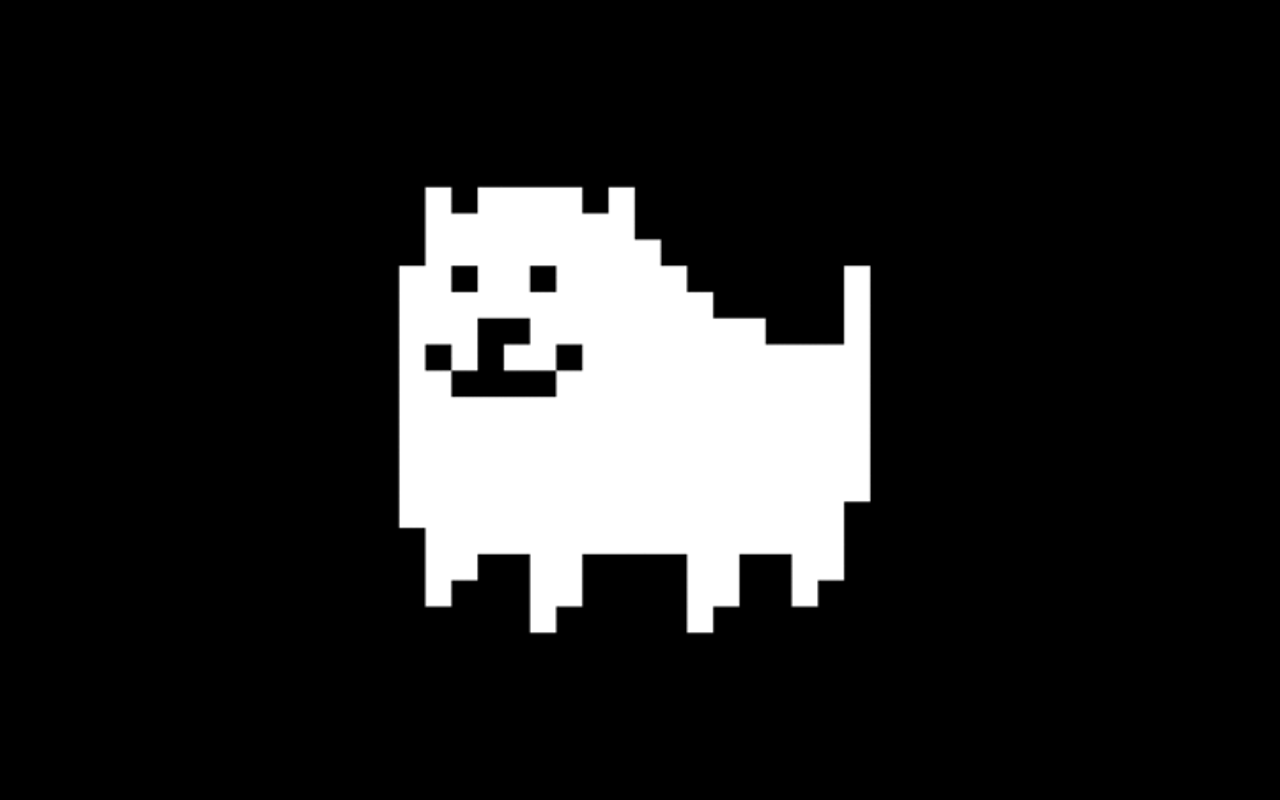How to get Phasmophobia Twitch Drops
Twitch Drops are a fun way to earn special prizes by getting involved in the community, and Phasmophobia has some epic rewards up for grabs using this system. To add them to your collection, you need to know how to earn Twitch Drops for Phasmophobia. Initially, this system only includes ID Cards and Badges, but when we get the player customization update in the future, it will be expanded to include cosmetics too. You don't want to miss out on these exclusive prizes, so here's how to get Twitch Drops in Phasmophobia. Table of contents How to link Twitch account to Phasmophobia How to earn Phasmophobia Twitch Drops How to claim Phasmophobia Twitch Drops All Phasmophobia Twitch Drops creators All active Phasmophobia Twitch Drops How to link Twitch account to Phasmophobia Screenshot by Destructoid To link your Twitch and Phasmophobia accounts, you need to input a special connection code from Phasmophobia on Twitch. This process is a lot trickier than the usual connection process for linking games, so here's a full breakdown of everything you need to do to get it done. Load Phasmophobia. The connection process requires you to have it open. Select the Twitch Drops icon. It's located near the bottom middle area of the screen. Select the Connect option. It appears near the bottom middle area after you open the Twitch Drops page. Copy the code. After you select the Connect option, a code will appear where it previously was. Click the copy button near the right side of the code to copy it. Head over to Twitch. Load the Twitch activation page for the next few steps, but don't close out of Phasmophobia when doing so. Enter your code. Paste the code you copied from Phasmophobia into the connection box. Select the Submit option. Finalize the process by submitting your code and officially linking your accounts. How to earn Phasmophobia Twitch Drops Once your account is linked, you simply need to head over to Twitch and watch Phasmophobia creators for the required amount of time. How long you need to tune in varies with specific rewards, so check on the prize you're trying to claim to see the watch requirements. How to claim Phasmophobia Twitch Drops After watching for the designated period to claim a read, visit the Drops Inventory to claim it. You can also check this page periodically to track your progress. A percentage bar is displayed beneath each available reward to highlight how close you are to redeeming the item you're after. All Phasmophobia Twitch Drops creators Screenshot by Destructoid To earn Twitch Drops for Phasmophobia, you can watch a variety of different creators, including the official dev team, various partners, and community streamers. Here's a breakdown of all creators you can watch to earn these prizes. The Phasmophobia devs KineticGamesDev on Twitch. Official Phasmophobia partners Aegis and Pred altruistic Bepis LisasChillin ChickyTV crashdiet_05 DreamWarrior EpicTightPants FlashForce Fudgesnaps Ghostkai Hadronna Hasgarson Hydrasung impulseSV Insym JOJOsaysbreee KernelPanic8 KimKatGames LimitedChillz Maggstor Morgan MrsBlob MrTiboute NicholeGoodnight Niubyy NukaDave NyongJa OtterLady PaisliePanda PsychoHypnotic sailorsugarplum Shooshies Skulltulah TechLifts The_Brotaterchip TomNK21 VikTheViking85 Voosh WinchesterSister Community streamers Anyone who streams in the Phasmophobia category on Twitch and signs up for Drops. Look for the "Watch to earn drops!" banner on chat to check whether or not a creator is participating. All active Phasmophobia Twitch Drops From June 24 to July 1, you can earn the Chronicle Foil Badge by watching Phasmophobia streams for a total of two hours on Twitch. This is the only reward available so far, but more will become obtainable in the future. If you run into any issues with Twitch Drops, you may want to visit the official Trello or Discord to seek assistance. And if you're not sure what to do next, consider tackling the weekly challenge, learning about Horror 2.0, or mastering the Music Box. The post How to get Phasmophobia Twitch Drops appeared first on Destructoid.


Twitch Drops are a fun way to earn special prizes by getting involved in the community, and Phasmophobia has some epic rewards up for grabs using this system. To add them to your collection, you need to know how to earn Twitch Drops for Phasmophobia.
Initially, this system only includes ID Cards and Badges, but when we get the player customization update in the future, it will be expanded to include cosmetics too. You don't want to miss out on these exclusive prizes, so here's how to get Twitch Drops in Phasmophobia.
Table of contents
How to link Twitch account to Phasmophobia

To link your Twitch and Phasmophobia accounts, you need to input a special connection code from Phasmophobia on Twitch. This process is a lot trickier than the usual connection process for linking games, so here's a full breakdown of everything you need to do to get it done.
- Load Phasmophobia. The connection process requires you to have it open.
- Select the Twitch Drops icon. It's located near the bottom middle area of the screen.
- Select the Connect option. It appears near the bottom middle area after you open the Twitch Drops page.
- Copy the code. After you select the Connect option, a code will appear where it previously was. Click the copy button near the right side of the code to copy it.
- Head over to Twitch. Load the Twitch activation page for the next few steps, but don't close out of Phasmophobia when doing so.
- Enter your code. Paste the code you copied from Phasmophobia into the connection box.
- Select the Submit option. Finalize the process by submitting your code and officially linking your accounts.
How to earn Phasmophobia Twitch Drops
Once your account is linked, you simply need to head over to Twitch and watch Phasmophobia creators for the required amount of time. How long you need to tune in varies with specific rewards, so check on the prize you're trying to claim to see the watch requirements.
How to claim Phasmophobia Twitch Drops
After watching for the designated period to claim a read, visit the Drops Inventory to claim it. You can also check this page periodically to track your progress. A percentage bar is displayed beneath each available reward to highlight how close you are to redeeming the item you're after.
All Phasmophobia Twitch Drops creators

To earn Twitch Drops for Phasmophobia, you can watch a variety of different creators, including the official dev team, various partners, and community streamers. Here's a breakdown of all creators you can watch to earn these prizes.
- The Phasmophobia devs
- KineticGamesDev on Twitch.
- Official Phasmophobia partners
- Aegis and Pred
- altruistic
- Bepis
- LisasChillin
- ChickyTV
- crashdiet_05
- DreamWarrior
- EpicTightPants
- FlashForce
- Fudgesnaps
- Ghostkai
- Hadronna
- Hasgarson
- Hydrasung
- impulseSV
- Insym
- JOJOsaysbreee
- KernelPanic8
- KimKatGames
- LimitedChillz
- Maggstor
- Morgan
- MrsBlob
- MrTiboute
- NicholeGoodnight
- Niubyy
- NukaDave
- NyongJa
- OtterLady
- PaisliePanda
- PsychoHypnotic
- sailorsugarplum
- Shooshies
- Skulltulah
- TechLifts
- The_Brotaterchip
- TomNK21
- VikTheViking85
- Voosh
- WinchesterSister
- Community streamers
- Anyone who streams in the Phasmophobia category on Twitch and signs up for Drops. Look for the "Watch to earn drops!" banner on chat to check whether or not a creator is participating.
All active Phasmophobia Twitch Drops
From June 24 to July 1, you can earn the Chronicle Foil Badge by watching Phasmophobia streams for a total of two hours on Twitch. This is the only reward available so far, but more will become obtainable in the future.
If you run into any issues with Twitch Drops, you may want to visit the official Trello or Discord to seek assistance. And if you're not sure what to do next, consider tackling the weekly challenge, learning about Horror 2.0, or mastering the Music Box.
The post How to get Phasmophobia Twitch Drops appeared first on Destructoid.



























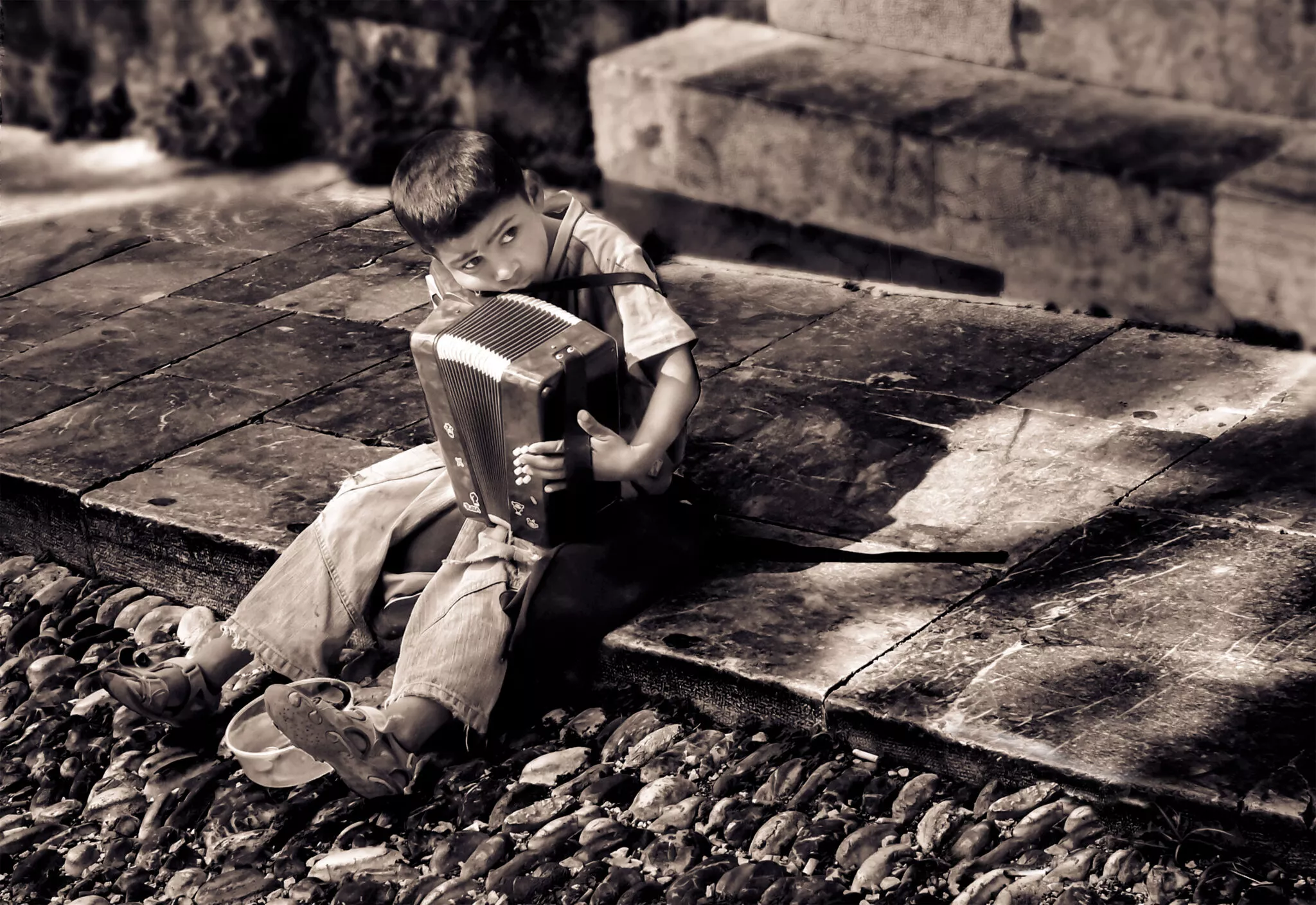



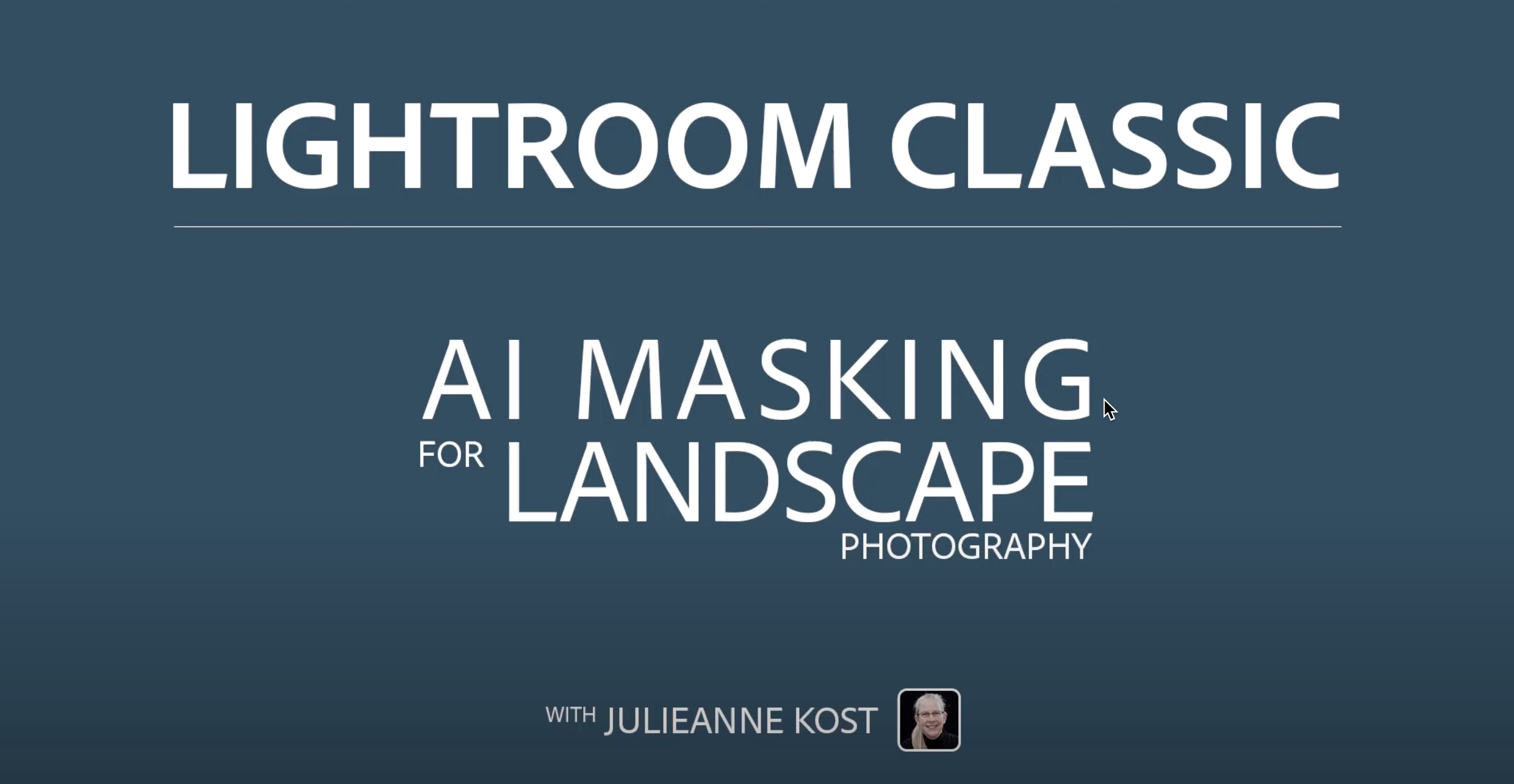



















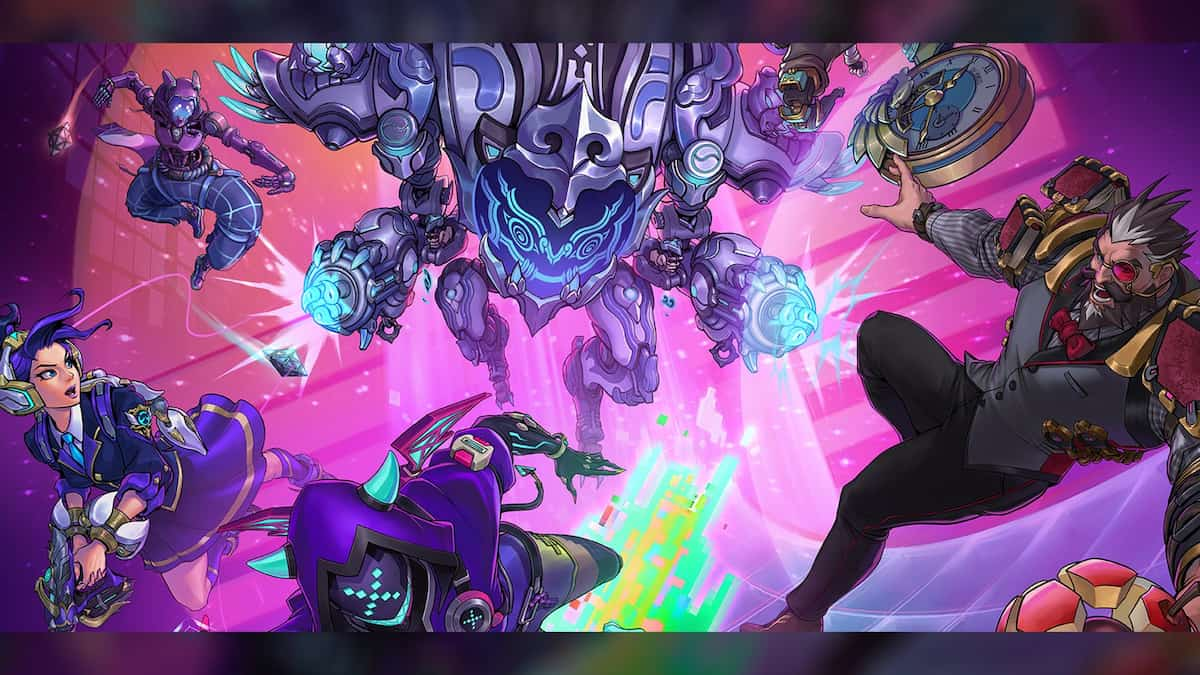









.png?width=1920&height=1920&fit=bounds&quality=70&format=jpg&auto=webp#)