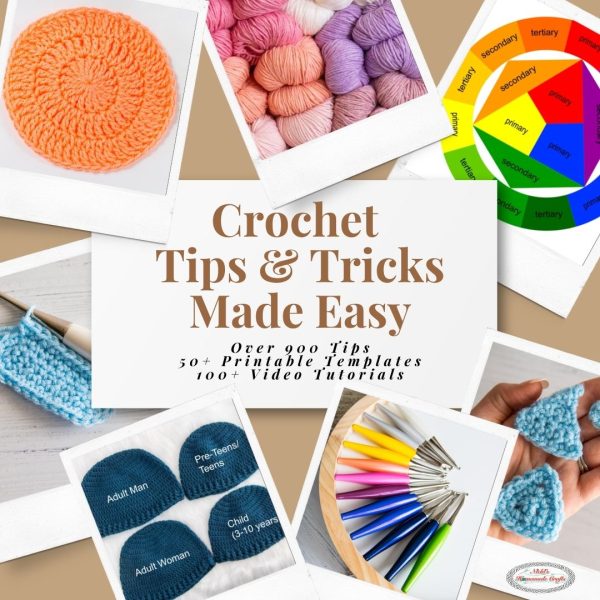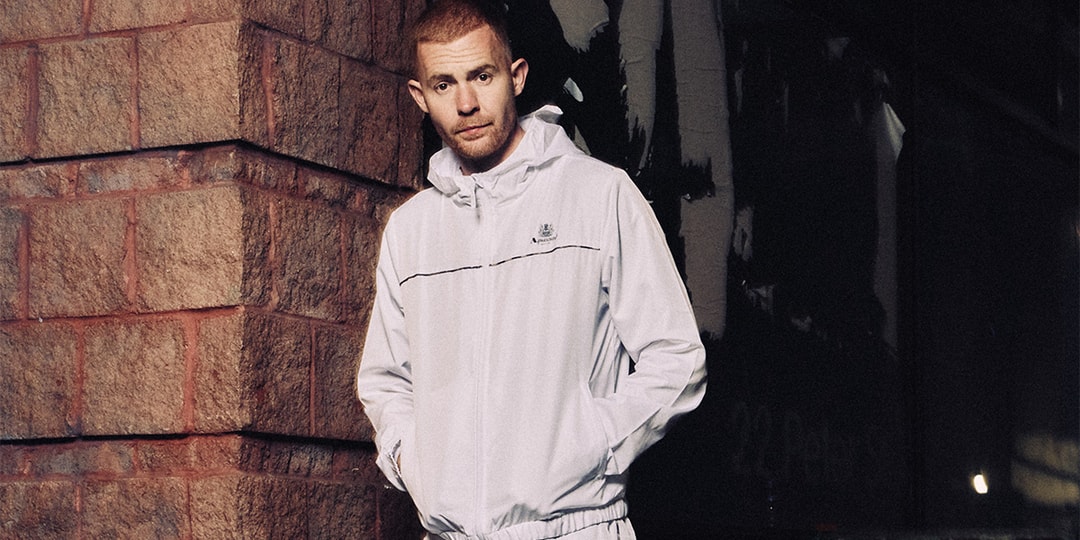How to record audio and video evidence in Phasmophobia
Phasmophobia's Chronicle update introduced a fresh evidence collection system that rewards you for putting in more work. This evidence overhaul especially pushes you to fill your journal with as much audio and video evidence as you can get. Since neither type of evidence existed in earlier versions of Phasmophobia, you're likely not familiar with how they work. Capturing lots of both is crucial for getting a perfect investigation and earning lots of cash, so here's how to record audio and video evidence in Phasmophobia. Table of contents How to get audio evidence in Phasmophobia When can you capture audio evidence in Phasmophobia? How to get video evidence in Phasmophobia When can you capture video evidence in Phasmophobia? How to get audio evidence in Phasmophobia Screenshot by Destructoid Audio evidence can only be captured using the Sound Recorder in Phasmophobia. To catch and record this evidence in the journal, you need to have a Sound Recorder in your hand, turn it on, and press the record button when there's sound that can be captured. This process can be a bit tricky to get down at first, so here's a breakdown of what needs to be done. Get a Sound Recorder. There are three Tiers for this item, and any of them work for capturing evidence. The higher the Tier, the easier it is to work with the equipment and capture Audio evidence. Load into any type of contract. Sound evidence can be captured in all gameplay modes, so choose whichever one you like to get started. If you just want to focus on familiarizing yourself with this feature, consider making a custom game mode with the friendly ghost option turned on so you can experiment with it. Avoid heading into a challenge mode since the gear loadout may not include a Sound Recorder for you to use. Turn the Sound Recorder on. Activate the Primary Use button, which is the same one you use to turn on or use all items, to get going. If you're not sure what button this is, check your keybinds to see what you need to press. Hold down the Primary Use button when you're ready to record. The Sound Recorder is always on and listening, but it only captures evidence when you toggle the record feature on. Hold down the same button you used to turn it on to start the recording process. Let go of the record button when you're done. Keep recording as long as there's sound to pick up, then let go of the Primary Use button to stop. Check your journal for the Audio evidence. All Audio evidence is stored on the third evidence page, called Media – Audio. You can play back your evidence here and review the official label on it to see what you captured. You can have up to three pieces of Audio evidence recorded at once, so you may need to delete some to make room for more. There's a small trashcan bin icon next to each Audio evidence, so you can select this icon to remove one and make room for fresh recordings. When can you capture audio evidence in Phasmophobia? Screenshot by Destructoid You can technically record audio evidence whenever, but if you want to capture some evidence that grants you rewards, you need to wait for moments when the ghost makes noise. All of the times you can record audio evidence are as follows. During ghost events. All ghost events have noises that can be captured, like the ghost singing, screaming, breaking lights, or otherwise making themselves known. When there are Spirit Box responses. They can be a bit tricky to catch if you're alone since you need to juggle both devices. When there are Parabolic Microphone responses. Sounds caught with this tool can be recorded in the journal as evidence. During Ghost hunts. Capturing evidence during these events is dangerous, though. Whenever the Sound Recorder picks up noise. This tool sometimes spikes with noises you can't otherwise hear. When you see it start to pick something up, try to get closer to the noise and capture it. Any other time that the ghost makes noise. Keep your Sound Recorder on and ready to go to ensure you're ready to start recording, and try grabbing sound evidence whenever you hear anything you think might work. How to get video evidence in Phasmophobia Screenshot by Destructoid Video evidence can be captured using Video Cameras placed down on the map. You can catch this evidence while holding one of them in your hand or reviewing live footage in the truck. To capture video evidence from the truck, select the REC button near the bottom left corner of the screen. When you see the red dot icon with the word REC appear in the top right corner, you know it's working. To capture video evidence while holding a Video Camera, hold down the Primary Use button while holding one. This process is the same as the Sound Recorder, so you need to actively hold the button to capture footage. Regardless of which method you use, valid Video Evidence will always be marked with a frame and text on screen highlighting what you're


Phasmophobia's Chronicle update introduced a fresh evidence collection system that rewards you for putting in more work. This evidence overhaul especially pushes you to fill your journal with as much audio and video evidence as you can get.
Since neither type of evidence existed in earlier versions of Phasmophobia, you're likely not familiar with how they work. Capturing lots of both is crucial for getting a perfect investigation and earning lots of cash, so here's how to record audio and video evidence in Phasmophobia.
Table of contents
How to get audio evidence in Phasmophobia

Audio evidence can only be captured using the Sound Recorder in Phasmophobia. To catch and record this evidence in the journal, you need to have a Sound Recorder in your hand, turn it on, and press the record button when there's sound that can be captured. This process can be a bit tricky to get down at first, so here's a breakdown of what needs to be done.
- Get a Sound Recorder. There are three Tiers for this item, and any of them work for capturing evidence. The higher the Tier, the easier it is to work with the equipment and capture Audio evidence.
- Load into any type of contract. Sound evidence can be captured in all gameplay modes, so choose whichever one you like to get started. If you just want to focus on familiarizing yourself with this feature, consider making a custom game mode with the friendly ghost option turned on so you can experiment with it. Avoid heading into a challenge mode since the gear loadout may not include a Sound Recorder for you to use.
- Turn the Sound Recorder on. Activate the Primary Use button, which is the same one you use to turn on or use all items, to get going. If you're not sure what button this is, check your keybinds to see what you need to press.
- Hold down the Primary Use button when you're ready to record. The Sound Recorder is always on and listening, but it only captures evidence when you toggle the record feature on. Hold down the same button you used to turn it on to start the recording process.
- Let go of the record button when you're done. Keep recording as long as there's sound to pick up, then let go of the Primary Use button to stop.
- Check your journal for the Audio evidence. All Audio evidence is stored on the third evidence page, called Media – Audio. You can play back your evidence here and review the official label on it to see what you captured.
You can have up to three pieces of Audio evidence recorded at once, so you may need to delete some to make room for more. There's a small trashcan bin icon next to each Audio evidence, so you can select this icon to remove one and make room for fresh recordings.
When can you capture audio evidence in Phasmophobia?

You can technically record audio evidence whenever, but if you want to capture some evidence that grants you rewards, you need to wait for moments when the ghost makes noise. All of the times you can record audio evidence are as follows.
- During ghost events. All ghost events have noises that can be captured, like the ghost singing, screaming, breaking lights, or otherwise making themselves known.
- When there are Spirit Box responses. They can be a bit tricky to catch if you're alone since you need to juggle both devices.
- When there are Parabolic Microphone responses. Sounds caught with this tool can be recorded in the journal as evidence.
- During Ghost hunts. Capturing evidence during these events is dangerous, though.
- Whenever the Sound Recorder picks up noise. This tool sometimes spikes with noises you can't otherwise hear. When you see it start to pick something up, try to get closer to the noise and capture it.
- Any other time that the ghost makes noise. Keep your Sound Recorder on and ready to go to ensure you're ready to start recording, and try grabbing sound evidence whenever you hear anything you think might work.
How to get video evidence in Phasmophobia

Video evidence can be captured using Video Cameras placed down on the map. You can catch this evidence while holding one of them in your hand or reviewing live footage in the truck.
- To capture video evidence from the truck, select the REC button near the bottom left corner of the screen. When you see the red dot icon with the word REC appear in the top right corner, you know it's working.
- To capture video evidence while holding a Video Camera, hold down the Primary Use button while holding one. This process is the same as the Sound Recorder, so you need to actively hold the button to capture footage.
Regardless of which method you use, valid Video Evidence will always be marked with a frame and text on screen highlighting what you're capturing. Once you see these two markers, you're good to end the recording and can review what you caught in the journal.
When can you capture video evidence in Phasmophobia?
You can capture video evidence whenever the ghost does anything that can be seen. All of the times you can catch video evidence for your journal are as follows.
- Whenever the ghost appears.
- When the ghost interacts with equipment or items.
- During ghost hunts.
- During ghost events.
The post How to record audio and video evidence in Phasmophobia appeared first on Destructoid.



























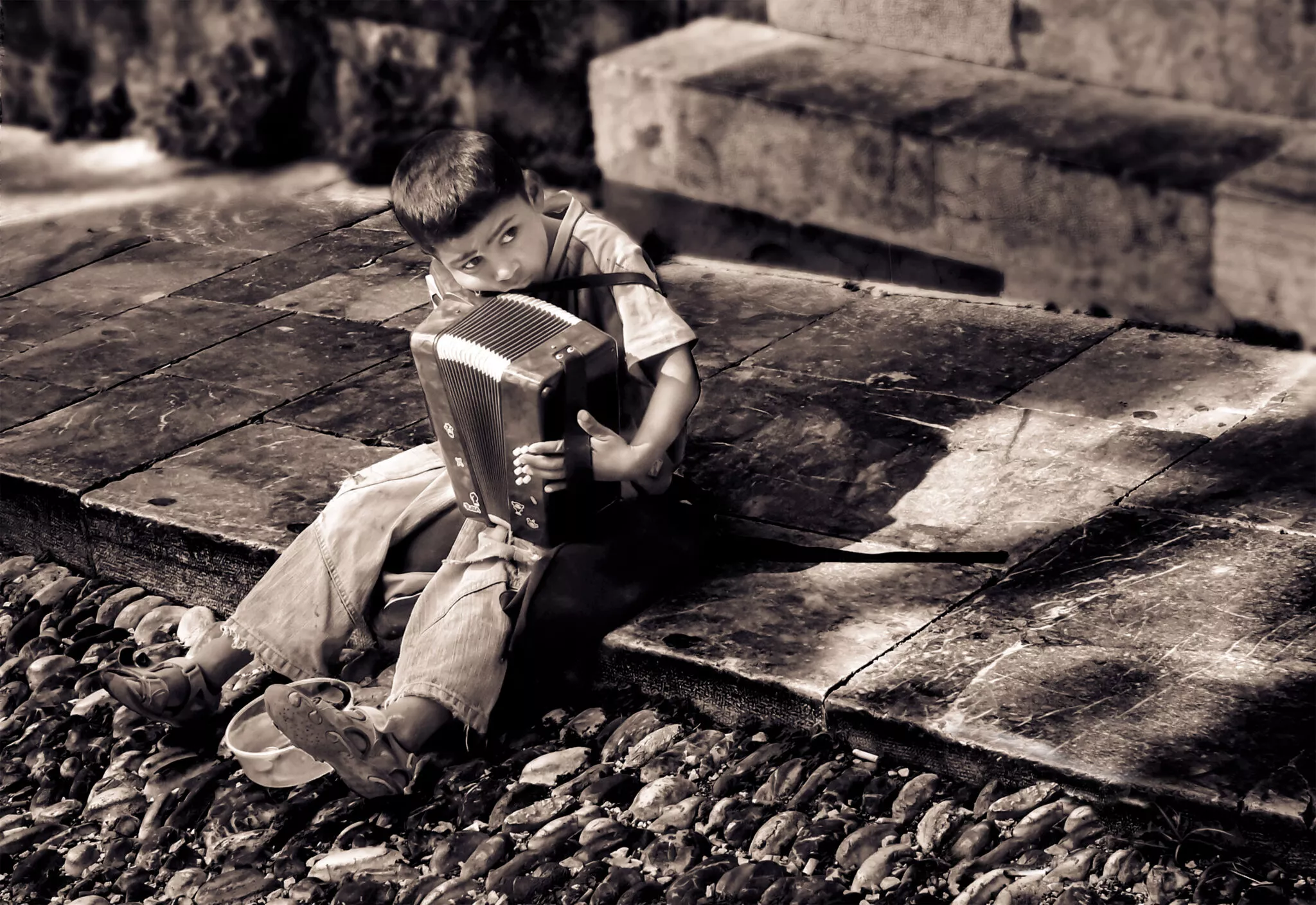



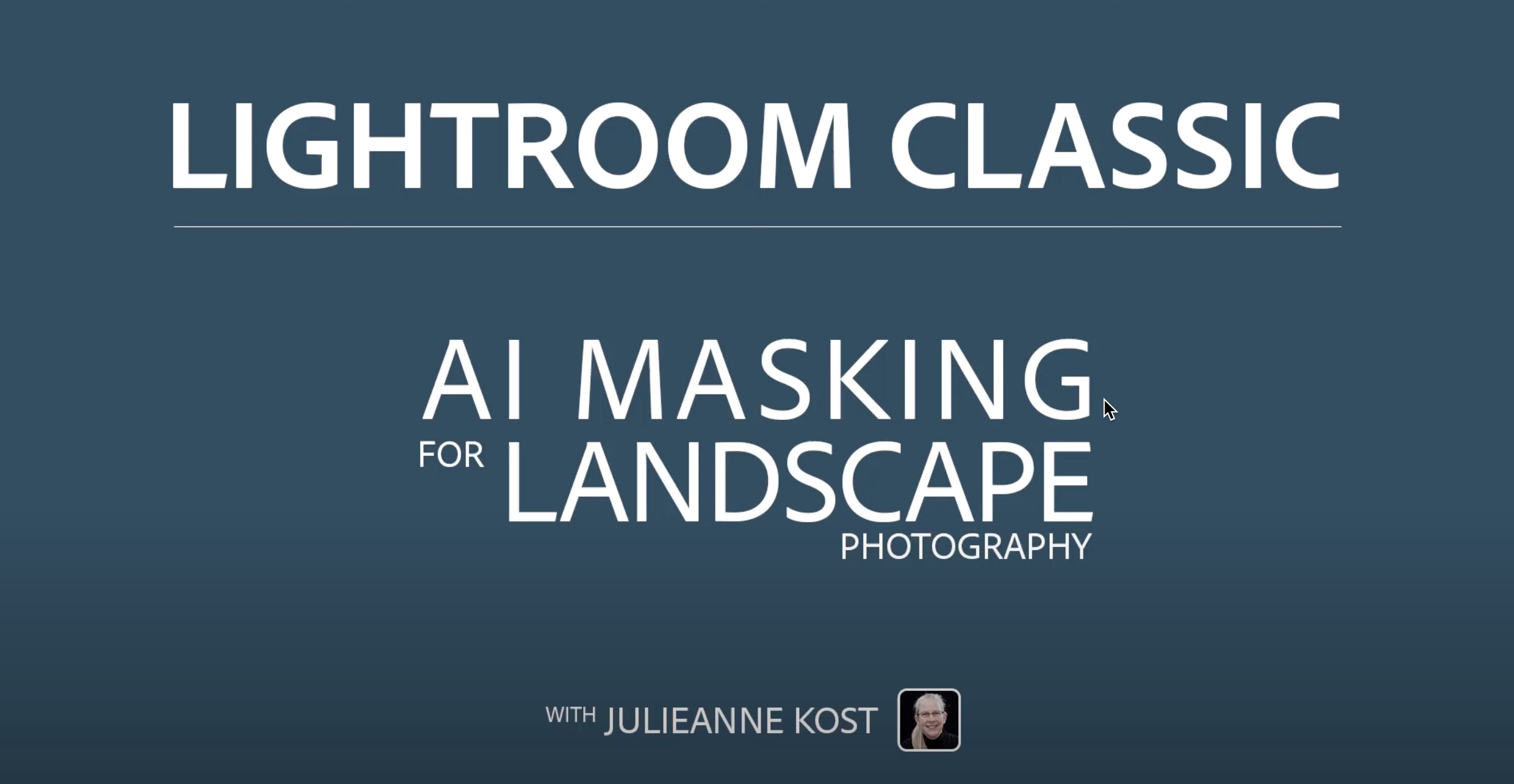



















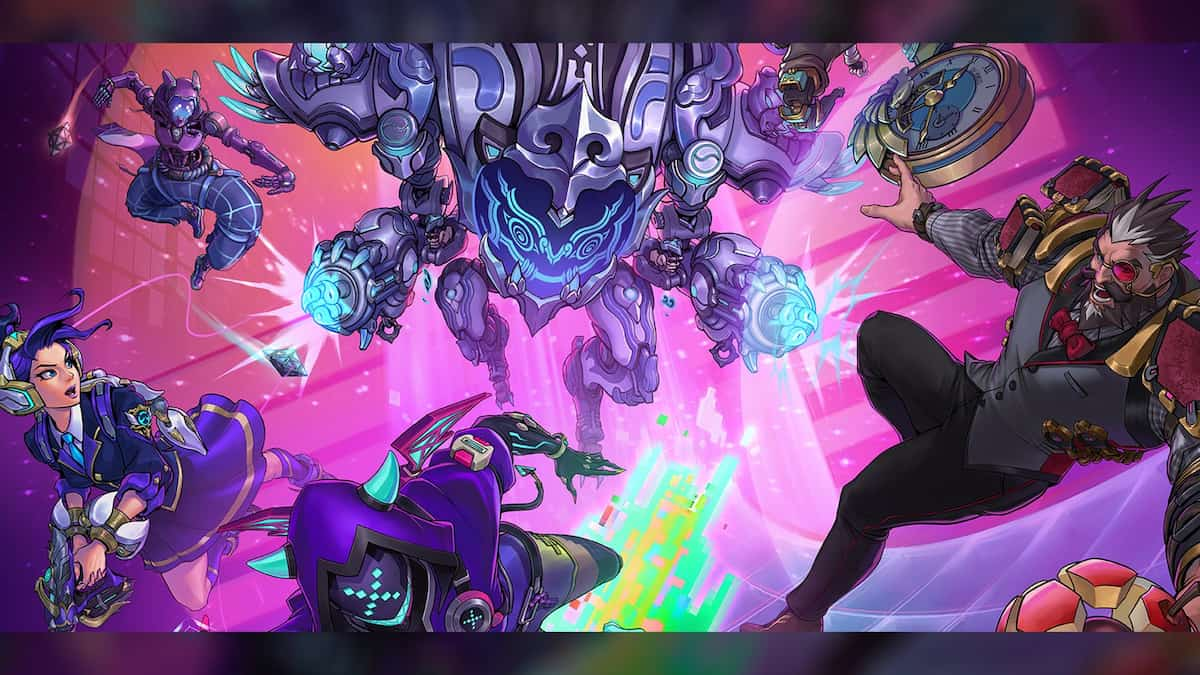









.png?width=1920&height=1920&fit=bounds&quality=70&format=jpg&auto=webp#)