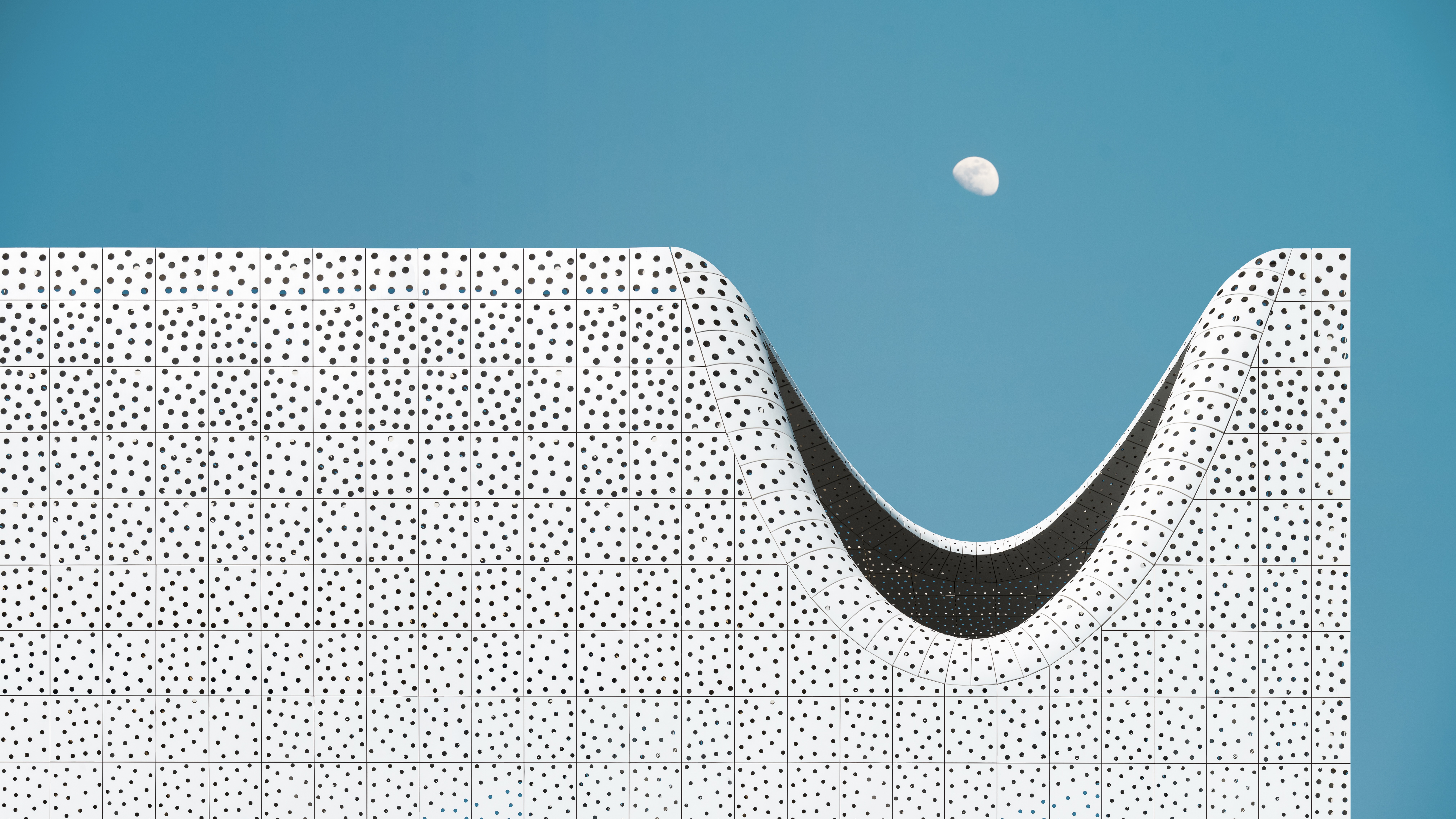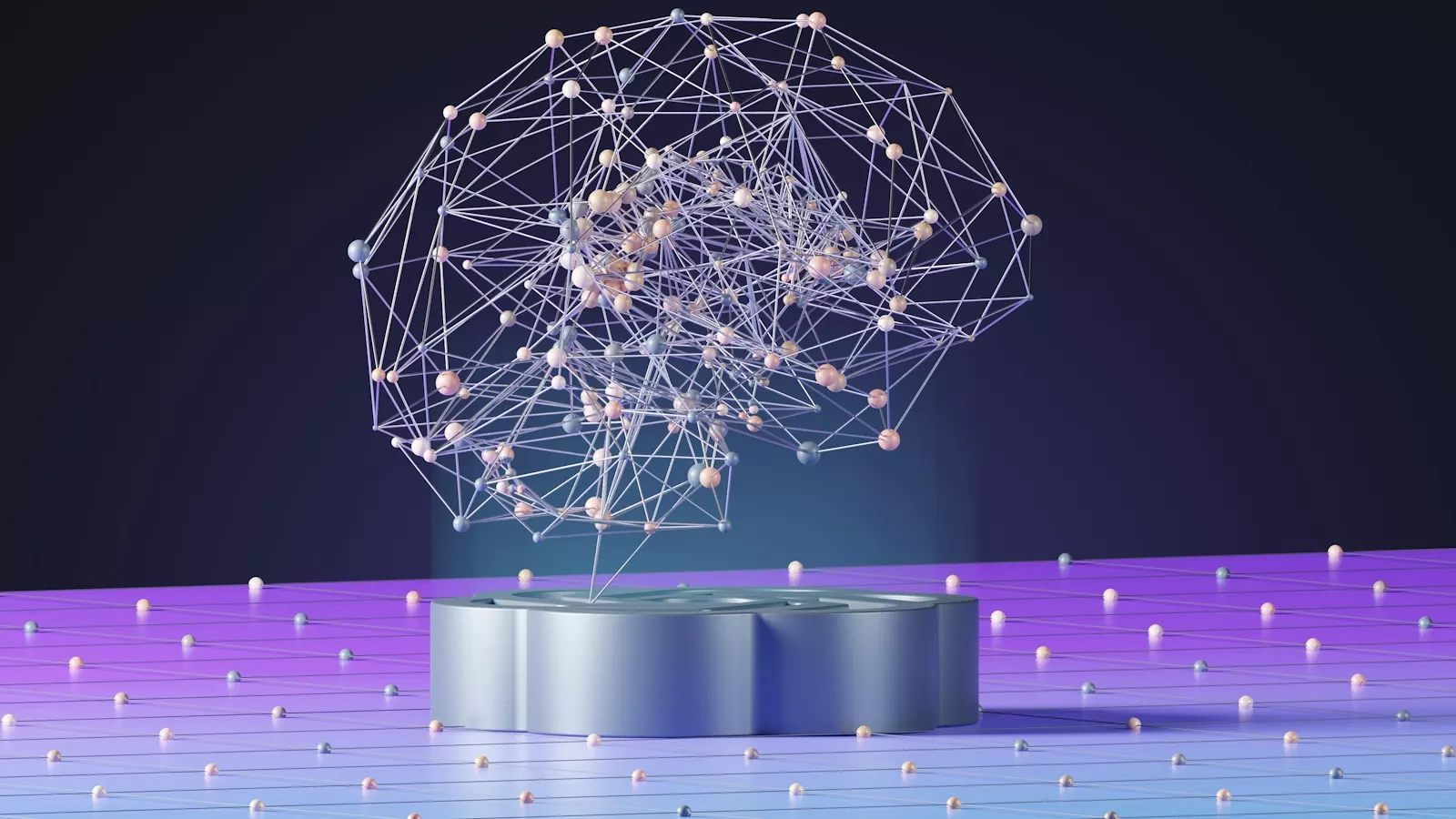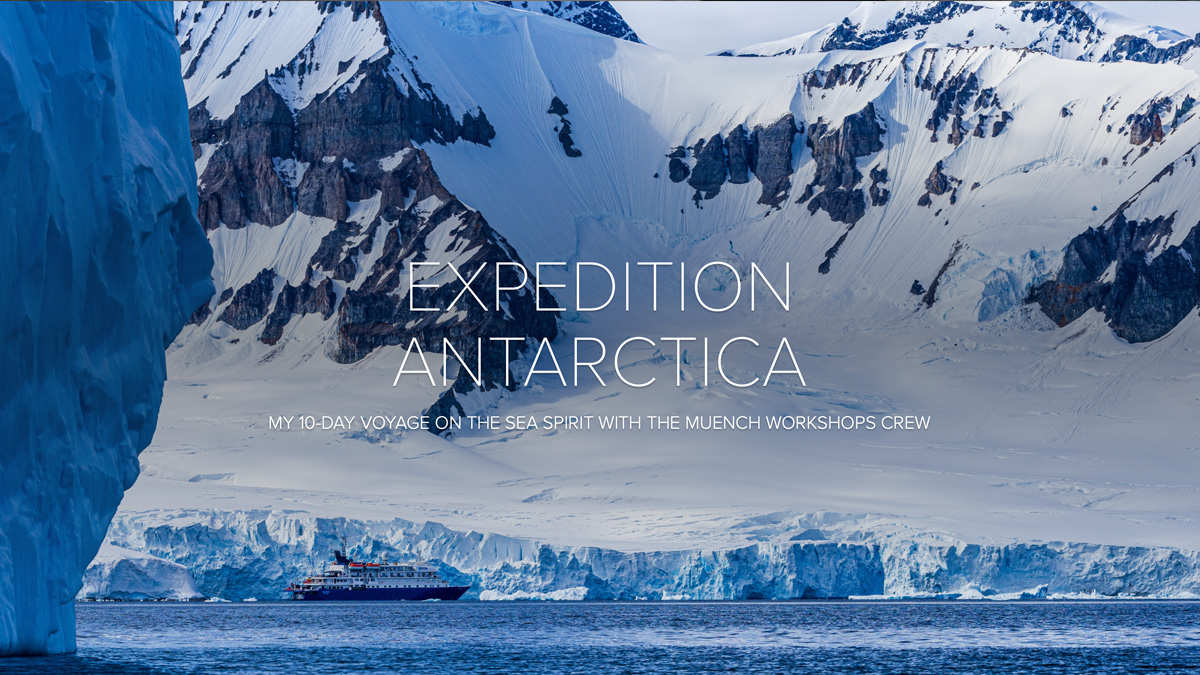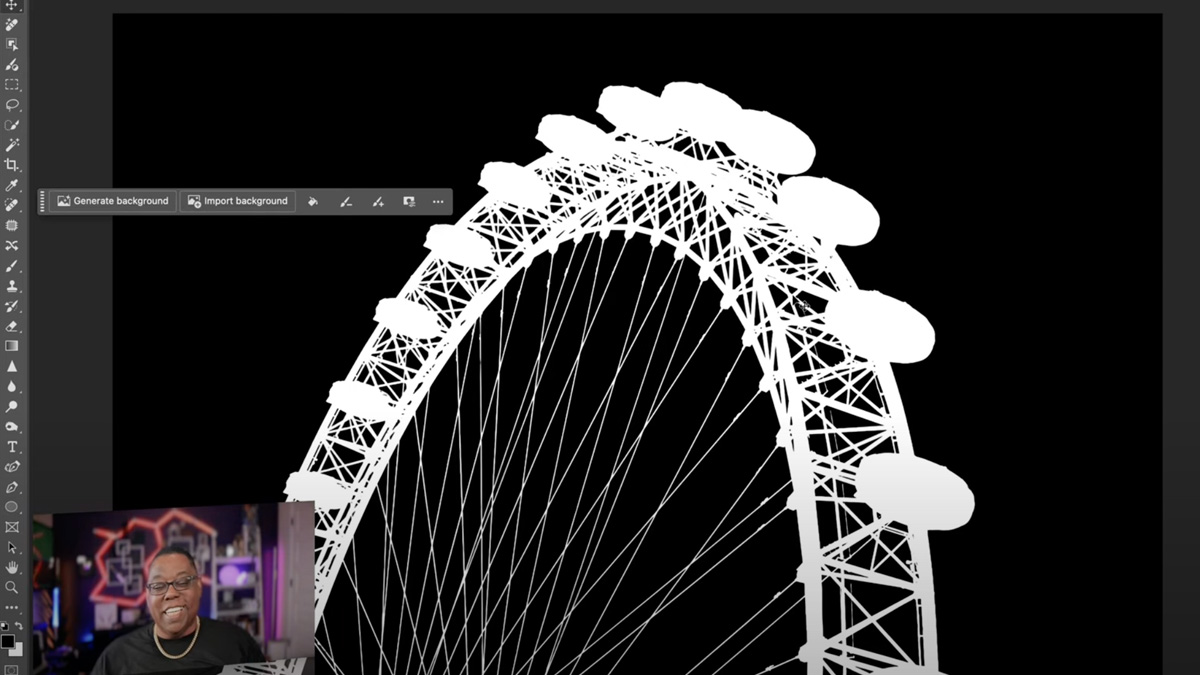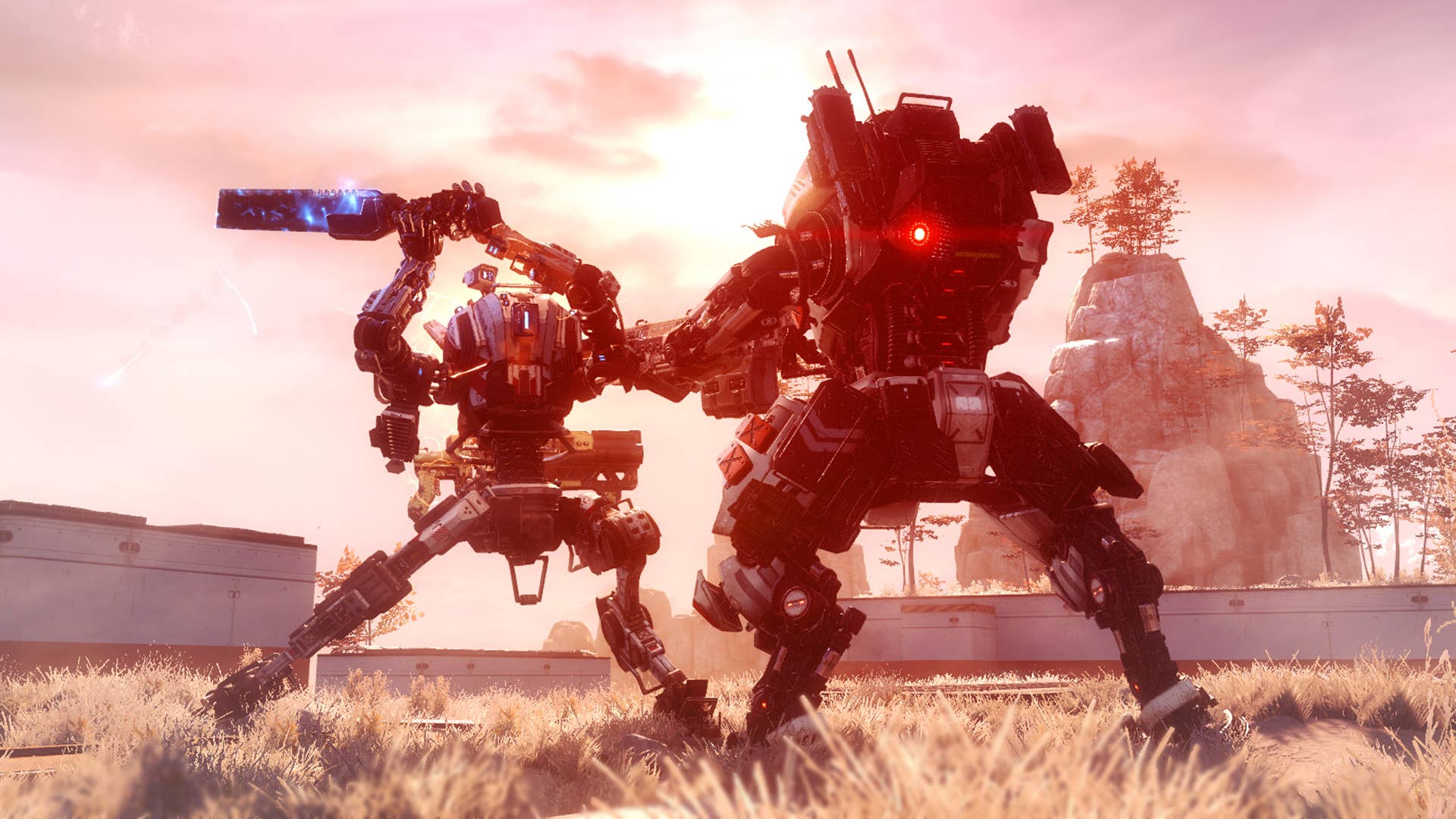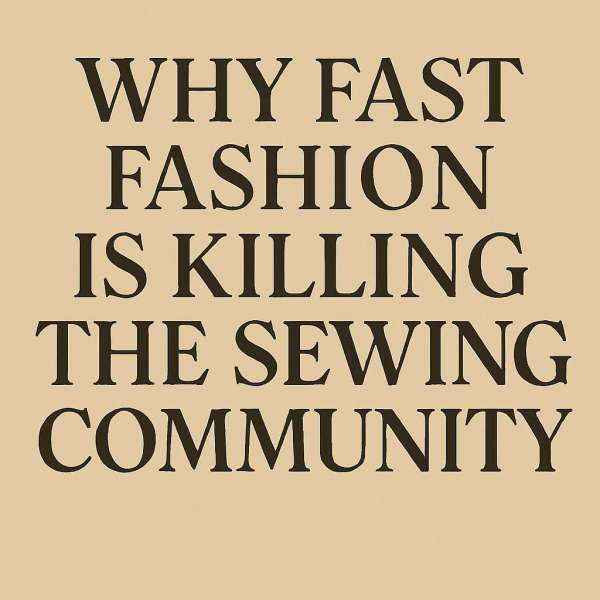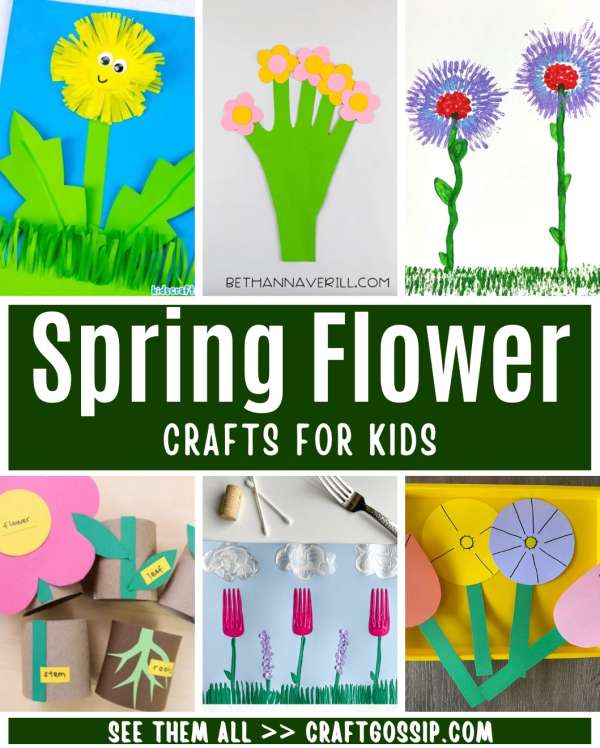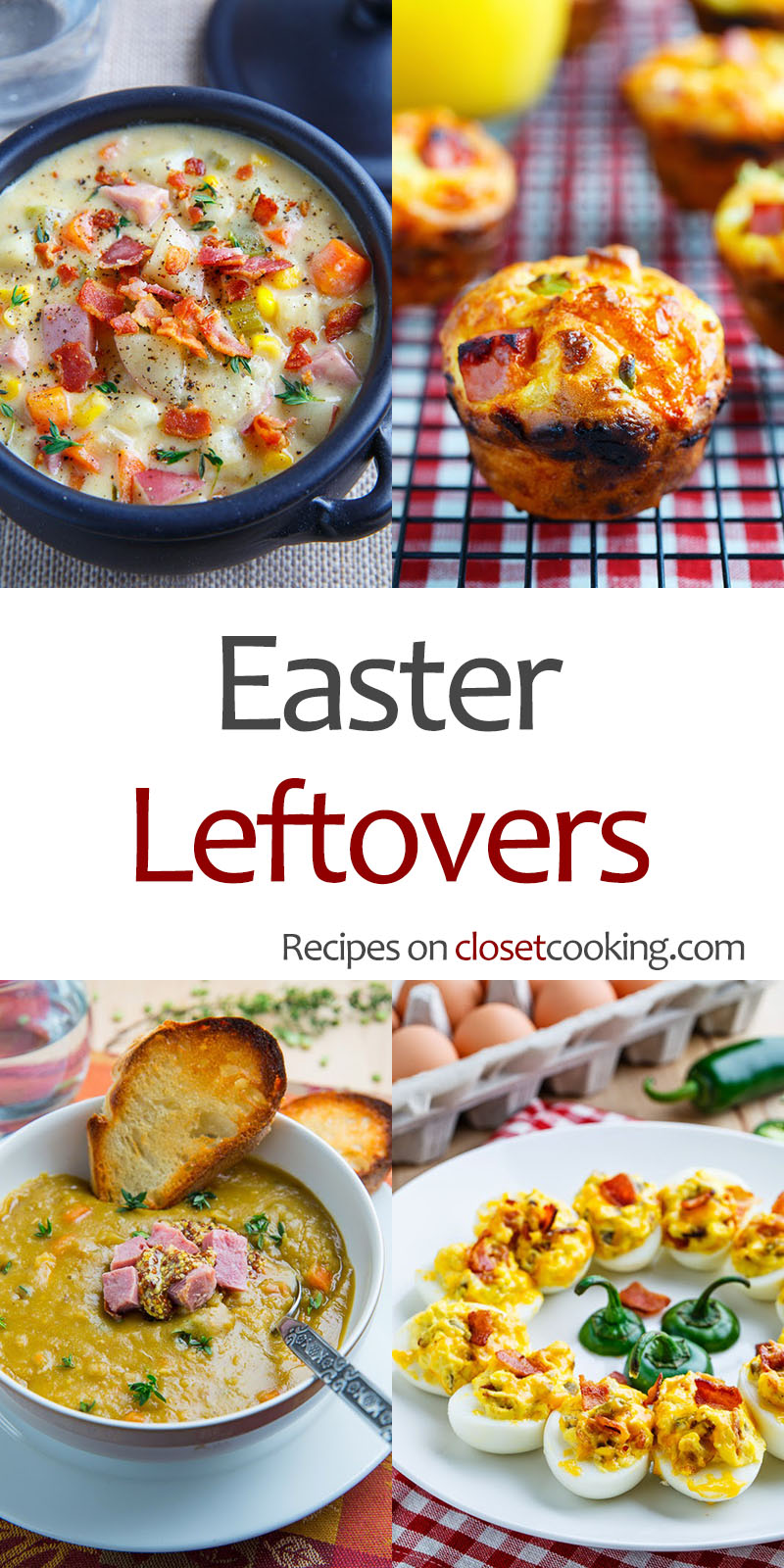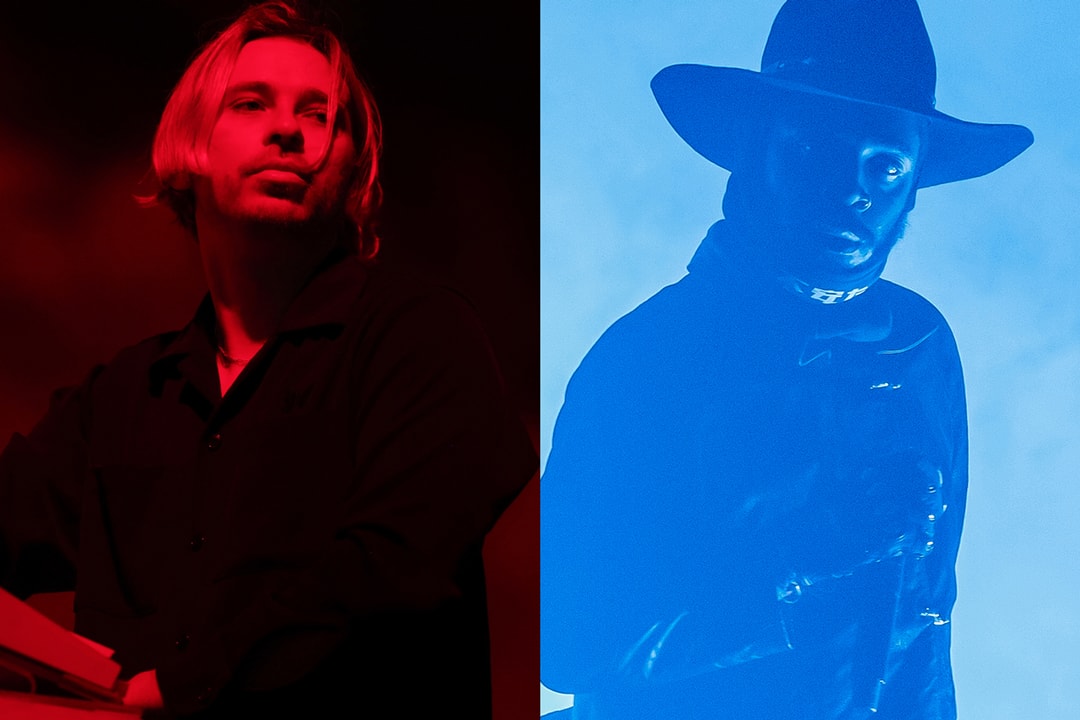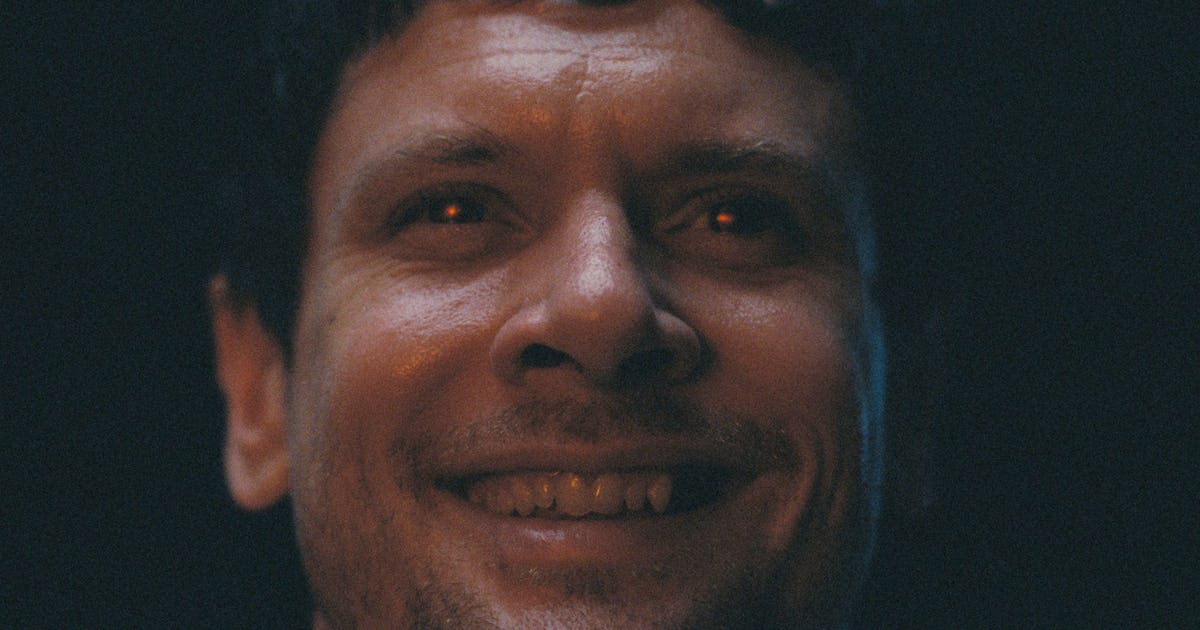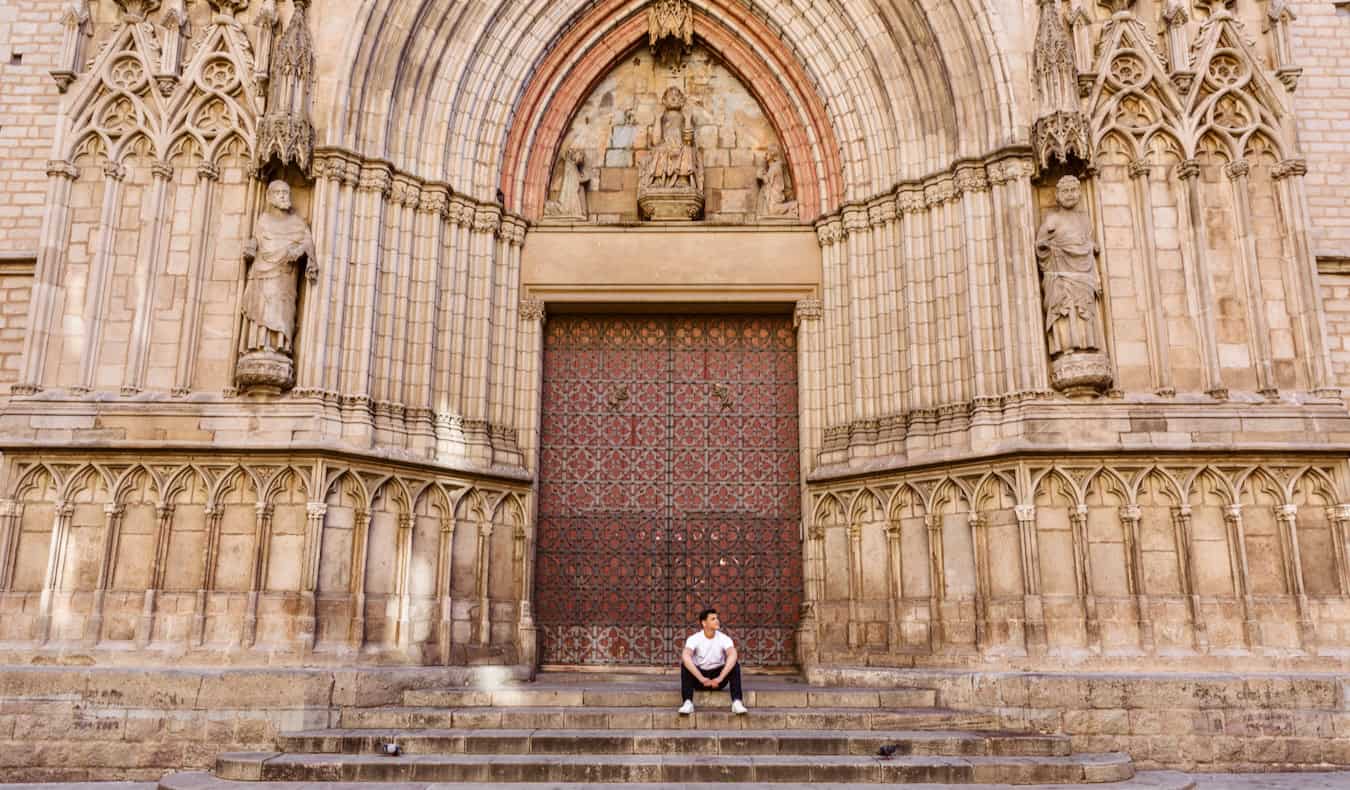How to gift skins in Valorant
With the arrival of the patch 10.08 update, you will finally get the option to gift skins to your friends in Valorant. Here's everything you need to know about the gifting process. Table of contents How to gift a skin in Valorant How to accept a Valorant gift Which items can be gifted in Valorant? How to gift a skin in Valorant To send a weapon skin as a gift to your friend in Valorant, all you need to do is: Head over to the in-game store. Click on the bundle that's featured on the store. Check the bottom right of the screen, where you'll find a Gift button, right below the bundle price. Click on the button to select the recipient. Click on Next. Right after that, click on Purchase when you've confirmed the gift price of the skin or item. Image via Riot Games Make sure you and your friend have been added for at least one week, both of your accounts must be level 15, and never have been banned before. Also, the sender and recipient must play in the same server region. You can gift up to five items per day. How to accept a Valorant gift So, now that your friend has sent you a gift on Valorant, let's take a look at the steps to accept it in-game: You will receive a notification about the gift. You can then either click on the "Accept" or "Reject" option to either receive or deny the gift. Image via Riot Games Which items can be gifted in Valorant? At the time of writing, you can gift only those weapon skins, sprays, player cards, and titles that are present within the featured bundles in Valorant. However, as the days go by, the devs will bring in "expanded support", as confirmed in the official patch notes post on X. Along with all the Agent balancing changes in patch 10.08, the gifting feature is a dream come true for many fans. The post How to gift skins in Valorant appeared first on Destructoid.


With the arrival of the patch 10.08 update, you will finally get the option to gift skins to your friends in Valorant. Here's everything you need to know about the gifting process.
Table of contents
How to gift a skin in Valorant
To send a weapon skin as a gift to your friend in Valorant, all you need to do is:
- Head over to the in-game store.
- Click on the bundle that's featured on the store.
- Check the bottom right of the screen, where you'll find a Gift button, right below the bundle price.
- Click on the button to select the recipient.
- Click on Next.
- Right after that, click on Purchase when you've confirmed the gift price of the skin or item.
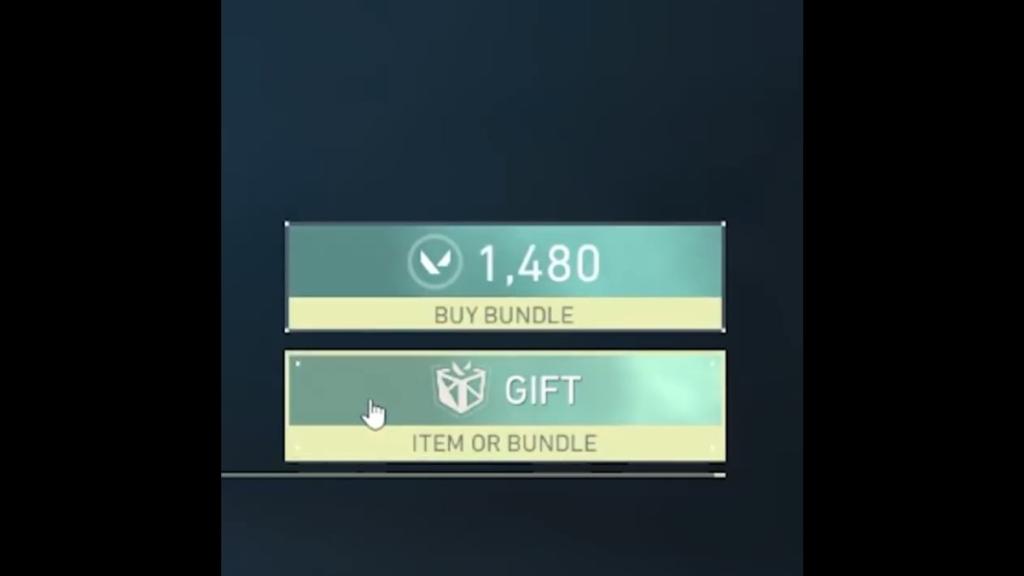
Make sure you and your friend have been added for at least one week, both of your accounts must be level 15, and never have been banned before. Also, the sender and recipient must play in the same server region.
You can gift up to five items per day.
How to accept a Valorant gift
So, now that your friend has sent you a gift on Valorant, let's take a look at the steps to accept it in-game:
- You will receive a notification about the gift.
- You can then either click on the "Accept" or "Reject" option to either receive or deny the gift.
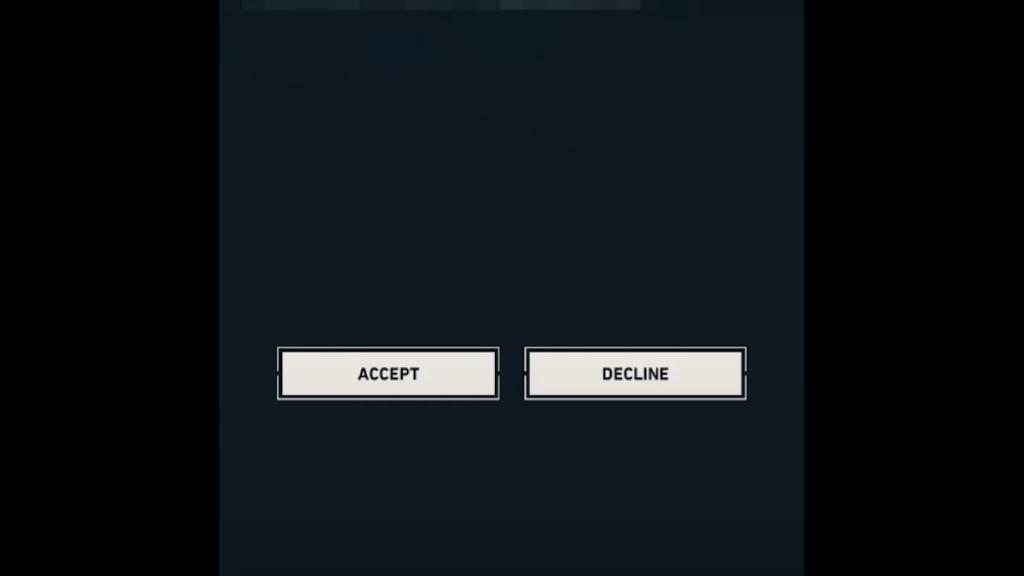
Which items can be gifted in Valorant?
At the time of writing, you can gift only those weapon skins, sprays, player cards, and titles that are present within the featured bundles in Valorant.
However, as the days go by, the devs will bring in "expanded support", as confirmed in the official patch notes post on X.
Along with all the Agent balancing changes in patch 10.08, the gifting feature is a dream come true for many fans.
The post How to gift skins in Valorant appeared first on Destructoid.