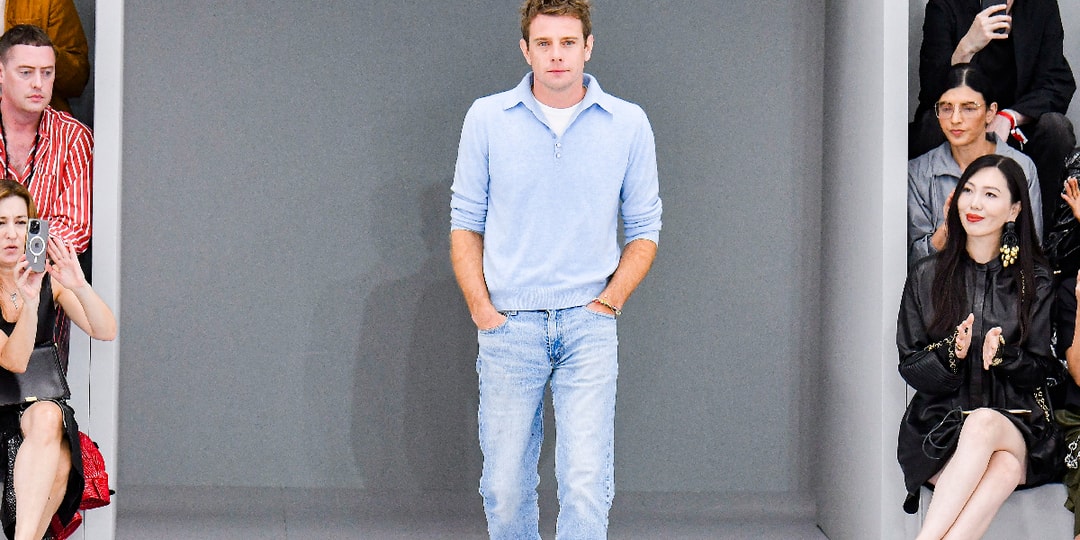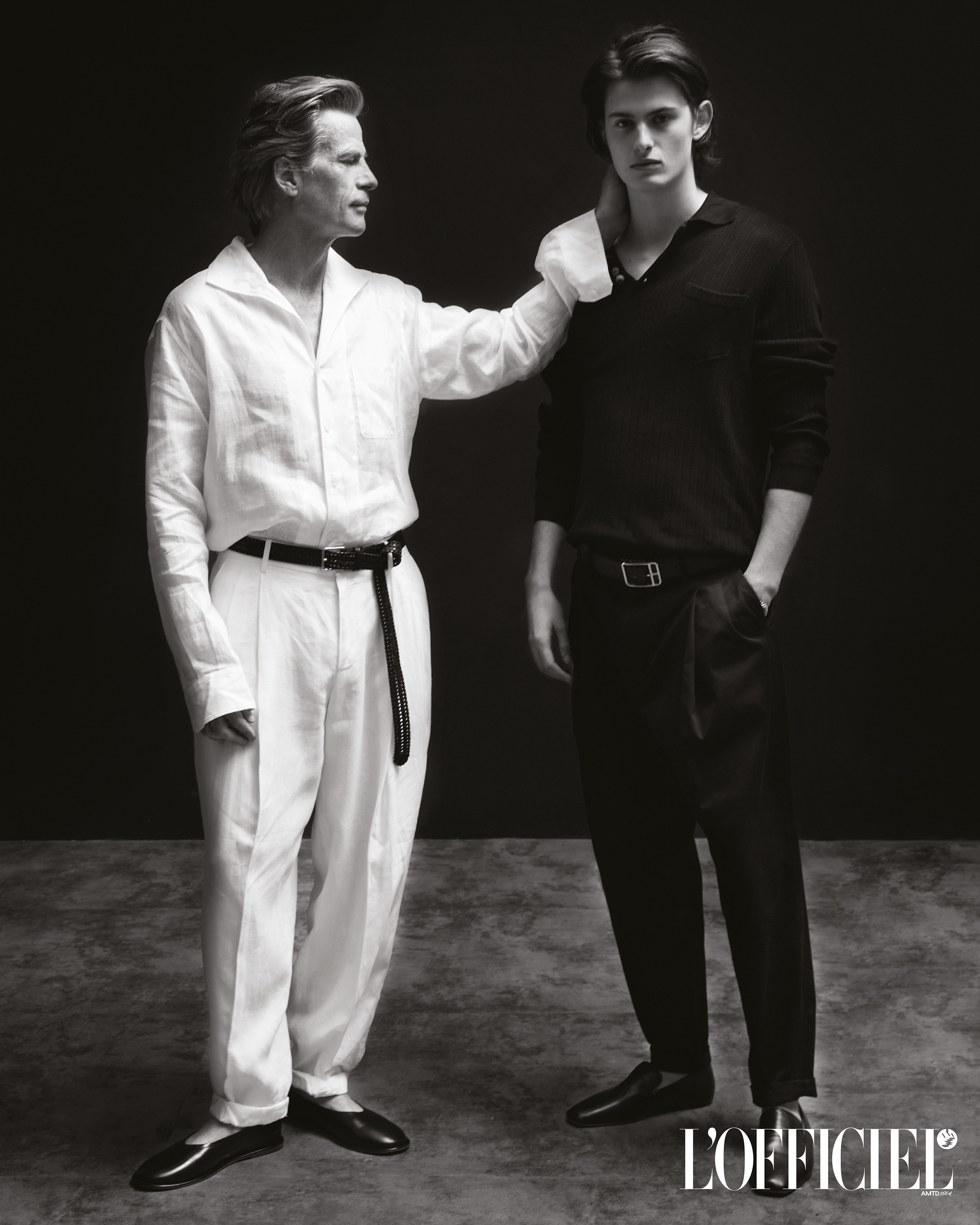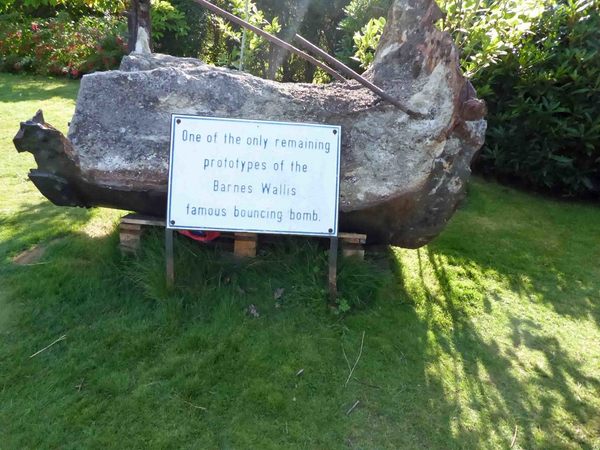How to use Virtual Game Cards on the Nintendo Switch 2 and 1
The Nintendo Switch 2 has the Virtual Game Card system, which lets you share your games with friends. (To be clear, the original Nintendo Switch has this too, but you may have seen a notice about it while setting up your Switch 2.) Nintendo has continued its habit of pushing the envelope when it comes […]


The Nintendo Switch 2 has the Virtual Game Card system, which lets you share your games with friends. (To be clear, the original Nintendo Switch has this too, but you may have seen a notice about it while setting up your Switch 2.)
Nintendo has continued its habit of pushing the envelope when it comes to sharing fun with friends and family with this industry-changing innovation. Digital Switch games are now considered Virtual Game Cards and have the ability to be swapped back and forth between other Nintendo Switch or Switch 2 consoles.
Below, here’s a detailed explanation of how Virtual Game Cards work and everything you need to know before sharing your digital library.
How to access Virtual Game Cards on the Nintendo Switch 2

If you own digital games from your previous Switch console, upon booting up your Nintendo Switch 2 during setup, you’ll receive a notification acknowledging the digital games as Virtual Game Cards. For more information on these Virtual Game Cards, you can find them in the Virtual Game Card menu accessible from your Nintendo Switch home menu. In the navigation menu, the third option from the right is where you’ll find said menu.
How to use Virtual Game Cards

When you purchase a digital game from the Nintendo Switch eShop or redeem a code from a retailer, your game will be loaded on your system as a Virtual Game Card. Once loaded, you can select the game from your Switch home menu and enjoy your title.

Upon selection of a game, you’ll gain access to a new menu offering a new set of options:
- Load on This System — Allows you to load the Virtual Game card on your current system, making it available for use. This is the default state of a Virtual Game Card.
- Load on Other System — Allows you to load the Virtual Game Card locally onto another Nintendo Switch system. You can trade virtual game cards between both the Nintendo Switch and Nintendo Switch 2 consoles, but you cannot trade Nintendo Switch 2 cards backward to a Nintendo Switch.
- Lend to Family Group Member — Allows you to lend the game card to another Nintendo Switch console for up to 14 days, as long as the user is in your Nintendo Family group.
When trading game cards with a family group member, you must first bring the two consoles close together to establish a connection. Once you lend out the card, they have access to it for up to two weeks, and during that time, you no longer have access to the software. Once the deadline has been reached, the virtual card is automatically returned to the original owner, and you’re able to collect the game card on your own as well. You can lend out three separate games to three borrowers at a time, but you can’t lend one game card to multiple people at once.






































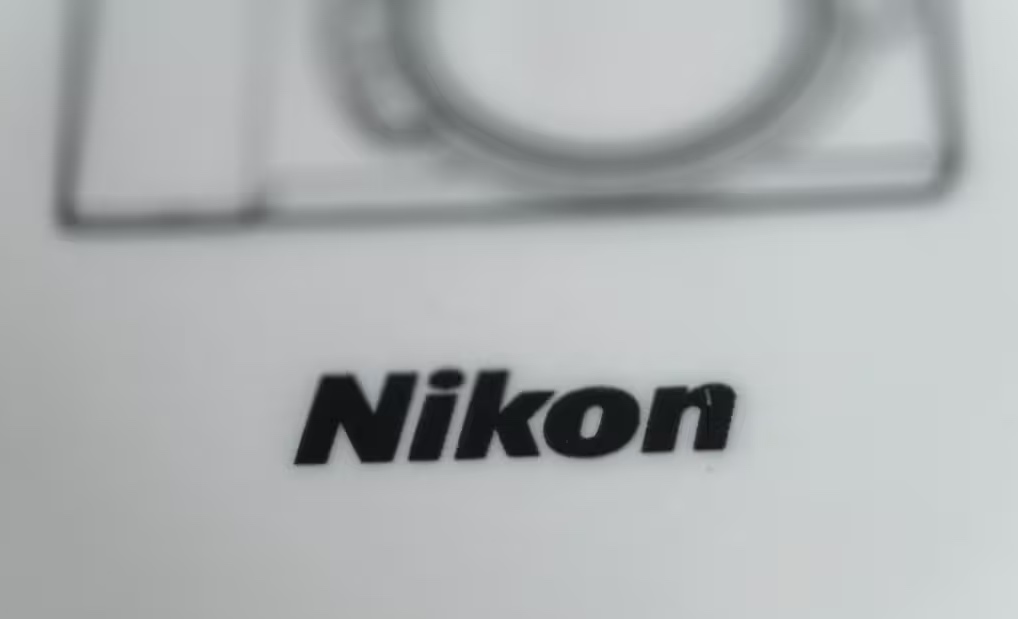











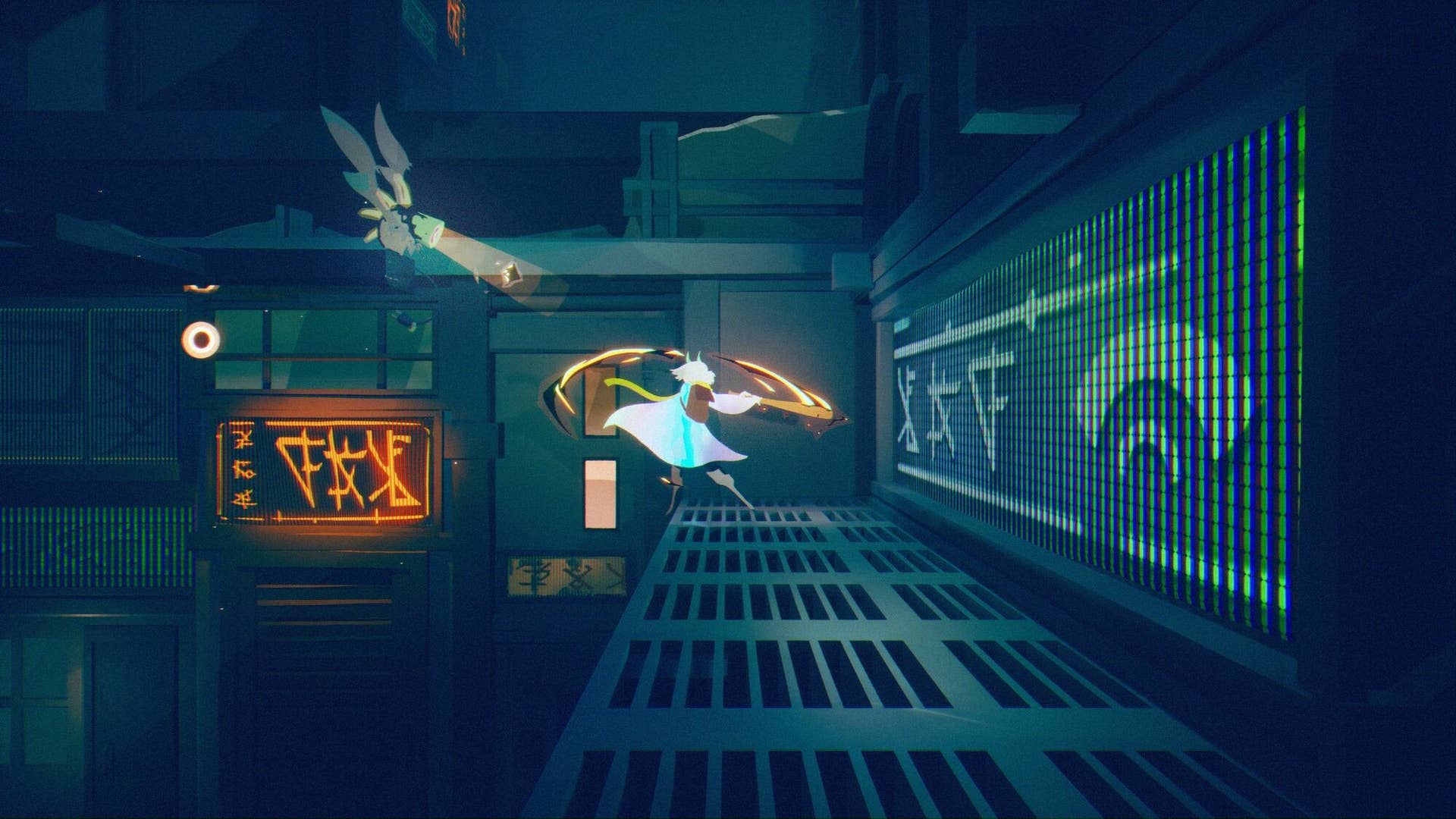


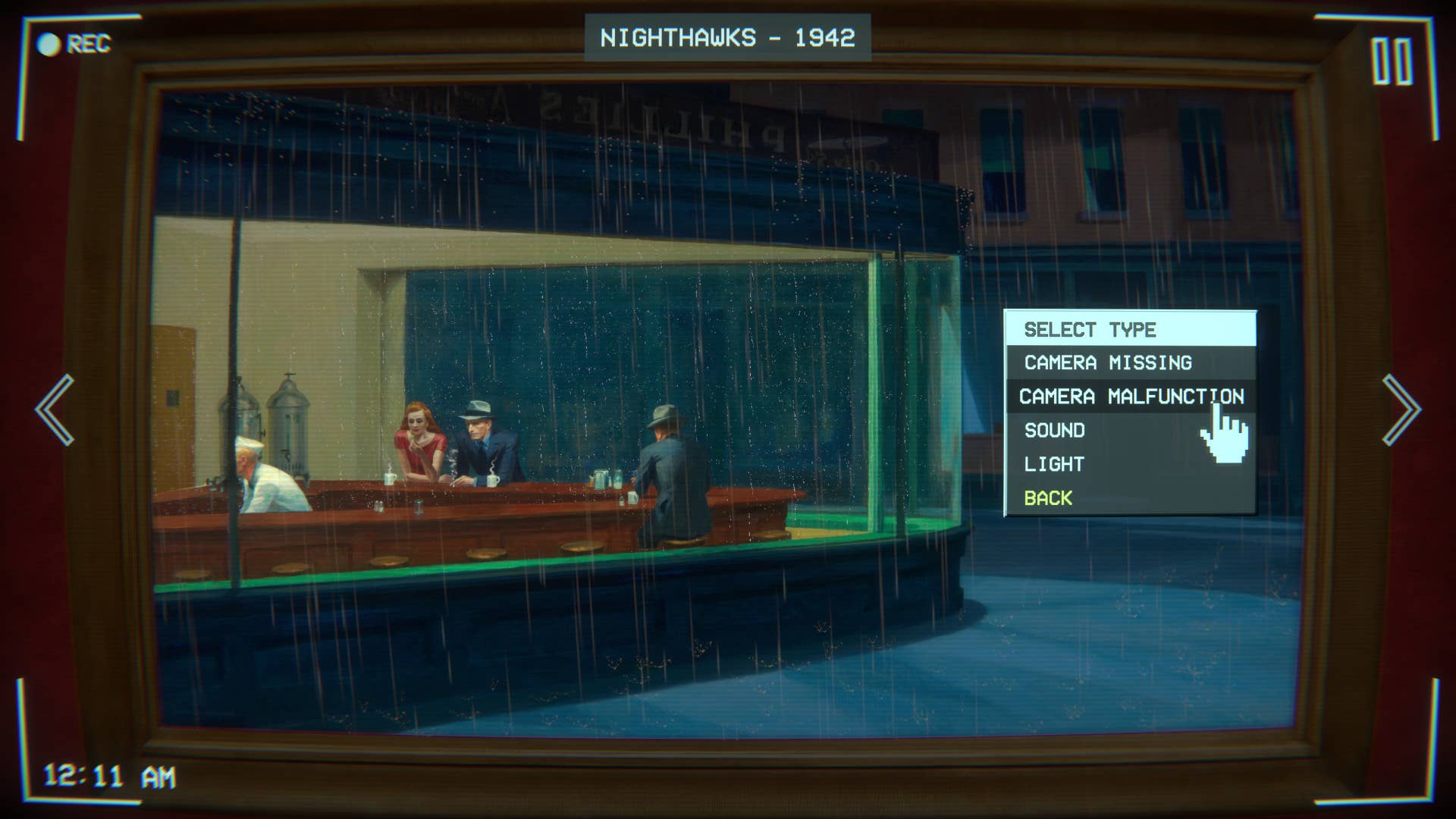




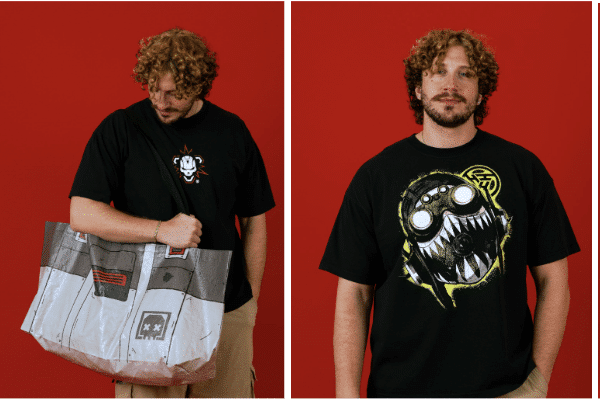























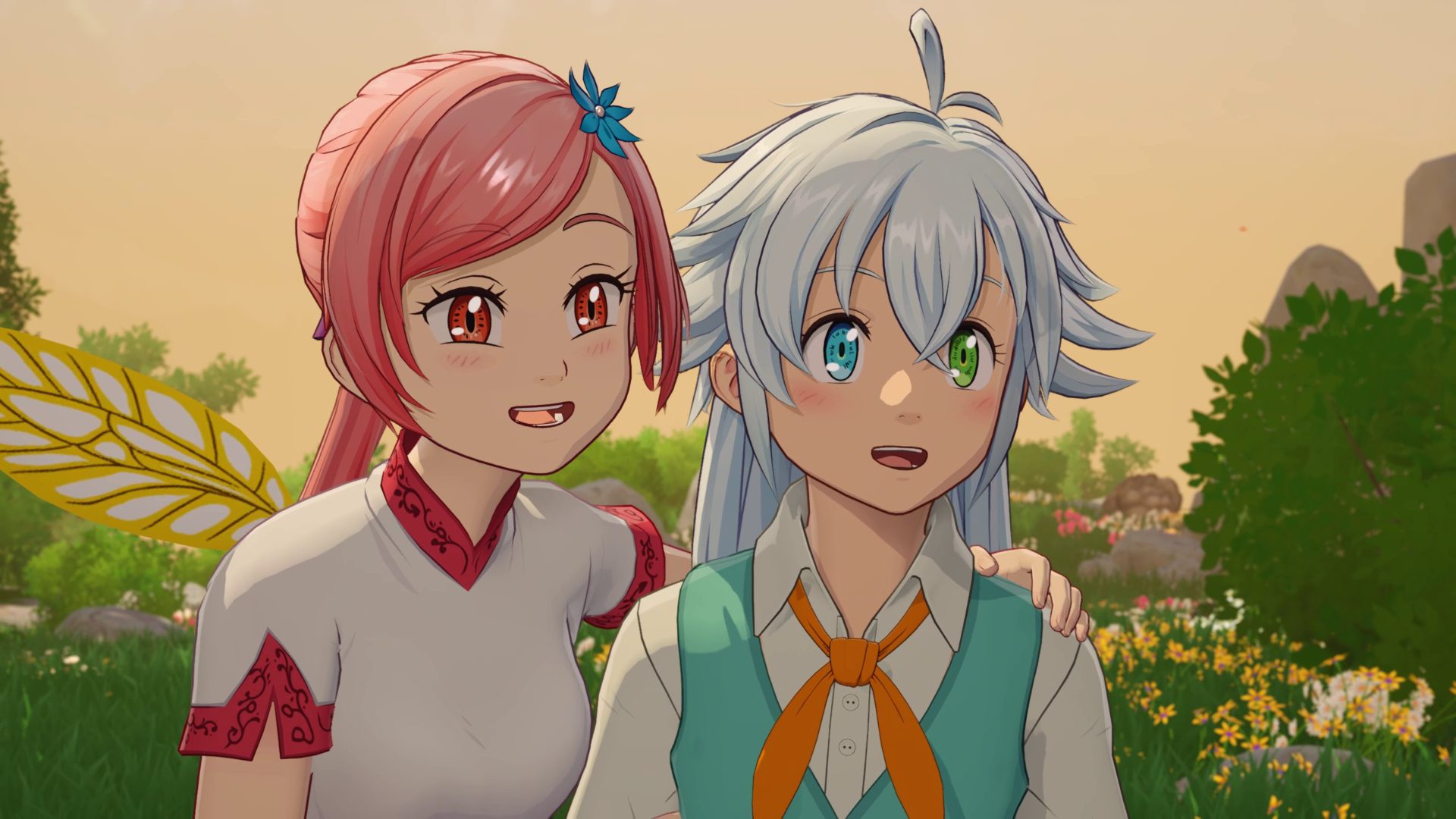












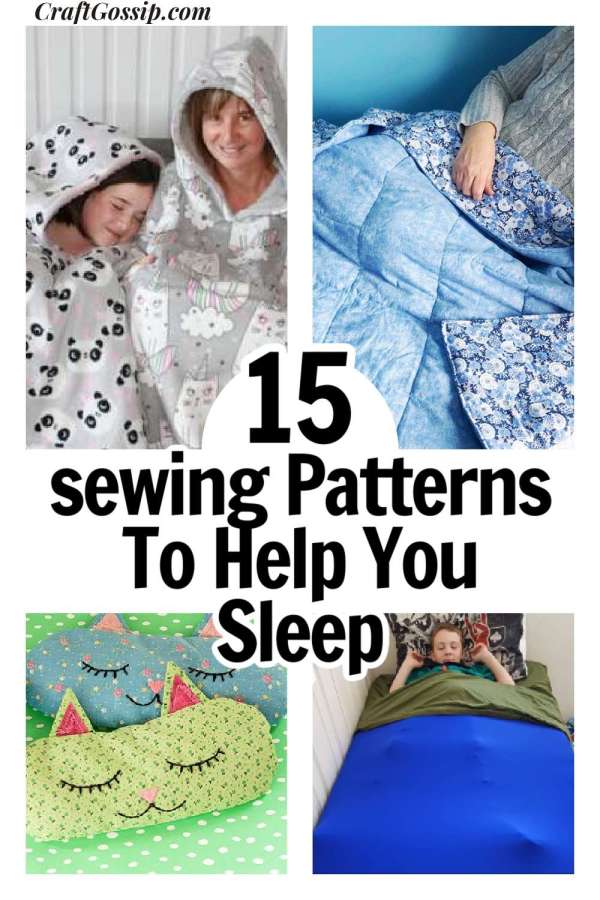

































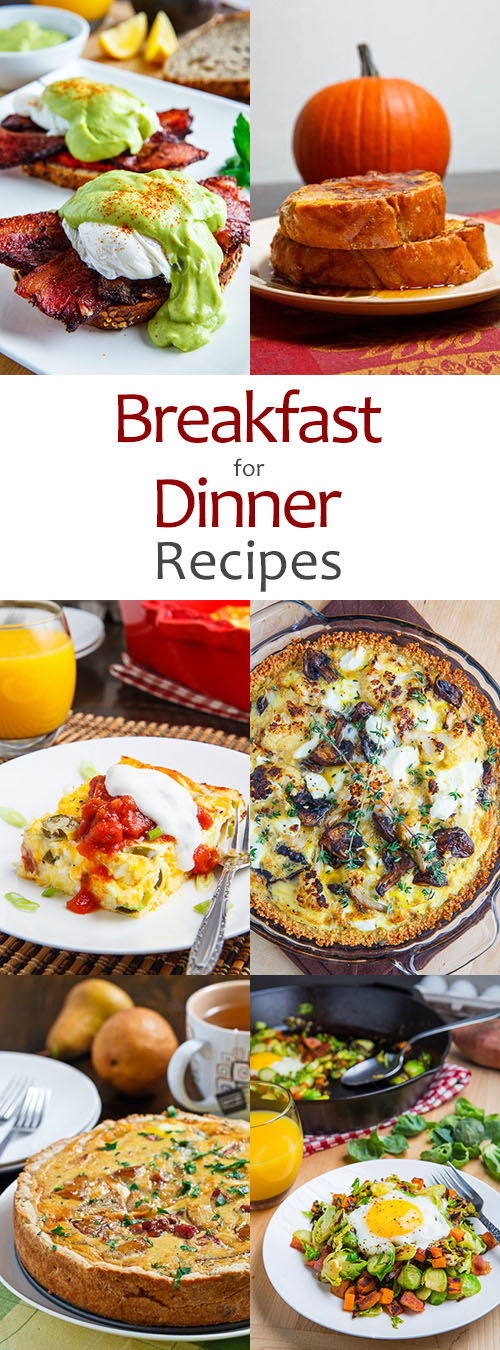







































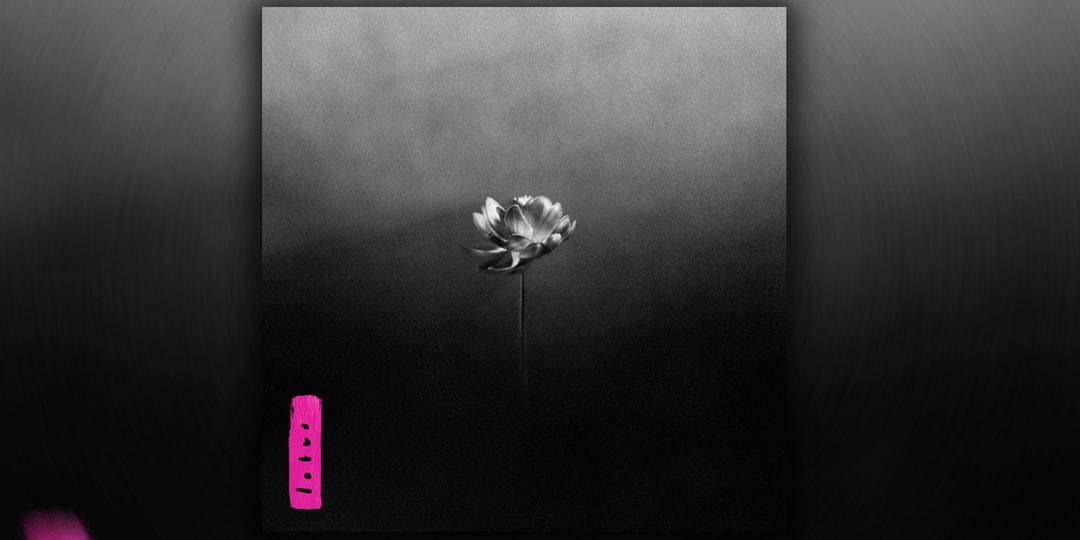
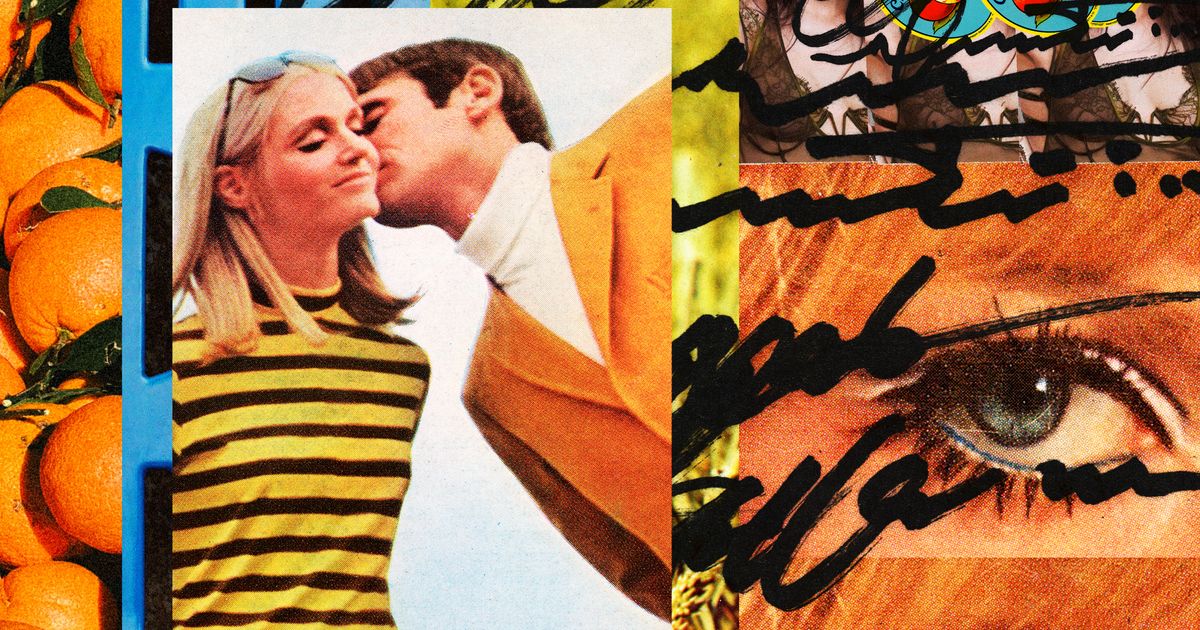









.jpeg)