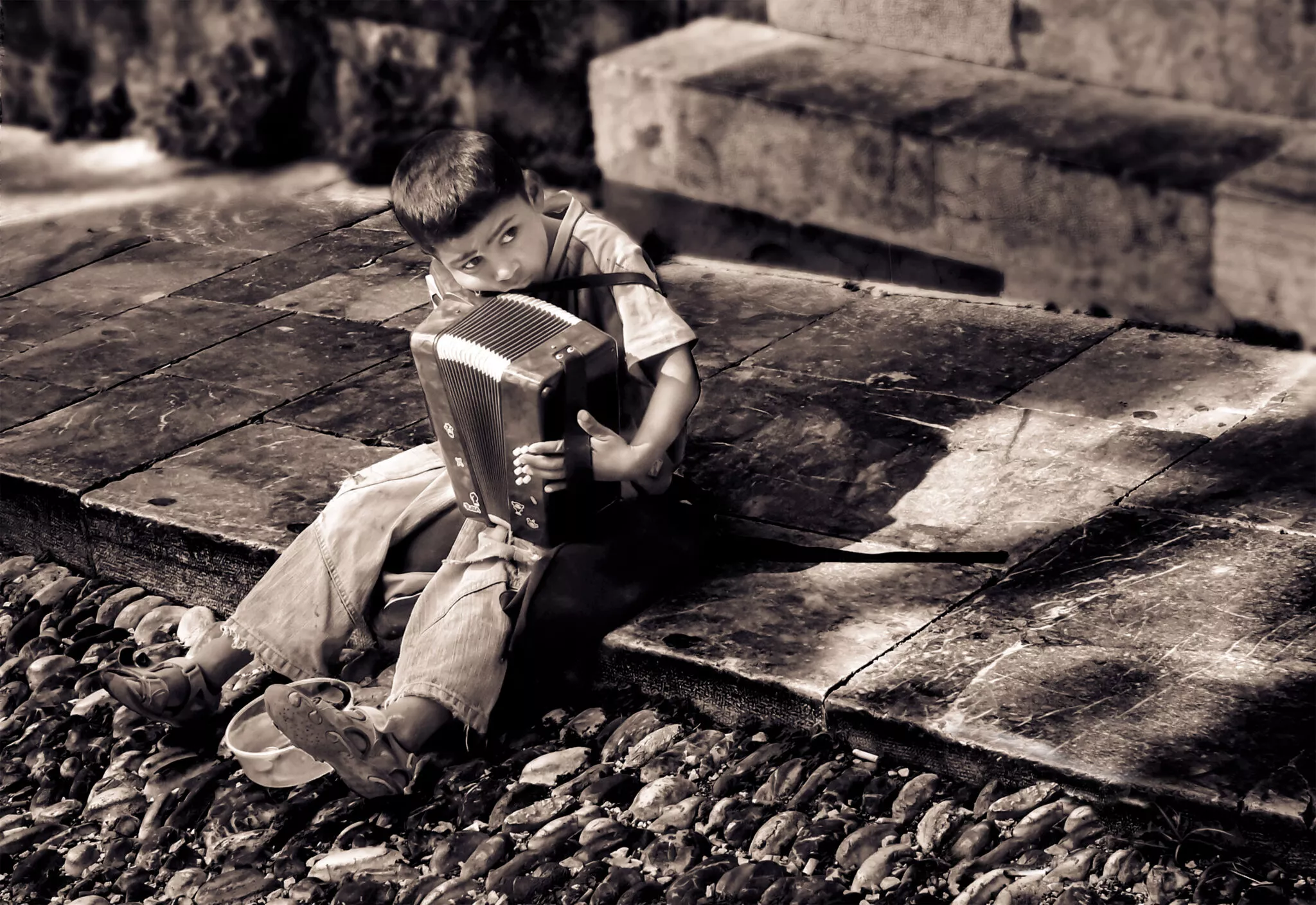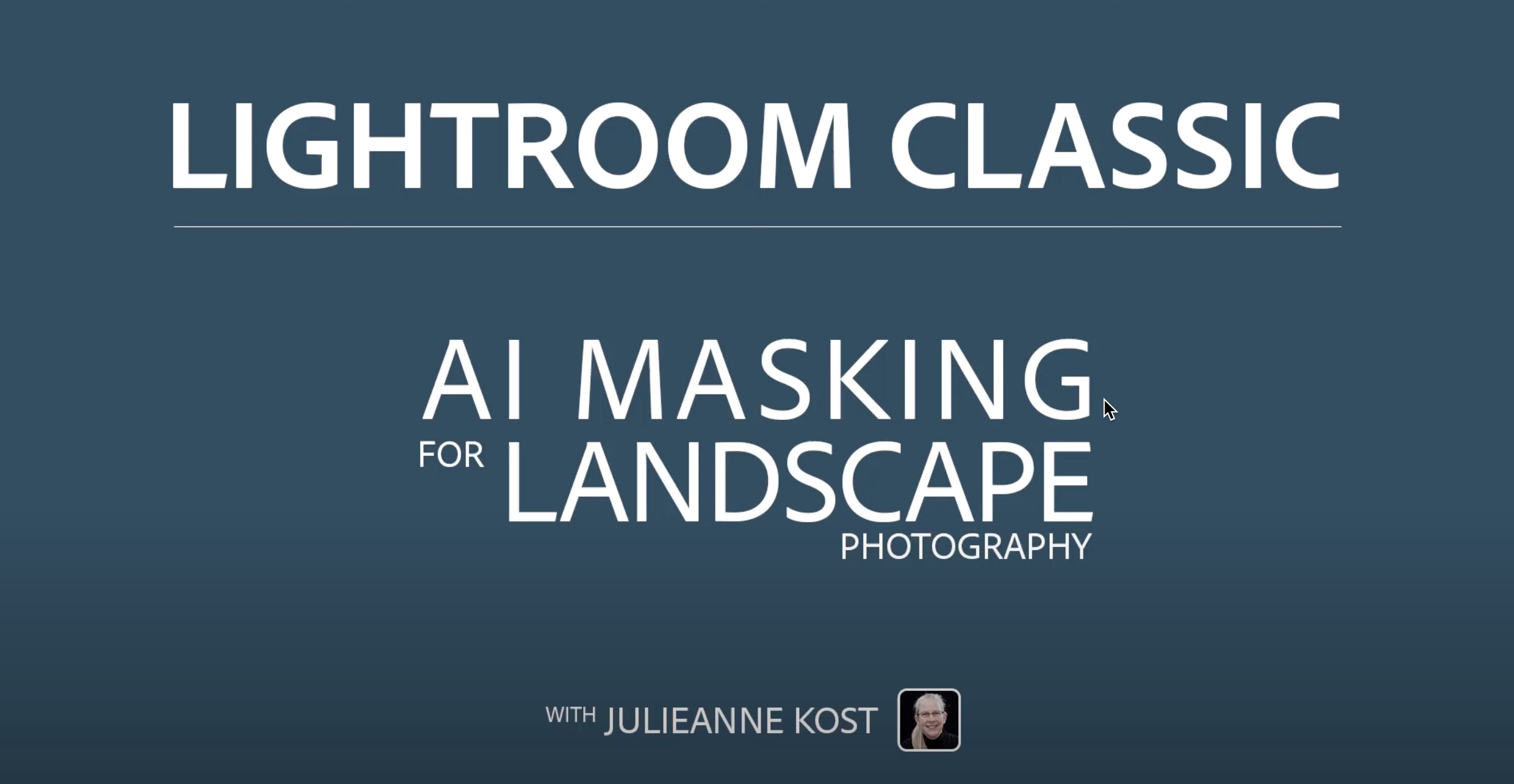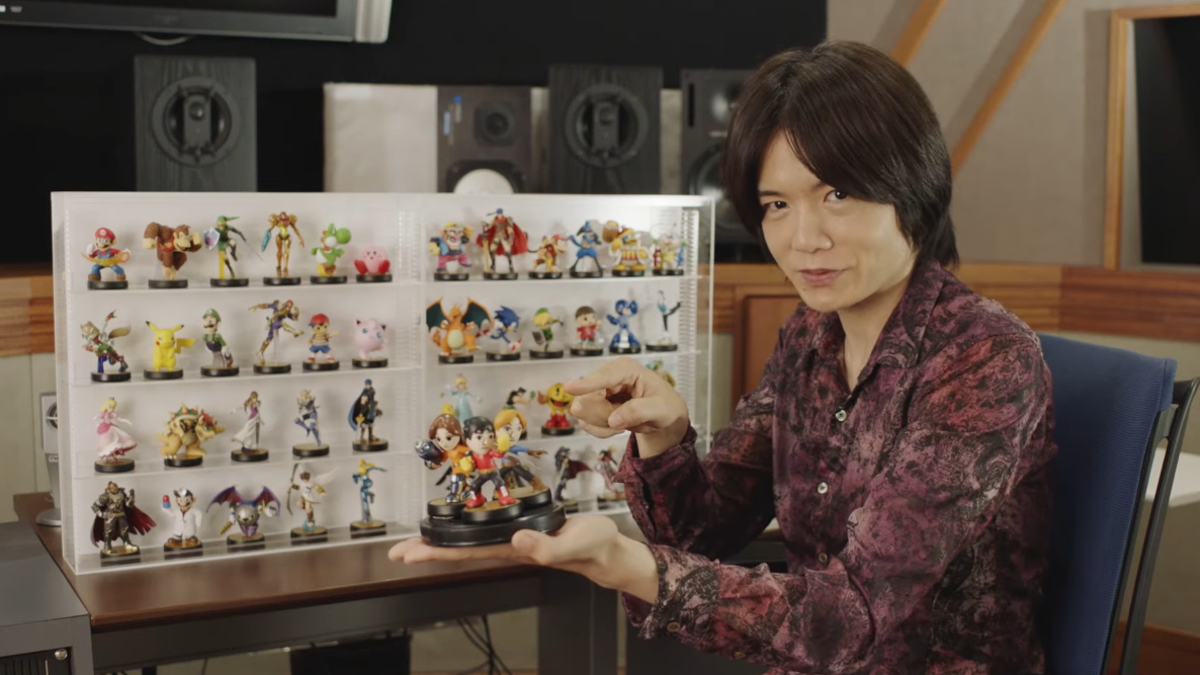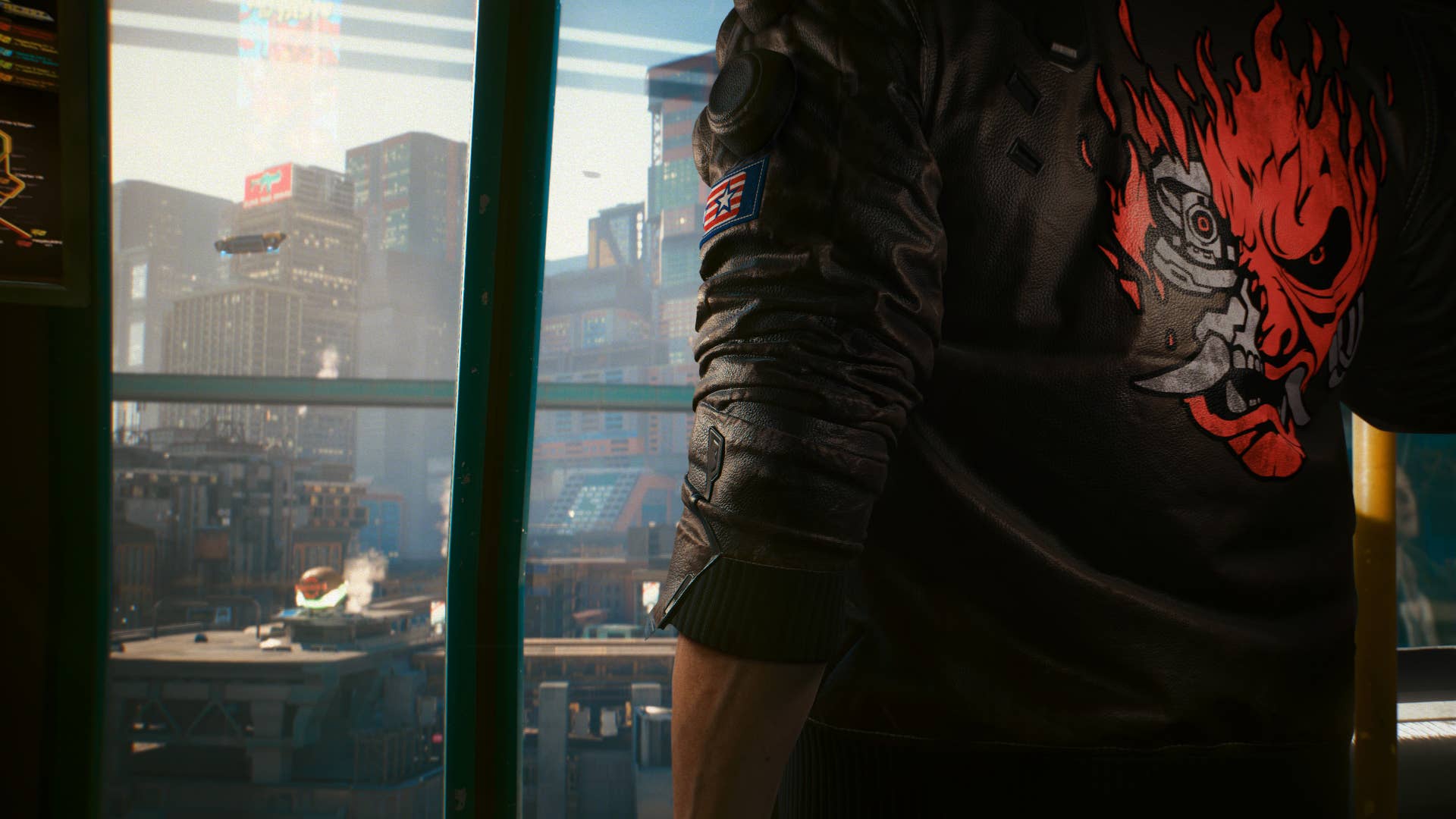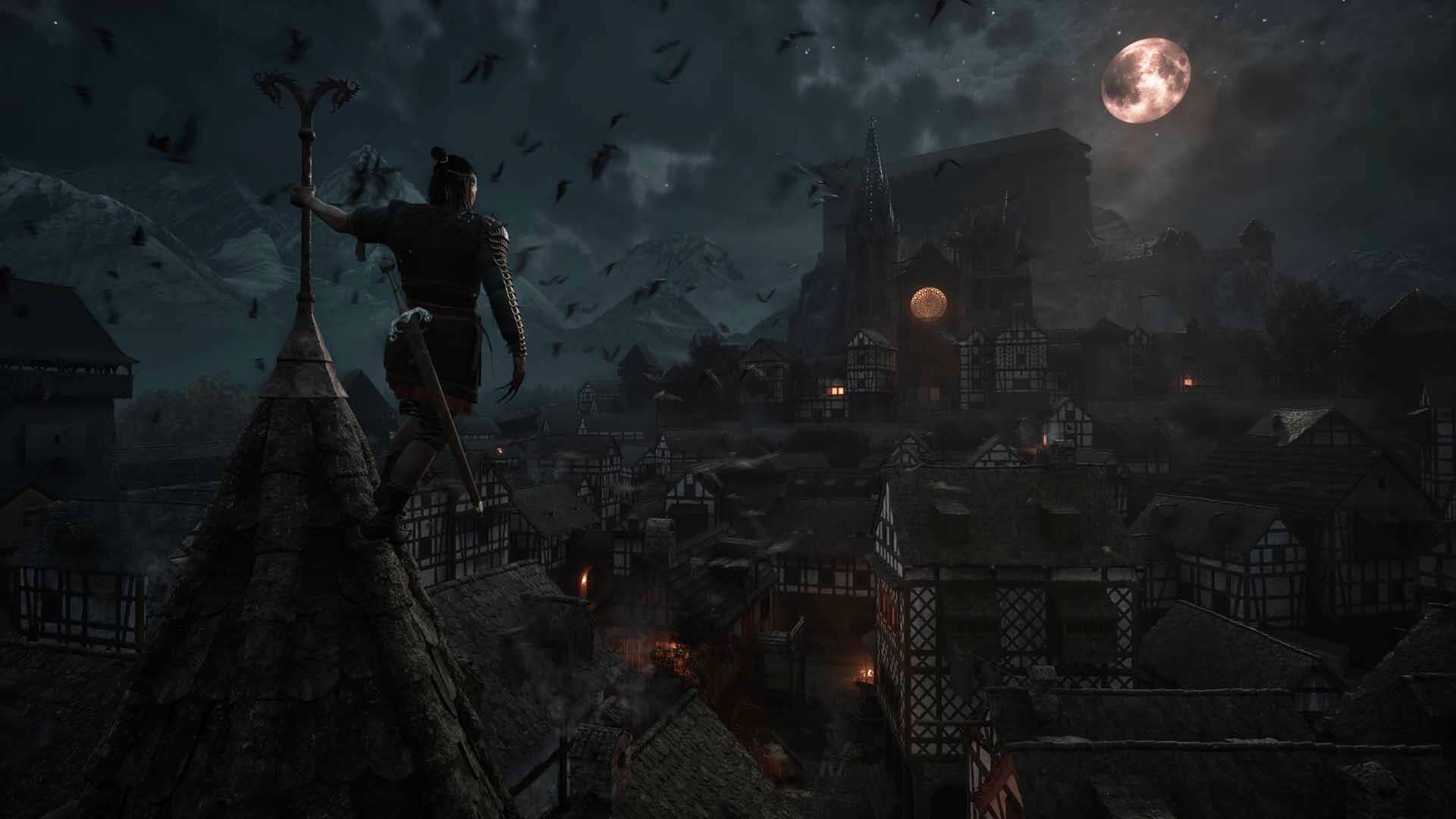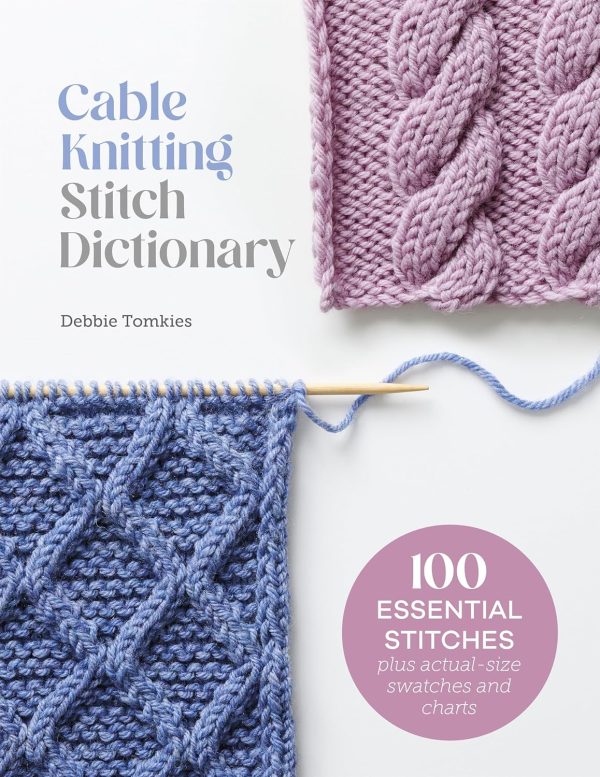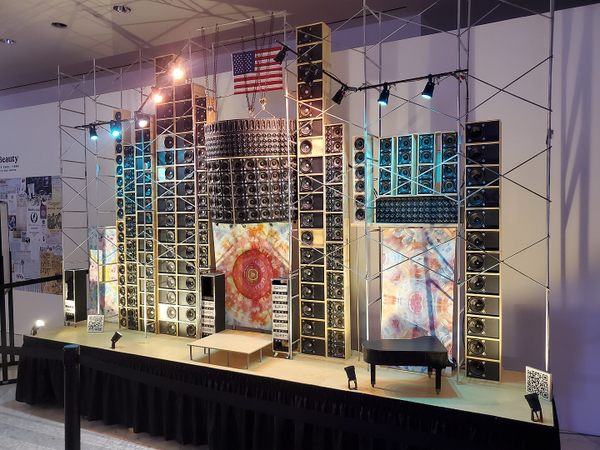Best VALORANT crosshair settings in 2025: Play like a pro
Image credit: VALORANT/Riot Games TL;DR Crosshairs are crucial in VALORANT for aiming precision and tracking enemies effectively. You can import exact crosshairs used by pros themselves using their unique codes. Choose bright colours like cyan or green to stand out against all backgrounds. You can also tweak thickness, outlines, and centre dot to suit your … Continued The post Best VALORANT crosshair settings in 2025: Play like a pro appeared first on Esports Insider.


TL;DR
- Crosshairs are crucial in VALORANT for aiming precision and tracking enemies effectively.
- You can import exact crosshairs used by pros themselves using their unique codes.
- Choose bright colours like cyan or green to stand out against all backgrounds.
- You can also tweak thickness, outlines, and centre dot to suit your preferences.
- Practice in Swiftplay, Unrated, and The Range to get a feel for tracking with your new crosshair.
- Experiment with different styles to find what feels right for you.
What is the best crosshair for VALORANT? Crosshairs are a vital part of any FPS game, from CS2 to VALORANT, helping players fine-tune their precision and track enemies more accurately. In VALORANT, the right crosshair can be the difference between landing a clutch 1v5 or whiffing your shots and ending up in spectator mode.
Luckily, VALORANT offers deep customisation, where players can build their own crosshair from scratch or copy an exact, tried-and-tested reticle from a pro-player. In this article, we’ll go over the best VALORANT crosshair codes, along with tips for choosing the right one for you. For more optimisation, we recommend reading up on how to get the best VALORANT settings for FPS in 2025.
Best VALORANT crosshair codes in 2025

When it comes down to finding the best VALORANT crosshair codes, why not take inspiration from the pros? These VALORANT crosshairs are field-tested, on the big stage at VALORANT Champions Tour events and across countless ranked matches, so you know they work.
Whether you’re a new player or experienced, copying VALORANT pro crosshairs is a great starting point to inform your own reticle.
| Player name | Organisation name | Crosshair code |
|---|---|---|
| Zekken | Sentinels | 0;s;1;P;c;1;t;2;o;1;d;1;0b;0;1b;0;S;b;1;c;8;s;0.823 |
| johnqt | Sentinels | 0;p;0;s;1;P;c;2;u;000000FF;h;0;f;0;0l;5;0o;2;0a;1;0f;0;1b;0;A;o;1;d;1;0b;0;1b;0 |
| bang | Sentinels | 0;P;h;0;0l;4;0v;4;0g;1;0o;0;0a;1;0f;0;1b;0 |
| Sacy | MIBR | 0;P;c;5;o;1;0t;1;0l;4;0o;1;0a;1;0f;0;1t;3;1o;2;1a;1;1m;0;1f;0 |
| aspas | MIBR | 0;s;1;P;o;1;d;1;0b;0;1b;0;S;c;0 |
| ZmjjKK | EDward Gaming | 0;P;h;0;d;1;f;0;0l;2;0v;2;0g;1;0o;1;0f;0;1b;0 |
| CHICHOO | EDward Gaming | 0;s;1;P;c;5;u;000000FF;h;0;f;0;s;0;0l;3;0o;0;0a;1;0f;0;1b;0 |
| benjyfishy | Team Heretics | 0;P;c;7;h;0;0l;3;0o;0;0a;1;0f;0;1t;0;1l;0;1o;0;1a;0;1m;0;1f;0 |
| MiniBoo | Team Heretics | 0;p;0;s;1;P;c;7;u;0023FEFF;o;1;f;0;0t;1;0l;2;0o;2;0a;1;0f;0;1b;0;A;u;0023FEFF;o;1;d;1;z;3;0b;0;1b;0;S;c;1;t;000000FF;o;1 |
| f0rsakeN | Paper Rex | 0;p;0;s;1;P;u;000000FF;o;1;s;0;0l;1;0o;4;0a;1;0f;0;1b;0;A;o;1;0b;0;1t;1;1l;1;1o;0;1a;1;1m;0;1f;0;S;c;0;t;000000FF;o;1 |
| mindfreak | Paper Rex | 0;P;c;1;o;1;0l;4;0o;0;0a;1;0f;0;1b;0 |
| something | Paper Rex | 0;P;o;0.619;d;1;f;0;s;0;0t;1;0l;0;0o;2;0a;1;0f;0;1b;0 |
| Boaster | Fnatic | 0;s;1;P;c;1;o;1;d;1;0l;0;0o;2;0a;1;0f;0;1t;0;1l;0;1o;0;1a;0;S;c;1;o;1 |
| Alfajer | Fnatic | 0;p;0;s;1;P;h;0;f;0;0l;2;0o;2;0a;1;0f;0;1b;0;A;c;5;o;1;d;1;0b;0;1b;0;S;s;0.628;o;1 |
| Chronicle | Fnatic | 0;P;c;7;o;1;f;0;0t;1;0l;3;0v;3;0g;1;0o;2;0a;1;0f;0;1b;0 |
| Leo | Fnatic | 0;P;h;0;0l;3;0o;0;0a;1;0f;0;1b;0 |
| t3xture | Gen.G | 0;s;1;P;c;8;o;0;b;1;f;0;0l;3;0v;3;0o;2;0a;1;0f;0;1b;0;S;o;0 |
| Karon | Gen.G | 0;s;1;P;o;1;d;1;0b;0;1b;0;S;d;0 |
| trent | G2 Esports | 0;P;o;1;0l;3;0o;2;0a;1;0f;0;1b;0 |
| JonahP | G2 Esports | 0;P;c;4;h;0;0a;1;0f;0;1b;0 |
| jawgemo | G2 Esports | 0;s;1;P;c;7;u;000000FF;o;1;d;1;f;0;0l;2;0v;0;0g;1;0o;0;0a;1;0f;0;1b;0;S;s;0.75;o;1 |
| leaf | G2 Esports | 0;P;c;6;h;0;0l;8;0o;1;0a;1;0f;0;1t;4;1l;0;1o;3;1a;1;1m;0;1f;0 |
| C0M | Leviatan | 0;p;0;s;1;P;c;7;u;0023FEFF;o;1;f;0;0t;1;0l;2;0o;2;0a;1;0f;0;1b;0;A;u;0023FEFF;o;1;d;1;z;3;0b;0;1b;0;S;c;1;t;000000FF;o;1 |
| Demon1 | Leviatan | 0;p;0;s;1;P;u;045DD8FF;o;1;f;0;0t;1;0l;3;0v;3;0o;2;0a;1;0f;0;1b;0;A;u;003D32FF;o;1;0t;1;0l;3;0o;2;0a;1;0f;0;1b;0;S;c;1;o;1 |
| Cryocells | 100 Thieves | 0;P;h;0;0l;4;0o;0;0a;1;0f;0;1b;0 |
| Asuna | 100 Thieves | 0;P;o;1.000;m;1;0a;1.000;0l;2;0t;1;0f;0;0v;2;1b;0;1m;0;1f;0 |
| Derke | Team Vitality | 0;P;c;8;b;1;t;1;o;1;z;2;a;1;0t;2;0l;6;0v;6;0o;3;0a;0.8;0s;1;0e;1;1t;2;1l;2;1v;2;1o;10;1a;0.35;1s;1;1e;1;u;FFFFFF;d;1;h;1;0g;0;1g;0;0f;0;1f;1;0m;0;1m;1;0b;0;1b;0;m;0 |
| Meteor | T1 | 0;s;1;P;u;000000FF;o;1;d;1;f;0;0b;0;1b;0;S;o;1 |
| yay | Evil Geniuses | 0;s;1;P;o;1;d;1;z;1;0b;0;1b;0;S;o;1 |
| TenZ | N/A (Content Creator) | 0;s;1;P;c;5;h;0;m;1;0l;3;0o;0;0a;1;0f;0;1b;0;S;c;5;o;1 |
*These crosshairs are sourced from the VALORANT crosshair database via Tracker.gg and prosettings.net and may change.
How to copy crosshairs in VALORANT
While you can make your own crosshair from scratch, it’s often easier to use one tried and tested straight from the pros. Follow these simple steps on how to copy crosshairs in VALORANT:
- Go the the Main Menu and click Settings
- Open the Crosshair Settings menu.
- Click “Import Profile”, and a new window will pop up.
- Copy and paste any of the listed VALORANT crosshair codes into the field.
- Press “Import” and pick a name for your new crosshair.
Once you’ve followed these steps, your shiny new crosshair will be in the preview image at the top of the page, and you can debut it in your next games. You can have up to 15 imported crosshair codes at any given time, so choose wisely! If you’d like to share your crosshair code with friends, you can also click “Export Profile” to copy your crosshair to your clipboard.
We recommend practising with your new crosshair at The Range map before pitting it against real players.
All types of VALORANT crosshairs
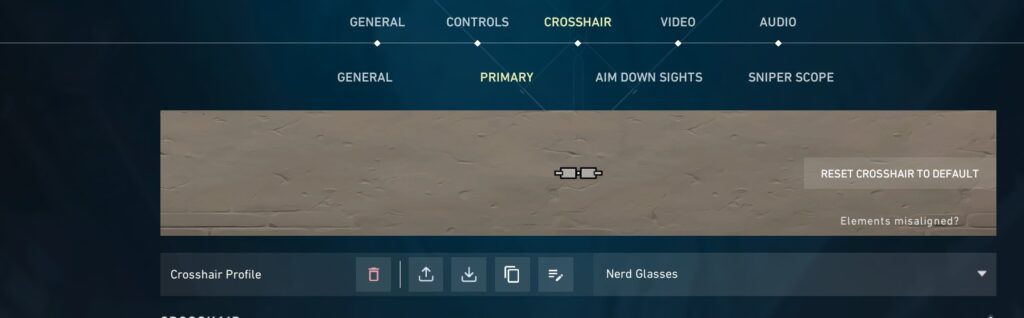
VALORANT offers a wide range of crosshair customisation options, but it can easily be divided into the following categories:
- Classic crosshair: The standard four-line reticle most seen in other FPS games like Overwatch 2 and CS2. The majority of players prefer this type of crosshair.
- Dot crosshair: A minimal dot at the centre, great for players looking for more precision or for sniping.
- Circle crosshair: Formed by adjusting inner/outer lines; useful for shotguns or wide-spread weapons.
- T-crosshair: This is a variation of the standard cross reticle, just without the top line, reducing visual clutter above a target.
- Dynamic crosshair: Expands with movement and shooting; good for newer players learning spray control.
- Custom crosshair: Many players like to play around with unique crosshair styles as per their personal preferences. These can include practical crosshairs to funny, aesthetic ones – you can have anything from nerd glasses to even cat-shaped reticles.
- Sniper/Aim down sights (ADS) crosshair: You can create custom crosshairs for scoped weapons or ADS shots.
Mix and match settings to find what feels right for you – there is no right or wrong answer.
How to change your VALORANT crosshair settings
To change your VALORANT crosshair, head to Settings > Crosshair in the main menu. From there, navigate to Primary and you can tweak everything – inner lines, outer lines, centre dot, outlines, firing error, colour, and more – to create a setup that works for you.
You’ll see a live preview of your changes in the settings menu above the options, and as mentioned earlier, you can import or export any of the above from our VALORANT crosshair codes list to easily share setups with friends or copy a pro’s settings.

Practising with a new crosshair
Once you’ve picked a crosshair you like, give yourself time to adjust before diving into ranked play. A new crosshair can feel awkward at first, but with the right amount of practice, you’ll know if it’s a good fit within a few games.
Start in The Range and spend 10-15 minutes warming up against bots. Focus on both tap firing and full sprays to get a feel for how the crosshair tracks your aim. If you use Aim Lab or KovaaK’s, try matching your VALORANT crosshair colour and size for consistency across aim trainers.
Play a few Unrated or Deathmatch matches to test how it performs in live scenarios. Track your headshot percentage and overall accuracy using tools like Tracker.gg or Blitz to measure improvements over time.
Finally, don’t be afraid to tweak small details, like outline or thickness. Just like Goldilocks, you want it to feel just right – a good VALORANT crosshair is the one that helps you stay consistent when under pressure and performing your best.

Tips for getting the best VALORANT crosshair settings
Technically, there’s no universal “best” VALORANT crosshair – it all depends on your personal preferences and what you feel most at home using. That being said, there are additional settings you can dial in and practices you can implement to get the most out of your chosen crosshair.
Pick a visible colour
VALORANT crosshair colours range from bright tones like Cyan and Green to darker tones like Grey and Black. You should always choose a crosshair colour that’s brighter than the background, so it stands out more against the graphics and makes it easier to track heads and land shots. For this reason, most pro players choose Green or Cyan.
Adjust your sensitivity
If you’re struggling with your new crosshair and keep whiffing shots, you may need to dial in your DPI and sensitivity settings. Many pro players like shroud have a high DPI set on their mouse (shroud’s is set to 1600), with a lower in-game sensitivity of 1.0 both vertically and horizontally. Play around with your mouse and in-game settings to find what works best for you.
Try dynamic vs. static
Dynamic crosshairs expand while moving or spraying, giving real-time feedback on your accuracy. Static crosshairs stay fixed no matter what, offering a cleaner, distraction-free look. Most pros stick with static for precision, but it’s all down to personal preference. Try both styles to see which helps you stay more consistent under pressure.
Match your role/playstyle
Adjust your crosshair based on your preferred role or playstyle. VALORANT lets you save up to 15 different crosshair profiles, giving you plenty of flexibility to experiment and swap depending on the current situation. Duelists often favour smaller, tighter crosshairs for faster and more precise flick shots in high-pressure gunfights. Meanwhile, Sentinels or support players may benefit from slightly larger or more visible crosshairs to help line up utility throws like smokes or walls with greater accuracy.
Give it time
Avoid switching your crosshair too frequently, otherwise you’ll never find the right one. Allow yourself time to settle into the new crosshair (maybe around a week or so), and try it out in Swiftplay and Team Deathmatch games before putting it to work in Competitive.
Conclusion
Equipping the best VALORANT crosshair is one of the first steps in making progress climbing the ranked ladder. Thankfully, though, VALORANT has plenty of customisation options to suit every player and help you find the perfect one.
You can copy any of the VALORANT crosshair codes used in this article, or you can solo it and create your own entirely from scratch. Keep in mind, though, that just because you’ve copied a pro’s crosshair, doesn’t mean you’ll automatically become a pro yourself. Be patient, allowing yourself enough time to truly test it out before switching to something else, and practice in The Range or in casual game modes like Team Deathmatch. You’ll be tapping heads and securing wins in no time!
FAQs
The best VALORANT crosshair is usually a small, static cross in a bright colour like Cyan or Green, so it stands out on every map without blocking your view. That being said, the “best” crosshair is the one you’re most comfortable with.
TenZ’s crosshair code is 0;s;1;P;c;5;h;0;m;1;0l;3;0o;0;0a;1;0f;0;1b;0;S;c;5;o;1, which is a cyan tiny cross reticle.
Test out different crosshair styles in The Range or custom games until you find one that feels the most natural to your aim. Start with a simple dot or small cross and tweak the colour, thickness, and outlines to match your visibility and comfort.
It all comes down to clarity and confidence – pick a crosshair that helps you track heads easily without being too distracting. Many pros coming from CS2 opt for the dot crosshair in VALORANT for pinpoint accuracy.
Some of the top VALORANT crosshairs include simple, static styles like a small green cross with no outlines or centre dot. Crosshairs from pro players like TenZ, Shroud, and Zekken are especially popular, with many fans copying their exact settings for a clean, headshot-ready look.
References
- https://tracker.gg/valorant/crosshairs/gallery (Tracker)
- https://prosettings.net/games/valorant (ProSettings)
- https://prosettings.net/players/shroud/#valorant (ProSettings)
The post Best VALORANT crosshair settings in 2025: Play like a pro appeared first on Esports Insider.