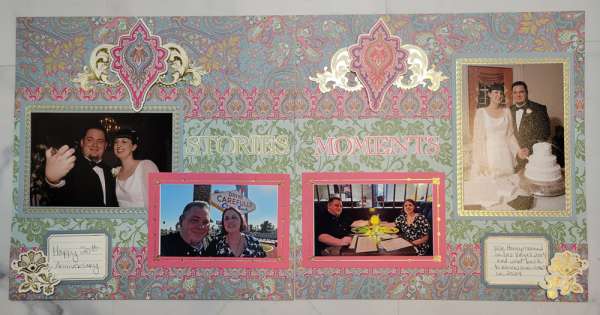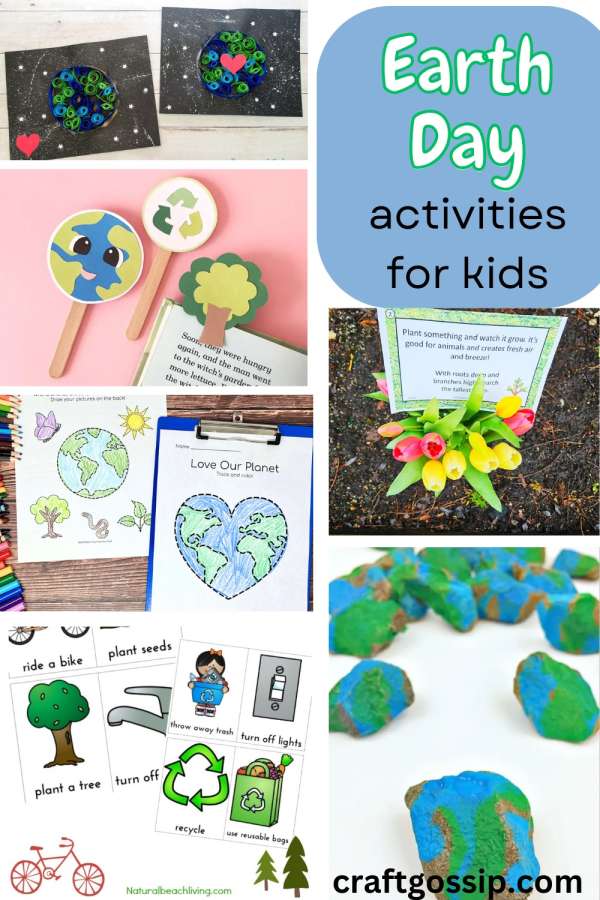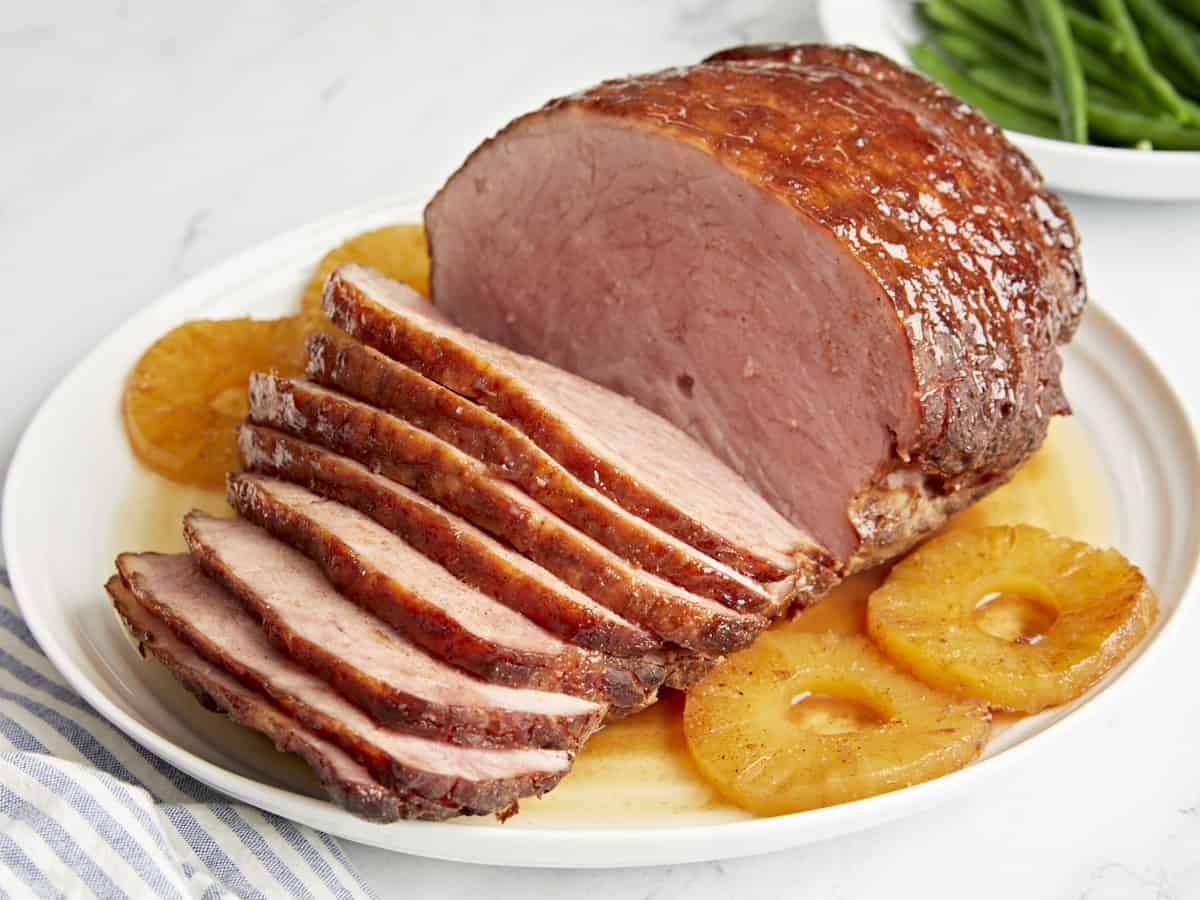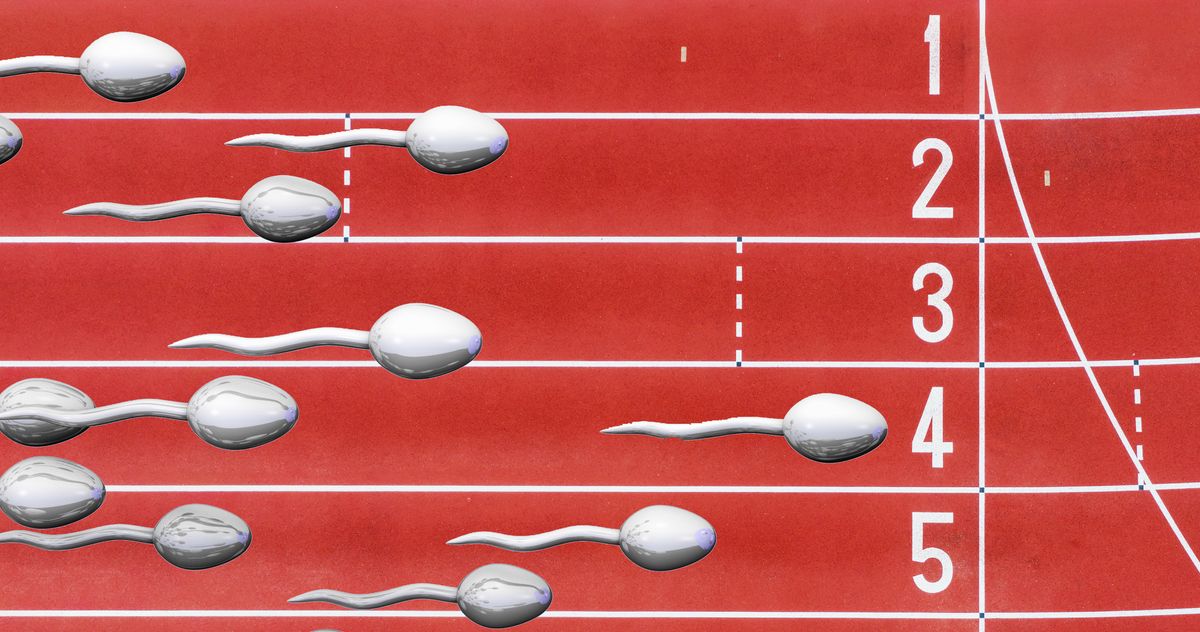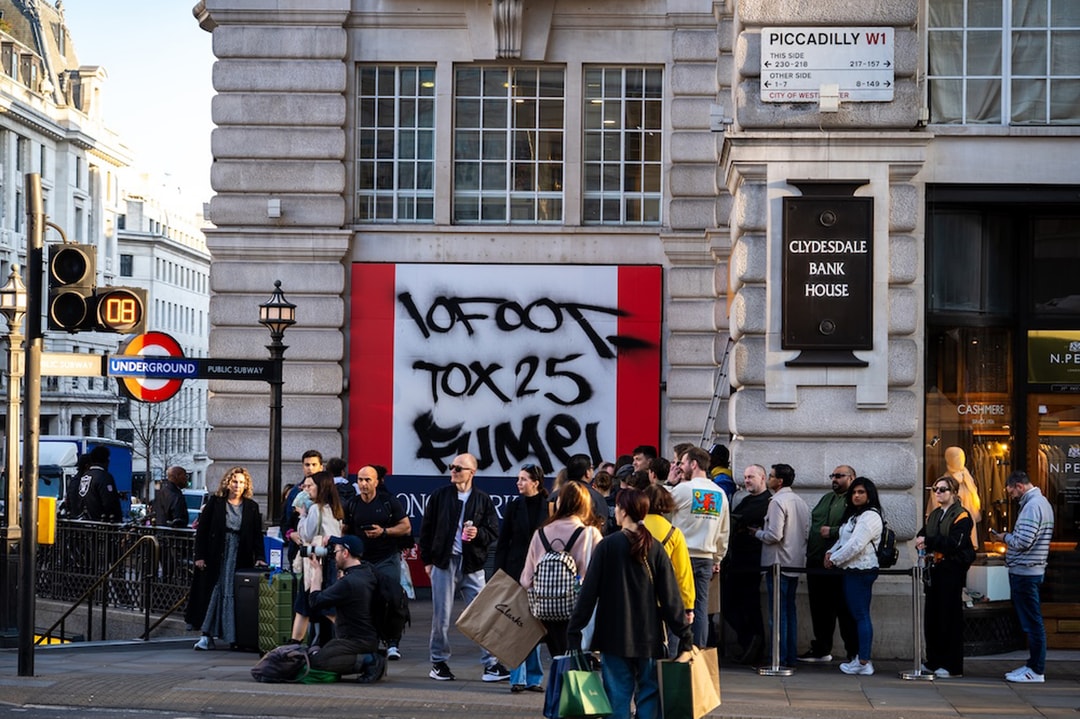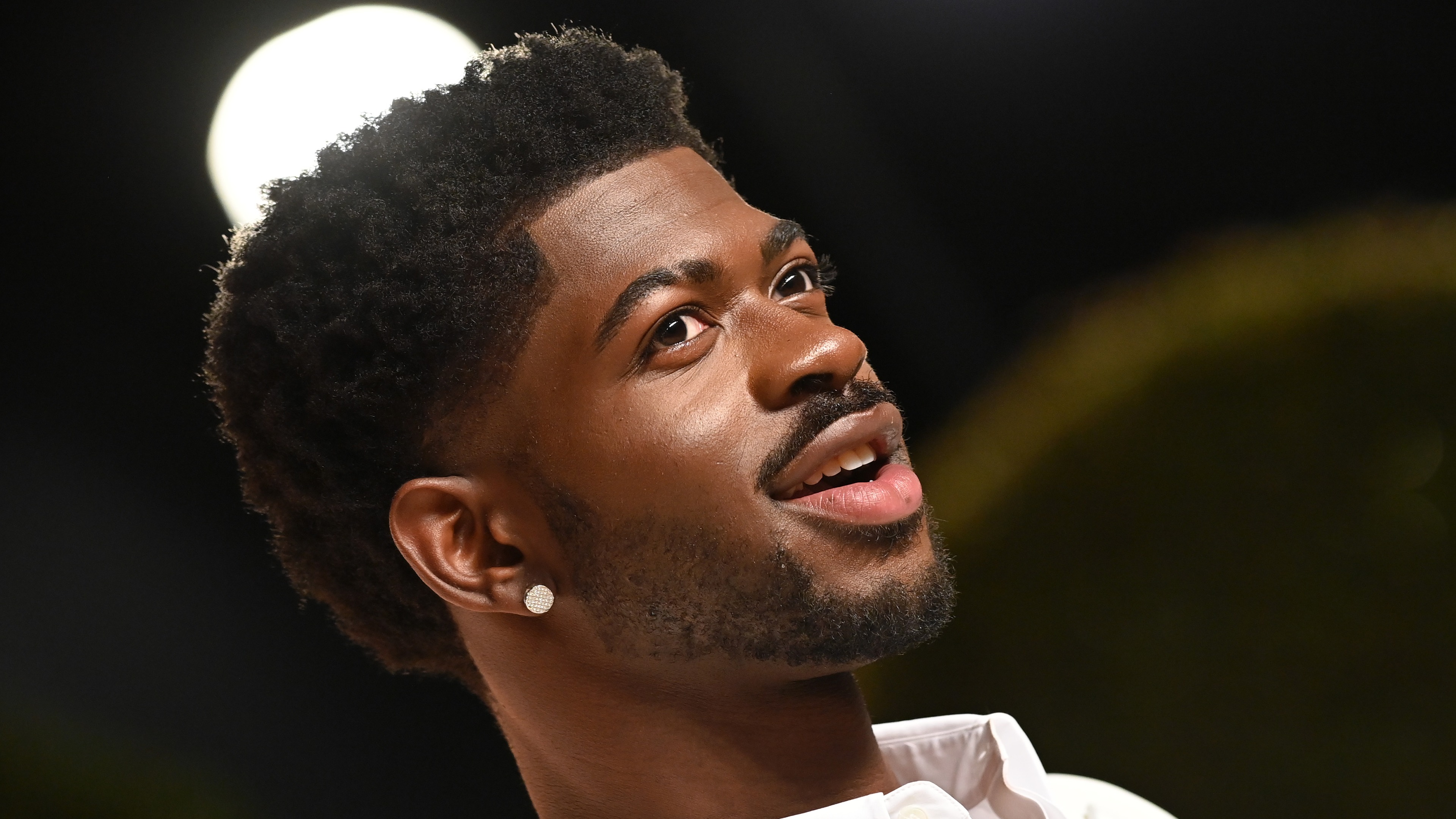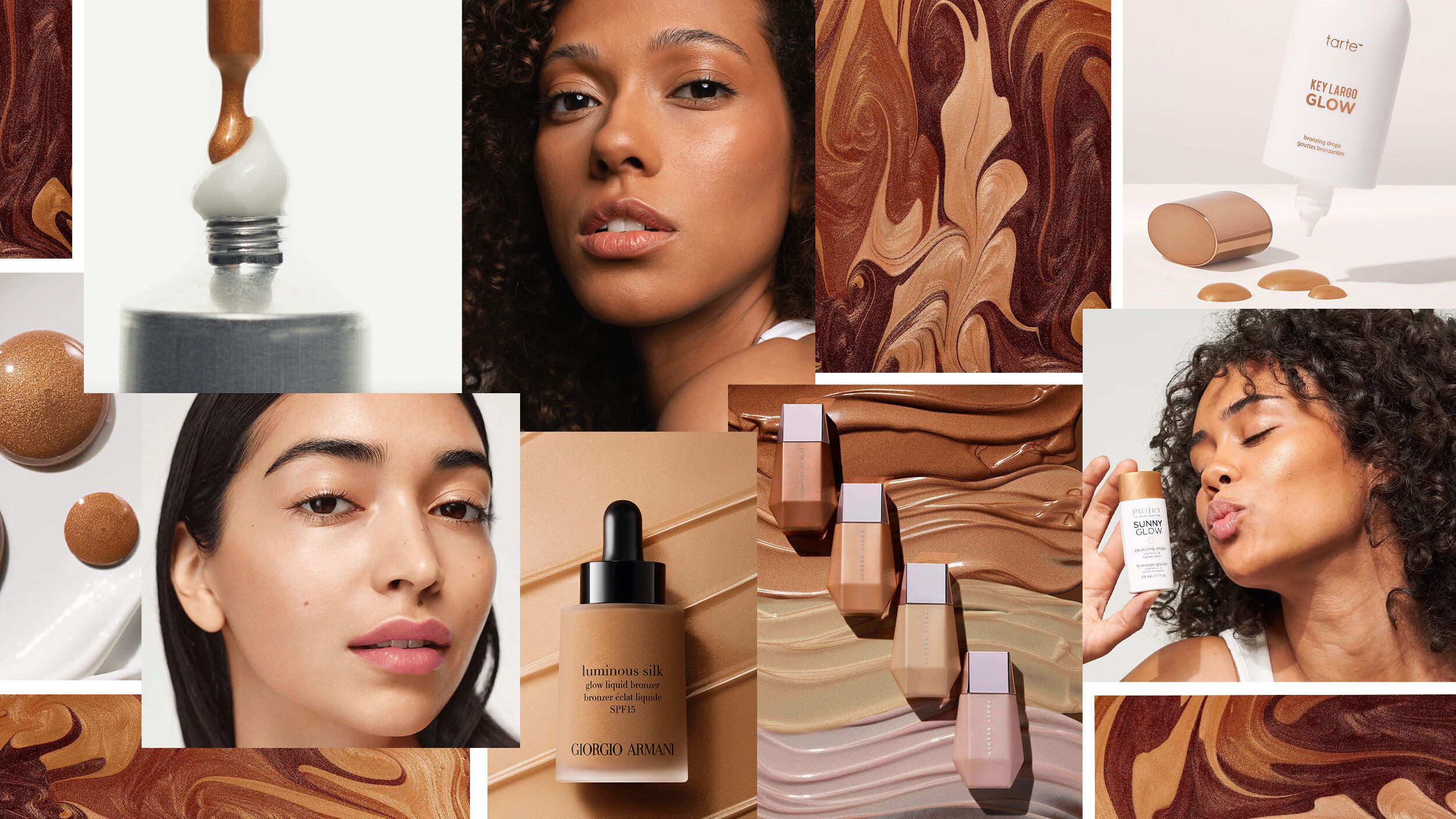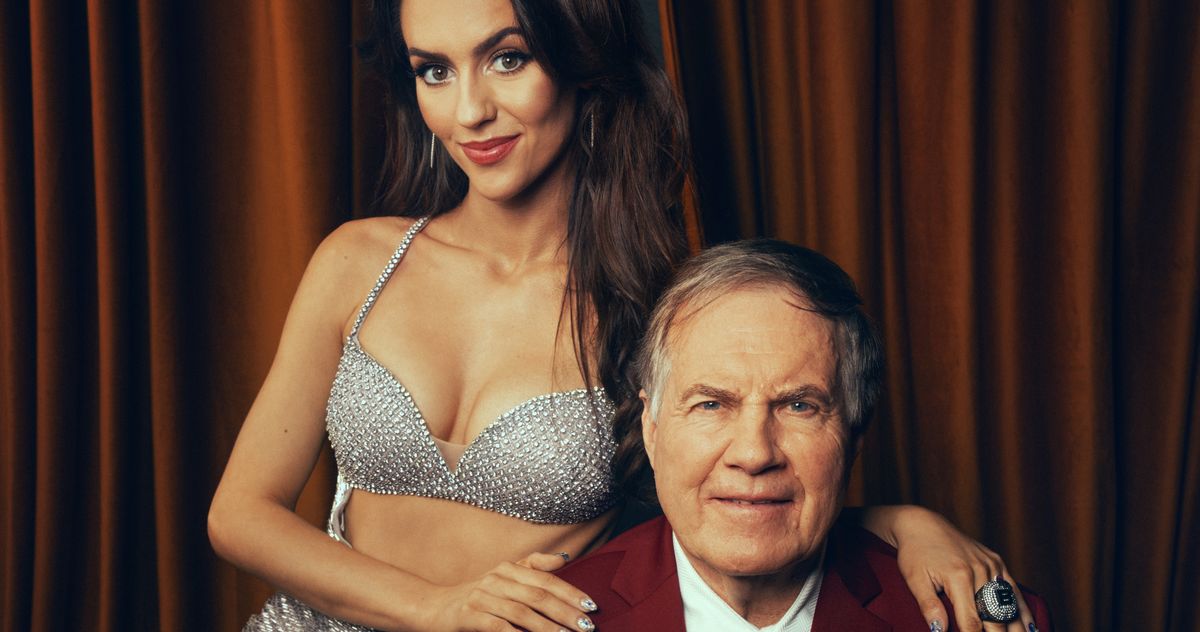Dead Rails Discord and official links
In this unique Roblox experience, you will fight hordes of zombies aboard a train while desperately looking for a cure to fight this aggressive virus. If you are looking for more information on Dead Rails, read on to find its Discord server and all official links. How to use the Dead Rails Discord server If you want to access the Dead Rails Discord server, simply click here. To join this server, you’ll first need a Discord account (if you have one, you can simply log in). Once you click the link and confirm the invite, you’ll be automatically added to the server. With more than 30k current members, you will find quite a huge community on the server, along with being able to interact directly with the developers. Each channel on the server contains various information and ways for you to join the Dead Rails community. Image via Destructoid You will be able to vote in polls deciding future features in Dead Rails, participate in giveaways, and get exclusive sneak peeks at future alpha versions of the game. You won't ever miss out on any news related to the game. Be sure to take a look at the rules before posting to avoid being banned or experiencing any unpleasant situations. If you are looking for other ways to keep up with all news related to Dead Rails, you can also join the developers' Roblox group. How to access the Dead Rails Trello board To access the Dead Rails Trello board, simply click on this link. The Trello message board, at the time of this writing, is public and free to access. While you don't need a Trello account to access it, you can create one to add the Dead Rails board to your favorites. Image via Destructoid Keep in mind that this board is not only unofficial but also still under construction, as the game has only just been released in alpha. Don't be surprised if some information is inaccurate or outdated. Despite this, the board already features several columns with information related to the structures available in the game, such as the General Store, with details on what items you can buy there and a brief description. You can also find the breakdown of several enemies, such as the zombie and the vampire, plus a treasure trove of details on each weapon currently available in the game. Unlike Discord, though, you can’t type anything on Trello, nor can you interact with its creators. It’s a purely read-only source of all the help you can get regarding the game. Still, it's a great board to visit again and again, especially if it will be kept updated in the future, so you will never miss out on precious information to survive in the harsh world of Dead Rails. The post Dead Rails Discord and official links appeared first on Destructoid.


In this unique Roblox experience, you will fight hordes of zombies aboard a train while desperately looking for a cure to fight this aggressive virus. If you are looking for more information on Dead Rails, read on to find its Discord server and all official links.
How to use the Dead Rails Discord server
If you want to access the Dead Rails Discord server, simply click here. To join this server, you’ll first need a Discord account (if you have one, you can simply log in). Once you click the link and confirm the invite, you’ll be automatically added to the server.
With more than 30k current members, you will find quite a huge community on the server, along with being able to interact directly with the developers. Each channel on the server contains various information and ways for you to join the Dead Rails community.

You will be able to vote in polls deciding future features in Dead Rails, participate in giveaways, and get exclusive sneak peeks at future alpha versions of the game. You won't ever miss out on any news related to the game. Be sure to take a look at the rules before posting to avoid being banned or experiencing any unpleasant situations.
If you are looking for other ways to keep up with all news related to Dead Rails, you can also join the developers' Roblox group.
How to access the Dead Rails Trello board
To access the Dead Rails Trello board, simply click on this link. The Trello message board, at the time of this writing, is public and free to access. While you don't need a Trello account to access it, you can create one to add the Dead Rails board to your favorites.

Keep in mind that this board is not only unofficial but also still under construction, as the game has only just been released in alpha. Don't be surprised if some information is inaccurate or outdated.
Despite this, the board already features several columns with information related to the structures available in the game, such as the General Store, with details on what items you can buy there and a brief description.
You can also find the breakdown of several enemies, such as the zombie and the vampire, plus a treasure trove of details on each weapon currently available in the game.
Unlike Discord, though, you can’t type anything on Trello, nor can you interact with its creators. It’s a purely read-only source of all the help you can get regarding the game. Still, it's a great board to visit again and again, especially if it will be kept updated in the future, so you will never miss out on precious information to survive in the harsh world of Dead Rails.
The post Dead Rails Discord and official links appeared first on Destructoid.



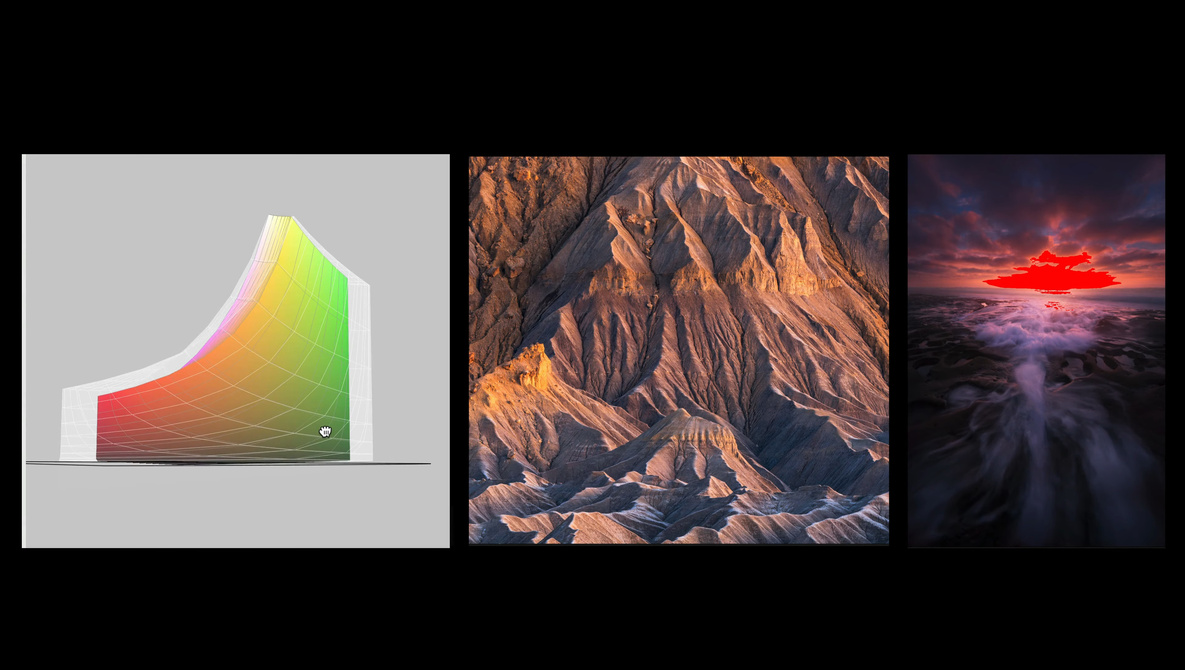















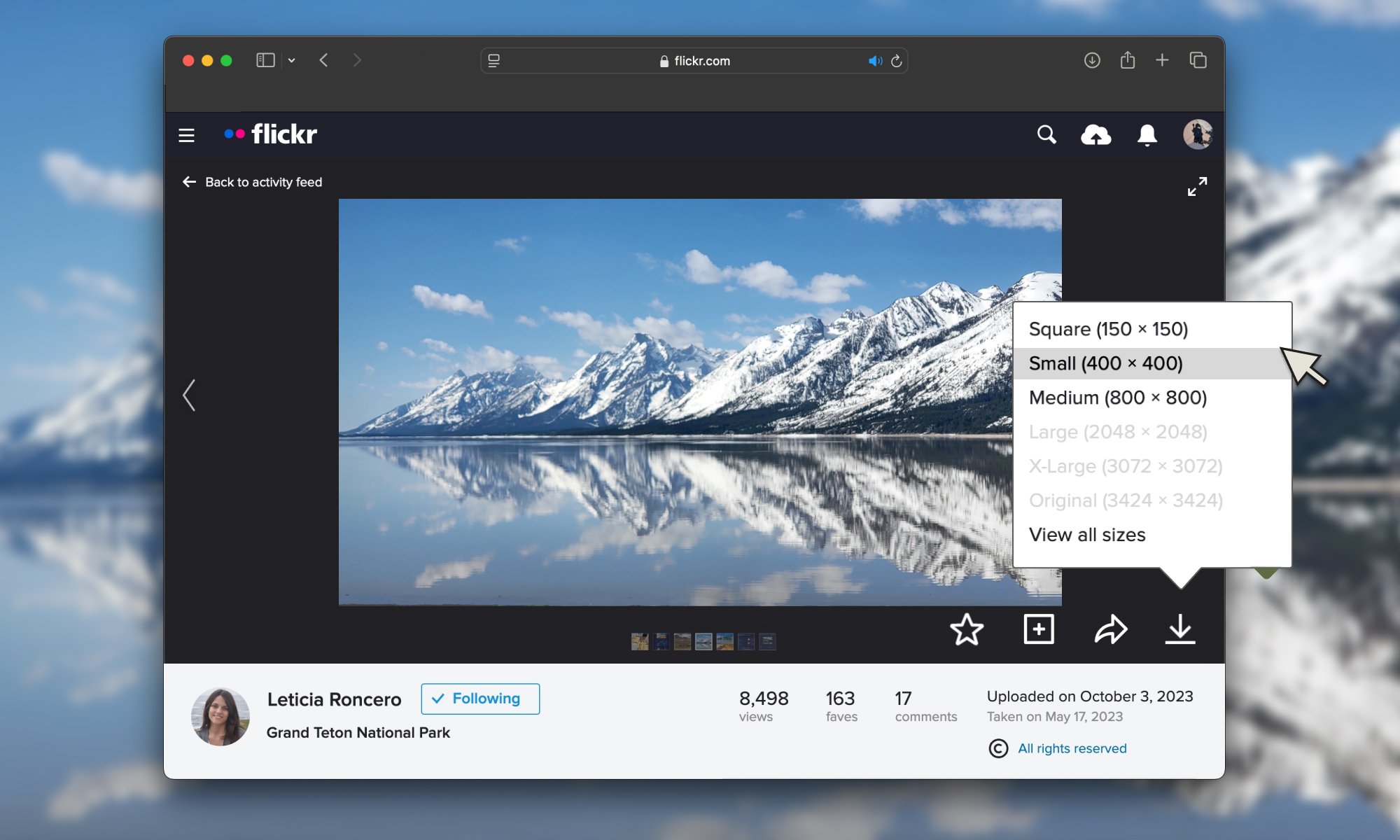


















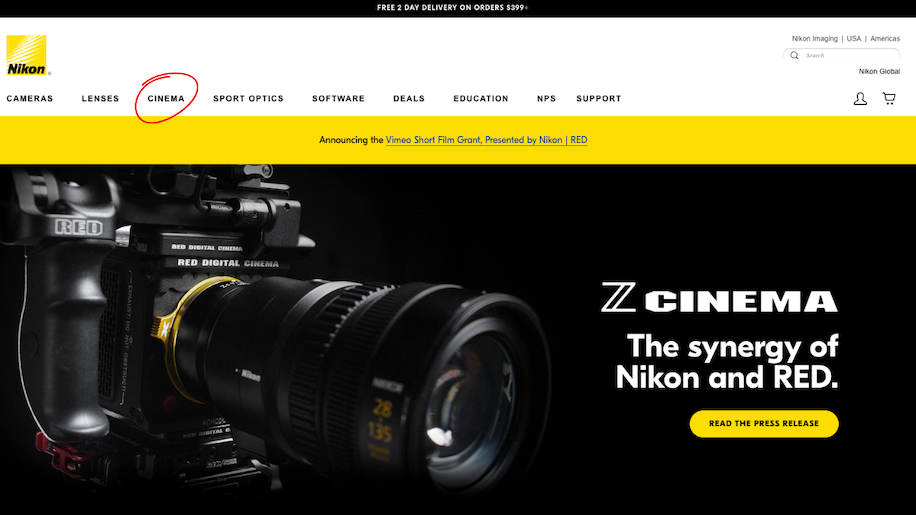


























-Baldur’s-Gate-3-The-Final-Patch---An-Animated-Short-00-03-43.png?width=1920&height=1920&fit=bounds&quality=70&format=jpg&auto=webp#)