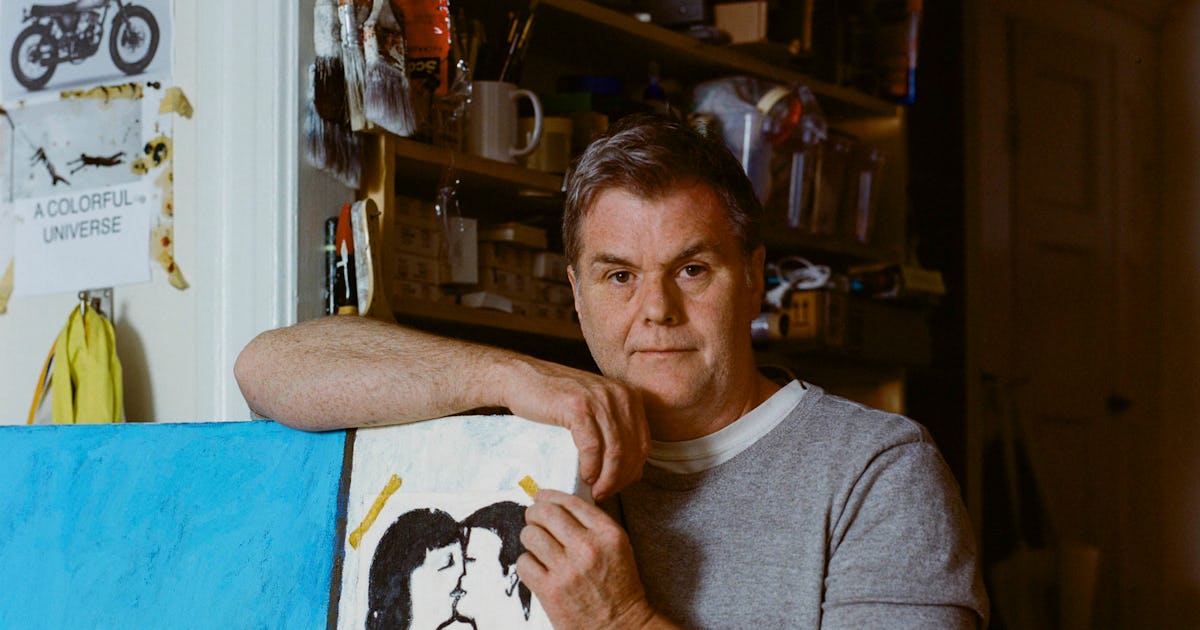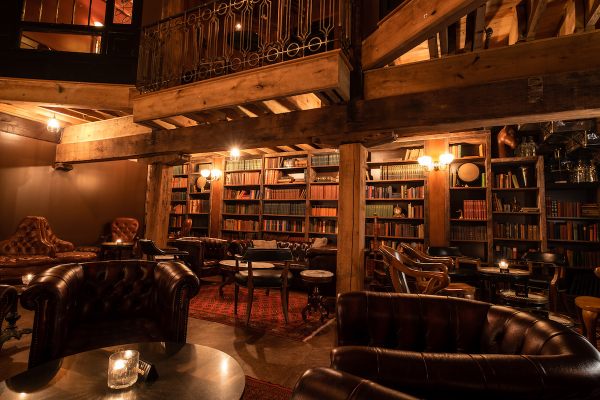How to change your appearance in Enshrouded
Enshrouded is finally letting you customize the appearance of your character in the game, but you'll have to complete a few steps to enjoy the feature. Elio Ricci is a new survivor you can discover on your journey, and he comes with a dedicated quest. Once you complete the quest, you can summon him at your base and unlock character customization. This guide will provide you with all the required details for the quest and unlocking Elio. Table of contents How to find Elio Ricci in Enshrouded How to customize your appearance in Enshrouded How to find Elio Ricci in Enshrouded You'll have to complete the Illuminate the Night quest in Enshrouded, which can be triggered by speaking with the flame. You'll need to complete a fair amount of the starter quests, so be patient if you're starting new. Once you've accepted the quest, go to Ancient Spire and travel northeast. Screenshot via Keen Games You'll find the Elder's Night Sanctum at the northeast location (marked on the screenshot above). To open the gate, you'll need to be in the light. Head straight, and you'll have to dodge a couple of rolling pin traps. Go left, move straight, and then turn right. You'll have to avoid the flaming balls that activate in the area. Screenshot via Keen Games Go straight, dodge a couple of rolling pin traps, and you'll come across a button. Push it, and a door will open. Go back from where you came from (from the point where you took a left), and take the path that goes right. Head straight into the room, and you'll find a pod with Elio inside it. Interact with the pod, and you'll be able to summon him at your base. How to customize your appearance in Enshrouded First, go back to your base and summon Elio. Press E to interact with him, and choose the first option, which says "Customize." You can pick from a host of presets. You can change the shape of your face and features like hair color, beard style, and more. You can also change the voice of your character. Customizations don't cost any resources, and you can make as many changes as you want. Once you're happy with your changes, save them to reflect them on your character. That's all you need to know when it comes to editing your character's appearance in Enshrouded. The post How to change your appearance in Enshrouded appeared first on Destructoid.


Enshrouded is finally letting you customize the appearance of your character in the game, but you'll have to complete a few steps to enjoy the feature.
Elio Ricci is a new survivor you can discover on your journey, and he comes with a dedicated quest. Once you complete the quest, you can summon him at your base and unlock character customization. This guide will provide you with all the required details for the quest and unlocking Elio.
How to find Elio Ricci in Enshrouded
You'll have to complete the Illuminate the Night quest in Enshrouded, which can be triggered by speaking with the flame. You'll need to complete a fair amount of the starter quests, so be patient if you're starting new. Once you've accepted the quest, go to Ancient Spire and travel northeast.

You'll find the Elder's Night Sanctum at the northeast location (marked on the screenshot above). To open the gate, you'll need to be in the light. Head straight, and you'll have to dodge a couple of rolling pin traps. Go left, move straight, and then turn right. You'll have to avoid the flaming balls that activate in the area.
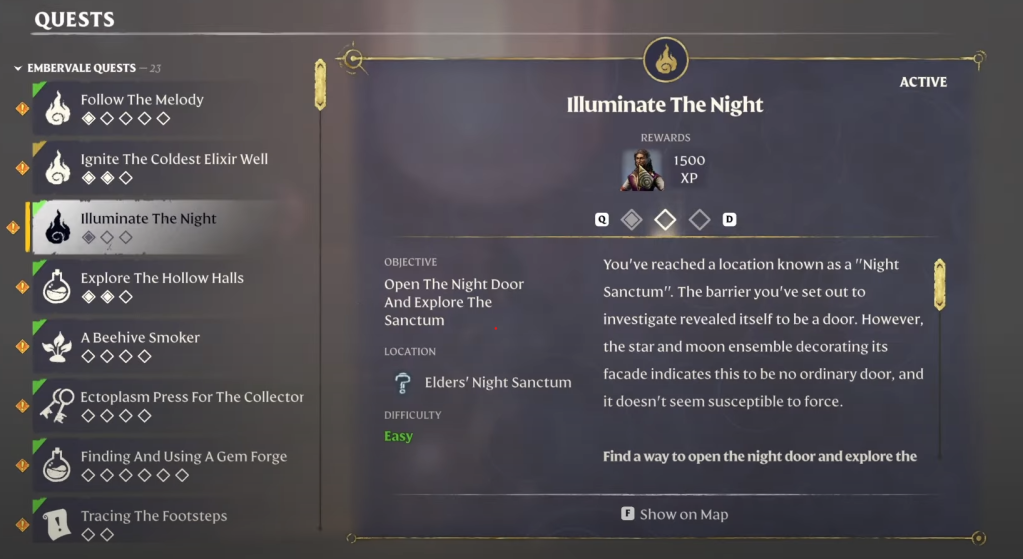
Go straight, dodge a couple of rolling pin traps, and you'll come across a button. Push it, and a door will open. Go back from where you came from (from the point where you took a left), and take the path that goes right. Head straight into the room, and you'll find a pod with Elio inside it. Interact with the pod, and you'll be able to summon him at your base.
How to customize your appearance in Enshrouded
First, go back to your base and summon Elio. Press E to interact with him, and choose the first option, which says "Customize."
- You can pick from a host of presets.
- You can change the shape of your face and features like hair color, beard style, and more.
- You can also change the voice of your character.
- Customizations don't cost any resources, and you can make as many changes as you want.
- Once you're happy with your changes, save them to reflect them on your character.
That's all you need to know when it comes to editing your character's appearance in Enshrouded.
The post How to change your appearance in Enshrouded appeared first on Destructoid.

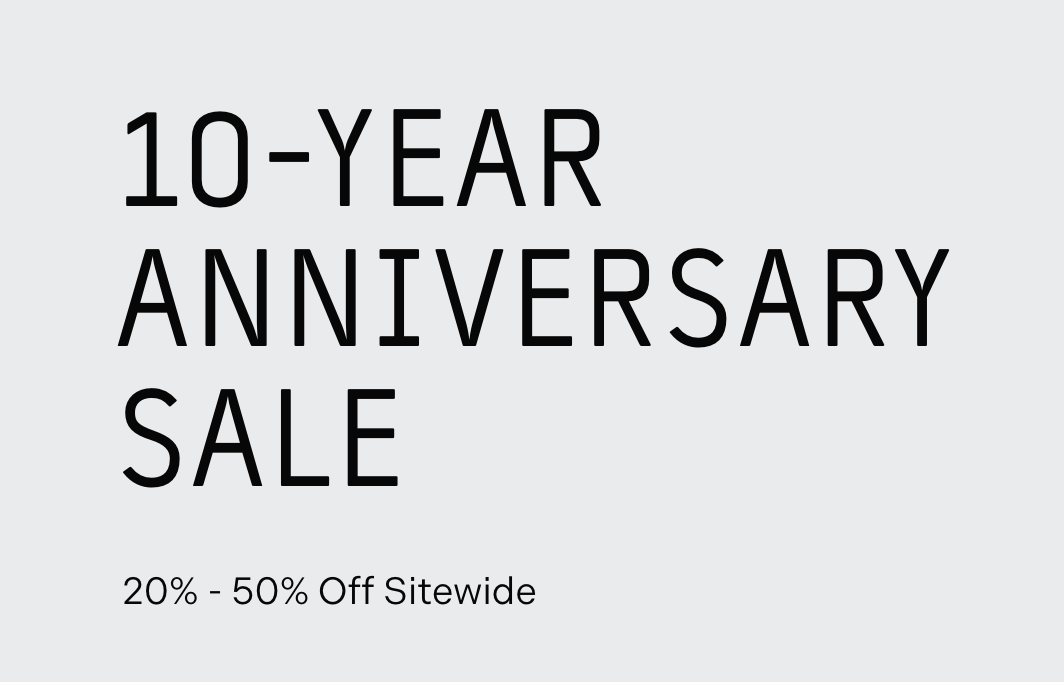





























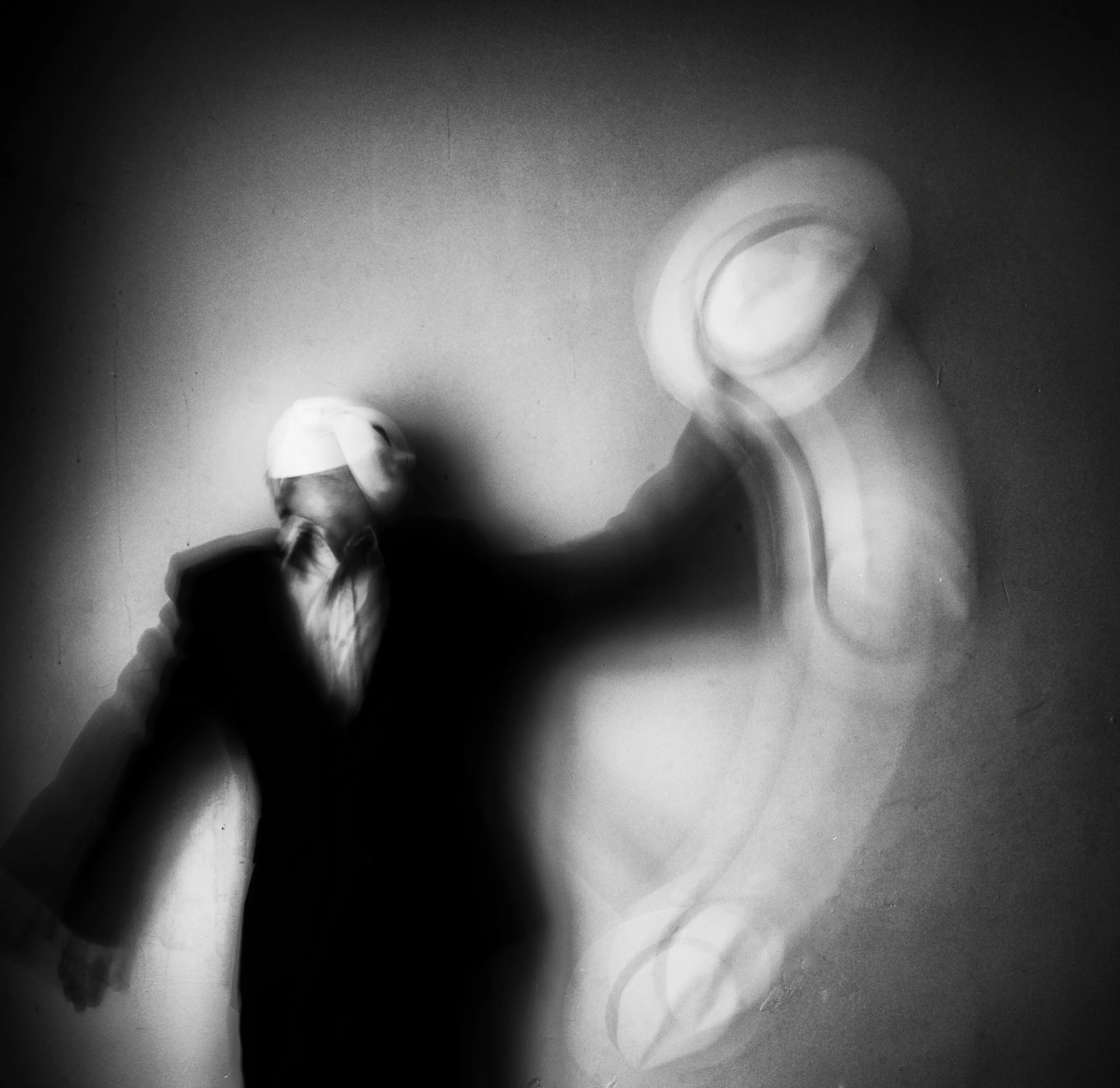




















![Nintendo Switch 2 Tech Analysis: Is 4K Actually Realistic? [Updated]](https://assets-prd.ignimgs.com/2025/04/03/switch-2preview-blog-1743680474938.jpg?#)












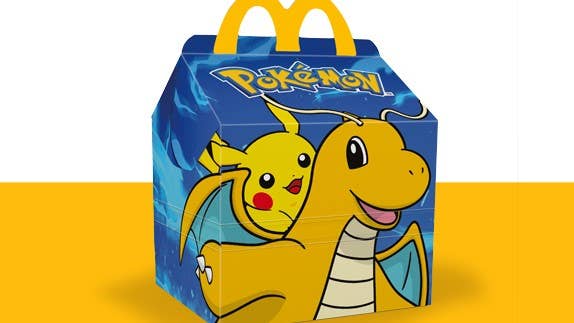
























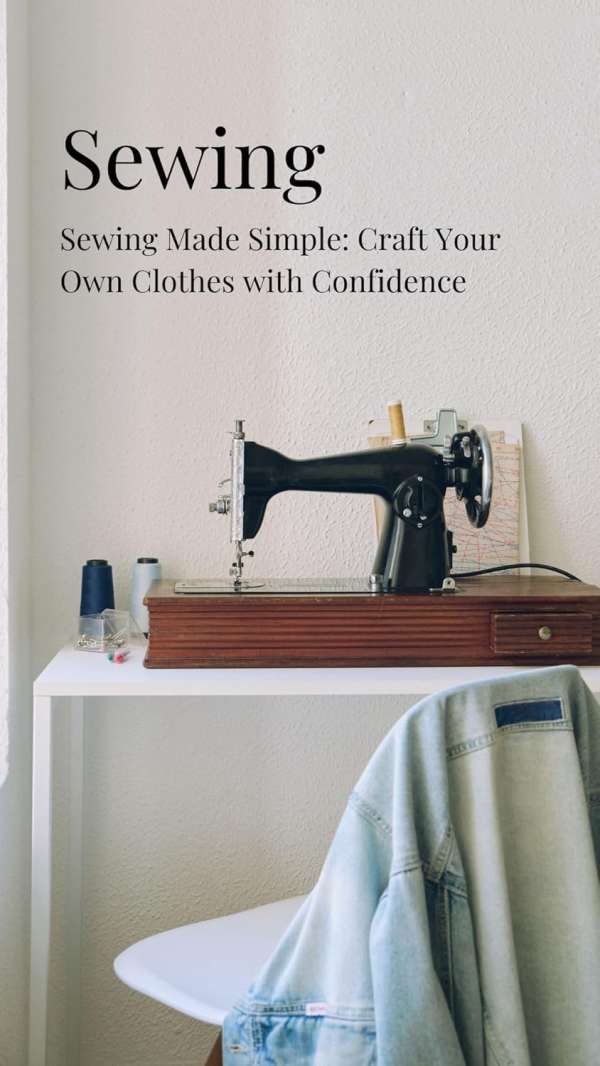
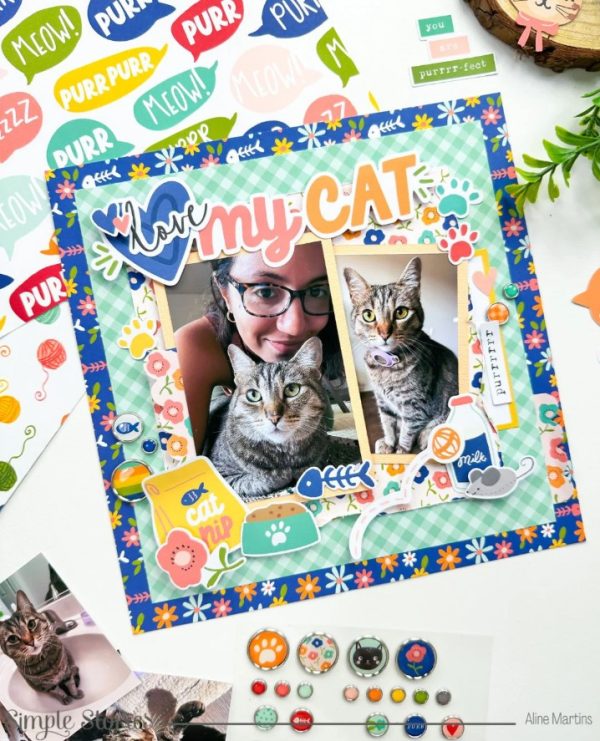


















































































.jpg)