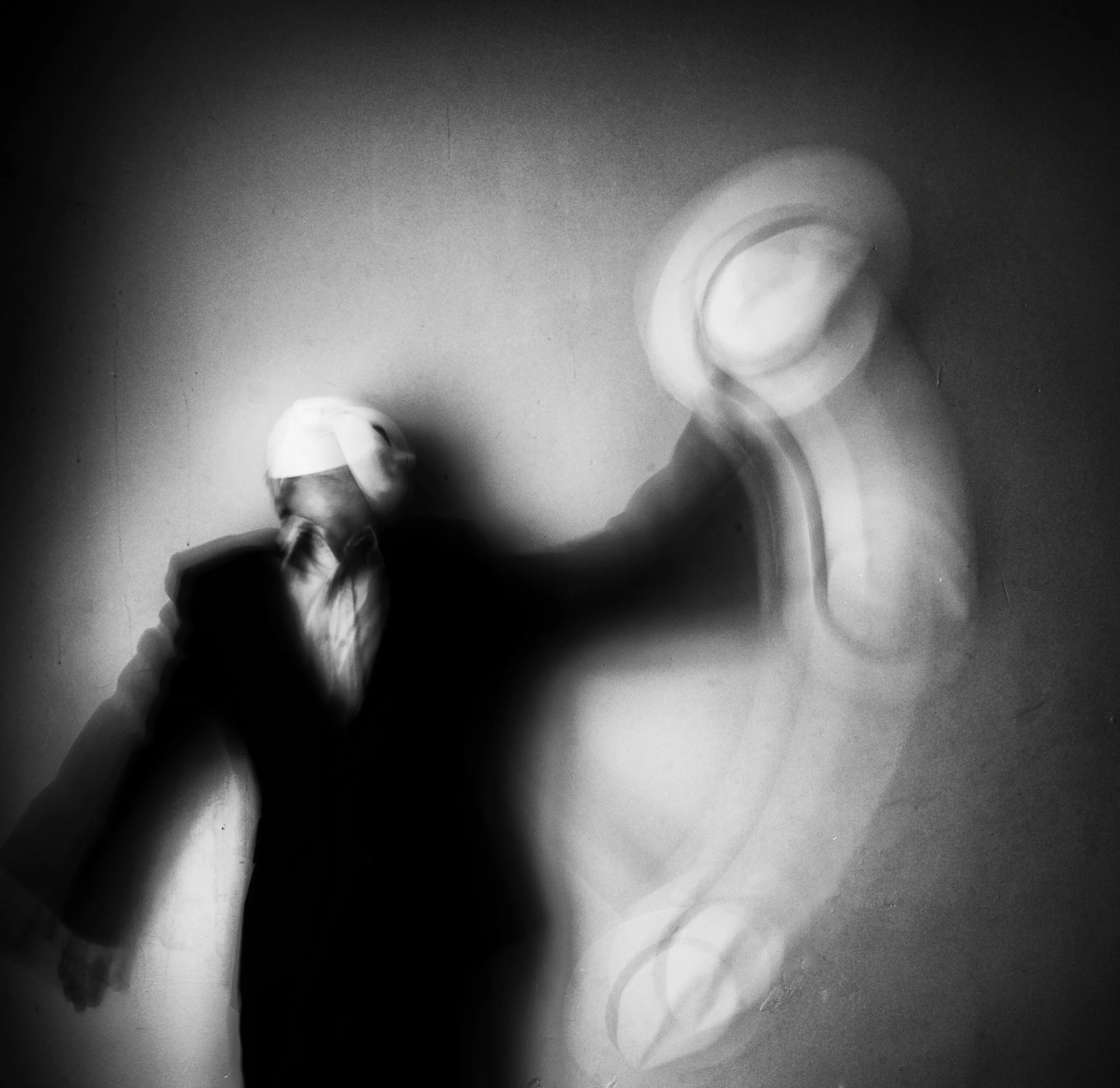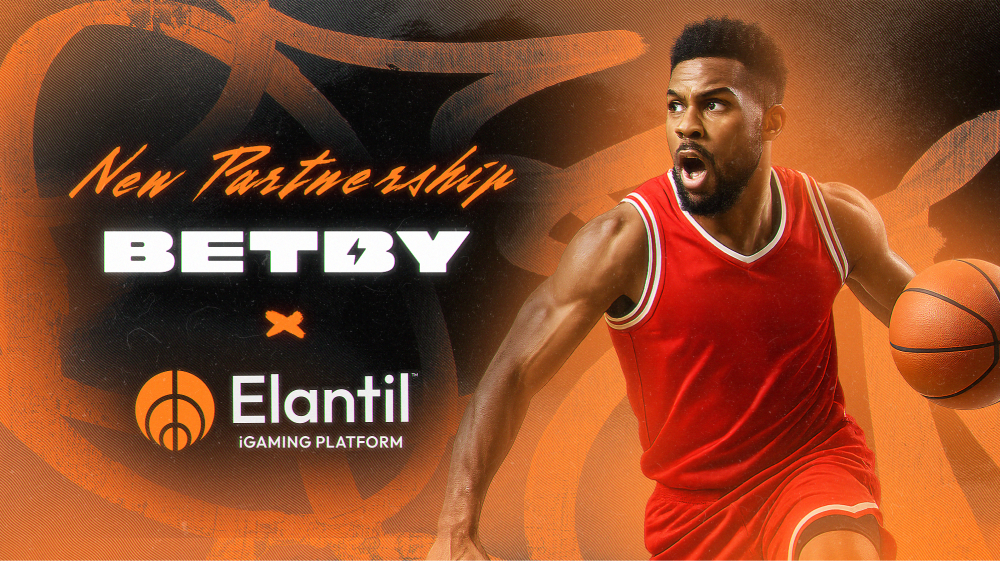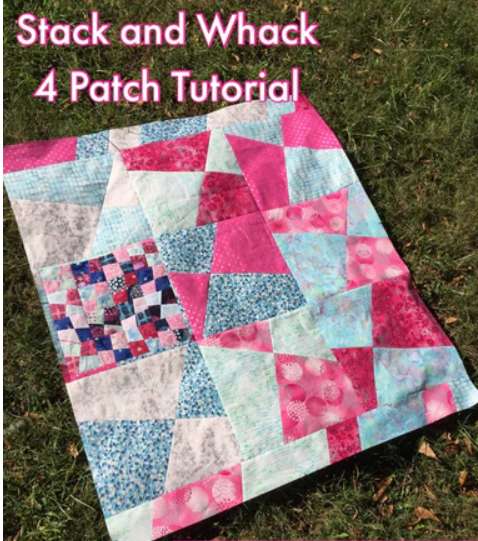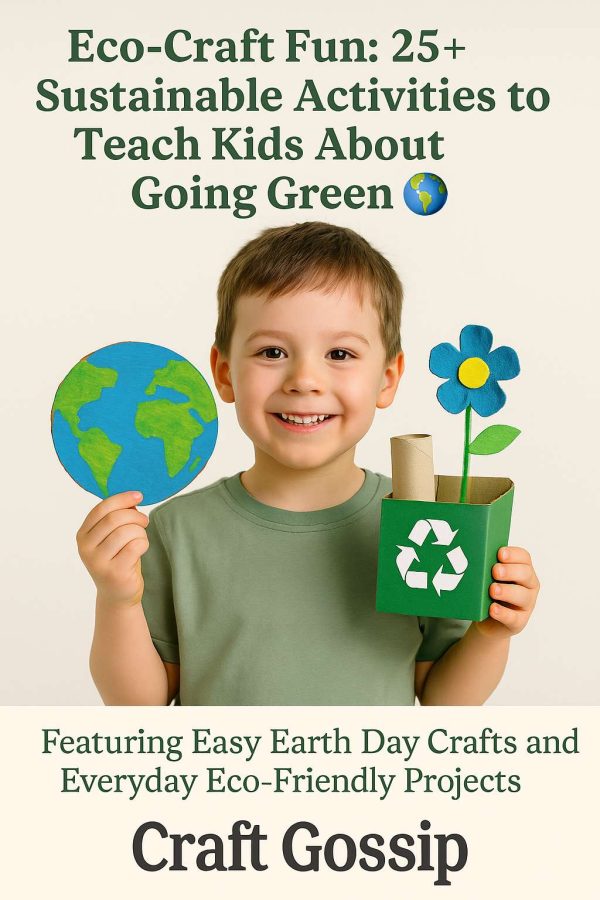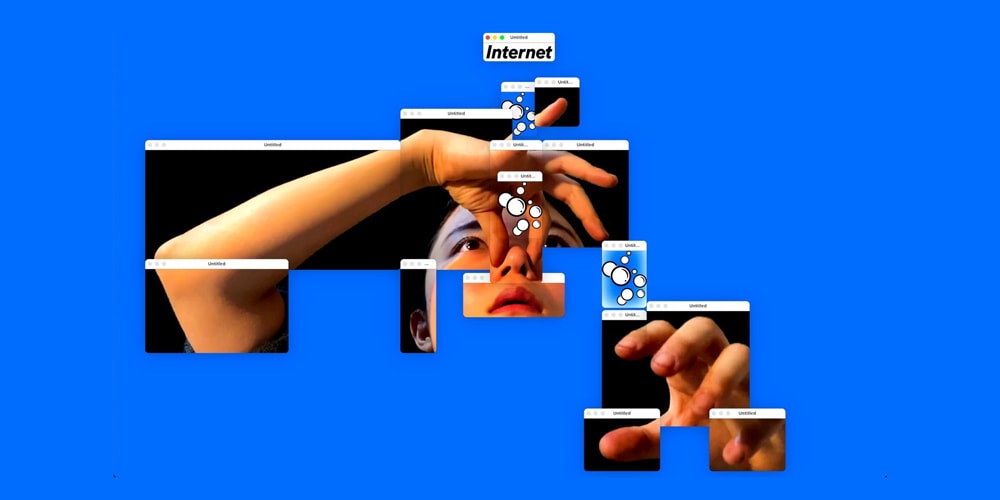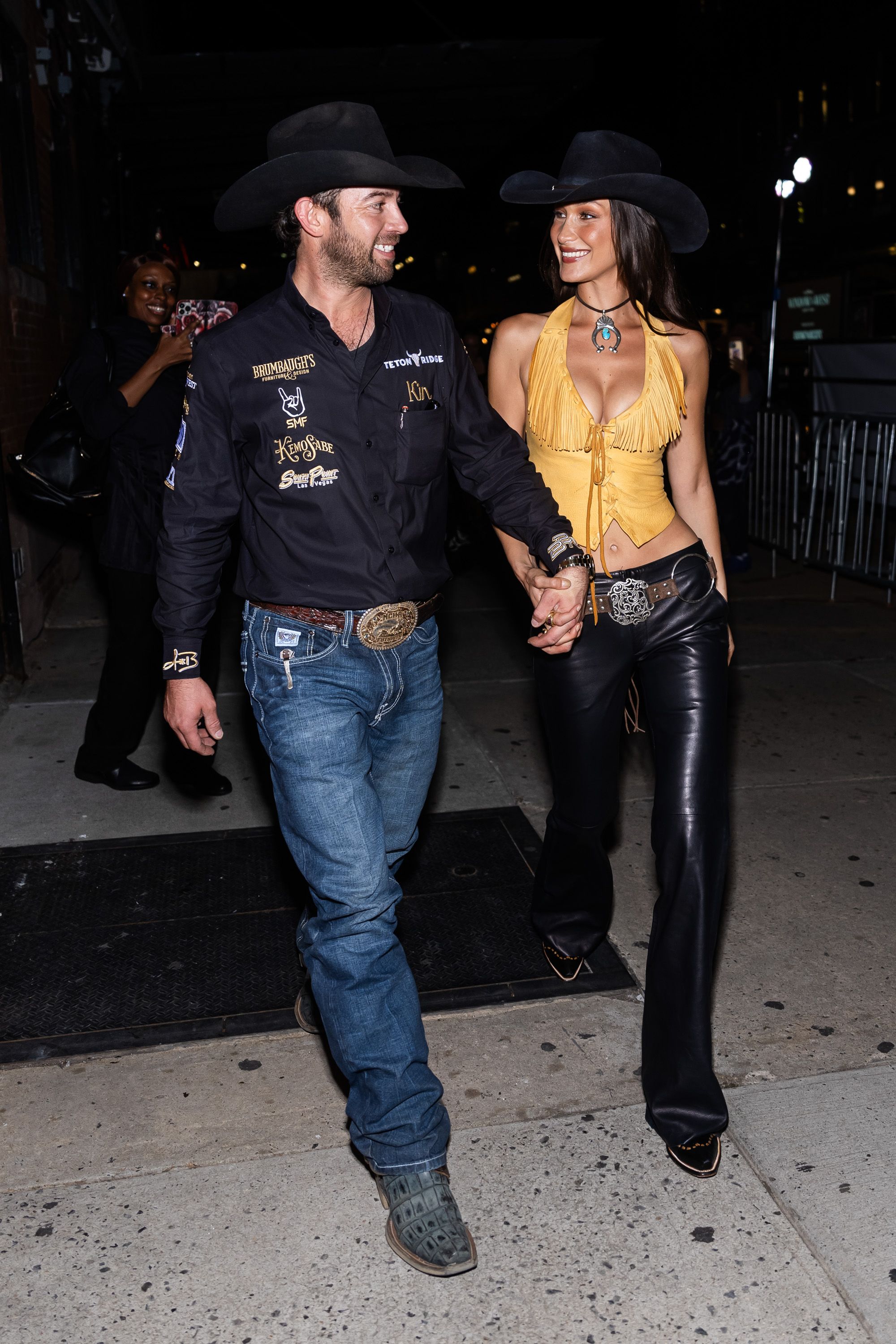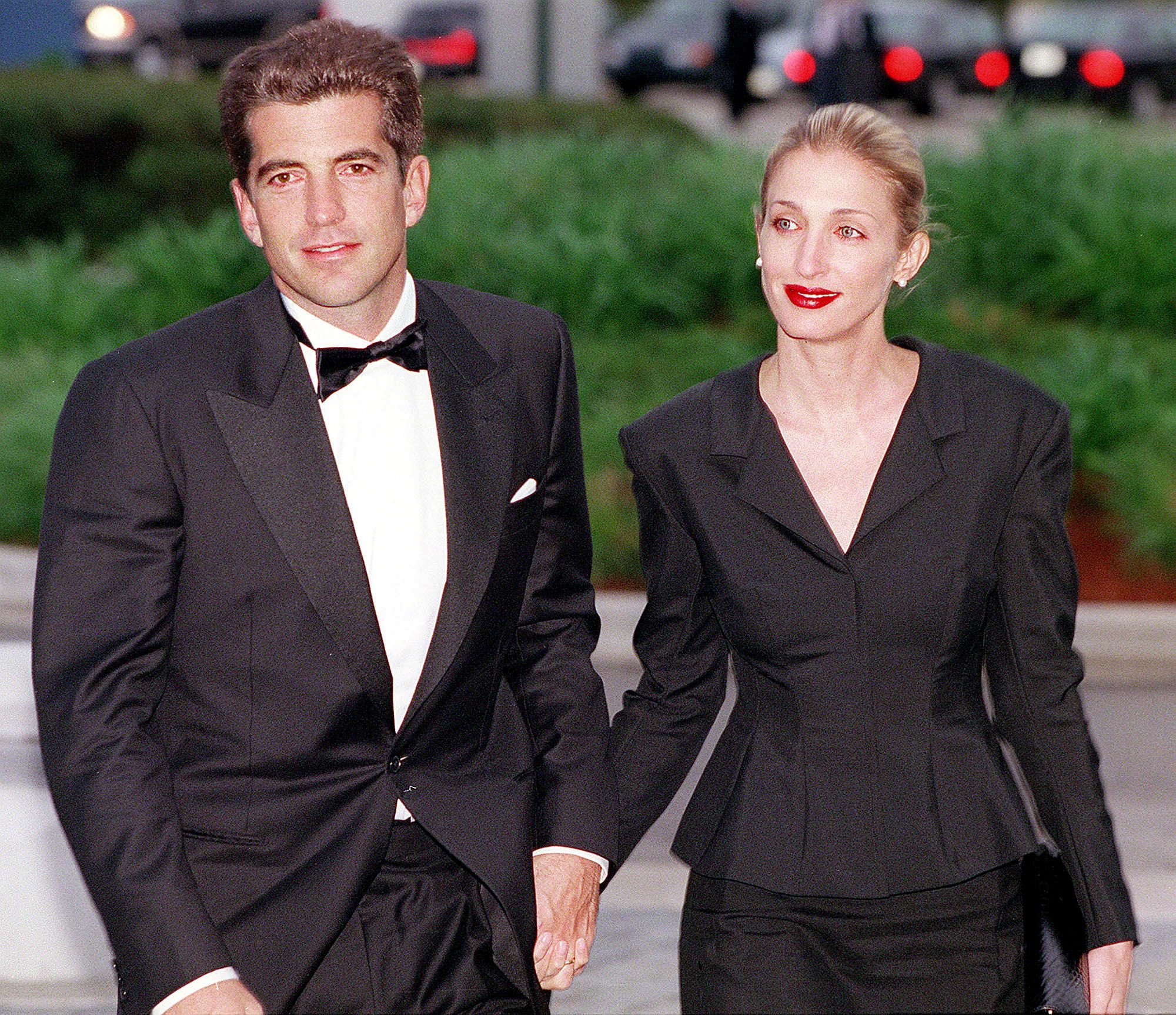Flickr Fundamentals – Explore Camera Finder!
Want to know what gear other photographers are using? Not sure what you’re looking for? Use Camera Finder and explore trending data, galleries, and side-by-side comparisons to choose with confidence.

We recently announced a new and improved Camera Finder experience on Flickr and if you haven’t checked it out yet, now’s the time! Flickr’s Camera Finder is the ultimate tool for photographers to discover, compare, and geek out over camera gear, and we wanted to make sure everyone knows about these awesome improvements and how to use them.
To get started, we have a quick video to show you around our optimized Camera Finder. Take a look!
What’s on Camera Finder?
Search by brands
A look at Camera Finder will tell you one thing: photographers on Flickr love their gear. There’s a wide range of gear being used to capture the gorgeous photos shared on Flickr everyday. You’ll be able to dig into camera brands and their models along with usage stats. And to bring the work of each of these models to life, you’ll be presented with a collection of photos shot with each of them to help you see what each one is capable of producing.
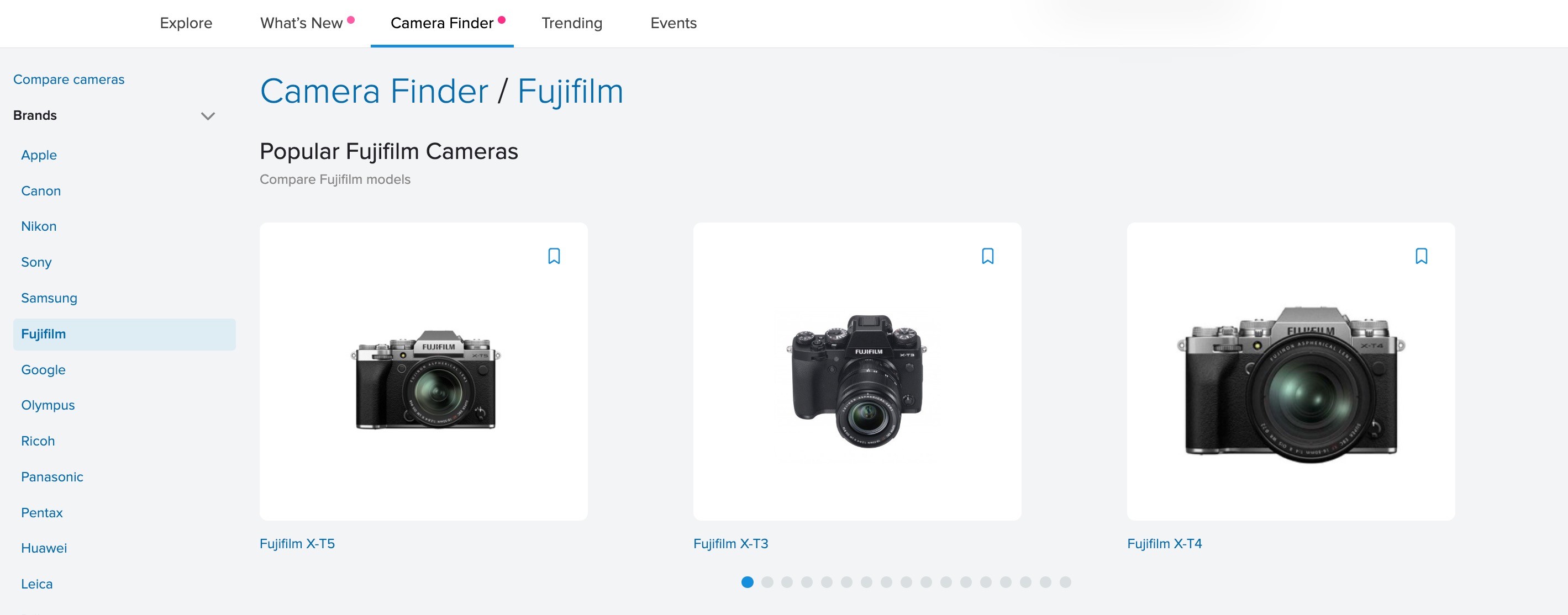
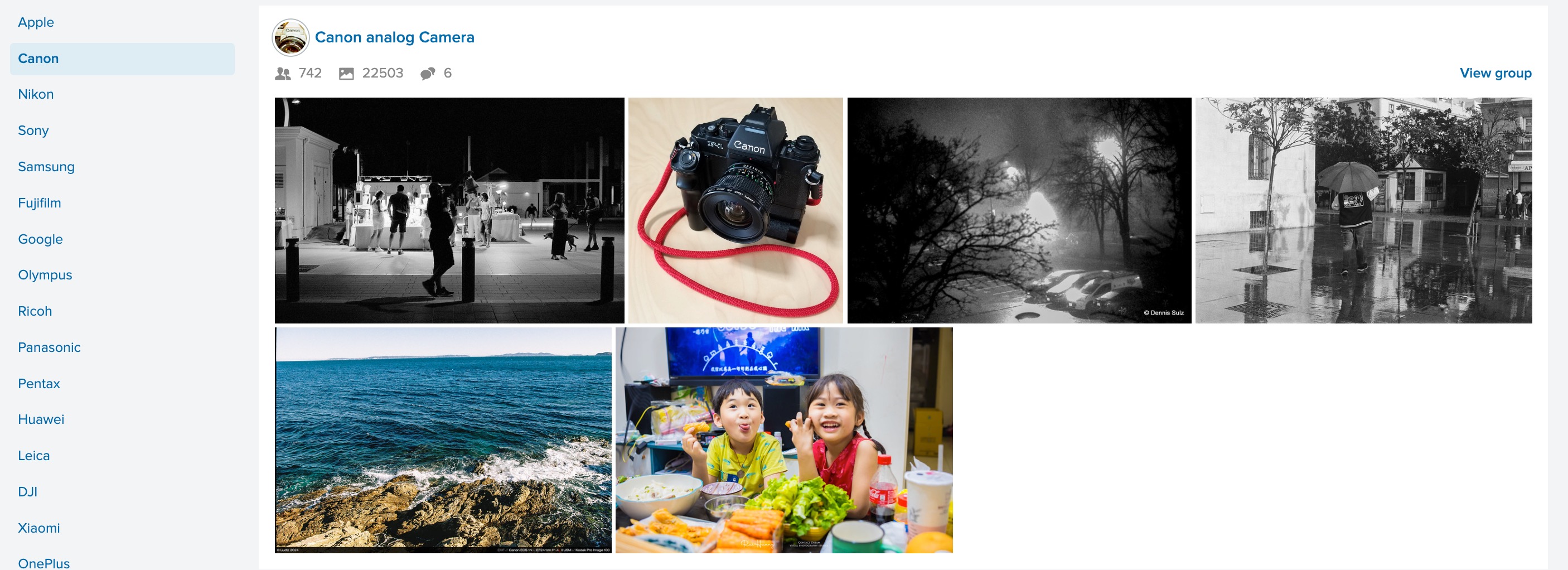
Search by camera types
Not sure of specific brands or camera styles? Not a problem. Try searching by camera types. Mirrorless, Point and Shoots, Drones– the list goes on. Searching this method will also provide you with brand and model stats and their popularity throughout the Flickr community.

Save your faves
You’ve done the research and come to some conclusions about gear that you want to save for later. You can click the bookmark icon next to the camera of your choice and it will be stored in your ‘saved models’ section, so your hard work won’t be lost!
A little healthy competition never hurts
We’ve also added a new addition to the Camera Finder page that will surely be a hit, giving photographers a chance to compare stats. On this new page, compare camera models side by side—just pick your brand, choose your model, and see how it stacks up against the competition. With a couple of clicks, you’ll be able to compare usage between the two models along with the ability to see photos taken by both models, side by side.
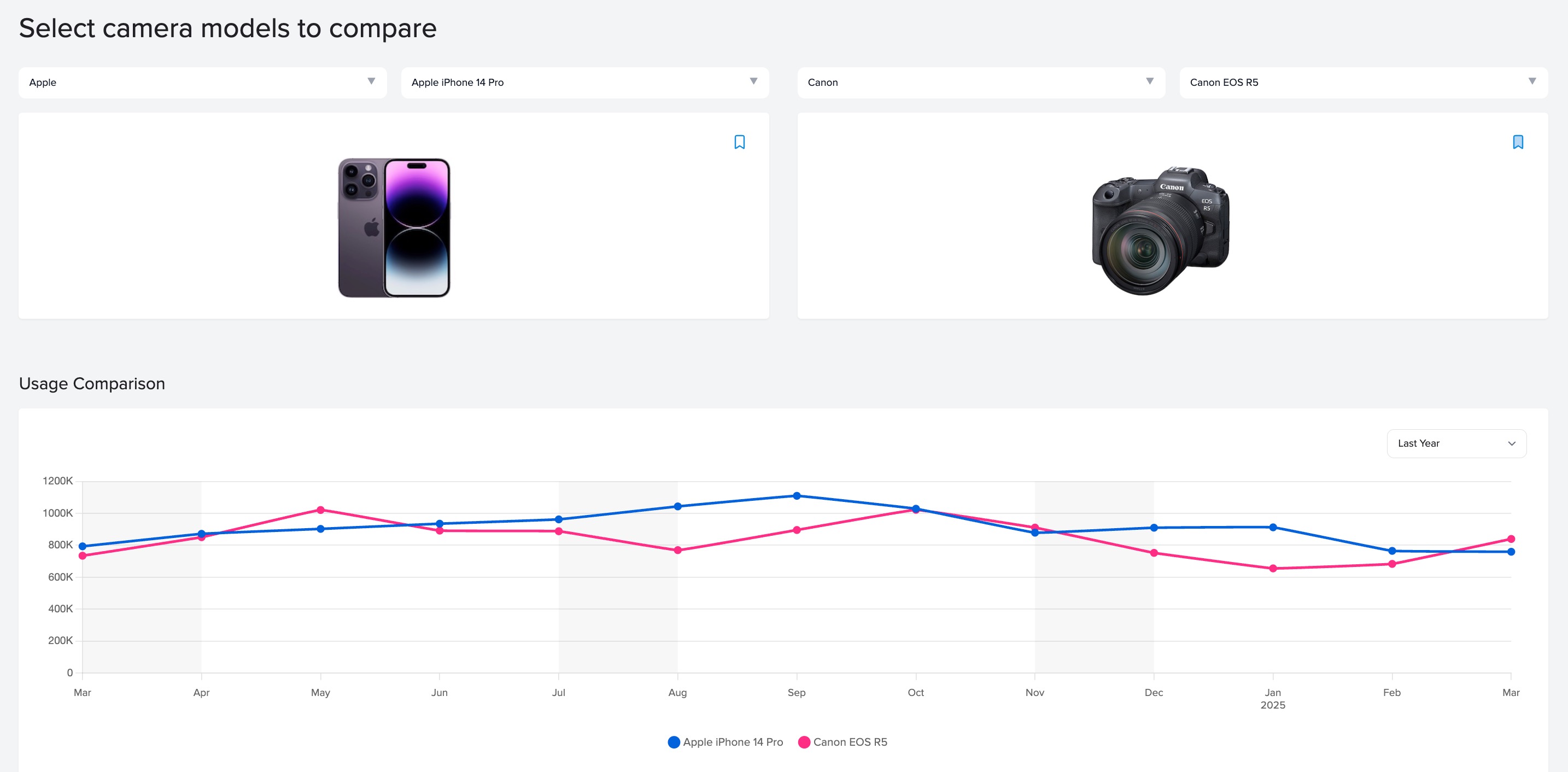
With all that information at the ready, it’s time to get started. Visit the new Camera Finder and enjoy a scroll through a wealth of camera gear knowledge. Who knows… you might find your next camera in the process!