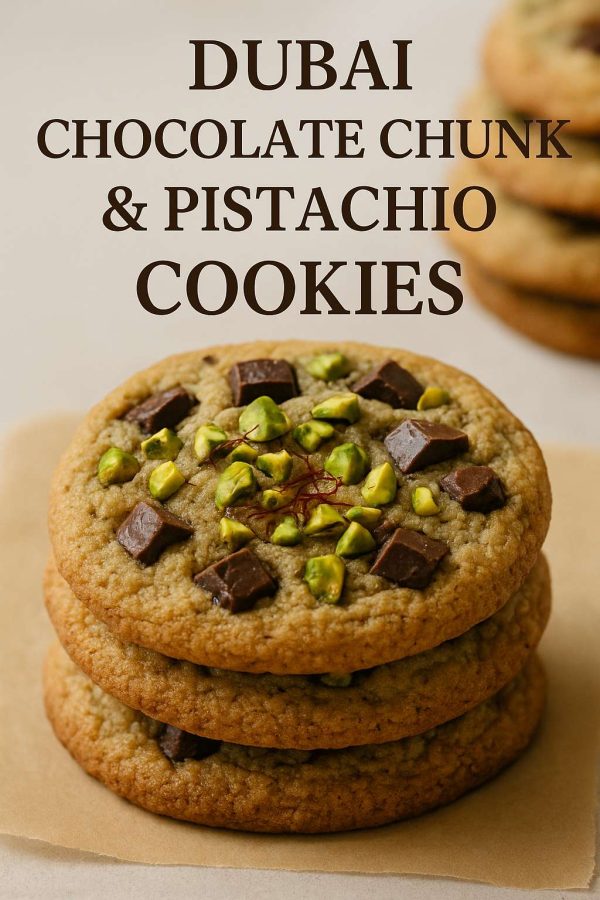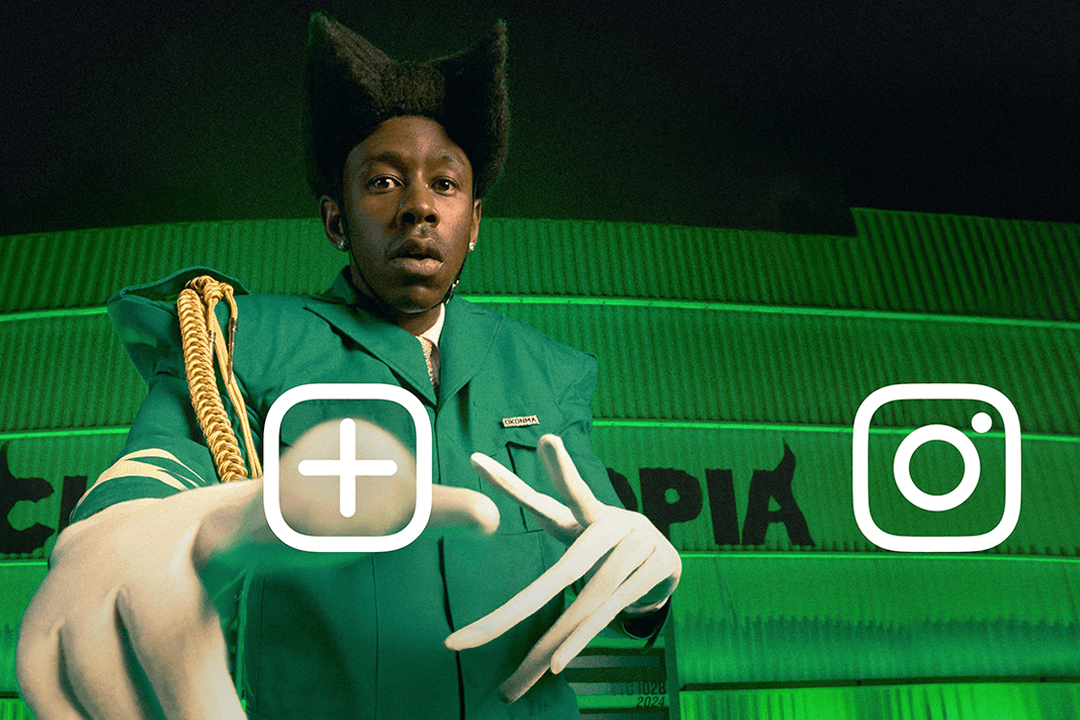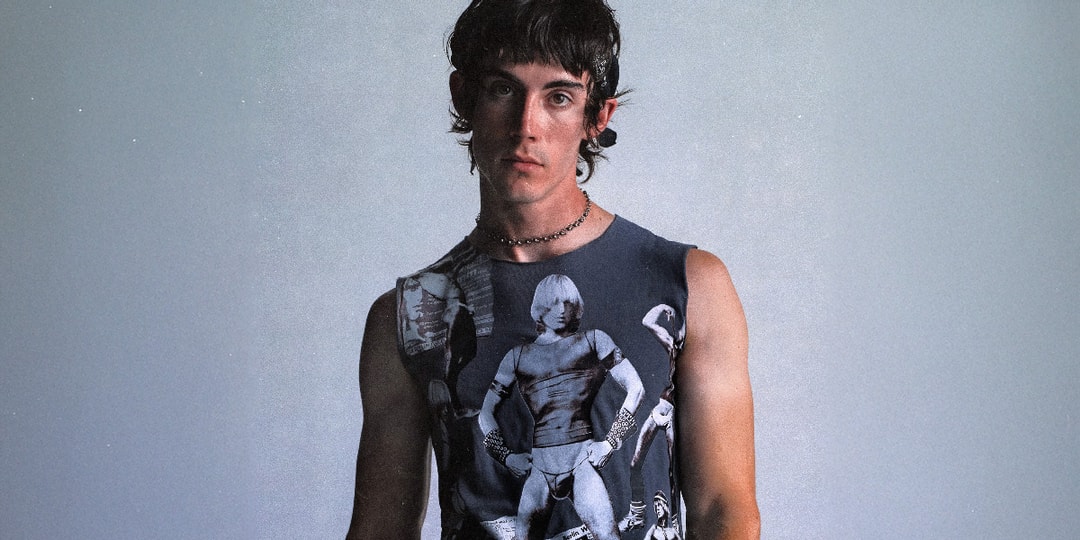How to fix Rainbow Six Siege X not working on Xbox and Playstation
Rainbow Six Siege X marks the tenth year of the popular tactical shooter, but if you're on either Xbox or PlayStation, some occasional errors might disrupt your enjoyment. The new season has plenty of exciting content, including fresh game modes for fans to explore. The game is officially free-to-play, with the launch of the Free Access edition. However, if you have been experiencing technical issues on your consoles, here are some simple tricks. Rainbow Six Siege X not working on console fixes Most problems that prevent Rainbow Six Siege X from working on consoles also apply if you're playing on a PC. Can't connect to the servers: Every operation on Rainbow Six Siege X requires you to be connected to the internet. We have a detailed guide about what to do if you can't connect to the servers. In short, always check the game's server status to establish that it's operational, and you can begin your sessions. Restart your consoles: This used to happen when I owned an Xbox Series S. The game would simply fail to load past the loading screen or execute an infinite loading screen. The easiest way to solve this problem is to restart your console. I haven't encountered the same problem on my PS5, but the same action should be taken if it happens to you. Update the client: The client should usually update automatically on your consoles. If there's a mismatch between the client version and Ubisoft's servers, there will be crashes. Hence, either manually install the updated client or perform a clean reinstall. Apart from these specific problems mentioned above, other minor issues can happen (not exclusive to consoles). Changing the NAT type can prevent matchmaking errors if that's a problem you're encountering. Ensure that no background downloads are consuming the bandwidth of your connection. That should fix any problem you might face trying to enjoy the Year 10 content in Rainbow Six Siege X on your consoles. The post How to fix Rainbow Six Siege X not working on Xbox and Playstation appeared first on Destructoid.


Rainbow Six Siege X marks the tenth year of the popular tactical shooter, but if you're on either Xbox or PlayStation, some occasional errors might disrupt your enjoyment.
The new season has plenty of exciting content, including fresh game modes for fans to explore. The game is officially free-to-play, with the launch of the Free Access edition. However, if you have been experiencing technical issues on your consoles, here are some simple tricks.
Rainbow Six Siege X not working on console fixes
Most problems that prevent Rainbow Six Siege X from working on consoles also apply if you're playing on a PC.
- Can't connect to the servers: Every operation on Rainbow Six Siege X requires you to be connected to the internet. We have a detailed guide about what to do if you can't connect to the servers. In short, always check the game's server status to establish that it's operational, and you can begin your sessions.
- Restart your consoles: This used to happen when I owned an Xbox Series S. The game would simply fail to load past the loading screen or execute an infinite loading screen. The easiest way to solve this problem is to restart your console. I haven't encountered the same problem on my PS5, but the same action should be taken if it happens to you.
- Update the client: The client should usually update automatically on your consoles. If there's a mismatch between the client version and Ubisoft's servers, there will be crashes. Hence, either manually install the updated client or perform a clean reinstall.
Apart from these specific problems mentioned above, other minor issues can happen (not exclusive to consoles).
- Changing the NAT type can prevent matchmaking errors if that's a problem you're encountering.
- Ensure that no background downloads are consuming the bandwidth of your connection.
That should fix any problem you might face trying to enjoy the Year 10 content in Rainbow Six Siege X on your consoles.
The post How to fix Rainbow Six Siege X not working on Xbox and Playstation appeared first on Destructoid.









































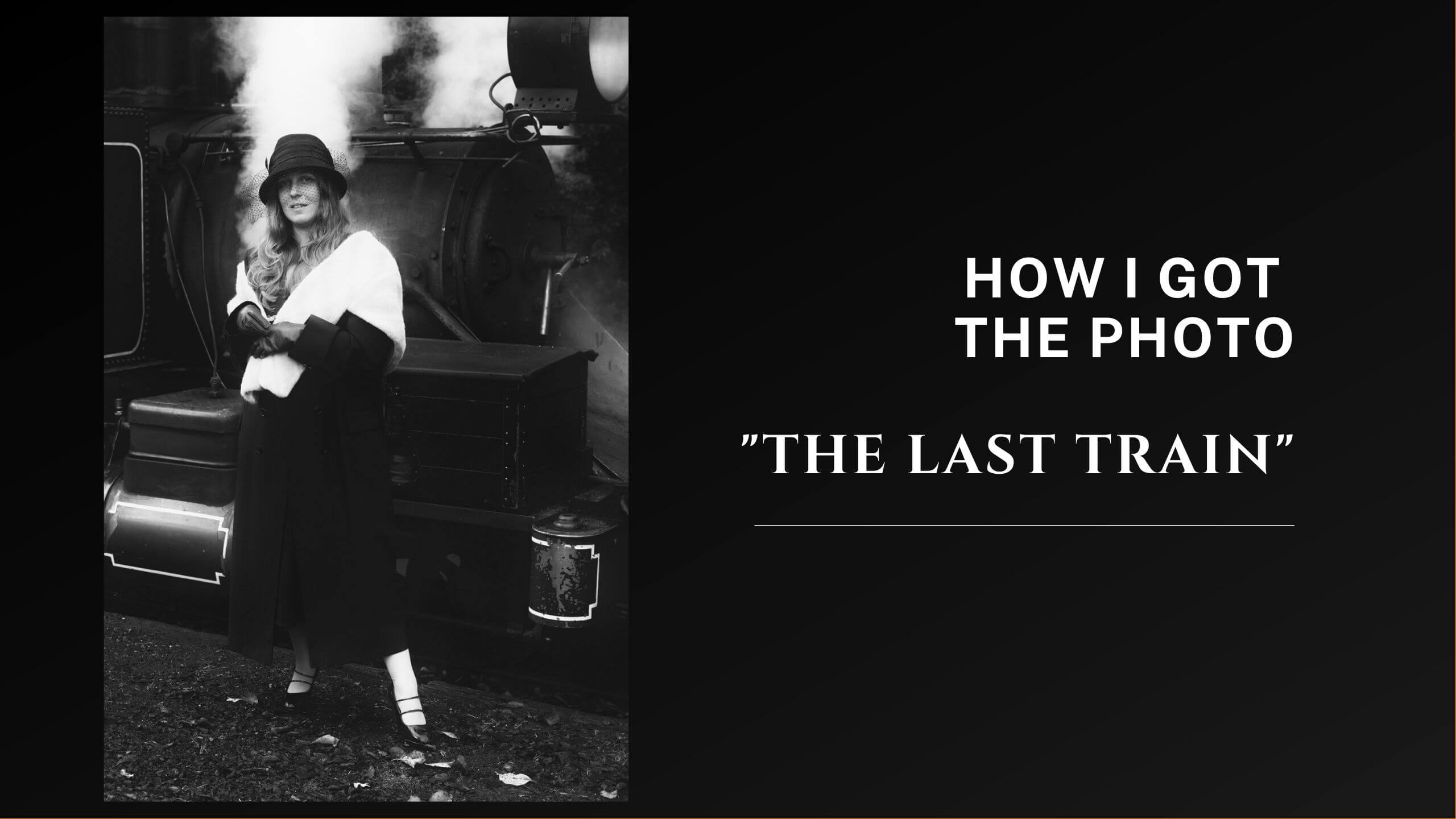



















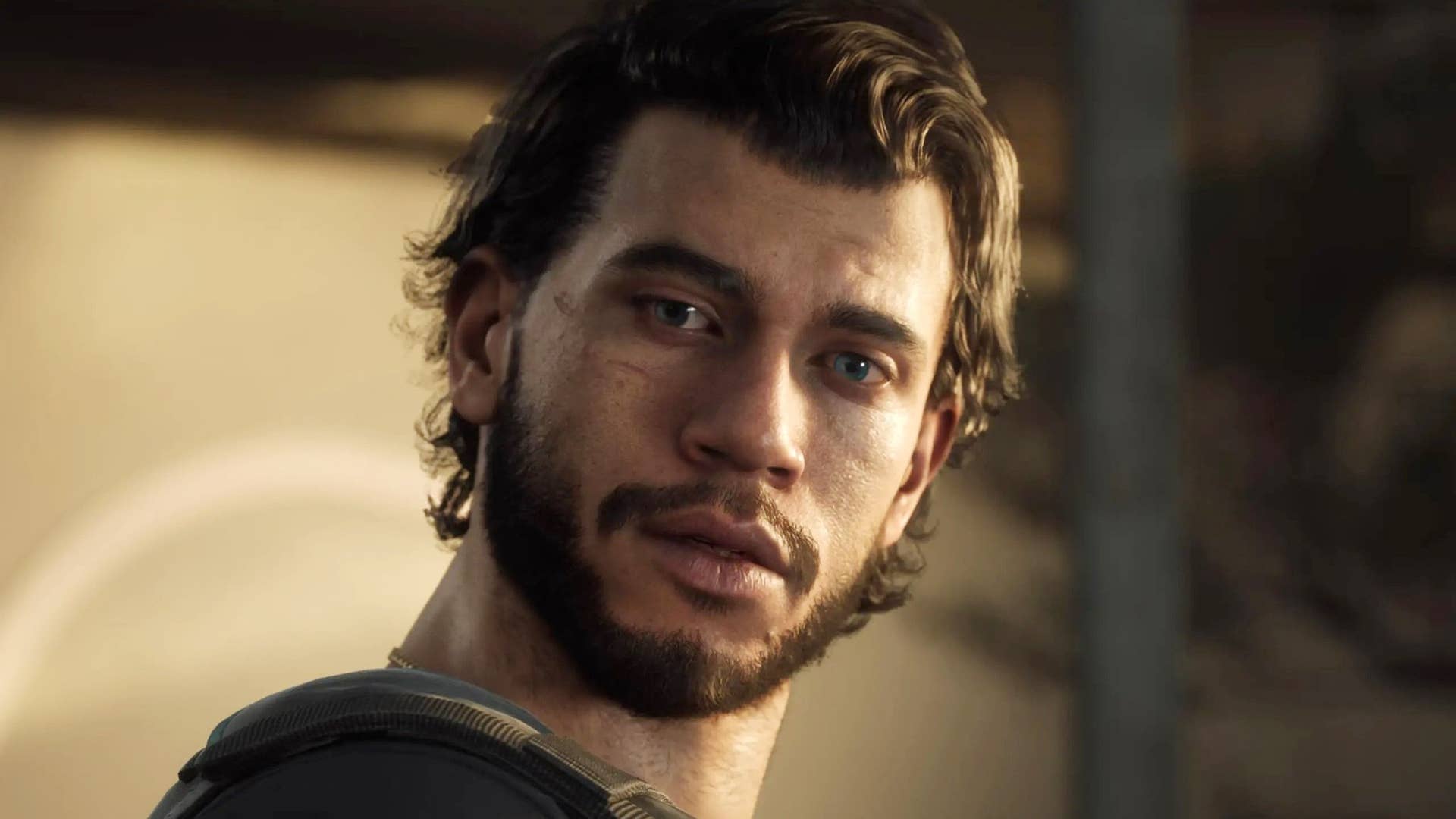

-30-7-screenshot_0FxoE4J.png?width=1920&height=1920&fit=bounds&quality=70&format=jpg&auto=webp#)