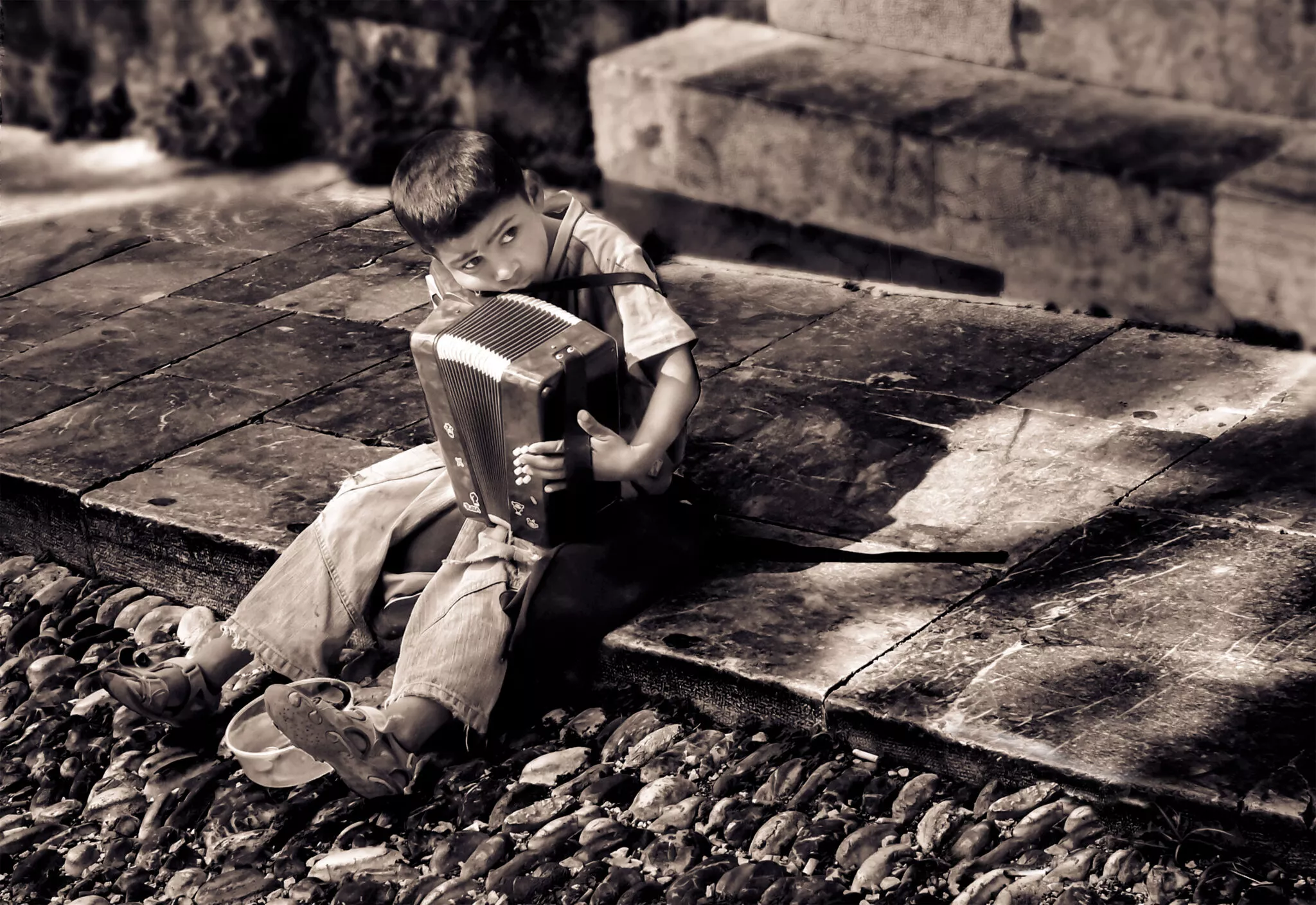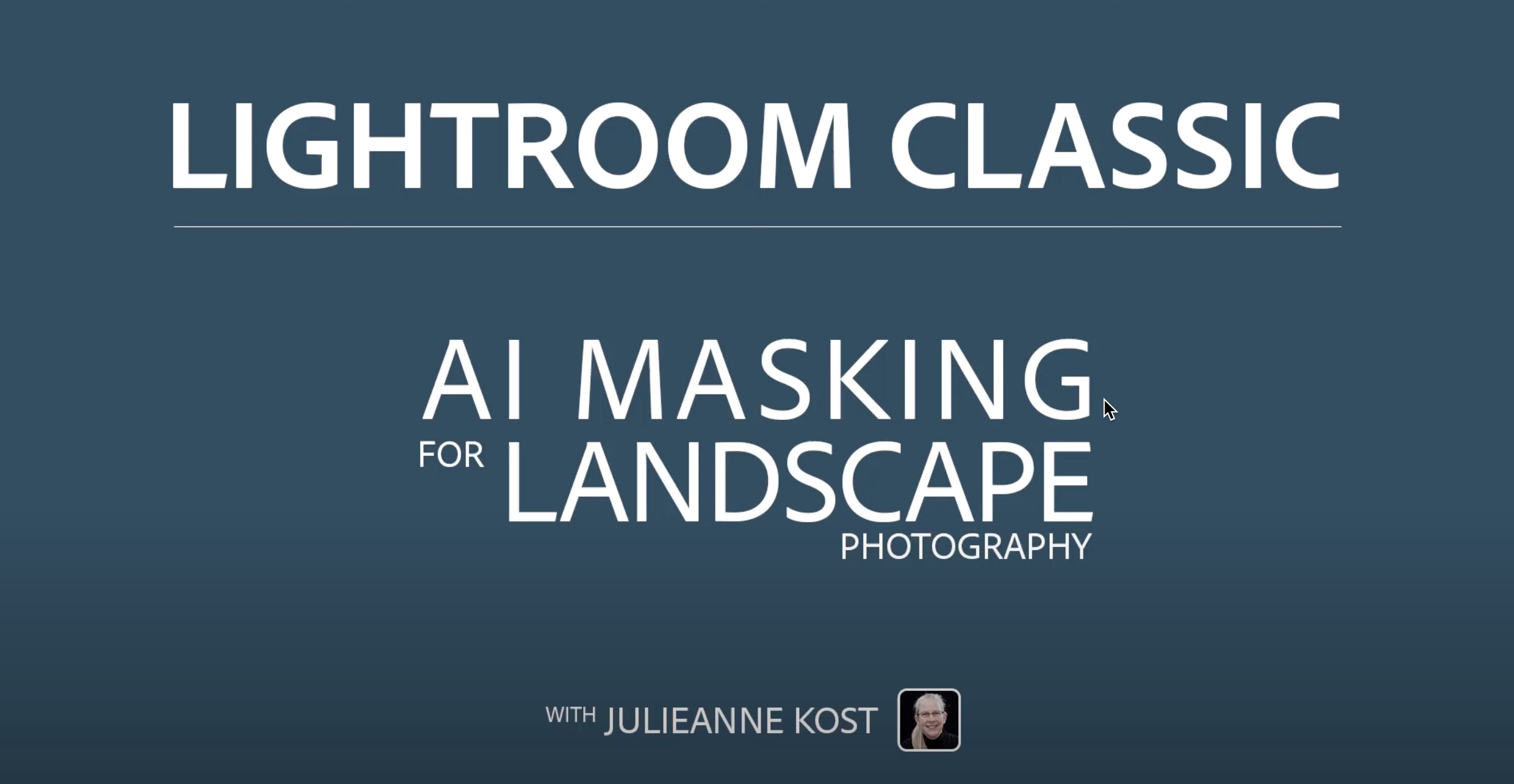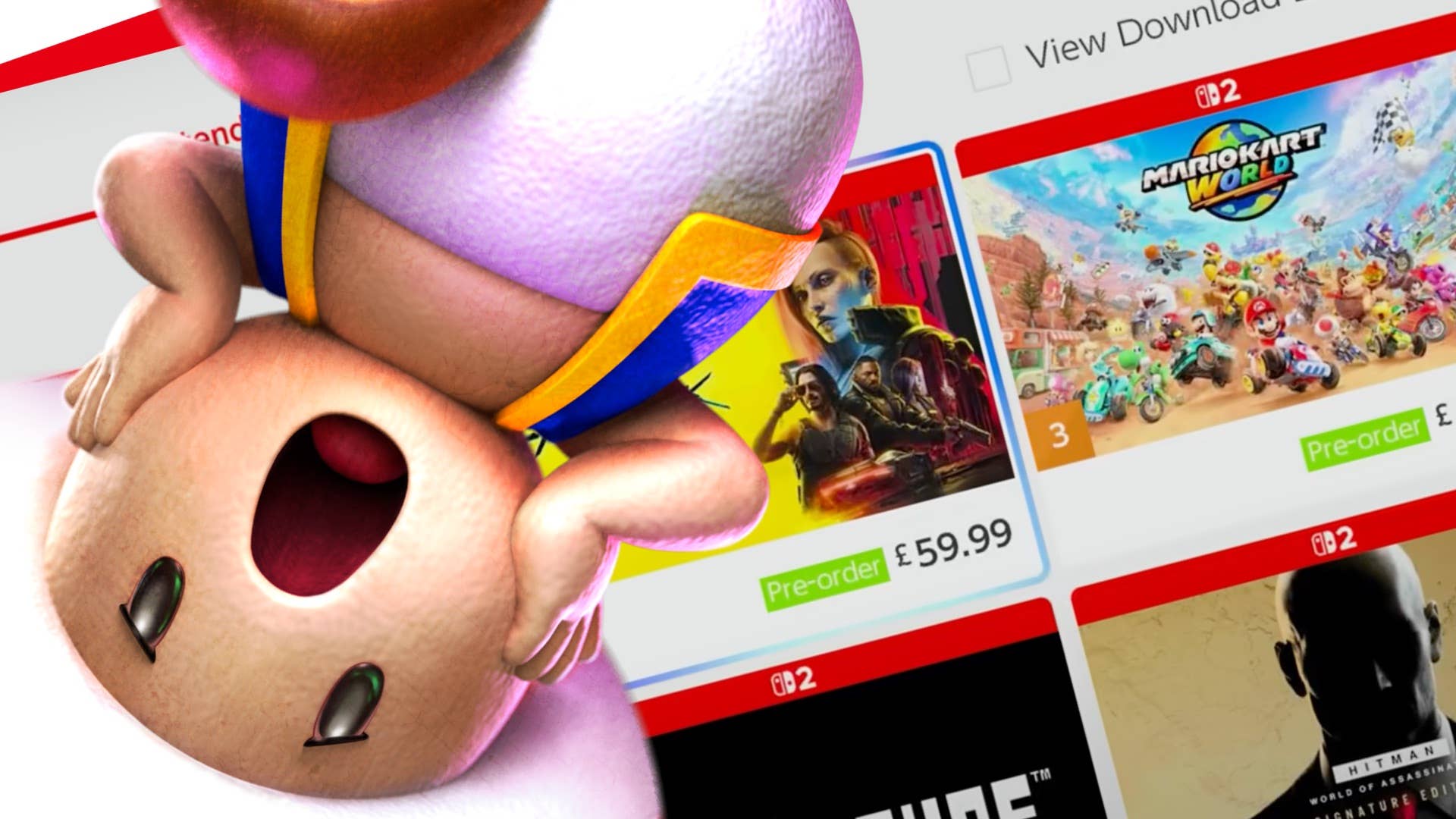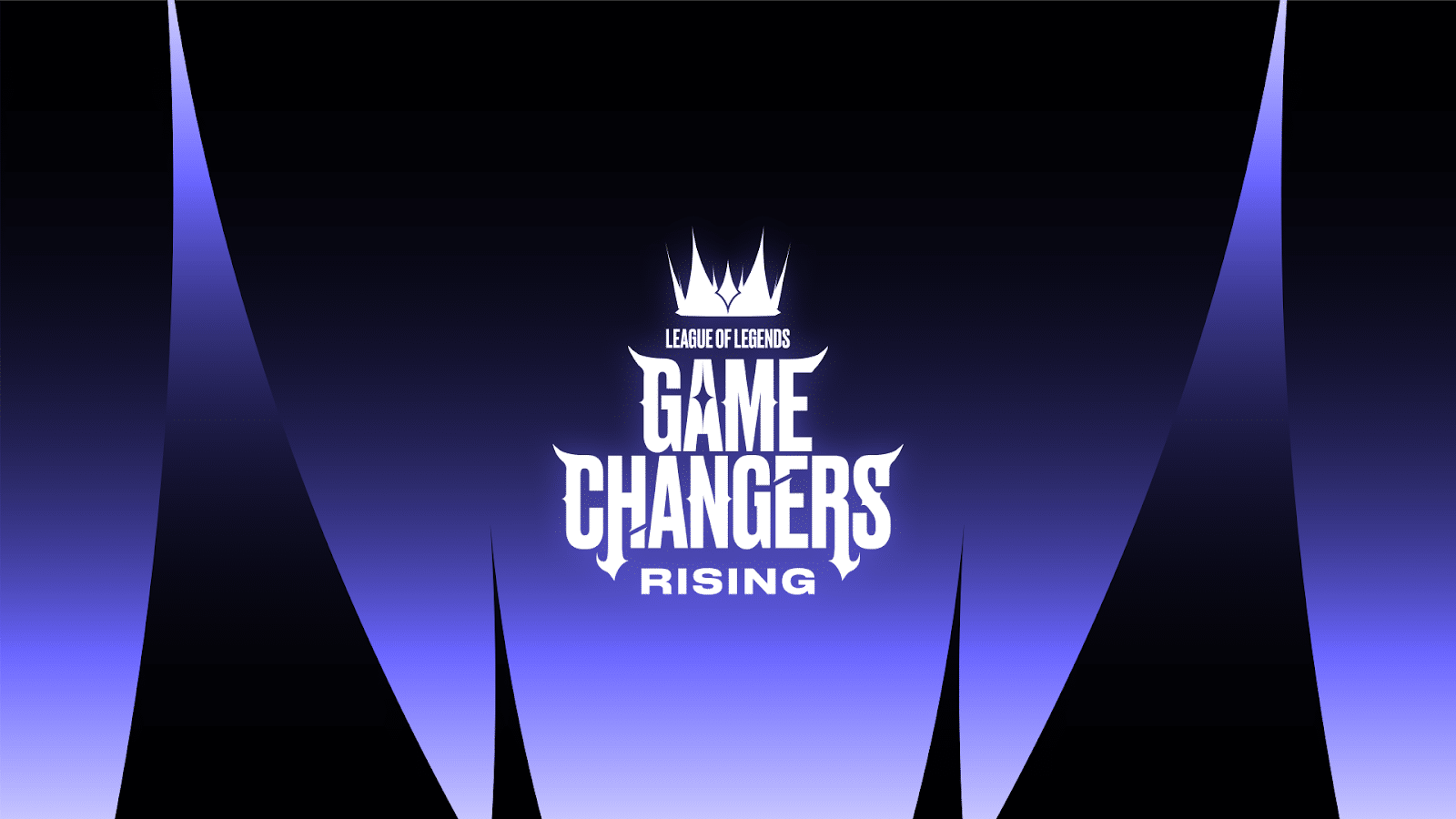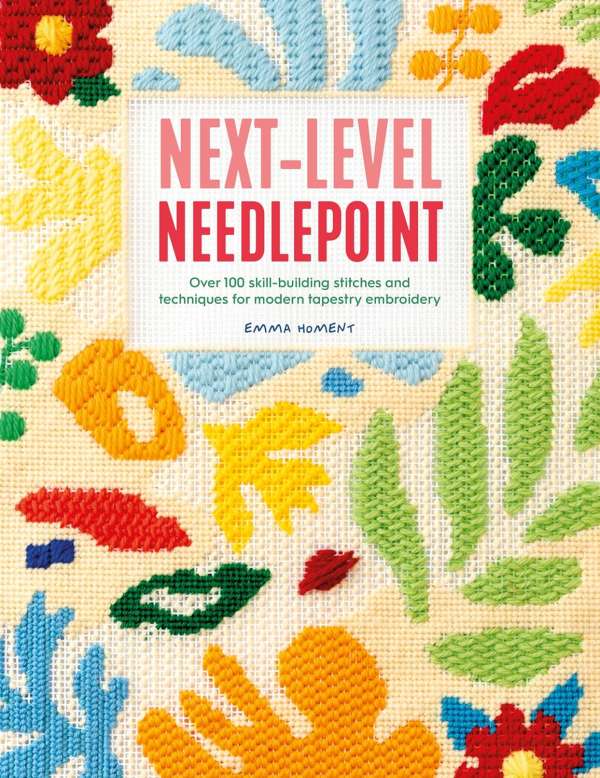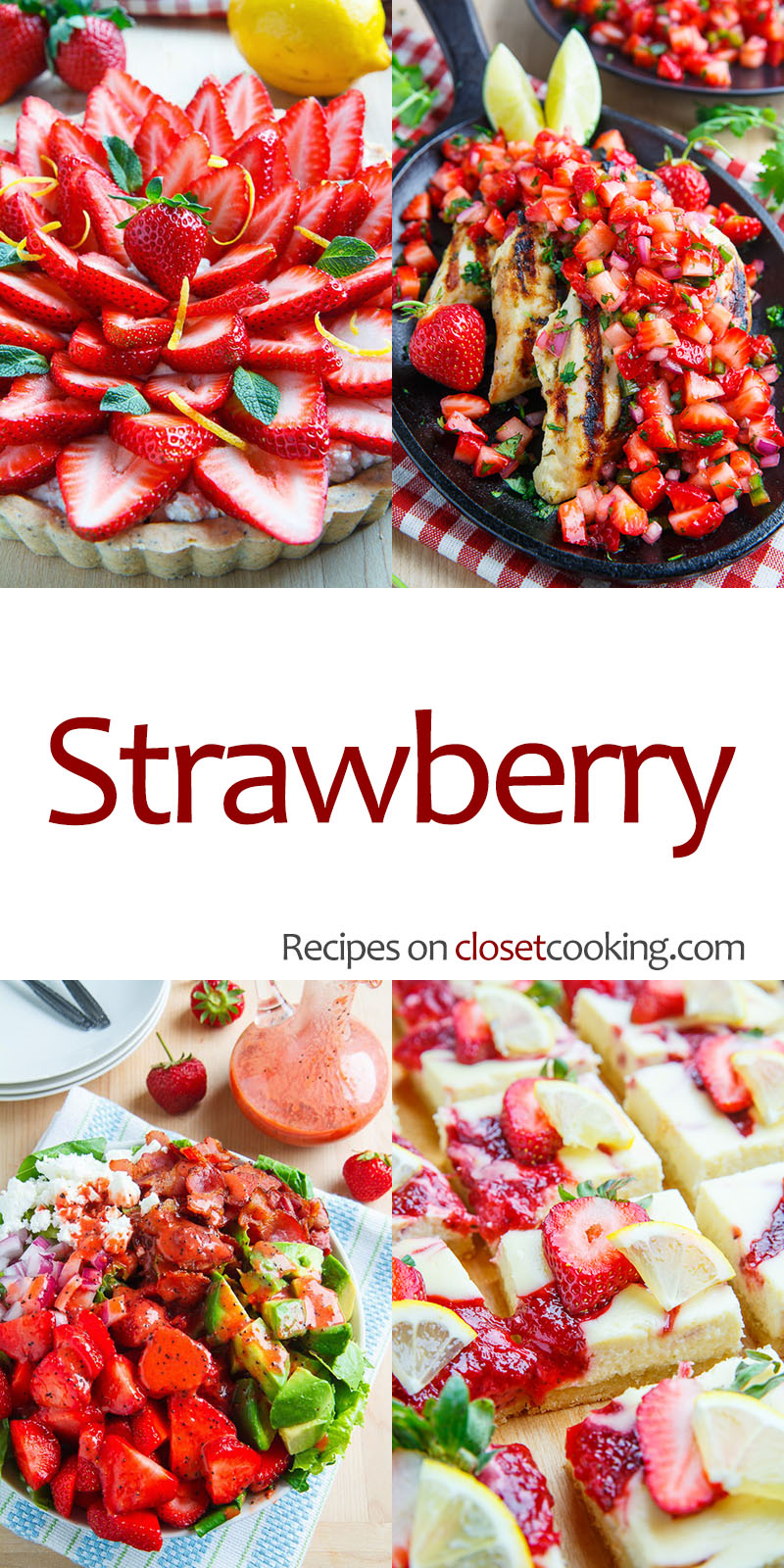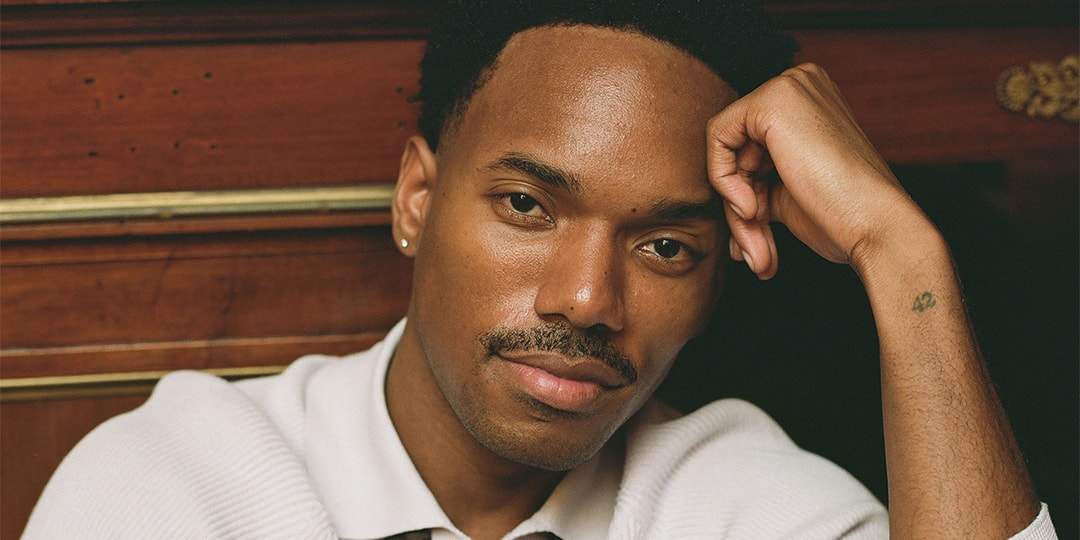How to fix the DBD audio bug – Muffled audio in Dead By Daylight
Dead by Daylight is one of the best games of its kind on the market. However, since it's 2025, there are bound to be many issues and bugs in any game, DBD included. One such issue is related to the audio, where players will spawn with muffled sound and be unable to make out just about anything except the chase music, which just adds to the tension. This is a known problem that's been in the game for years now, but there are a few things you might try to get rid of it ASAP. If you got smoke bombed as a killer, try to get bombed again Yes, seriously. Getting smoke bombed as a killer in DBD muffles your sound by default, but a bug exists in the game that prevents the muffled sound from fading away with time. The seemingly only way to fix this that doesn't include leaving the match altogether is to get smoke bombed again. Players have reported that once they glitched out after the initial bomb, a second one fixed the issue. The only problem here is that you cannot really force a Survivor to use a smoke bomb on you, so it's pretty much a dice roll. Also, some players indicate that the muffled sound carries over between matches, which could lead to your switching to a Survivor and still having the issue instigated by the smoke bomb, which in turn can only be fixed by the following method. Quit the game and verify files DBD's 2v8 mode has special items and perks that Survivors can use against killers, and they could potentially be what's causing the audio issues. Image via Behaviour Interactive First and foremost, you should quit the game entirely and make sure none of its processes are running in the background via the Task Manager. Then, simply boot it up again. If the issue persists, leave again and use your platform's file verification to ensure everything is in working order. Sometimes files can corrupt inexplicably, or as a result of a major update or patch, and the file verification should re-download those needed to fix any underlying problem. However, if even this doesn't work, you should try reinstalling the game by first removing all its files and downloading everything again. Conflicts and corruptions can be tough to spot for these automated systems at times, so this could prove a more permanent solution to your woes. If your muffled sound applies to stuff outside of DBD, check your drivers Just as game files can be corrupted, so can drivers. These software solutions are necessary for your hardware (i.e., your motherboard's sound card) to work properly, and if they get mucked up, so will your audio. If it isn't only DBD that you're suffering the issue in, make sure your drivers are up-to-date and in working order. To make sure you're downloading the right drivers, refer to your motherboard manufacturer's website, as they almost always contain all the relevant software in one place, including audio drivers. The post How to fix the DBD audio bug – Muffled audio in Dead By Daylight appeared first on Destructoid.


Dead by Daylight is one of the best games of its kind on the market. However, since it's 2025, there are bound to be many issues and bugs in any game, DBD included.
One such issue is related to the audio, where players will spawn with muffled sound and be unable to make out just about anything except the chase music, which just adds to the tension. This is a known problem that's been in the game for years now, but there are a few things you might try to get rid of it ASAP.
If you got smoke bombed as a killer, try to get bombed again
Yes, seriously. Getting smoke bombed as a killer in DBD muffles your sound by default, but a bug exists in the game that prevents the muffled sound from fading away with time. The seemingly only way to fix this that doesn't include leaving the match altogether is to get smoke bombed again. Players have reported that once they glitched out after the initial bomb, a second one fixed the issue.
The only problem here is that you cannot really force a Survivor to use a smoke bomb on you, so it's pretty much a dice roll.
Also, some players indicate that the muffled sound carries over between matches, which could lead to your switching to a Survivor and still having the issue instigated by the smoke bomb, which in turn can only be fixed by the following method.
Quit the game and verify files

First and foremost, you should quit the game entirely and make sure none of its processes are running in the background via the Task Manager. Then, simply boot it up again. If the issue persists, leave again and use your platform's file verification to ensure everything is in working order.
Sometimes files can corrupt inexplicably, or as a result of a major update or patch, and the file verification should re-download those needed to fix any underlying problem. However, if even this doesn't work, you should try reinstalling the game by first removing all its files and downloading everything again. Conflicts and corruptions can be tough to spot for these automated systems at times, so this could prove a more permanent solution to your woes.
If your muffled sound applies to stuff outside of DBD, check your drivers
Just as game files can be corrupted, so can drivers. These software solutions are necessary for your hardware (i.e., your motherboard's sound card) to work properly, and if they get mucked up, so will your audio. If it isn't only DBD that you're suffering the issue in, make sure your drivers are up-to-date and in working order.
To make sure you're downloading the right drivers, refer to your motherboard manufacturer's website, as they almost always contain all the relevant software in one place, including audio drivers.
The post How to fix the DBD audio bug – Muffled audio in Dead By Daylight appeared first on Destructoid.