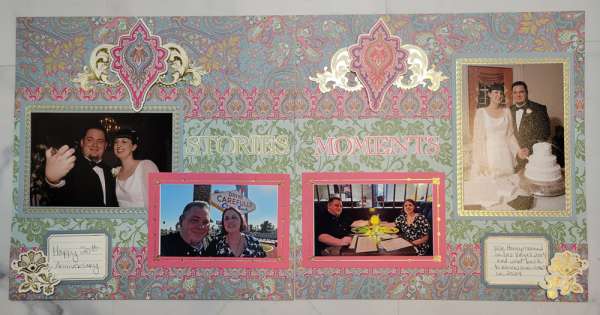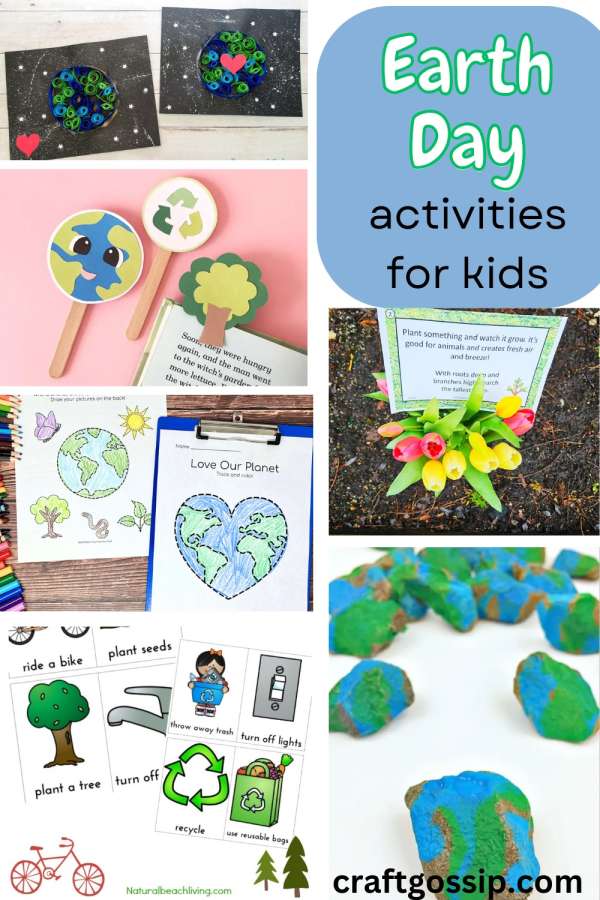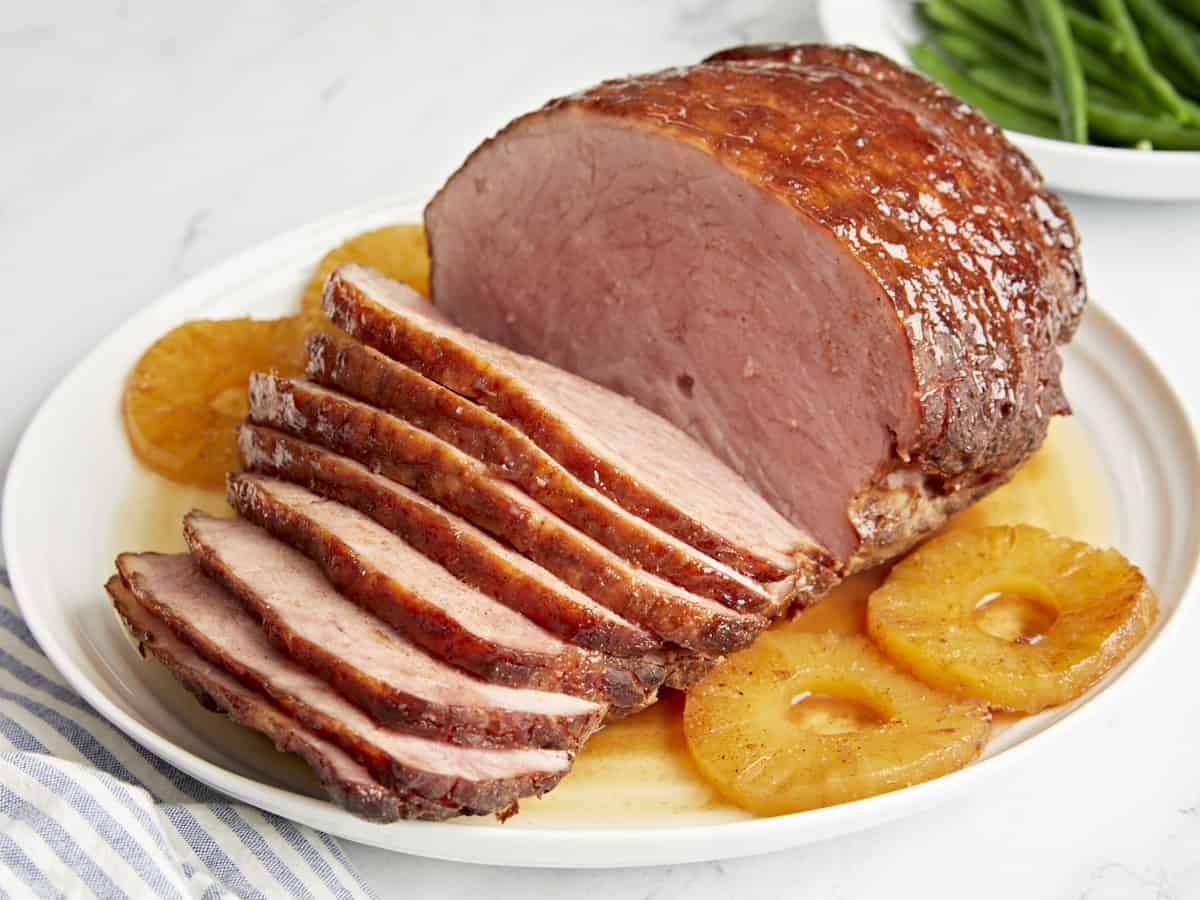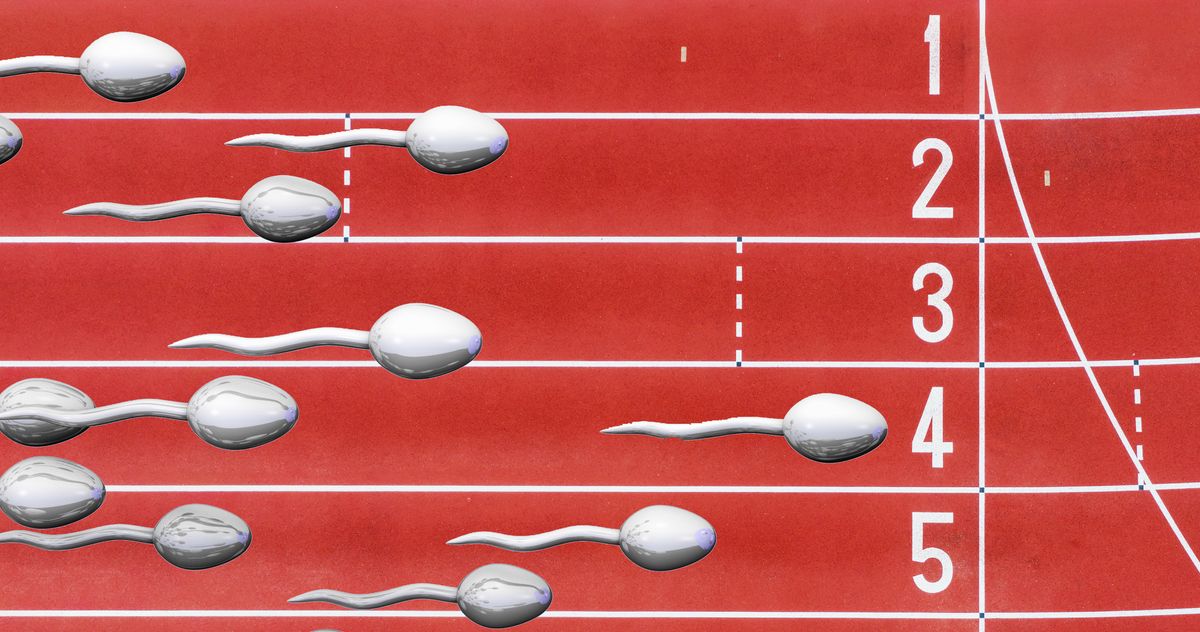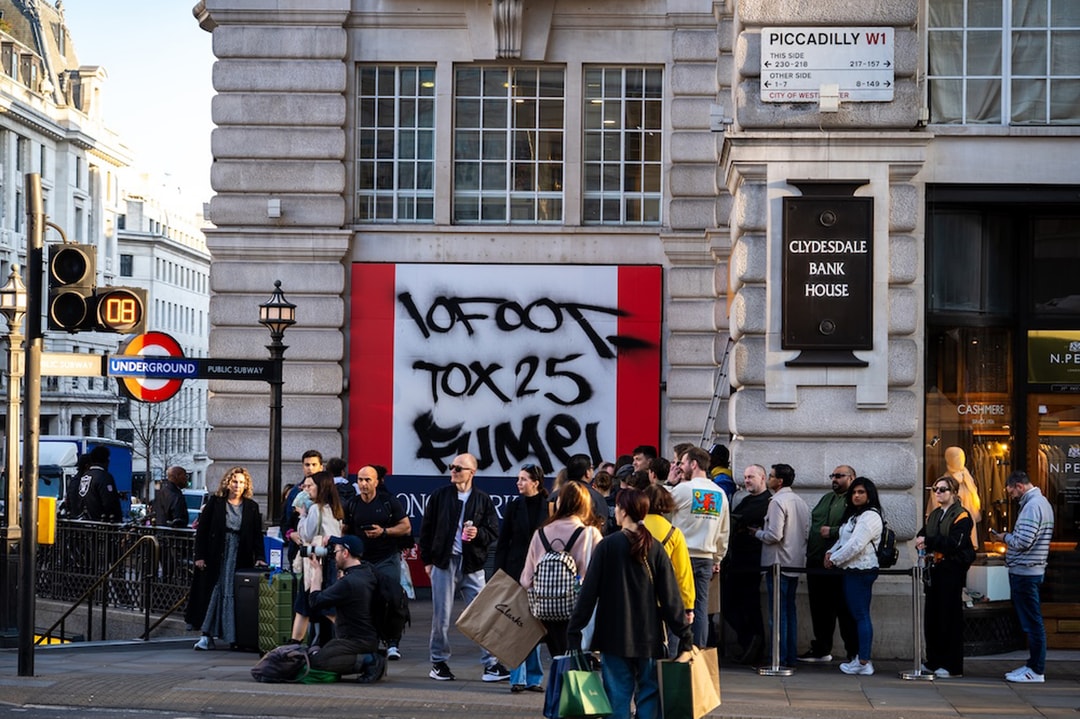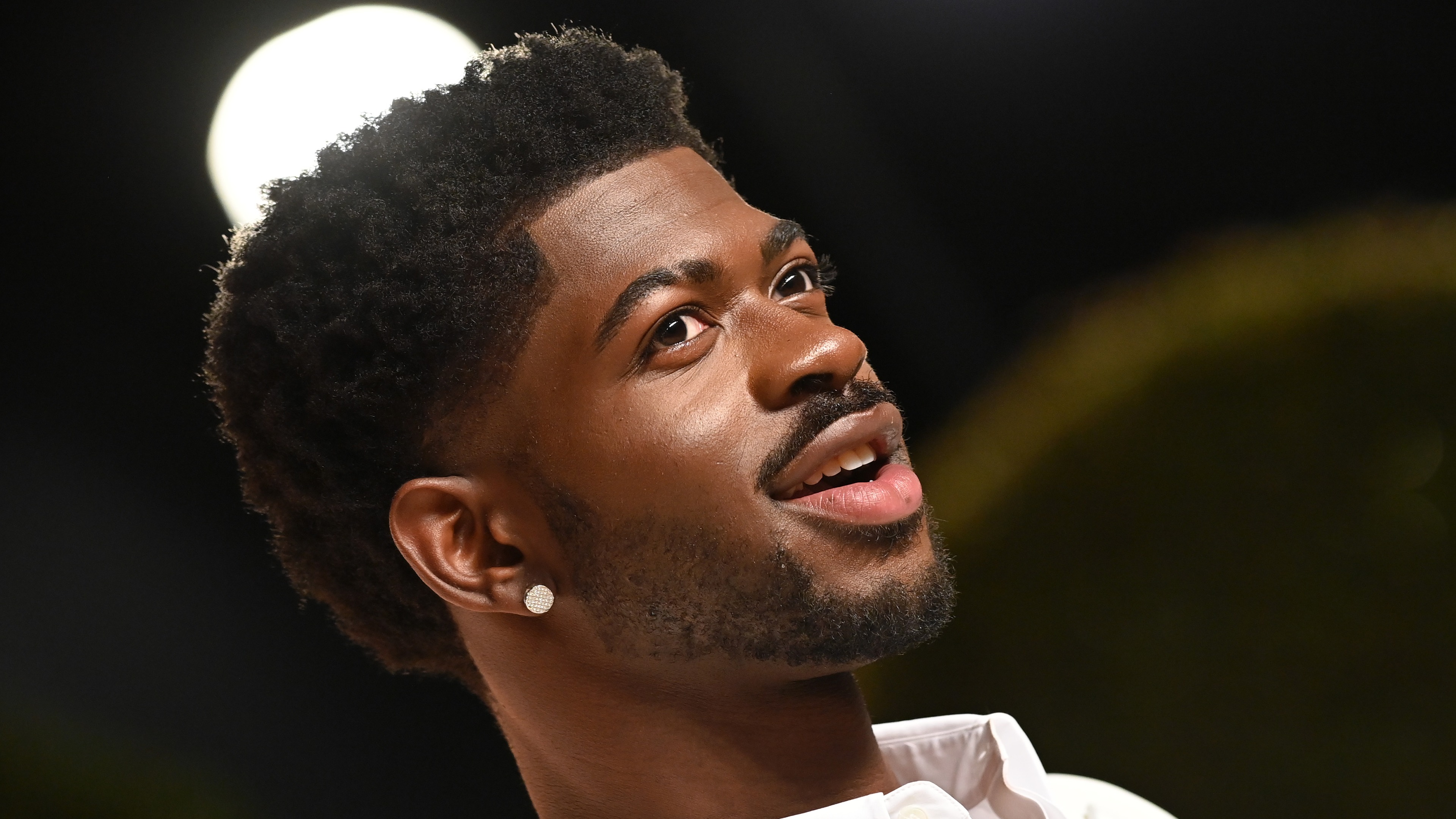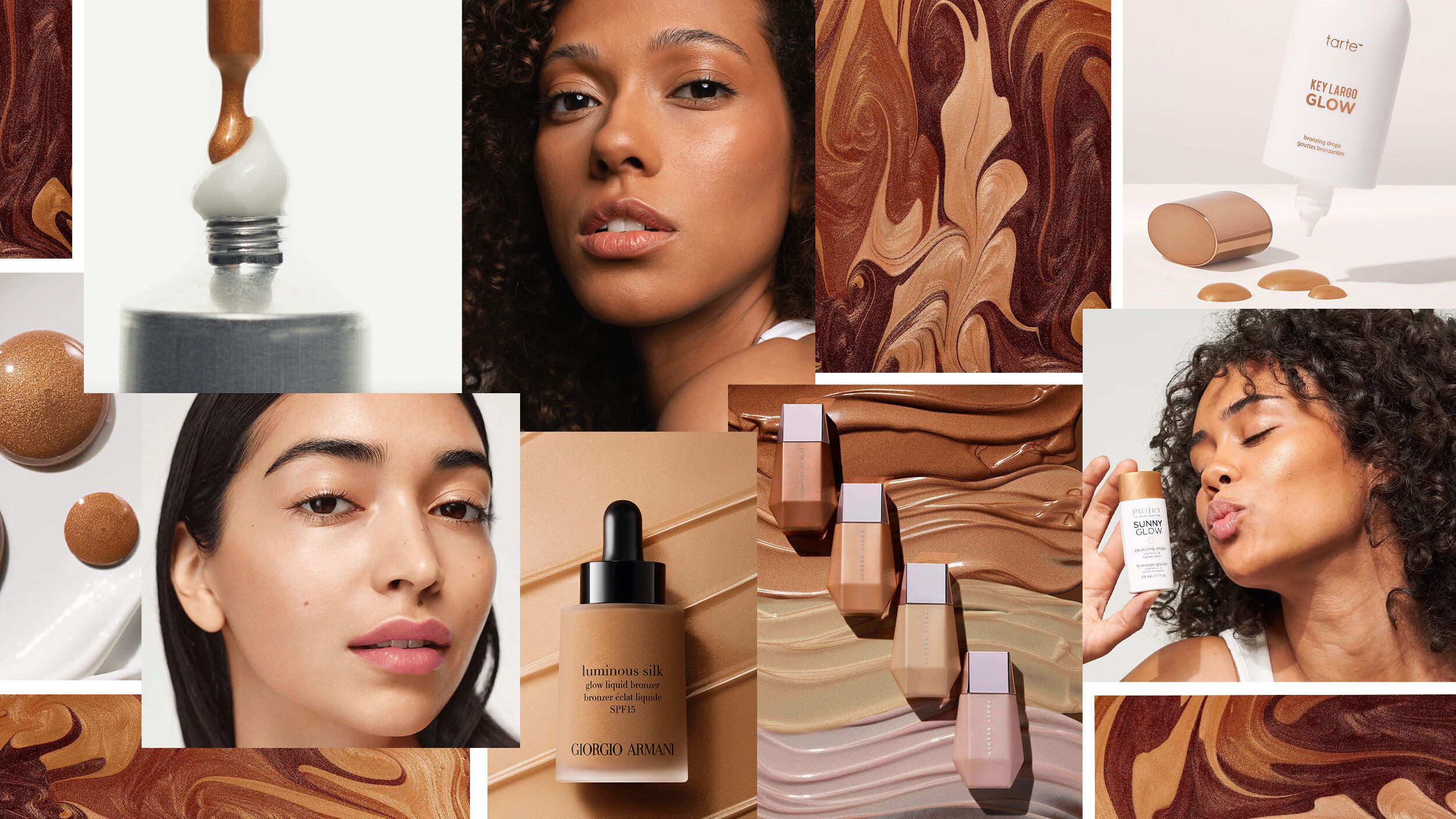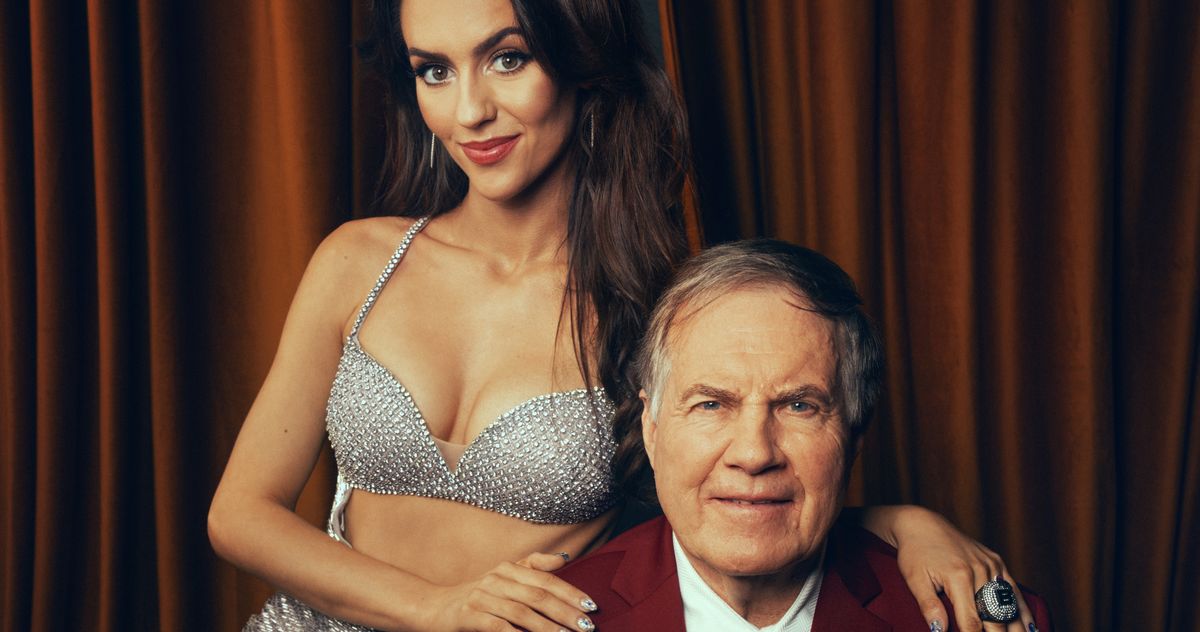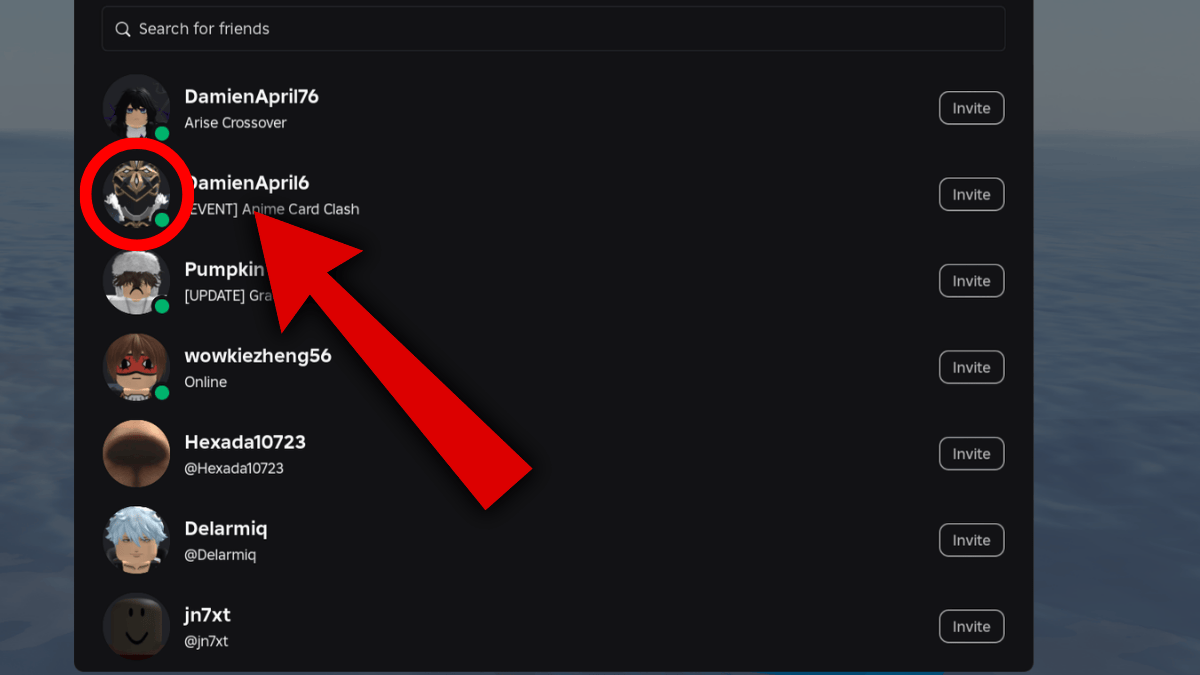How to Follow Someone on Roblox: A Step-by-Step Guide
Connecting with people and friends on Roblox makes the experience more social and fun. Following others lets you keep up with their activities and join them in games more easily. It also helps build a sense of community as you explore and play together, so follow along with our Roblox Following Guide to learn how. Steps to Follow Someone on Roblox Below is a detailed, step-by-step guide on how to Follow a player on Roblox. 1. Open the Roblox Home Page Open your Roblox game and navigate to the Home Page. You can click on the button that looks like a house in the top-left of the screen. Once you open the Roblox Home Page, you will be able to see the 'Search' box at the top of the screen. 2. Find the Person you Want to Follow Click on the 'Search' box and type in the name of your friend or anyone you would like to follow. Once you are done typing their name, make sure that the spelling is correct, and click Enter. If you do not know the player's full in-game name, you can also use the following trick: Click on the 'Roblox' icon in the top-left of the screen. Click on any players profile and follow along with the guide. You can click on the 'Roblox' icon in the top-left corner of any game and find a player you would like to follow there. From there, simply go to their profile and use the following instructions. 3. Click on the Profile Options and Follow You’ve arrived at the player’s profile. To follow them, just tap the three dots next to their name and select the Follow button. If you decide to Unfollow later, simply tap the same button again. 1. Once you are on a player's page, navigate to the Options button that looks like 3 Dots in the top right of the screen. The button is next to the Add Friend/Unfriend button. 2. From the drop-down window, select the Follow button. 3. Enjoy! That is all for our Roblox Following Guide. Check out our Roblox Page to find out more fun things to do in the game, along with useful information and game codes. The post How to Follow Someone on Roblox: A Step-by-Step Guide appeared first on Destructoid.
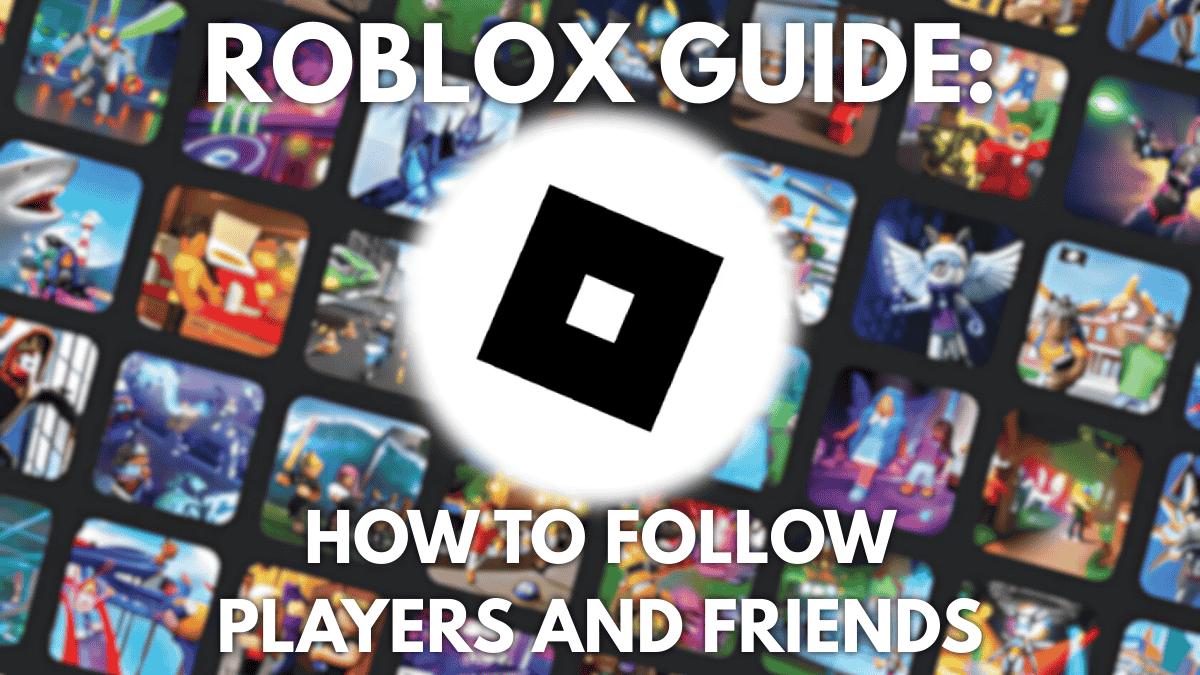

Connecting with people and friends on Roblox makes the experience more social and fun. Following others lets you keep up with their activities and join them in games more easily. It also helps build a sense of community as you explore and play together, so follow along with our Roblox Following Guide to learn how.
Steps to Follow Someone on Roblox
Below is a detailed, step-by-step guide on how to Follow a player on Roblox.
1. Open the Roblox Home Page

Open your Roblox game and navigate to the Home Page. You can click on the button that looks like a house in the top-left of the screen. Once you open the Roblox Home Page, you will be able to see the 'Search' box at the top of the screen.
2. Find the Person you Want to Follow

Click on the 'Search' box and type in the name of your friend or anyone you would like to follow. Once you are done typing their name, make sure that the spelling is correct, and click Enter.
If you do not know the player's full in-game name, you can also use the following trick:
You can click on the 'Roblox' icon in the top-left corner of any game and find a player you would like to follow there. From there, simply go to their profile and use the following instructions.
3. Click on the Profile Options and Follow
You’ve arrived at the player’s profile. To follow them, just tap the three dots next to their name and select the Follow button. If you decide to Unfollow later, simply tap the same button again.

- 1. Once you are on a player's page, navigate to the Options button that looks like 3 Dots in the top right of the screen. The button is next to the Add Friend/Unfriend button.
- 2. From the drop-down window, select the Follow button.
- 3. Enjoy!
That is all for our Roblox Following Guide. Check out our Roblox Page to find out more fun things to do in the game, along with useful information and game codes.
The post How to Follow Someone on Roblox: A Step-by-Step Guide appeared first on Destructoid.



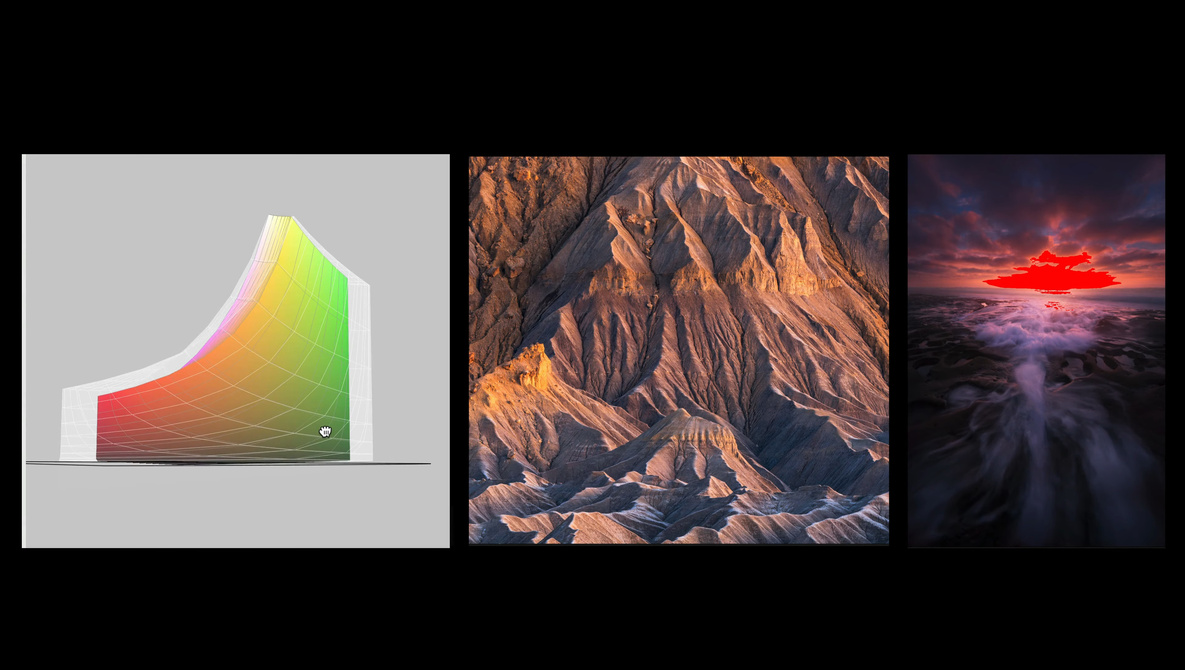















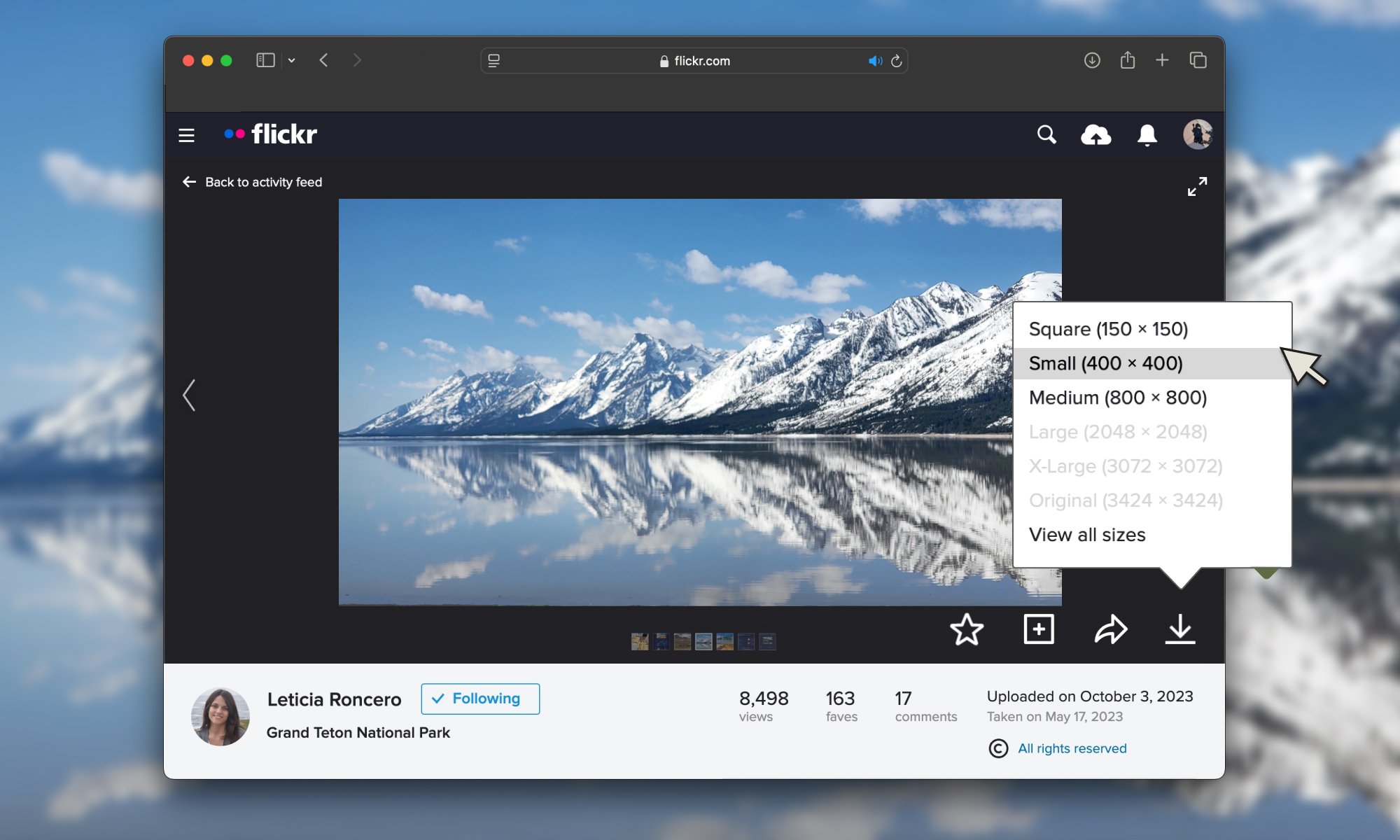


















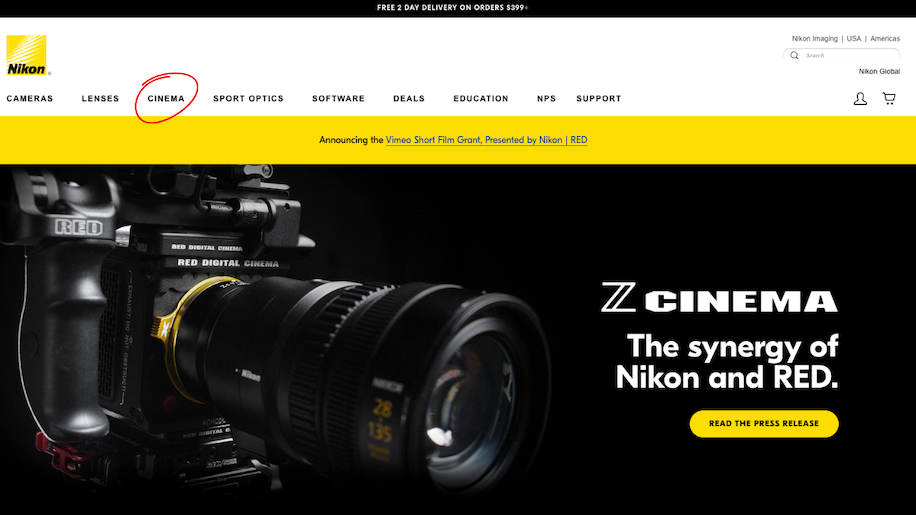


























-Baldur’s-Gate-3-The-Final-Patch---An-Animated-Short-00-03-43.png?width=1920&height=1920&fit=bounds&quality=70&format=jpg&auto=webp#)