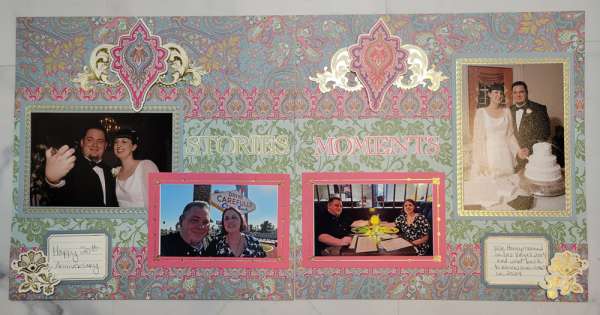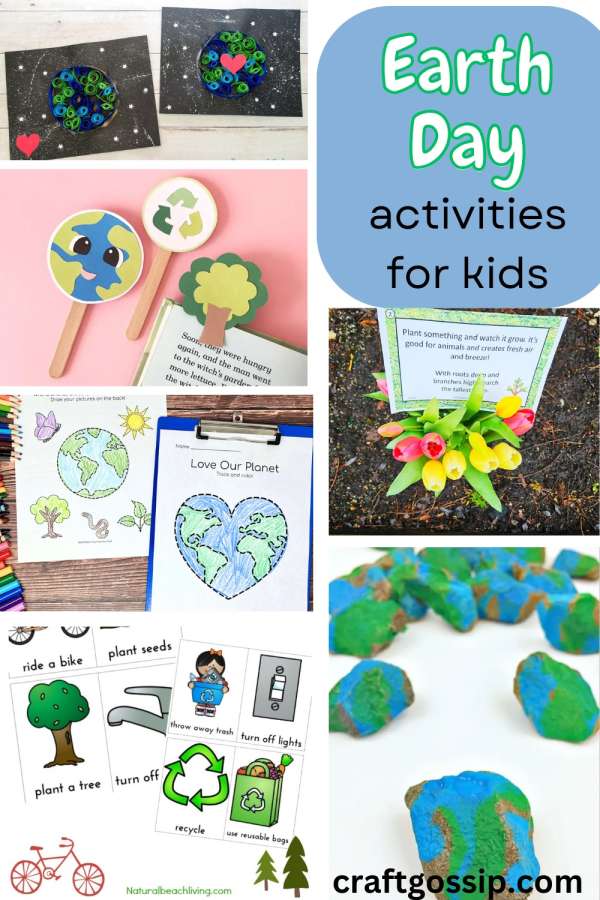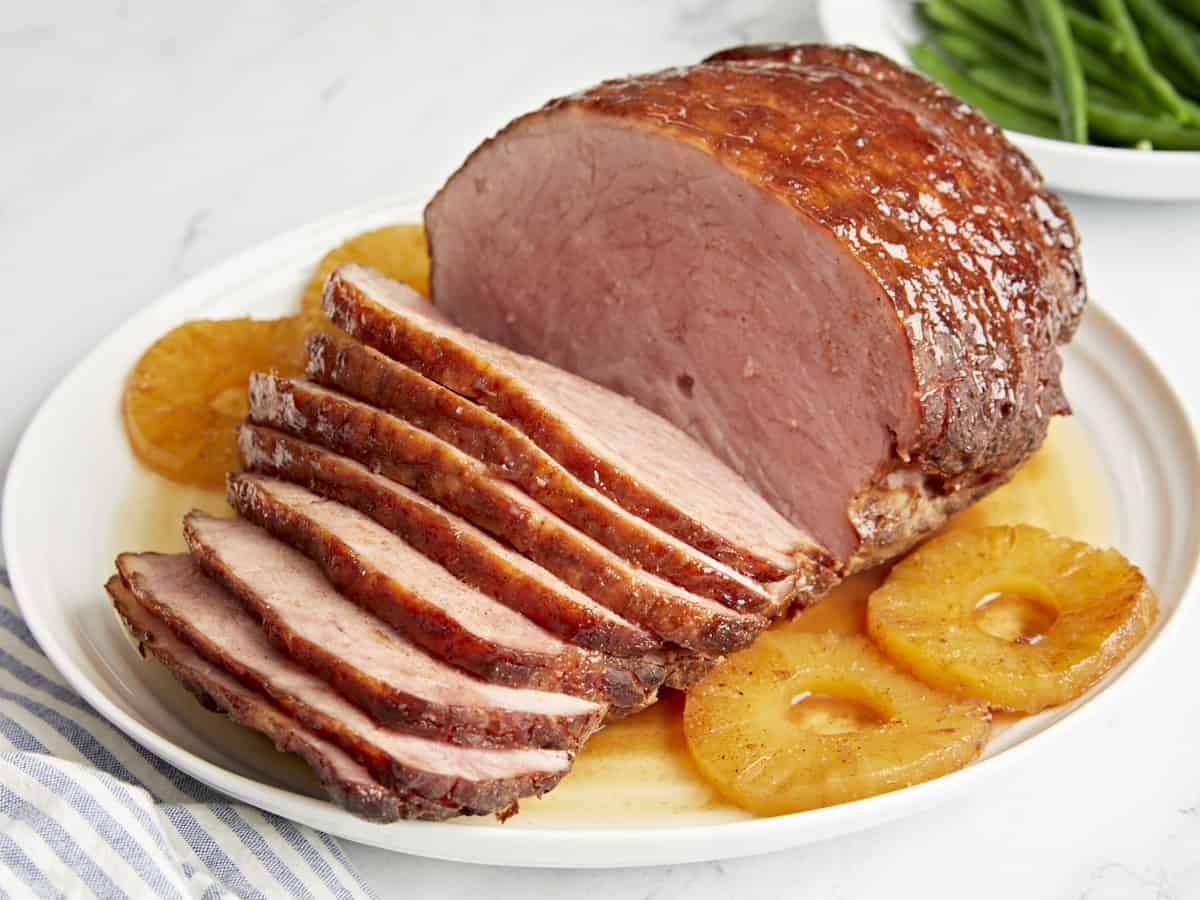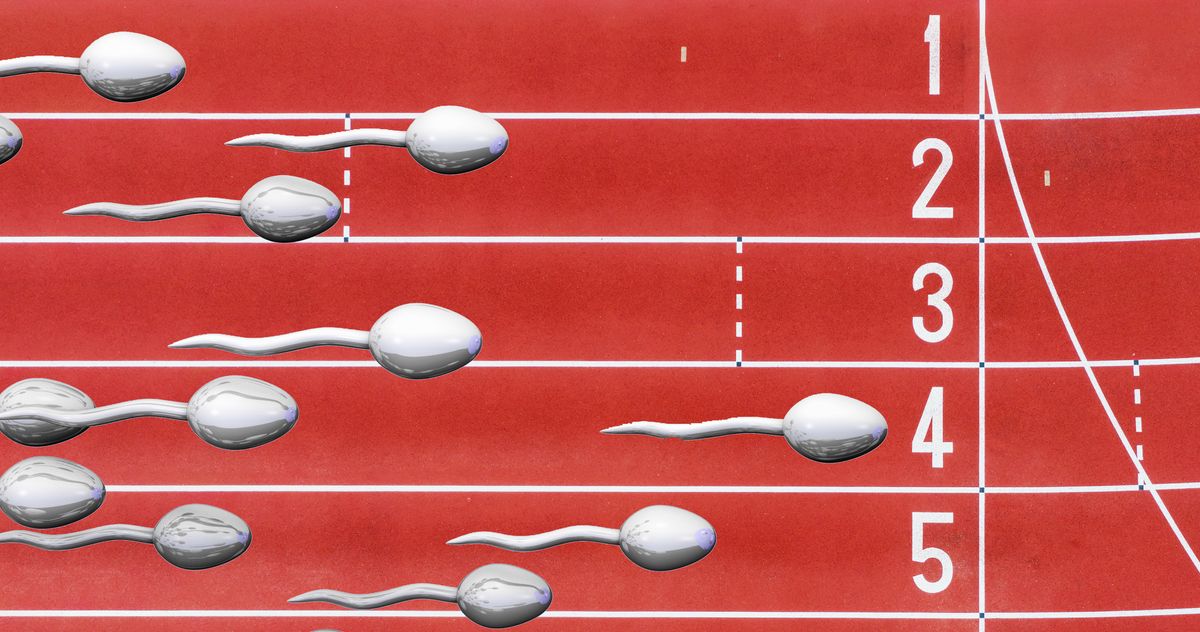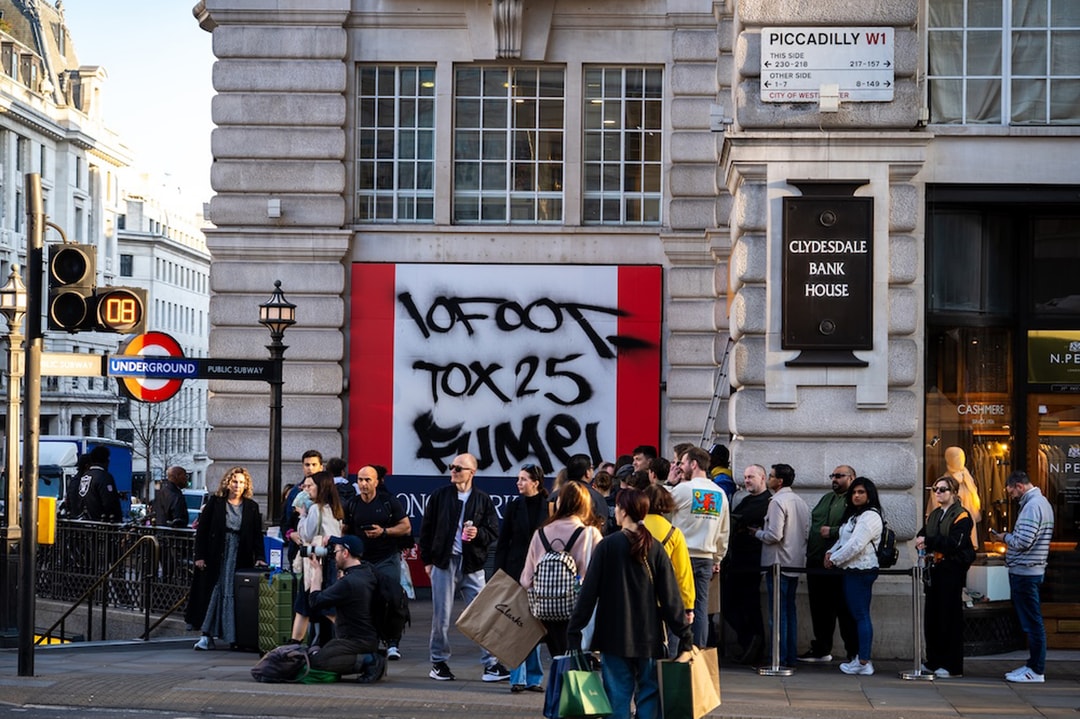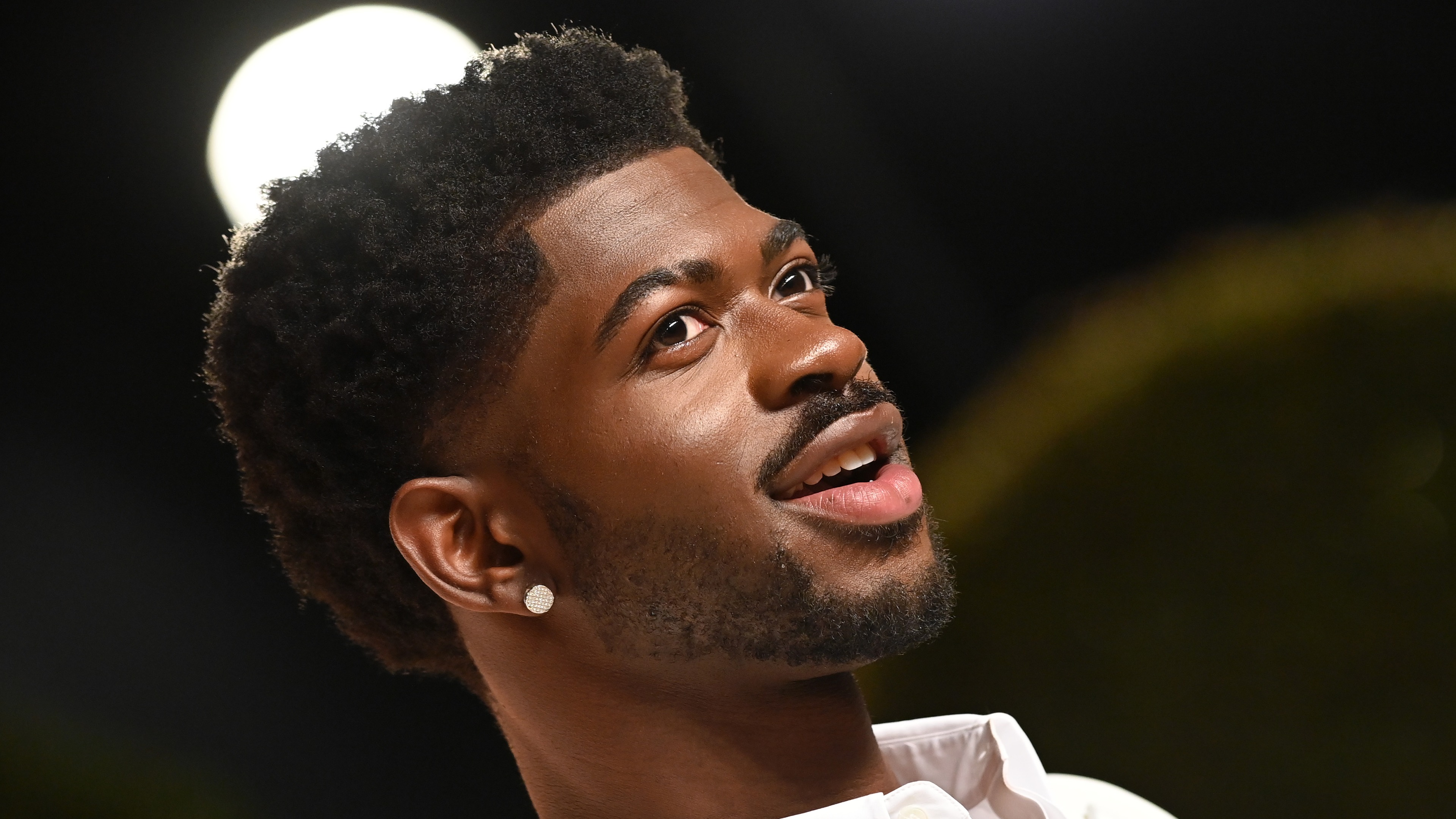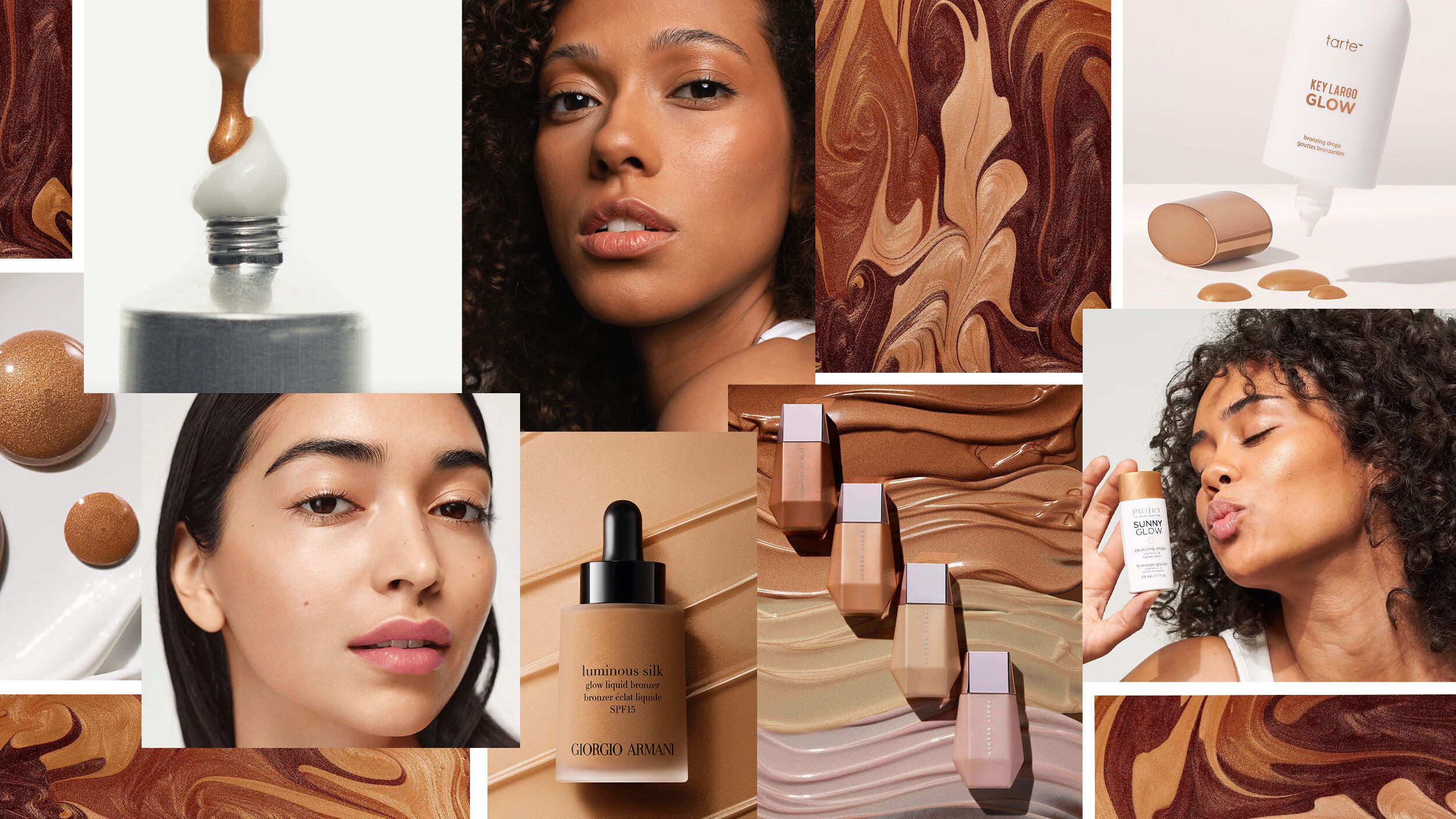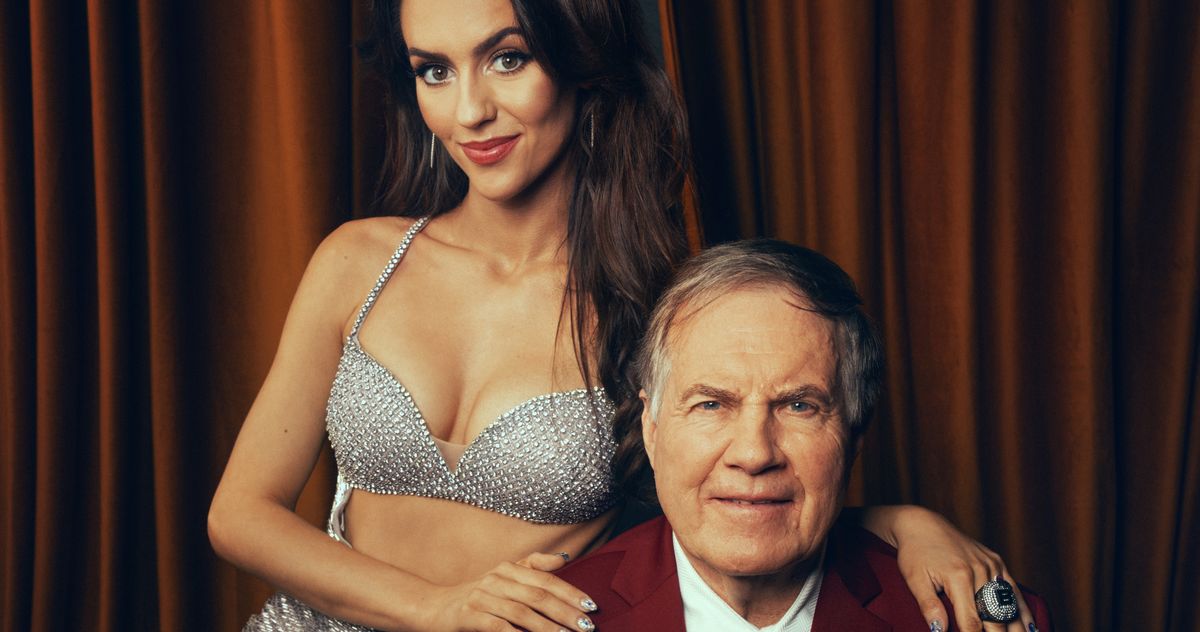How to move structures in Runescape: Dragonwilds
Every builder has felt the sting of placing an item, only to realize later it's all wrong. This same frustration can happen in RuneScape: Dragonwilds. But no need to stress! We're here to guide you through the process of moving structures so you can perfect your designs without hassle. How do you move or destroy structures in Runescape: Dragonwilds? In RuneScape: Dragonwilds, the only way to move structures is by deleting them and placing them again. The delete option can be tricky to find, as it's not as apparent as other features. Here's a step-by-step guide on what you need to do: Enter Build mode by pressing the "B" button Select "Toggle Repair Mode" in the top-right corner of the screen Approach the desired object and hit the middle mouse button Gather the dropped materials Craft the build once more The Toggle Repair Mode lets you delete and fix any structure. Use the "T" button or select this feature with your mouse to enter this mode. You'll now see an option to "Delete" or "Repair" your structure. Choosing the latter will drop the items used for this particular build, including wood and stone. Screenshot by Destructoid Use the returned materials to place the item, allowing you to successfully move your structure in RuneScape: Dragonwilds. This technique will help set you up for future builds, whether as a base of operations or workstations. Plus, if you're ever in need of more resources, you can simply explore around trees and boulders to gather materials without even needing a pickaxe or axe. Given that the game is still in Early Access, there may be a way to move items in a more accessible way, but for now, you'll just have to delete them. You can also use the Repair option whenever your structures have been damaged. If you approach an item and it's below 100 percent, you should probably look into fixing it. However, you may need more materials to remedy specific issues. There will likely be more ways to tweak your RuneScape: Dragonwilds builds with the promise of exciting new content coming in the future. The Early Access Roadmap hints at the introduction of a Creative Mode and new crafting tiers. Although there isn't much information about these upcoming features, it'll undoubtedly transform the current system, offering more freedom and flexibility for builders. If you're looking to up your graphics for your builds, check out our guide on the game's minimum and recommended system requirements. The post How to move structures in Runescape: Dragonwilds appeared first on Destructoid.


Every builder has felt the sting of placing an item, only to realize later it's all wrong. This same frustration can happen in RuneScape: Dragonwilds. But no need to stress! We're here to guide you through the process of moving structures so you can perfect your designs without hassle.
How do you move or destroy structures in Runescape: Dragonwilds?
In RuneScape: Dragonwilds, the only way to move structures is by deleting them and placing them again. The delete option can be tricky to find, as it's not as apparent as other features. Here's a step-by-step guide on what you need to do:
- Enter Build mode by pressing the "B" button
- Select "Toggle Repair Mode" in the top-right corner of the screen
- Approach the desired object and hit the middle mouse button
- Gather the dropped materials
- Craft the build once more
The Toggle Repair Mode lets you delete and fix any structure. Use the "T" button or select this feature with your mouse to enter this mode. You'll now see an option to "Delete" or "Repair" your structure. Choosing the latter will drop the items used for this particular build, including wood and stone.

Use the returned materials to place the item, allowing you to successfully move your structure in RuneScape: Dragonwilds. This technique will help set you up for future builds, whether as a base of operations or workstations. Plus, if you're ever in need of more resources, you can simply explore around trees and boulders to gather materials without even needing a pickaxe or axe.
Given that the game is still in Early Access, there may be a way to move items in a more accessible way, but for now, you'll just have to delete them. You can also use the Repair option whenever your structures have been damaged. If you approach an item and it's below 100 percent, you should probably look into fixing it. However, you may need more materials to remedy specific issues.
There will likely be more ways to tweak your RuneScape: Dragonwilds builds with the promise of exciting new content coming in the future. The Early Access Roadmap hints at the introduction of a Creative Mode and new crafting tiers. Although there isn't much information about these upcoming features, it'll undoubtedly transform the current system, offering more freedom and flexibility for builders. If you're looking to up your graphics for your builds, check out our guide on the game's minimum and recommended system requirements.
The post How to move structures in Runescape: Dragonwilds appeared first on Destructoid.



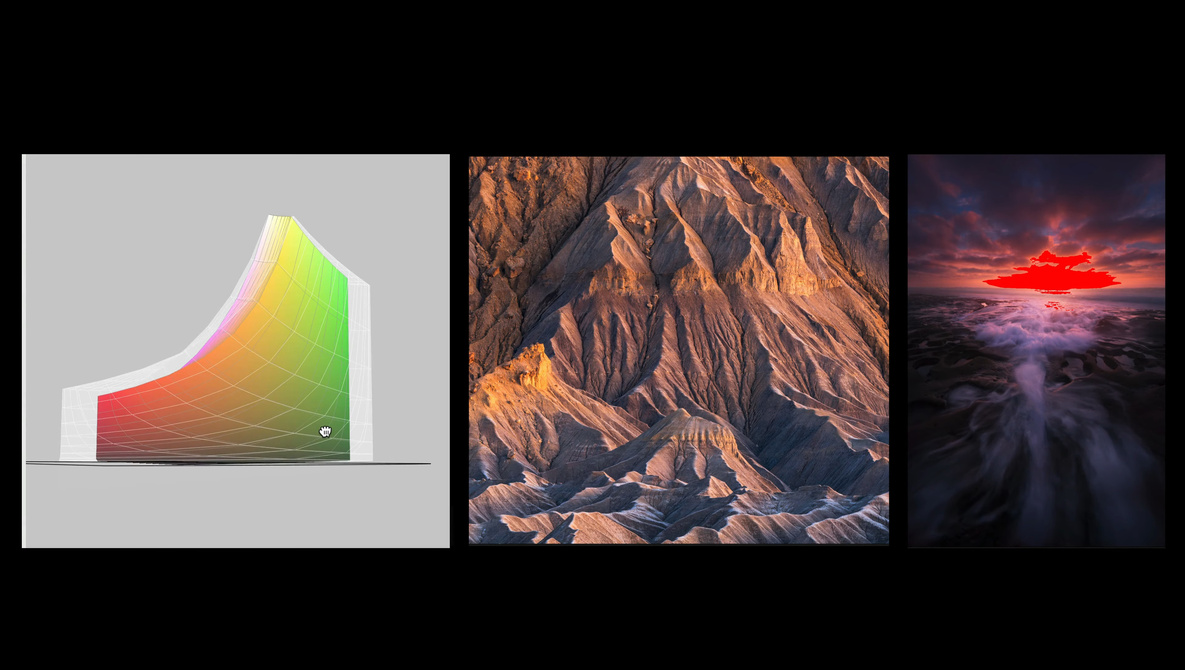















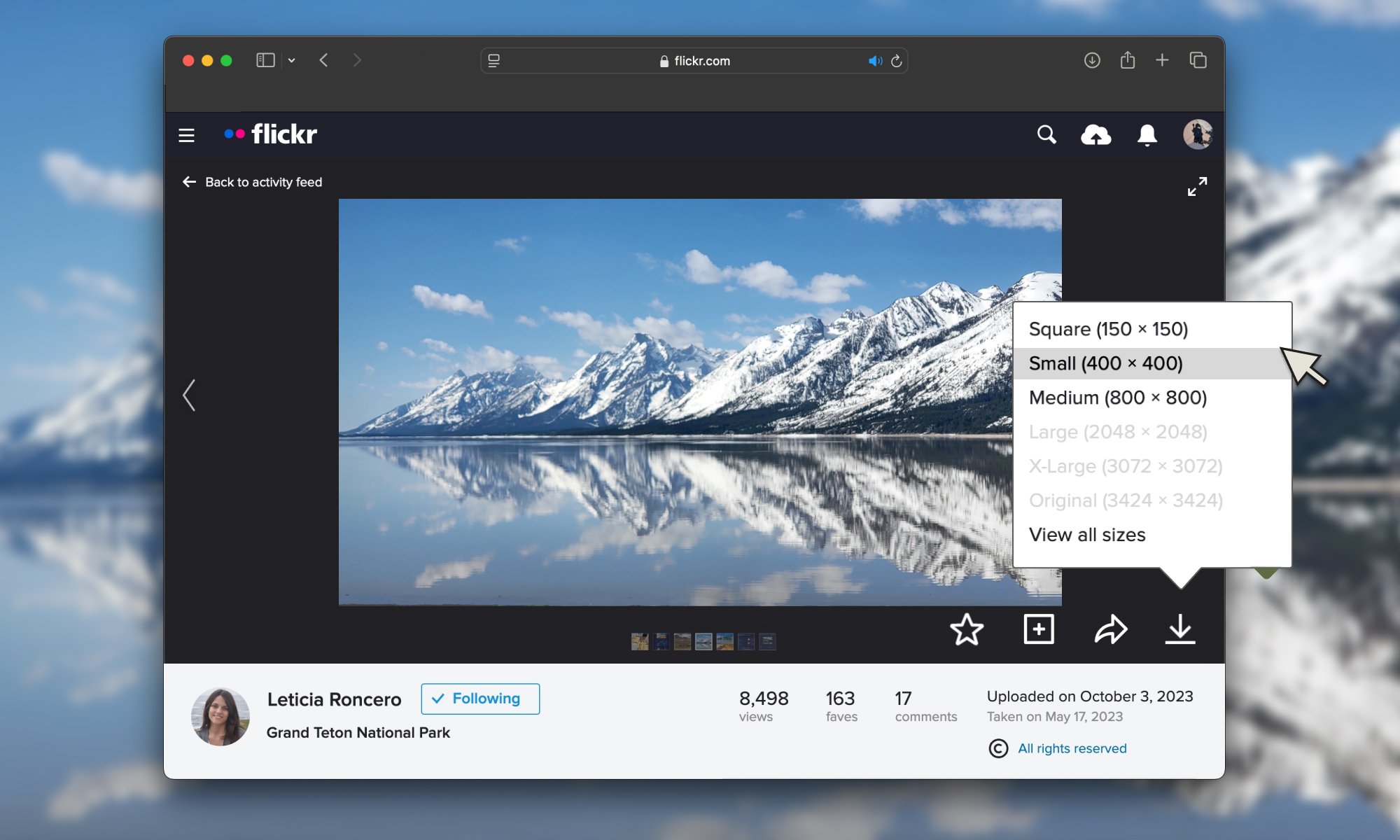


















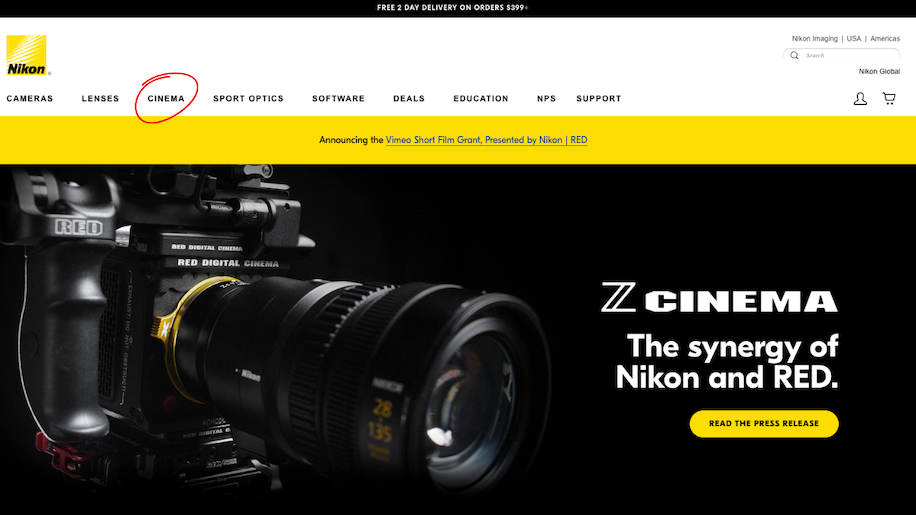


























-Baldur’s-Gate-3-The-Final-Patch---An-Animated-Short-00-03-43.png?width=1920&height=1920&fit=bounds&quality=70&format=jpg&auto=webp#)