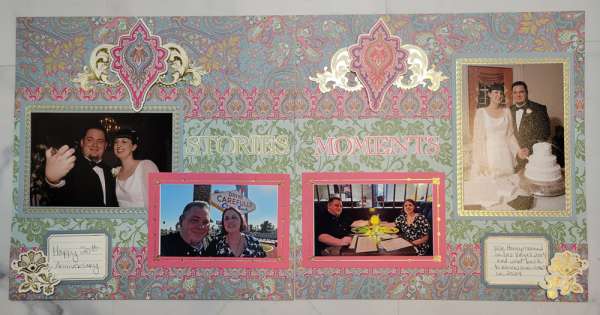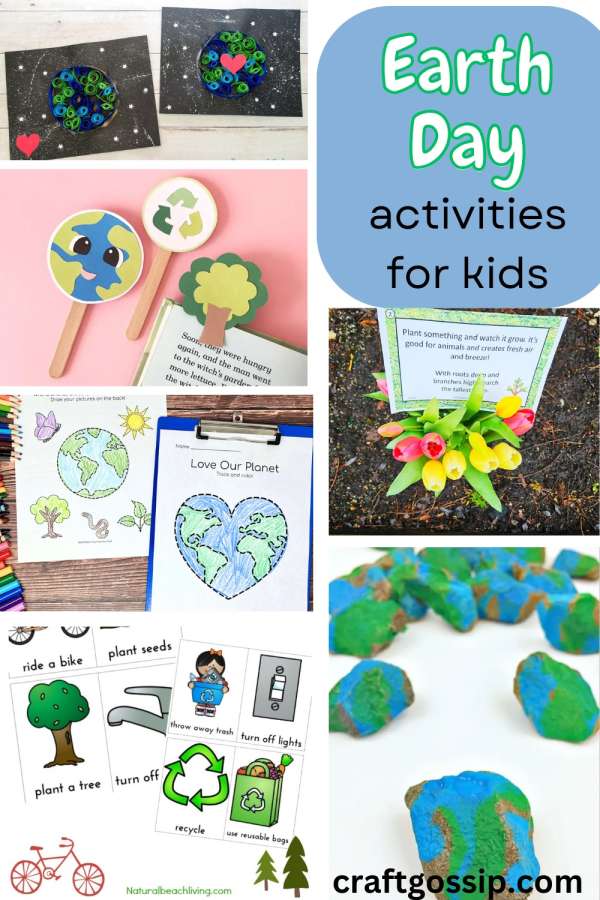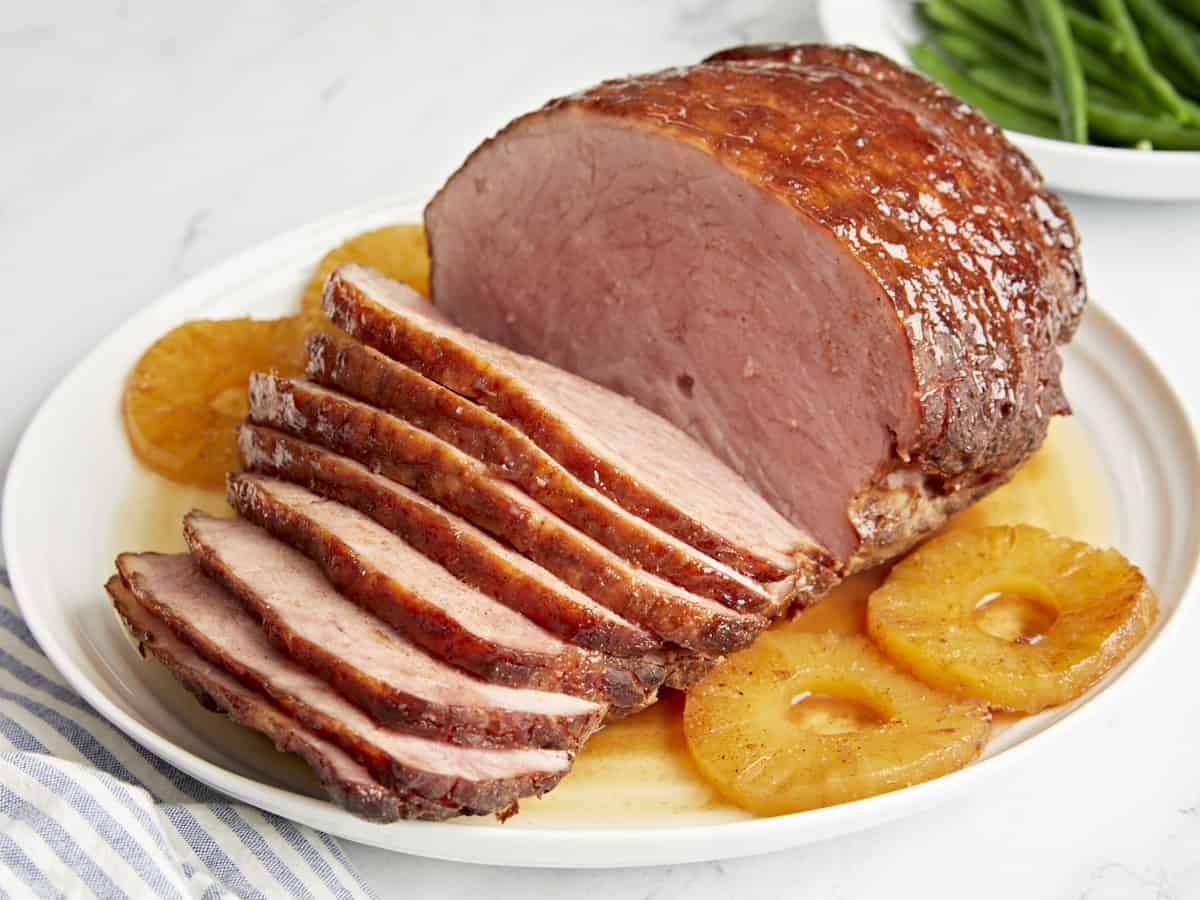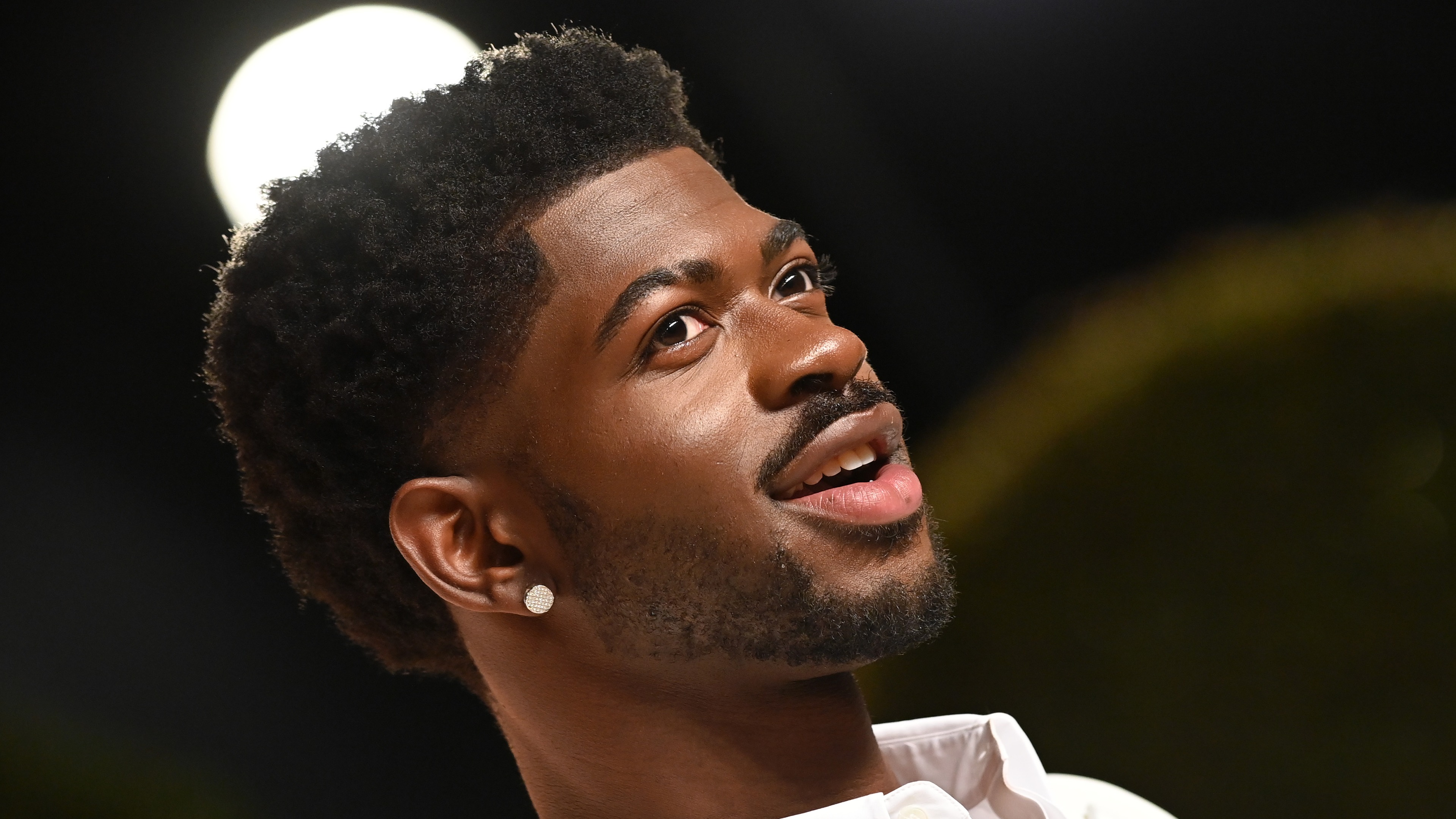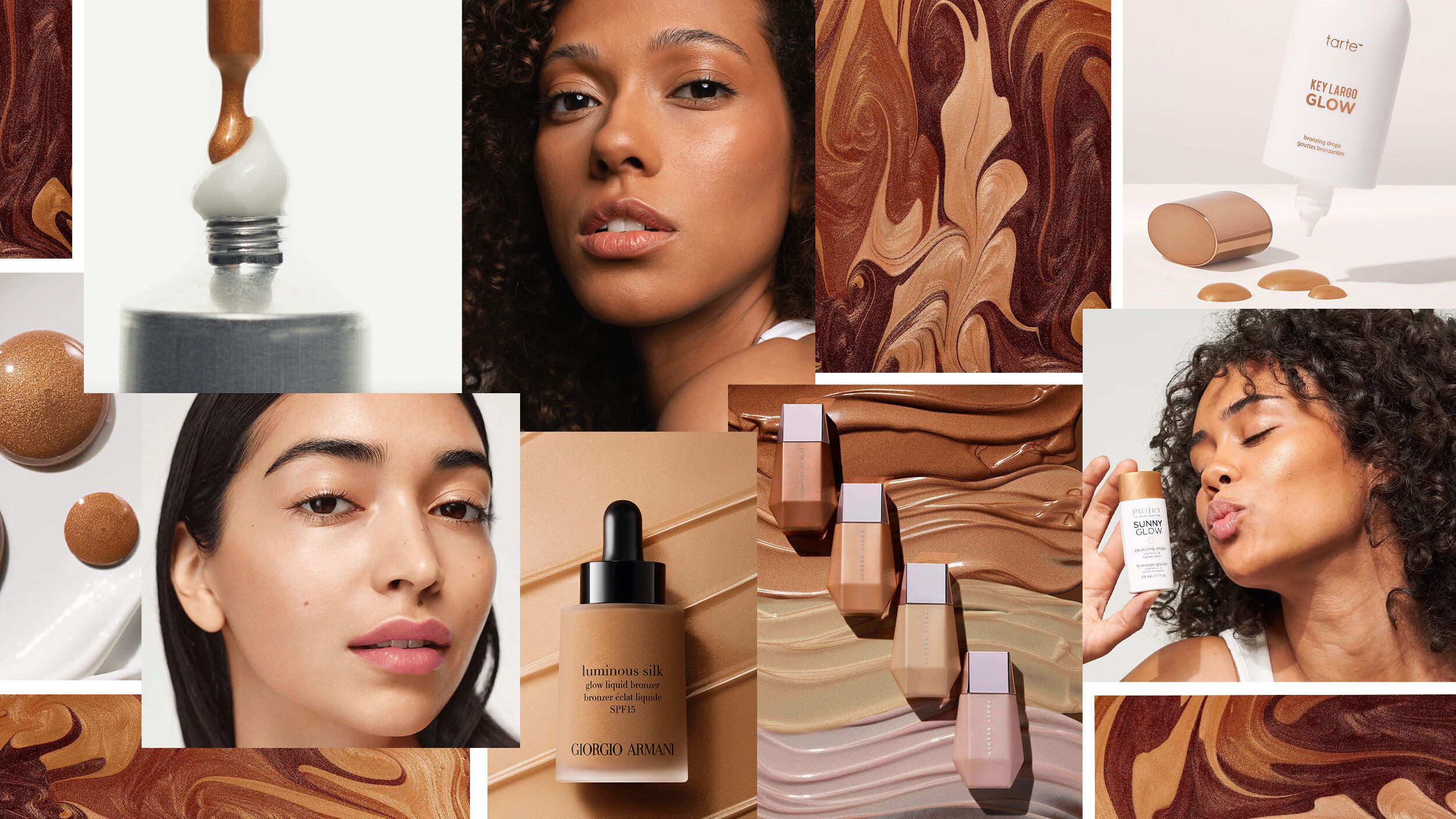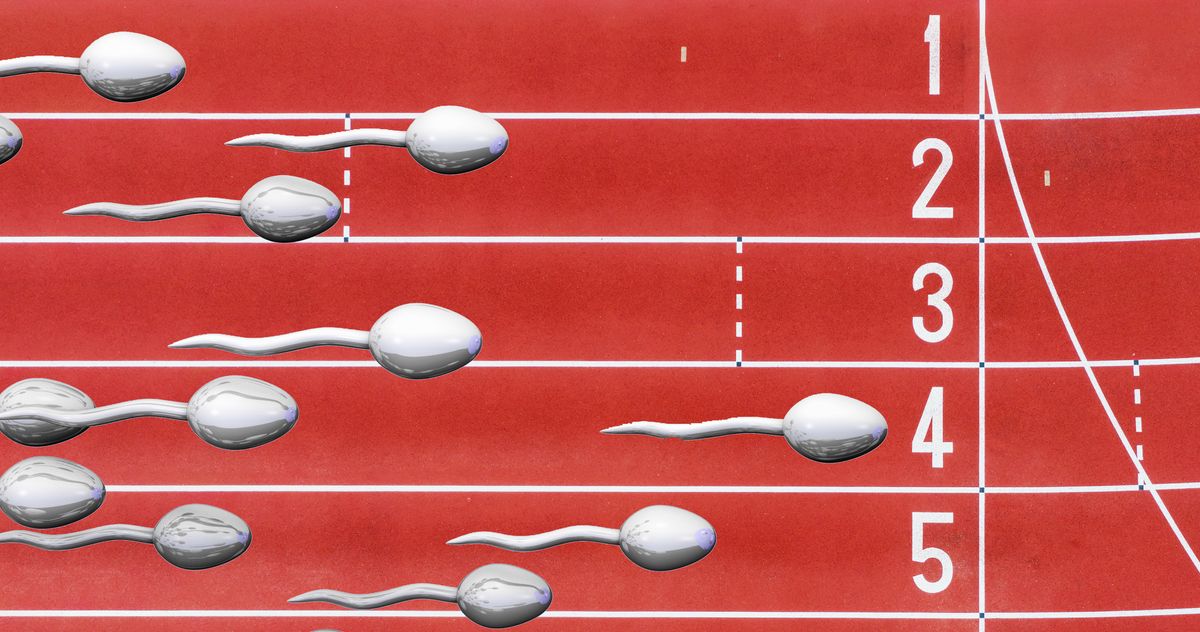How to play multiplayer in Civilization 7
Unlocking the option to play with other humans (multiplayer) increases the scope of Civilization 7 by a massive margin, as it allows you to test your wits and strategization powers to the fullest. While the AI can prove to be a stern test, it can feel repetitive after a while. Thankfully, Civilization 7 fully supports multiplayer, as you can play with your friends to find out who's the best. In fact, the presence of online play also raises the scope for playing with strangers over the internet or organizing local events. How to setup multiplayer in Civilization 7 To play online, you'll have to open a 2K account. This step is free, but it's mandatory for any online session. If you already have an account, just log in. Once you're signed into your 2K account, you'll be able to join a lobby and participate in the game present on it. Alternatively, you can even create your own lobby and invite your friends/other players to participate. Civilization 7 offers you full control over your lobby, as you can tweak the basic rules, decide on the starting age, and more. You can also enjoy an offline multiplayer mode, which works via a functioning LAN network. This is suitable if you and your friends are present at the same location and have multiple devices. It's a great alternative to the online system. If you're on a console, you'll need an applicable subscription to host/participate in the online sessions. https://twitter.com/CivGame/status/1887909195204141229 Does Civilization 7 have hot seat multiplayer? As of the early access, there is no hot seat multiplayer function. Having the feature is perfect if you're looking to introduce the game to your friends, as they can play on the same device. There's always a chance for the feature to be introduced later as part of a future update. The post How to play multiplayer in Civilization 7 appeared first on Destructoid.


Unlocking the option to play with other humans (multiplayer) increases the scope of Civilization 7 by a massive margin, as it allows you to test your wits and strategization powers to the fullest.
While the AI can prove to be a stern test, it can feel repetitive after a while. Thankfully, Civilization 7 fully supports multiplayer, as you can play with your friends to find out who's the best. In fact, the presence of online play also raises the scope for playing with strangers over the internet or organizing local events.
How to setup multiplayer in Civilization 7
To play online, you'll have to open a 2K account. This step is free, but it's mandatory for any online session. If you already have an account, just log in.
Once you're signed into your 2K account, you'll be able to join a lobby and participate in the game present on it. Alternatively, you can even create your own lobby and invite your friends/other players to participate. Civilization 7 offers you full control over your lobby, as you can tweak the basic rules, decide on the starting age, and more.
You can also enjoy an offline multiplayer mode, which works via a functioning LAN network. This is suitable if you and your friends are present at the same location and have multiple devices. It's a great alternative to the online system. If you're on a console, you'll need an applicable subscription to host/participate in the online sessions.
Does Civilization 7 have hot seat multiplayer?
As of the early access, there is no hot seat multiplayer function. Having the feature is perfect if you're looking to introduce the game to your friends, as they can play on the same device. There's always a chance for the feature to be introduced later as part of a future update.
The post How to play multiplayer in Civilization 7 appeared first on Destructoid.



















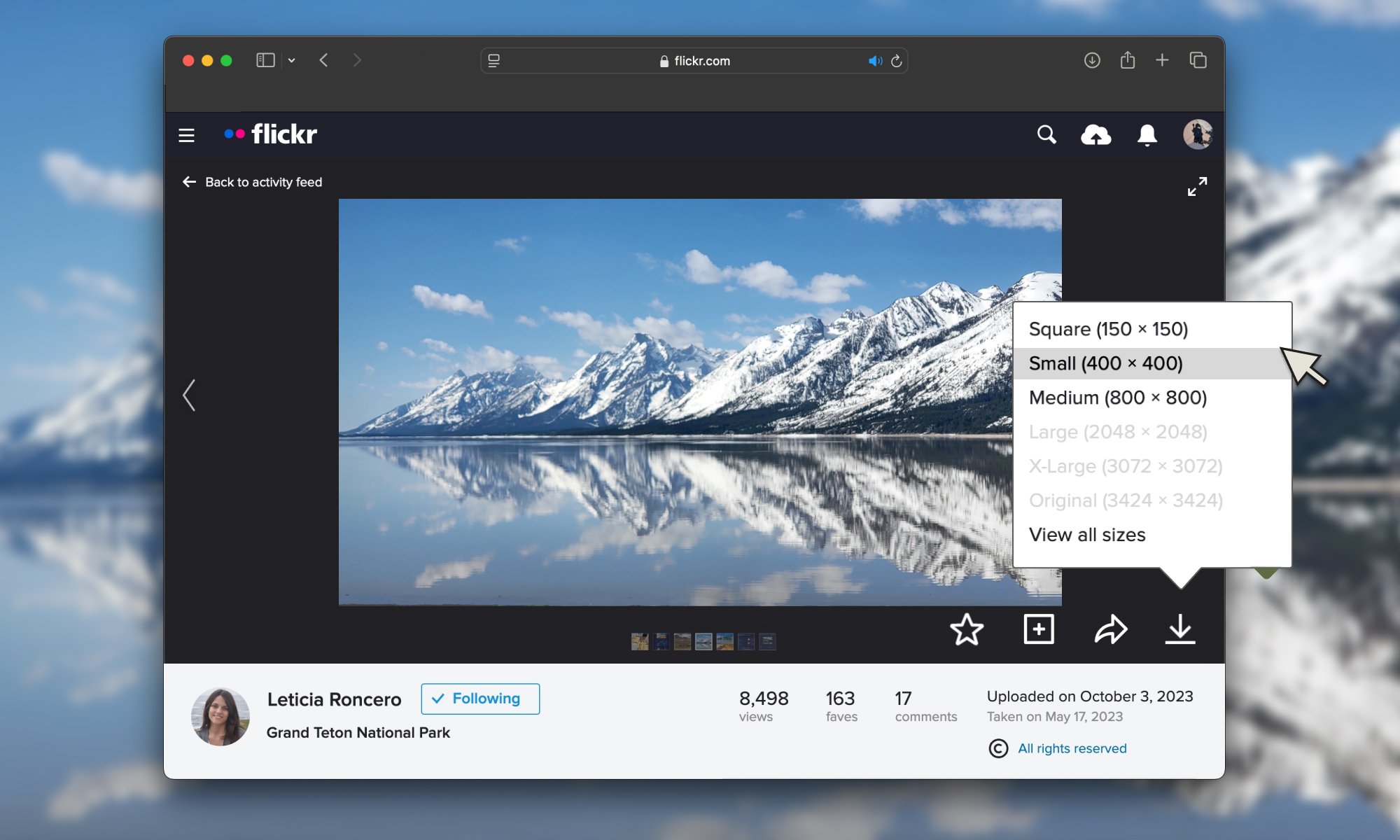



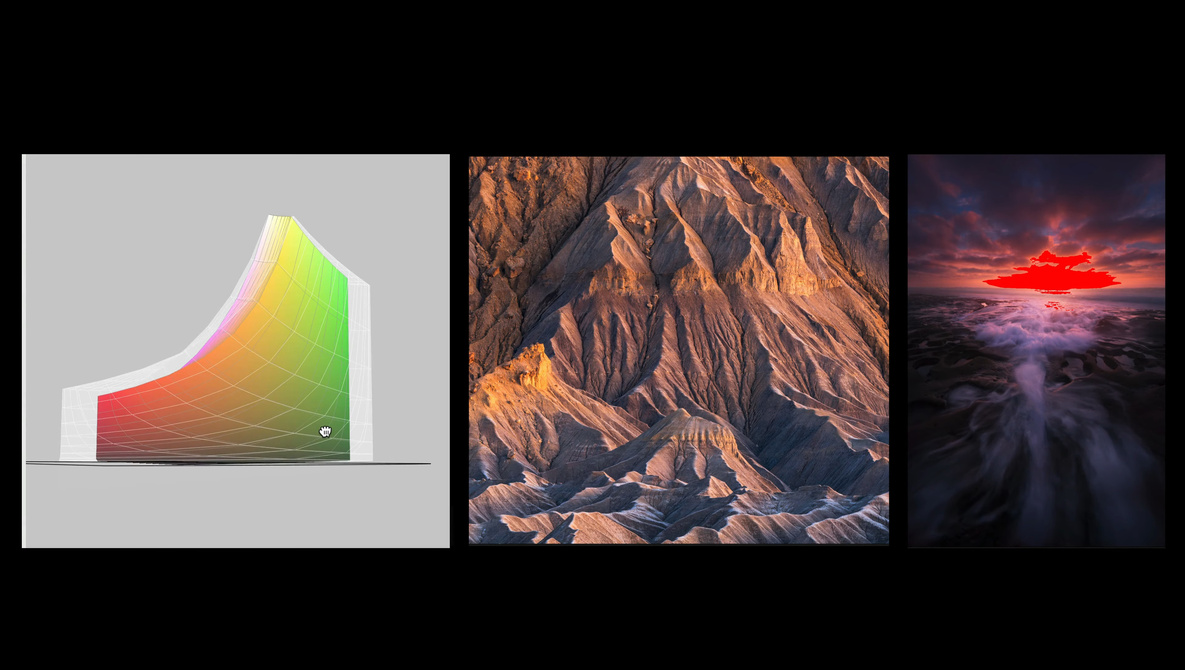














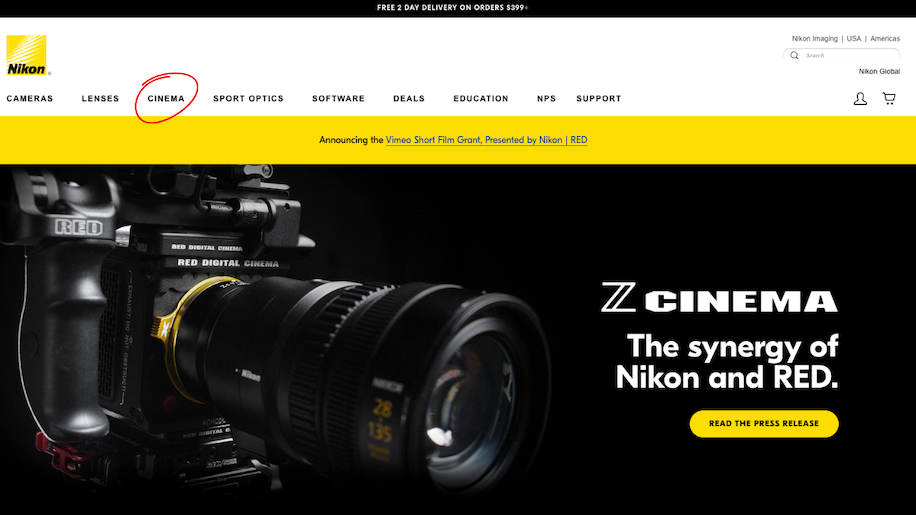



























-Baldur’s-Gate-3-The-Final-Patch---An-Animated-Short-00-03-43.png?width=1920&height=1920&fit=bounds&quality=70&format=jpg&auto=webp#)