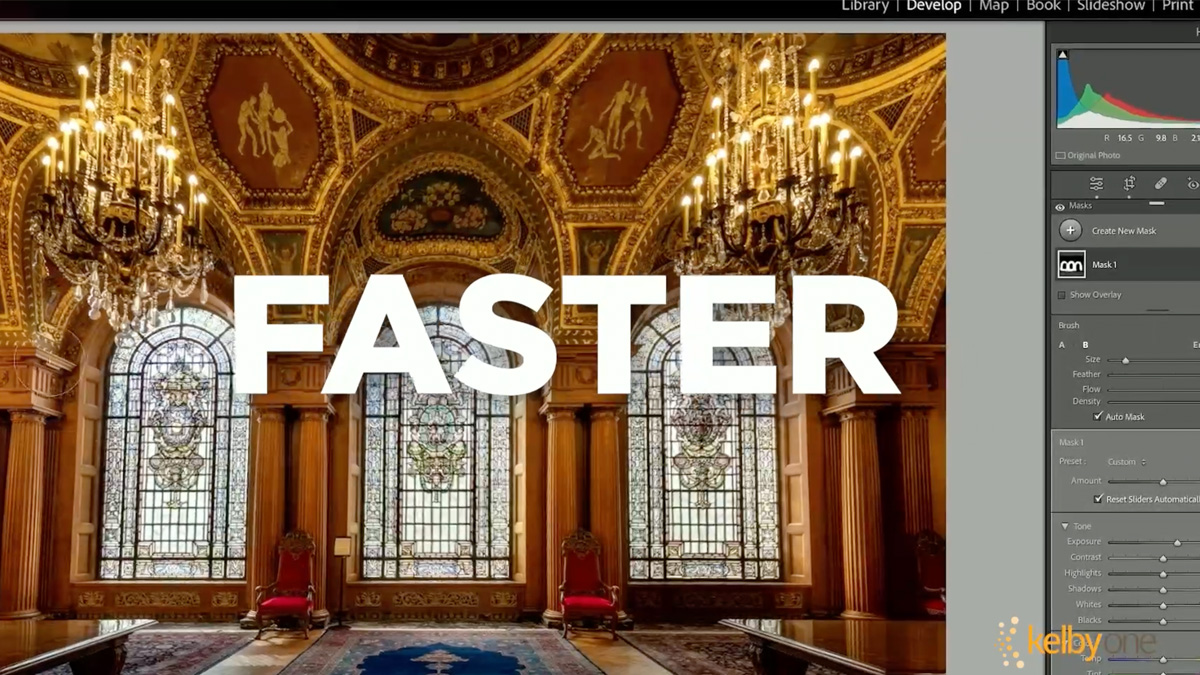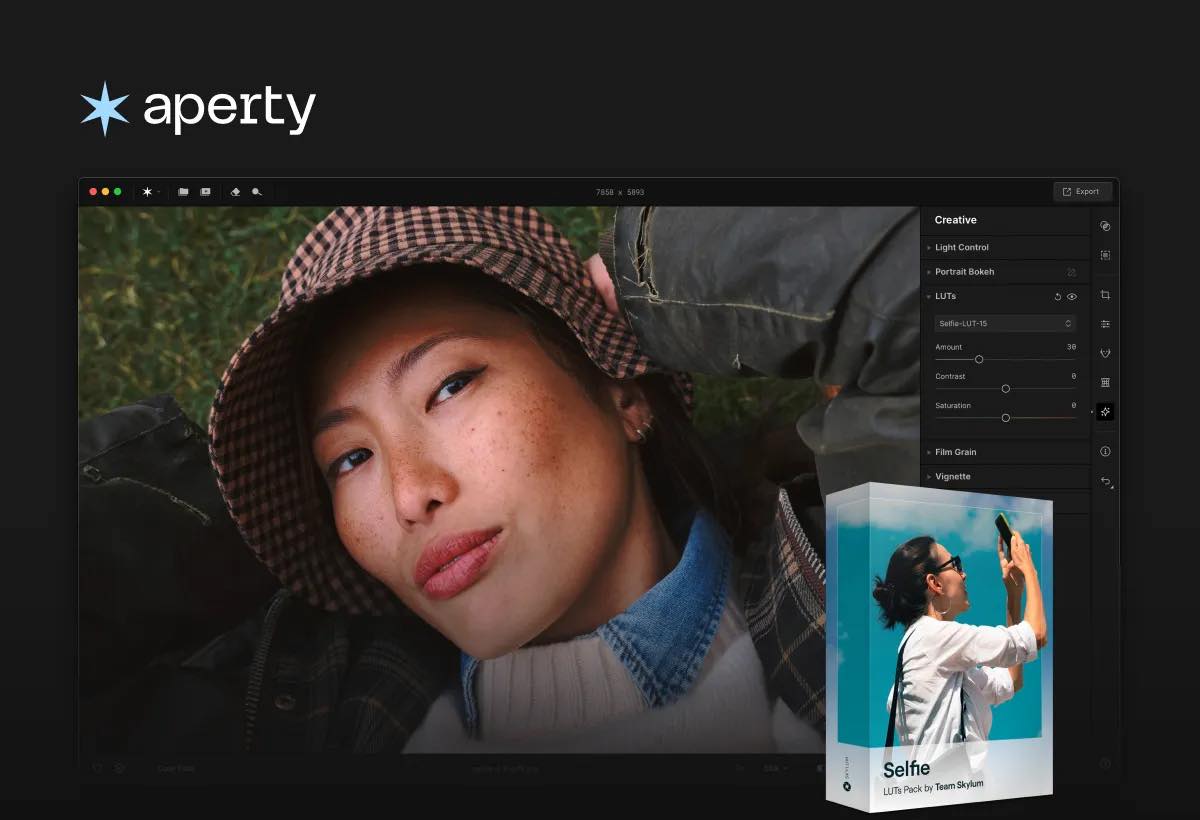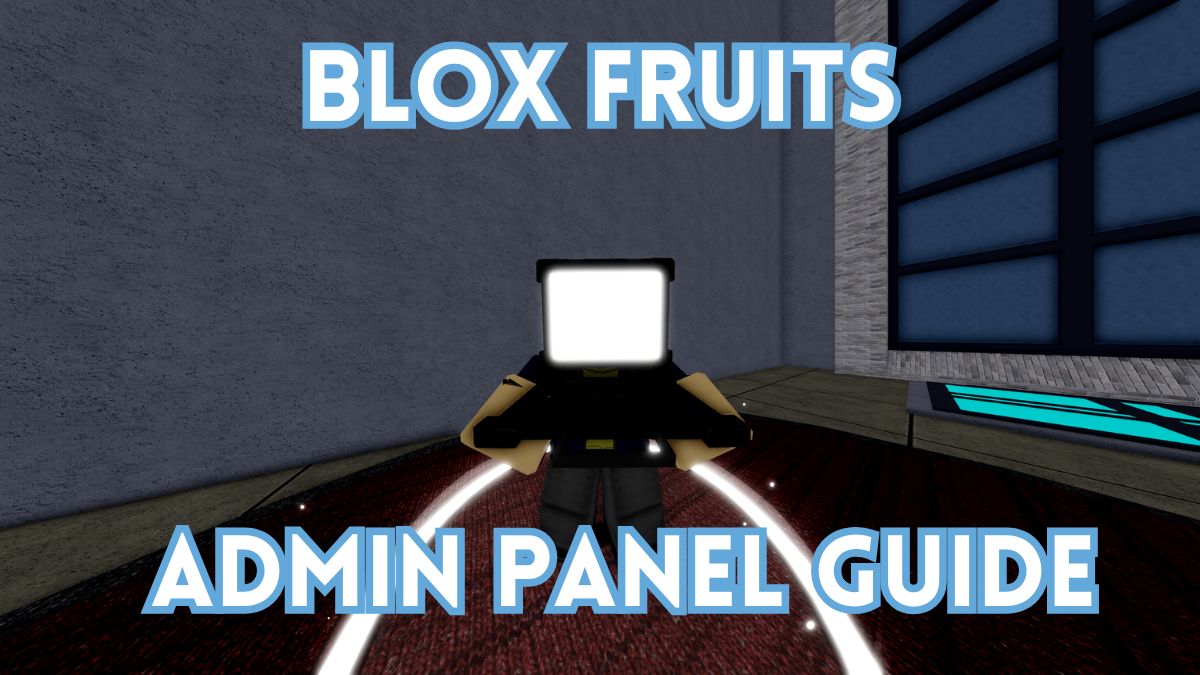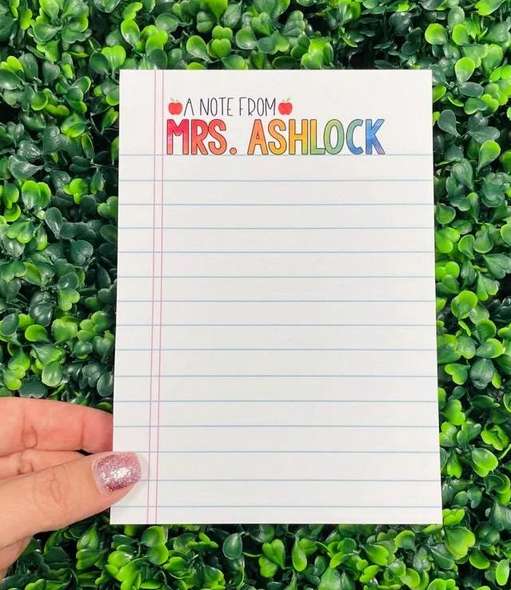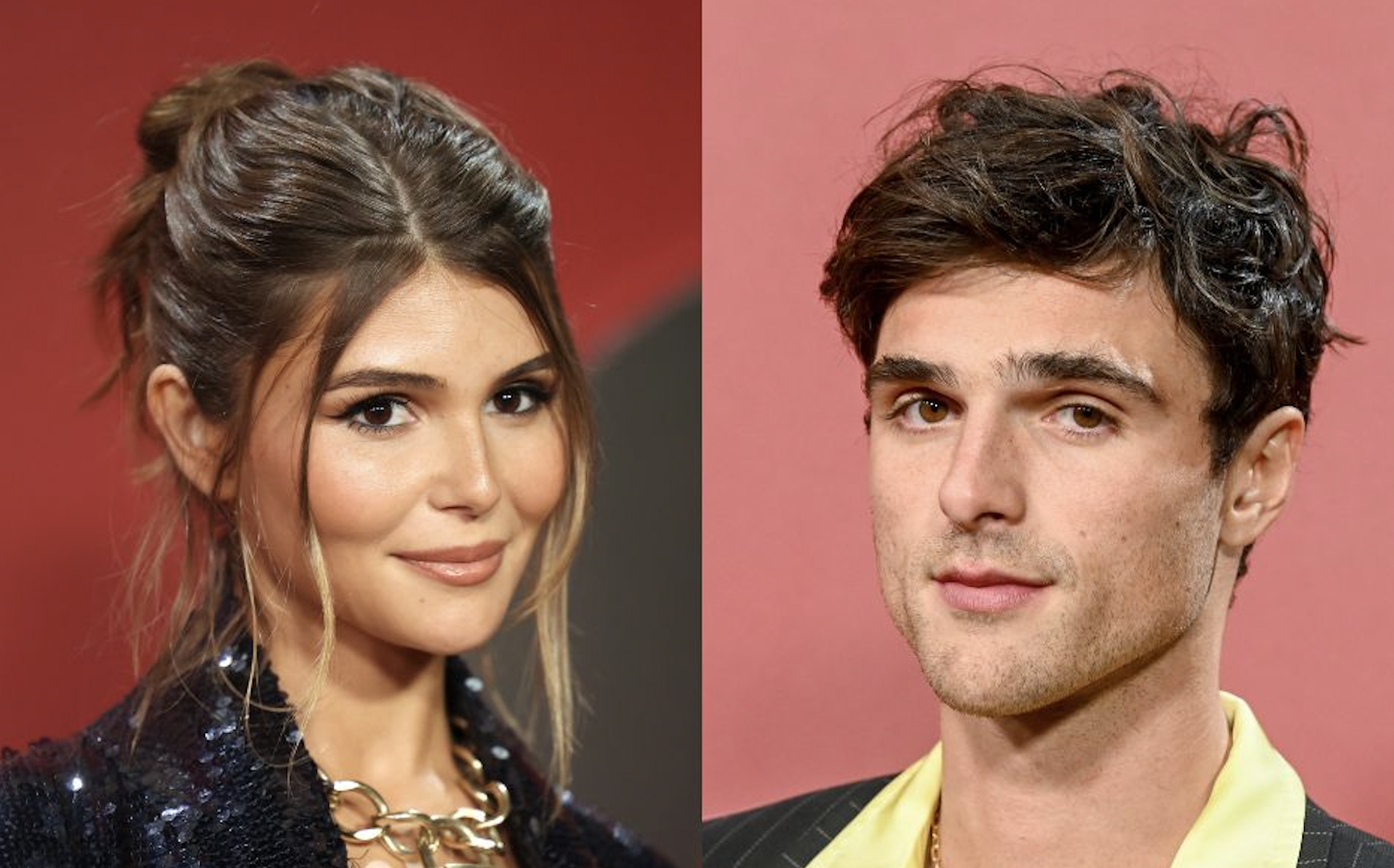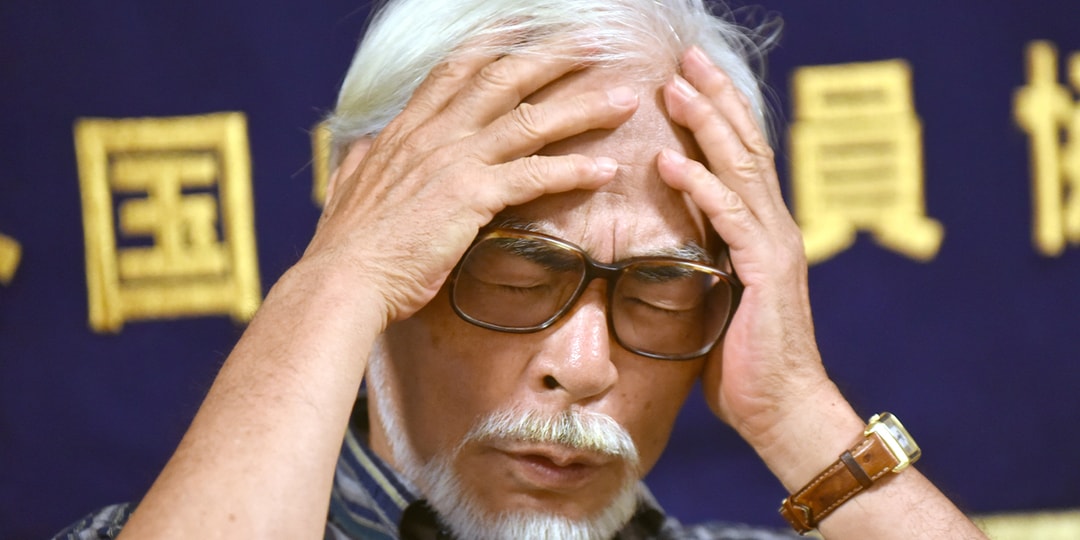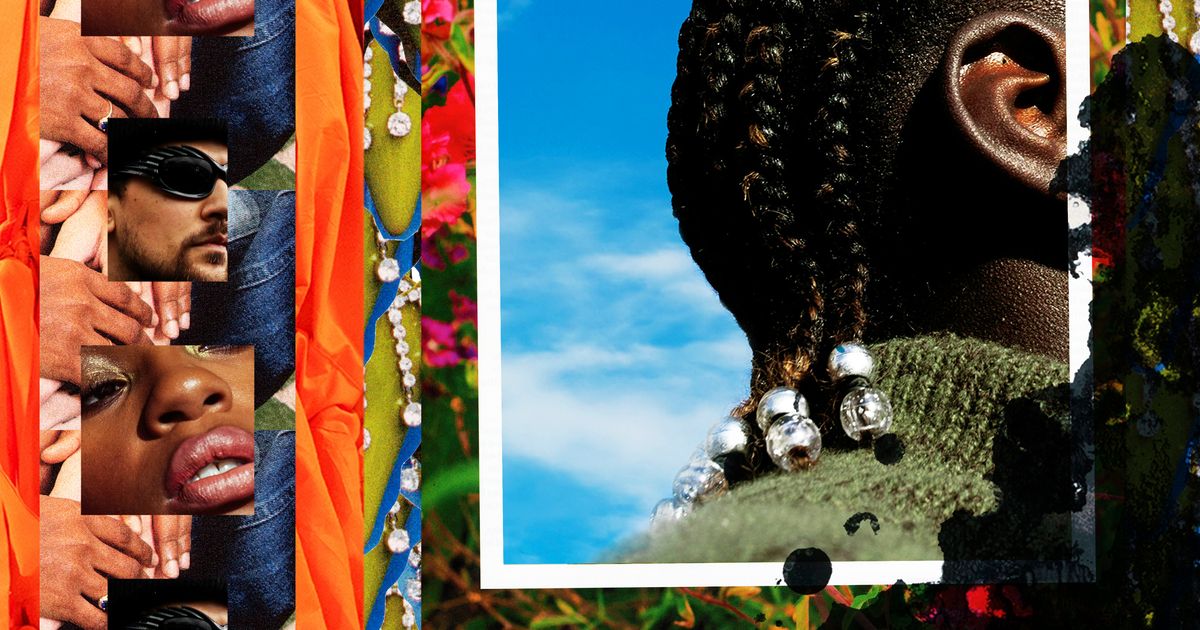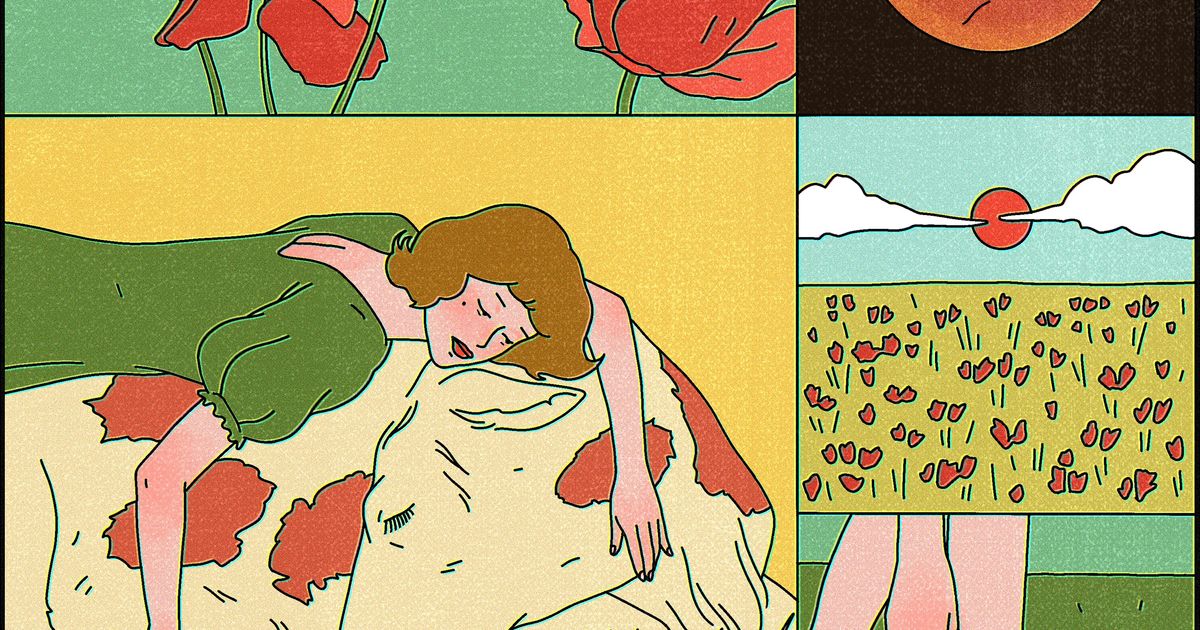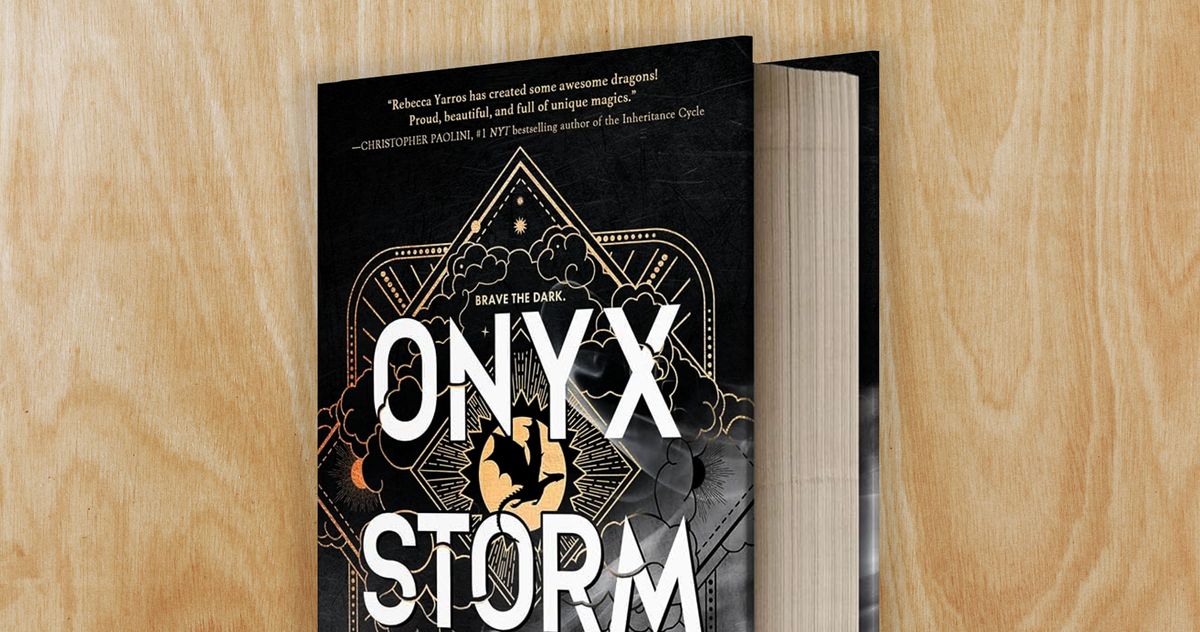How to use the Pump Room to drain the Pool in Blue Prince
The Pump Room is a room in Blue Prince that can control the water flow around the Mt. Holly estate. By accessing the control panel and pumps inside the Pump Room, you can fill and drain water sources like the pool and kitchen. However, controlling the water flow is a puzzle in itself. Similar to […]


The Pump Room is a room in Blue Prince that can control the water flow around the Mt. Holly estate.
By accessing the control panel and pumps inside the Pump Room, you can fill and drain water sources like the pool and kitchen. However, controlling the water flow is a puzzle in itself. Similar to water jug puzzle from Die Hard With A Vengeance (just without the bomb), you’ll need to raise and drain water sources and tanks to get the perfect amount of water.
Here’s how to use the Pump Room in Blue Prince, including step by step example on how to drain the Pool.
How to use the Pump Room in Blue Prince
Before using the water pumps, first, brush up on the items you’ll find in the Pump Room and how they work:
- Mt. Holly Pump Control Panel. This controls which water source will be adjusted. There are six buttons labeled “Fountain,” “Reservoir,” “Aquarium,” “Kitchen,” “Greenhouse,” and “Pool.” Above each button, you’ll find a set of bars that indicates how much water is in each area. If the bars are completely blue, that water source is full of water. If the bars are completely gray, that water source is empty.
- Pipes. There are six pipes connected to the wall with each pipe tied to one of the water sources on the control panel. The pipes on the wall will match the same order found on the control panel, with the first pipe being the Fountain, the second being the Reservoir, and so on.
- Pumps. There are four pumps that connect the pipes to the tanks. The pump levers will control the water flow direction.
- Tank Switch. This controls which tank Pump 2 will pump or drain water to. It can be found on the pipe connecting Tank 1 and Tank 2.
- Tanks. There are three tanks, two holding four units of water and one being a reserve tank that must be powered by the Boiler Room.
To pump or drain water, follow these steps:
- Select a water source on the control panel by pressing its respective button.
- Follow its respective pipe to its pump.
- Change the direction of water flow by raising or lowering the pump lever.
It’s important to note that any changes made to water sources around the estate will last to the next day. For example, if you’ve drained the pool, it’ll stay drained until you change it in the Pump Room.
How to drain the Pool in Blue Prince
As an example on how to use the Pump Room, here’s how to drain the Pool in Blue Prince.
If you’ve been to the Pump Room before, your water levels might be different if you’ve already rearranged the water levels. As a base, we’ll be using the Pump Room’s initial water levels when you first enter the room.

Before you can drain the Pool, you’ll need to free up some space in one of the larger sources, such as the Fountain or the Reservoir.
To do so, you’ll need to drain water from the larger sources into Tank 2 and pump that water elsewhere like the Kitchen. Then, you’ll need to drain water into Tank 2 again to free up enough space so that all of the water from the Pool can go into the Fountain or Reservoir.

To drain the pool, follow these steps:
- Select the Pool button on the control panel.
- Walk over towards Pump 4, which is located behind Tank 1, then pull the pump lever up to direct water into Tank 1.
- Press the Greenhouse button on the control panel.
- Push the lever on Pump 1 down to direct the water from Tank 1 into the greenhouse.
- Interact with the tank switch located behind and between Tanks 1 and 2 so it points point toward Tank 2.
- Select the Fountain button on the control panel.
- Pull the lever on Pump 2 up to direct water into Tank 2.
- Select the Kitchen button on the control panel.
- Pull the lever on Pump 3 down to direct water into the Kitchen.
- Select the Fountain button on the control panel to drain water from the Fountain into Tank 2.
- Select the Pool button on the control panel to drain water from the Pool into Tank 1.
- Interact with the tank switch located behind Tank 1 and 2 to point towards Tank 1.
- Push the lever on Pump 2 down.
- Press the Fountain button to pump water from Tank 1 into the Fountain.
- Press the Pool button to drain water into Tank 1 and completely drain the Pool.
For more Blue Prince guides, see our full walkthrough on how to reach Room 46, or solve other room-specific puzzles such as the Laboratory and Utility Closet.