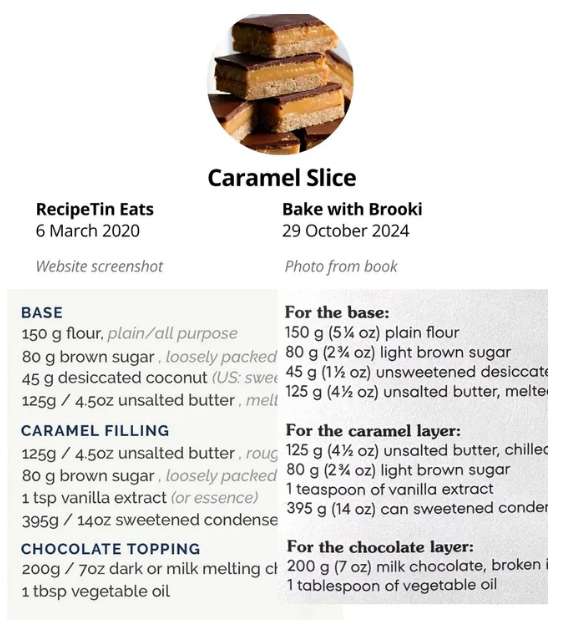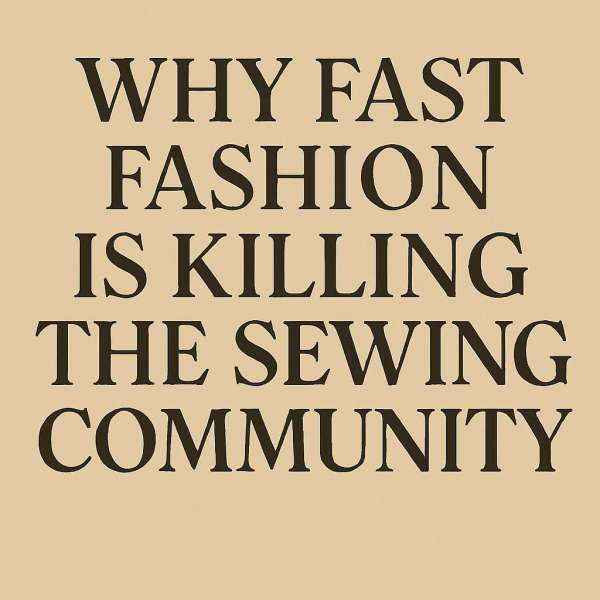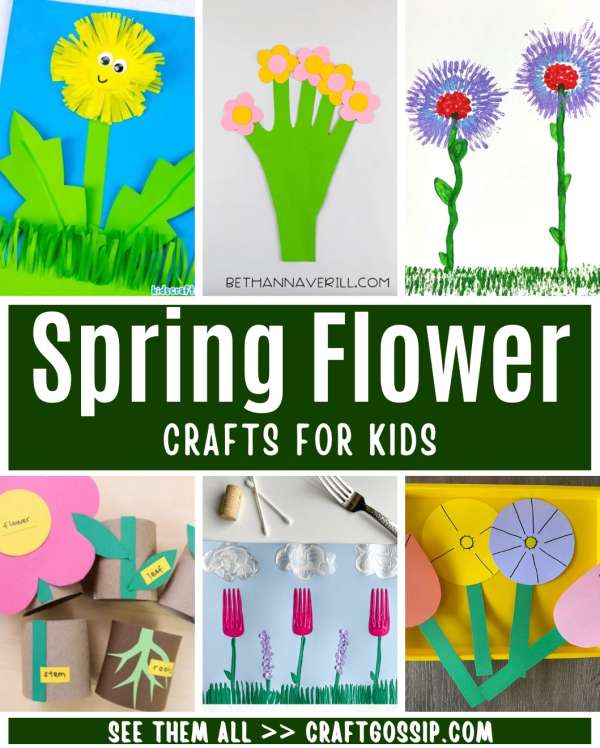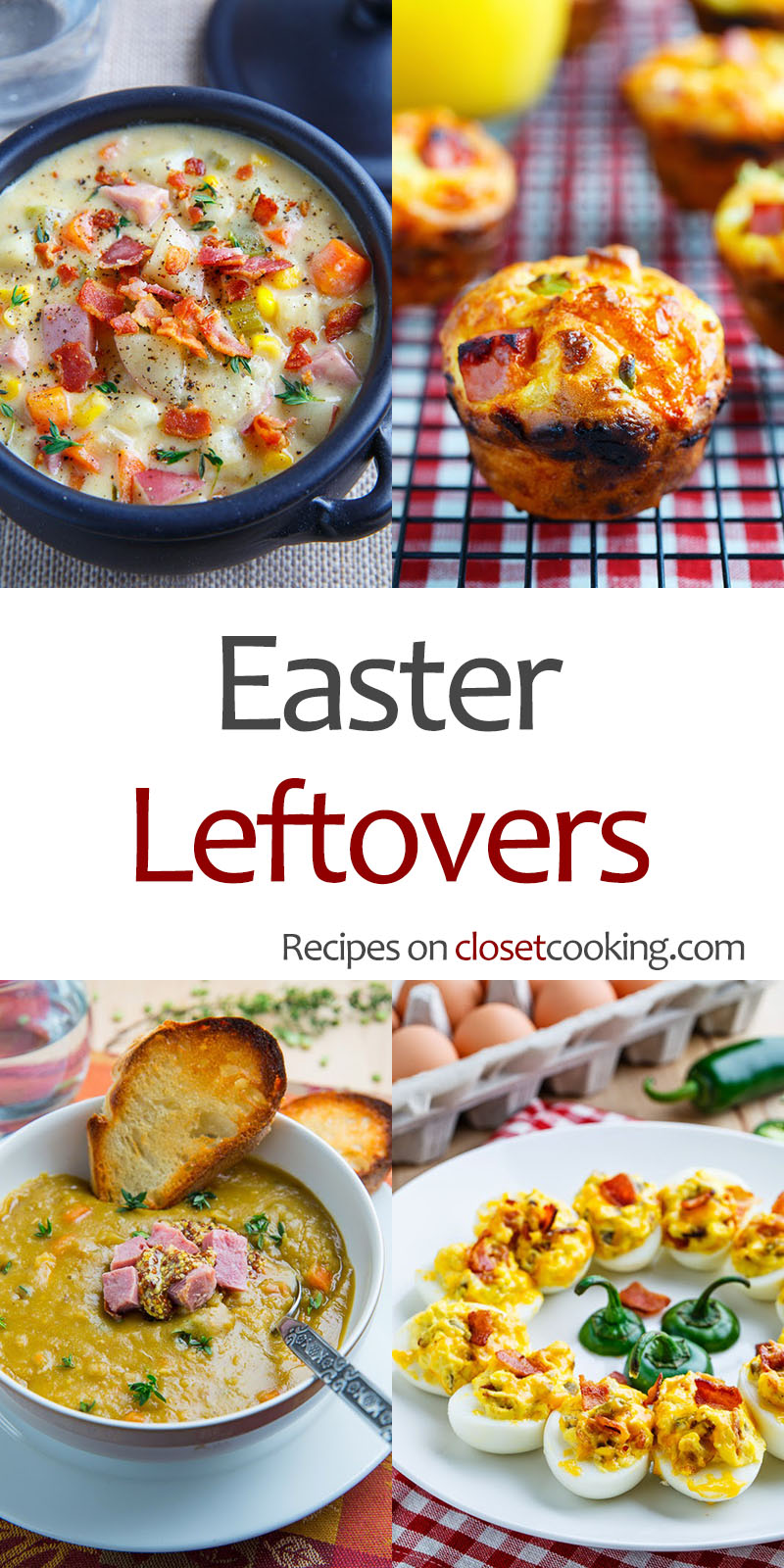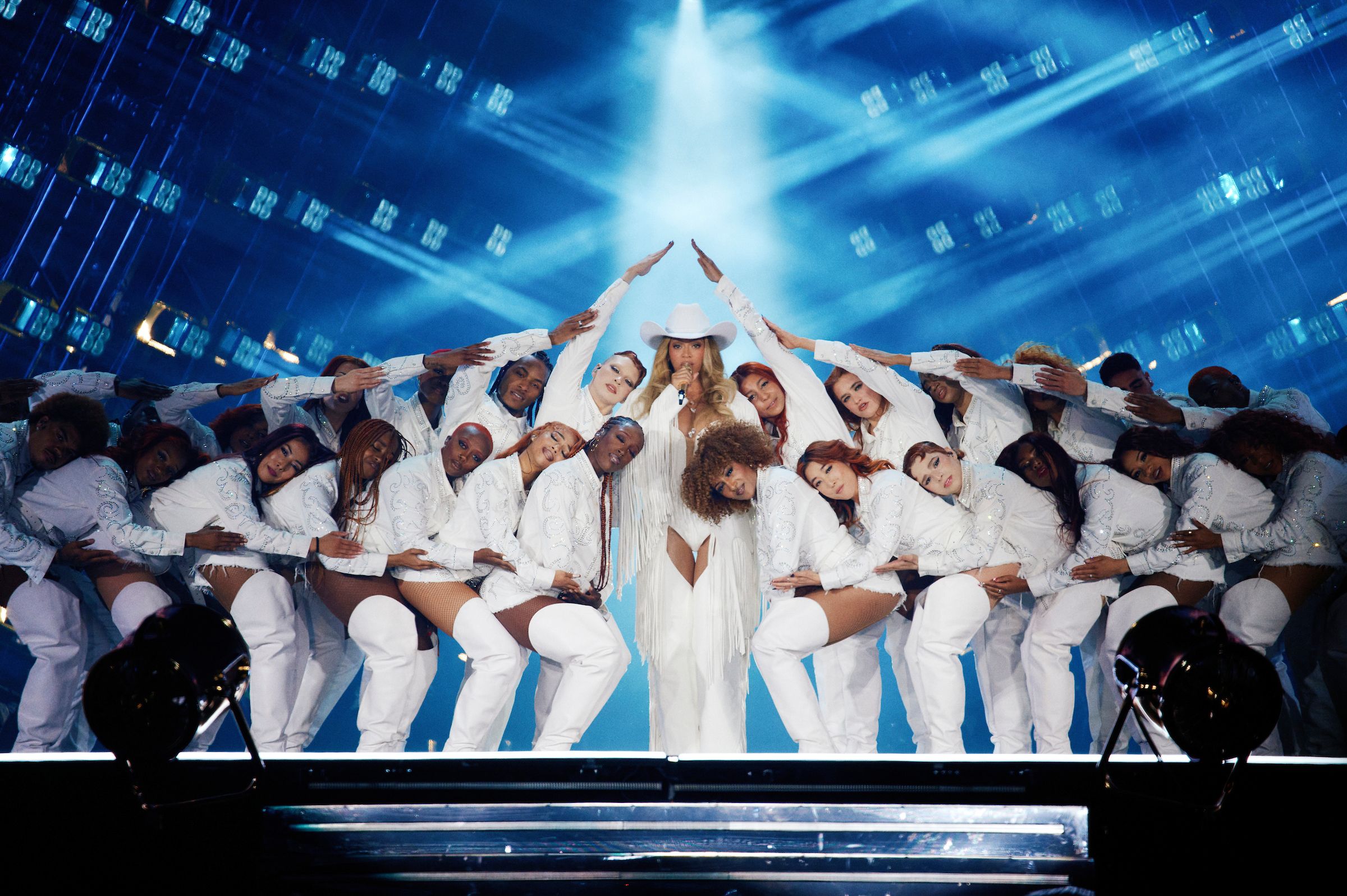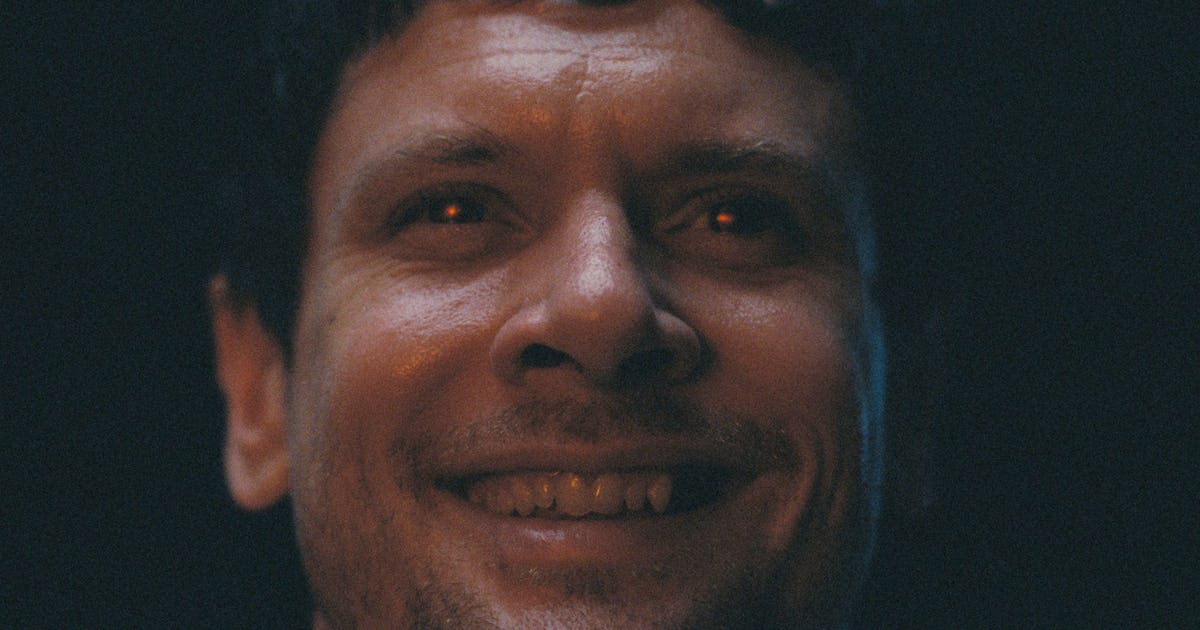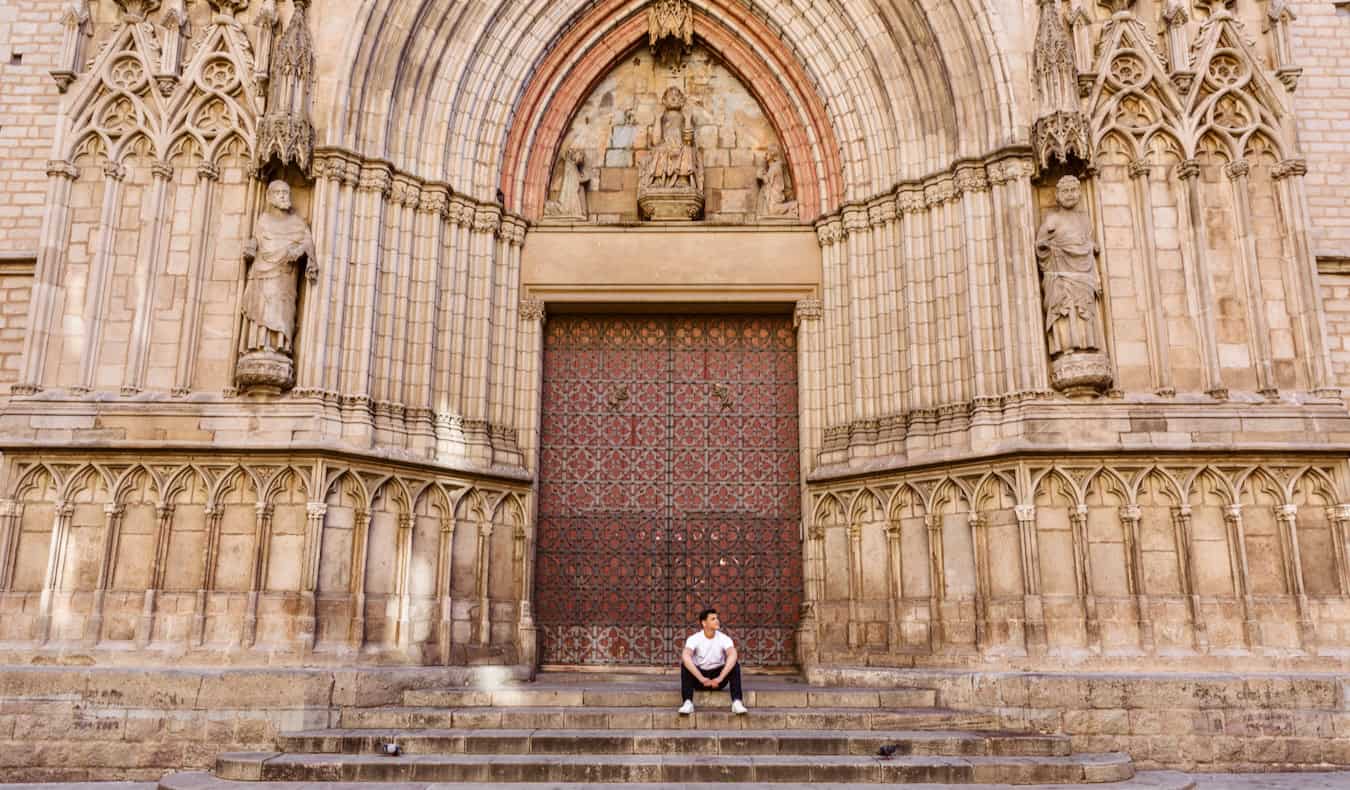New Nintendo Switch Firmware Update Version 20.0.0 Redesigns Icons, Adds System Transfer to Nintendo Switch 2, and More
Nintendo has released a new firmware update for the Switch ahead of the release of the Switch 2. Nintendo Switch Firmware Update Version 20.0.0 makes a number of key changes to the eight-year-old console in preparation of the launch of its successor, the Switch 2, in June, according to the patch notes released on Nintendo's official website.


Nintendo has released a new firmware update for the Switch ahead of the release of the Switch 2.
Nintendo Switch Firmware Update Version 20.0.0 makes a number of key changes to the eight-year-old console in preparation of the launch of its successor, the Switch 2, in June, according to the patch notes released on Nintendo's official website.
Chief among them is the addition of a system transfer to Nintendo Switch 2, which you’ll now find in System Settings. This lets you perform a system transfer from your Switch to Switch 2 using local communication.
If you lose access to your Switch before getting your Switch 2, there is an option to upload system transfer data to a dedicated server which can then be retrieved on your Switch 2.
It’s worth noting that once you’ve done this, the Switch will be initialized to factory settings. Nintendo warned you should only do the transfer if you’ll be able to complete the transfer on Switch 2. Otherwise, just do the system transfer using local communication after you have your Switch 2.
Some Switch owners who intend to sell or trade in their OG console against a Switch 2 are already saying they’ll make use of this system transfer system as they don’t need to hold onto their old consoles to do the transfer. Others are questioning the need for the transfer to trigger a factory reset, and have expressed concern about potentially losing their Switch data on Nintendo’s dedicated server.
Meanwhile, the update changes the appearance of some user icons, which the community has already revealed. Of note here is Donkey Kong’s new icon is the new design from upcoming Switch 2 exclusives Donkey Kong Bananza and Mario Kart World.
There's also new icons on the Home menu for Virtual Game Cards and GameShare, both also in anticipation of the launch of Switch 2.
Nintendo Switch Firmware Update Version 20.0.0 patch notes
Ver. 20.0.0 (Released April 29, 2025)
- The following icons for new features have been added to the HOME Menu:
- Virtual Game Card
- Purchased Nintendo Switch digital software, DLC, and some free software, are now virtual game cards and displayed in a list in this menu.
- You can virtually load and eject virtual game cards between up to two Nintendo Switch systems.
- Virtual game cards can be lent to others in the same Nintendo Account family group. For more information, see Virtual Game Card Guide.
- GameShare
- Compatible software can be shared from a Nintendo Switch 2 system to other nearby system(s) to play together.
- You can only play together via local wireless, and the Nintendo Switch 2 system must initiate GameShare.
- This feature cannot be used between two Nintendo Switch, Nintendo Switch – OLED Model and/or Nintendo Switch Lite systems.
- Compatible software can be shared from a Nintendo Switch 2 system to other nearby system(s) to play together.
- Virtual Game Card
- User-Verification Settings has been added under User > User Settings.
- You can restrict access to the Virtual Game Card menu by requiring entry of a PIN or signing in to your Nintendo Account.
- Online License Settings has been added.
- When turned on, you can play downloaded software or DLC you've purchased while the system is connected to the internet, even if you don't have the virtual game card loaded.
- For more information, please refer to the details about the option on the System Settings screen.
- The Nintendo eShop and Nintendo Switch News icon colors on the HOME Menu have been changed.
- Multiple save data can be selected and transferred at once in “Transfer Your Save Data” menu.
- System Transfer to Nintendo Switch 2 has been added under System Settings > System.
- You can perform a system transfer from your Nintendo Switch to Nintendo Switch 2 using local communication.
- For users that will lose access to their Nintendo Switch before receiving their Nintendo Switch 2, there is an option to upload system transfer data to a dedicated server which can then be retrieved on their Nintendo Switch 2. After you upload your system transfer data to the dedicated server, the Nintendo Switch system will be initialized to factory settings, so only perform this transfer if you’ll be able to complete the transfer on Nintendo Switch 2.
- If you want to continue using your Nintendo Switch until you have a Nintendo Switch 2, we recommend completing the system transfer using local communication after you have acquired a Nintendo Switch 2 system.
- An internet connection and Nintendo Account is required to complete both local and the server-based system transfer service.
- For more information, see System Transfer from Nintendo Switch to Nintendo Switch 2.
- You can perform a system transfer from your Nintendo Switch to Nintendo Switch 2 using local communication.
- The appearance of some user icons have been updated.
For detailed information on Nintendo Switch 2, see the Nintendo website.
Note that the use of “Primary Console” has been deprecated with the transition to virtual game cards, and “Pass-enabled console” will be used instead. On a console set as the “Pass-enabled console” for a user, all users on the console can access certain subscriptions or passes for some software. For more information, see How to Set or Change the Pass-Enabled Console for a Nintendo Account.
This is all leading towards the hotly anticipated release of the Nintendo Switch 2 on June 5. Nintendo Switch 2 pre-orders went live on April 24, with the price still fixed at $449.99 — and they went about as well as you'd expect. Meanwhile, Nintendo has issued a warning to U.S. customers who applied for a Switch 2 pre-order from the My Nintendo Store, saying release date delivery is not guaranteed due to very high demand.
Check out IGN's Nintendo Switch 2 pre-order guide for more.
Wesley is the UK News Editor for IGN. Find him on Twitter at @wyp100. You can reach Wesley at wesley_yinpoole@ign.com or confidentially at wyp100@proton.me.



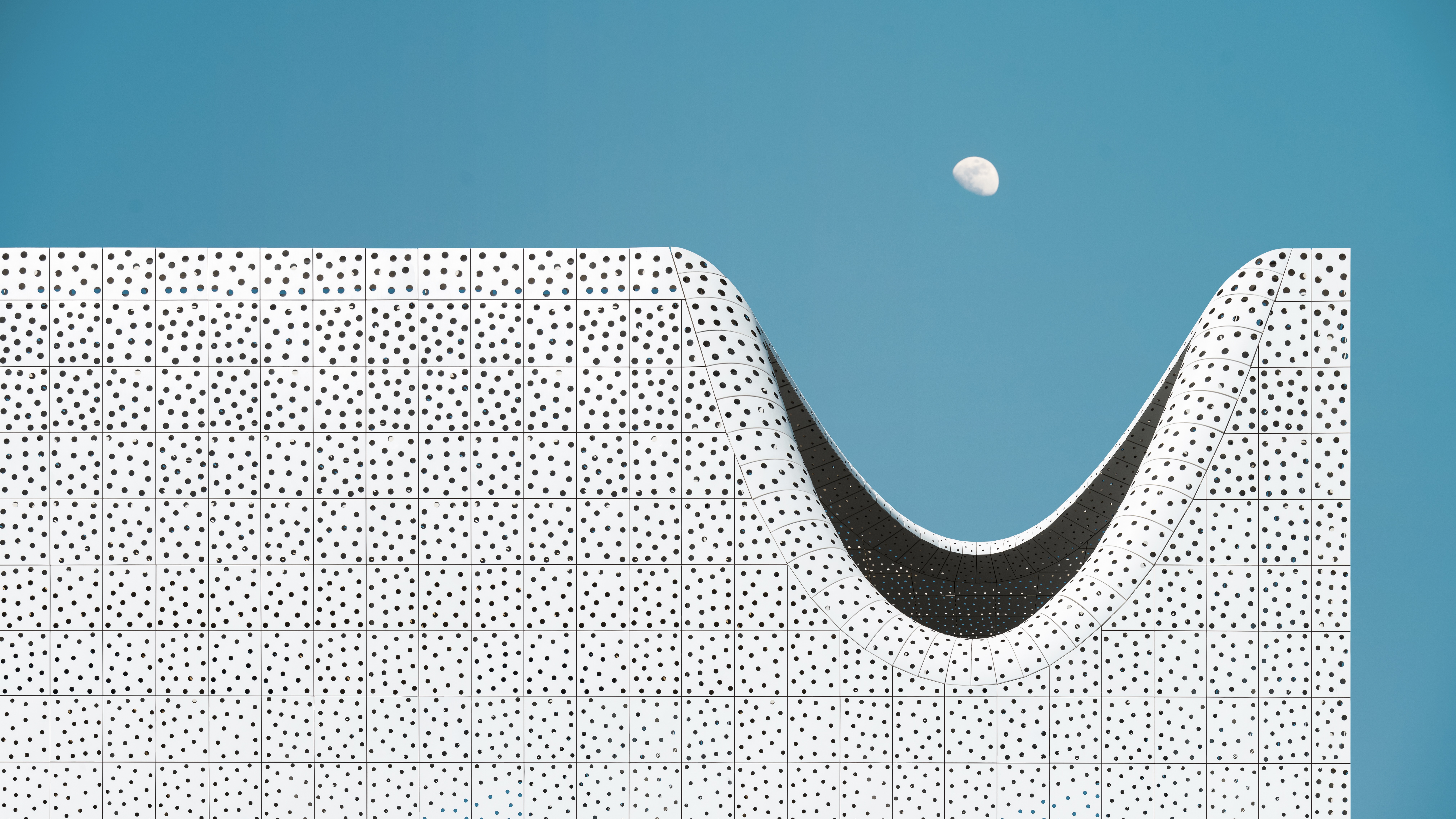





























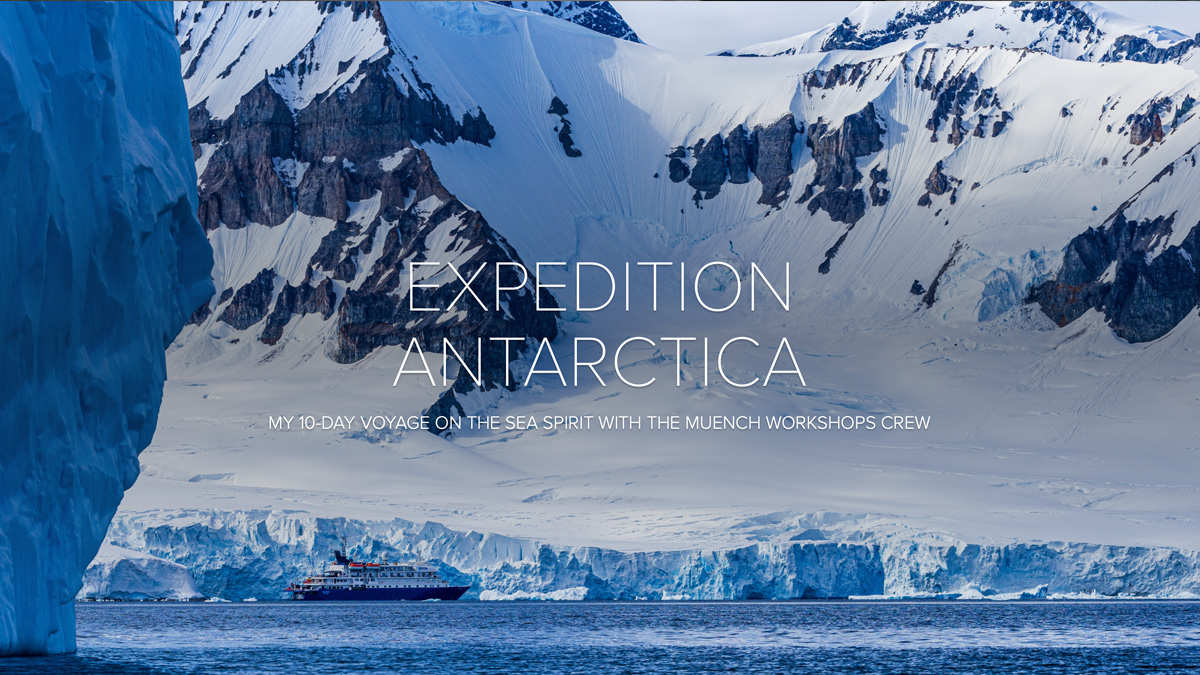

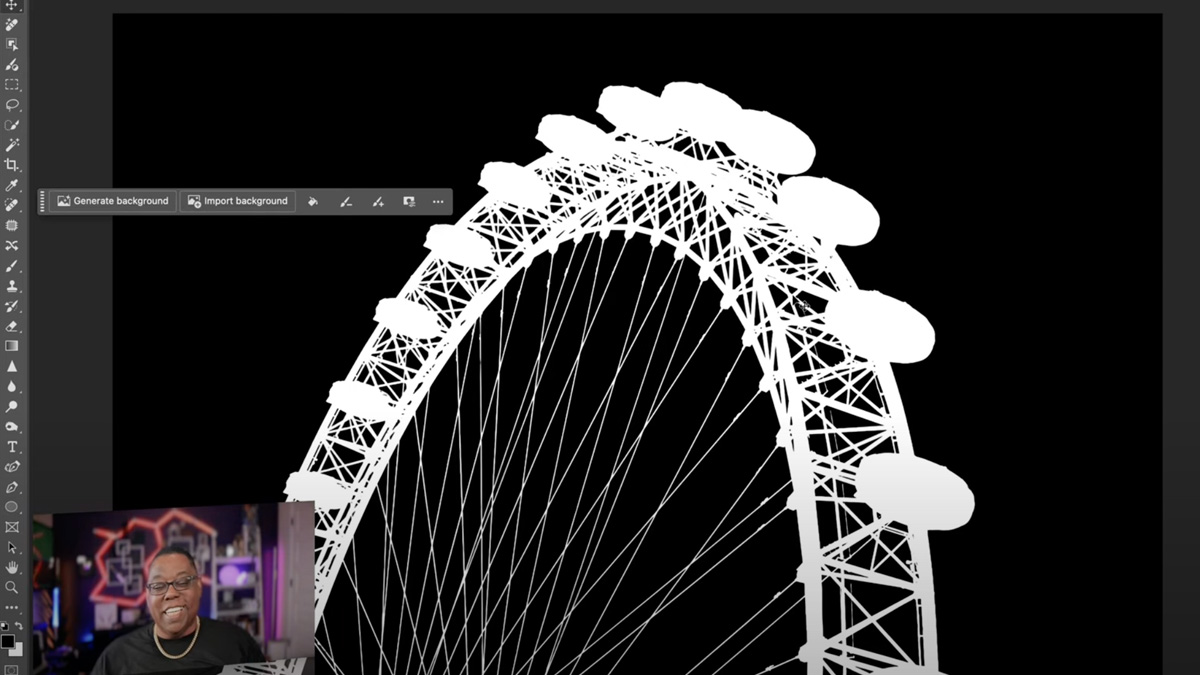





















![Best Project Egoist Styles [RELEASE] – Definitive Tier List](https://www.destructoid.com/wp-content/uploads/2025/04/project-egoist-style-tier-list.webp?quality=75)






_XFkvNLu.png?width=1920&height=1920&fit=bounds&quality=70&format=jpg&auto=webp#)