PEAK crashing at TROPICS bug fix and solutions
Indie title PEAK might not have many glitches and bugs, but there are occasions where the game is known to crash when you're at the TROPICS. The TROPICS is one of the several biomes available inside the game. As of writing, several players on the game's Steam discussion forum have discussed random crashes. The exact cause behind this crash is unknown, but it might be due to improper optimization of the gaming client. There are a few tips and tricks you can try out to minimize the chances of these crashes. Potential PEAK crashing at TROPICS fixes Until there's an official fix from the developers, here are a few steps to ensure minimal crashes during your race to the top, as suggested by a moderator-approved posting on the Steam forums: Screenshot via Landcrab Update your graphics driver: One of the biggest causes of video game crashes is outdated graphics drivers. Whether using an AMD or NVIDIA device, update your driver to the latest version available. This will automatically reduce crashes of all kinds in PEAK and is generally good practice. Force the game to run on DX12: Go to your Steam library and open the properties section of PEAK. Go to advanced launch options, type in the code fragment: -force-d3d12, and save the change. Your game will automatically use DX12 the next time you run it. Cap the FPS: Cap the maximum FPS rate to a number that matches your monitor's refresh rate. Look down: The post suggests that looking down at the ground when you enter TROPICS can also prevent game crashes. A future patch should likely resolve the issues. Until then, your best bet is to run the game on DX12 after updating your in-game client. If you're confused about what different items do inside the game, check out this guide to learn and keep the most useful ones in your backpack. The post PEAK crashing at TROPICS bug fix and solutions appeared first on Destructoid.


Indie title PEAK might not have many glitches and bugs, but there are occasions where the game is known to crash when you're at the TROPICS.
The TROPICS is one of the several biomes available inside the game. As of writing, several players on the game's Steam discussion forum have discussed random crashes. The exact cause behind this crash is unknown, but it might be due to improper optimization of the gaming client.
There are a few tips and tricks you can try out to minimize the chances of these crashes.
Potential PEAK crashing at TROPICS fixes
Until there's an official fix from the developers, here are a few steps to ensure minimal crashes during your race to the top, as suggested by a moderator-approved posting on the Steam forums:

- Update your graphics driver: One of the biggest causes of video game crashes is outdated graphics drivers. Whether using an AMD or NVIDIA device, update your driver to the latest version available. This will automatically reduce crashes of all kinds in PEAK and is generally good practice.
- Force the game to run on DX12: Go to your Steam library and open the properties section of PEAK. Go to advanced launch options, type in the code fragment: -force-d3d12, and save the change. Your game will automatically use DX12 the next time you run it.
- Cap the FPS: Cap the maximum FPS rate to a number that matches your monitor's refresh rate.
- Look down: The post suggests that looking down at the ground when you enter TROPICS can also prevent game crashes.
A future patch should likely resolve the issues. Until then, your best bet is to run the game on DX12 after updating your in-game client. If you're confused about what different items do inside the game, check out this guide to learn and keep the most useful ones in your backpack.
The post PEAK crashing at TROPICS bug fix and solutions appeared first on Destructoid.






























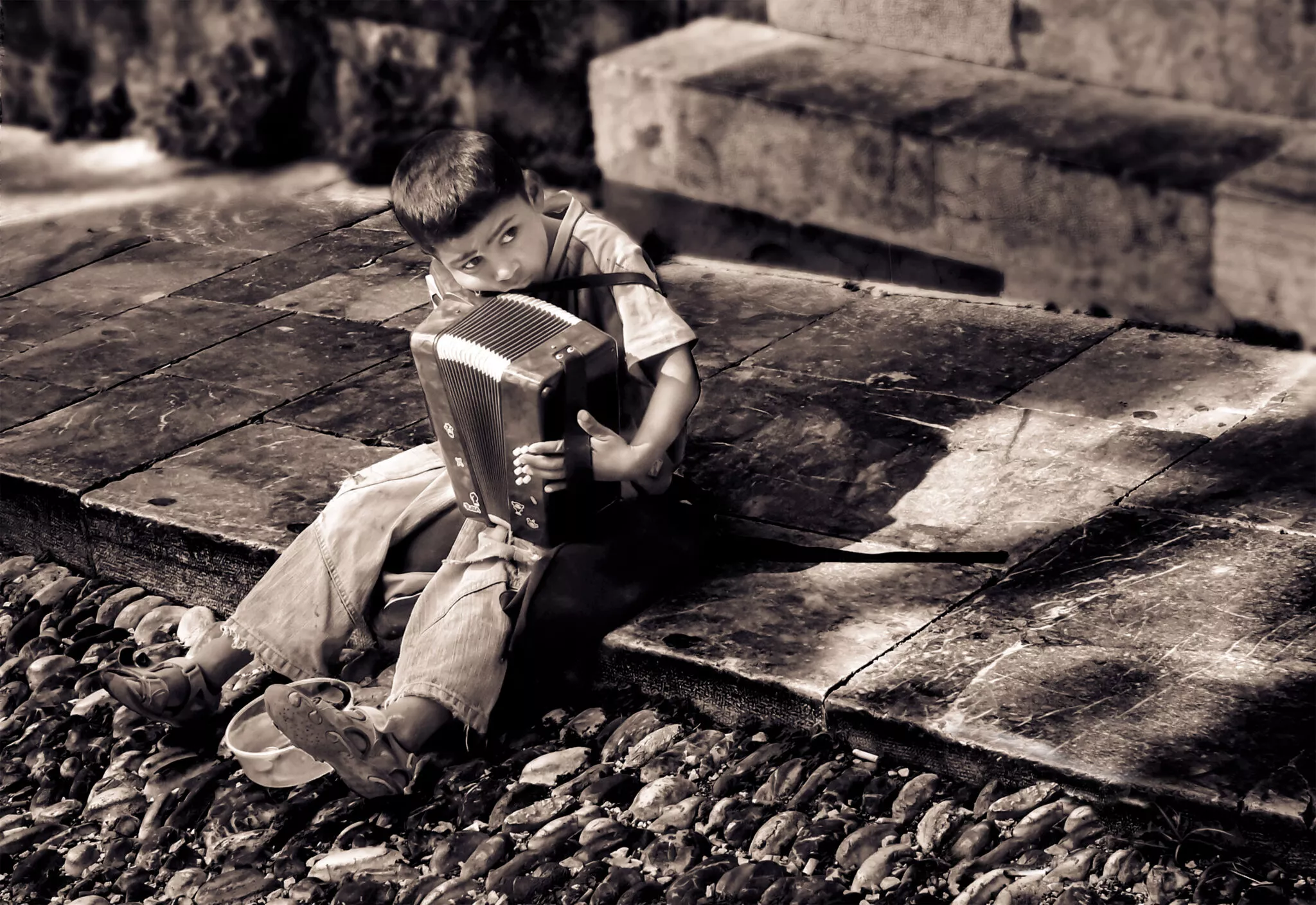



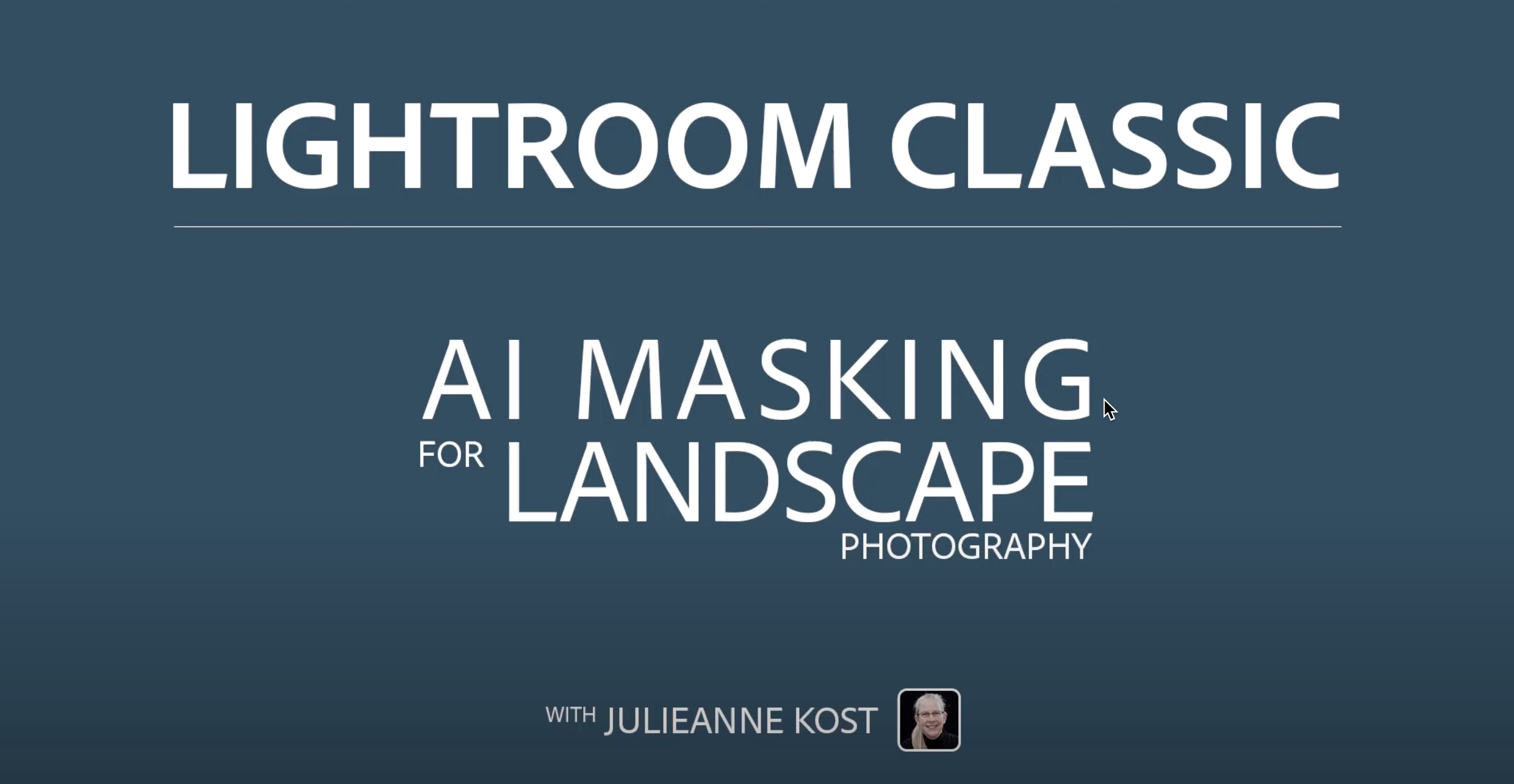

















































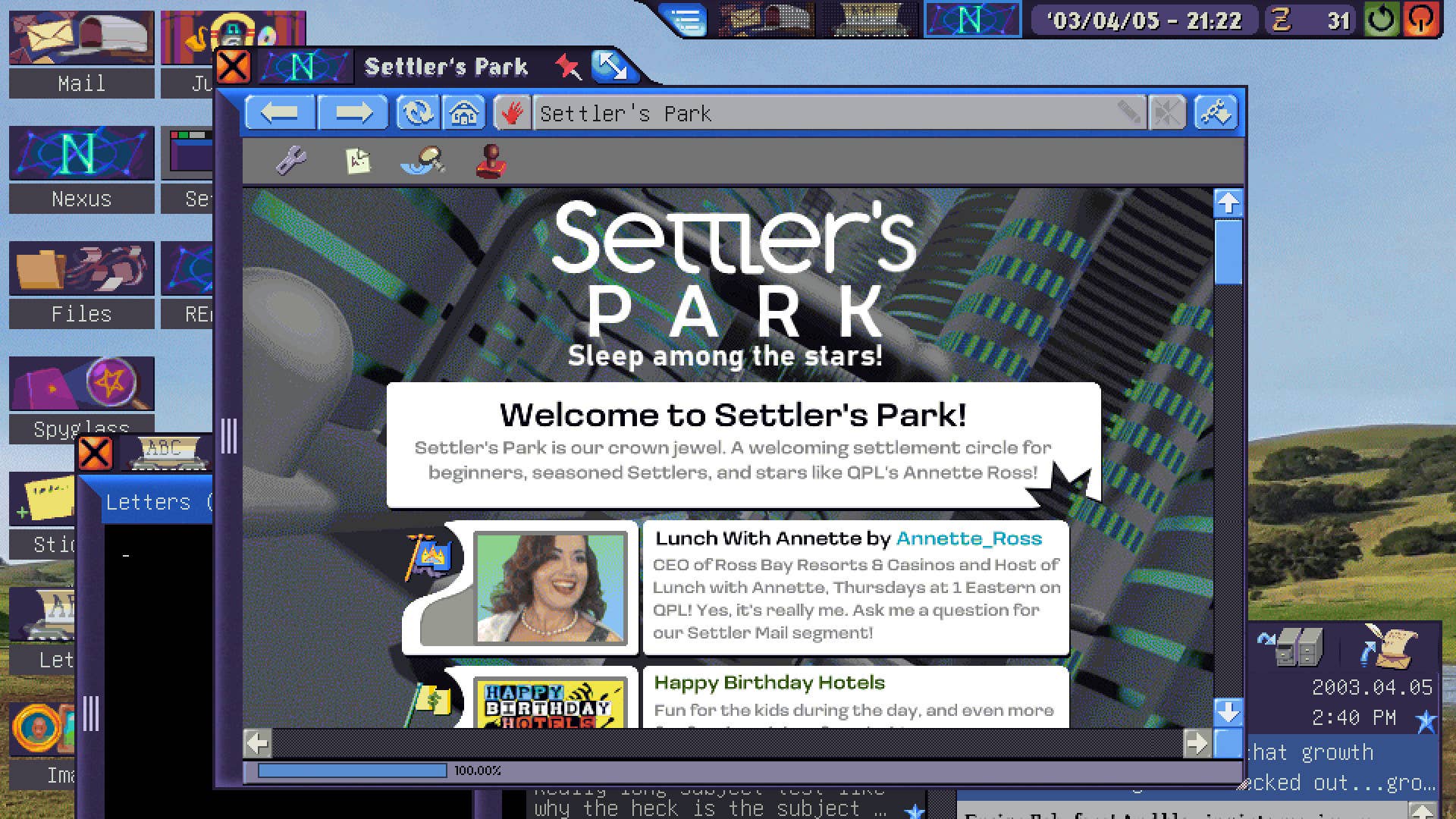
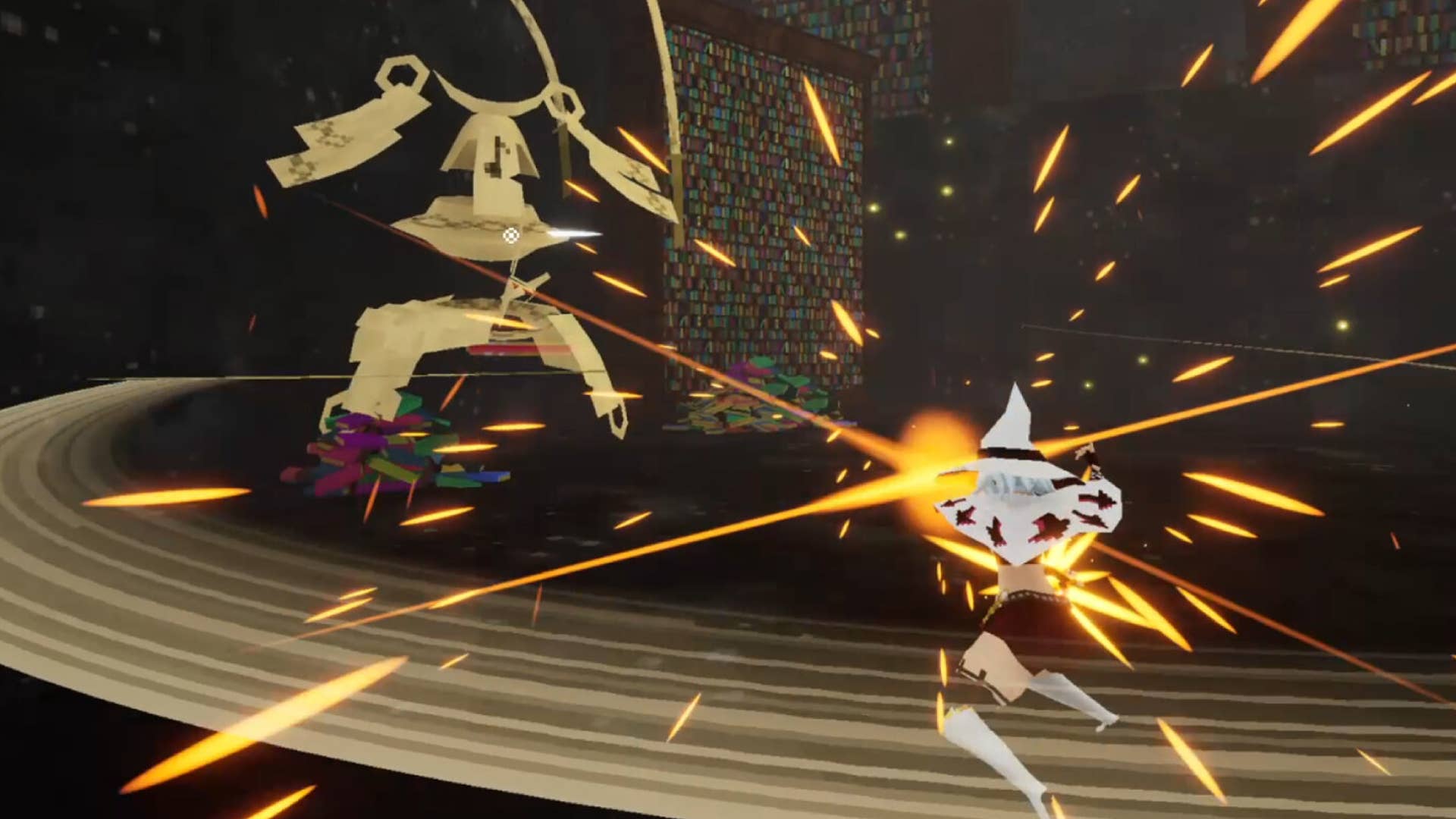



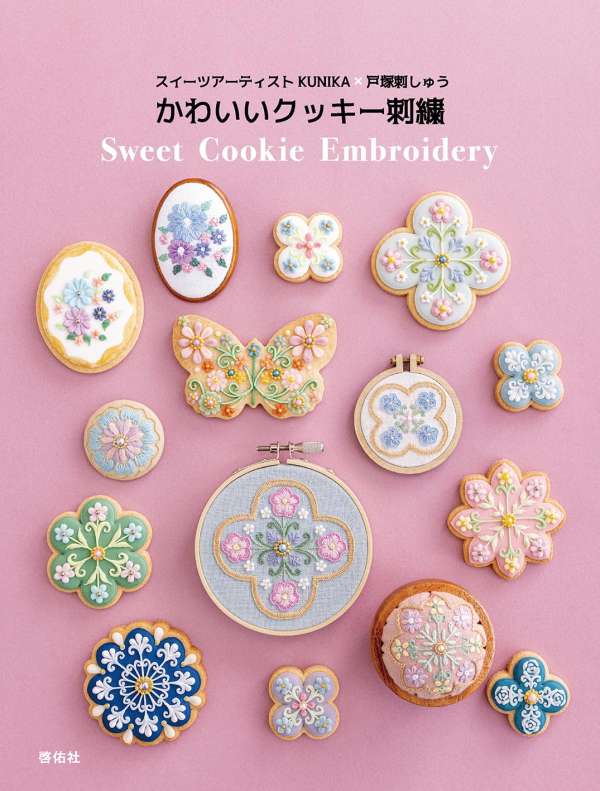

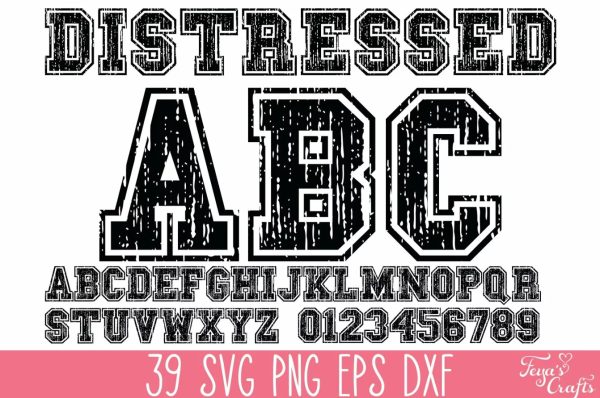



































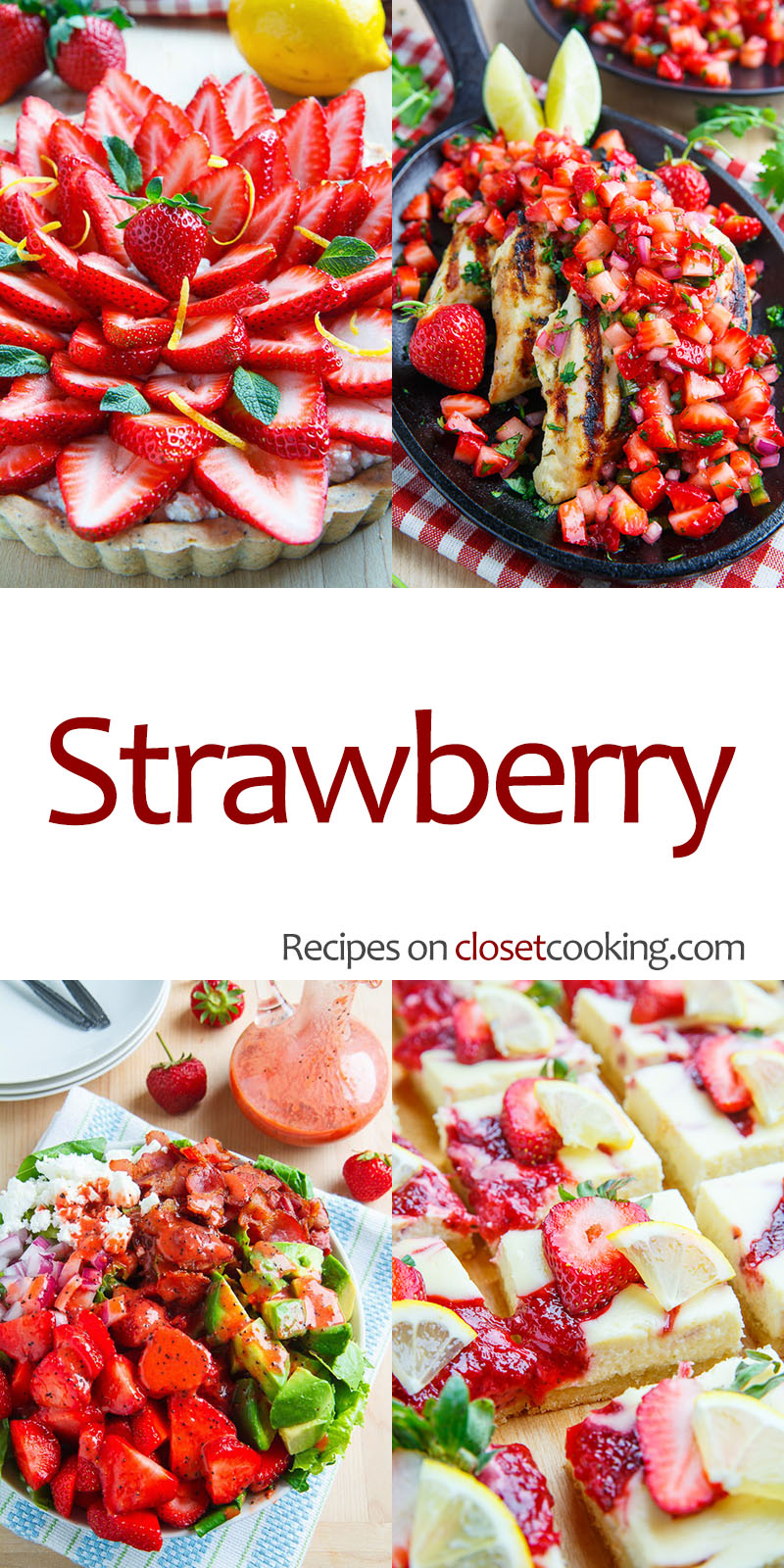















































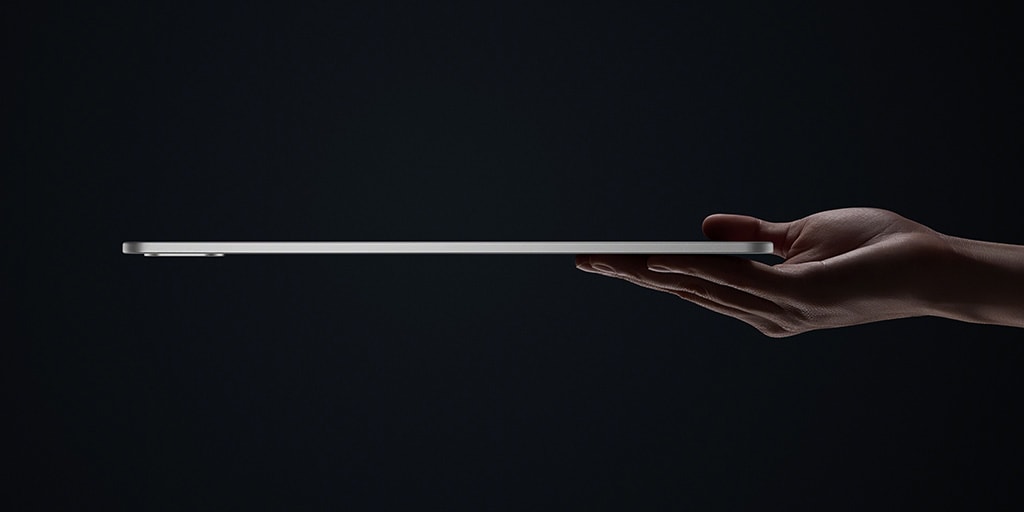


















































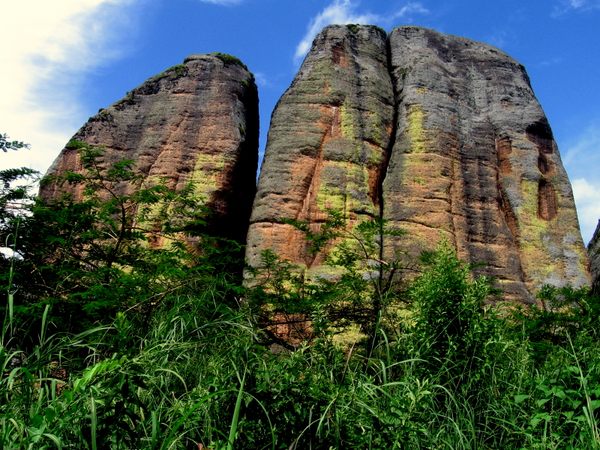




























![Anime Rangers X Tier List [UPDATE 1] – All Legendary, Mythic, Secret, and Ranger Units Ranked](https://www.destructoid.com/wp-content/uploads/2025/04/ultimate-anime-rangers-units-tier-list.webp?quality=75)



