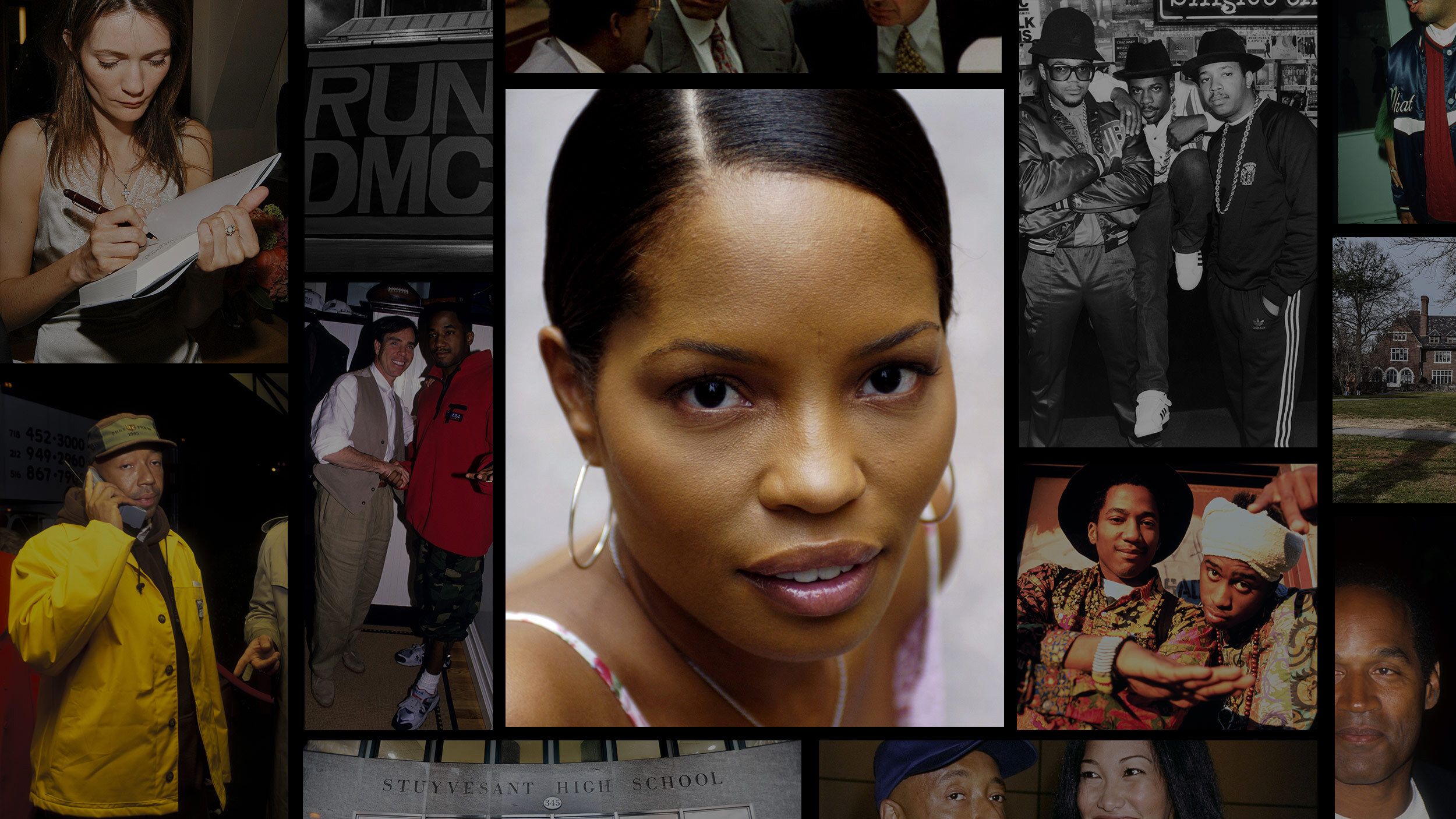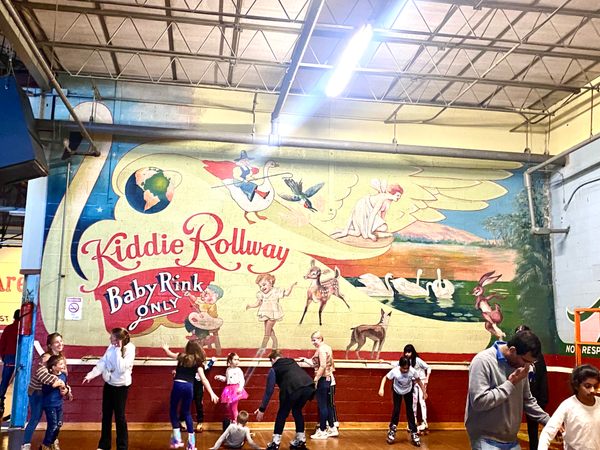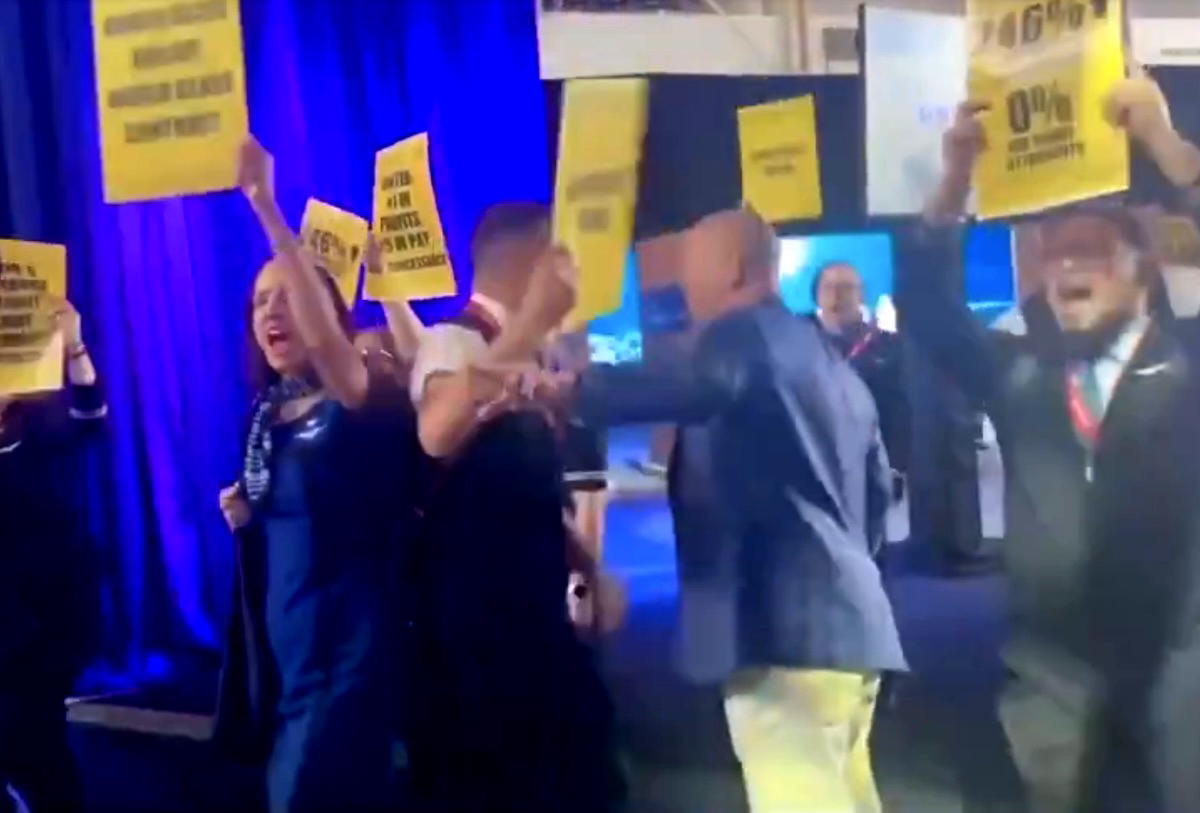The 7 Best VPNs in 2025: Our Tested & Reviewed Top Picks
Protect your IP address, spoof your location, and take your online privacy seriously with these VPN services.


Having spent nearly a decade testing VPNs, there’s one thing that was crystal clear to me from the outset that remains true today: Not all VPNs are created equal. Some boast powerful unblocking and seamless streaming, while others offer a more robust security setup or a stronger stance on privacy. These VPNs are available at prices to suit all budget levels too – some are even free.
The challenge is finding the best VPN for your specific needs. To make this easier, I’ve run dozens of VPNs through a series of tests to see where they excel and, crucially, where they fall short. This includes measuring server speeds, accessing streaming services from abroad, checking for DNS leaks, reading privacy policies, and even contacting each VPN’s support to gauge response time and quality. It’s about as comprehensive an approach as there is, resulting in a fair and accurate picture of the very best VPN services in 2025.
TL;DR: These Are the Best VPN Services:
Still not sure exactly what a VPN is or how it works? Short for Virtual Private Network, a VPN is a service you can use to encrypt your internet connection and spoof your virtual location. When you connect to a VPN, it routes your traffic via a secure, encrypted tunnel to a server in your preferred location. The encryption provides security from hackers and snoopers but, in hiding your IP address, a VPN also allows you to sidestep annoying geographic restrictions on content.
1. Proton VPN
The Best VPN
Proton VPN simply does it all. It’s fast, has a huge server network, is a reliable unblocker, and does all this without compromising in terms of security or privacy. At the time of writing, Proton VPN offers more than 12,000 servers in 117 countries. This makes it very easy to not just find a fast server close to your location (and Proton VPN is very fast indeed), but to bypass geo-blocking of websites and services. I found it worked very well with Netflix in testing.
Although Proton VPN’s MacOS app is not quite as easy on the eye as, say, that of ExpressVPN, it’s nonetheless easy to use. What’s more, Proton VPN’s Windows, Android, and iOS apps have recently had a welcome facelift and they’re more intuitive to navigate as a result. Proton VPN has a strong set of security features and sets itself apart from rivals with what is a true no-logs policy. It’s also one of very few VPNs to let you pay anonymously in cash should you like.
2. ExpressVPN
Best VPN for Streaming
ExpressVPN is a worthy runner-up and is also our best VPN for streaming. In my review, I found that this is just a great all-rounder that’s beginner-friendly while still packing fast speeds and powerful unblocking. Its 3,000 servers is fewer than Proton VPN and NordVPN but they cover 105 countries. Moreover, connections are high-speed without interruptions, proving there’s no server load issues. I’ve found ExpressVPN to be one of the most consistent unblockers of popular streaming services.
During testing, I connected to various ExpressVPN servers and observed no DNS or IP leaks. 256-bit AES encryption secures your connection and the kill switch works exactly as it should. Although ExpressVPN doesn’t have as many extras as Surfshark, one of the most feature-rich VPN services, it does still have some intriguing features including a password manager. There’s a 10-device connection limit but you can bypass this by setting ExpressVPN with your router, which is easy thanks to the availability of custom firmware.
3. NordVPN
Best VPN for Gaming
NordVPN is one of the biggest names in the VPN space and its reputation is well deserved as I found in my review. Its network of over 7,000 servers in 118 countries is among the largest. If you’re in the U.S., know that some 2,000 of these servers cover 16 U.S. cities. It’s little wonder then that NordVPN worked so well with U.S. Netflix and Peacock in my unblocking tests. NordVPN’s proprietary NordLynx protocol allows for almost unrivaled speeds, which is a reason why it’s the best VPN for gaming.
Unlike some VPNs, NordVPN doesn’t stand still. It receives regular updates and new features. An entry-level NordVPN subscription includes all of the security essentials you’d expect. Tier up from this however and you’ll gain access to Threat Protection Pro, which serves to block ads, trackers, and malicious websites. You’ll also find a password manager and data breach scanner. The server map view of the apps won’t be for everyone, but the apps are still very accessible.
4. Surfshark
Best VPN for Extra Features
Surfshark doesn’t impose a limit on the number of devices you can connect simultaneously. This makes it ideal if you’ve got a lot of internet-connected devices at home to secure. Over 3,000 servers are offered in 100 countries. Notably, Surfshark has servers in almost two dozen U.S. cities. Having connected to these servers and streamed HBO Max and Prime Video and played games like Fortnite and Helldivers 2 from my review testing, I can confirm that they’re more than fast enough.
Aside from impressive performance, Surfshark ticks every security box. There’s 256-bit AES encryption (OpenVPN) and ChaCha20 encryption (WireGuard), DNS and IPv6 leak protection, and a kill switch. If that’s not enough, Surfshark’s MultiHop servers can provide an extra layer of encryption. Then there’s the many extras, be it the new Alternative ID (email masking) or a highly impressive antivirus. Plans start from $1.99, but the one-month plans are very expensive.
5. IPVanish
Best VPN for Unlimited Devices
IPVanish continues to add to its server network, which now stands at 2,400 servers, over 1,400 of which are in North America. As such, this is a highly reliable choice for streaming services like U.S. Netflix and Hulu. Having run speed tests on IPVanish servers in the U.S., UK, and Japan in my review testing, I was impressed by the speeds on offer. IPVanish has made great progress in this respect and it means that streaming is lag-free while online gaming sessions don’t suffer from high ping.
Planning on sharing your VPN with family or friends at home? IPVanish is one of just two VPNs covered here that allows unlimited simultaneous connections. Two different subscription tiers are offered, and both include Threat Protection which blocks ads, trackers and malicious websites. Only the Advanced tier includes new IPVanish features like a secure browser and cloud storage. IPVanish does lack a Smart DNS feature however, and there’s no browser extensions either.
Disclosure: IPVanish is owned by Ziff Davis, IGN's parent company.
6. CyberGhost
Best VPN with a Free Trial
CyberGhost is not only one of the best VPNs available, it’s also one of the most accessible. Apps are available for desktop, mobile, and Amazon Fire TV, as are browser extensions for Chrome. Better still, I found them to be very easy to use in my review and particularly appreciated seeing each server’s load in the desktop apps. CyberGhost no longer publishes its server count, but with servers in 100 countries, it’s like it still has one of the largest networks of any VPN.
Another area in which CyberGhost stands out from the competition is its 45-day money-back guarantee (most VPNs offer 30 days). There’s even a 24-hour free trial available for both Windows and MacOS. Better still, you don’t need to provide a credit card to take advantage. Where CyberGhost is lagging is in terms of advanced features with no Double VPN servers or port forwarding. It’s one of the few top VPNs that still hasn’t introduced an Apple TV app either.
7. Mullvad
Best VPN for Anonymity
Mullvad is the VPN for you if you’re concerned about privacy above all else. Although it uses the WireGuard protocol and is one of the fastest VPNs, I don’t recommend it for streaming due to its lack of unblocking ability. It also offers far fewer servers and server locations than most major providers. Yet none of that is Mullvad’s primary focus. Instead, it puts security and privacy first, as evidenced by its comprehensive set of security features and strict no-logs policy.
Where Mullvad really stands out though is that it’s possible to sign up for the service entirely anonymously. It doesn’t ask for an email address during signup, instead generating a random account number for you. Available for a flat monthly rate of just €5 (about $5.65 as of writing), it accepts not only cash but Monero, which is one of the most privacy-friendly cryptocurrencies in existence. There’s not a wealth of features however, and live chat support is also absent.
How We Picked the Best VPN Services
You’d think that with so many VPN services available, whittling them down to just seven would be no easy task. Yet it’s not as challenging as you might think when you know what to look for:
- Fast, consistent connections: A VPN shouldn’t slow your connection significantly. For each VPN, I connected to three server locations and measured speeds at different times of day over several days. This helped create a more reliable average. I also streamed content and played games (yes, it still counts as work!) to make sure there were no performance issues during more bandwidth-heavy tasks.
- Strong unblocking ability: Most quality VPNs have servers in dozens of countries around the world. Not only does this make it easier to find a server close to your location for a faster connection, it provides more flexibility when it comes to unblocking geo-restricted online content. Streaming platforms are commonly region-locked, so I test each VPN’s servers against them to see how they fare.
- Keeps data secure: For any VPN service to be taken seriously, it must use strong encryption to safeguard your internet traffic. This should be 256-bit AES if using the OpenVPN protocol or ChaCha20 if on WireGuard. Not content to simply assume protection is set up correctly, I run DNS and IP leak tests to make sure absolutely no data is escaping the VPN tunnel.
- Respects your privacy: The fact is that many VPN providers don’t respect your privacy. This is most evident with VPNs that keep extensive logs of users. These logs can contain valuable data which is then sold to third parties. I read each VPN’s privacy policy to make sure there’s no identifying logs. I also prioritize VPNs that have had their no-logs policies independently audited.
How to Use the Best VPN: A Step-by-Step Guide
Getting set up and connected to your shiny new VPN couldn’t be easier. Simply follow the steps below to secure your internet connection and circumvent geo-blocking and censorship:
- Sign up with the best VPN service that you feel best fits your needs. Proton VPN is our top pick.
- Download and install the VPN on your devices. I’ve only recommended VPN services that allow at least seven simultaneous connections per account.
- Open the VPN app and log in if prompted. You can then connect to a server in your preferred location. For example, a server in the U.S. if you want a U.S. IP address.
- Your connection is now secure. You can now browse more privately because your real IP address has been hidden and your traffic is encrypted.
- If you’re having trouble unblocking, clear your browser’s cache and cookies. This helps websites and services forget your previous IP address and location.
VPN FAQs
Are VPNs legal to use?
Yes, VPNs are legal to use in almost every country worldwide. There are a small number of exceptions such as China and Russia. Even then, VPNs aren’t outright illegal but their use is restricted or otherwise regulated. To stay safe, be sure to check local laws before using one.
Will a VPN slow my internet speed?
A VPN encrypts and redirects your traffic to one of its servers in another location. This in itself can slow your internet speed slightly. Yet the best VPNs use fast protocols and don’t throttle your bandwidth. This means that you shouldn’t notice a difference even when streaming.
Can I use a VPN to access Netflix?
Netflix actively blocks VPNs in an effort to protect copyright and licensing agreements by preventing users from accessing content outside their region. Yet some VPNs are capable of bypassing Netflix’s VPN blocking, several of which are included among our best VPN list.
Why not just use a free VPN instead?
The majority of free VPNs offer very few servers and locations. They also tend to cap the data and speed of users. This makes free VPNs unsuitable for anything other than very basic browsing. There’s also the risk that they’ll look to profit by logging and selling your data.
Mark Gill is a freelance VPN writer for IGN, bringing years of dedicated experience from Comparitech, where he delves deep into the intricacies of VPNs. When he’s not testing VPNs, Mark is an avid gamer with a soft spot for the Sega Mega Drive, reliving the classics for a dose of nostalgia.































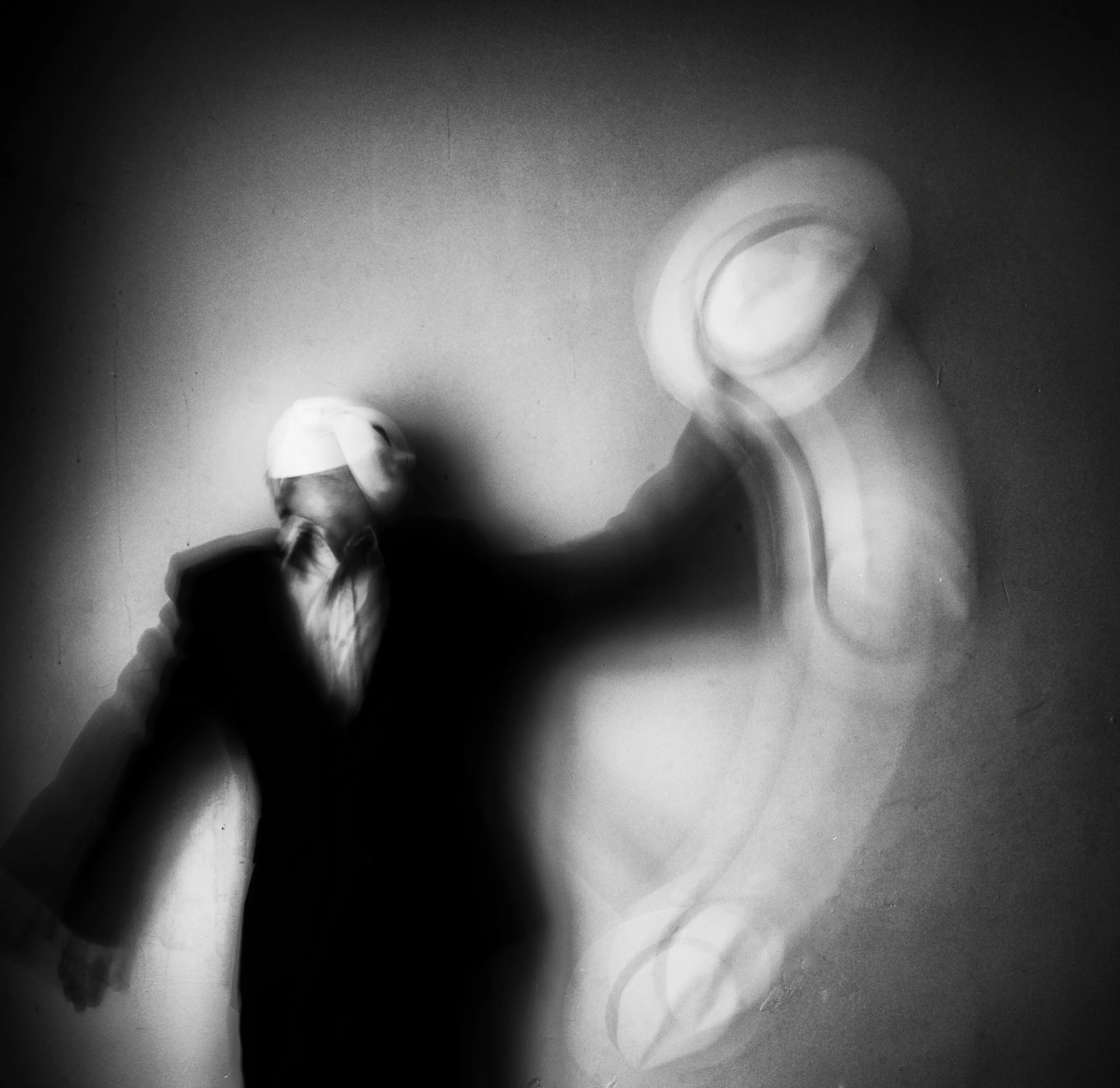





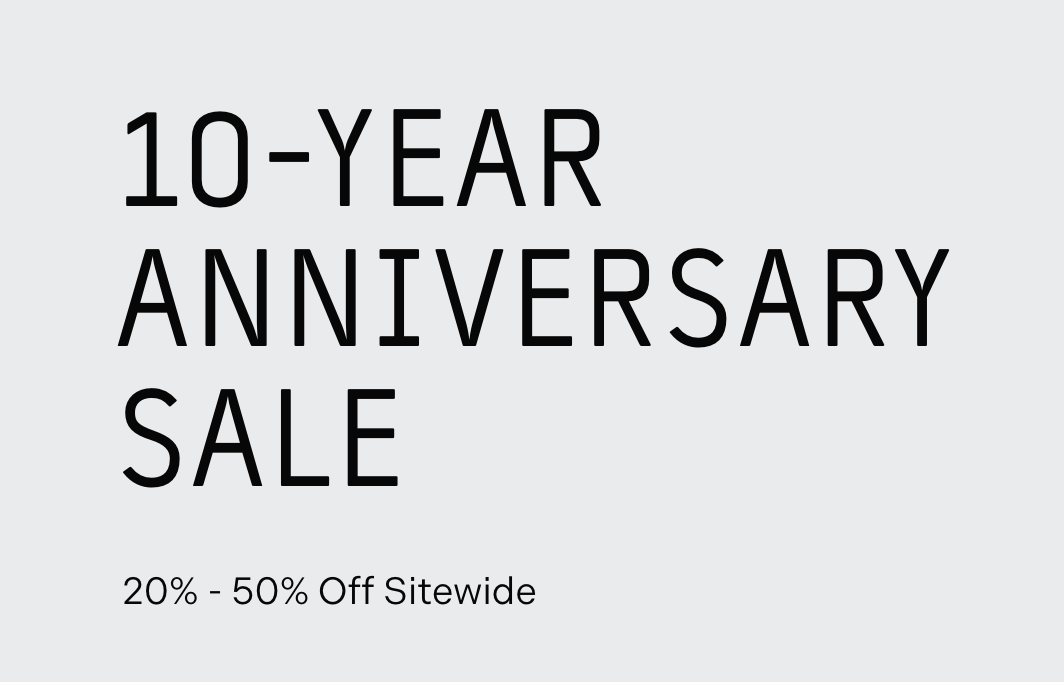



























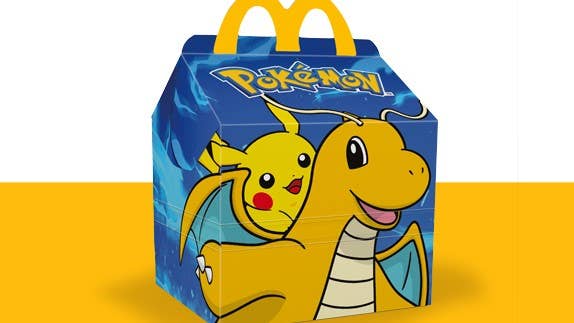

























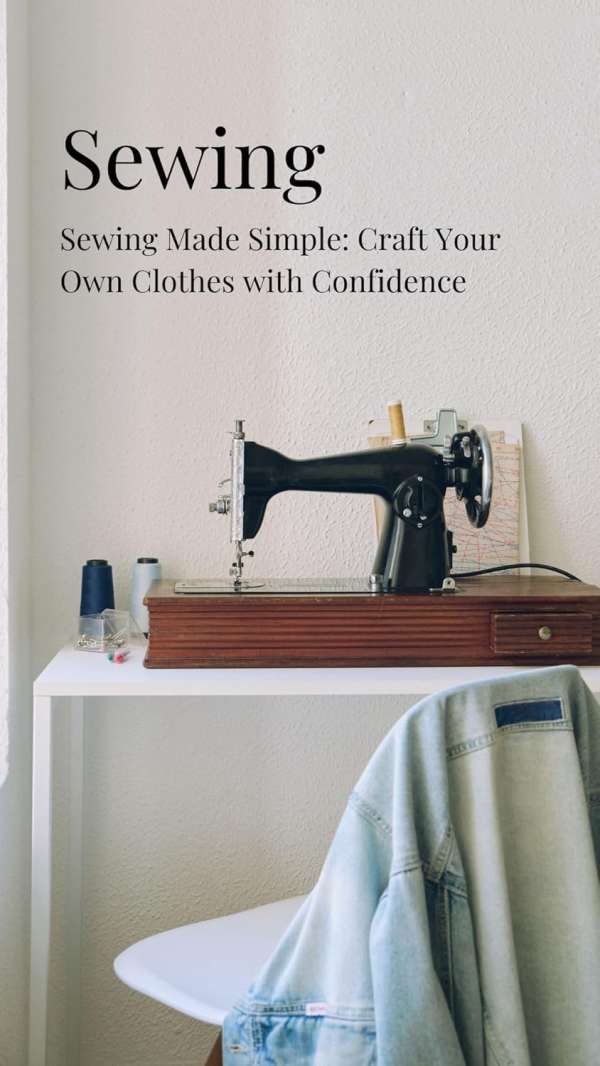
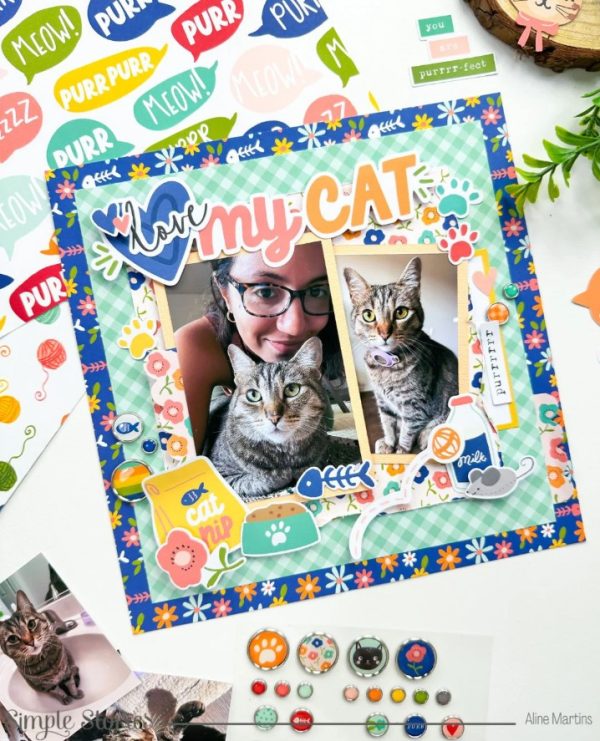





















































































.jpg)