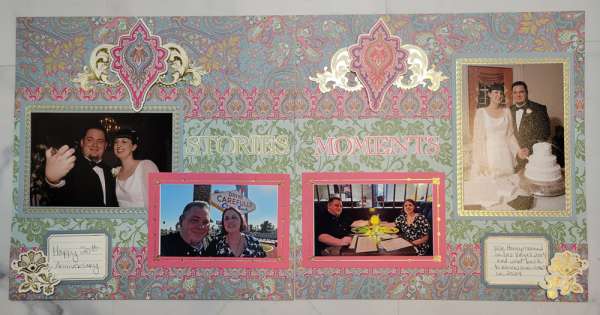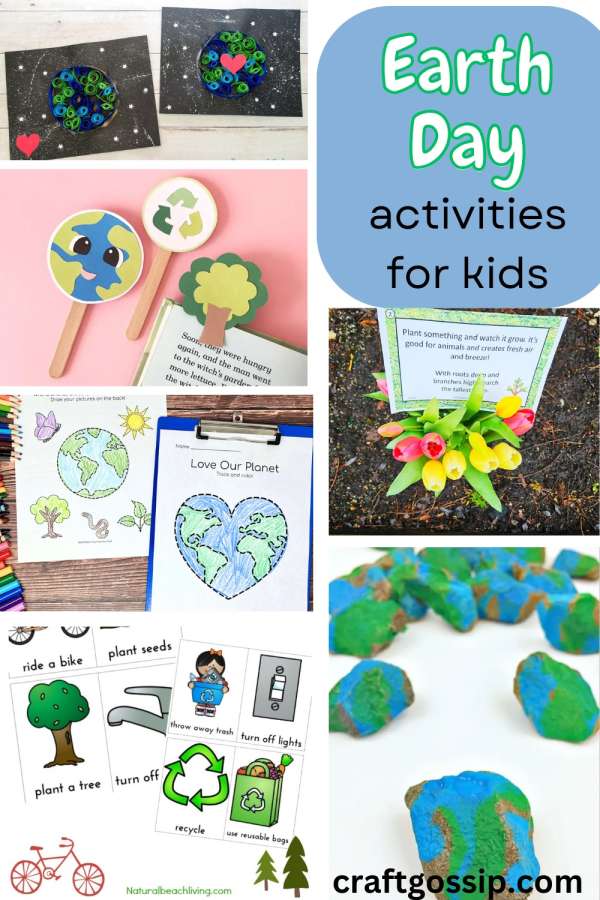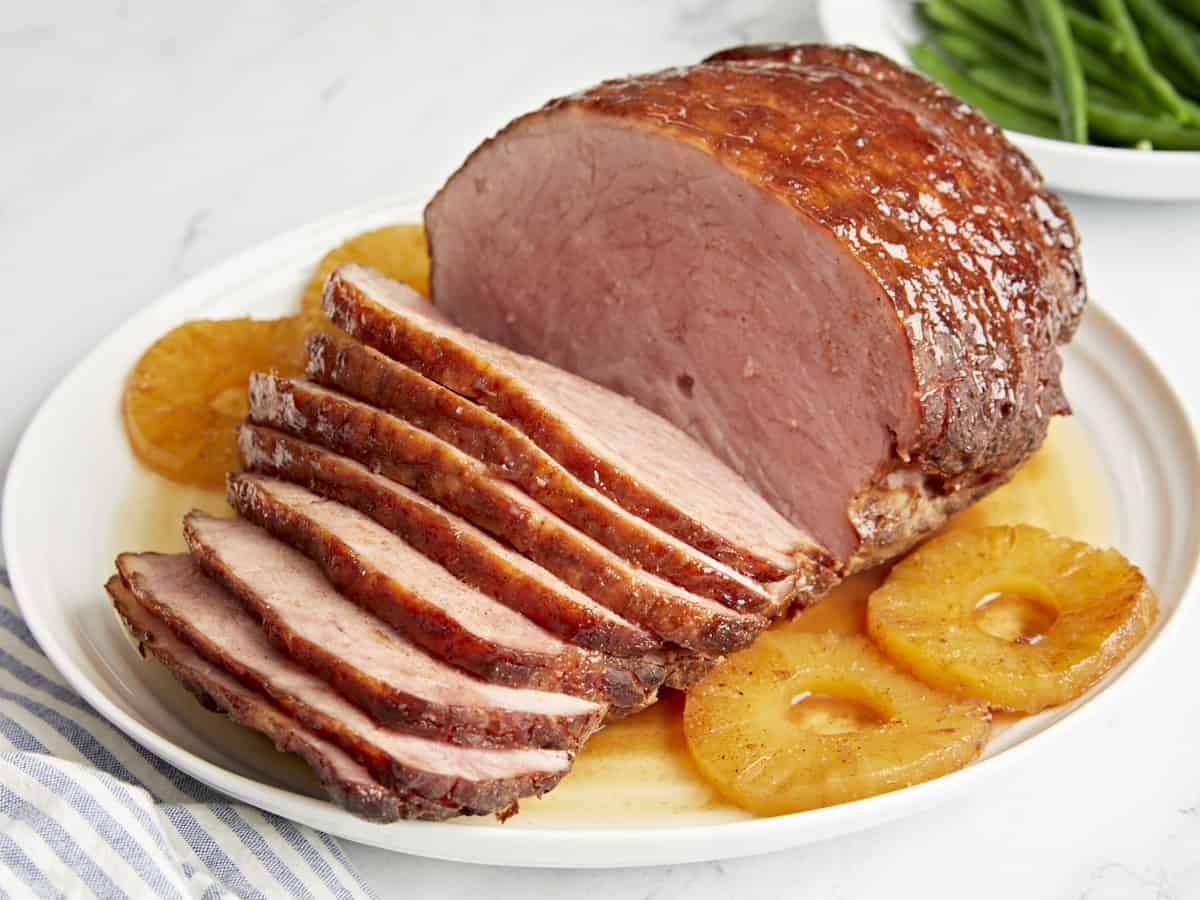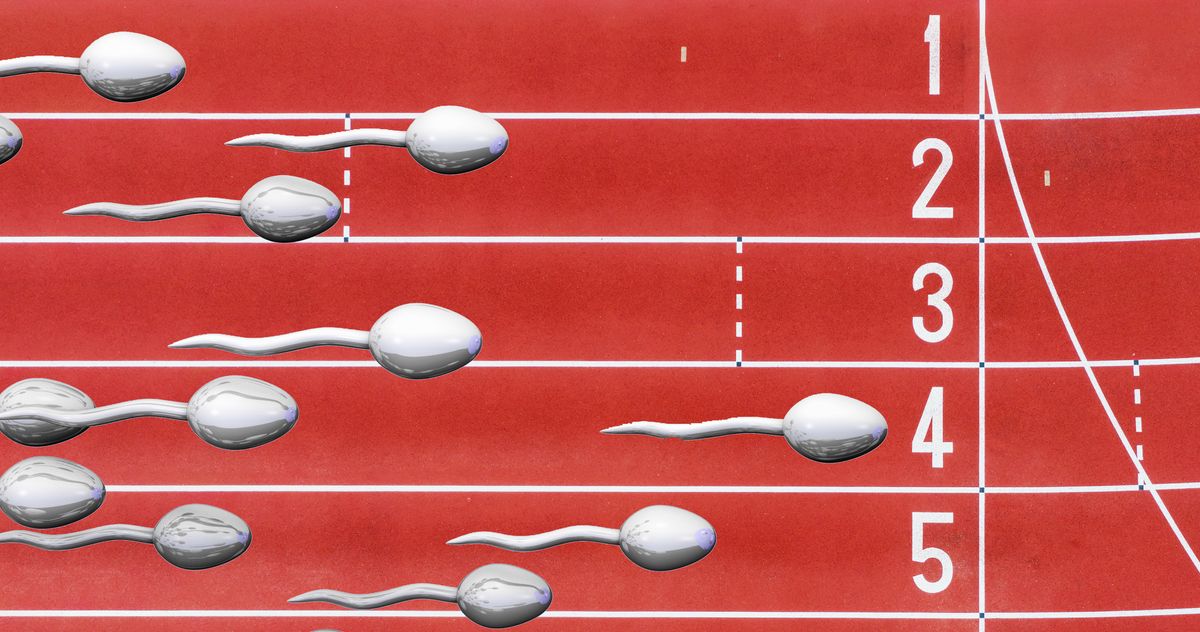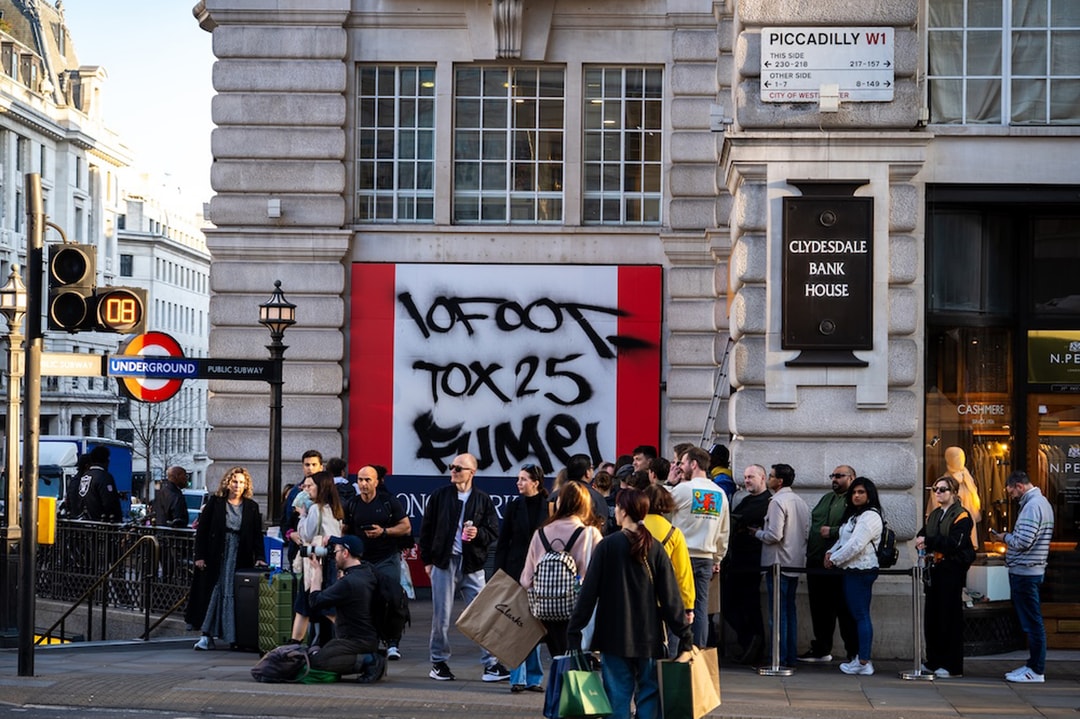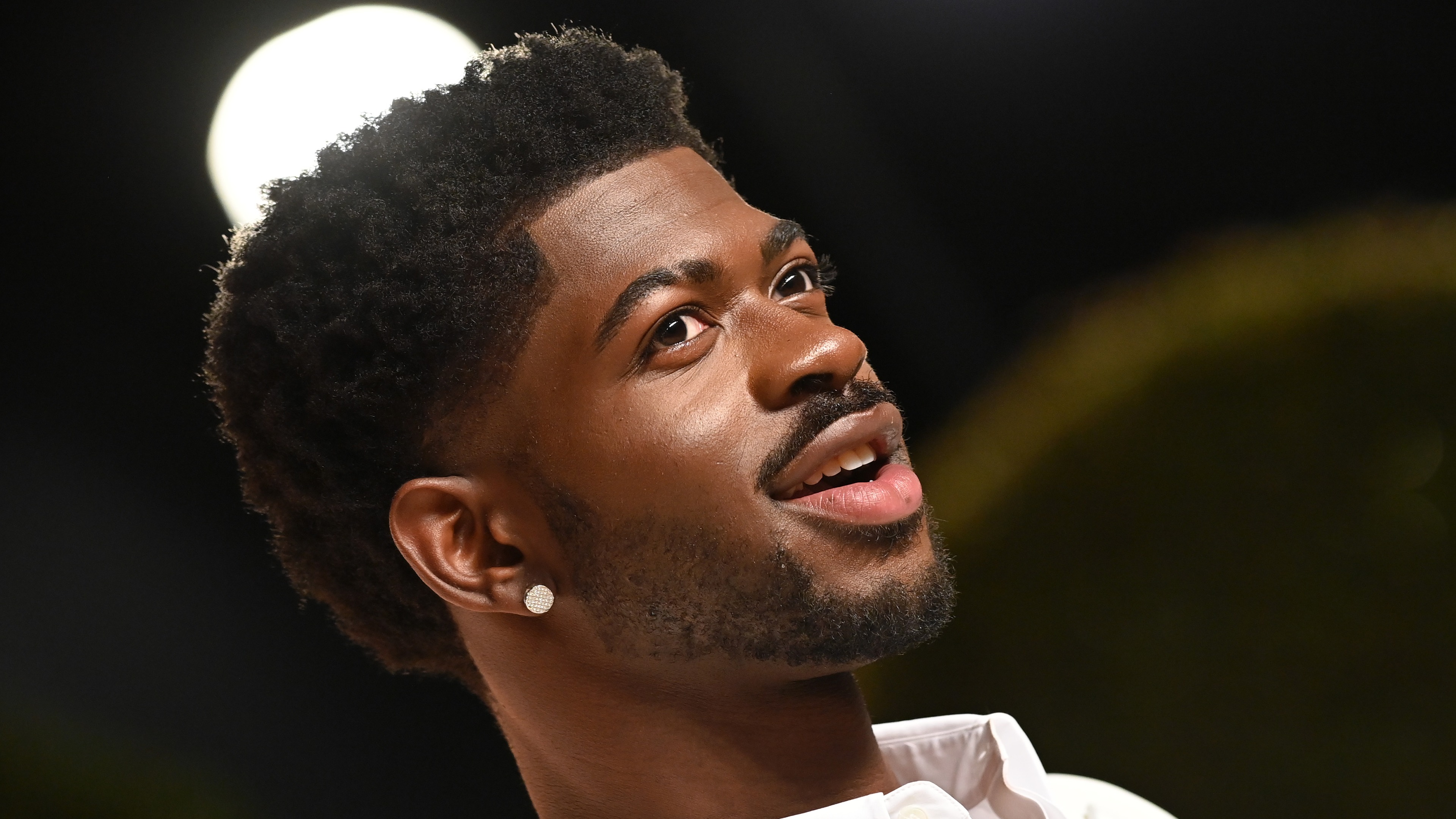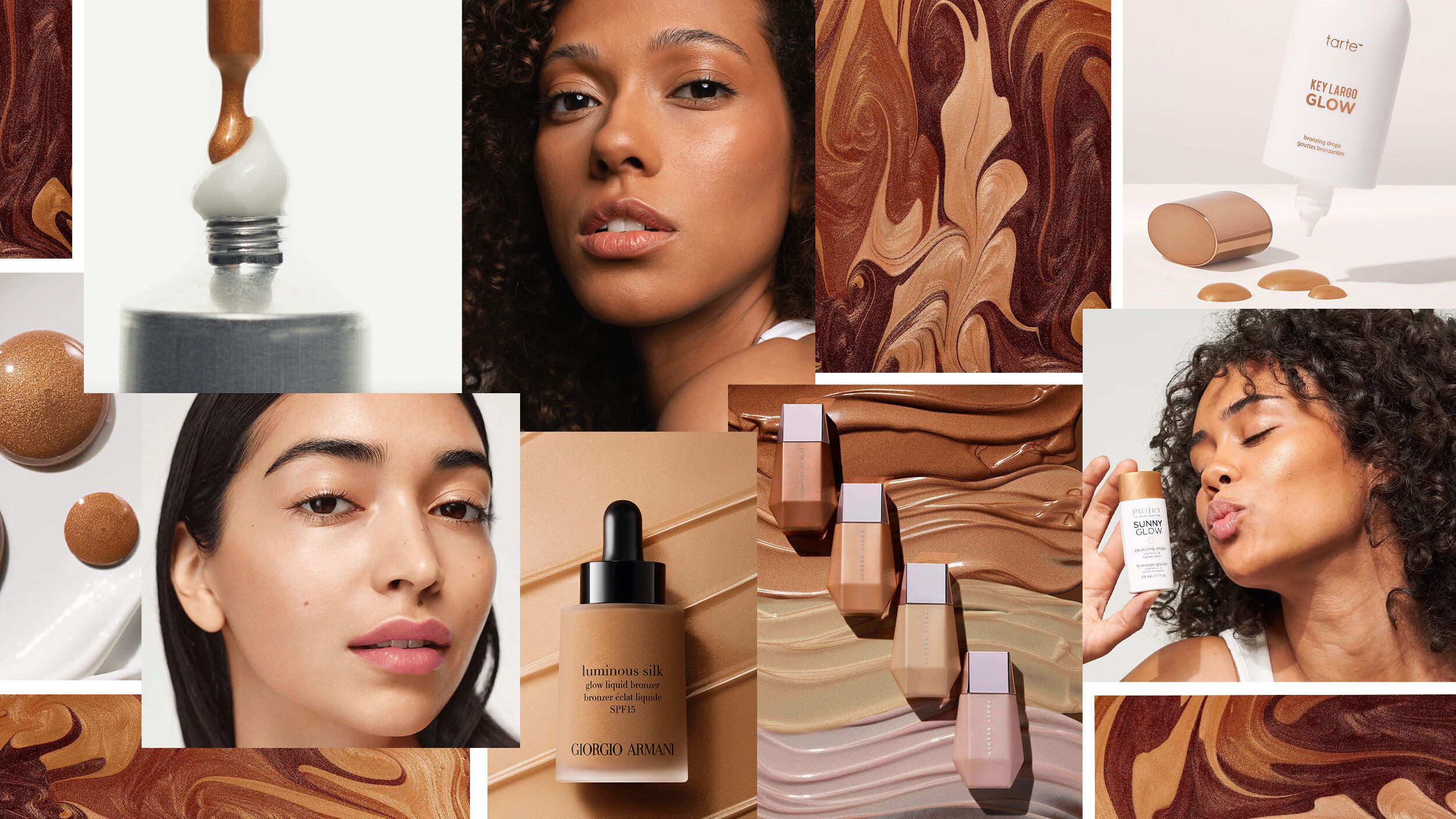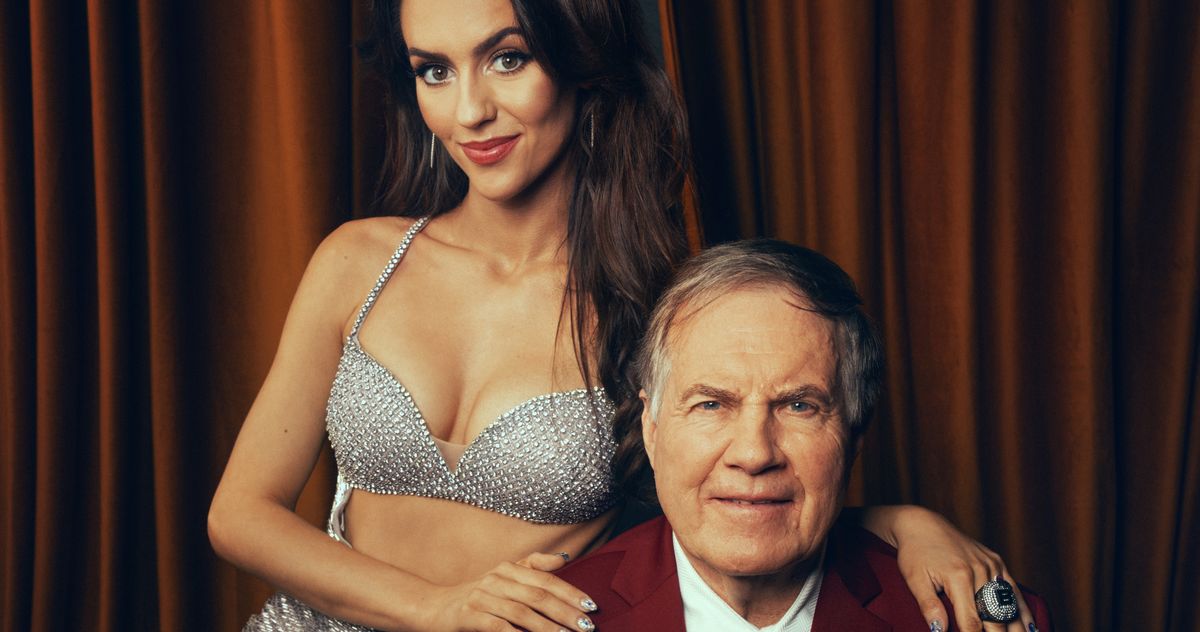The Wacom Intuos Pro drawing tablets get their biggest update since 2013
Photo: Wacom Wacom's Intuos Pro drawing tablets are a staple for many creatives, but they haven't had much of a design refresh for over a decade. The last model was even getting a bit long in the tooth, as it was released in 2017. That's no longer the case, though, as Wacom has introduced a completely redesigned Intuos Pro lineup. The company went for a full refresh, both inside and out. The most obvious change is the updated button structure. On past Intuos Pro tablets, the buttons and touch-sensitive wheel were on the side of the device, which could lead to accidental button presses. It also meant left-handed folks had to adjust settings. Now, Wacom has moved those buttons to the top of the tablet, putting them out of the way and making it easier for left-handed and ambidextrous users. Photo: Wacom Wacom also did away with the touch wheel, replacing it with mechanical dials. The medium and large sizes provide two dials, while the small size features one. These dials offer tactile control, which means greater precision when scrolling through tools and actions. Like the buttons, they are customizable, so you can set them to whatever settings or tools you use most frequently. The buttons also got a refreshed look with a round design. The rearrangement of physical controls allowed Wacom to increase the active drawing area and adjust to a 16:9 aspect ratio. On the medium size, the active area is increased from 224 x 148 mm (8.7 x 5.8 in) on the 2017 model to 263 x 148 mm (10.4 x 5.8) on the 2025 version. Despite the increased drawing area, all three sizes are smaller and slimmer than past models. For comparison, the 2017 medium measures 338 x 219 x 8 mm (13.2 x 8.5 x 0.3 in), while the 2025 medium is 291 x 206 x 4-7 mm (11.5 x 8.1 x 0.16-0.28 in). The new model features a sloping design (hence the range provided for thickness), which is intended to provide be more ergonomic. Photo: Wacom Finally, Wacom updated the included stylus, moving to the Wacom Pro Pen 3. This is the same stylus that ships with the Wacom Cintiq Pro and Movink display tablets. It is a highly customizable option, thanks to the inclusion of different grip and button configurations and adjustable weight. Should the Stylus Pen 3 not be to your liking, this is the first time Wacom has used "dual pen technology." That means users can utilize older Wacom Pro Pens (such as the Pro Pen 2) or a stylus that uses EMR technology from Pilot, Lamy or Staedtler. The Intuos Pro comes in three sizes. Image: Wacom The new Intuos Pro tablets will be available sometime in the spring. Wacom didn't provide a specific date, but they are available for pre-order now. They are priced at $250 for the small, $380 for the medium and $500 for the large. Pre-order now: $380 at B&H Press release: Wacom Redesigns its Flagship Intuos Pro Pen Tablet to Deliver an Exceptional Workflow The new Intuos Pro brings Wacom's most accurate pen performance and all new levels of efficiency to the latest creative workflows. Portland, OR February 12, 2025 The premium digital tablet familiar to the desks of the world’s top illustrators, photo editors, videographers and 3D sculptors is now in perfect harmony with today’s high end creative applications thanks to its updated design featuring tactile controls and the industry defining Pro Pen 3. Less Work, More Flow Creative workflows are part work and part flow. The work requires a combination of operating complex software controls and processes. The flow is the act of creation. The new Intuos Pro is designed to help artists accomplish their work as quickly and intuitively as possible so they can immerse themselves in the creative flow. The newest Wacom Intuos Pro remains true to its heritage as the preeminent tablet for anyone accustomed to professional workflows. In fact, it has been the industry standard for so long, its precursor, the Intuos 3, was sent to space to support astronauts on the space station as they adjusted to microgravity. The new Intuos Pro integrates Wacom’s exceptional Pro Pen 3 technology, the same technology in the Cintiq Pro displays. Because each artist’s workflow is as unique as their style, the Pro Pen 3 is designed to be customizable to each artist’s preferences from the grip with programmable buttons for shortcuts, and, because this is Wacom’s pro line of products, it includes interchangeable grips and buttons that can be reconfigured depending on the user’s ergonomic needs. Like all Wacom pens, the Pro Pen 3 needs no charging or batteries. Featuring two different nibs, including a rubber nib which is slip-resistant to optimize precision and, when combined with the improved textured surface, decreases wear. “As software evolves, the need for precision increases. When we started to redesign our flagship product, we began with the foundation of precision,” said Koji Yano, Senior Vice President, Wacom Branded Business. A new chip set boosts performance while slimming

 |
| Photo: Wacom |
The most obvious change is the updated button structure. On past Intuos Pro tablets, the buttons and touch-sensitive wheel were on the side of the device, which could lead to accidental button presses. It also meant left-handed folks had to adjust settings. Now, Wacom has moved those buttons to the top of the tablet, putting them out of the way and making it easier for left-handed and ambidextrous users.
 |
| Photo: Wacom |
Wacom also did away with the touch wheel, replacing it with mechanical dials. The medium and large sizes provide two dials, while the small size features one. These dials offer tactile control, which means greater precision when scrolling through tools and actions. Like the buttons, they are customizable, so you can set them to whatever settings or tools you use most frequently. The buttons also got a refreshed look with a round design.
The rearrangement of physical controls allowed Wacom to increase the active drawing area and adjust to a 16:9 aspect ratio. On the medium size, the active area is increased from 224 x 148 mm (8.7 x 5.8 in) on the 2017 model to 263 x 148 mm (10.4 x 5.8) on the 2025 version.
Despite the increased drawing area, all three sizes are smaller and slimmer than past models. For comparison, the 2017 medium measures 338 x 219 x 8 mm (13.2 x 8.5 x 0.3 in), while the 2025 medium is 291 x 206 x 4-7 mm (11.5 x 8.1 x 0.16-0.28 in). The new model features a sloping design (hence the range provided for thickness), which is intended to provide be more ergonomic.
 |
| Photo: Wacom |
Finally, Wacom updated the included stylus, moving to the Wacom Pro Pen 3. This is the same stylus that ships with the Wacom Cintiq Pro and Movink display tablets. It is a highly customizable option, thanks to the inclusion of different grip and button configurations and adjustable weight. Should the Stylus Pen 3 not be to your liking, this is the first time Wacom has used "dual pen technology." That means users can utilize older Wacom Pro Pens (such as the Pro Pen 2) or a stylus that uses EMR technology from Pilot, Lamy or Staedtler.
 |
|
The Intuos Pro comes in three sizes. Image: Wacom |
The new Intuos Pro tablets will be available sometime in the spring. Wacom didn't provide a specific date, but they are available for pre-order now. They are priced at $250 for the small, $380 for the medium and $500 for the large.
Pre-order now:
Press release:
Wacom Redesigns its Flagship Intuos Pro Pen Tablet to Deliver an Exceptional Workflow
The new Intuos Pro brings Wacom's most accurate pen performance and all new levels of efficiency to the latest creative workflows.
Portland, OR February 12, 2025 The premium digital tablet familiar to the desks of the world’s top illustrators, photo editors, videographers and 3D sculptors is now in perfect harmony with today’s high end creative applications thanks to its updated design featuring tactile controls and the industry defining Pro Pen 3.
Less Work, More Flow
Creative workflows are part work and part flow. The work requires a combination of operating complex software controls and processes. The flow is the act of creation. The new Intuos Pro is designed to help artists accomplish their work as quickly and intuitively as possible so they can immerse themselves in the creative flow. The newest Wacom Intuos Pro remains true to its heritage as the preeminent tablet for anyone accustomed to professional workflows. In fact, it has been the industry standard for so long, its precursor, the Intuos 3, was sent to space to support astronauts on the space station as they adjusted to microgravity.
The new Intuos Pro integrates Wacom’s exceptional Pro Pen 3 technology, the same technology in the Cintiq Pro displays. Because each artist’s workflow is as unique as their style, the Pro Pen 3 is designed to be customizable to each artist’s preferences from the grip with programmable buttons for shortcuts, and, because this is Wacom’s pro line of products, it includes interchangeable grips and buttons that can be reconfigured depending on the user’s ergonomic needs. Like all Wacom pens, the Pro Pen 3 needs no charging or batteries. Featuring two different nibs, including a rubber nib which is slip-resistant to optimize precision and, when combined with the improved textured surface, decreases wear.
“As software evolves, the need for precision increases. When we started to redesign our flagship product, we began with the foundation of precision,” said Koji Yano, Senior Vice President, Wacom Branded Business. A new chip set boosts performance while slimming down its form factor. To satisfy the precision needs of 3D sculptors, photo and video editors, and ensure accuracy in the work by minimizing the chance for unintentional movements and input, Wacom moved the ExpressKeys and touch buttons to the top of the tablet and added two dials to the medium and large Intuos Pro, and one dial to the small size. These dials offer artists tactile feedback and can be used by left-handed and right-handed people without adjustment. The tablet’s dials and ExpressKeys come pre-configured and are easily customized to the preferred shortcuts specific to the creative applications in each artist’s workflow. This new form factor has been designed to better facilitate flow while ensuring accuracy in the work.
Working Where the Creativity Leads
Because professional artists need flexibility, the new Intuos Pro is designed to be portable and work seamlessly with the software and operating system of individual artists. The Intuos Pro comes in three sizes, all of which have a larger drawing area at a 16:9 ratio to match today’s display sizes. Despite the increased active area, all three sizes are smaller and slimmer than past generations of the Intuos Pro, making it easy to bring along when traveling between remote work locations or offices, and taking up less desk space while the thinner profile enables the most fluid hand and wrist motions to date. The small size is perfect for the artist on-the-move, it weighs approximately 8 ounces (about 240 g) with a dimension of 215 mm (about 8.5 in) x 163 mm (about 6.4 in) and active area of 187mm (about 7.4 in) x 105 mm (about 4.1 in). The medium and large are designed for artists who enjoy a larger canvas or who manage workflows across several monitors.
All models are Bluetooth enabled with a wireless operating time of up to 16 hours. Artists can connect up to three devices, one wired device using a USB, and two wireless devices, and they can toggle between devices using a mechanical switch on the tablet. The Intuos Pro works with both Windows and Mac operating systems and with nearly all creative applications, so artists can both create their art, and navigate through their daily tasks. For those who prefer a pencil-like feel or thicker barrel, Wacom has partnered with several pen manufacturers, such as Staedtler, Lamy and Dr. Grip, for a broad range of styluses that will work without additional set up.
In addition to the Intuos Pro tablet and Pro Pen 3, artists will receive free trials of Clip Studio Paint, MASV and Capture One software. Wacom will also include access to Wacom’s own software Yuify, which is designed to secure authorship for artists. Yuify works with popular software, including Clip Studio Paint, Adobe Photoshop and Rebelle 7, and allows artists to embed a micromark in their work. This micromark is persistent through screenshotting or downloading, maintaining the link between the artist and their art. The Intuos Pro, like all of Wacom’s pro products, also grants access to Wacom Bridge, which facilitates pen and touch input between local and remote machines for improved professional collaboration.
The Intuos Pro will be available in spring of 2025 at the Wacom eStore, Amazon, Best Buy and B&H. The three sizes will cost $249.95 for the small, $379.95 for the medium and $499.95 for the large.
For more information and the full technical specifications, please visit wacom.com.



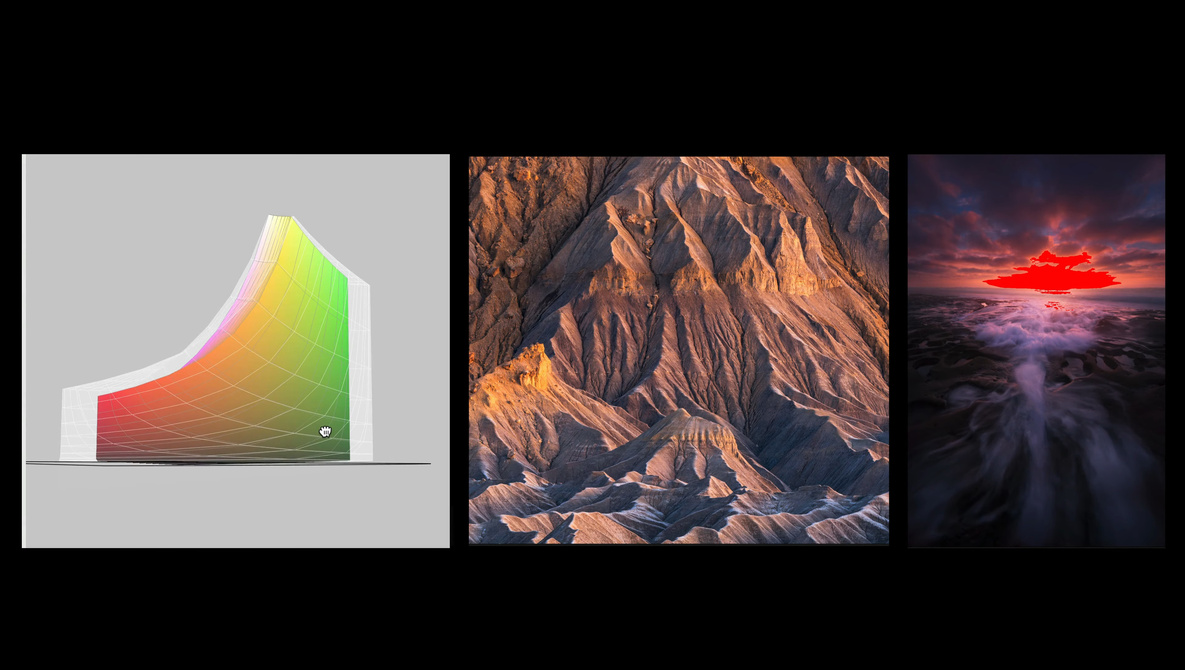















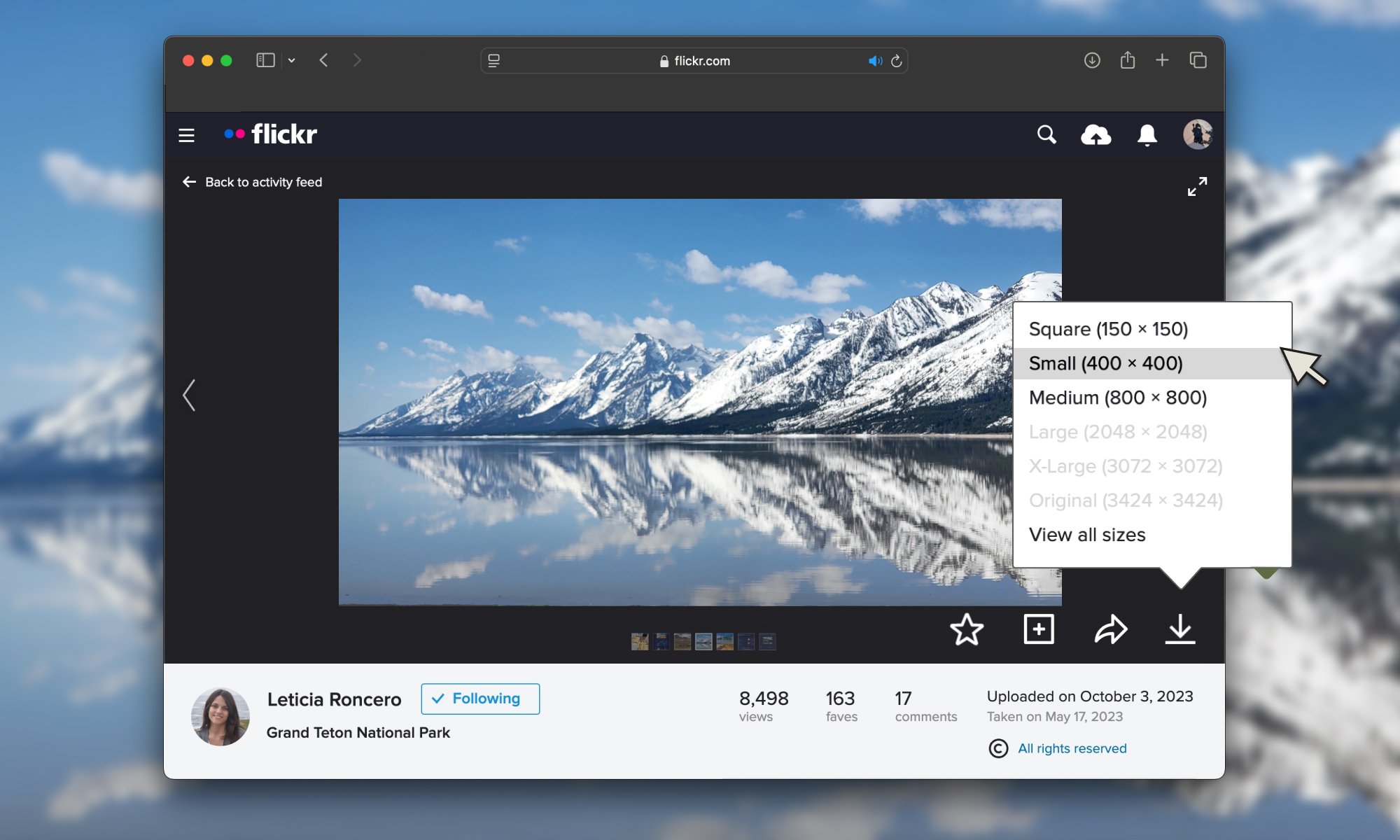


















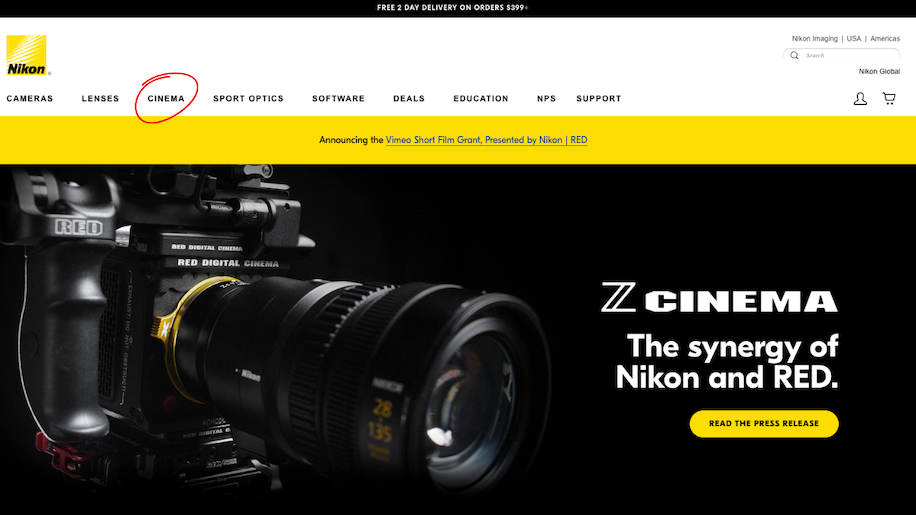


























-Baldur’s-Gate-3-The-Final-Patch---An-Animated-Short-00-03-43.png?width=1920&height=1920&fit=bounds&quality=70&format=jpg&auto=webp#)