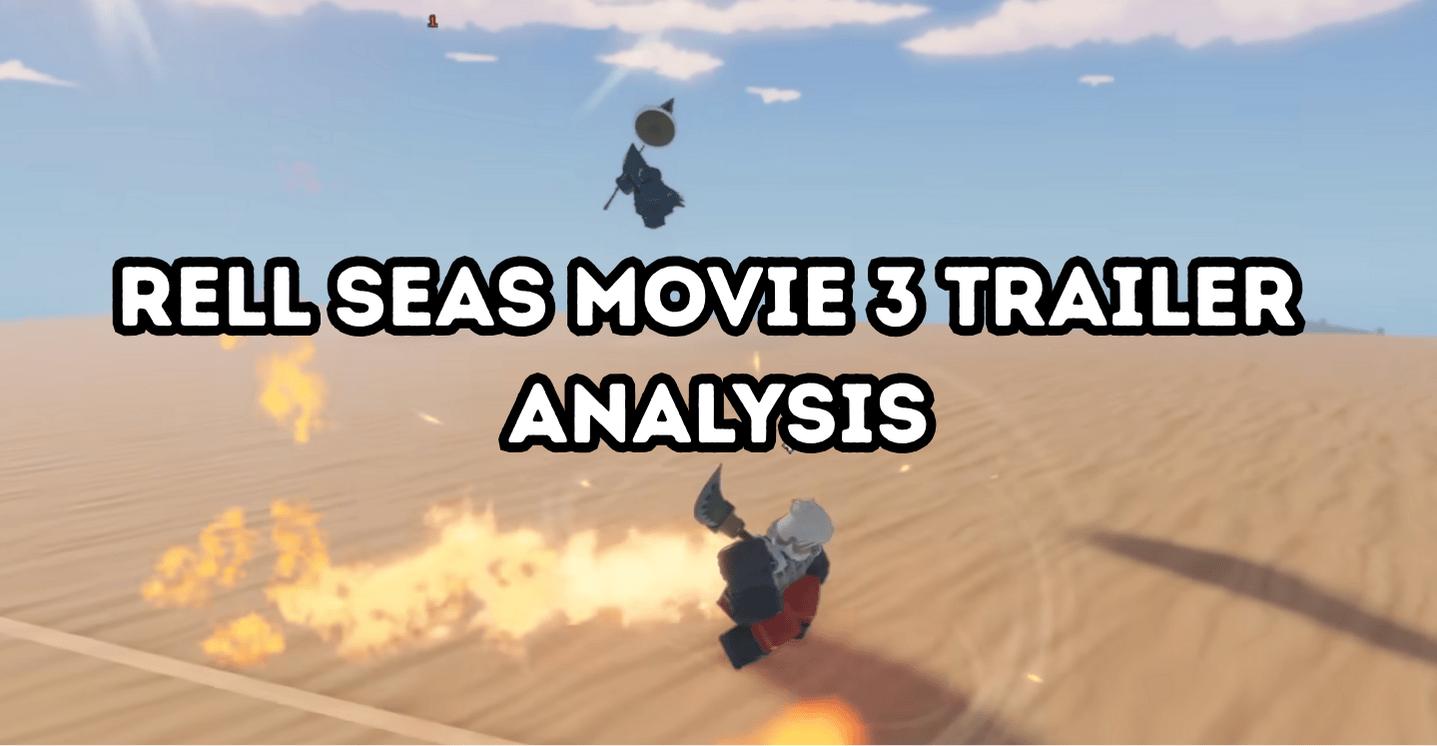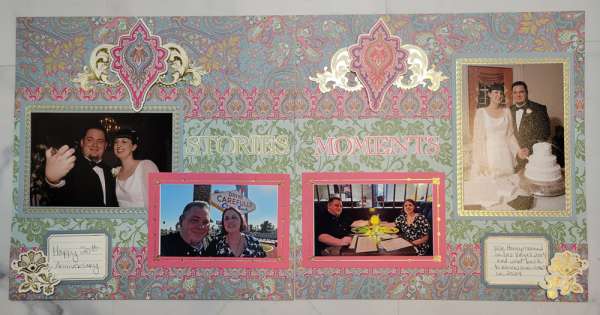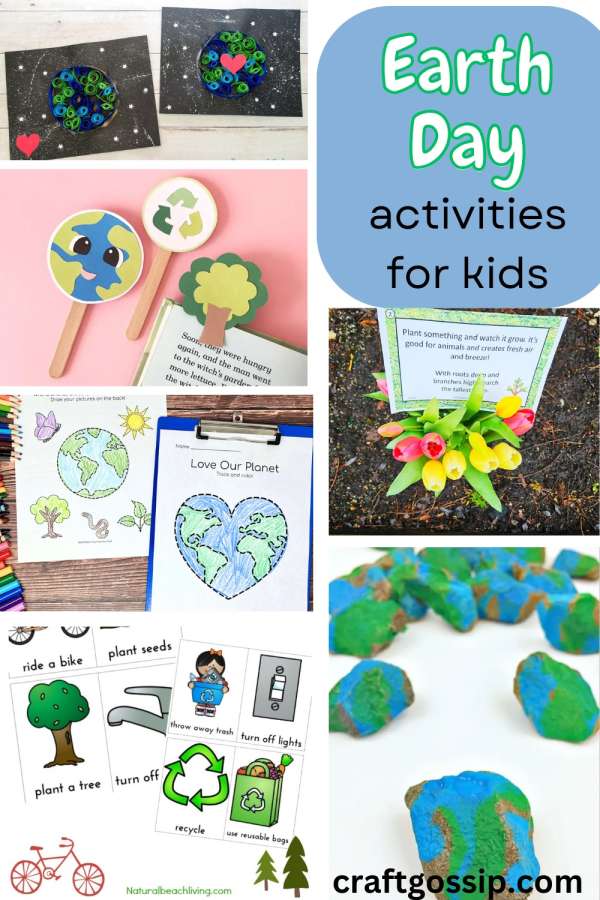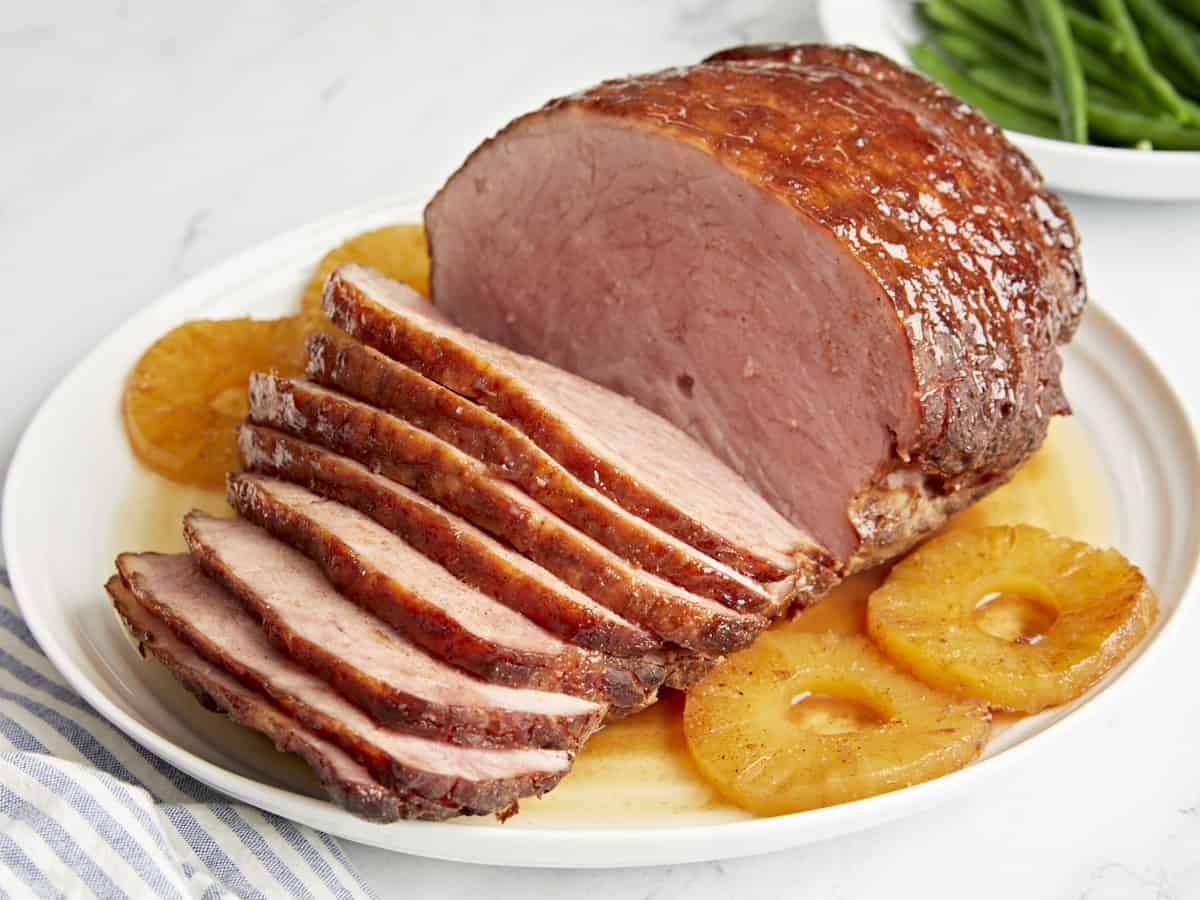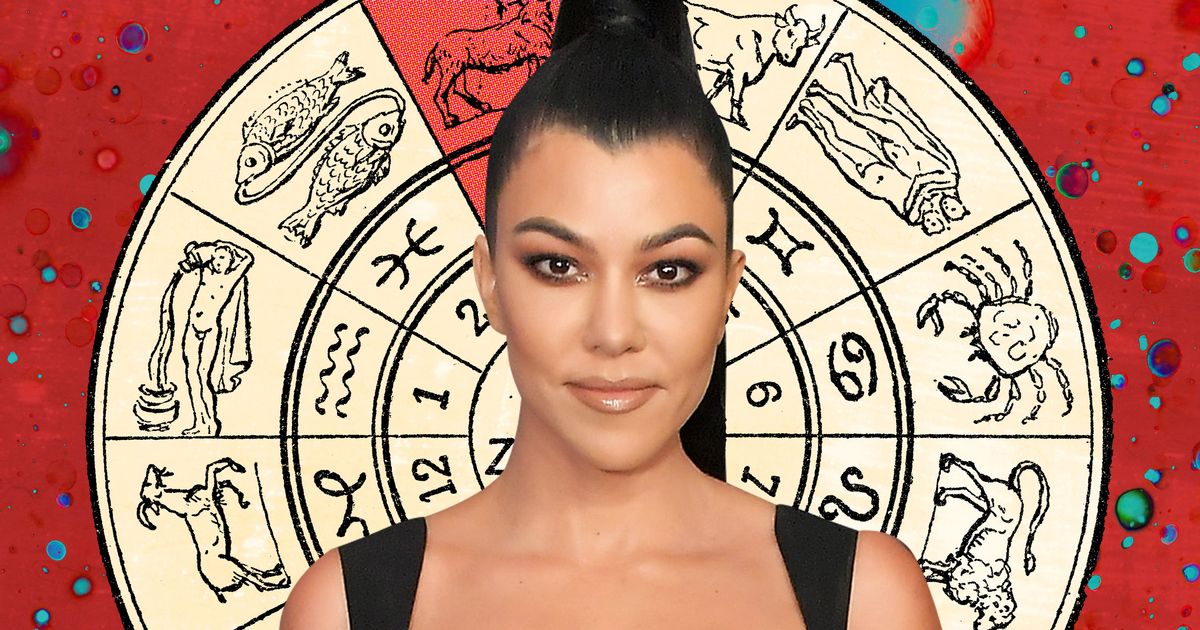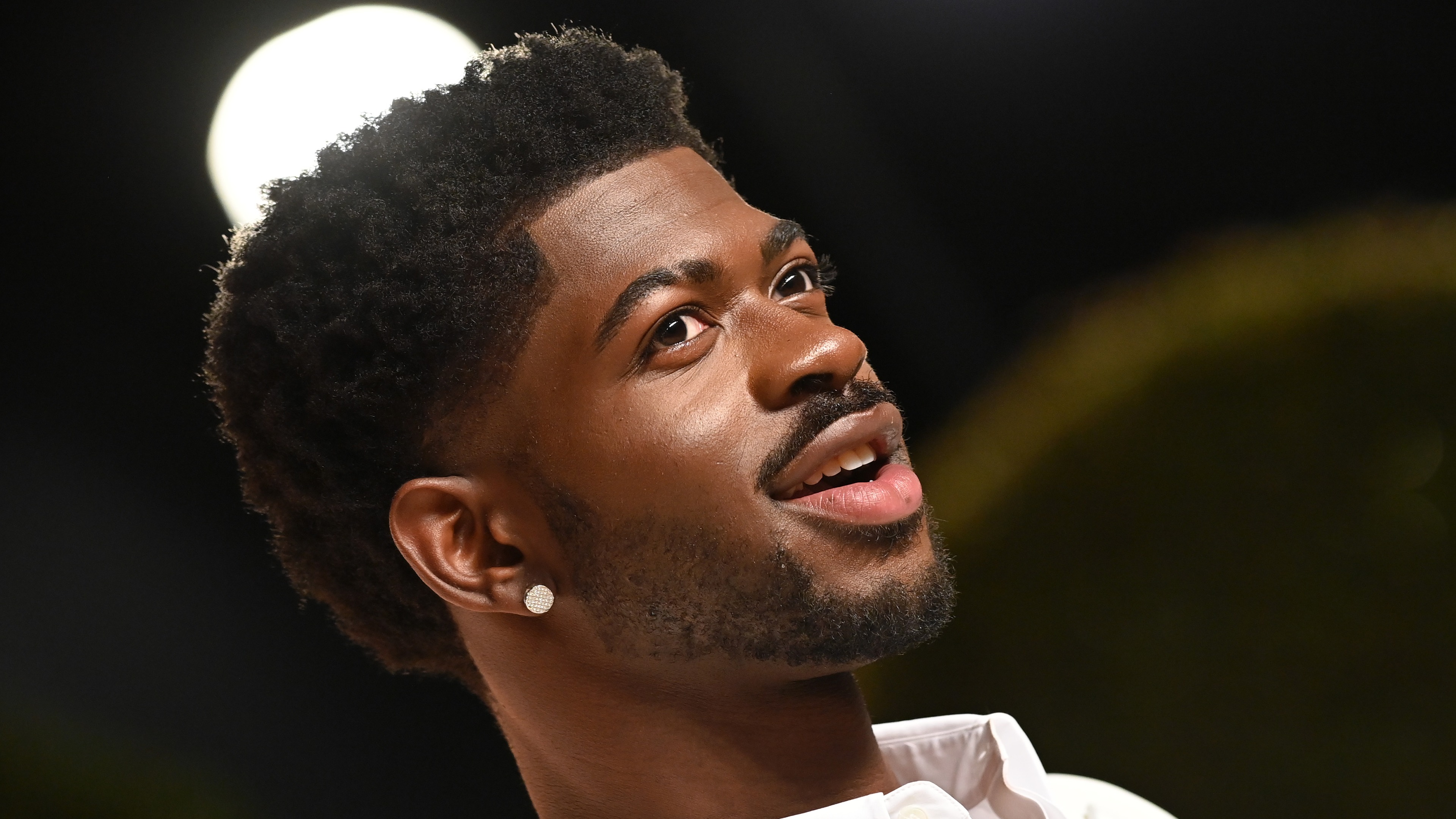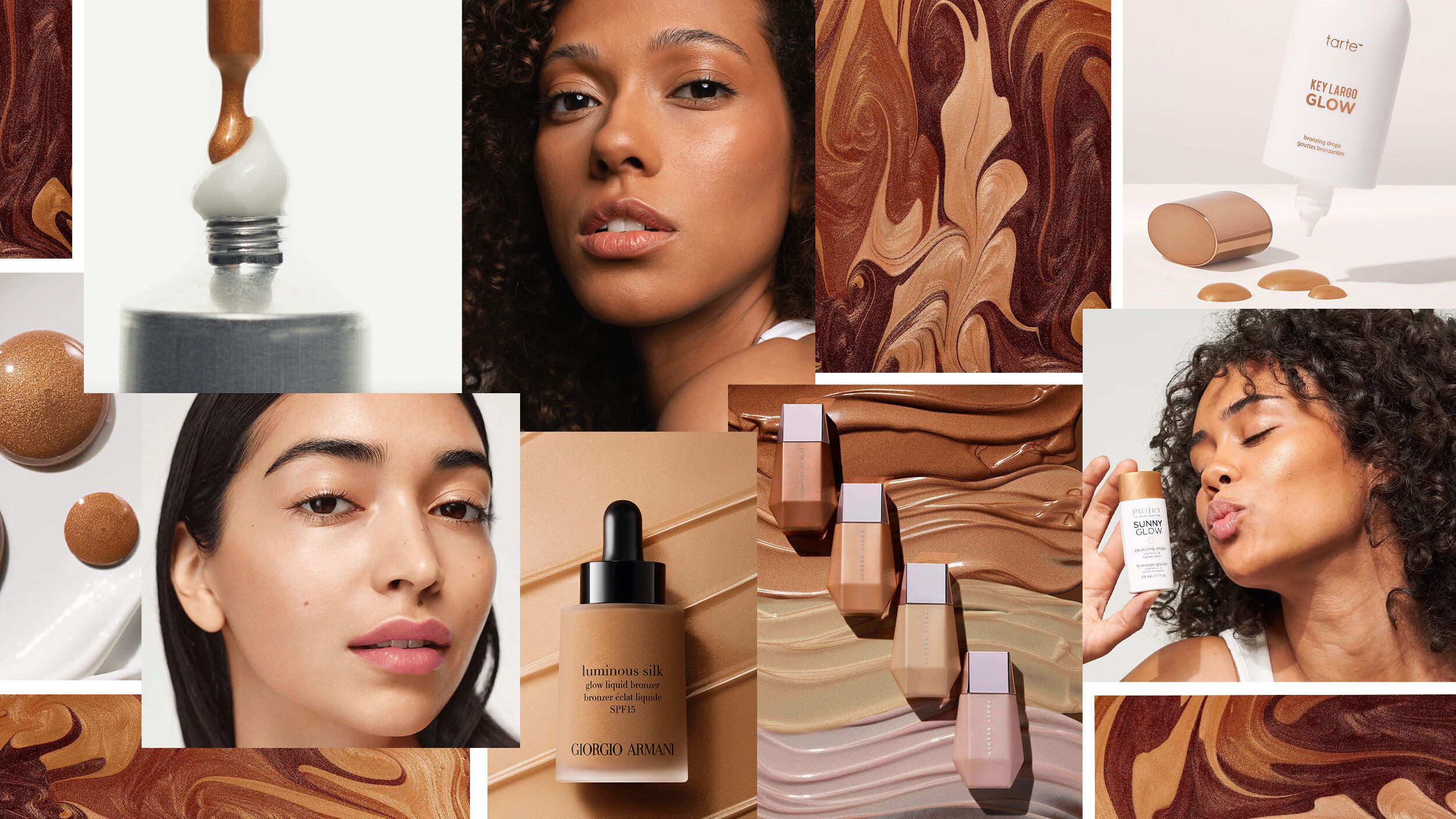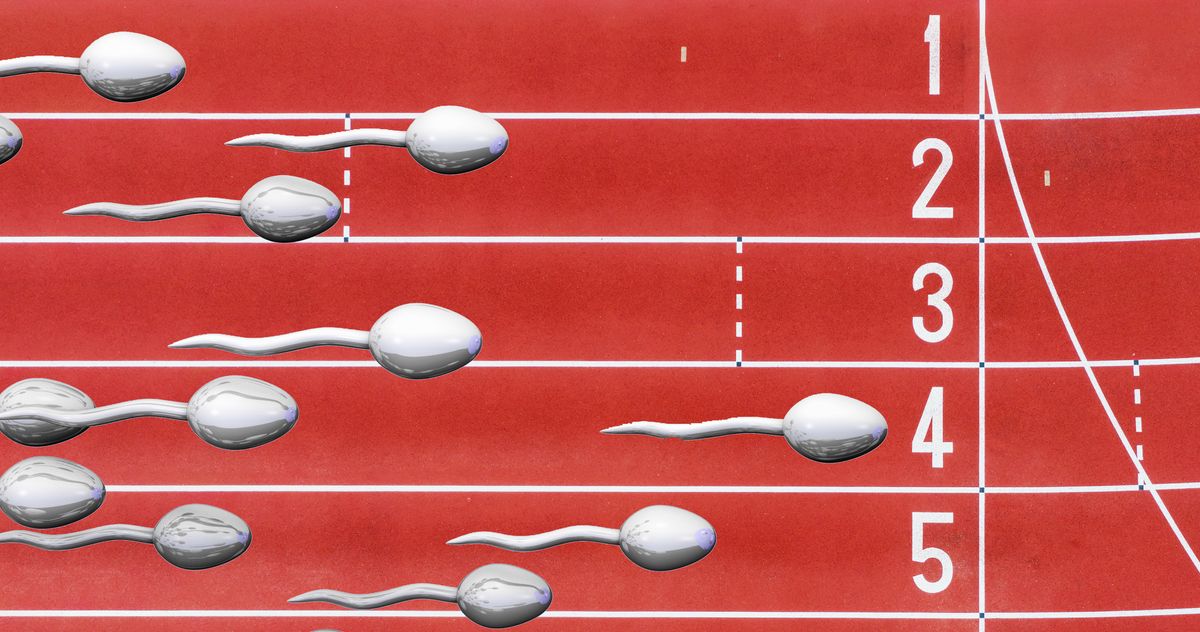All Sims 2 cheats and console commands
Looking for a list of The Sims 2 cheats? Whether you're looking to max out a relationship, motherlode your way to riches or instantly fill your Sim's needs, we have all the most important Sims 2 cheats below as well as an explainer on how to use cheats in-game. All Sims 2 cheats Money cheats Relationship cheats Gameplay cheats Build mode cheats How to use cheats in The Sims 2 Money cheats The main reason we're all here – let’s face it. Although a rags-to-riches playthrough is enticing at first, sometimes you just need a little extra moolah in your wallet. Here are the main Sims 2 cheat codes for more money in the game: Cheat Cheat effect kaching Grants 1,000 Simoleons. motherlode Grants 50,000 Simoleons. familyfunds (family last name) (amount) Change the values in the brackets and remove them to set the number of Simoleans in your household funds. Relationship cheats Building relationships in The Sims 2 is much harder than in successive titles. Sims have two relationship bars in the relationship panel. The top one is their relationship score for the day and the lower bar represents their entire historic relationship with the other Sim. If you want to become instant BFFs with your Sim neighbors or pave the way for romance, follow these steps: Enable cheats in-game. Say hello to the Sim you wish to befriend at least once so that they appear in your relationship panel (represented by the two sims holding hands to the right of the wants and needs section). Under their profile picture, drag the lower friendship bar across. Hold 'Shift' and click on the Sim you’re befriending. Select '*MAKE SELECTABLE'. From their perspective, navigate to your Sim’s profile picture in their relationship panel. Drag the lower bar under your picture across. Hold 'Shift', click on the current Sim, and click '*Make unselectable'. Crucially, you must increase the friendship score for both Sims. This is because friendships can be one-sided in The Sims 2 and the other Sim will still treat you as an acquaintance. Alternatively, you can use the tombstone method which will increase your friendship with any Sims in the same room as you. To do so, hold 'Shift' and click on your Sim. Select 'Spawn…', then 'Tombstone of L and D' and finally 'Make Me Friendly To Everyone Here'. Gameplay cheats Image via Maxis The following cheats are the most important to consider for small life improvements like instantly filling your Sim’s need bars. Cheat Cheat effect addneighbortofamilycheat (on or off) Follow this prompt with a Shift + click on the neighbor you wish to add to your household. agesimscheat (on or off) Allows you to set the age of a Sim. After this prompt, click on a Sim and click ‘Select Age’ to set it to a specific milestone. aging Allows you to toggle aging on or off. aspirationLevel (amount) Place the number you wish to set your aspiration level to in the brackets and remove them. aspirationPoints (amount) Place the number you wish to set your aspiration points to in the brackets and remove them. changeLotClassification (low or middle or high) Changes the value of a lot. disablePuppyKittenAging (on or off) Allows you to toggle aging on or off for pets. forcetwins Enables a twin pregnancy and birth. help Lists more cheats. intProp maxNumOfVisitingSims (amount) Set the limit of Sims able to visit your lot at one time. maxMotives Instantly fill all the needs in your Sim’s household. motiveDecay Allows you to toggle motive decay on or off. PlumbBobToggle Allows you to toggle the plumbob of active Sims on or off. (The thing above their heads) setHour (amount) Set the time of day. stretchskeleton (amount) Set the height of your Sim (1 is the default). unlockCareerRewards Allows access to all career rewards. You can also perform several actions with the tombstone method. Hold 'Shift' and select your Sim. Choose 'Spawn…', then 'Tombstone of L and D' to summon a tombstone next to your sim. You can now click on the tombstone and perform a number of actions. This includes summoning randomly generated Sims of all life cycles, adding Sims from the neighborhood to your family, aging up Sims, making them have an alien pregnancy, summoning special objects like the Genie’s Lamp, Wishing Well, and more. Build mode cheats The following build mode cheats will make things easier for you when designing your next home. If you’re looking to move objects freely, instead of being beholden to in-game mapping, see below. Cheat Cheat effect boolProp allow45DegreeAngleOfRotation (true or false) Allows you to move objects at a 45-degree angle. boolProp lockTiles (true or false) Allows you to change the display of roads and sidewalks. boolProp lotTerrainPaints (true or false) Changes the display of plants on lot grounds. boolProp lotWater (true or false) Changes the display of water on lot grounds. boolProp objectShadows (true or false) Allow


Looking for a list of The Sims 2 cheats? Whether you're looking to max out a relationship, motherlode your way to riches or instantly fill your Sim's needs, we have all the most important Sims 2 cheats below as well as an explainer on how to use cheats in-game.
All Sims 2 cheats
Money cheats
The main reason we're all here – let’s face it. Although a rags-to-riches playthrough is enticing at first, sometimes you just need a little extra moolah in your wallet. Here are the main Sims 2 cheat codes for more money in the game:
Cheat
Cheat effect
kaching
Grants 1,000 Simoleons.
motherlode
Grants 50,000 Simoleons.
familyfunds (family last name) (amount)
Change the values in the brackets and remove them to set the number of Simoleans in your household funds.
Relationship cheats
Building relationships in The Sims 2 is much harder than in successive titles. Sims have two relationship bars in the relationship panel. The top one is their relationship score for the day and the lower bar represents their entire historic relationship with the other Sim. If you want to become instant BFFs with your Sim neighbors or pave the way for romance, follow these steps:
- Enable cheats in-game.
- Say hello to the Sim you wish to befriend at least once so that they appear in your relationship panel (represented by the two sims holding hands to the right of the wants and needs section).
- Under their profile picture, drag the lower friendship bar across.
- Hold 'Shift' and click on the Sim you’re befriending.
- Select '*MAKE SELECTABLE'.
- From their perspective, navigate to your Sim’s profile picture in their relationship panel.
- Drag the lower bar under your picture across.
- Hold 'Shift', click on the current Sim, and click '*Make unselectable'.
Crucially, you must increase the friendship score for both Sims. This is because friendships can be one-sided in The Sims 2 and the other Sim will still treat you as an acquaintance.
Alternatively, you can use the tombstone method which will increase your friendship with any Sims in the same room as you. To do so, hold 'Shift' and click on your Sim. Select 'Spawn…', then 'Tombstone of L and D' and finally 'Make Me Friendly To Everyone Here'.
Gameplay cheats

The following cheats are the most important to consider for small life improvements like instantly filling your Sim’s need bars.
Cheat
Cheat effect
addneighbortofamilycheat (on or off)
Follow this prompt with a Shift + click on the neighbor you wish to add to your household.
agesimscheat (on or off)
Allows you to set the age of a Sim. After this prompt, click on a Sim and click ‘Select Age’ to set it to a specific milestone.
aging
Allows you to toggle aging on or off.
aspirationLevel (amount)
Place the number you wish to set your aspiration level to in the brackets and remove them.
aspirationPoints (amount)
Place the number you wish to set your aspiration points to in the brackets and remove them.
changeLotClassification (low or middle or high)
Changes the value of a lot.
disablePuppyKittenAging (on or off)
Allows you to toggle aging on or off for pets.
forcetwins
Enables a twin pregnancy and birth.
help
Lists more cheats.
intProp maxNumOfVisitingSims (amount)
Set the limit of Sims able to visit your lot at one time.
maxMotives
Instantly fill all the needs in your Sim’s household.
motiveDecay
Allows you to toggle motive decay on or off.
PlumbBobToggle
Allows you to toggle the plumbob of active Sims on or off. (The thing above their heads)
setHour (amount)
Set the time of day.
stretchskeleton (amount)
Set the height of your Sim (1 is the default).
unlockCareerRewards
Allows access to all career rewards.
You can also perform several actions with the tombstone method. Hold 'Shift' and select your Sim. Choose 'Spawn…', then 'Tombstone of L and D' to summon a tombstone next to your sim. You can now click on the tombstone and perform a number of actions. This includes summoning randomly generated Sims of all life cycles, adding Sims from the neighborhood to your family, aging up Sims, making them have an alien pregnancy, summoning special objects like the Genie’s Lamp, Wishing Well, and more.
Build mode cheats
The following build mode cheats will make things easier for you when designing your next home. If you’re looking to move objects freely, instead of being beholden to in-game mapping, see below.
Cheat
Cheat effect
boolProp allow45DegreeAngleOfRotation (true or false)
Allows you to move objects at a 45-degree angle.
boolProp lockTiles (true or false)
Allows you to change the display of roads and sidewalks.
boolProp lotTerrainPaints (true or false)
Changes the display of plants on lot grounds.
boolProp lotWater (true or false)
Changes the display of water on lot grounds.
boolProp objectShadows (true or false)
Allows you to toggle shadows on or off for outside objects.
boolProp ShowCatalogePFlags (true or false)
Allows you to identify which DLC certain objects belong to in Buy Mode.
deleteAllAwnings
Deletes awnings.
deleteAllFences
Deletes fences.
deleteAllHalfwalls
Deletes half-walls.
deleteAllObjects
Deletes objects in the vicinity.
deleteAllWalls
Deletes walls.
moveObjects (on or off)
Allows you to freely move objects without map snapping.
setQuarterTilePlacement (on or off)
Allows you to place objects on quarter tiles.
terrainType (Temperate, Desert, Dirt, or Concrete)
Changes the terrain type.
How to use cheats in The Sims 2

To use any of the cheats featured above in The Sims 2, you must first summon the cheat box (a white bar that will appear at the top of your screen where you need to input the cheat codes). To do so, carry out the following actions depending on your platform:
- PC: Ctrl + Shift + C
- Mac: Command + Shift + C
- PlayStation: Pause the game
- Xbox: L, R, D-pad up, A, back
Next, you'll need to enter the following within the white bar that appears at the top of your screen:
boolprop testingcheatsenabled true
Now you should be all set to enter your cheats. To close the cheat box simply press ESC or type 'Exit'.
That rounds off the most important Sims 2 cheats and console commands. If you’re looking to spice up your game further, see our guide to the best Sims 2 mods or see our list of all WooHoo locations you can try in-game.
The post All Sims 2 cheats and console commands appeared first on Destructoid.


















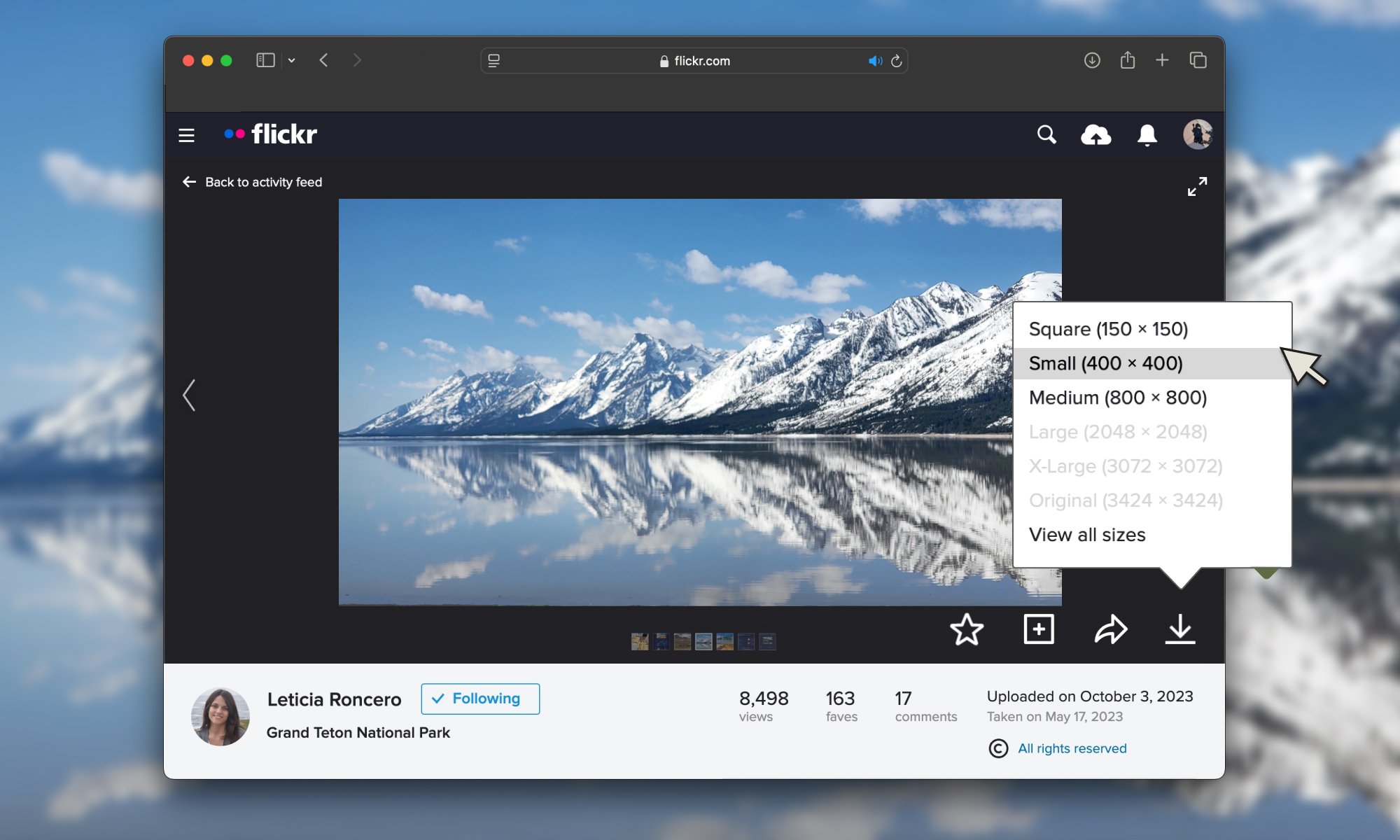




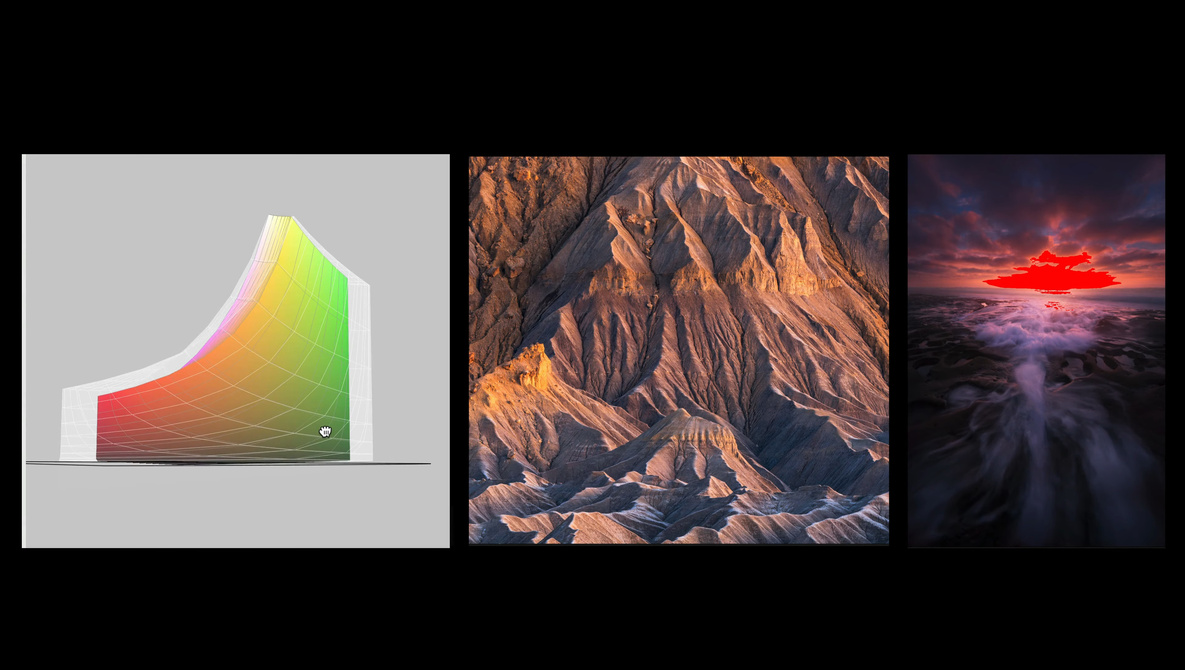














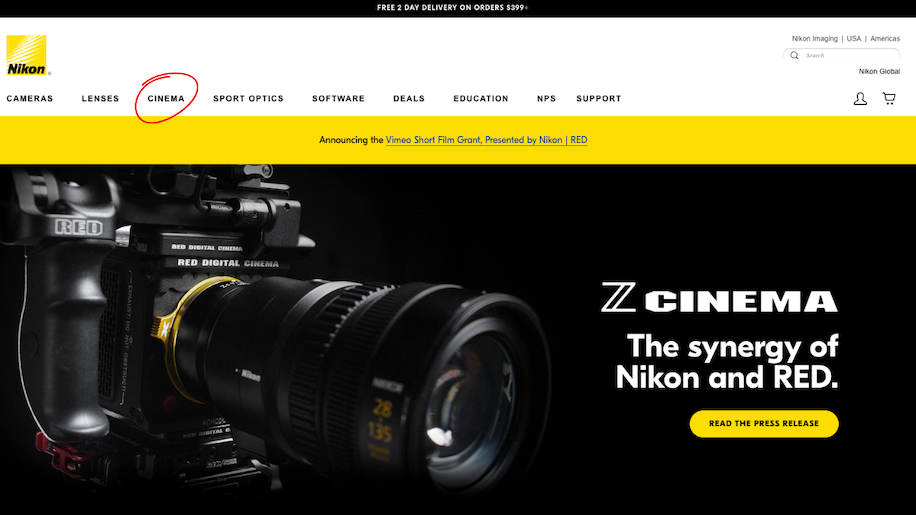












.png?width=1920&height=1920&fit=bounds&quality=70&format=jpg&auto=webp#)