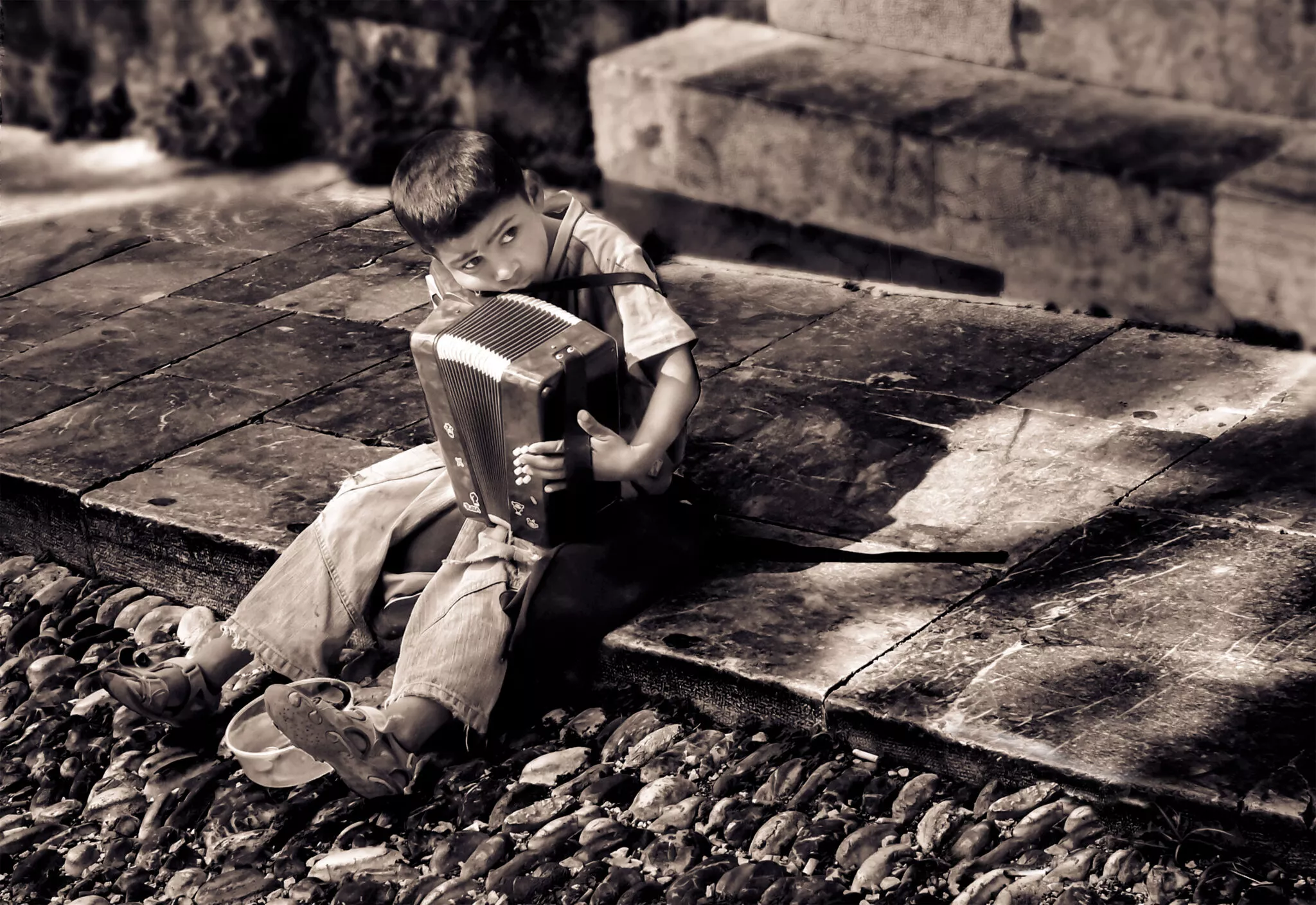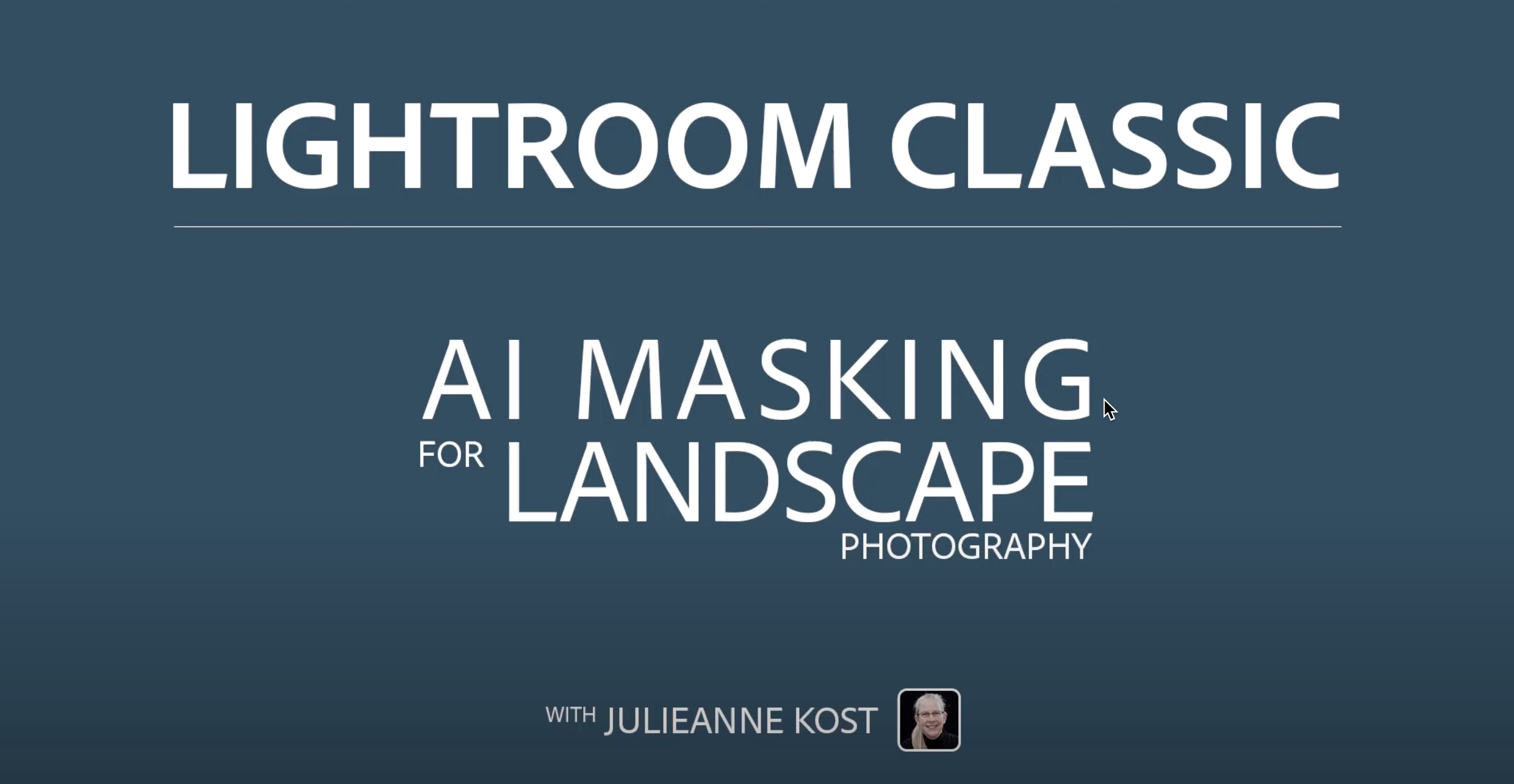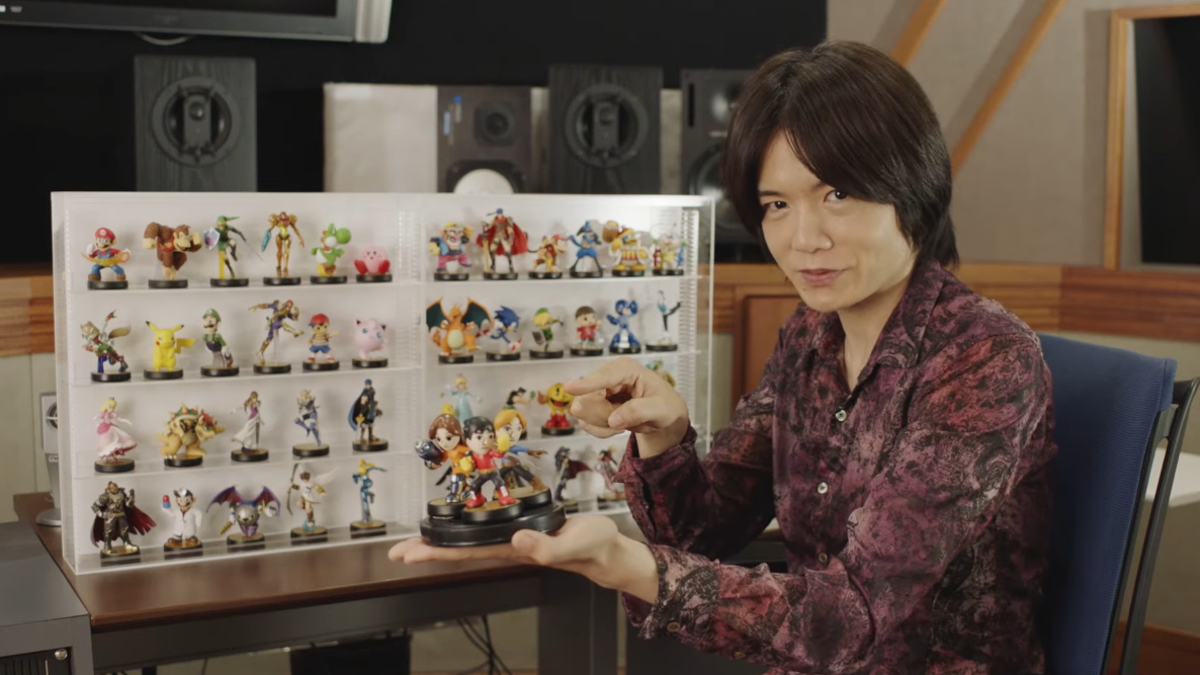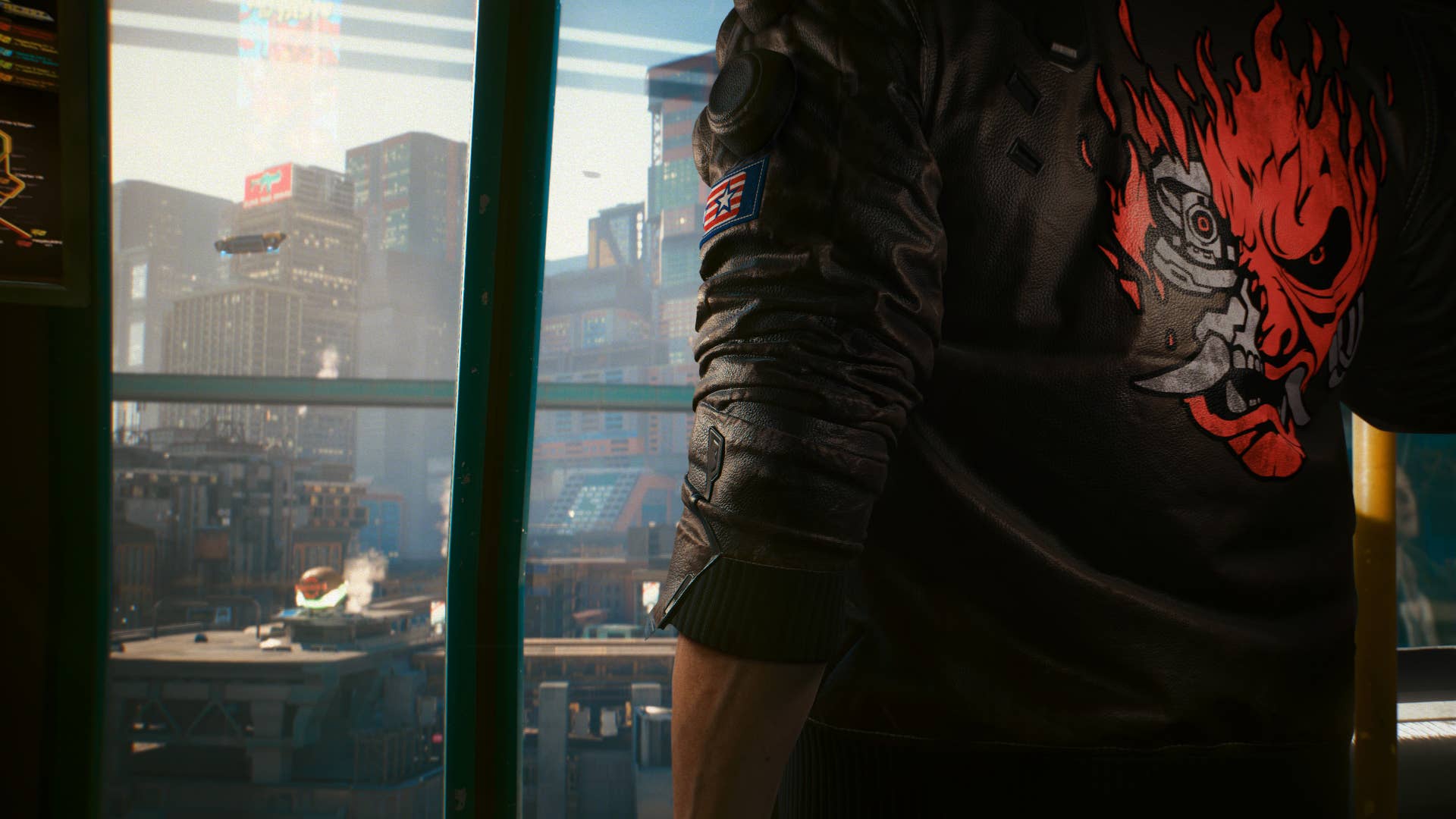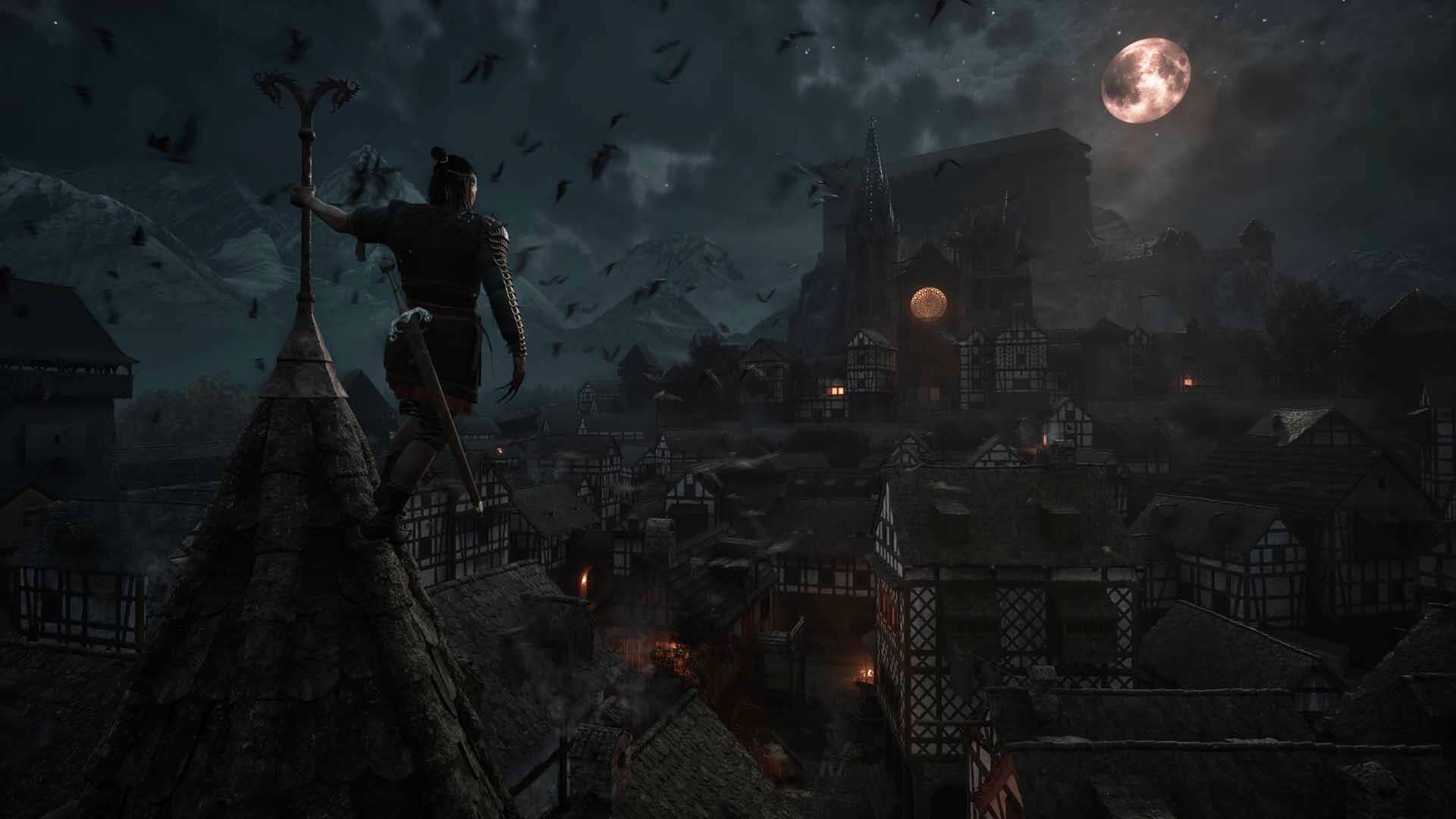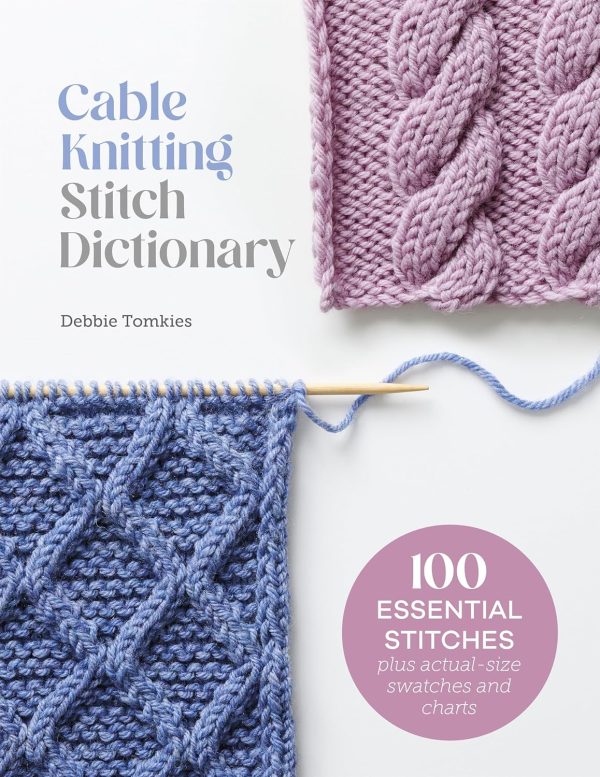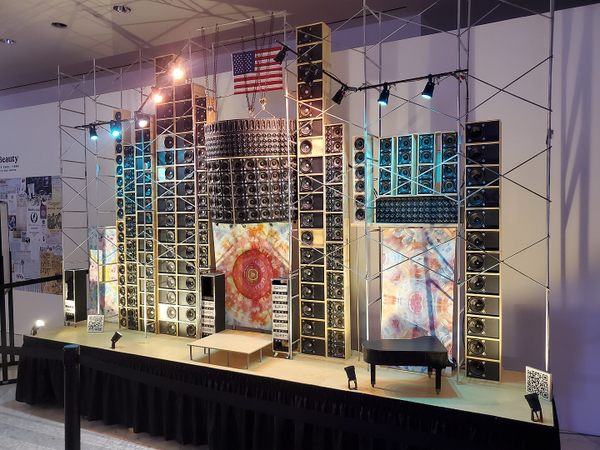Announcing the new NiK Collection 8
Creative control just got a serious upgrade, thanks to the latest release from DxO. Nik Collection 8 supercharges Photoshop with new masking tools, smarter workflows and game-changing plugin updates. DxO has just launched Nik Collection 8, and as a creative photographer and educator, I’m genuinely impressed by how much this update expands what’s possible inside Photoshop. If you already use the Nik Collection, you’ll know how powerful its plugins are—but this new version goes even further, thanks to better Photoshop integration, smarter masking, and major upgrades to Nik Color Efex and Nik Silver Efex. Next-level masking for creative precision One of the most exciting new features is the ability to bring Photoshop masks directly into any Nik plugin. That means you can use your go-to selection tools—like Select Subject, Colour Range, or Object Selection—and then take those masks straight into Nik for detailed, creative adjustments. It works both ways, too. You can now create or refine a mask in Nik and send it straight back to Photoshop, keeping your workflow fluid and non-destructive. Plus, you can transfer masks between plugins inside Nik Collection itself—perfect for those of us who love experimenting with multiple tools in one edit. Seamless Smart Object workflow Nik Collection 8 makes returning to Photoshop smoother than ever. You get full control over how your edits are brought back in:✔️ Apply changes to your current layer✔️ Create a new layer✔️ Turn everything into a Smart Object for a fully editable, non-destructive workflow✔️ Even send your edits back as a masked layer—great for layering creative effects while keeping the original image intact. A brand-new Photoshop panel that makes sense Say goodbye to the old Nik Palette. Version 8 introduces a new dockable, customizable panel for Photoshop. You can now access all seven plugins instantly, decide which ones you want to see, and keep your editing space clean and intuitive. It even includes quick controls for managing layers and masks, all in one place. Nik Silver Efex: Black & white made effortless I’ve always loved the mood and drama Silver Efex brings to an image, and now it’s even better: Nik Color Efex: Now with Color Masking! Color Efex has always been my go-to for creative punch, and with new Color Masks, you can target precise colour ranges to adjust just what you need. Pick a colour, dial in your range, and get to work—perfect for refining portraits, landscapes, and still life with total control. Workflow boosts all around Even small tweaks in Nik Collection 8 make a big difference. The Quick Export feature now lets you change file format to TIFF in a click, and export settings are right where you need them—no digging through menus. Nik Collection 8 is available now for macOS and Windows. Whether you’re into creative portraits, still life, landscapes, or just love pushing pixels—this version of Nik Collection truly enhances what you can do, how quickly you can do it, and how creatively you can express your vision.


Creative control just got a serious upgrade, thanks to the latest release from DxO. Nik Collection 8 supercharges Photoshop with new masking tools, smarter workflows and game-changing plugin updates.
DxO has just launched Nik Collection 8, and as a creative photographer and educator, I’m genuinely impressed by how much this update expands what’s possible inside Photoshop. If you already use the Nik Collection, you’ll know how powerful its plugins are—but this new version goes even further, thanks to better Photoshop integration, smarter masking, and major upgrades to Nik Color Efex and Nik Silver Efex.
Next-level masking for creative precision
One of the most exciting new features is the ability to bring Photoshop masks directly into any Nik plugin. That means you can use your go-to selection tools—like Select Subject, Colour Range, or Object Selection—and then take those masks straight into Nik for detailed, creative adjustments.
It works both ways, too. You can now create or refine a mask in Nik and send it straight back to Photoshop, keeping your workflow fluid and non-destructive. Plus, you can transfer masks between plugins inside Nik Collection itself—perfect for those of us who love experimenting with multiple tools in one edit.
Seamless Smart Object workflow
Nik Collection 8 makes returning to Photoshop smoother than ever. You get full control over how your edits are brought back in: Apply changes to your current layer
Apply changes to your current layer Create a new layer
Create a new layer Turn everything into a Smart Object for a fully editable, non-destructive workflow
Turn everything into a Smart Object for a fully editable, non-destructive workflow Even send your edits back as a masked layer—great for layering creative effects while keeping the original image intact.
Even send your edits back as a masked layer—great for layering creative effects while keeping the original image intact.
A brand-new Photoshop panel that makes sense
Say goodbye to the old Nik Palette. Version 8 introduces a new dockable, customizable panel for Photoshop. You can now access all seven plugins instantly, decide which ones you want to see, and keep your editing space clean and intuitive. It even includes quick controls for managing layers and masks, all in one place.
Nik Silver Efex: Black & white made effortless
I’ve always loved the mood and drama Silver Efex brings to an image, and now it’s even better:
- View the original colour image while editing in B&W – ideal for fine-tuning tones and filters
- Streamlined interface that matches the rest of the suite
- Local adjustments now include ClearView and Selective Tones
- Smarter preset logic and easier navigation
- Filter Looks for fast one-click style options
Nik Color Efex: Now with Color Masking!
Color Efex has always been my go-to for creative punch, and with new Color Masks, you can target precise colour ranges to adjust just what you need. Pick a colour, dial in your range, and get to work—perfect for refining portraits, landscapes, and still life with total control.
Workflow boosts all around
Even small tweaks in Nik Collection 8 make a big difference. The Quick Export feature now lets you change file format to TIFF in a click, and export settings are right where you need them—no digging through menus.
Nik Collection 8 is available now for macOS and Windows.
- New license: $159.99 / €159.99 / £145.99
- Upgrade from Nik 6 or 7: $89.99 / €89.99 / £79.99
- 30-day free trial: nikcollection.dxo.com/download
Whether you’re into creative portraits, still life, landscapes, or just love pushing pixels—this version of Nik Collection truly enhances what you can do, how quickly you can do it, and how creatively you can express your vision.