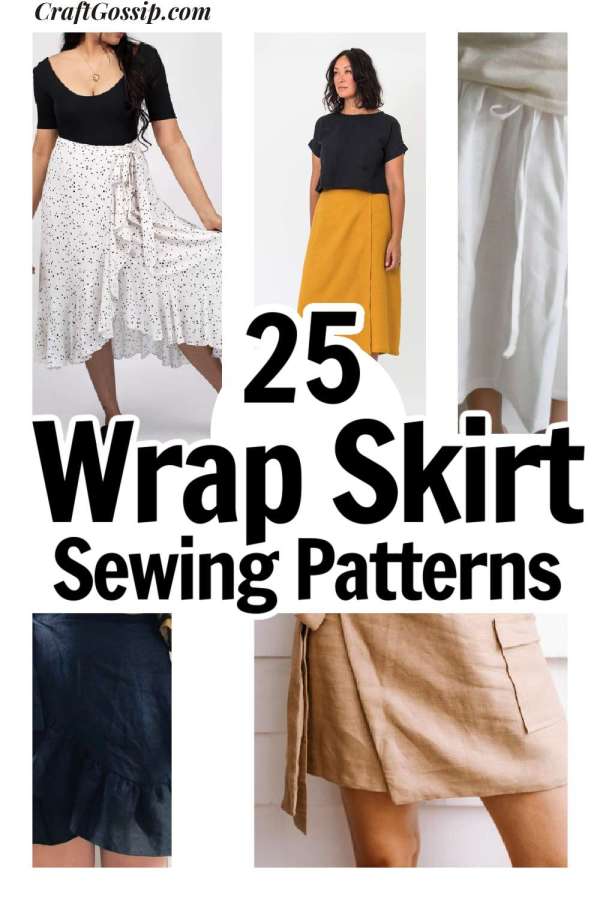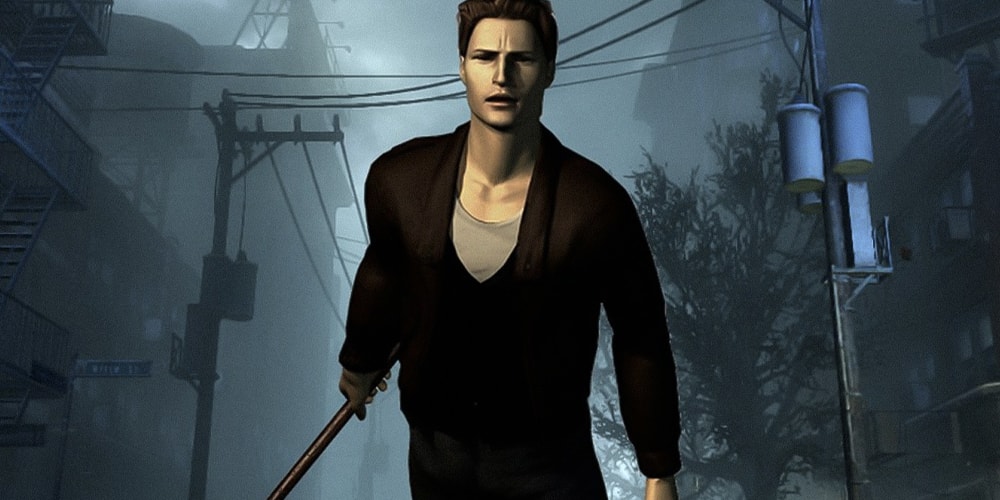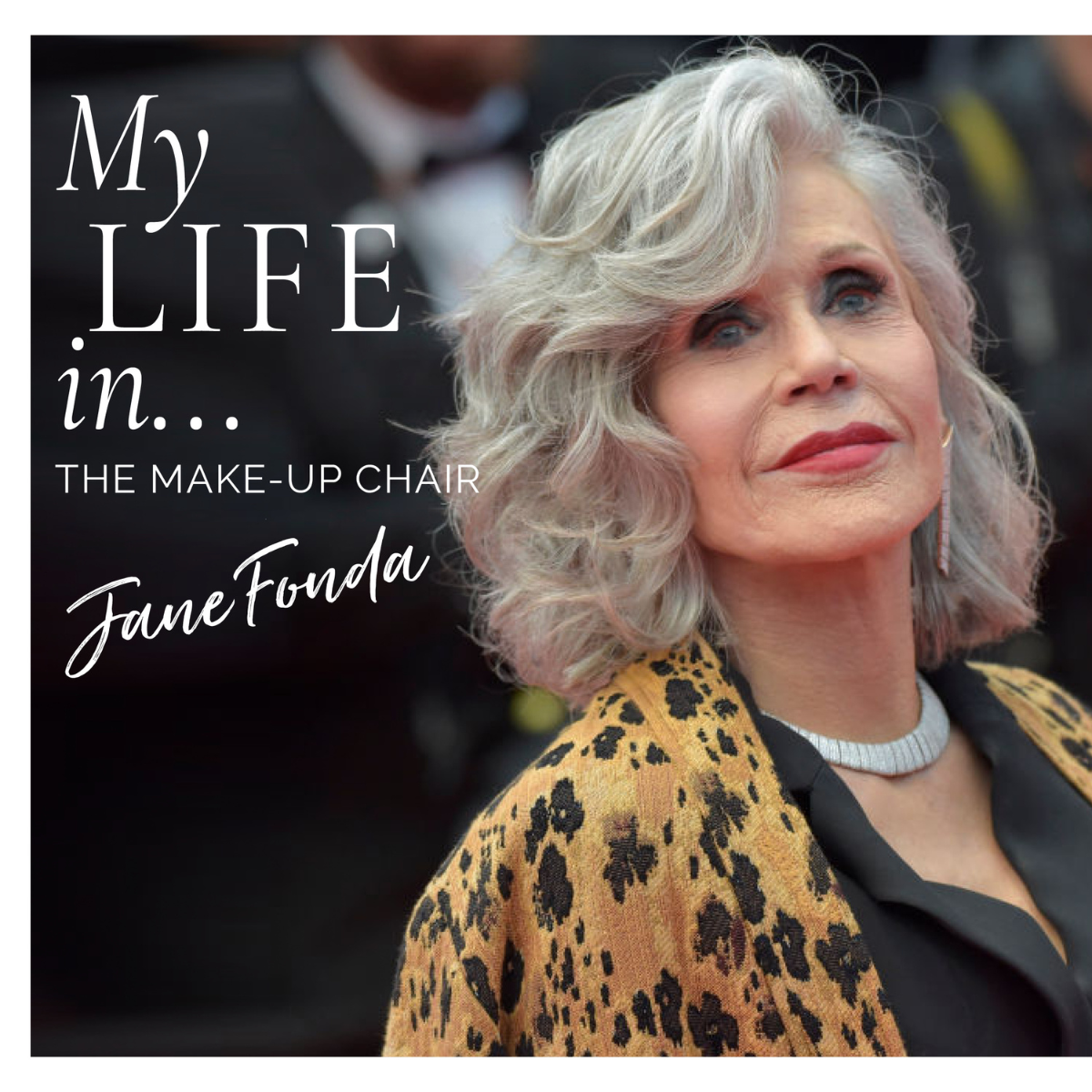How to fix Rainbow Six Siege server connection error
The Rainbow Six Siege server connection error can be a major issue if you're trying to enjoy the new content of Year 10, but thankfully for players, there are some easy fixes for these problems. Given the nature of Ubisoft's multiplayer shooter, you'll always have to be online at all points. If you can't connect with the servers, you can't explore any available game modes. Sometimes, the problem could be at your end, but issues at Ubisoft can also be at play. Here are a few tips and tricks to try out and ease your problems if you're encountering a Rainbow Six Siege connection error. Best Rainbow Six Siege server connection error fixes I have mentioned steps that will solve a connection error from both ends. In simpler terms, some of the following steps will ensure no problems from your side. https://www.youtube.com/watch?v=BI9fgQY0d5I Check the bandwidth: If you have too many downloads/background applications running on your system, they might simultaneously eat out a part of your allocated data connection. This will cause server connection errors or lag between your gun fights. Hence, pause all download on your network to ensure smooth gameplay. Wait: As funny as it might sound, Ubisoft's servers' capacity is slightly "problematic" even after a decade. They can quickly reach maximum capacity, especially when major updates are released. Sometimes, waiting for your chance will allow you to enter the servers and try out the available modes. Check out the server status: This helps to know if the servers are down while trying to play the game. The servers are typically taken down ahead of routine maintenance. If you try to log in during maintenance, it's natural to get a server connection error. Update your client: This is a rare occurrence, but sometimes, your installed client might not match the version on Ubisoft's end. Just manually install an update, or go for a clean reinstall to solve the issue. Check your internet connection's network type: This problem is complex, so it's better to know what you're doing first. A "closed" NAT type usually results in connectivity issues, including server connection errors. Converting it to an "open" NAT type will resolve most of the problems, but make sure to understand what you're doing at first. Rainbow Six Siege X is now available, as Ubisoft has massively revamped the content available on the game. There are new modes, and a free access edition available for the players. If you're unable to play due to server connection errors, make sure to try out the solutions listed above. The post How to fix Rainbow Six Siege server connection error appeared first on Destructoid.


The Rainbow Six Siege server connection error can be a major issue if you're trying to enjoy the new content of Year 10, but thankfully for players, there are some easy fixes for these problems.
Given the nature of Ubisoft's multiplayer shooter, you'll always have to be online at all points. If you can't connect with the servers, you can't explore any available game modes. Sometimes, the problem could be at your end, but issues at Ubisoft can also be at play. Here are a few tips and tricks to try out and ease your problems if you're encountering a Rainbow Six Siege connection error.
Best Rainbow Six Siege server connection error fixes
I have mentioned steps that will solve a connection error from both ends. In simpler terms, some of the following steps will ensure no problems from your side.
- Check the bandwidth: If you have too many downloads/background applications running on your system, they might simultaneously eat out a part of your allocated data connection. This will cause server connection errors or lag between your gun fights. Hence, pause all download on your network to ensure smooth gameplay.
- Wait: As funny as it might sound, Ubisoft's servers' capacity is slightly "problematic" even after a decade. They can quickly reach maximum capacity, especially when major updates are released. Sometimes, waiting for your chance will allow you to enter the servers and try out the available modes.
- Check out the server status: This helps to know if the servers are down while trying to play the game. The servers are typically taken down ahead of routine maintenance. If you try to log in during maintenance, it's natural to get a server connection error.
- Update your client: This is a rare occurrence, but sometimes, your installed client might not match the version on Ubisoft's end. Just manually install an update, or go for a clean reinstall to solve the issue.
- Check your internet connection's network type: This problem is complex, so it's better to know what you're doing first. A "closed" NAT type usually results in connectivity issues, including server connection errors. Converting it to an "open" NAT type will resolve most of the problems, but make sure to understand what you're doing at first.
Rainbow Six Siege X is now available, as Ubisoft has massively revamped the content available on the game. There are new modes, and a free access edition available for the players. If you're unable to play due to server connection errors, make sure to try out the solutions listed above.
The post How to fix Rainbow Six Siege server connection error appeared first on Destructoid.









































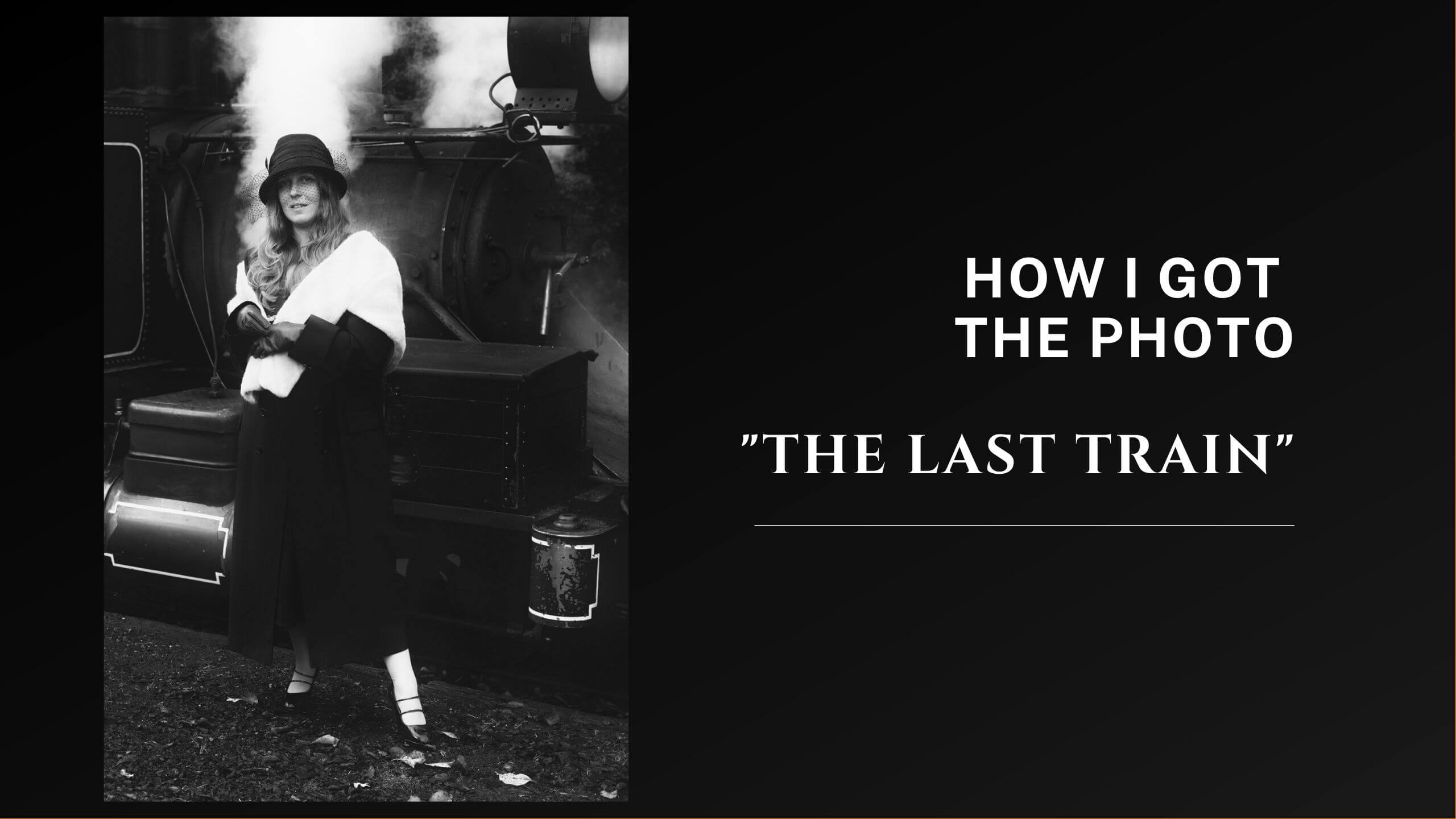
















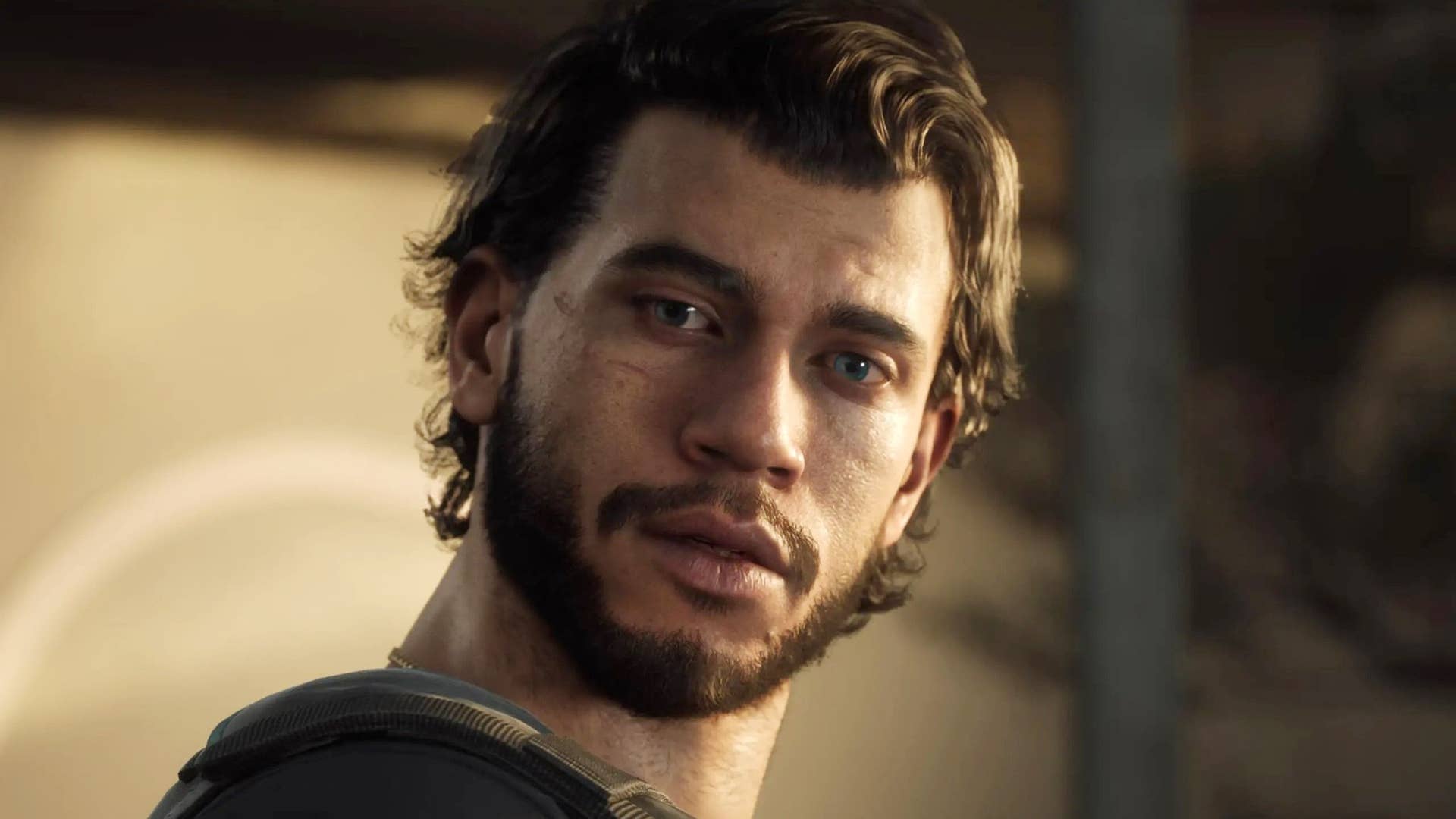

-30-7-screenshot_0FxoE4J.png?width=1920&height=1920&fit=bounds&quality=70&format=jpg&auto=webp#)