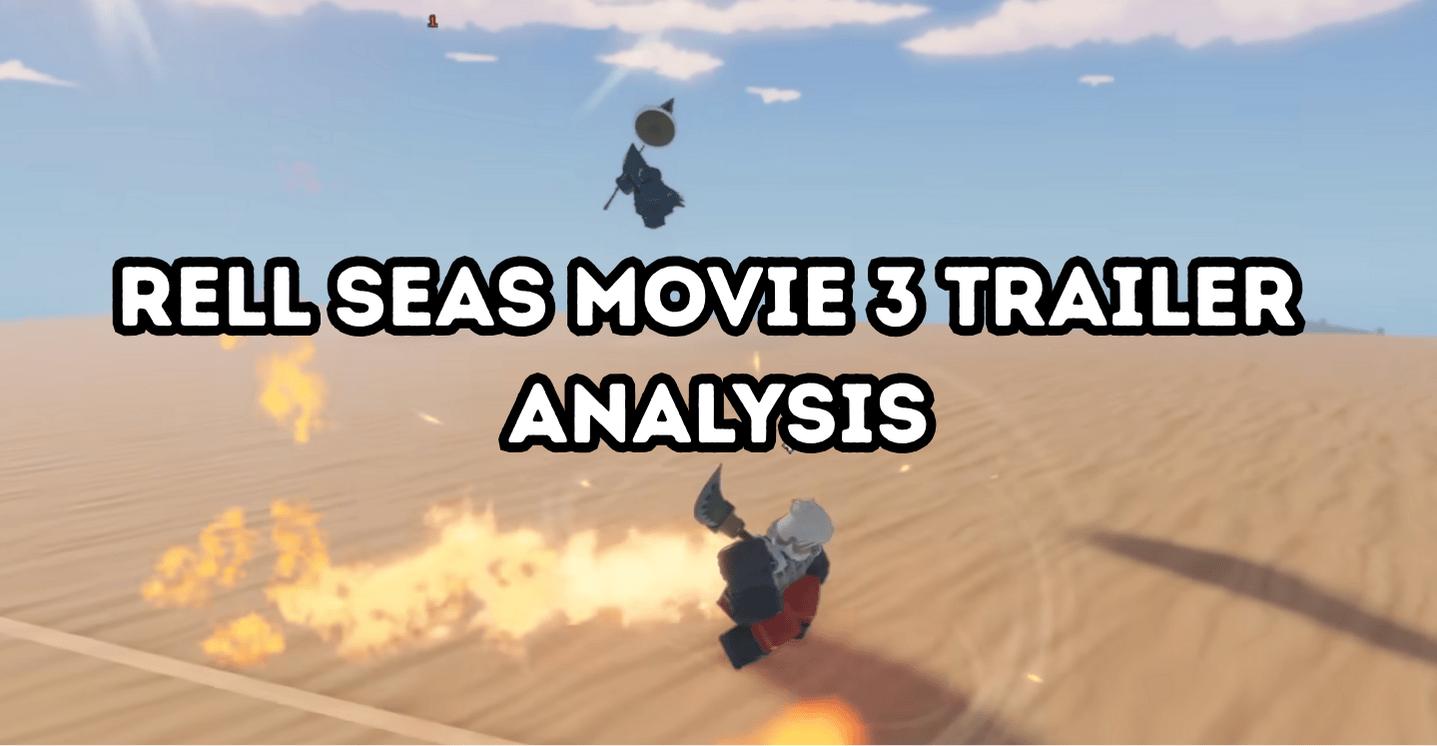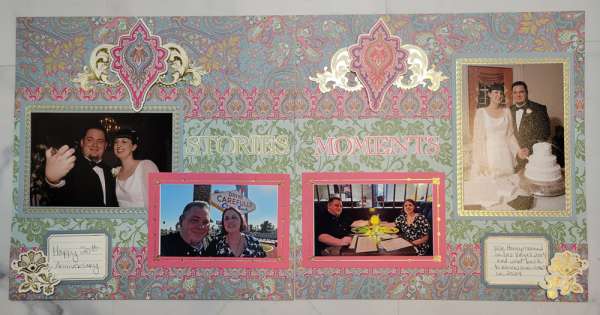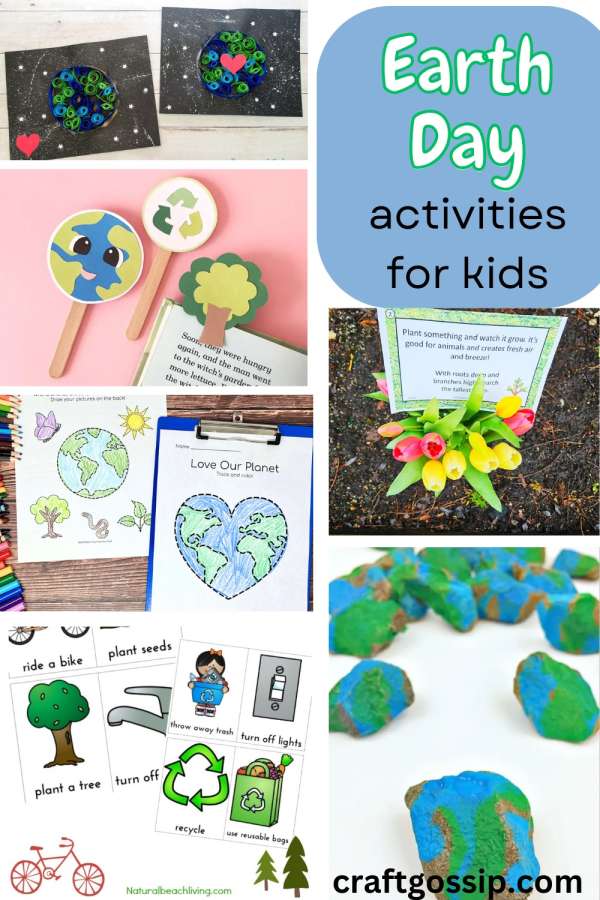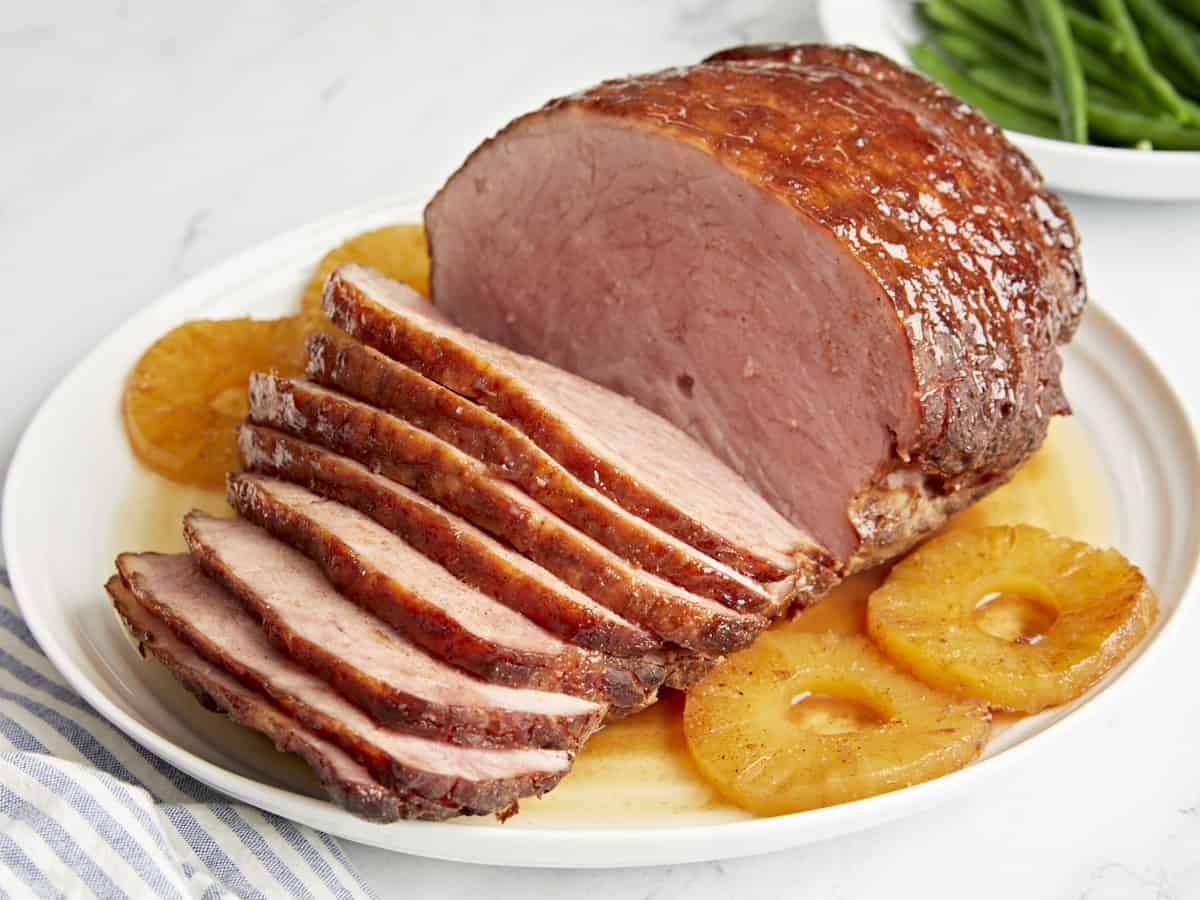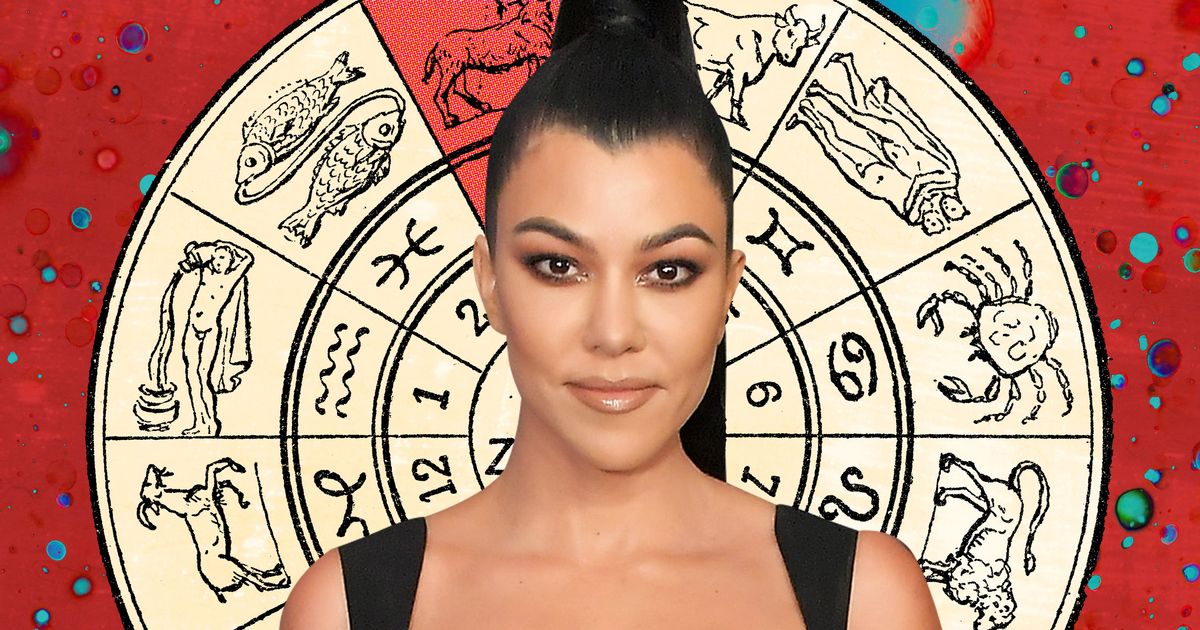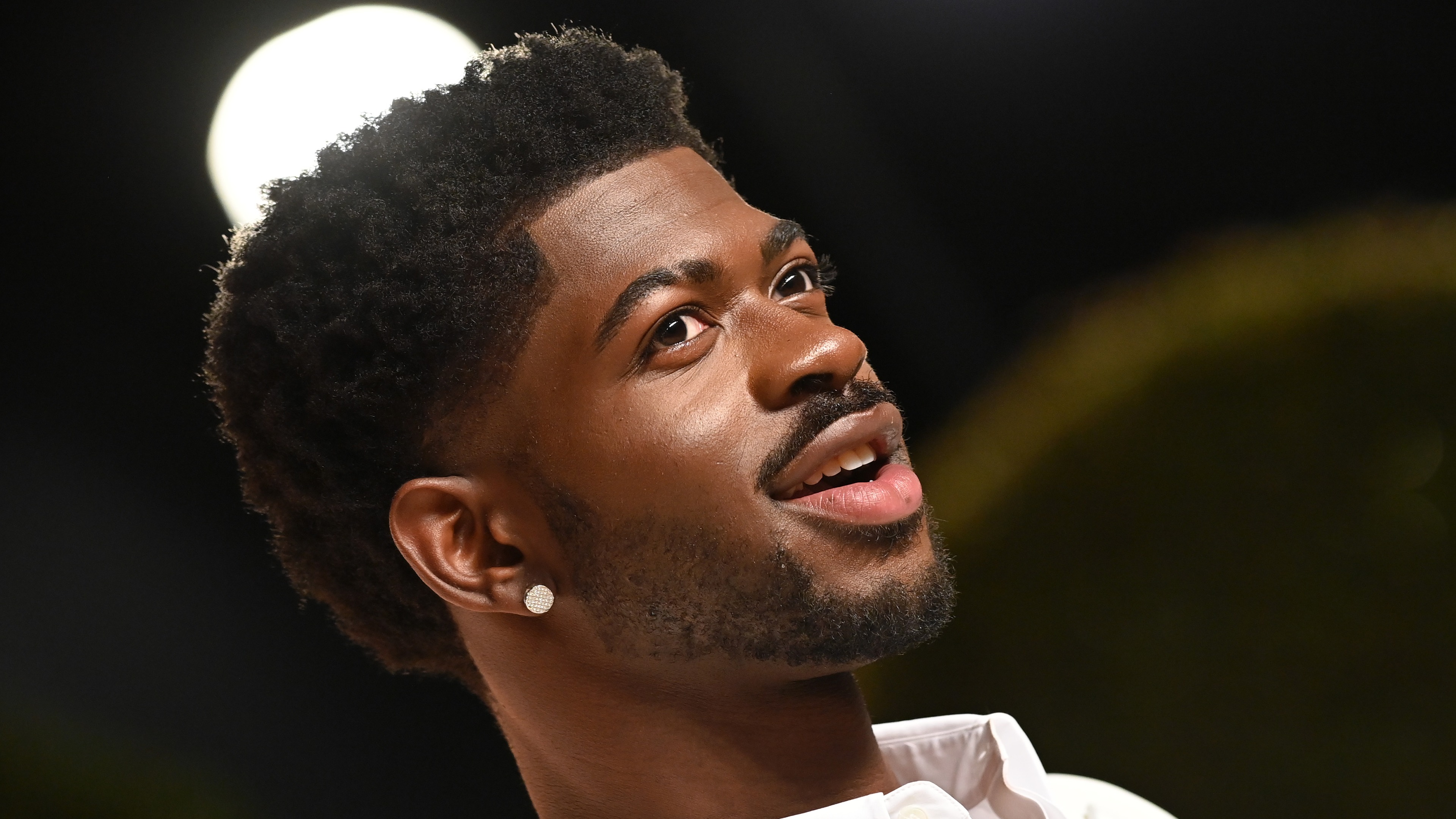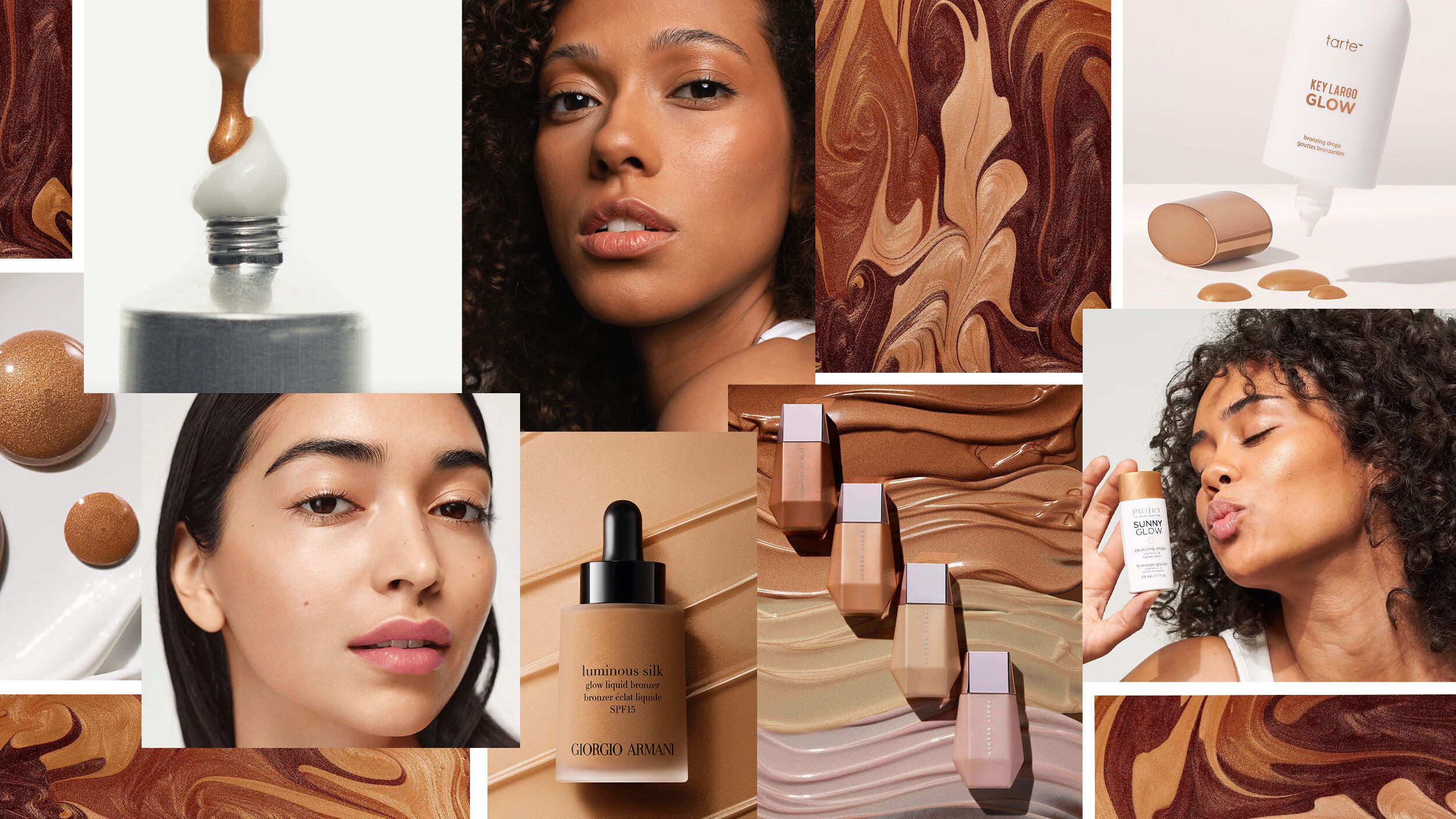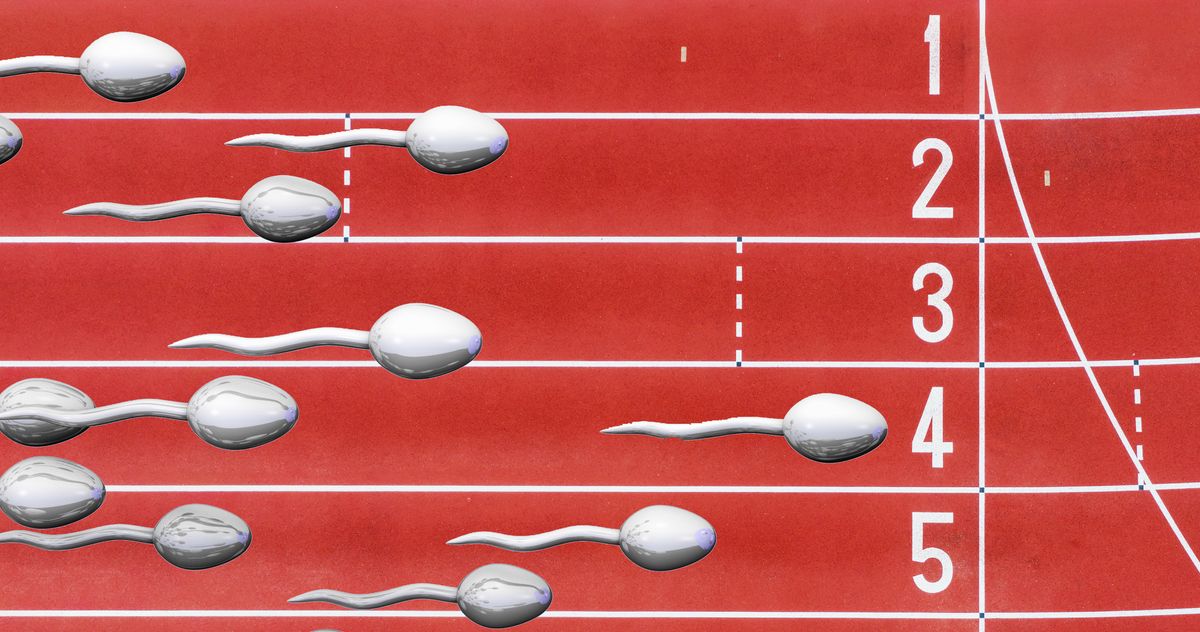How to get Twitch Drop rewards for Kingdom Come 2
Twitch and developer Warhorse Games have combined forces to reward viewers with exclusive drops for Kingdom Come: Deliverance 2, and here's how to get them. For some years now, Twitch users have been able to claim Twitch Drops for games they play. Such content can include exclusive skins, armor, outfits, weapons, and much more. These limited-time campaigns run only a short while and require only you to watch a participating game being played. In some cases, you may need to jump through multiple hoops first. Sign up and watch to claim Kingdom Come 2 Twitch Drops There are many steps to climb on the way to your drops. The quick-and-dirty instructions are below, but read on for more details: Create a Twitch account Create an account at PROS Watch a participating Twitch Drops channel long enough to earn a reward Connect to your PROS account via Kingdom Come 2's in-game menu Complete the story mission Laboratores Check your personal loot chest for the rewards You must have a Twitch account to claim Twitch Drops for Kingdom Come 2. Of course. If you don't have an account, head to Twitch and sign up. Once that step is finished, navigate to the Drops & Rewards page by clicking on your user icon at the top-right of the screen and choose "Drops & Rewards" from the drop-down menu. Now, click on "All Campaigns" and select Kingdom Come: Deliverance II in the list. If it's not there, that means the campaign has ended. Screenshot by Destructoid The Rewards menu includes DLC you can earn and instructions. For the most part, all you need to do is find a Twitch channel participating in the campaign. Typically, streamers with Twitch Drops enabled will include that info in their stream title. Check the "How to Earn the Drop" section to see how much you must watch to earn each reward. For those who want to avoid spoilers, leaving a stream running on a TV or laptop in the background at the lowest resolution is a decent idea. How to add Twitch Drop content to Kingdom Come 2 To add earned content to your game, the Kingdom Come 2 Twitch Drops campaign requires you to sign up at an intermediary website called PROS. After creating an account, click the purple Connect button on the Twitch Drop campaign page and sign in to PROS (if you need to). Click the Inventory tab on the Drops & Rewards page to view your progress. Once you watch a participating channel enough to earn a reward, click the white Claim Now button on the item's icon to acquire it. Screenshot by Destructoid Next, you must connect your game to your PROS account. Open Kingdom Come 2, click on the DLCs & Extras tab in the main menu and select the PROS option under Extras. To link your account, take your smartphone and scan the QR code. Sign into your account and that's about it for this step! Check out the support page if you need more info. Screenshot by Destructoid Finally, to access your content in the game you must complete the main mission Laboratores. It's early in the campaign, so don't worry about having to play for long. The content can be accessed via your storage chest, often near an owned bed. You get one by completing a job for the blacksmith at Tachov or by purchasing a room at an inn. Screenshot by Destructoid Check inside the chest for your loot. Restart your game if you don't have your items. The post How to get Twitch Drop rewards for Kingdom Come 2 appeared first on Destructoid.


Twitch and developer Warhorse Games have combined forces to reward viewers with exclusive drops for Kingdom Come: Deliverance 2, and here's how to get them.
For some years now, Twitch users have been able to claim Twitch Drops for games they play. Such content can include exclusive skins, armor, outfits, weapons, and much more. These limited-time campaigns run only a short while and require only you to watch a participating game being played. In some cases, you may need to jump through multiple hoops first.
Sign up and watch to claim Kingdom Come 2 Twitch Drops
There are many steps to climb on the way to your drops. The quick-and-dirty instructions are below, but read on for more details:
- Create a Twitch account
- Create an account at PROS
- Watch a participating Twitch Drops channel long enough to earn a reward
- Connect to your PROS account via Kingdom Come 2's in-game menu
- Complete the story mission Laboratores
- Check your personal loot chest for the rewards
You must have a Twitch account to claim Twitch Drops for Kingdom Come 2. Of course. If you don't have an account, head to Twitch and sign up.
Once that step is finished, navigate to the Drops & Rewards page by clicking on your user icon at the top-right of the screen and choose "Drops & Rewards" from the drop-down menu. Now, click on "All Campaigns" and select Kingdom Come: Deliverance II in the list. If it's not there, that means the campaign has ended.

The Rewards menu includes DLC you can earn and instructions. For the most part, all you need to do is find a Twitch channel participating in the campaign. Typically, streamers with Twitch Drops enabled will include that info in their stream title. Check the "How to Earn the Drop" section to see how much you must watch to earn each reward. For those who want to avoid spoilers, leaving a stream running on a TV or laptop in the background at the lowest resolution is a decent idea.
How to add Twitch Drop content to Kingdom Come 2
To add earned content to your game, the Kingdom Come 2 Twitch Drops campaign requires you to sign up at an intermediary website called PROS. After creating an account, click the purple Connect button on the Twitch Drop campaign page and sign in to PROS (if you need to). Click the Inventory tab on the Drops & Rewards page to view your progress. Once you watch a participating channel enough to earn a reward, click the white Claim Now button on the item's icon to acquire it.

Next, you must connect your game to your PROS account. Open Kingdom Come 2, click on the DLCs & Extras tab in the main menu and select the PROS option under Extras. To link your account, take your smartphone and scan the QR code. Sign into your account and that's about it for this step! Check out the support page if you need more info.

Finally, to access your content in the game you must complete the main mission Laboratores. It's early in the campaign, so don't worry about having to play for long. The content can be accessed via your storage chest, often near an owned bed. You get one by completing a job for the blacksmith at Tachov or by purchasing a room at an inn.

Check inside the chest for your loot. Restart your game if you don't have your items.
The post How to get Twitch Drop rewards for Kingdom Come 2 appeared first on Destructoid.


















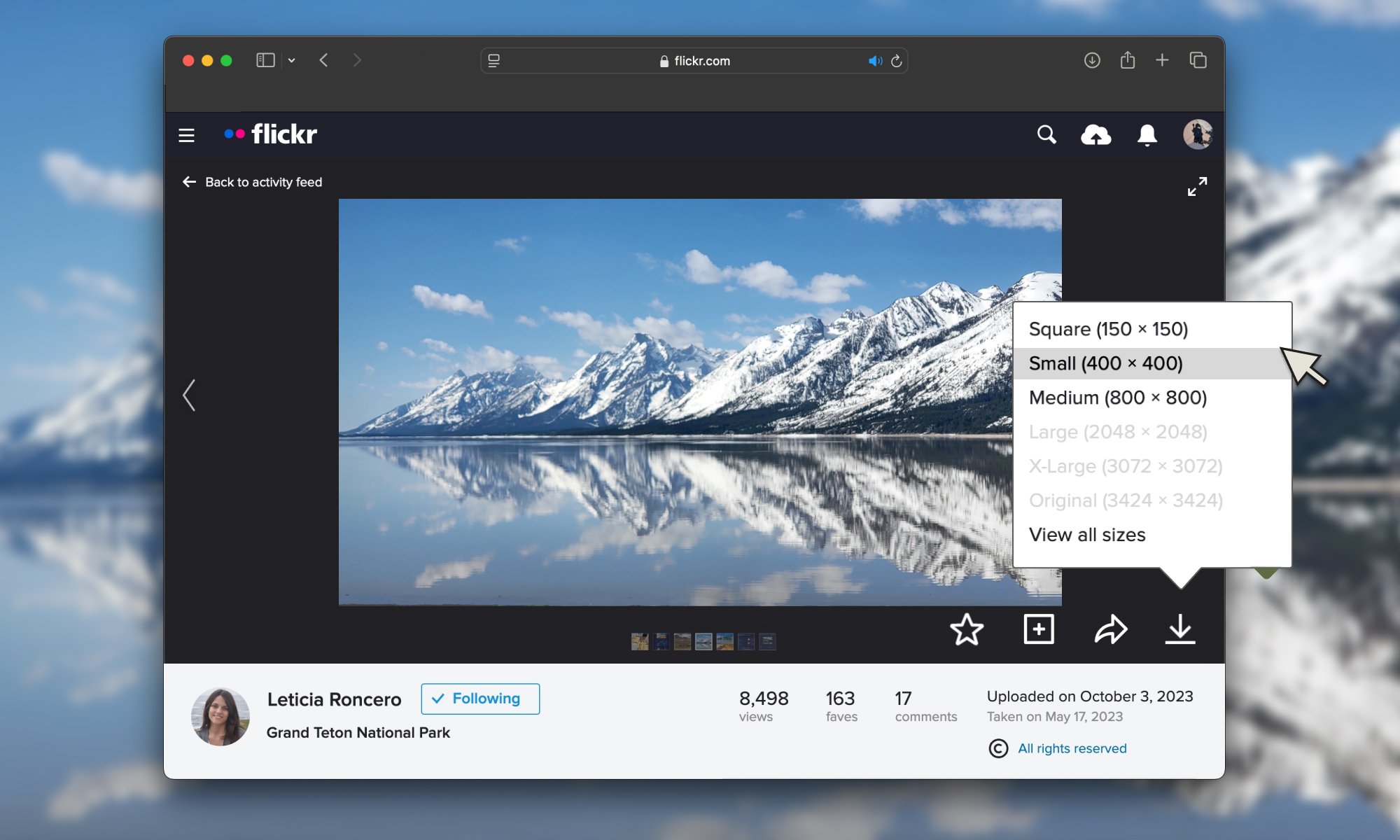




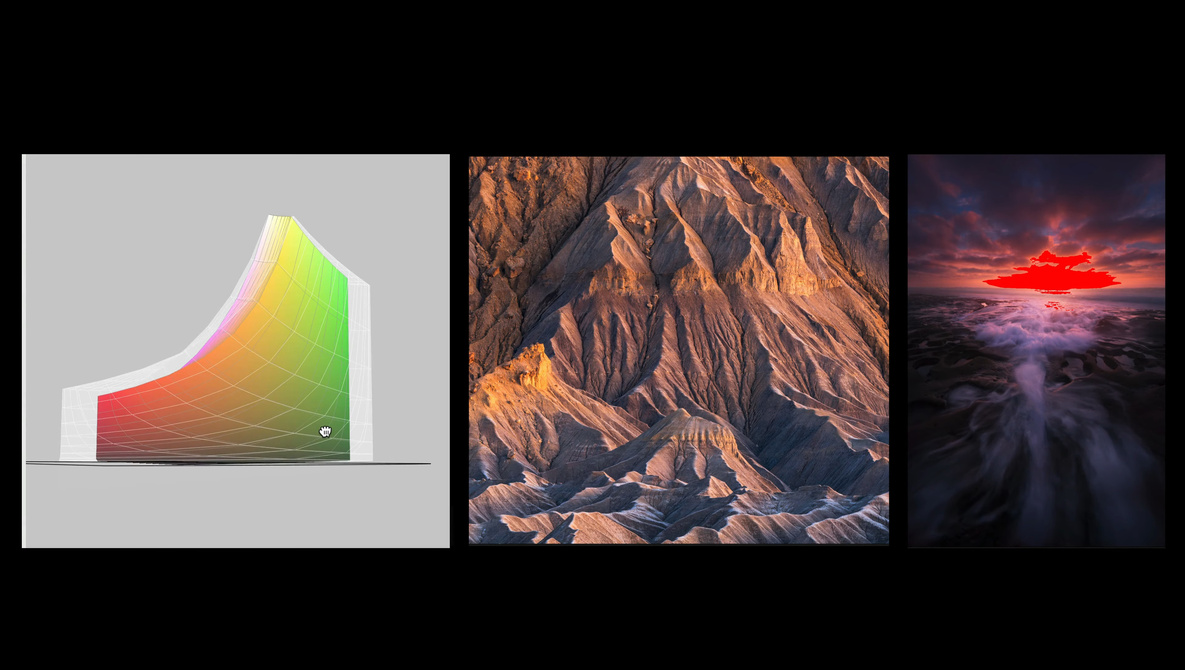














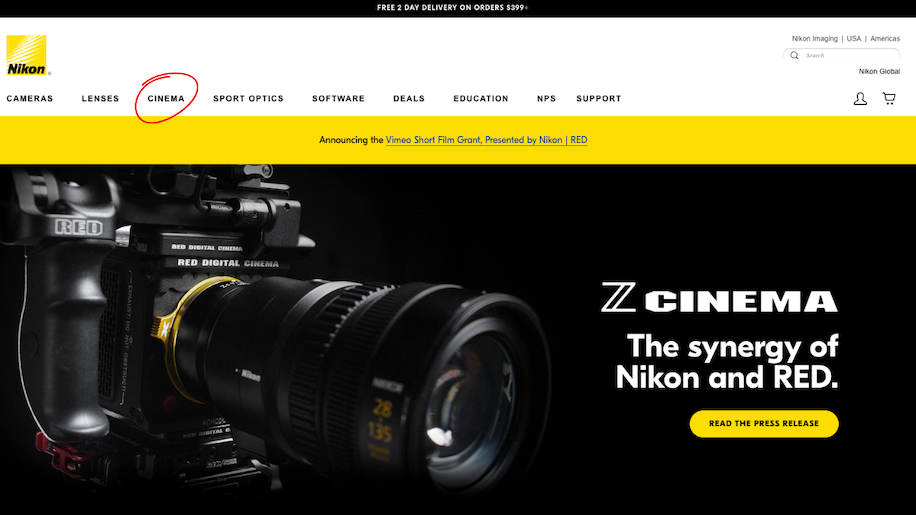












.png?width=1920&height=1920&fit=bounds&quality=70&format=jpg&auto=webp#)