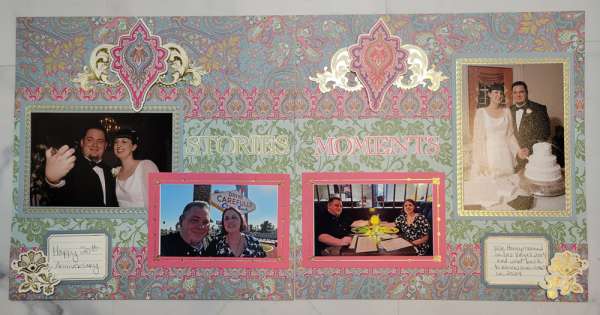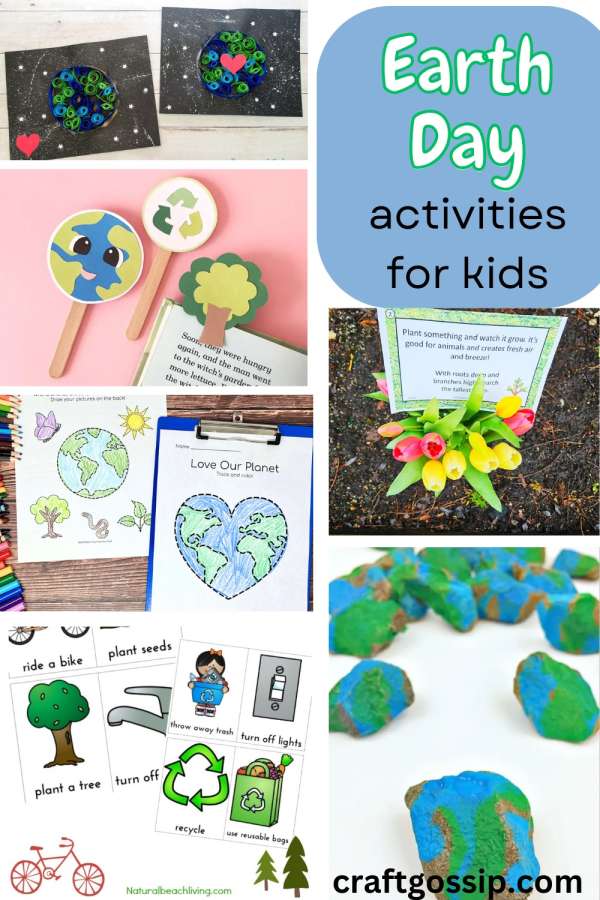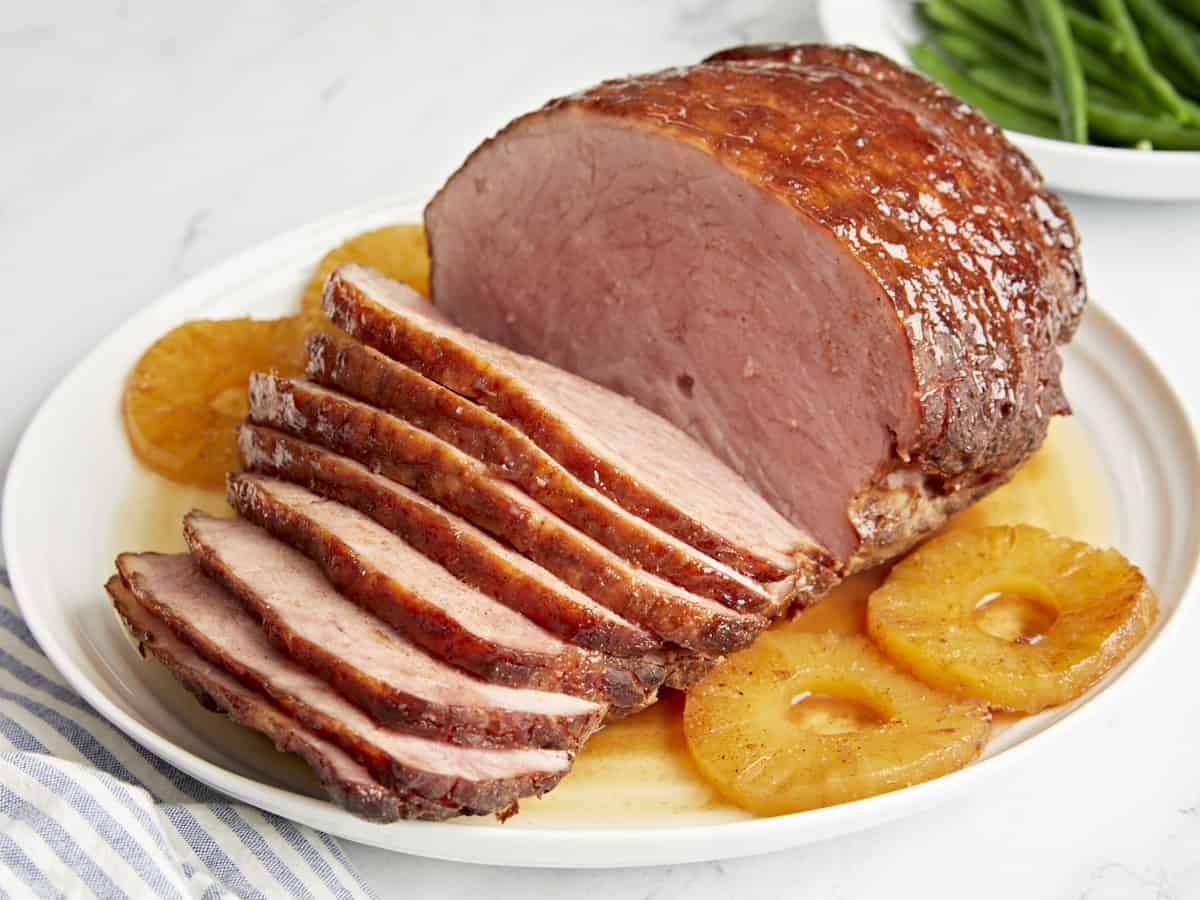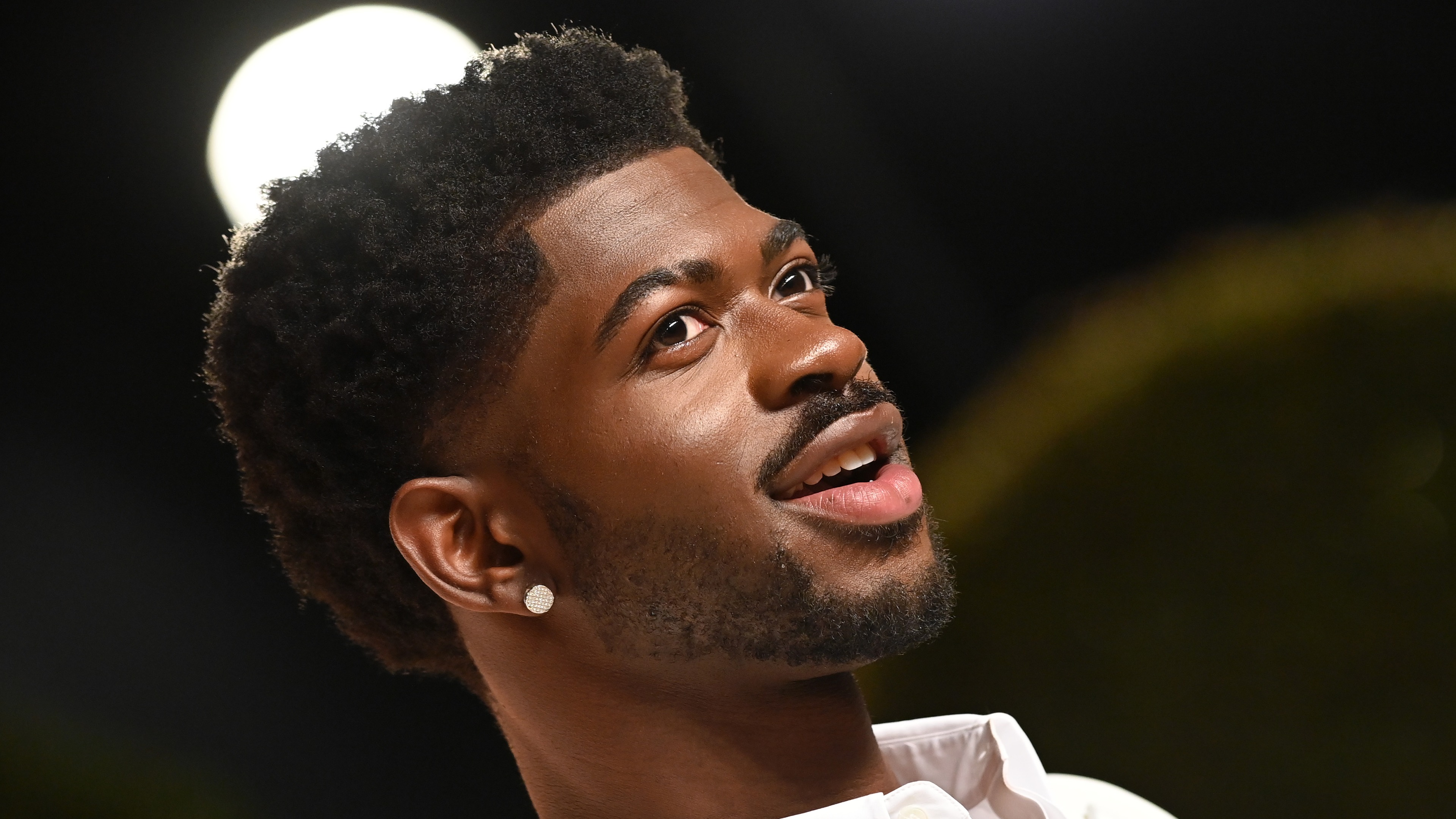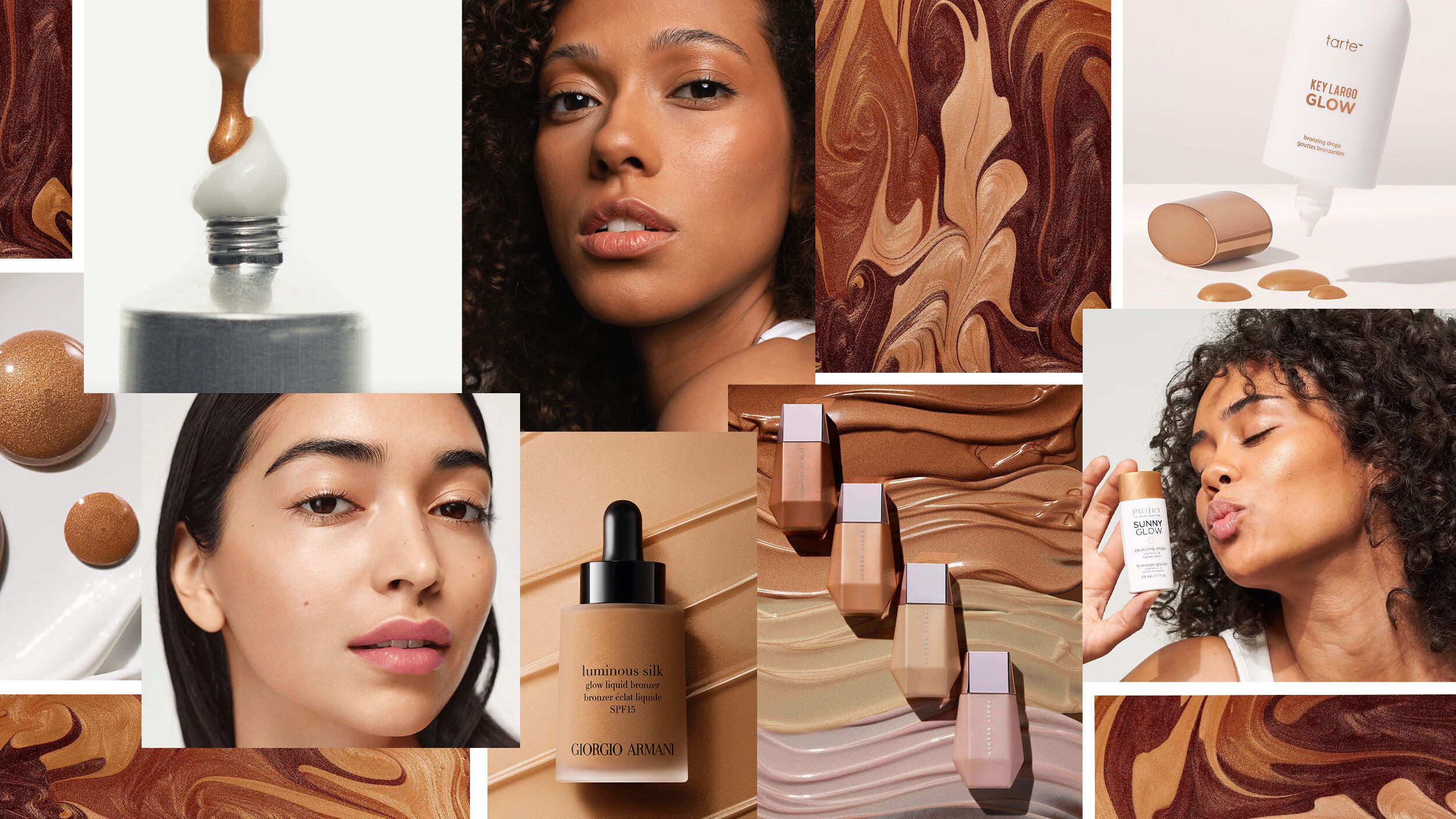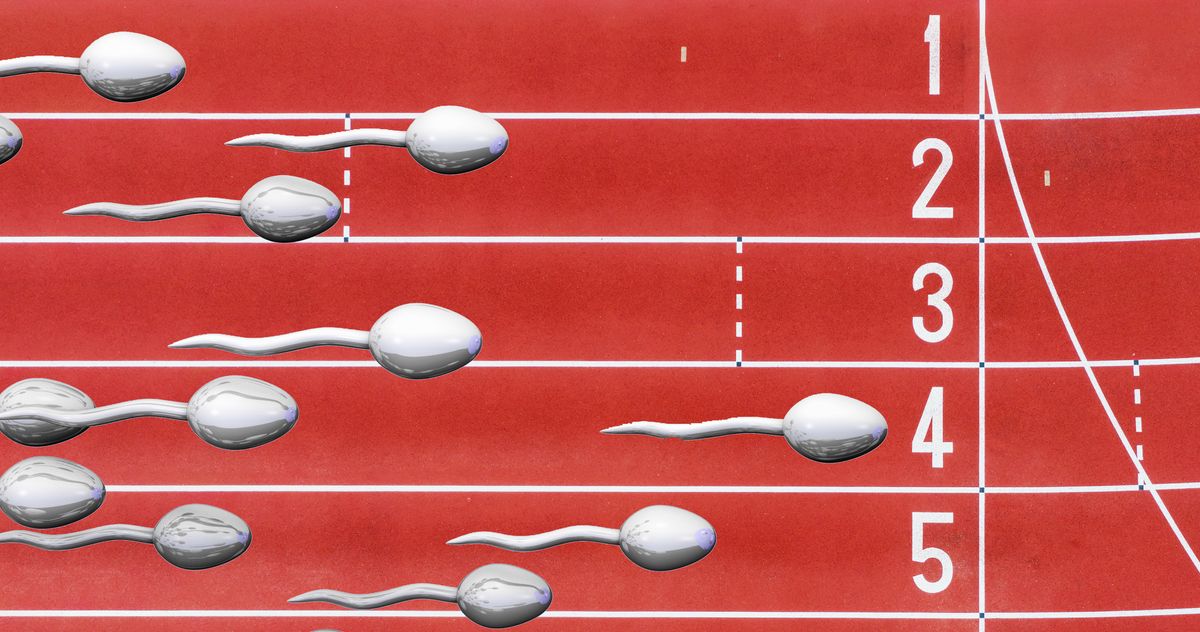How to ignore people on Discord
Discord added an ignore button that allows you to block people without their knowledge on Monday. Discord already had features like mute and block, allowing you to tailor who messages you and when you get server pings. The ignore feature works a little bit differently from these two controls. The rest of this post will […]


Discord added an ignore button that allows you to block people without their knowledge on Monday.
Discord already had features like mute and block, allowing you to tailor who messages you and when you get server pings. The ignore feature works a little bit differently from these two controls.
The rest of this post will explain how the Discord ignore button works and how to use it.
How Discord’s ignore button works
The ignore feature on Discord is a way to soft-block someone. Unlike the block feature, ignoring another user won’t remove them from your friends list. When you ignore someone on Discord, the person won’t be notified and they can still see your profile and your account activity. However, ignoring someone will hide any messages and notifications from the user. (This applies to messages in servers, personal DMs, and group chats.)
Instead of showing you messages from that person, Discord will gray-out their profile and tell you the number of messages hidden from the ignored person. If you’d like, you can view these messages at a later time by clicking the unread messages hidden by the feature. Overall, think of the ignore button as another tool to help you control whose messages you see.

How to ignore someone on Discord
To ignore someone on Discord, right-click a user, and select “Ignore” on the small pop-up menu. Discord will pull up a window explaining what the feature does and from there, you can click “Ignore” again. If you ever want to unignore someone, you can do so by following the same steps. Just right-click and select, “Unignore.” It takes a few seconds and is completely reversible either way.



















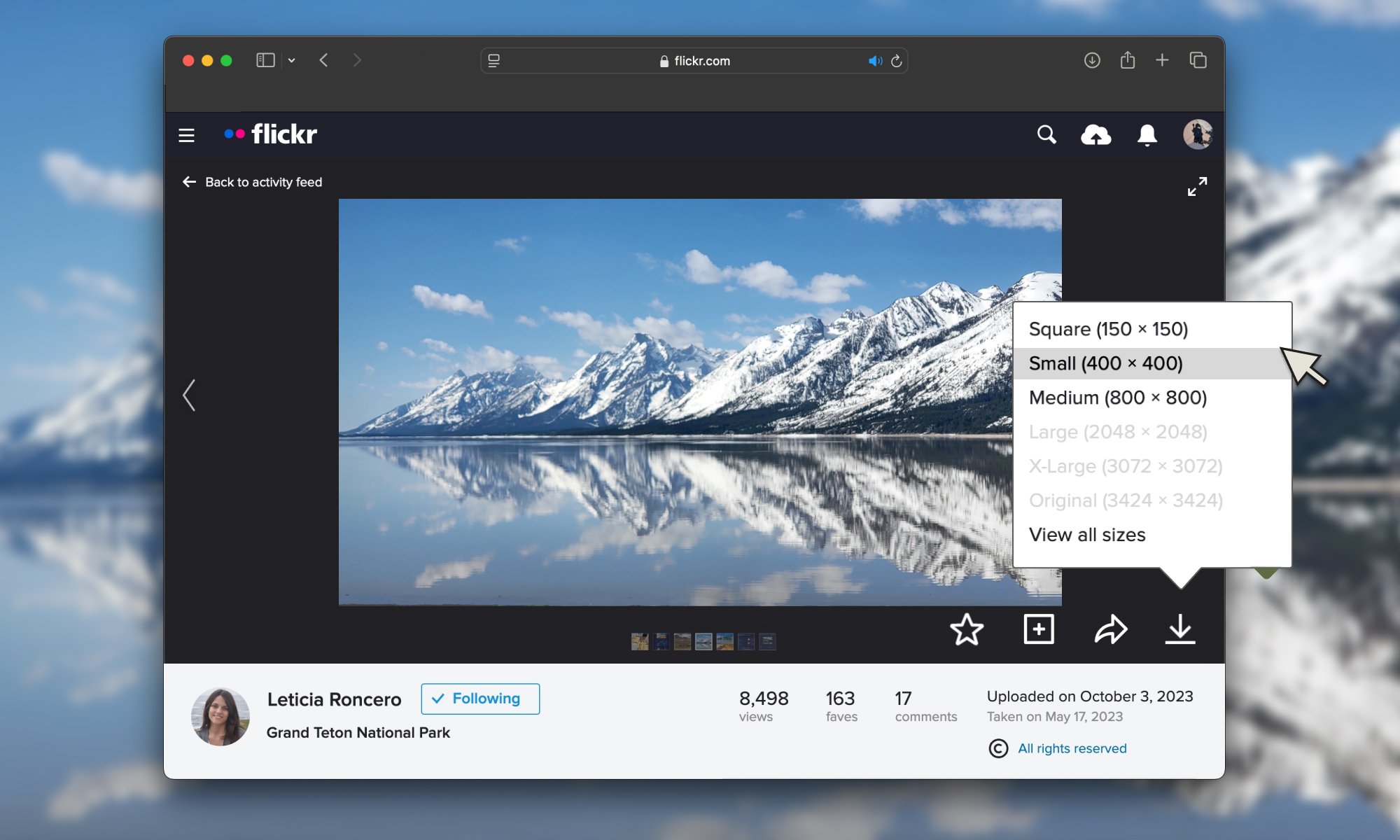



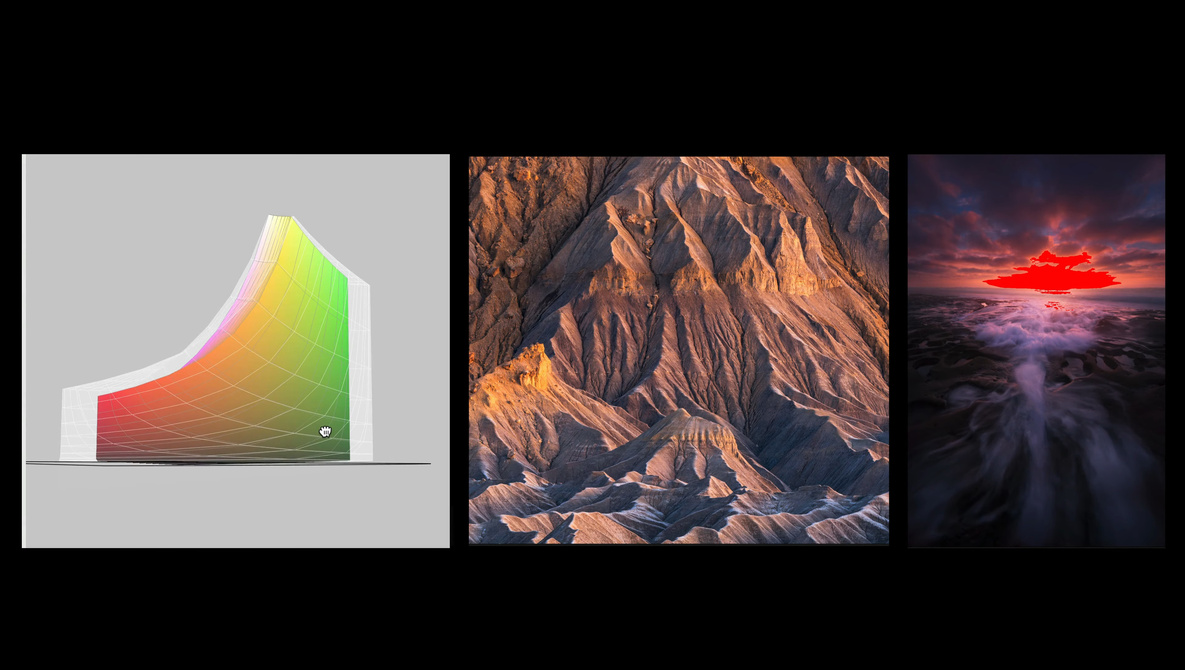














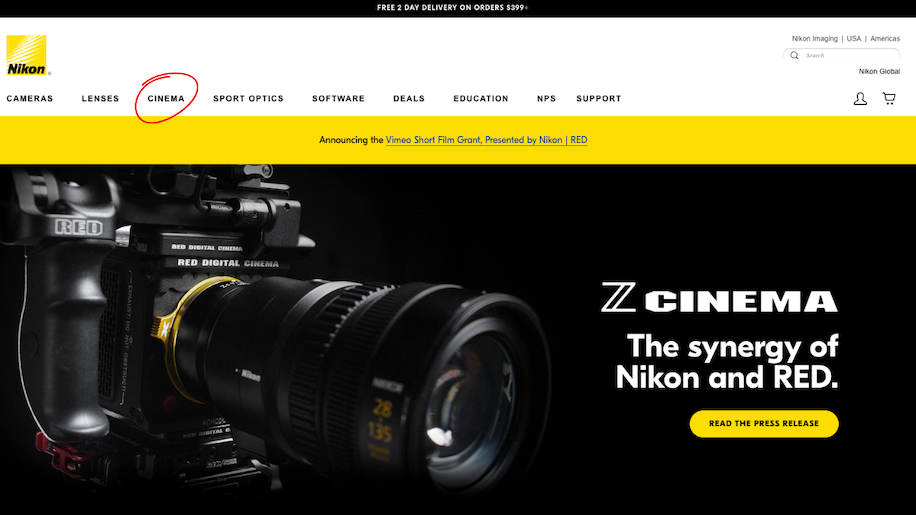



























-Baldur’s-Gate-3-The-Final-Patch---An-Animated-Short-00-03-43.png?width=1920&height=1920&fit=bounds&quality=70&format=jpg&auto=webp#)