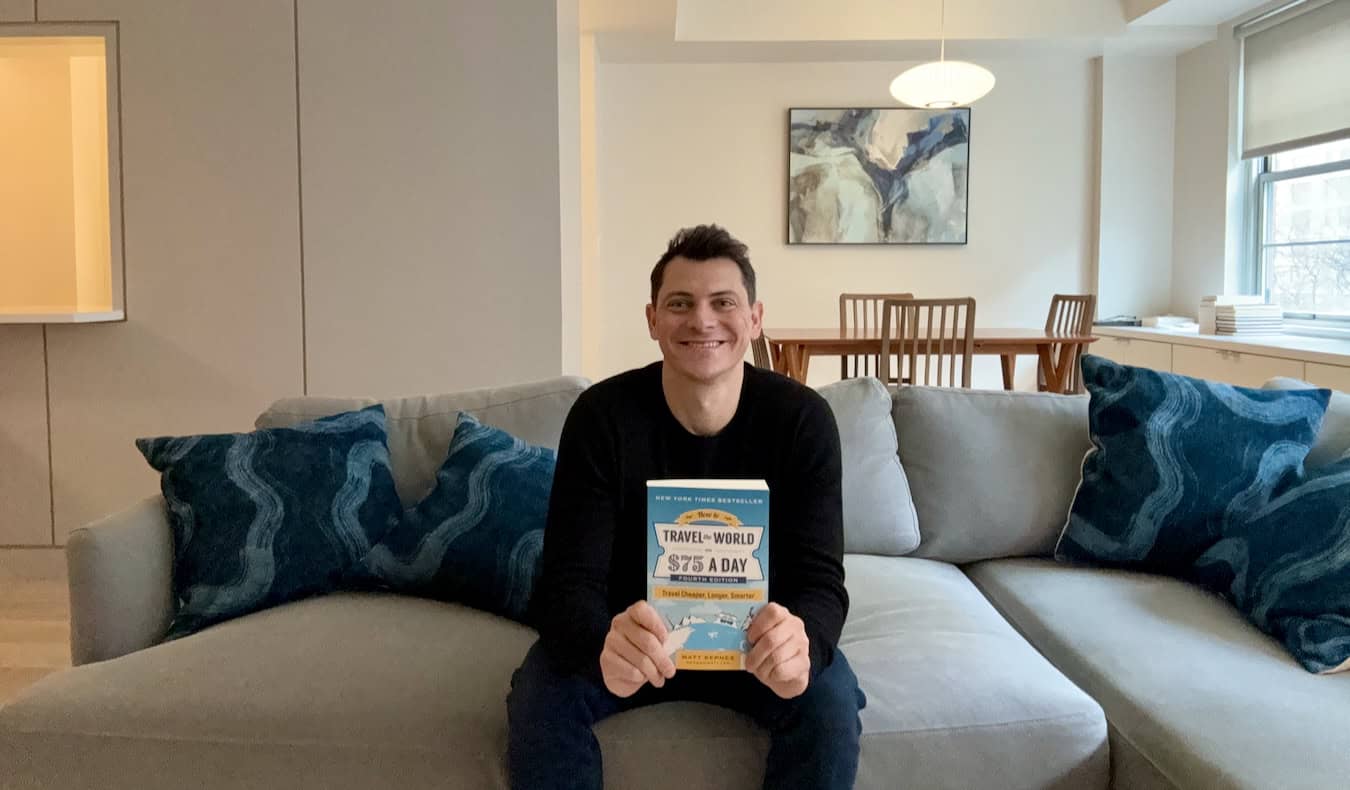How to move houses in inZOI
Since you have to decide where you want your Zoi to live in inZOI as soon as you're done making them, you may eventually wish to relocate them elsewhere. It's possible to change their home location to a different lot, although it can be a bit tricky to get done. As you obtain more money, moving to a fresh location to start anew is a great way to continue building your Zoi's life. If you're struggling to figure out how to relocate, here's how to move houses in inZOI. Table of contents How to move your household in inZOI How to move other Zois in inZOI How to move your household in inZOI Screenshot by Destructoid You can move houses in inZOI by selecting the "Relocate here" option on a different lot on the map. Finding it can be a bit tough the first time around, so here's a full breakdown of all the steps you need to follow to get your Zoi set up with a new home. Load into your active Zoi household. Open the map. There are two different ways to access this feature: By pressing the "M" key to instantly load the world map. By opening your smartphone and selecting the "City map" option. Click on the lot you want to move into. This can be an empty lot or one that's occupied by other Zois. If you choose the latter, the Zois who live on the lot will move out. Select the "Relocate here" option on your desired lot. Choose the "Ok" option to confirm your move. Once you finish these steps, the cost of your new home will be deducted, and a loading screen will play as your Zoi then moves to their new home. You can then get to work building a full house or furnishing the one that's there if you move into a lot that's already built. When you click on your Zois household to move them, there's also a "Relocate" option that's displayed. It's always grayed out, though, and cannot be used to change their primary residence. This option is only available for other households throughout the world. If you have your Zoi get married, you can also choose to move houses then. As soon as your Zoi is married, a special pop-up will appear asking if you want to look for a new house. If you do, you can click on this option to initiate the moving process. How to move other Zois in inZOI Screenshot by Destructoid. Remix by Destructoid To move other Zois around the world outside of your active household, you need to select the "Relocate" option on them from the map. This is a different option than the one you use to move your own household, so here's how to access this feature. Open the map through the "City map" app on your smartphone or by using the "M" key. Click on the household you want to move. Find the "Relocate" option near the top right corner of the page. Select the "Relocate" option. Click on the lot you want to move the household to. Choose "Ok" to confirm the move. Now that you know how to move your Zoi to a new home, you can get to work tackling other tricky tasks like fulfilling urges, selling items you've created, and driving a car. If your Zois life starts to feel lonely, you also might be interested in learning whether or not inZOI has multiplayer. The post How to move houses in inZOI appeared first on Destructoid.


Since you have to decide where you want your Zoi to live in inZOI as soon as you're done making them, you may eventually wish to relocate them elsewhere. It's possible to change their home location to a different lot, although it can be a bit tricky to get done.
As you obtain more money, moving to a fresh location to start anew is a great way to continue building your Zoi's life. If you're struggling to figure out how to relocate, here's how to move houses in inZOI.
Table of contents
How to move your household in inZOI

You can move houses in inZOI by selecting the "Relocate here" option on a different lot on the map. Finding it can be a bit tough the first time around, so here's a full breakdown of all the steps you need to follow to get your Zoi set up with a new home.
- Load into your active Zoi household.
- Open the map. There are two different ways to access this feature:
- By pressing the "M" key to instantly load the world map.
- By opening your smartphone and selecting the "City map" option.
- Click on the lot you want to move into. This can be an empty lot or one that's occupied by other Zois. If you choose the latter, the Zois who live on the lot will move out.
- Select the "Relocate here" option on your desired lot.
- Choose the "Ok" option to confirm your move.
Once you finish these steps, the cost of your new home will be deducted, and a loading screen will play as your Zoi then moves to their new home. You can then get to work building a full house or furnishing the one that's there if you move into a lot that's already built.
When you click on your Zois household to move them, there's also a "Relocate" option that's displayed. It's always grayed out, though, and cannot be used to change their primary residence. This option is only available for other households throughout the world.
If you have your Zoi get married, you can also choose to move houses then. As soon as your Zoi is married, a special pop-up will appear asking if you want to look for a new house. If you do, you can click on this option to initiate the moving process.
How to move other Zois in inZOI

To move other Zois around the world outside of your active household, you need to select the "Relocate" option on them from the map. This is a different option than the one you use to move your own household, so here's how to access this feature.
- Open the map through the "City map" app on your smartphone or by using the "M" key.
- Click on the household you want to move.
- Find the "Relocate" option near the top right corner of the page.
- Select the "Relocate" option.
- Click on the lot you want to move the household to.
- Choose "Ok" to confirm the move.
Now that you know how to move your Zoi to a new home, you can get to work tackling other tricky tasks like fulfilling urges, selling items you've created, and driving a car. If your Zois life starts to feel lonely, you also might be interested in learning whether or not inZOI has multiplayer.
The post How to move houses in inZOI appeared first on Destructoid.






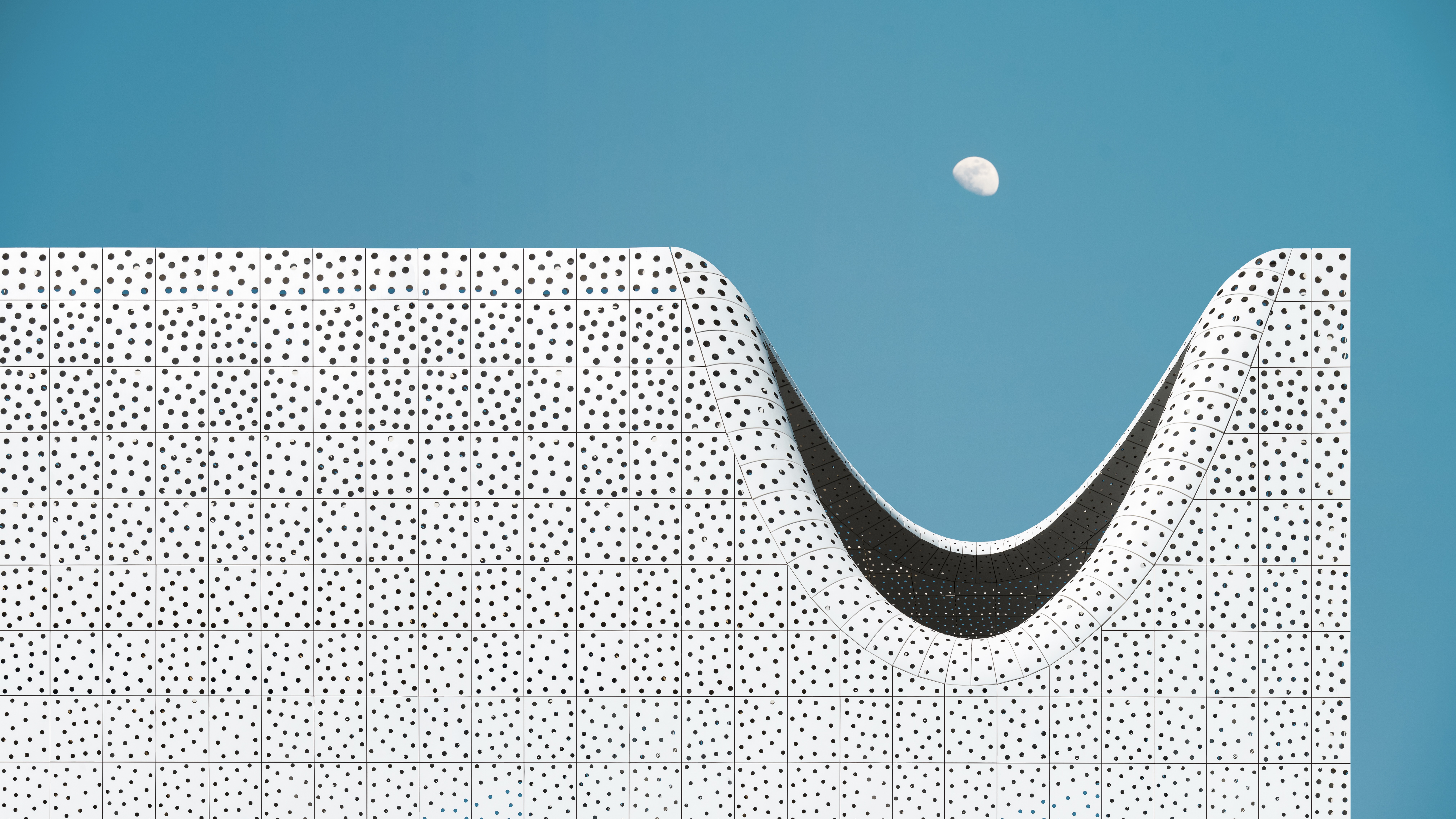

























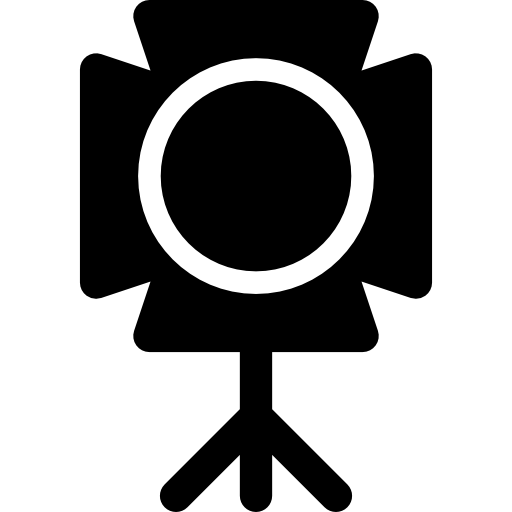



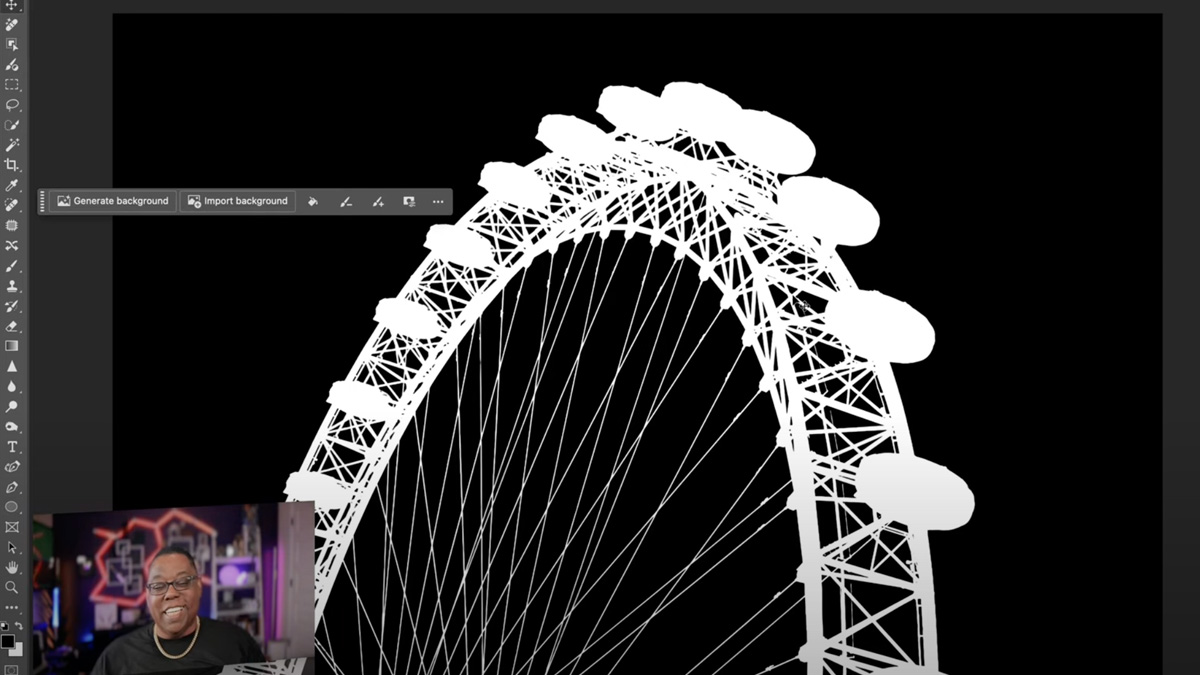
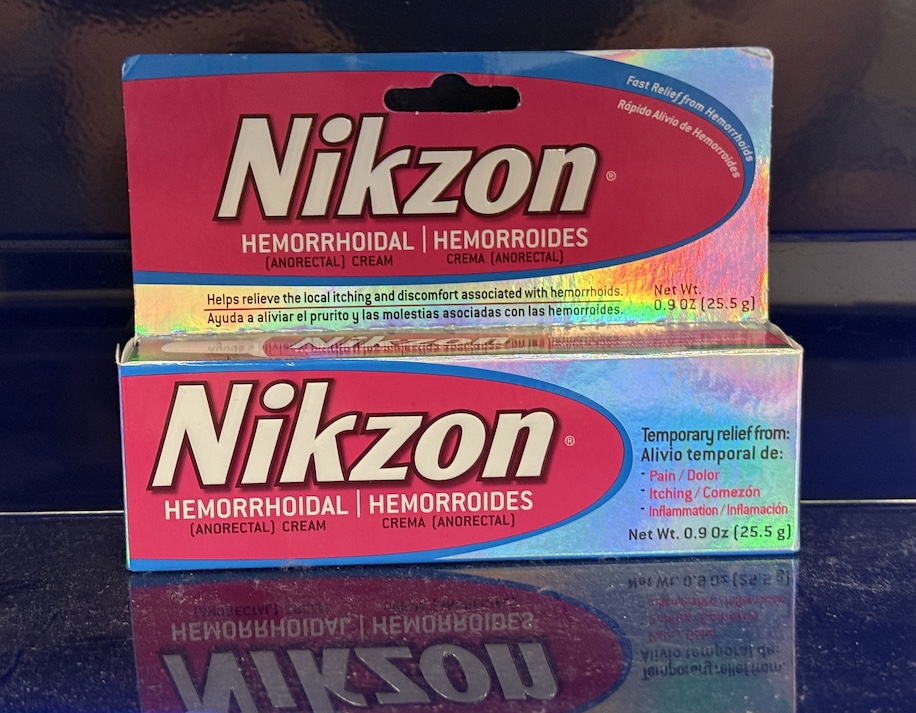
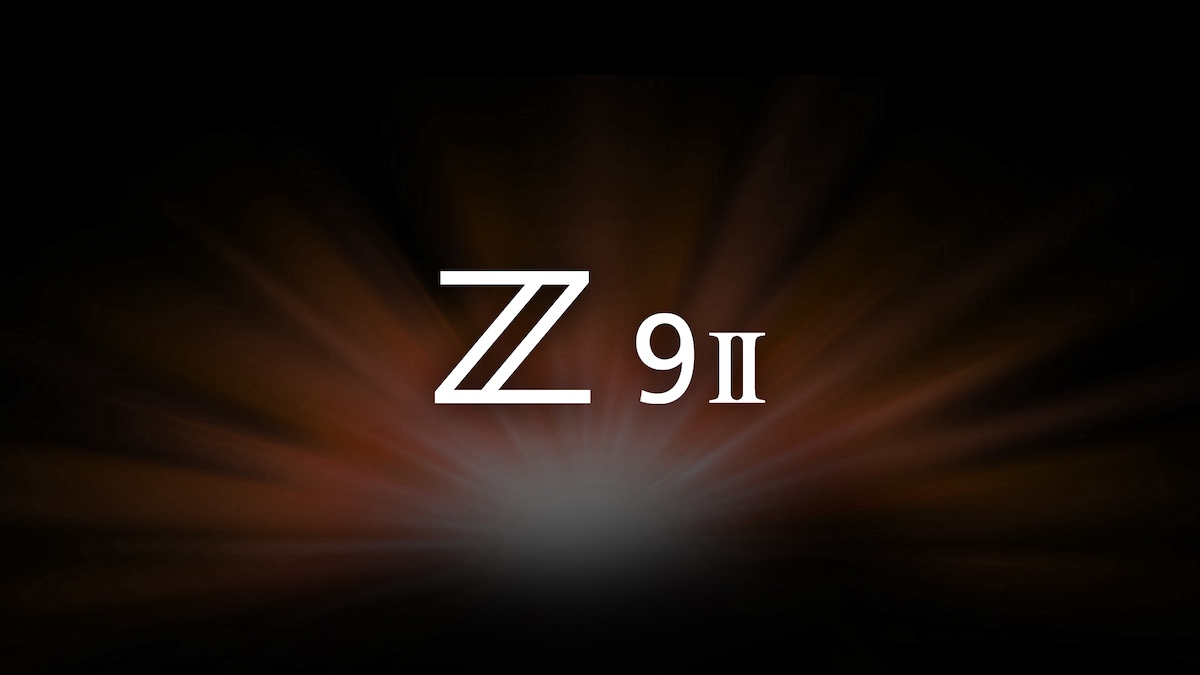












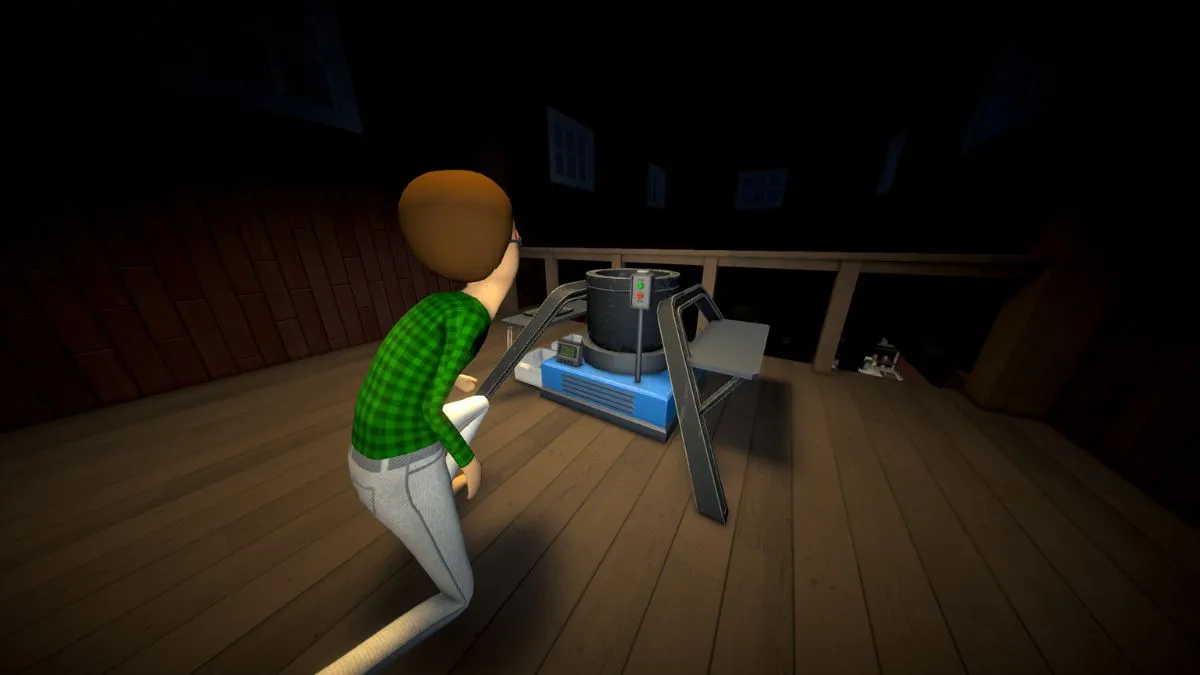













![Spirit CEO: "[m0NESY] is an incredible player and I’d love to work with him, but right now we have someone just as good"](https://img-cdn.hltv.org/gallerypicture/wMemh1NUMeyhdnS2OiK0MQ.jpg?auto=compress&ixlib=java-2.1.0&m=/m.png&mw=107&mx=20&my=473&q=75&w=800&s=8cac8af50bb8fc83d0314e59a6cb6f2f#)
























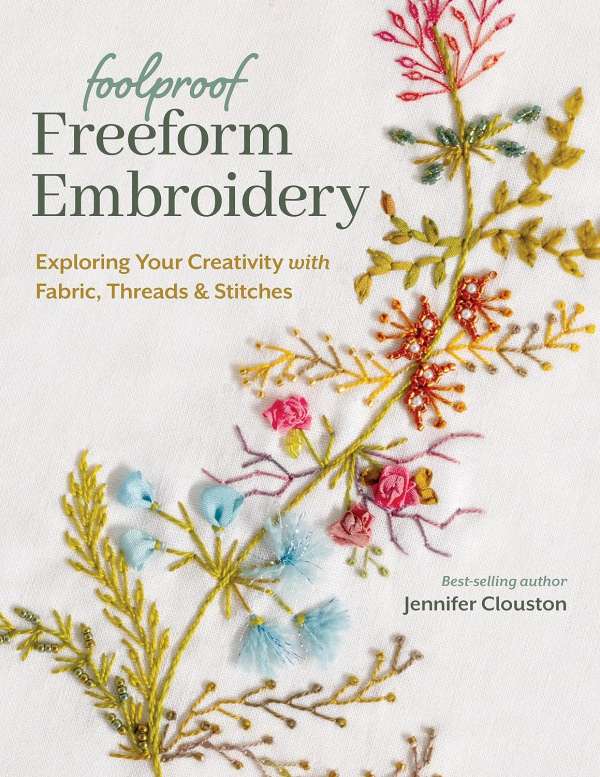
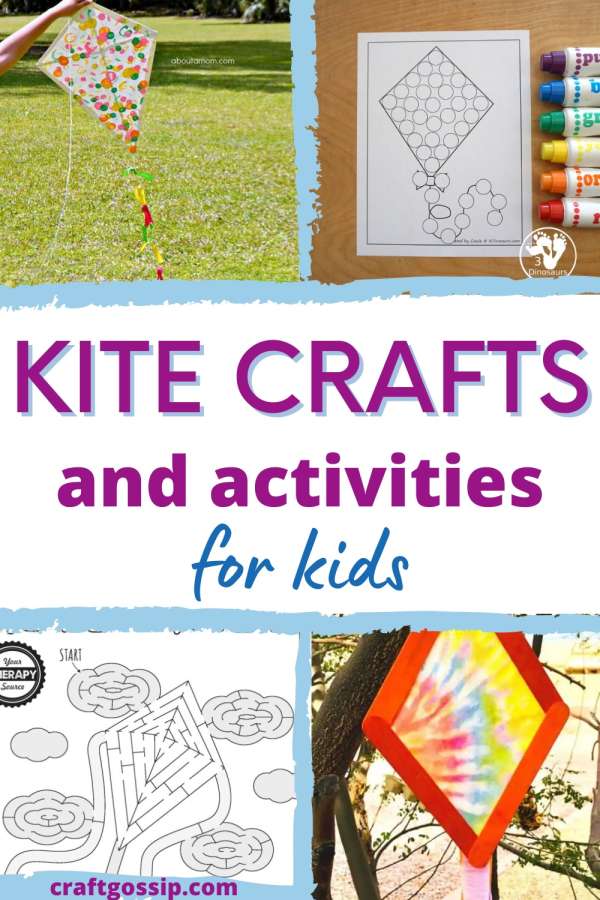
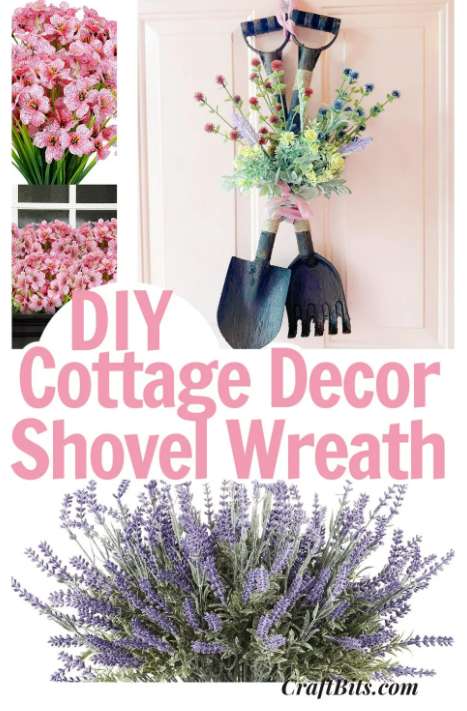








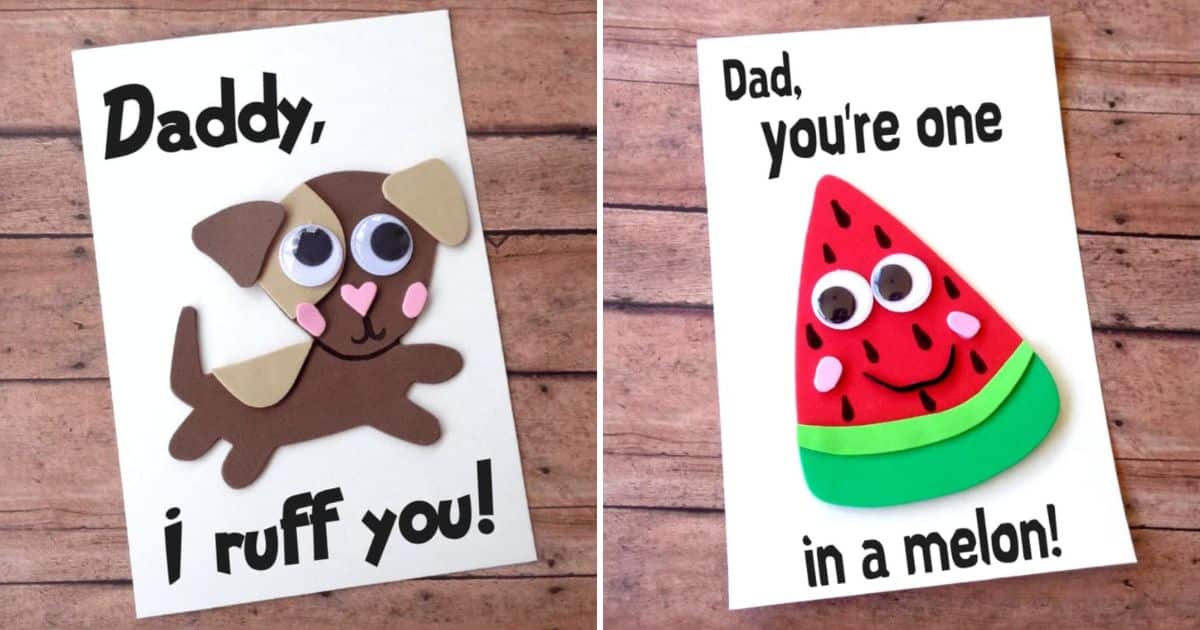


















































































.jpg)