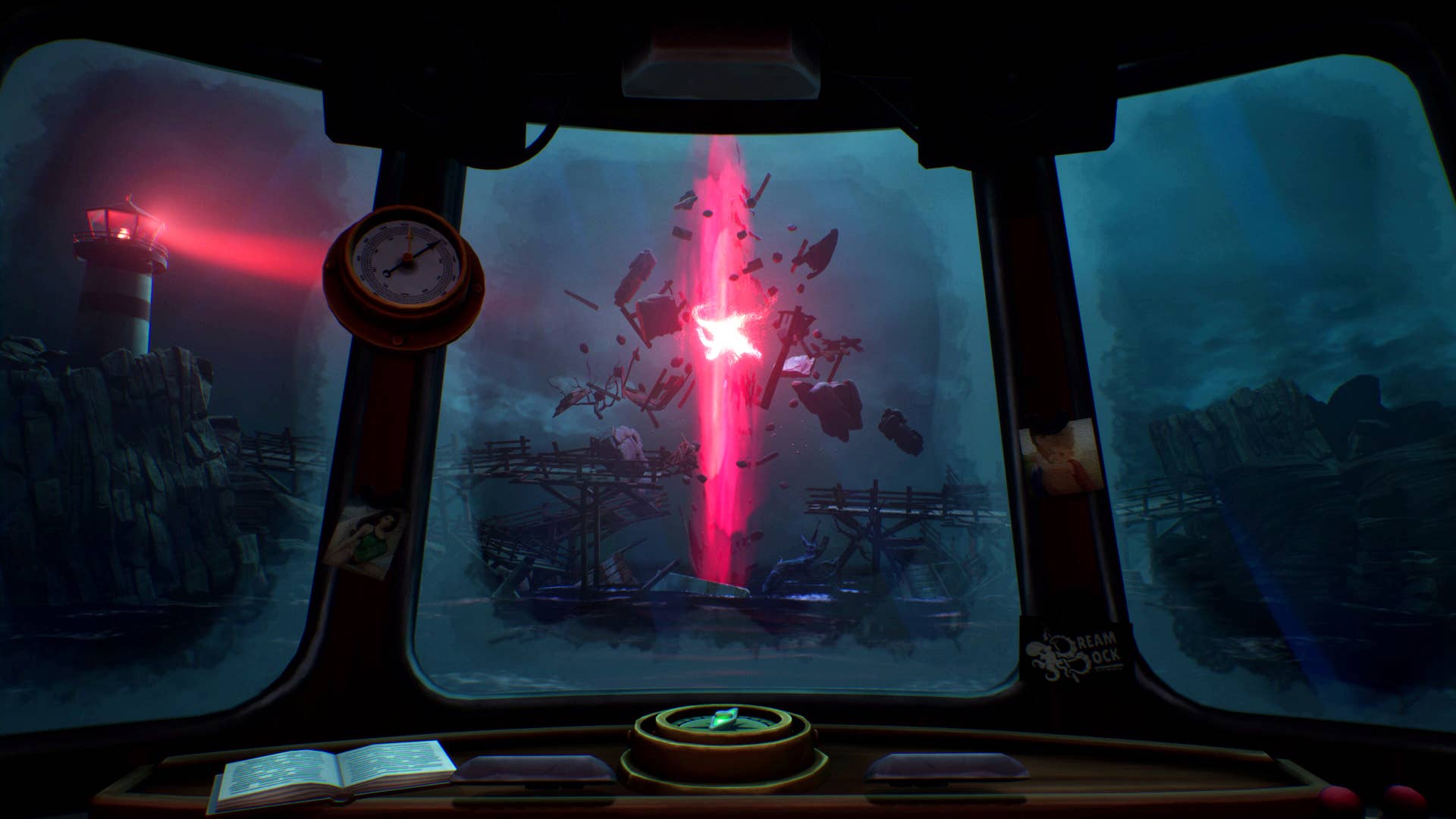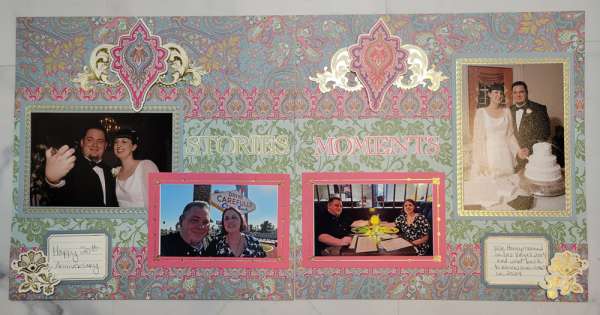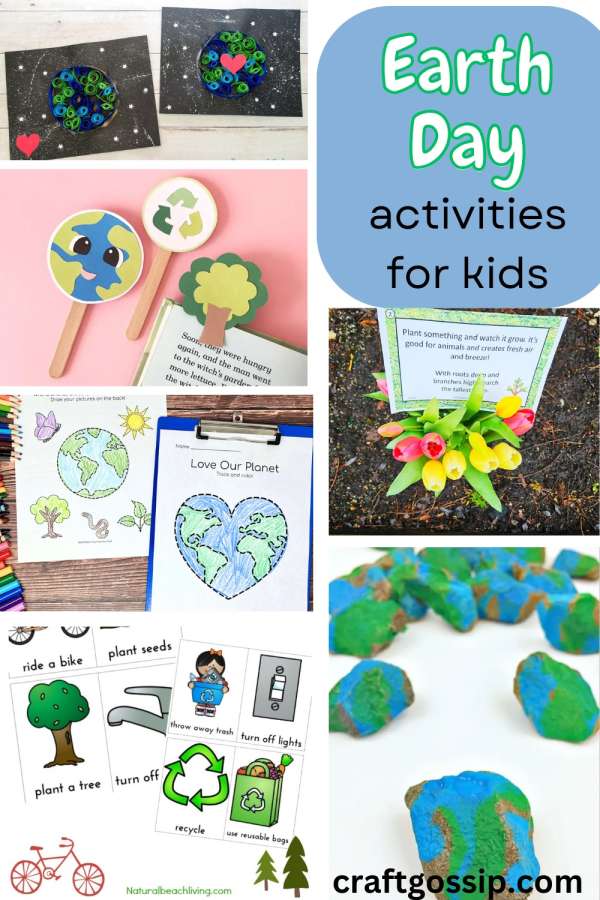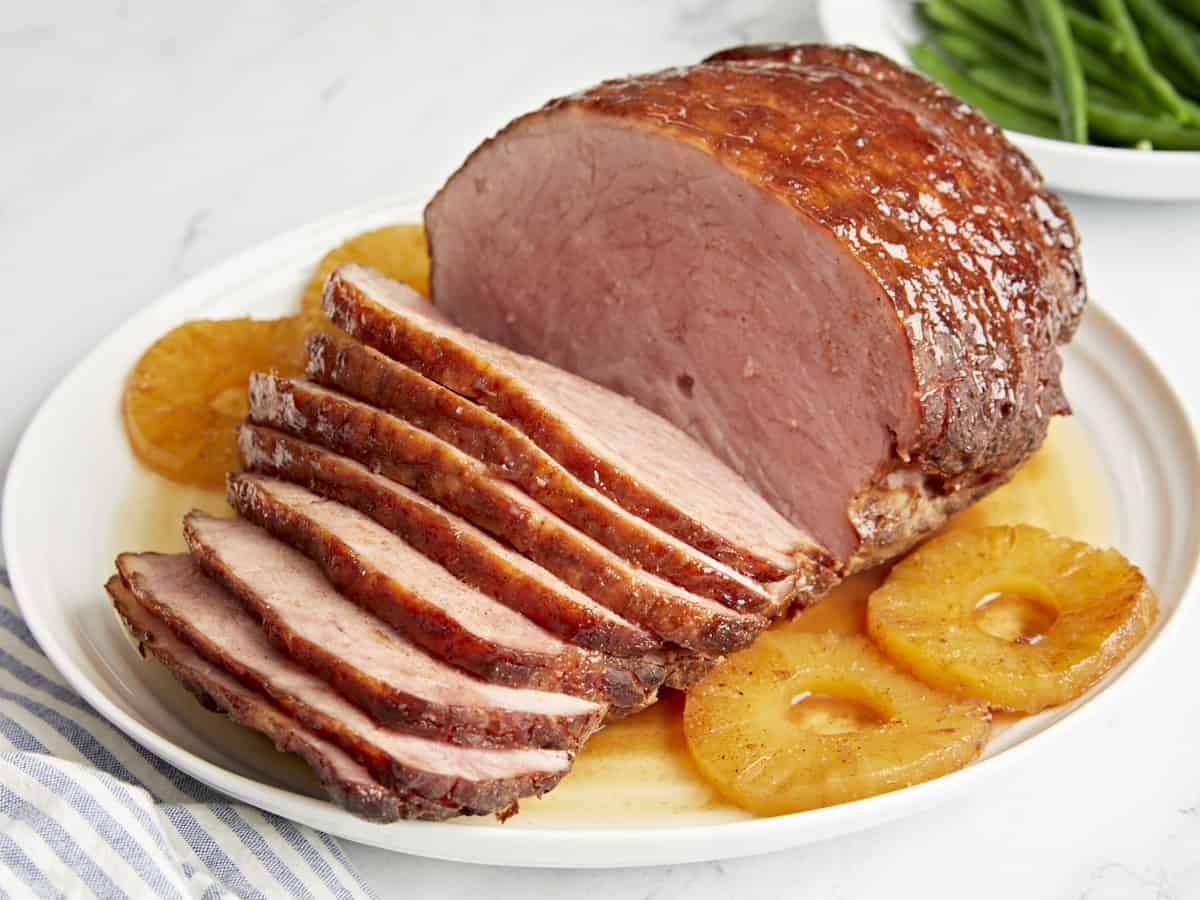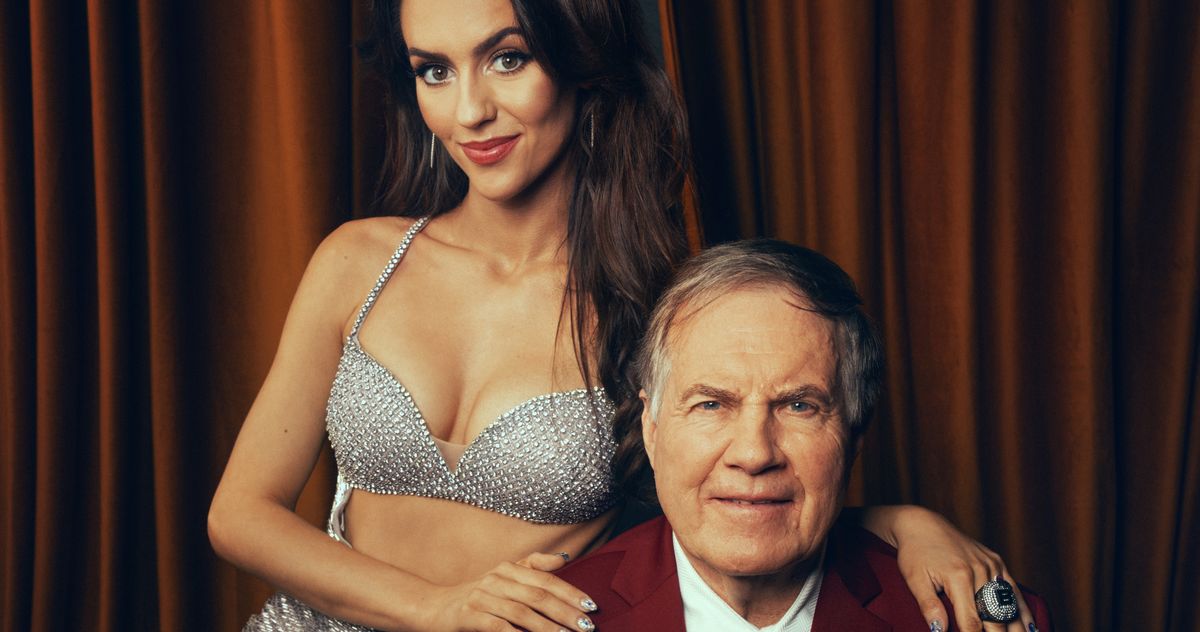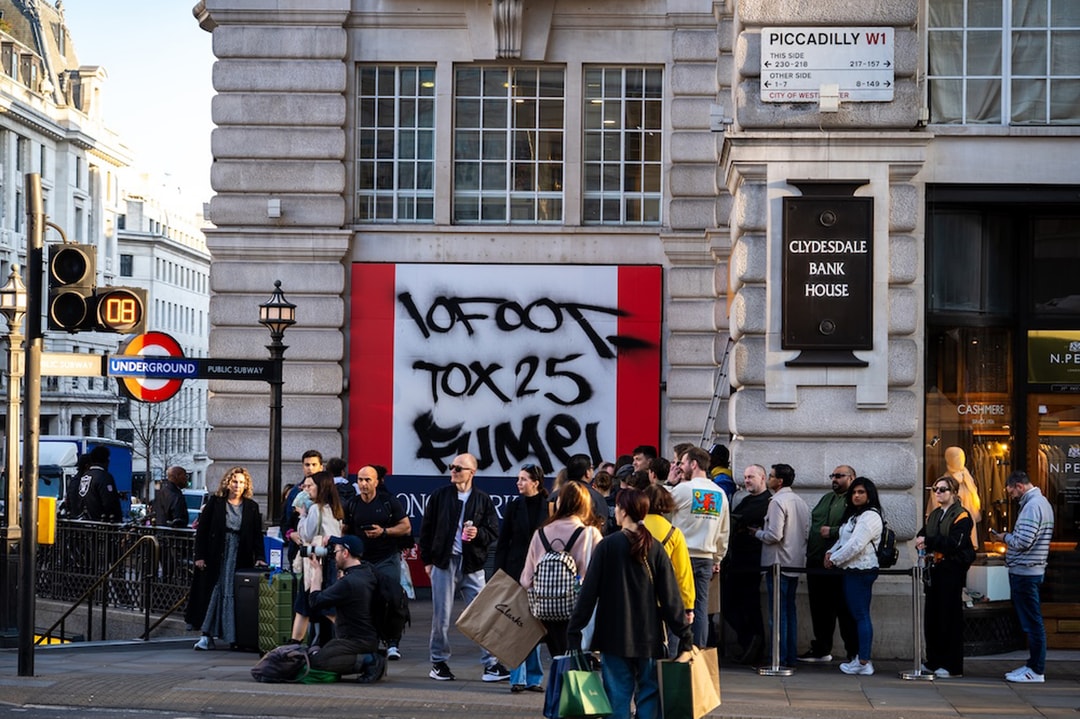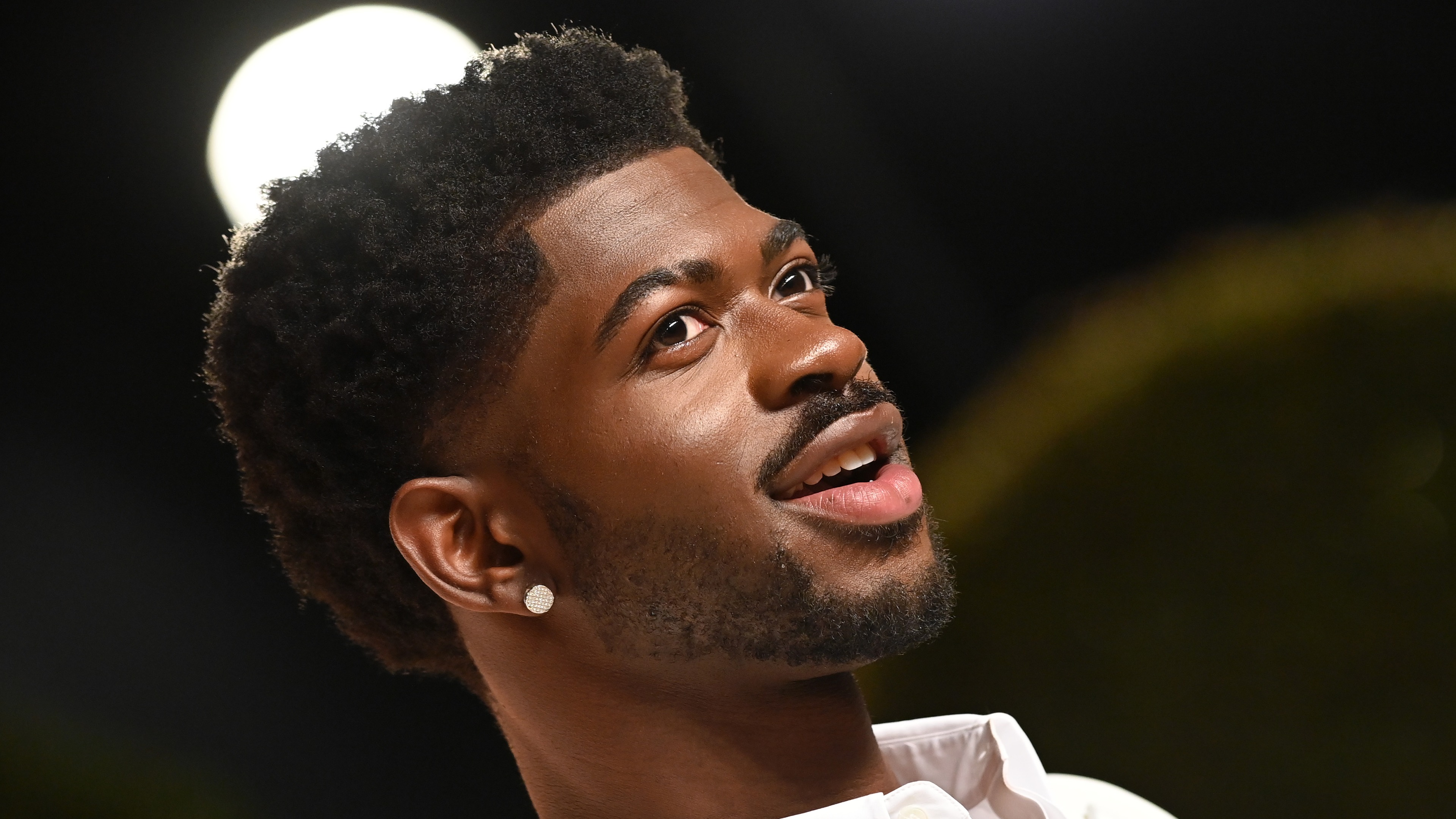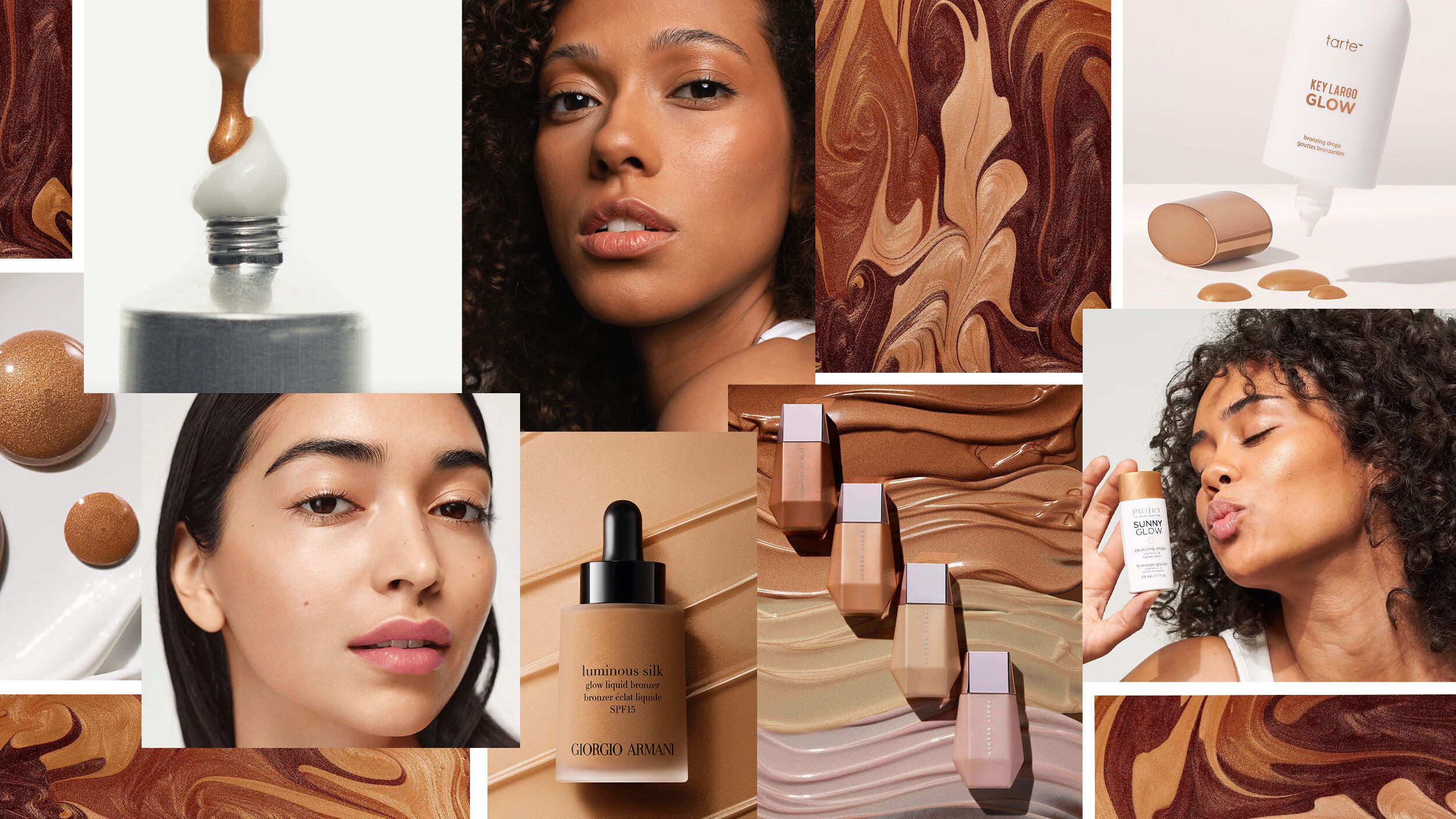How to play Black Beacon on PC
Black Beacon is out officially on Android and iOS, but you can also reap the benefits of your PC hardware to play the game. Unlike a lot of recently released gachas, Black Beacon doesn't have a full PC port available as of writing. Whether that will change in the future remains to be seen. You can play the game on an Android emulator, but the easier way on a PC is to use the Google Play Games Beta. What is Google Play Games Beta? Google Play Games is a PC client by the Google Play Store that allows you to play mobile games on your PC. You can use the PC controls, which are pretty different from the ones available on your phones. The full set of controls works well for several games, and you can also enjoy your PC's superior hardware. Specs aside, you can take advantage of the larger screen. It's also easier to use than setting up an emulator, which is far more complex. The following section will guide you through the process and help you set up and install Black Beacon on your PC. Screenshot by Destructoid How to install Black Beacon on a PC? The first task is to download and install the Google Play Games Beta. Once you have installed the application, log in to your Google Play account. You can search for a game from the left-hand side of the application. Search for Black Beacon. Install the game (the same way you install it on your phone). Start the game, complete the in-game download, and it should be good to go. A word of warning: the PC version seems highly under-optimized. The Free Roam movement does not work because you can't use your mouse freely. Your only option is to use the Top Down view, which feels a bit limiting, to say the least. A proper PC port would have been beneficial, but settling for the existing version is a solution if your mobile device isn't good enough. The post How to play Black Beacon on PC appeared first on Destructoid.


Black Beacon is out officially on Android and iOS, but you can also reap the benefits of your PC hardware to play the game.
Unlike a lot of recently released gachas, Black Beacon doesn't have a full PC port available as of writing. Whether that will change in the future remains to be seen. You can play the game on an Android emulator, but the easier way on a PC is to use the Google Play Games Beta.
What is Google Play Games Beta?
Google Play Games is a PC client by the Google Play Store that allows you to play mobile games on your PC. You can use the PC controls, which are pretty different from the ones available on your phones. The full set of controls works well for several games, and you can also enjoy your PC's superior hardware.
Specs aside, you can take advantage of the larger screen. It's also easier to use than setting up an emulator, which is far more complex. The following section will guide you through the process and help you set up and install Black Beacon on your PC.
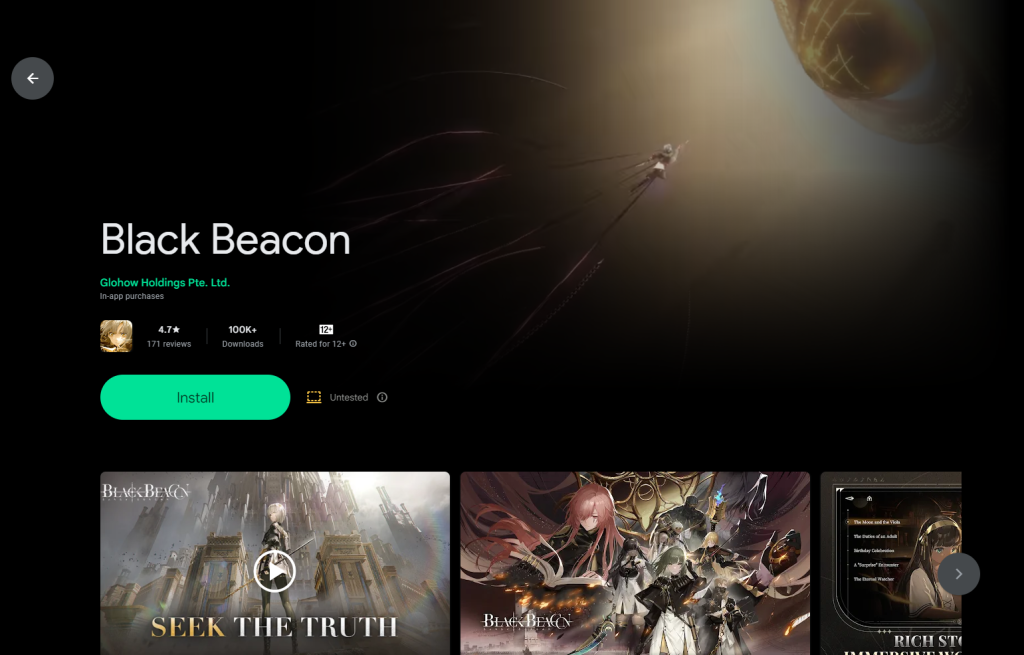
How to install Black Beacon on a PC?
The first task is to download and install the Google Play Games Beta. Once you have installed the application, log in to your Google Play account. You can search for a game from the left-hand side of the application.
- Search for Black Beacon.
- Install the game (the same way you install it on your phone).
- Start the game, complete the in-game download, and it should be good to go.
A word of warning: the PC version seems highly under-optimized. The Free Roam movement does not work because you can't use your mouse freely. Your only option is to use the Top Down view, which feels a bit limiting, to say the least. A proper PC port would have been beneficial, but settling for the existing version is a solution if your mobile device isn't good enough.
The post How to play Black Beacon on PC appeared first on Destructoid.


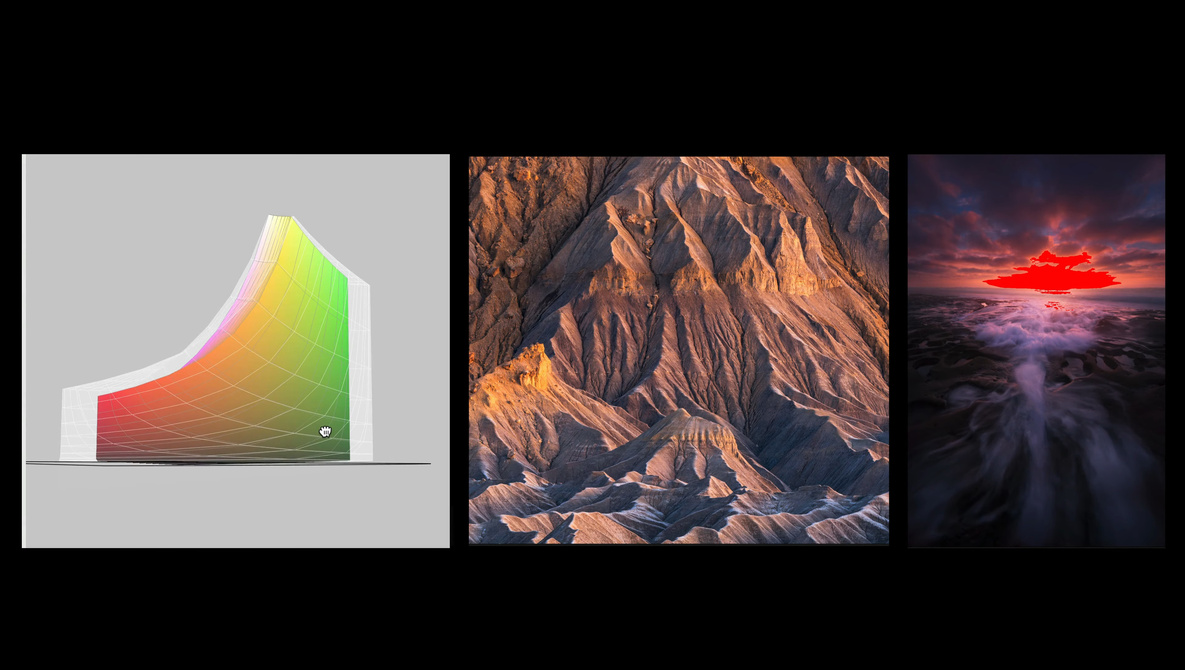
















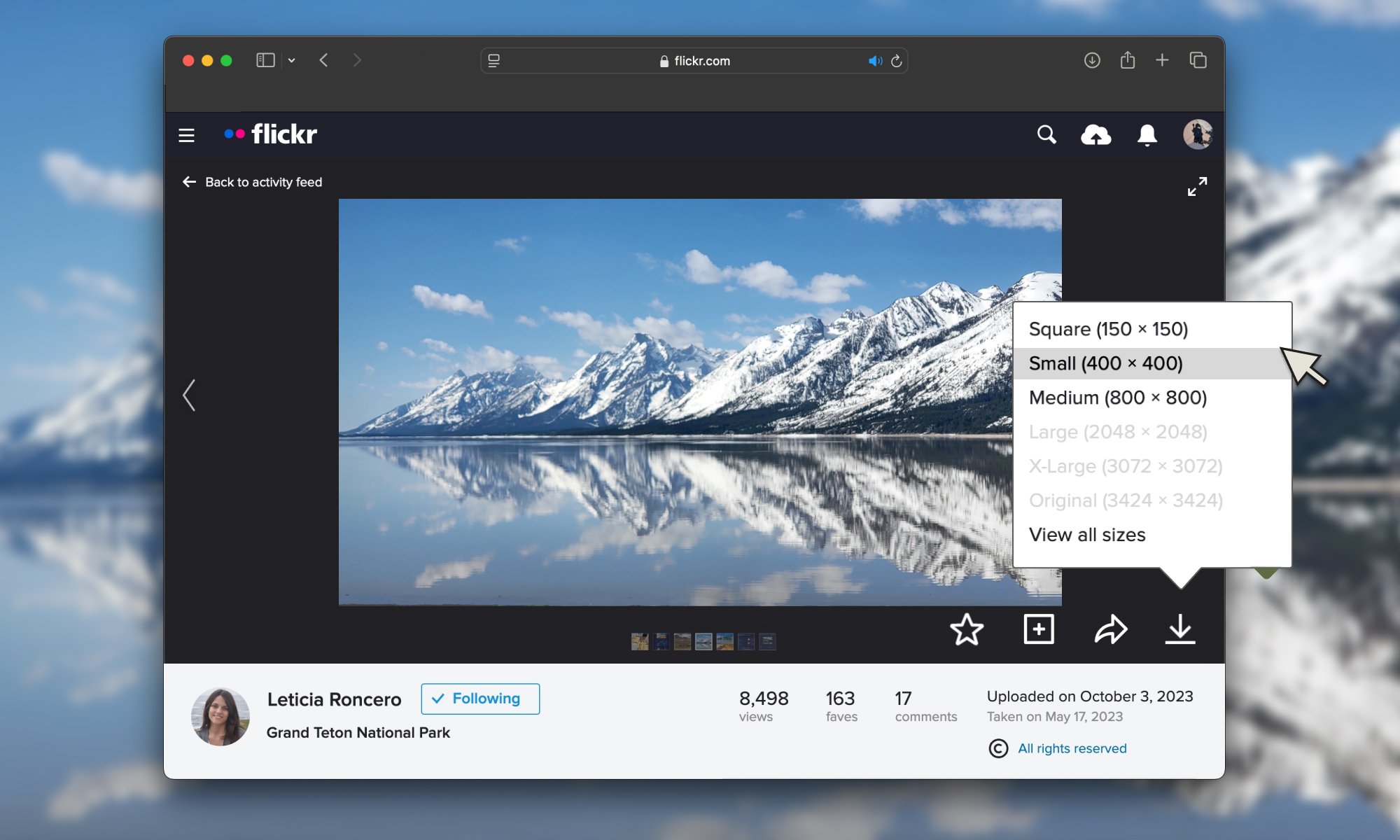


















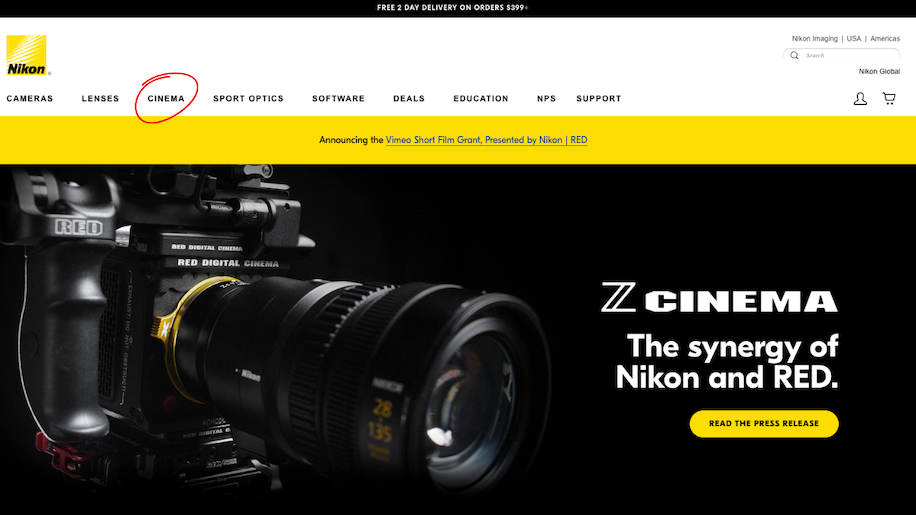

























-Baldur’s-Gate-3-The-Final-Patch---An-Animated-Short-00-03-43.png?width=1920&height=1920&fit=bounds&quality=70&format=jpg&auto=webp#)