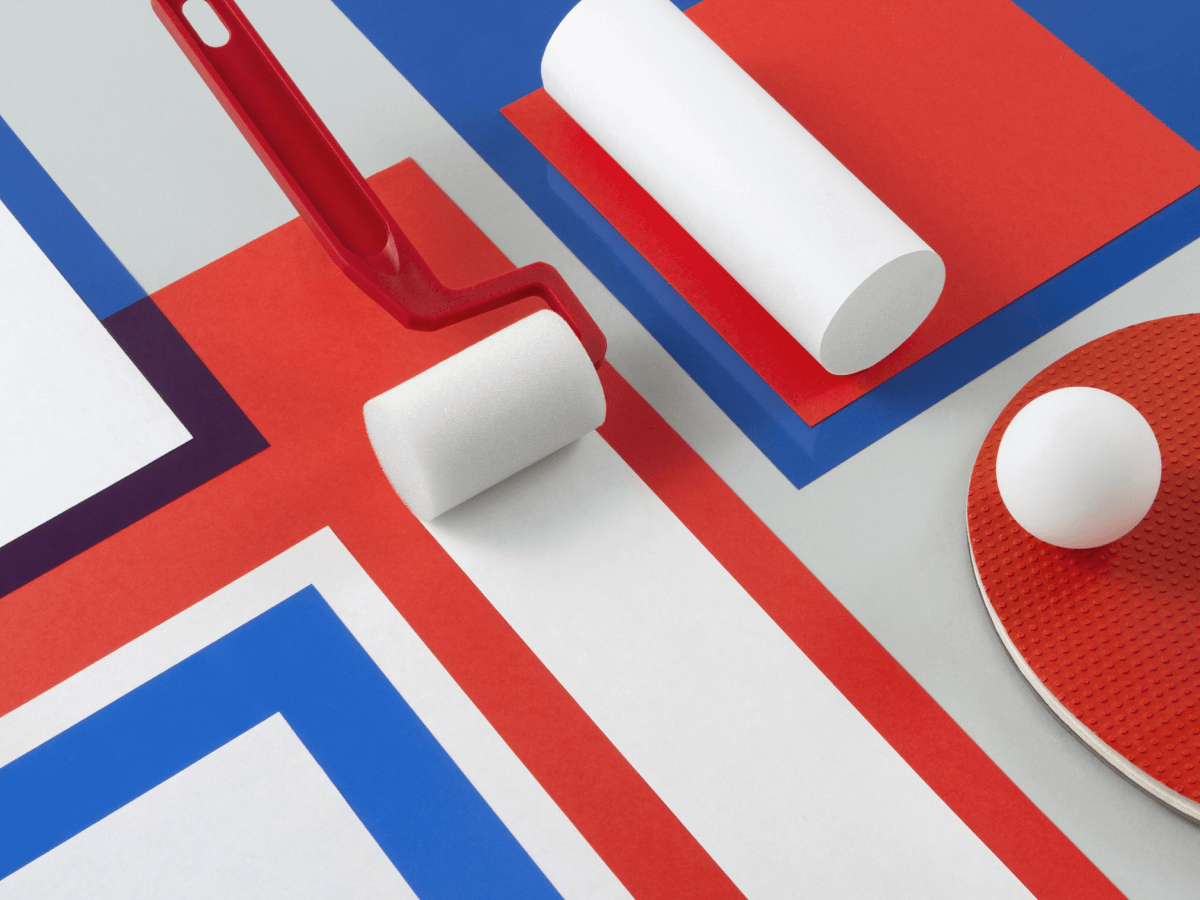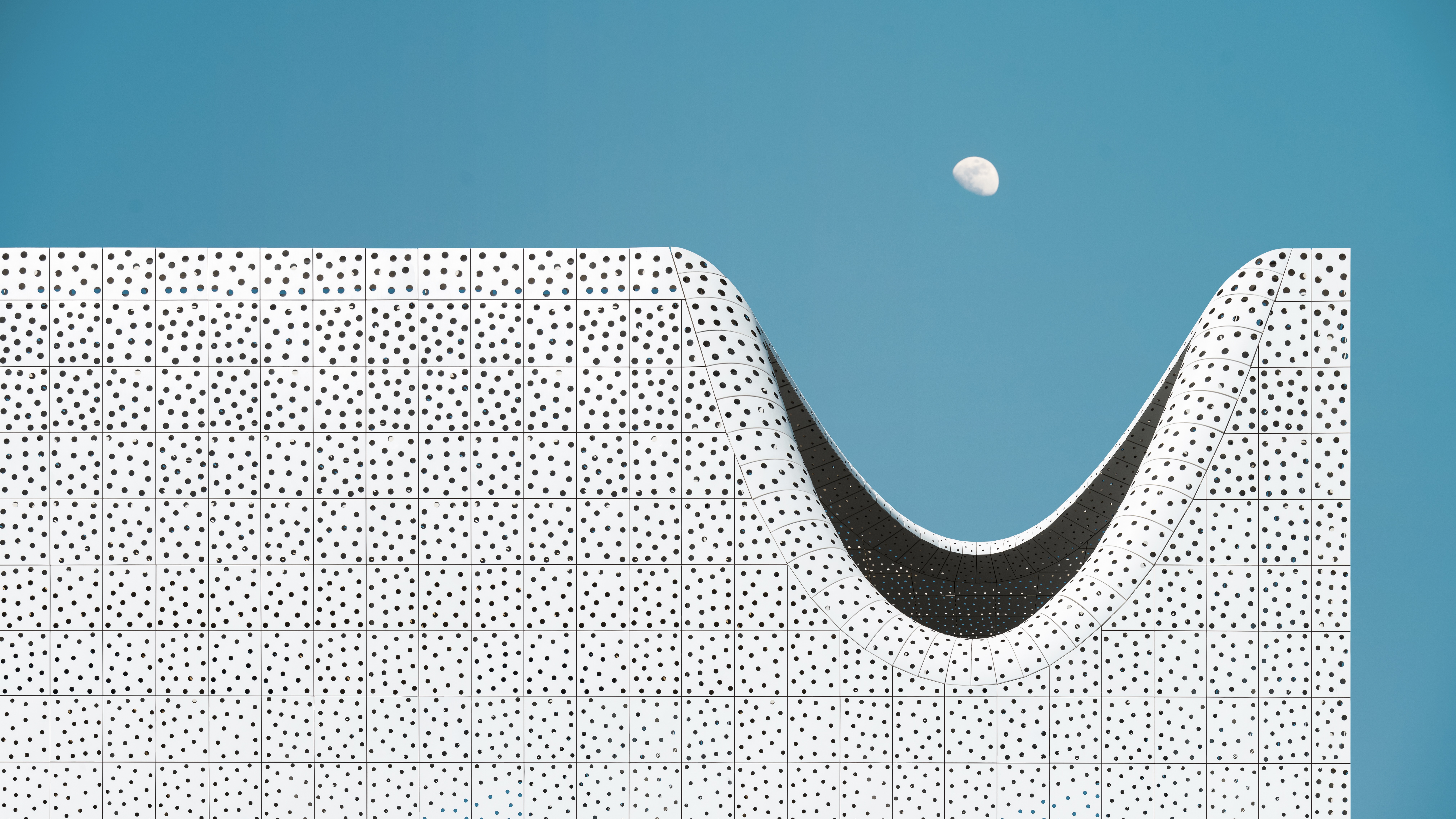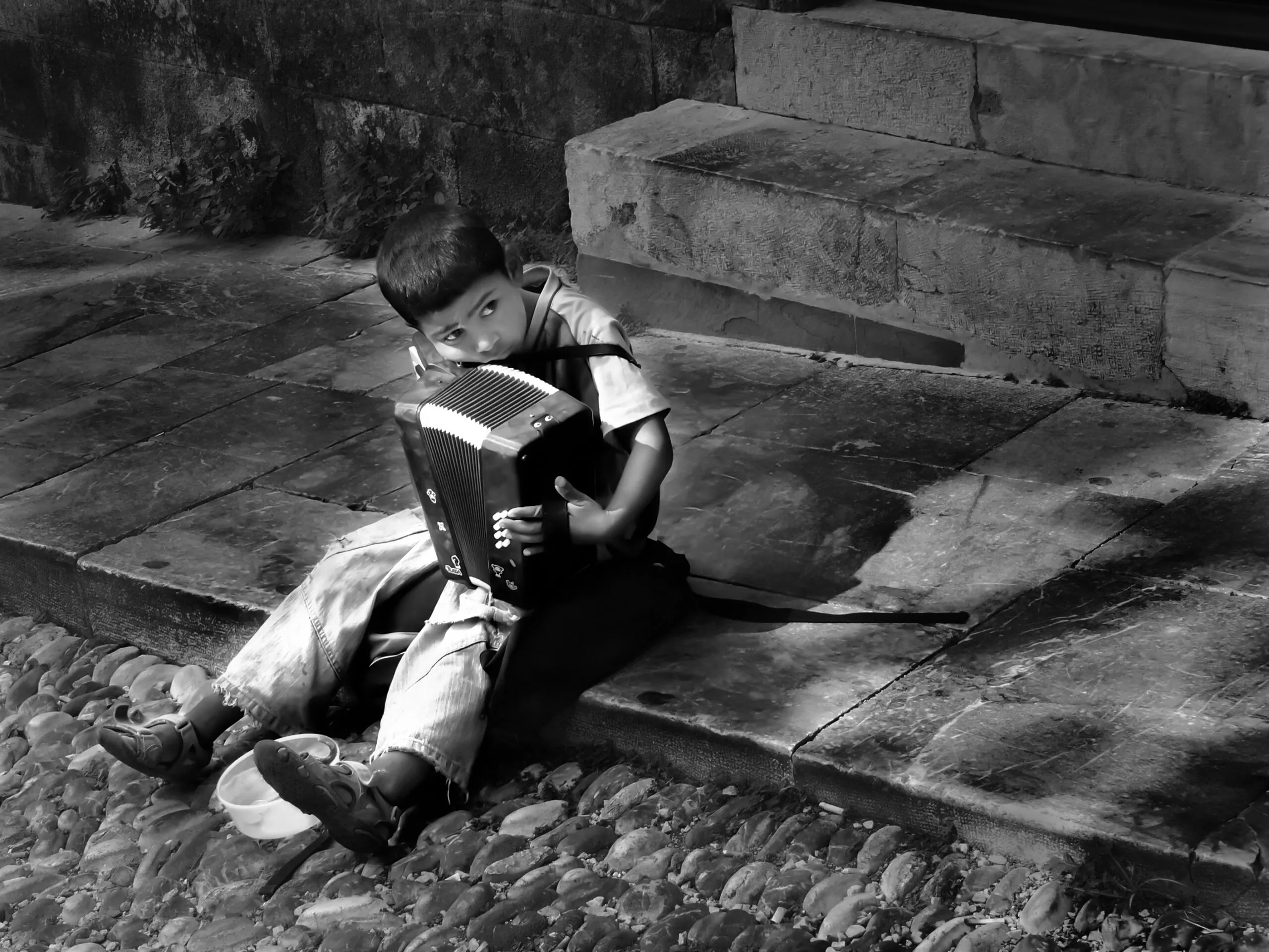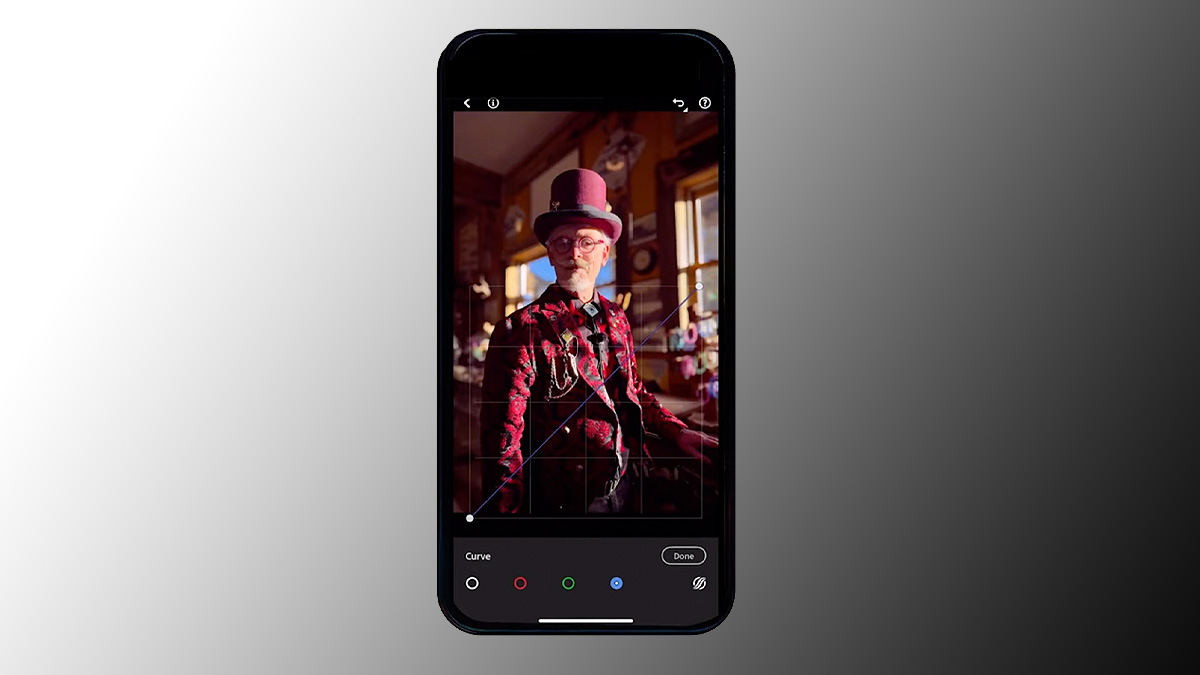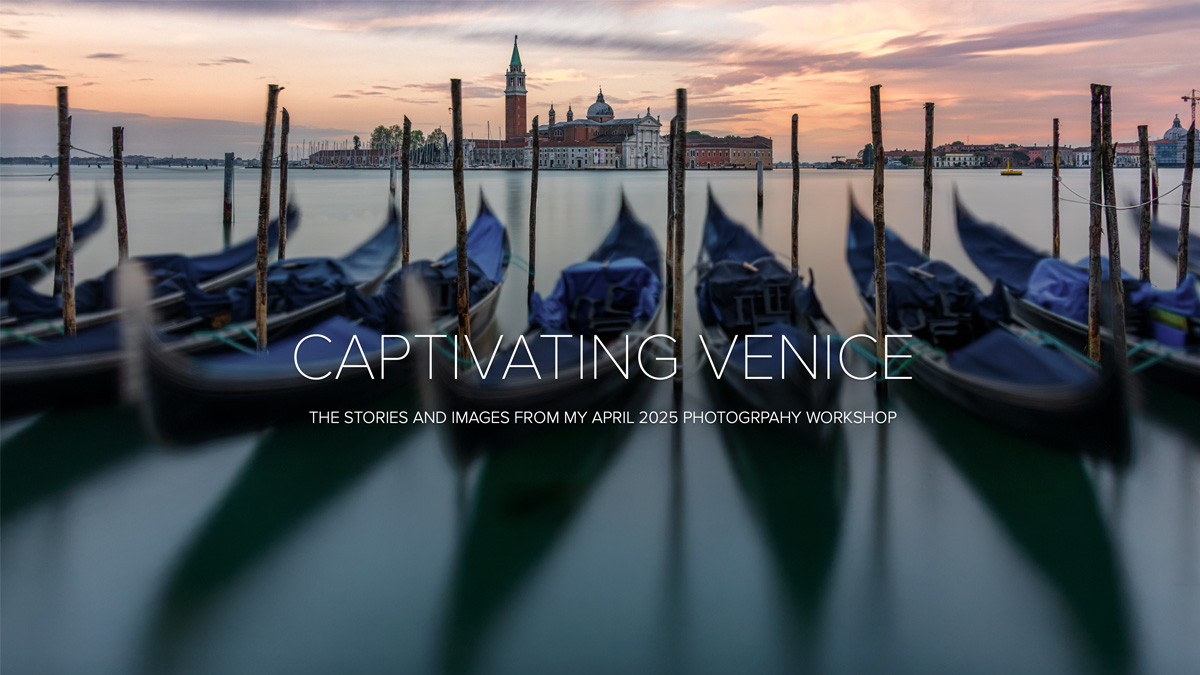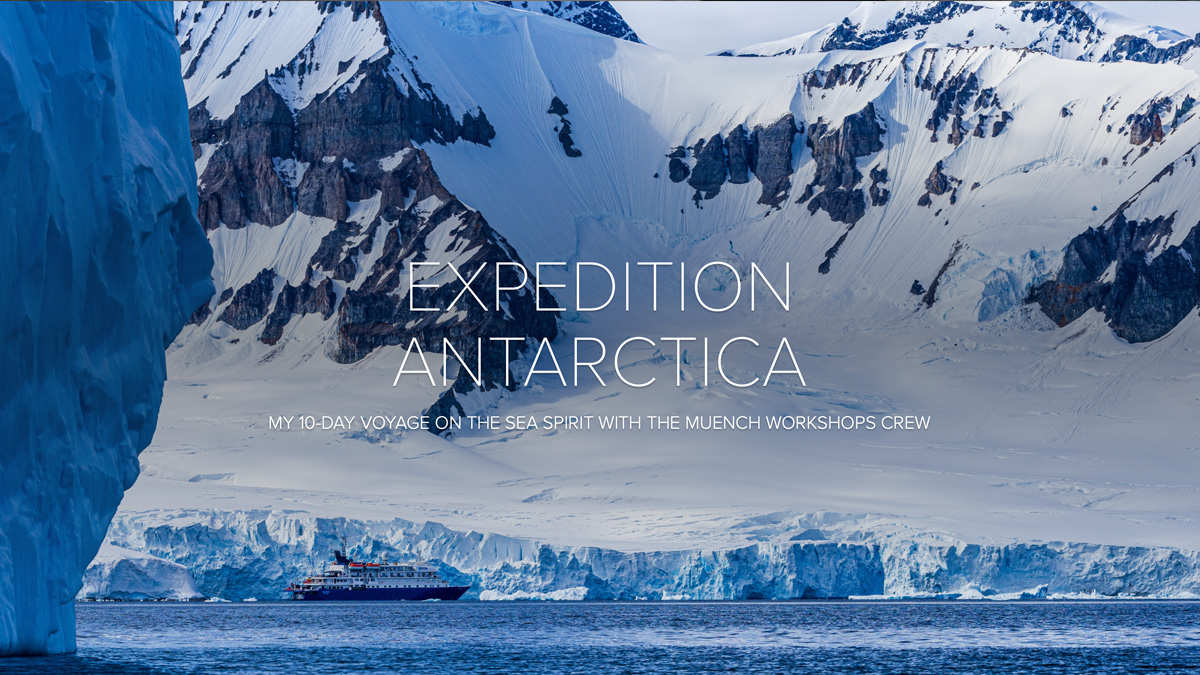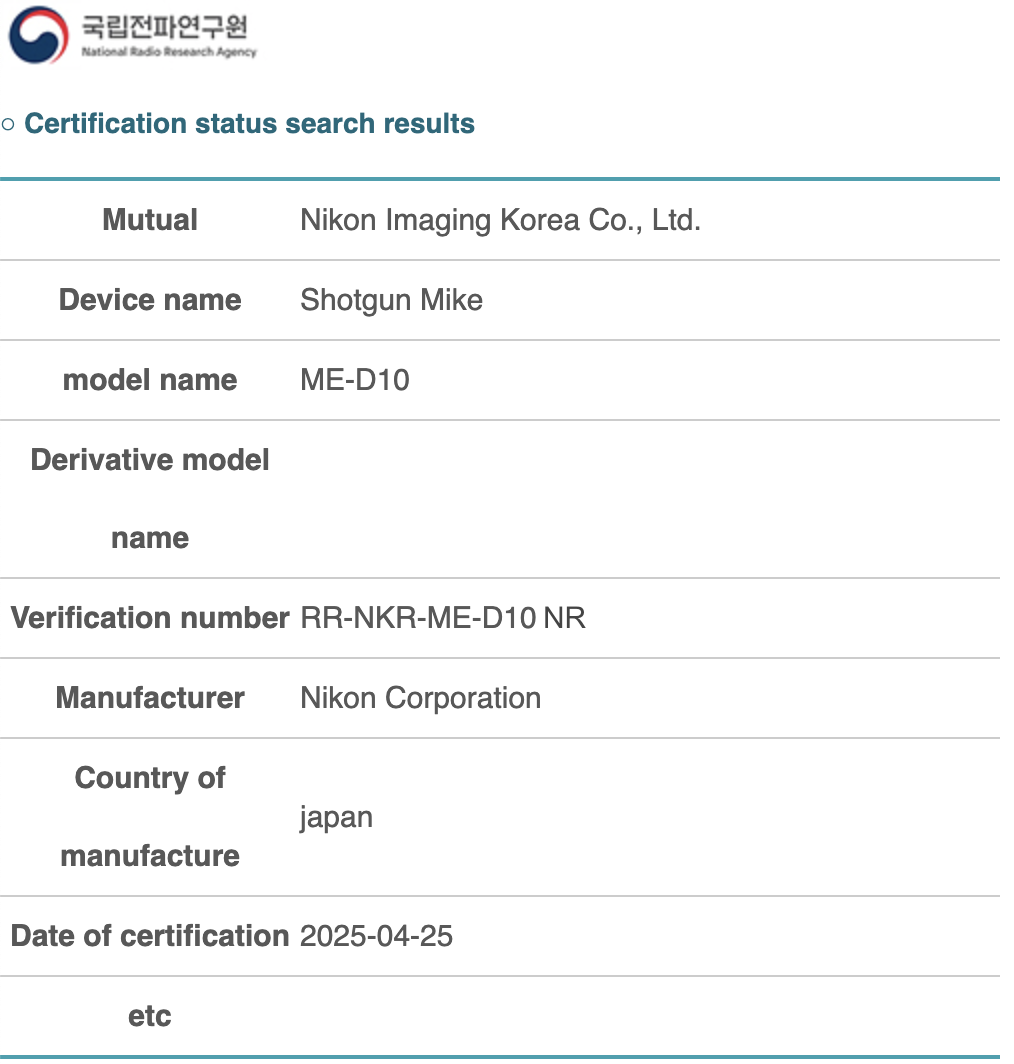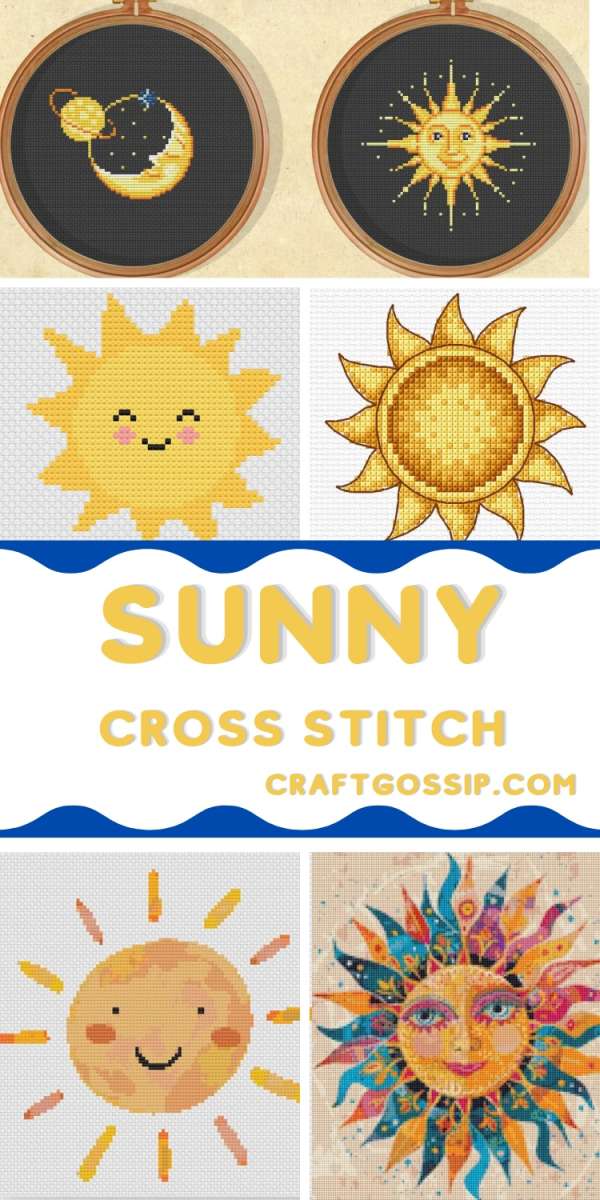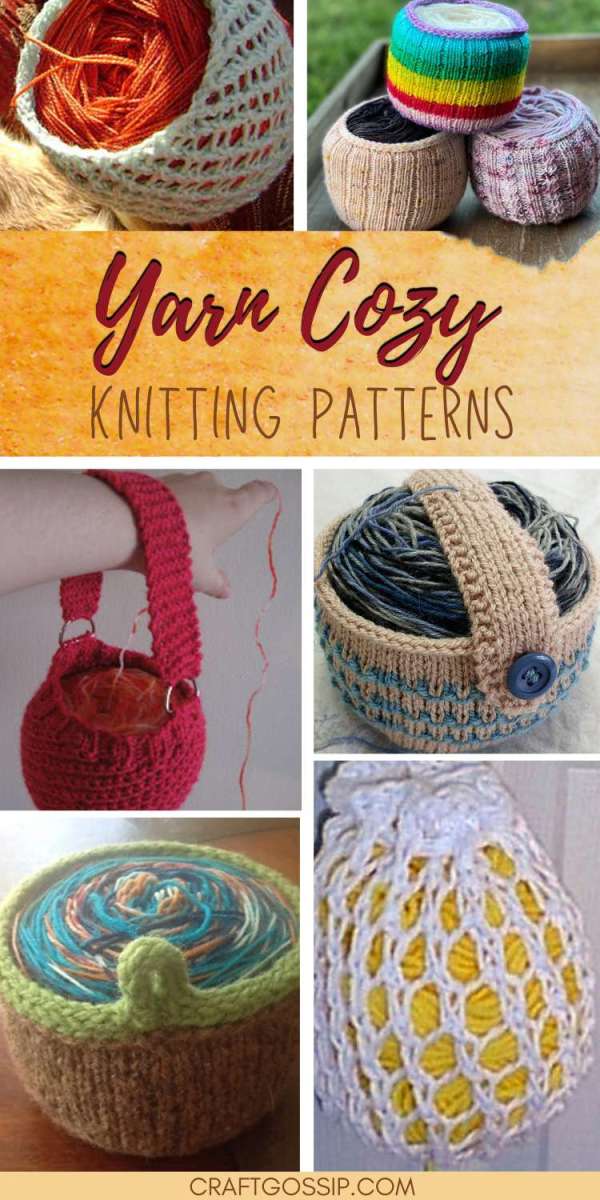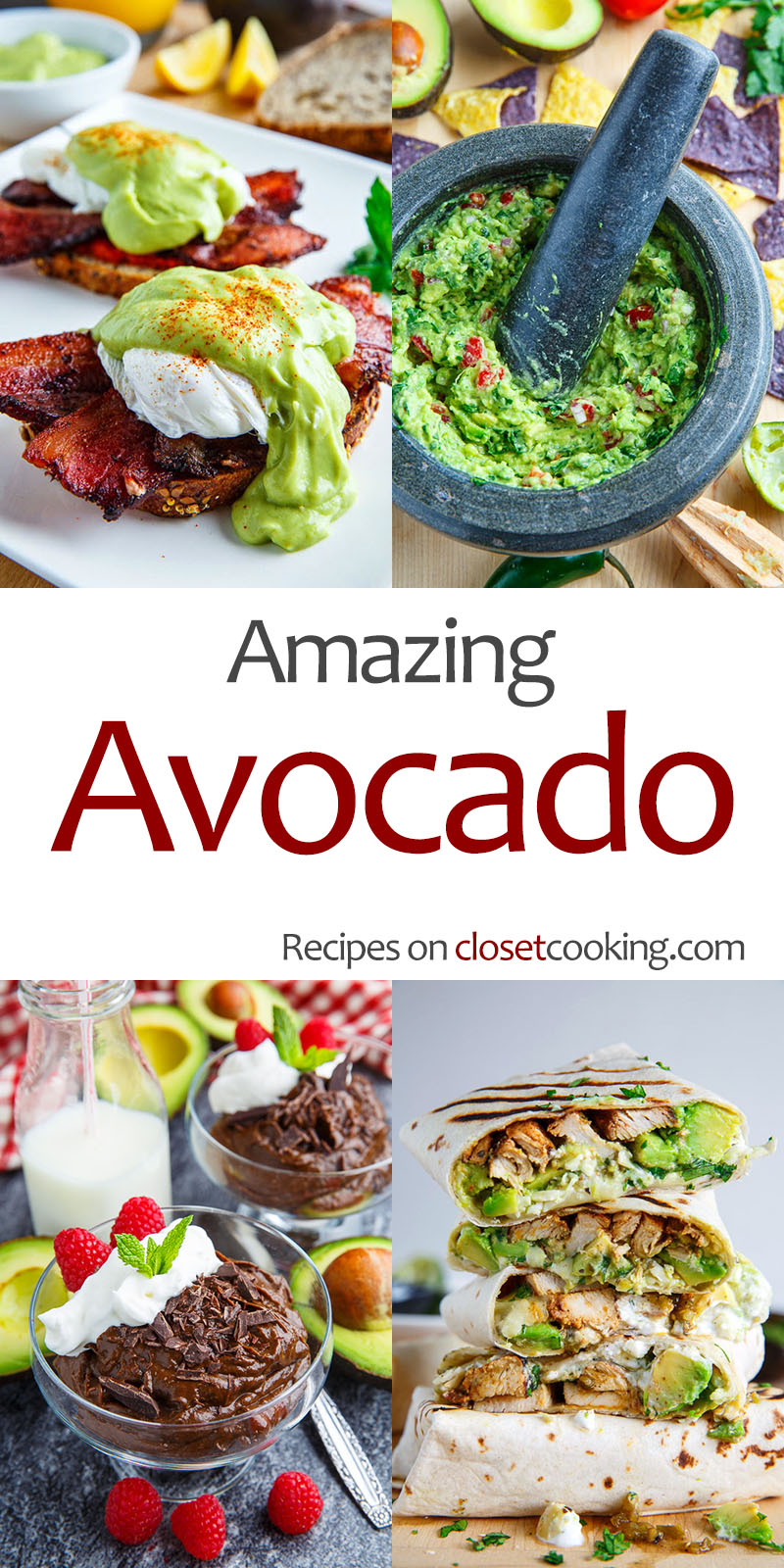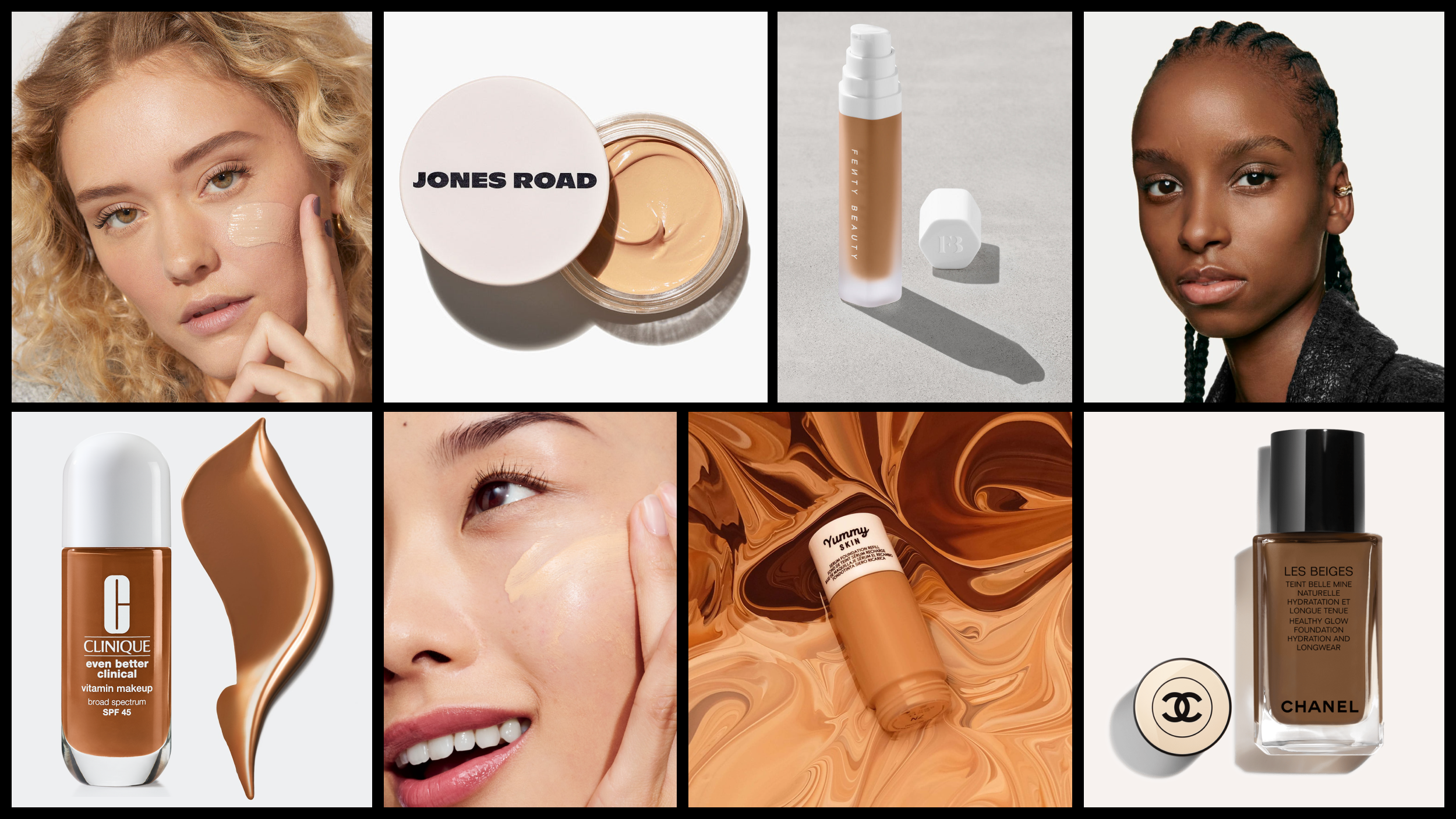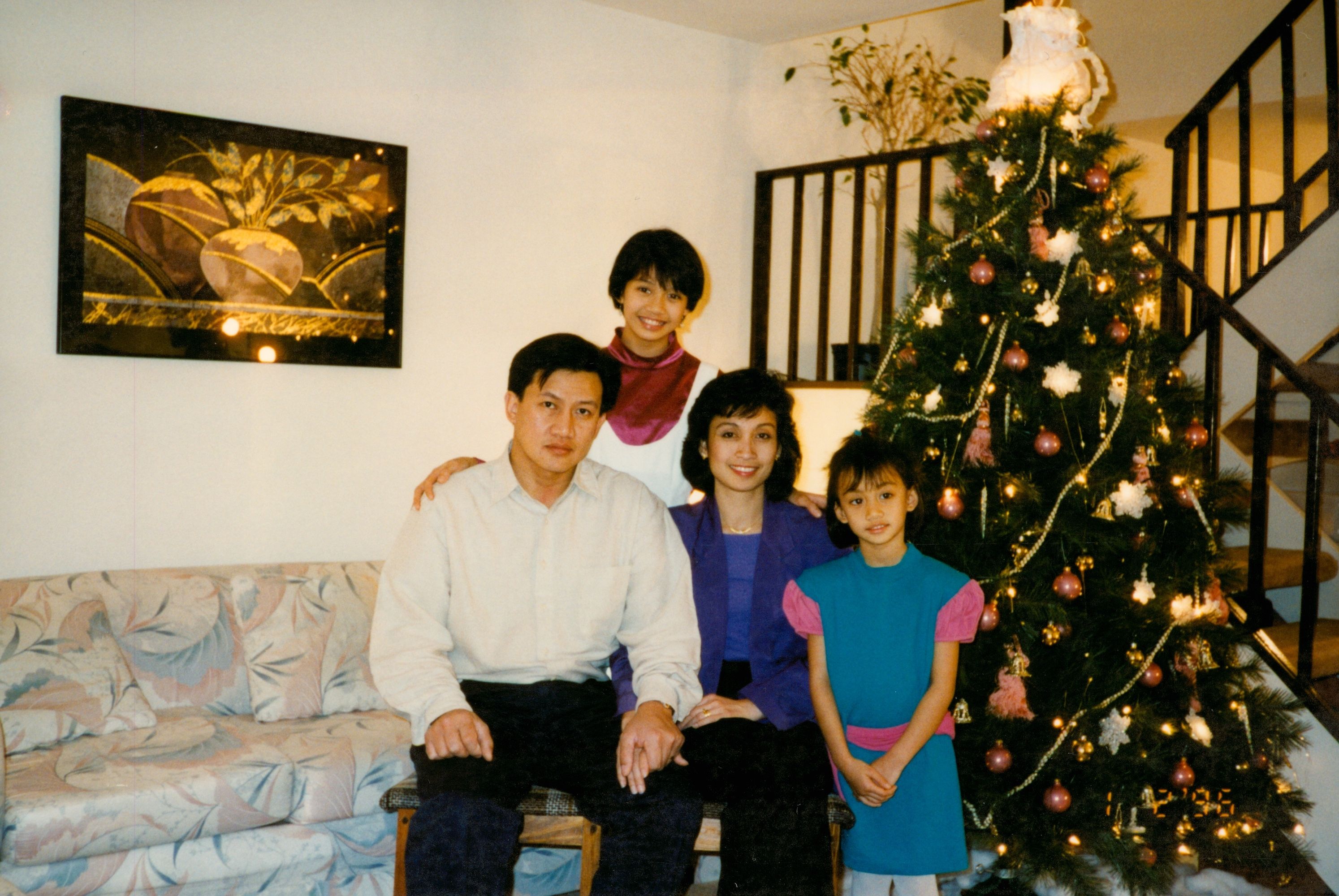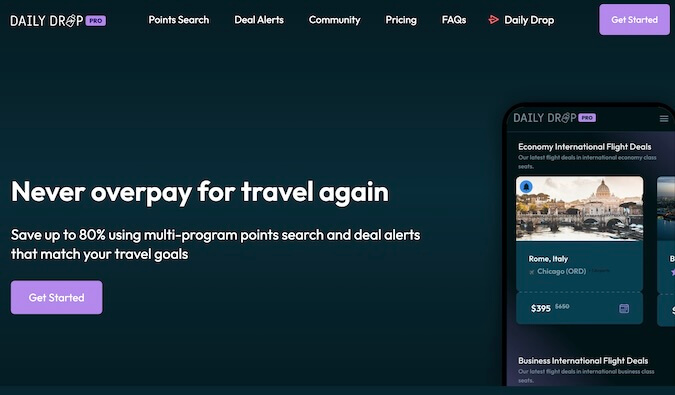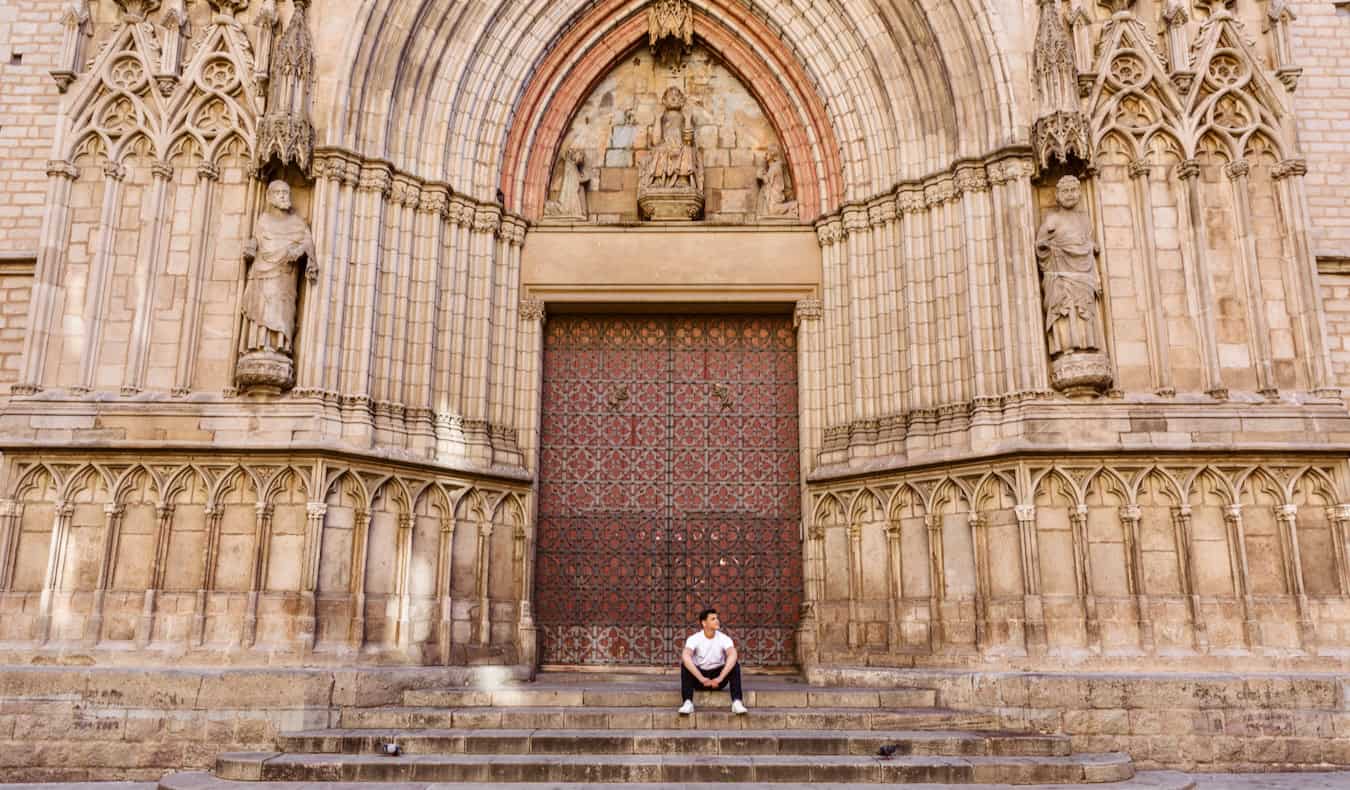Microsoft unveils an advanced AI lighting tool in Windows Photos
Image: Microsoft Microsoft unveiled new Surface devices yesterday, along with some improvements to its AI-powered creative apps. The Photos, Paint and Snipping tools were given new features that aim to make editing easier and more intuitive. There is one catch, though: You'll need one of the company's new Copilot+ PCs to access them. One of the more substantial additions is Relight in the Photos app. It lets users adjust lighting in photos by positioning up to three virtual light sources. Users can adjust each light's color, focus point, intensity and position. It was designed to correct poor lighting or add some artistic flair to an image. Of course, how well the Relight tool actually works and how natural it looks remains to be seen. Still, it is interesting to see such a (potentially) powerful photo editing tool from Microsoft. The app already had Generative Erase and Background Blur tools, but otherwise, it was a very basic photo editing option. This new feature adds some functionality for those who want a bit more control over their photos without diving into a complicated platform like Photoshop. In Paint, a new Sticker Generator creates custom digital stickers from simple text prompts. This is ideal for creators who want to generate quick, personal visuals. Object Select uses context-aware selection to detect and isolate elements on the canvas, streamlining detailed edits like moving or erasing parts of an image without manual tracing (like using the lasso tool). The Snipping Tool features a new Perfect Screenshot option. It detects the most relevant on-screen content and automatically crops around it in a rectangular shape. Text Extractor lets users copy text directly from any image or screenshot and paste it elsewhere. This is useful for extracting quotes or data from infographics. Color Picker enables users to identify any color on their screen with its hex or RGB value. All of these updates rely on a new, diffusion-based AI model Microsoft says is faster and more accurate. For the time being, they're limited to Copilot+ starting with the Snapdragon X PCs. Support for AMD and Intel-powered systems is promised "later this year," a fairly vague timeline. You can see all of the details at Microsoft's Windows Experience blog.

 |
| Image: Microsoft |
Microsoft unveiled new Surface devices yesterday, along with some improvements to its AI-powered creative apps. The Photos, Paint and Snipping tools were given new features that aim to make editing easier and more intuitive. There is one catch, though: You'll need one of the company's new Copilot+ PCs to access them.
One of the more substantial additions is Relight in the Photos app. It lets users adjust lighting in photos by positioning up to three virtual light sources. Users can adjust each light's color, focus point, intensity and position. It was designed to correct poor lighting or add some artistic flair to an image.
Of course, how well the Relight tool actually works and how natural it looks remains to be seen. Still, it is interesting to see such a (potentially) powerful photo editing tool from Microsoft. The app already had Generative Erase and Background Blur tools, but otherwise, it was a very basic photo editing option. This new feature adds some functionality for those who want a bit more control over their photos without diving into a complicated platform like Photoshop.
In Paint, a new Sticker Generator creates custom digital stickers from simple text prompts. This is ideal for creators who want to generate quick, personal visuals. Object Select uses context-aware selection to detect and isolate elements on the canvas, streamlining detailed edits like moving or erasing parts of an image without manual tracing (like using the lasso tool).
The Snipping Tool features a new Perfect Screenshot option. It detects the most relevant on-screen content and automatically crops around it in a rectangular shape. Text Extractor lets users copy text directly from any image or screenshot and paste it elsewhere. This is useful for extracting quotes or data from infographics. Color Picker enables users to identify any color on their screen with its hex or RGB value.
All of these updates rely on a new, diffusion-based AI model Microsoft says is faster and more accurate. For the time being, they're limited to Copilot+ starting with the Snapdragon X PCs. Support for AMD and Intel-powered systems is promised "later this year," a fairly vague timeline. You can see all of the details at Microsoft's Windows Experience blog.