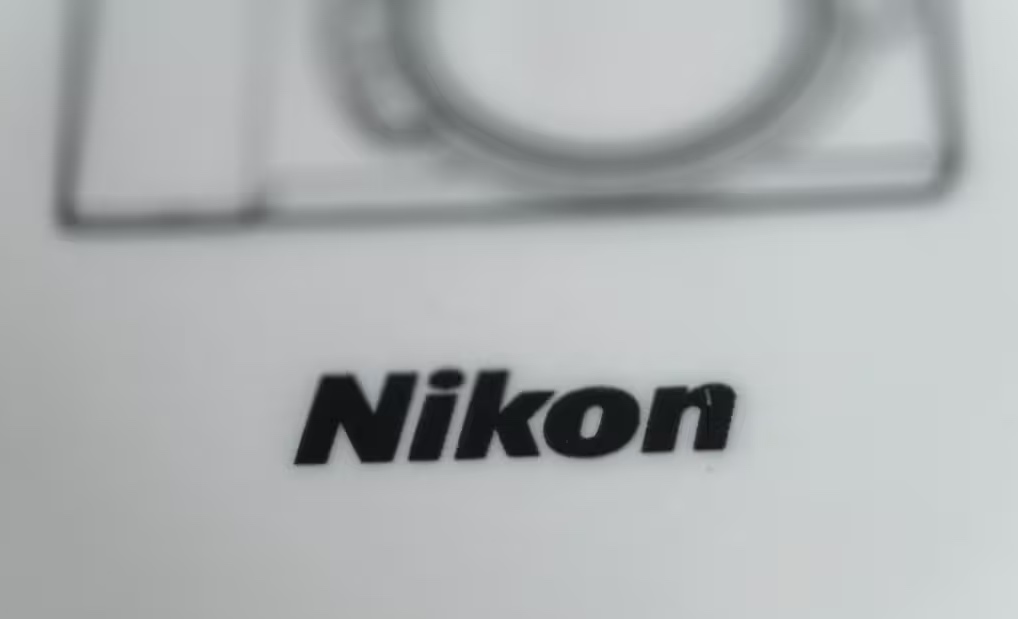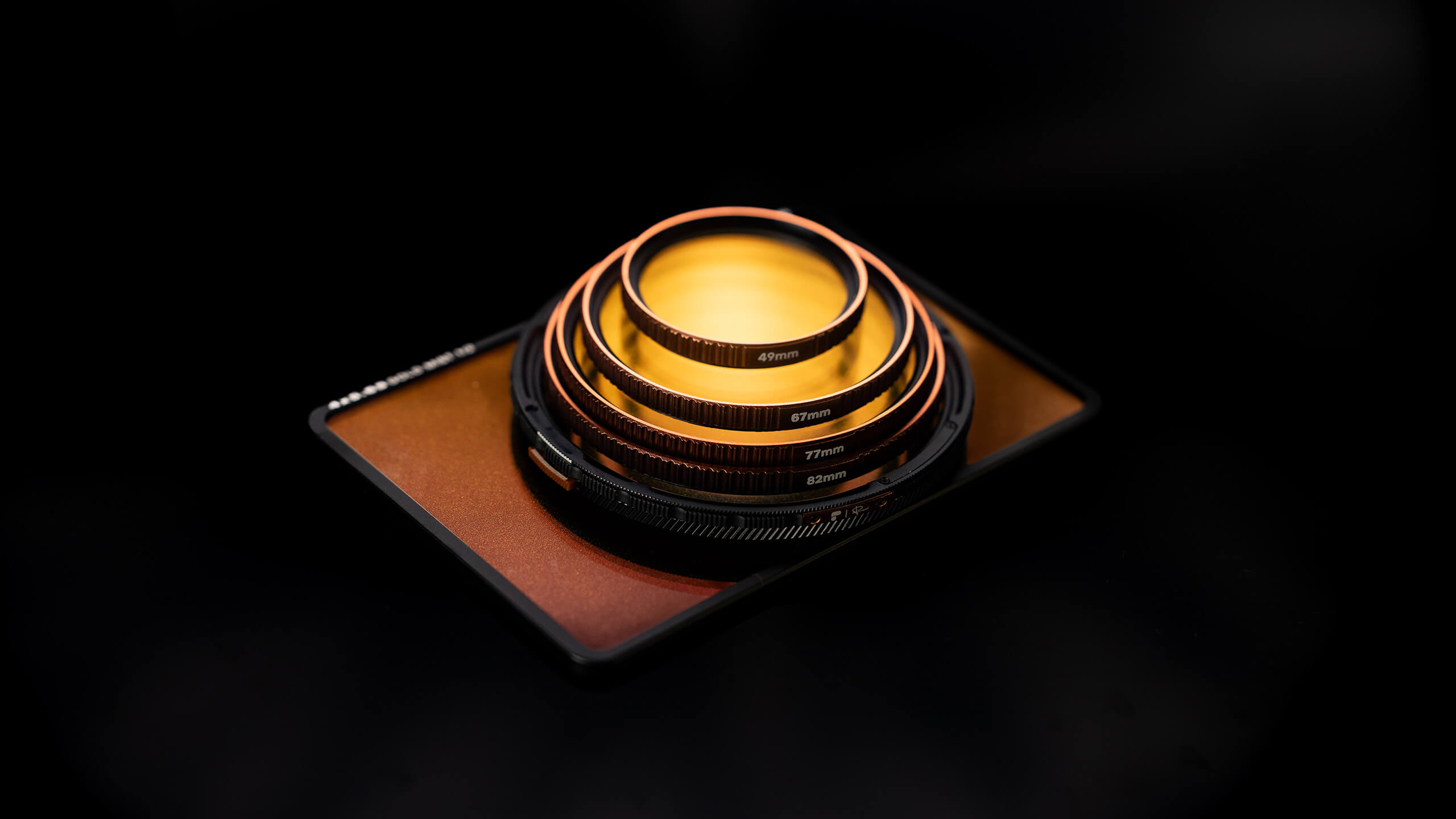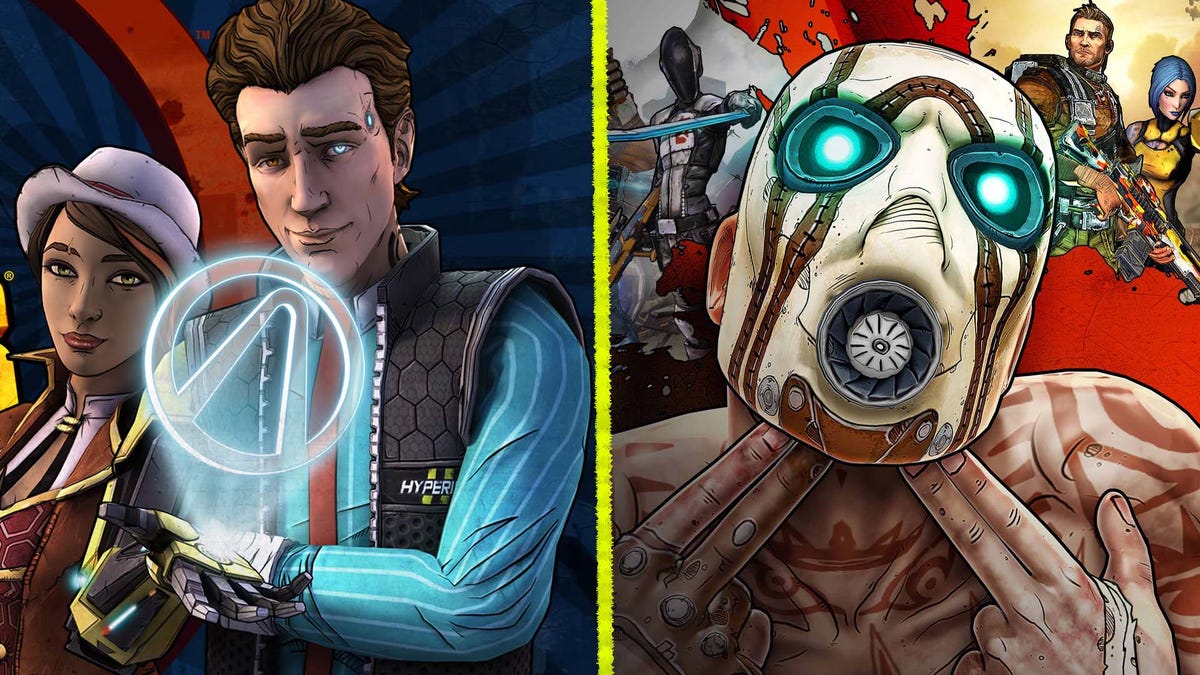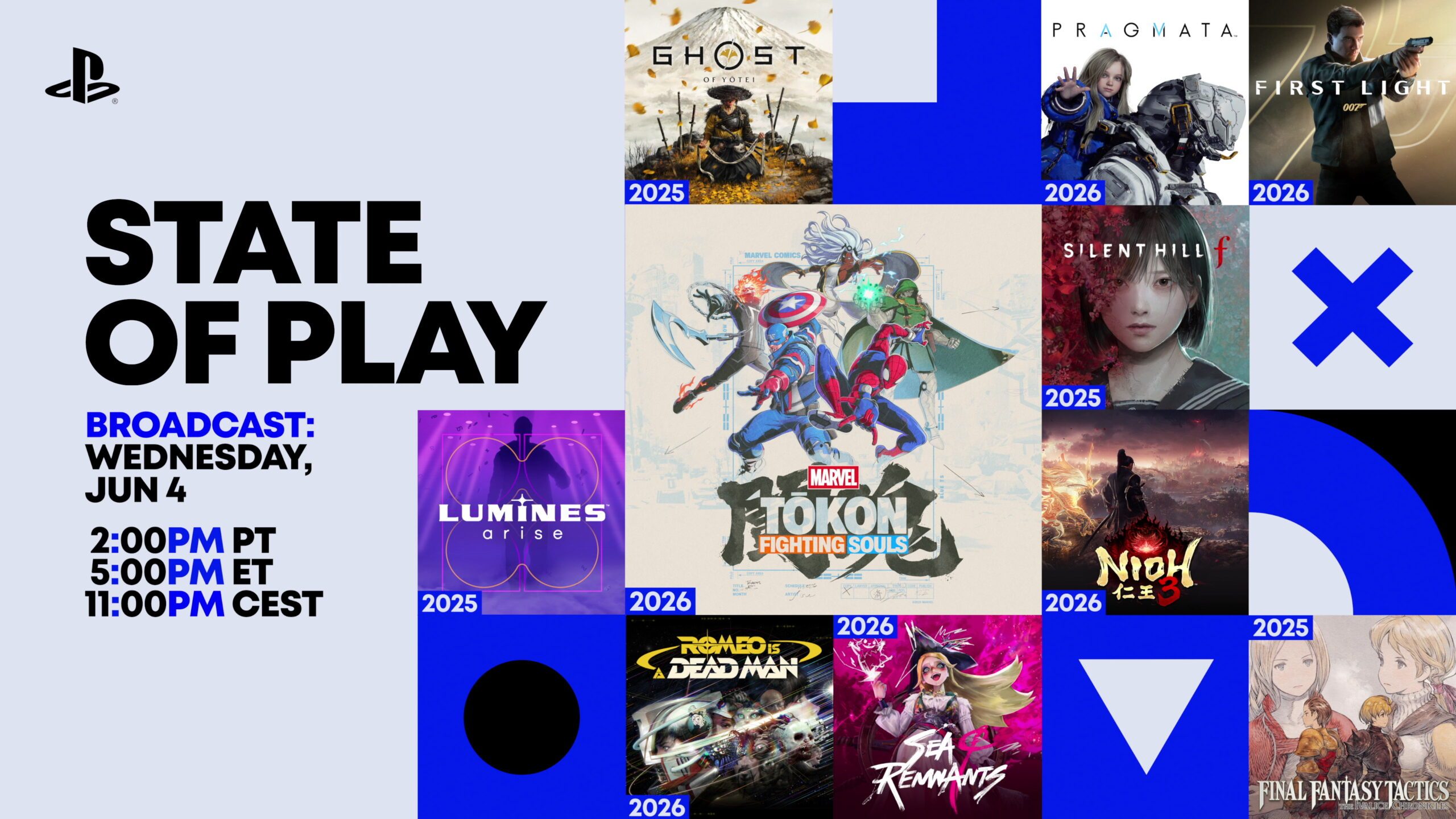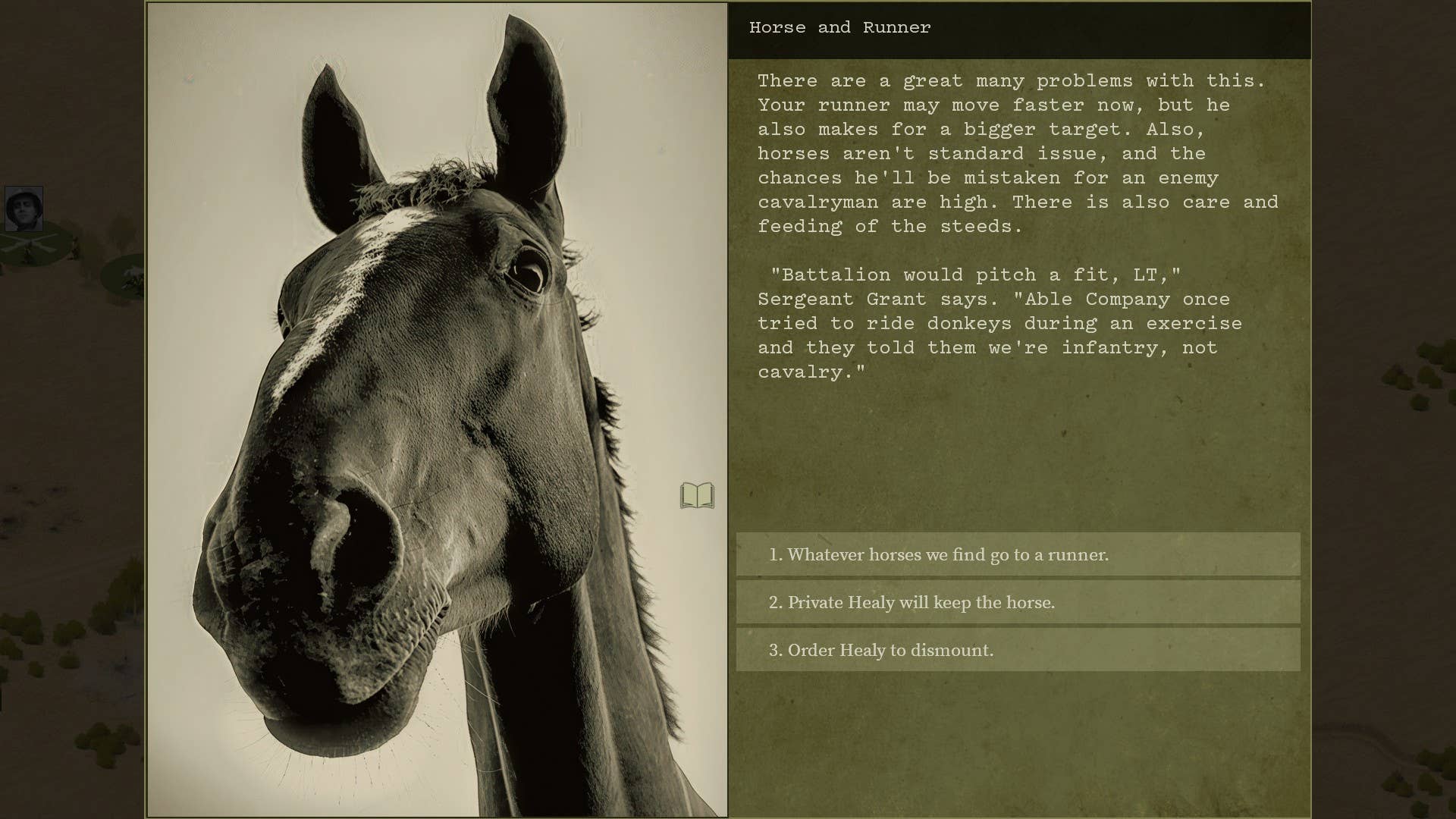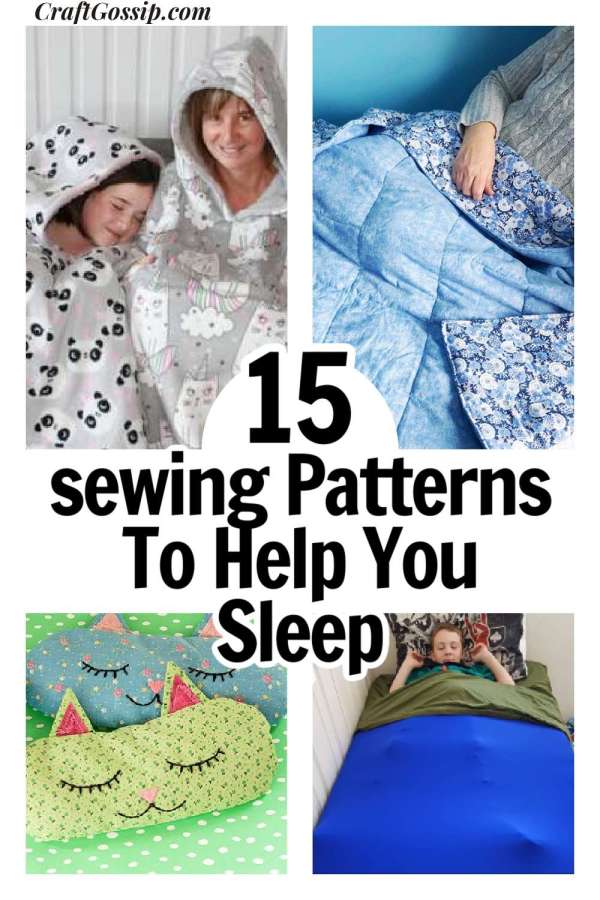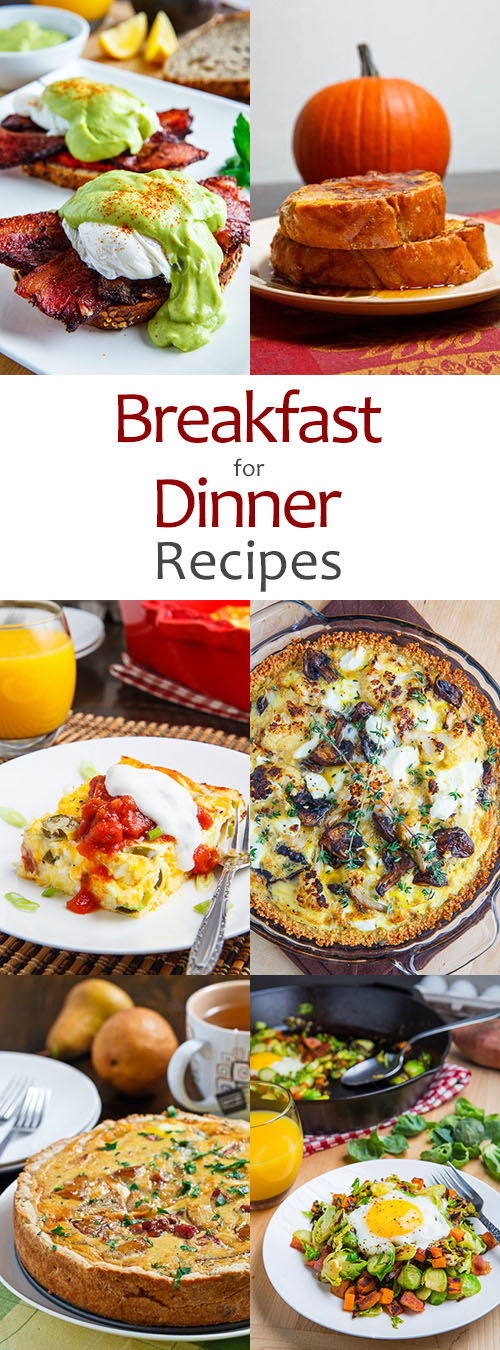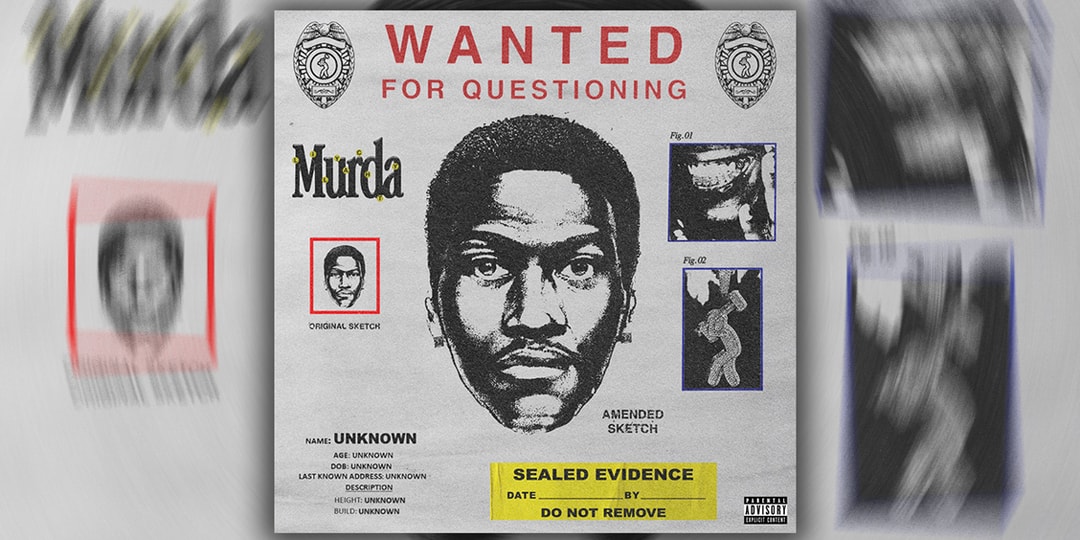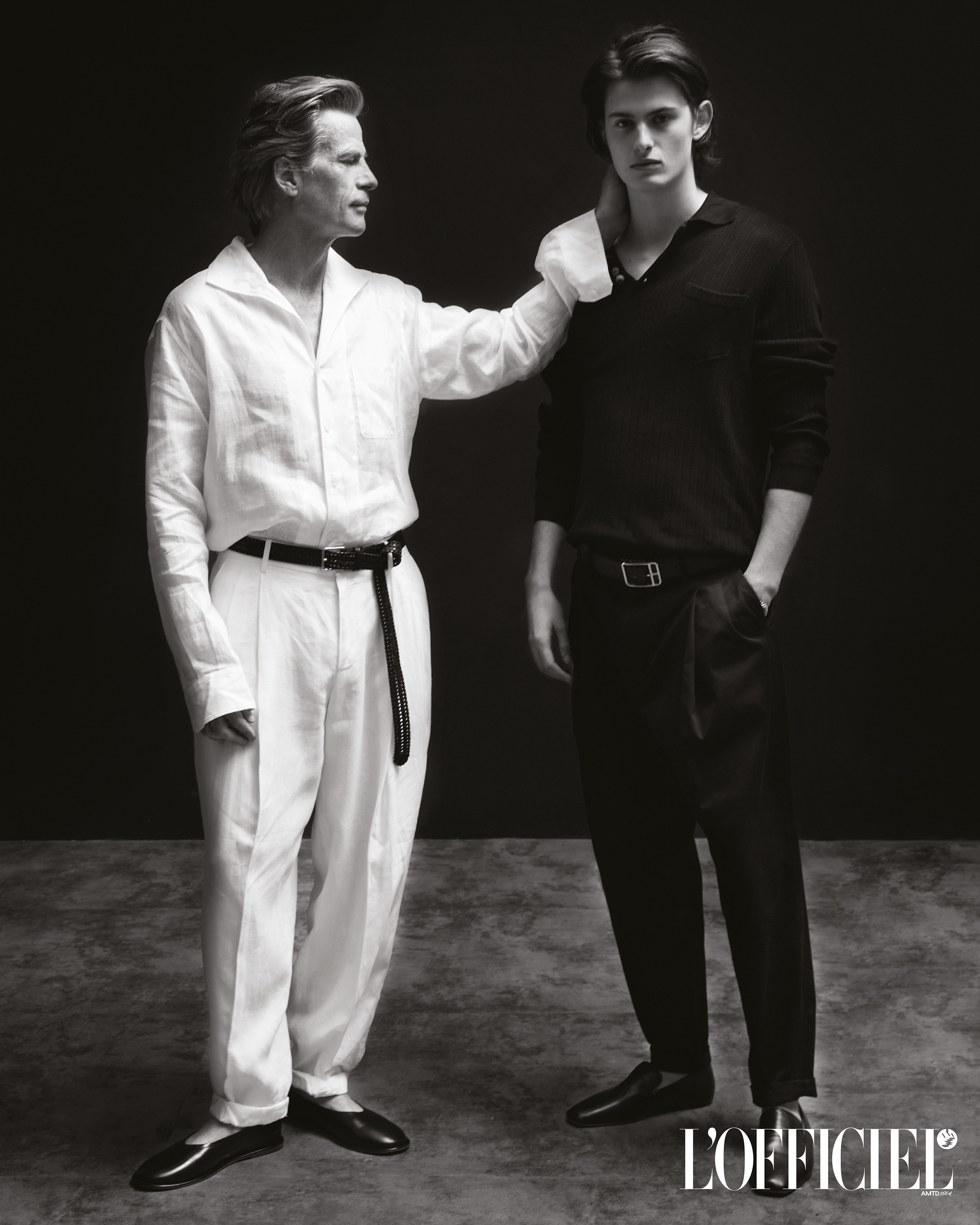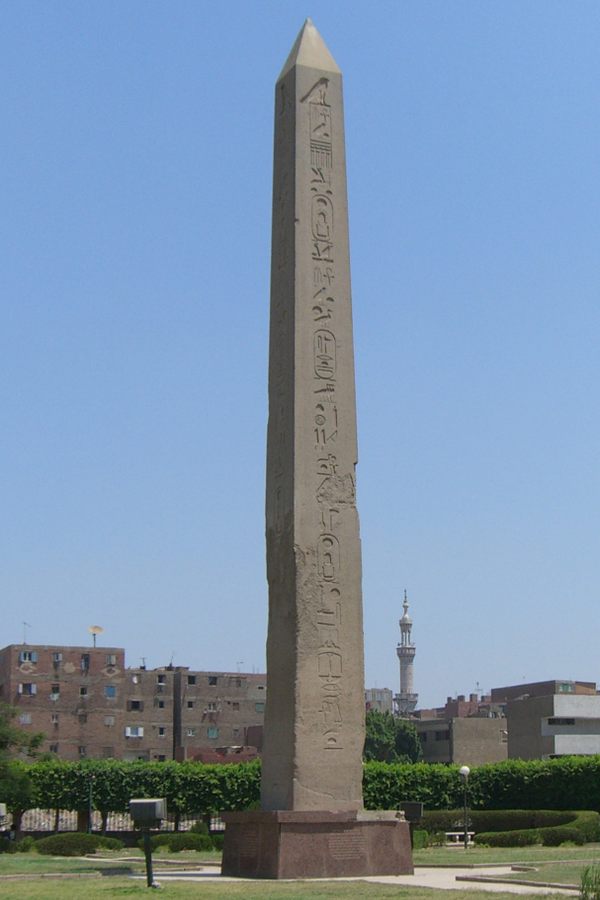Nintendo Switch 2 Review in Progress
Early impressions of mouse controls, updated games, and more.


Over the last eight years, the Nintendo Switch has become one of the most successful and influential consoles of all time – so it’s incredibly exciting that the Nintendo Switch 2 is magnetically snapping into our hands at long last. While I only got my Switch 2 at its global launch yesterday, I spent the entire day playing Mario Kart World, exploring Welcome Tour, revisiting updated games, and trying out its fancy new mouse controls in Cyberpunk 2077. While I have a lot more to test before my final review, including spending some quality time gaming on the go, I’ve already got a good initial sense of what has (and hasn’t) impressed me so far.
Let’s start simple: The Switch 2 is bigger and better looking than its predecessor. Even compared to my trusty old OLED Switch, the new screen looks great, and the extra real estate is a noticeable improvement. I haven’t played a ton in handheld mode just yet, but whether I am playing docked or holding it in my own two hands, the higher framerate and resolution just make everything crisp and clean, especially when viewed side by side. None of that is breaking new ground in gaming overall, sure (the PS4 Pro and Xbox One X brought 4K gaming to consoles in 2016 and 2017, respectively) but it’s part of a handful of moments I’ve had where it fully hit me just how dated the original Switch was getting. So while it may not be giving the PS5 Pro a run for its money or anything, the Switch 2 does at least feel distinctly modern again.
The physical device is also just a little bit sleeker and more reliable to use all around. The new kickstand is excellent, comparable to a slimmer version of the OLED’s when it comes to both its wide range of possible angles and the way it “sticks” where you want it – and both it and the OLED put the original Switch kickstand to absolute shame if that’s all you’ve used. (You can finally charge while using the kickstand, too, thanks to a second USB-C port on the top of the system.) The new dock is easy to plop into and yank out of quickly, especially since the new magnetic attachments of the Joy-Con 2 controllers mean you can easily attach and pull them off the system with one hand apiece instead of one at a time.
Speaking of those magnets, I asked folk what their burning questions about the Switch 2 might be ahead of this review, and one of the most common questions was about this new attachment system. My initial reaction is that it works super well, and any shortcomings seem to be made up for by new conveniences. It’s easy to take them off the system in a flash when you want to, but at the same time they don’t feel like they would ever slip off by accident. The magnets aren’t strong enough to stop you from pulling a Joy-Con off without the release button if you really want to, but you’d have to be actively trying to do that.
That’s not the only trick these updated controllers have up their wrist straps, with the big new interactivity feature of the Switch 2 being the ability to use a Joy-Con as a mouse. Turn it on its side and your shoulder buttons become mouse buttons, theoretically ready for first-person shooters like Cyberpunk 2077 and strategy games like Civilization 7 alike. This idea has the potential to be a massive game changer, allowing for a more PC-like experience on the couch… but my experience using it so far has made me a little skeptical about how often I will choose to do so if gamepad controls can get the job done.
The problems with mouse control are not quite what I expected them to be. The responsiveness and precision of the Joy-Con mouse is actually very impressive to me – it’s not going to rival a high-quality PC gaming setup, so don’t expect any esports to make the jump to Switch 2-based live events, but it’s more than enough for your average player. As someone who primarily games on either PC or Switch, I felt like the aim I could get during firefights in Cyberpunk 2077 was far and away the best when using mouse controllers instead of a traditional joystick setup, or even motion-based assisted aiming. It really does work, and that absolutely rules.
It’s also more comfortable to use on my couch cushion while lazying around in a comfy position than I expected. I have a fairly flat couch, so maybe your mileage will vary, but it’s far from the nightmare scenario I was expecting of having to sit upright with my mouse hand on the coffee table in front of me to function. Even using it on your thigh (as Nintendo strangely recommends) is surprisingly workable, though I would only ever want to do that for quick menu selections or the like, not gunfights or more careful tasks. I am going to try it on a variety of surfaces such as flat books and the like to test out makeshift mousepads on my couch (something that has long eluded PC gaming peripheral makers hoping they will be the one to finally bring the mouse and keyboard to the living room), but once again, this does work pretty much as I’d hoped, which is great to discover.
No, the reason I might not look to play my mouse-based games while reclining on the couch going forward is much simpler, much more obvious: the Joy-Con is just not a comfortable mouse. Mice are shaped the way they are for a good reason, supporting your hand in specific spots and reducing strain wherever they can. In contrast, the Joy-Con 2 is a candy bar with triggers, and finding a comfortable way to hold it steady while having both movement precision and access to all the buttons you’ll need is tricky. It’s doable, and in shorter bursts I would honestly still prefer to play Cyberpunk 2077 on Switch 2 this way compared to any other option – but after a two-hour play session yesterday, I am genuinely still feeling the strain in my hand and forearm today.
The other issue here I didn’t previously consider is that the introduction of a competent mouse does not mean an easy solution for the lack of a keyboard. Without extra buttons on the left Joy-Con to compensate, you still need to be able to hit all the buttons on the right Joy-Con as you’re swiping it around. I am used to using extra mouse buttons while gaming (my current PC mouse has three that I map to other actions), so that’s not new – but when I’m already using my thumb to find some semblance of a good grip, asking me to remove it in order to press the A button to dodge or (God forbid) push in the right stick to crouch is pretty tricky. The positions of those buttons simply weren’t arranged with this application in mind.
Again, the mouse controls have still been pretty dang useful in short bursts or for games without as many complex interactions to manage (I still need to test out Civilization 7, which I’m hoping will be more contained to pointing and clicking). But it’s hard to imagine sitting down with Borderlands 4 later this year, for example, and playing an entire FPS campaign like this, which is a shame. That said, if Nintendo were to make an official wireless Mouse-Con or snap-on accessory with all the buttons that are needed and a physical shape that wouldn’t hurt my hand to hold I would pick it up in a heartbeat, so the potential for this control method to be truly great is here.
Certain games even allow you to plug in a USB mouse and use it as you would on PC, but that doesn’t appear to be supported in the Switch 2 menus and comes with its own limitations. For example, I was impressed to discover that Cyberpunk 2077 even has full mouse and keyboard support on Switch 2, working exactly as you’d hope as soon as I plugged them into the USB ports on the dock. But you can’t just use the mouse to replace the right Joy-Con and still use the left for movement without the UI swapping rapidly between the two input methods, and you can’t rebind any of the buttons on the mouse to replace the buttons you’ve lost, so it’s not really a full-time solution. It’s all mouse and keyboard or all Joy-Con.
Another common question I got was about backwards compatibility and how Switch 1 games without explicit upgrade editions look on this more powerful system. We still need to do a lot of proper testing, so this is anecdotal at the moment, but I did hop into The Legend of Zelda: Echoes of Wisdom and didn’t see a hint of the framerate inconsistencies it often had when I reviewed it on the OLED Switch. That’s encouraging at the very least, and hopefully a sign of how other games with histories of rocky performance will fare as well.
The other big question mark blocks waiting to be punched for answers are things like battery life, handheld performance, and heat – on that last point, I will say that it hasn’t gotten hot in my hands so far, but when I was playing Welcome Tour in 4K while docked, every time I had to pick it up for a handheld tech demo or minigame the system was shockingly warm. It wasn’t hot enough to burn me or anything, but it seems like the fan and other cooling tech Welcome Tour tells me is in the dock is truly non-optional. That will certainly complicate third-party dock options going forward.
I’ve got a lot more to play, do, and see with the Switch 2 before my final, scored review. So far this sequel system is about what I was expecting: An iterative upgrade to an already excellent Nintendo console that modernizes many desperately out of date aspects, improves countless design elements in small but noticeable ways, and takes a swing on a genuinely impressive new control option that also doesn’t quite work as smoothly as I’d hoped. But if reading this has raised any more questions about the Switch 2 you’d like to see addressed, leave them in the comments below and I (or one of the other IGN folks currently getting familiar with it) will try to answer it in our coverage.
If you’re wondering why I am the one reviewing the Switch 2 for IGN, let me fill you in. My name is Tom, and I’m the Executive Reviews Editor for games at IGN. I’ve been here for eight years next month and have reviewed quite a few Nintendo games in that time, including The Legend of Zelda: Tears of the Kingdom. I also served a stint as a regular on our Nintendo Voice Chat podcast. The keen-eyed among you may also notice that this isn’t the first time I’ve reviewed a Switch, either: I did both our 2018 updated review of the base Switch, taking a look at the system after a year of regular use, as well as our review of the pocket-sized Switch Lite in 2019.
After all of that, I’m extremely familiar with Nintendo’s original hybrid system, and while I truly love that console, I’m also very aware of its shortcomings, from performance woes to joystick drift. Because the Switch 2 feels like more of an iterative successor that doesn’t set out to flip the table on what Nintendo was already doing, I am going to be taking an eye toward those longstanding issues and how well they have been addressed (although, for something like drift, we likely won’t have a clear answer for many months to come).
Alongside the system review and reviews of the two all-new launch games, Welcome Tour and Mario Kart World, we’re also planning check-ins on major games that are getting Switch 2 revisions. That includes Cyberpunk 2077, Breath of the Wild/Tears of the Kingdom, and Civilization 7, as well as games with less flashy updates like Pokemon Scarlet and Violet. And, of course, you can look out for my final review of the system itself in the next week or two!