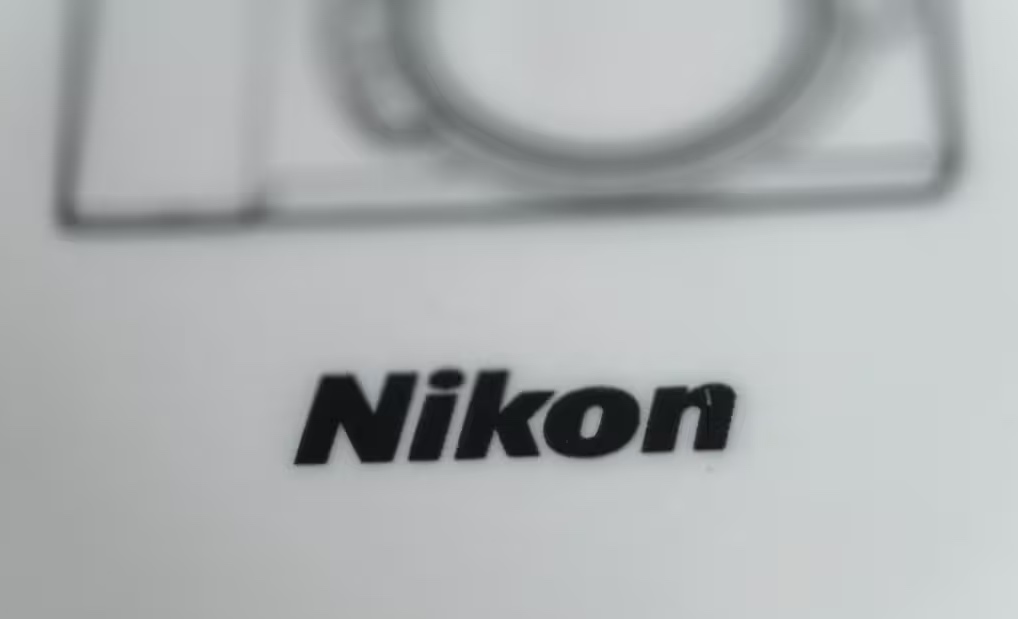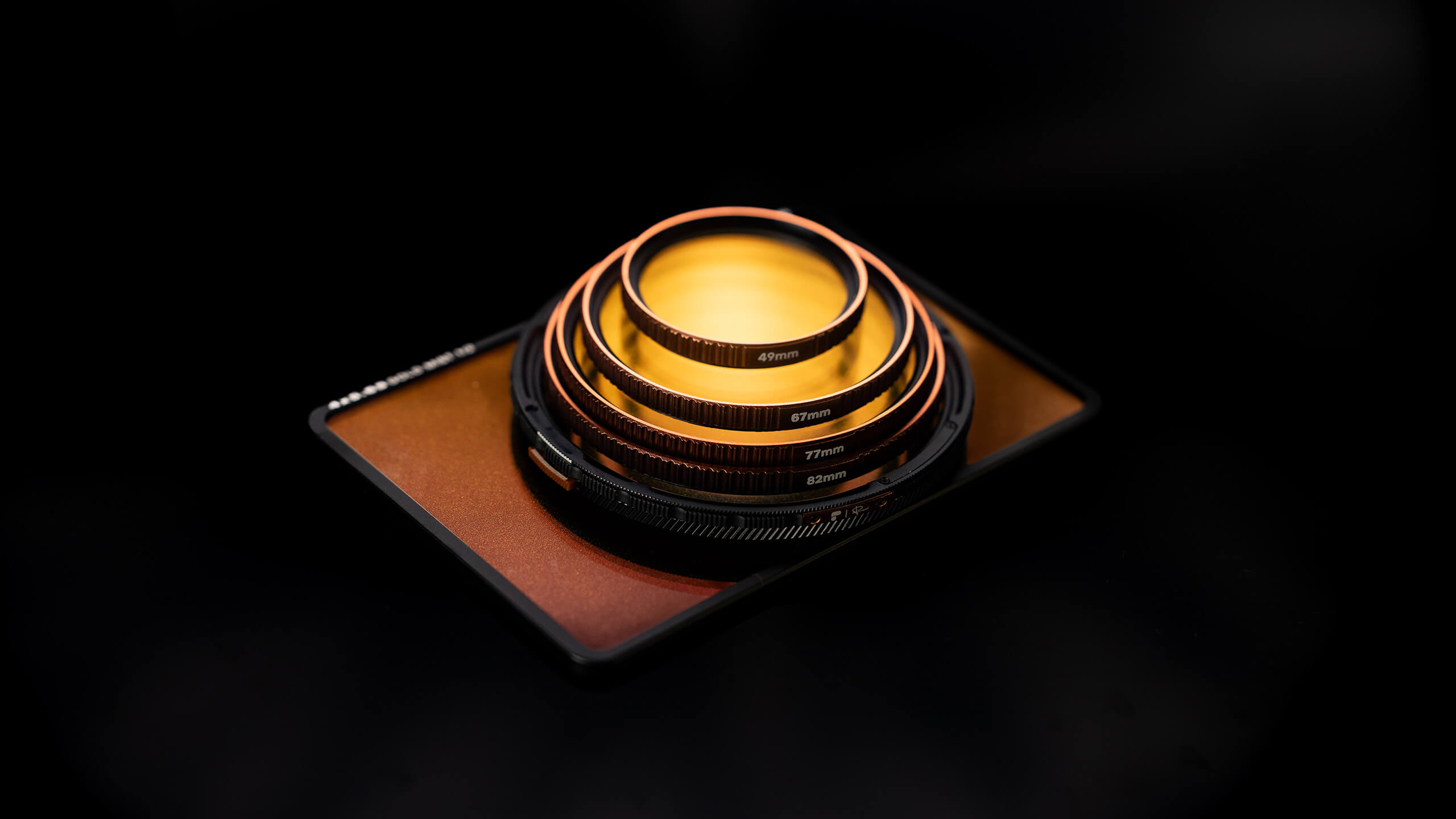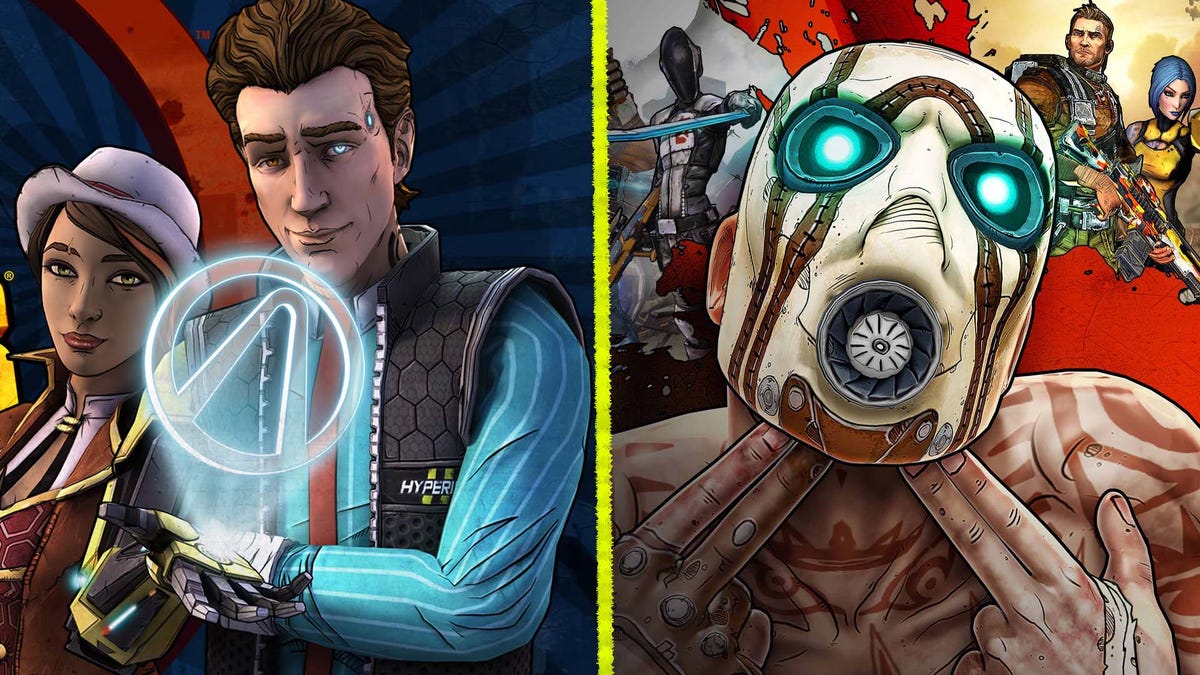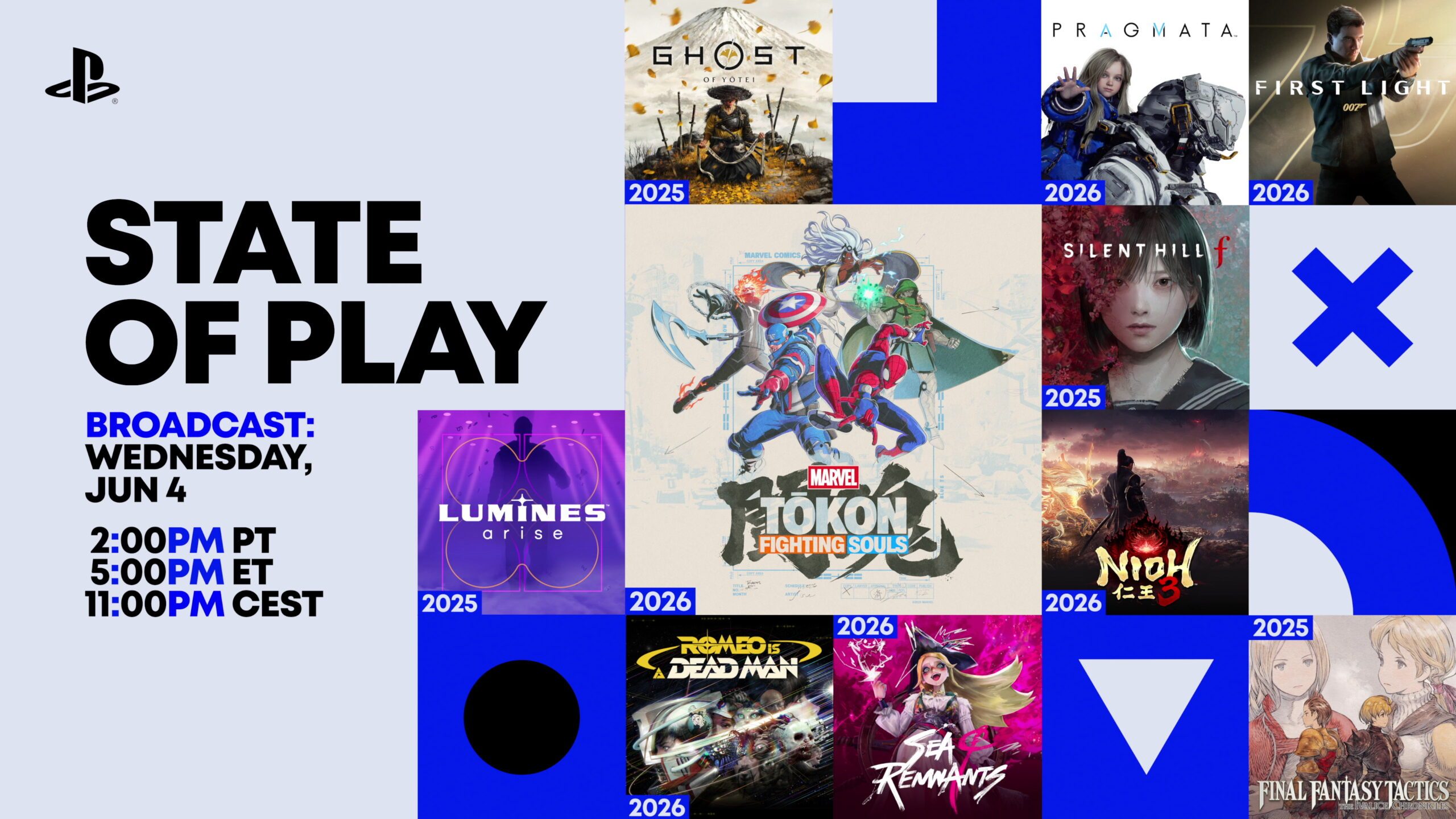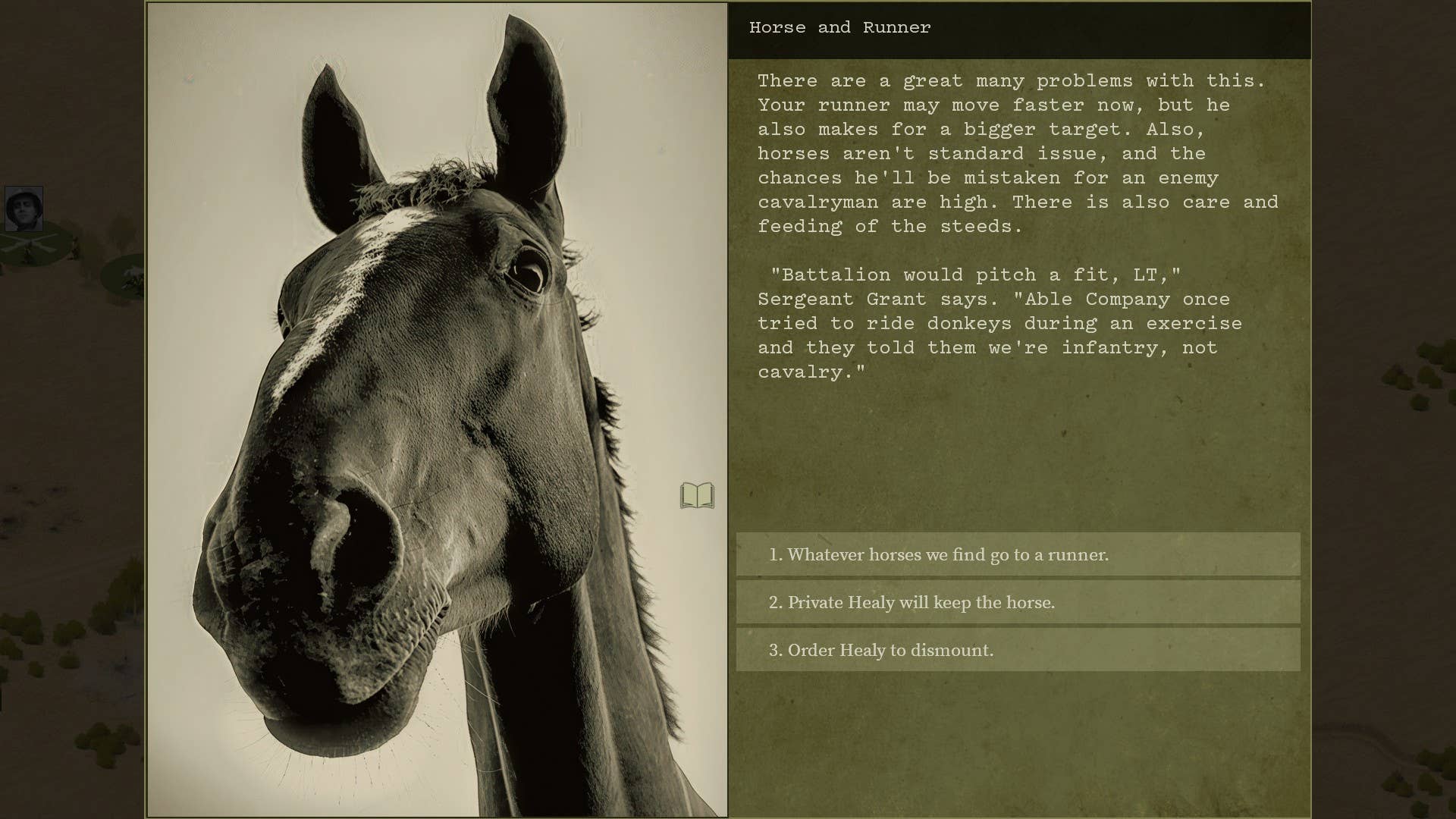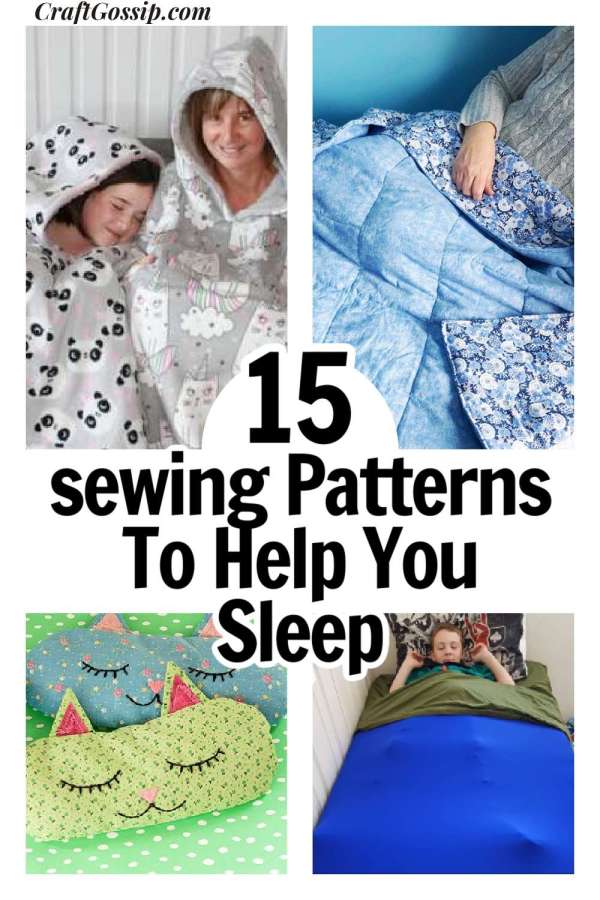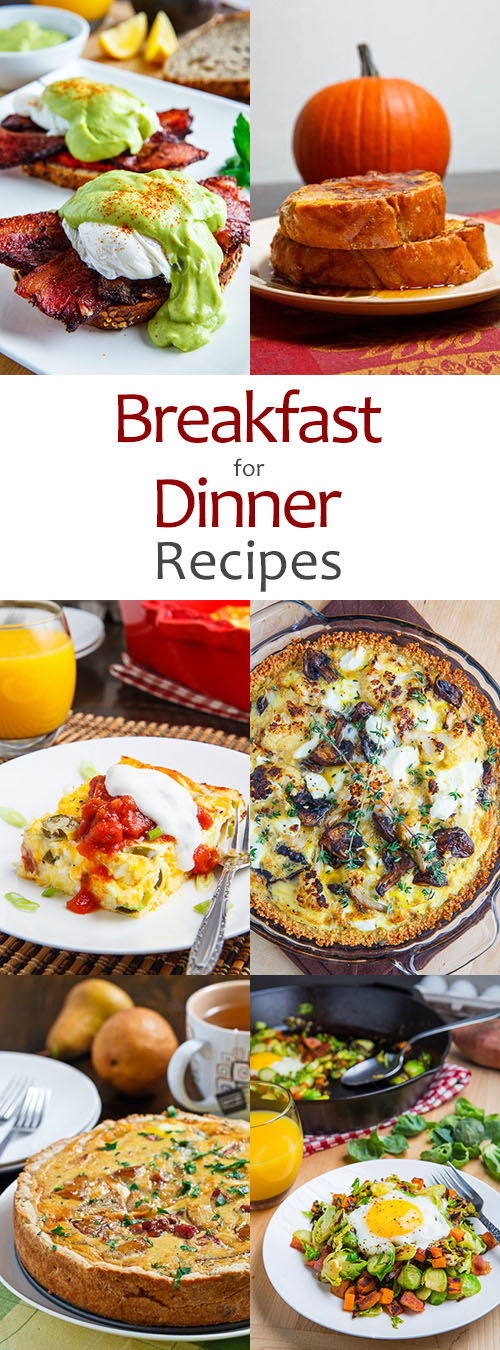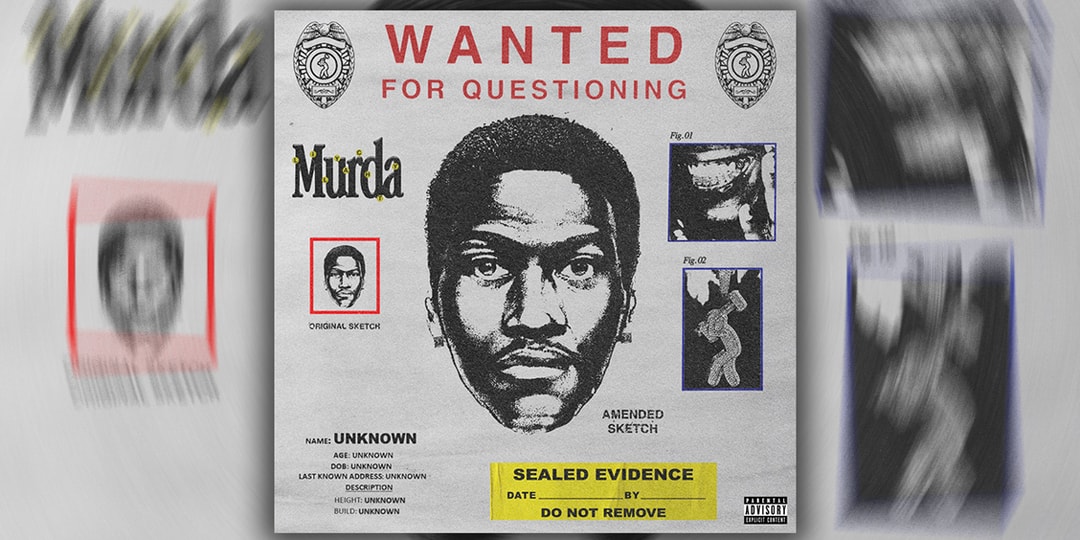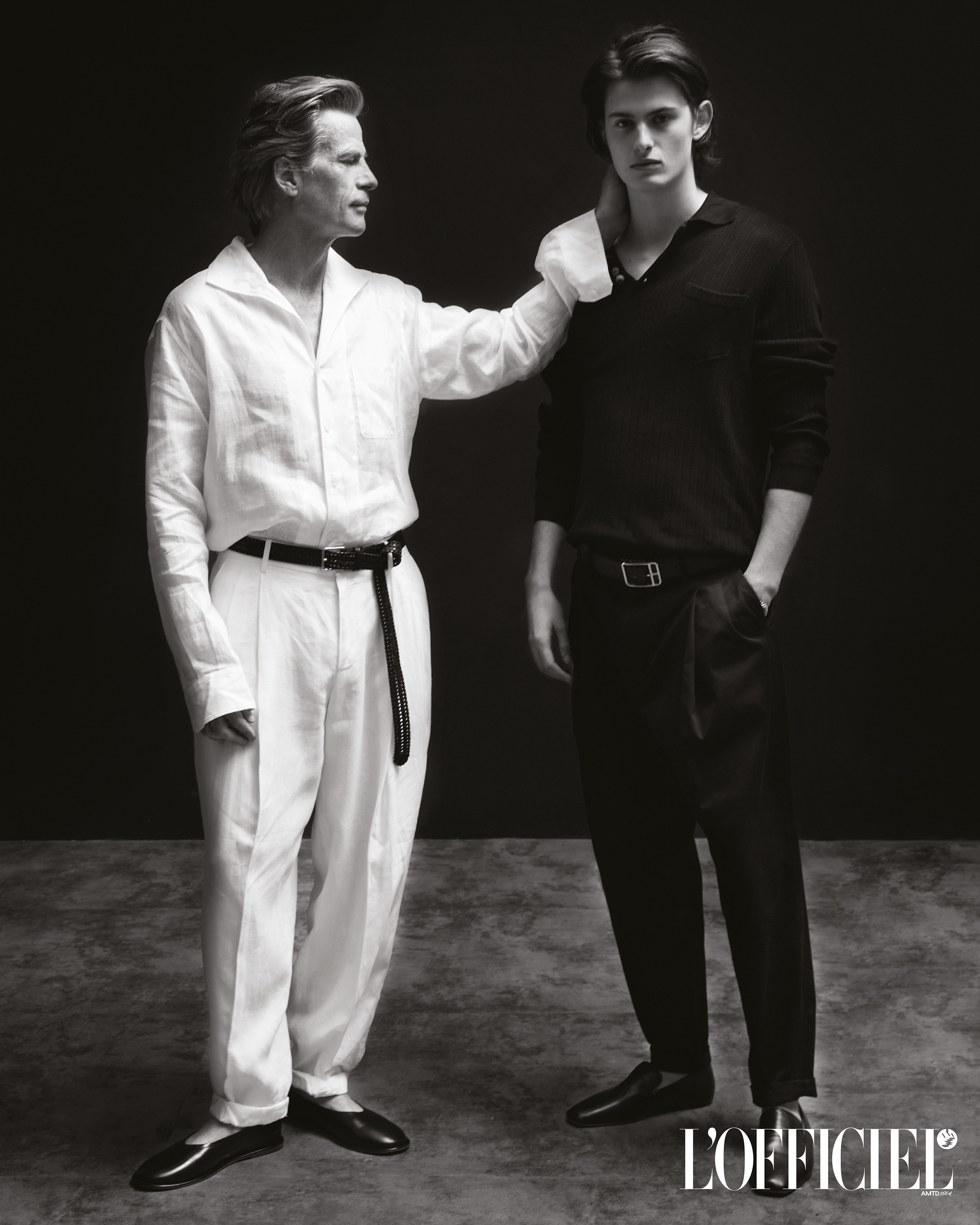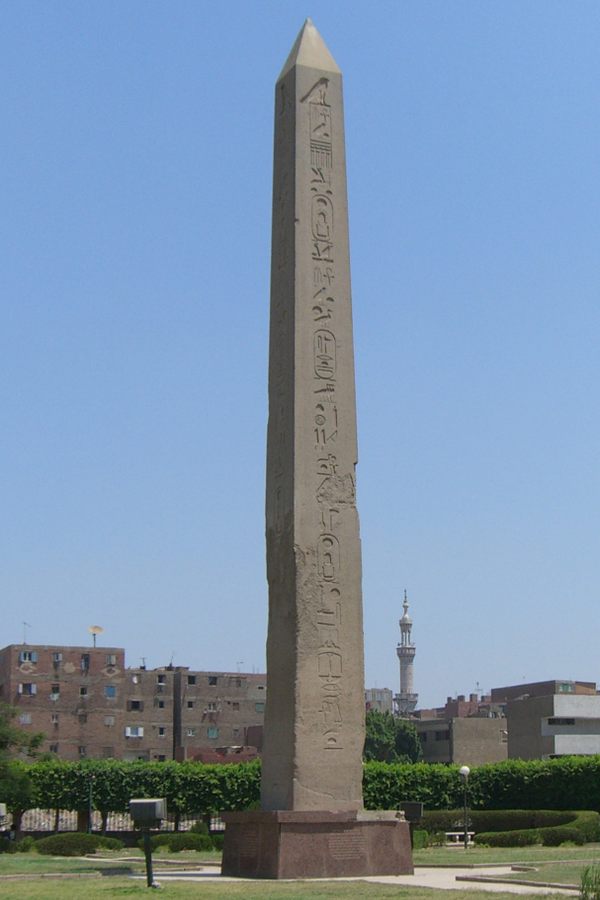Nintendo’s GameChat isn’t revolutionary, but it’s a smart addition to Switch 2
Nintendo is not reinventing the wheel with GameChat, its new video and voice chat feature for Switch 2, but the company has created an incredibly slick, highly polished, safe, and easy-to-use tool for its customers. While experienced gamers will point to services like Discord or the now-ancient Xbox Live Vision camera as tech that already […]


Nintendo is not reinventing the wheel with GameChat, its new video and voice chat feature for Switch 2, but the company has created an incredibly slick, highly polished, safe, and easy-to-use tool for its customers. While experienced gamers will point to services like Discord or the now-ancient Xbox Live Vision camera as tech that already accomplished what Nintendo is doing with GameChat, the Switch 2 feature does it better than the competition — and Nintendo’s past efforts in the space — thanks to its simplicity.
I went hands-on with GameChat at an event in New York City last week, and walked away a convert. Or at the very least, someone who’s going to buy a camera for GameChat, when I hadn’t previously considered it.
GameChat is accessible through the right Joy-Con 2 controller’s new C button. Entering GameChat, users are presented with two options: start a chat session, where you’ll invite friends into your group; or join an existing chat session that you’ve been invited to. GameChat feels carefully cordoned off, because you have to approve your existing friends to have access to your circle of chat friends. There seems to be no danger of users encountering randos through GameChat, so it feels kid-friendly — as long as you know who you’re friends with via your Nintendo Account and you’re careful about whom you accept as a fellow GameChat user.
While in GameChat, it’s easy to tailor the experience to your liking (and your tolerance for other people) just by pressing the C button again. While the default view of GameChat is a smaller version of whatever you’re playing on Switch 2, with four other camera feeds spread across the bottom of the screen, you also have the option to increase the size of your personal screen feed, shrinking the others, or turn off other video feeds altogether (aka full-screen view). You can also choose to mute your personal audio and video, or turn off other players’ screens to avoid spoilers.
Better still, if you’re trying to focus while still being social with your Switch 2 friends, GameChat audio supports speech-to-text and text-to-speech. Switch 2 also includes support for USB keyboards, by the way. A Nintendo representative showed how GameChat turned what he was saying into real-time text for other players to read, and it was remarkably accurate.
After a brief demonstration of the simple-but-effective options for GameChat, I got to try it out myself in a game of The Legend of Zelda: Four Swords, the four-player co-op multiplayer portion of The Legend of Zelda: A Link to the Past for Game Boy Advance, running on a Switch 2. Perhaps unsurprisingly, playing Four Swords was a perfect fit for GameChat, as the game requires collaboration and uses simple controls. And thanks to the chunky, old-school graphics, the video coming in from other players was quite readable. No doubt Nintendo is tailoring future cooperative multiplayer games that can be streamed through GameChat video to perform well through low resolution and low frame rate.
But graphical fidelity through GameChat is clearly not the point of Nintendo’s Zoom-like service. The voice and video chat feature is designed to bring friends and family together on Switch 2, and to do so as simply and as safely as possible. Nintendo has seemingly accomplished that, based on my limited hands-on experience with the new Switch 2-exclusive feature, and it might just bring friends and family who have moved away or drifted apart back together again.