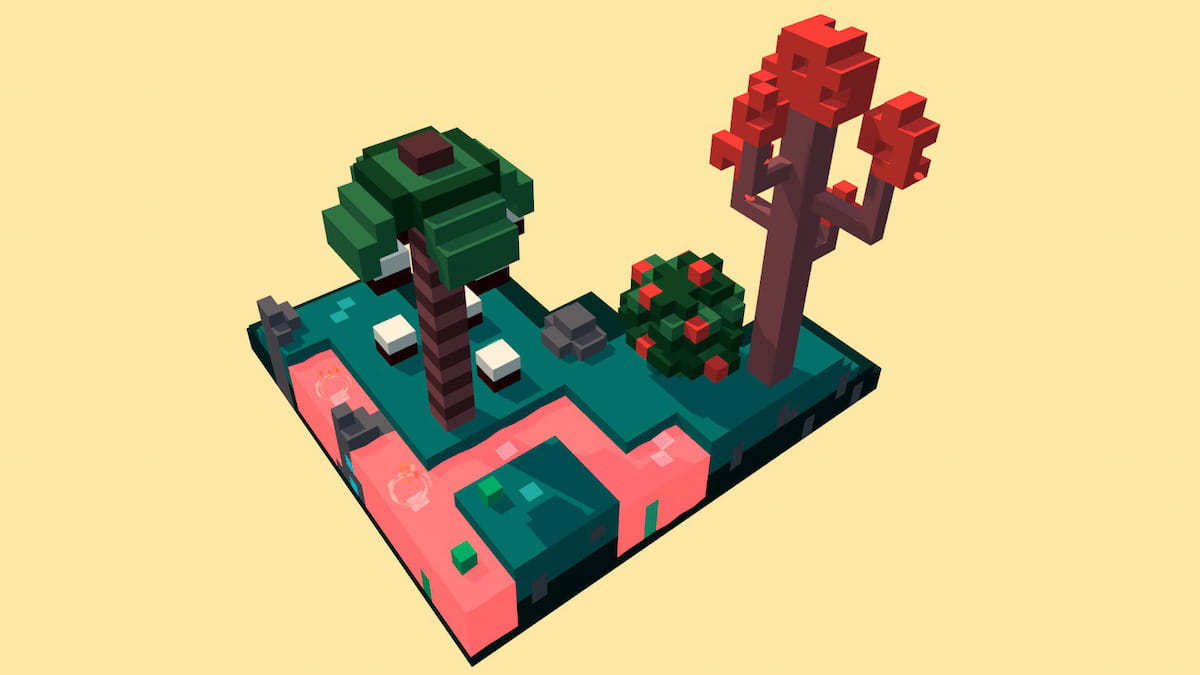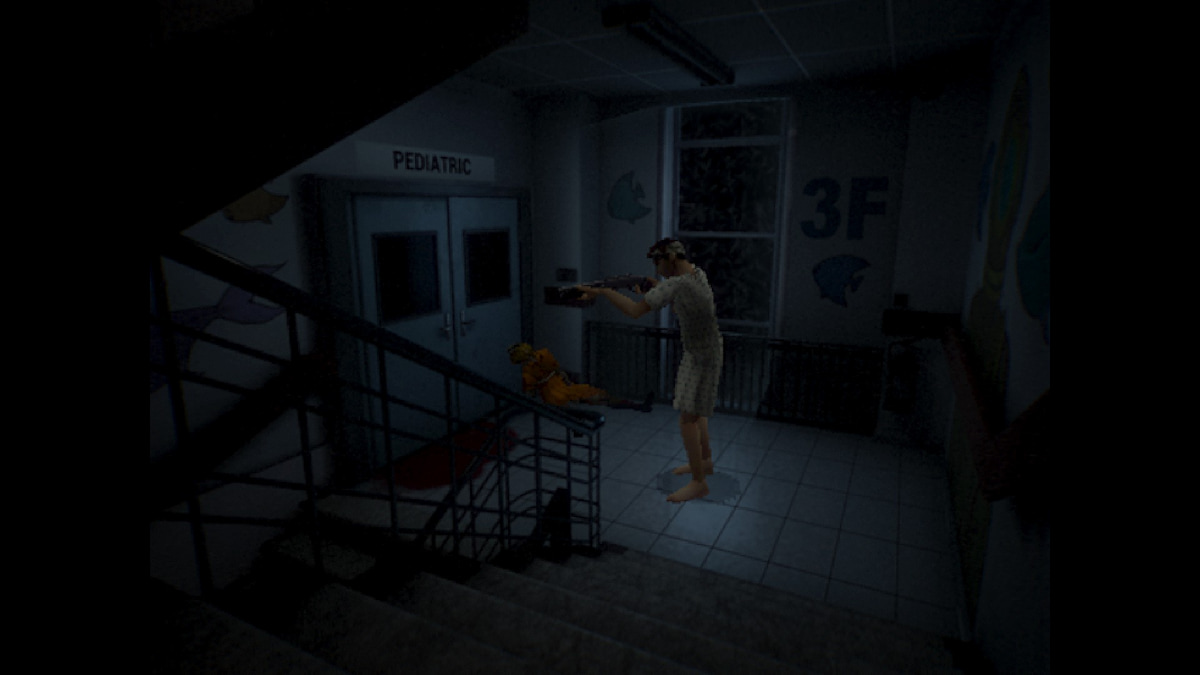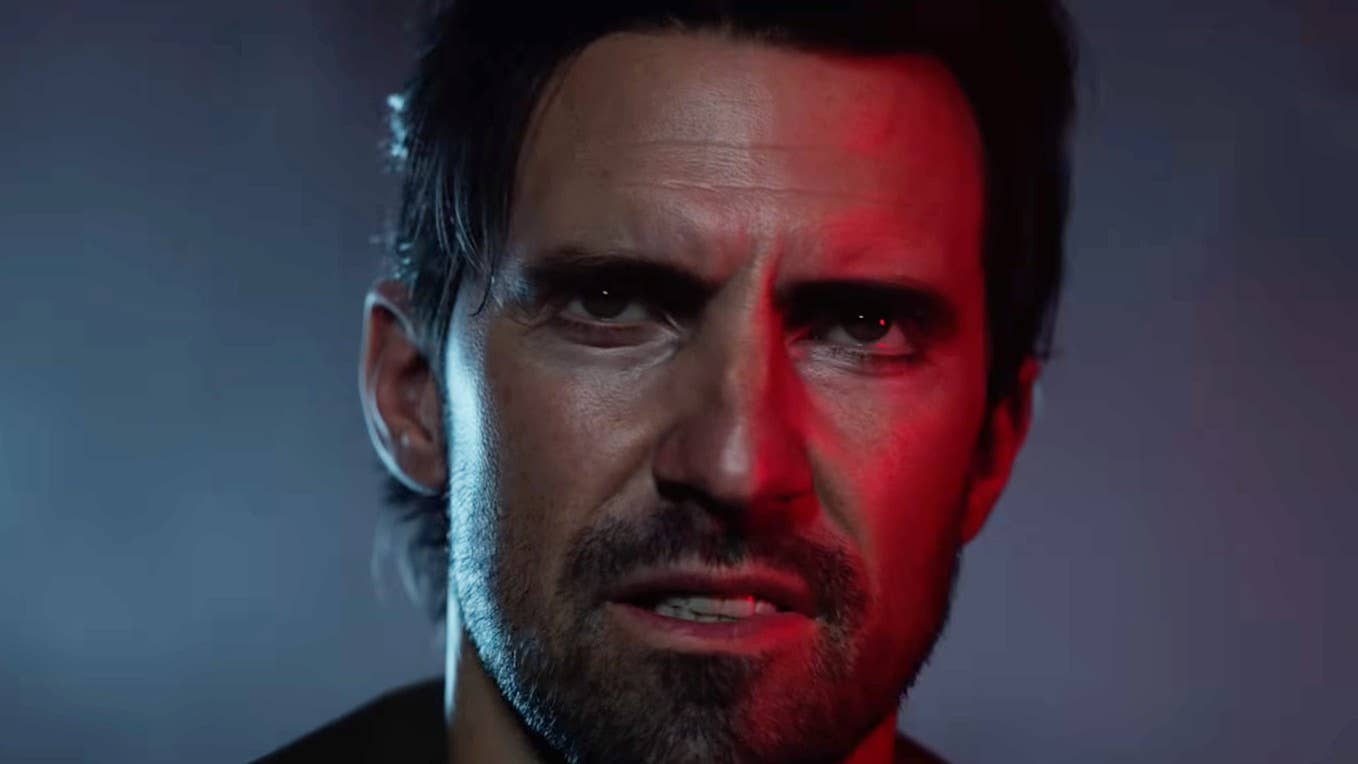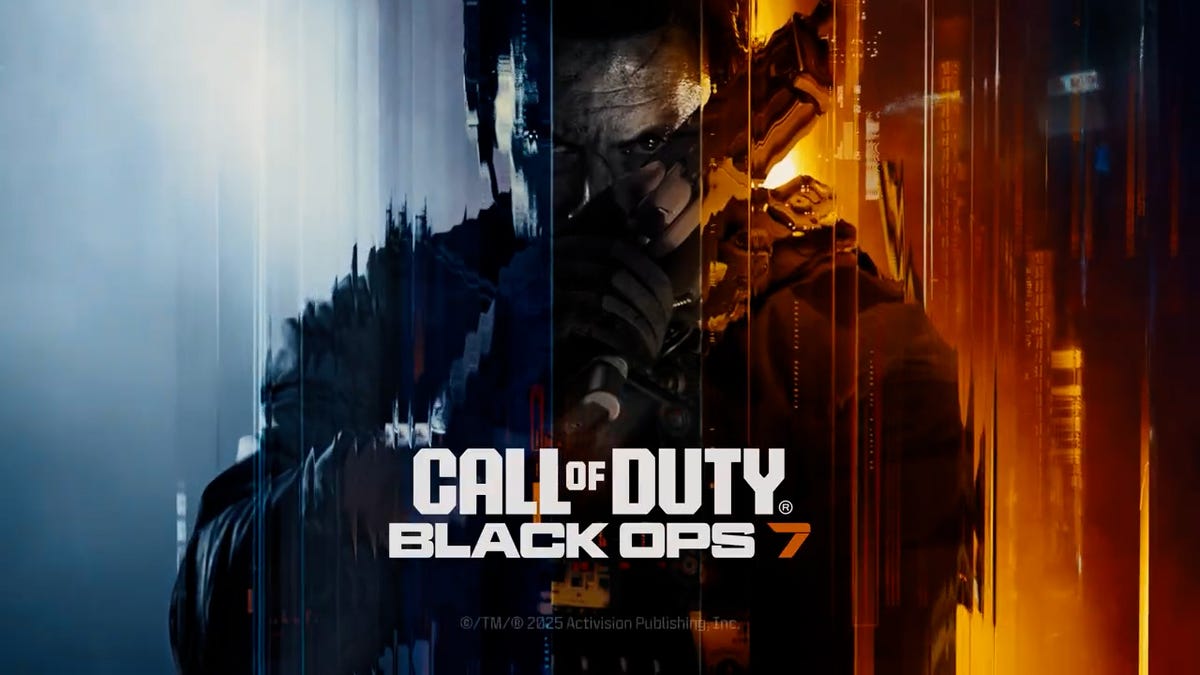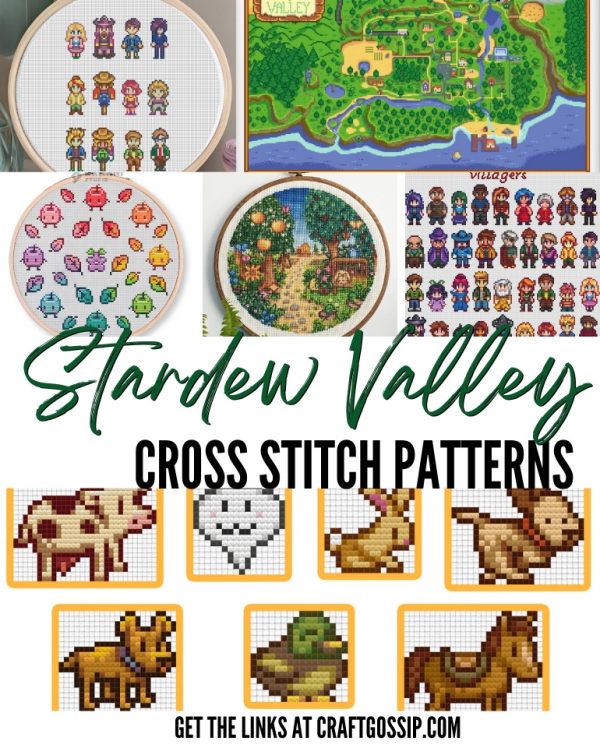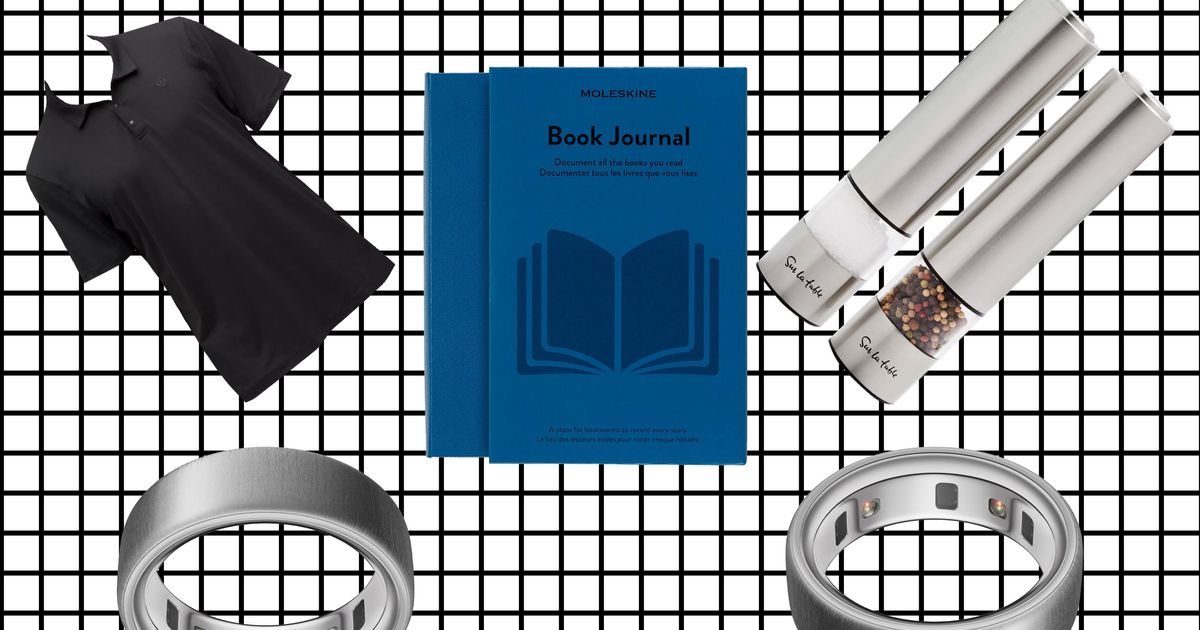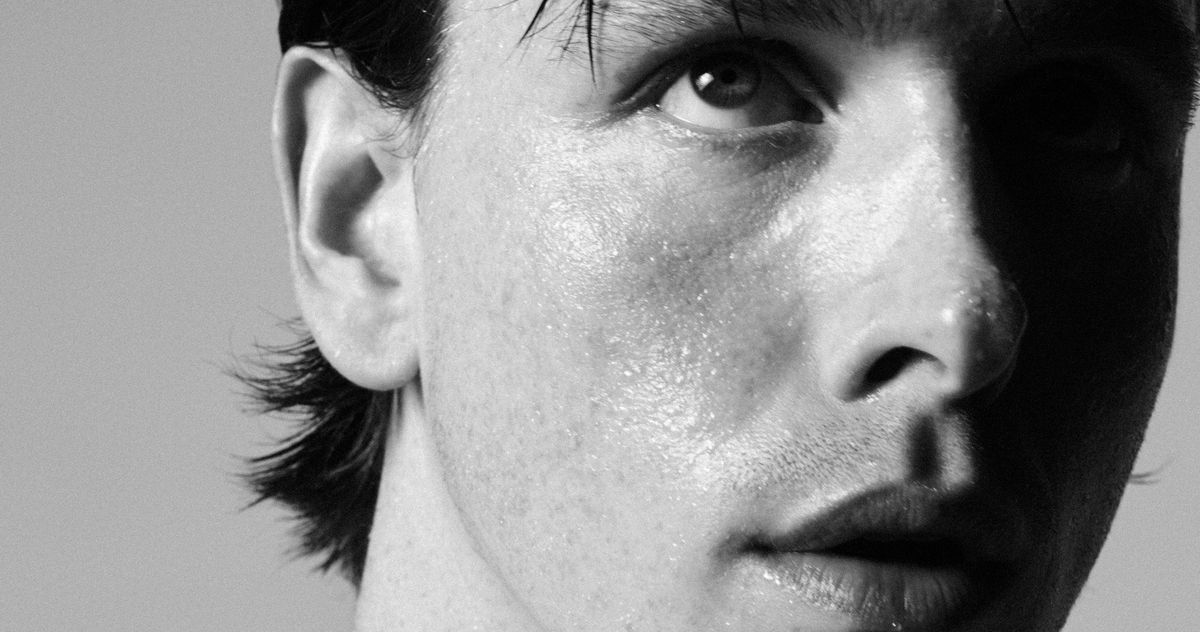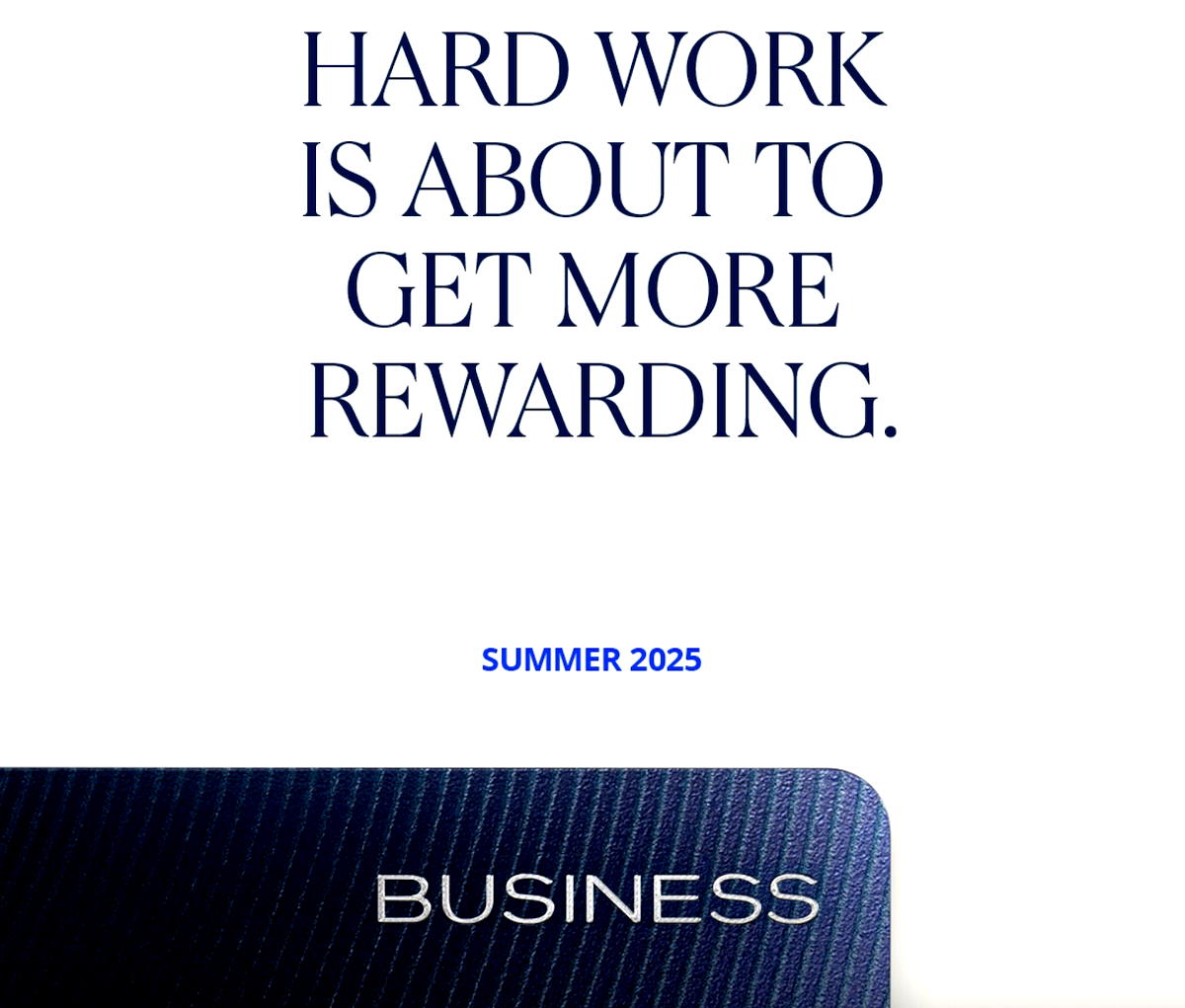Switch 2 does GameCube nostalgia right with hidden startup sound Easter eggs
In the days following the Switch 2’s launch, players have discovered a trio of delightful GameCube Easter eggs included in the Switch 2’s Nintendo Classics GameCube catalog, which can only be accessed if you have a Nintendo Switch Online + Expansion Pack membership. The Easter eggs in question all cause the Switch to replicate the […]


In the days following the Switch 2’s launch, players have discovered a trio of delightful GameCube Easter eggs included in the Switch 2’s Nintendo Classics GameCube catalog, which can only be accessed if you have a Nintendo Switch Online + Expansion Pack membership.
The Easter eggs in question all cause the Switch to replicate the GameCube’s original tinkly (and oft–memed) startup animation, along with a pair of alternative startup sequences that were included with the GameCube. It’s a nice nod to the nostalgia of the GameCube era, which is being revived by Switch 2’s exclusive Nintendo Switch Online game offerings. At launch, Switch 2 owners with a Nintendo Switch Online + Expansion Pack membership can play The Legend of Zelda: The Wind Waker, Soulcalibur 2, and F-Zero GX. More are expected to come.
Here’s how to access the three Switch 2 GameCube Easter eggs yourself, if you want to dazzle your friends and family who fondly recall early aughts Nintendo gaming:
Original sound Easter egg
- Ensure you have an active Nintendo Switch Online + Expansion Pack subscription. This will give you access to the Nintendo Classics GameCube game catalog.
- Select the catalog and quickly hold the left joystick in any direction. This will cause the classic GameCube console startup animation and sound to play.
“Squeaky” sound Easter egg
- Once again, select the Nintendo Classics GameCube catalog.
- This time, hold the left joystick in any direction and quickly press the R button (right bumper) once. You can also press Z instead of R if you’re using the official Switch GameCube controller.
- This will cause the same animation to play, this time with a different sound effect, similar to that of a squeaky dog toy. The sound clip ends with a child giggling.
Hard mode: drum sound Easter egg
- To witness this Easter egg in all its glory, you’ll need four players (or at least four controllers).
- Player 1 will need to select the Nintendo Classics GameCube catalog, but all four players must then press R (or Z) at once.
- The classic GameCube animation will play, this time with a drum-like sound that ends with a bell ringing.
The Switch 2 may be Nintendo’s main focus at the moment, but it’s clear the gaming giant still has a soft spot for its previous consoles as well — especially the beloved GameCube.