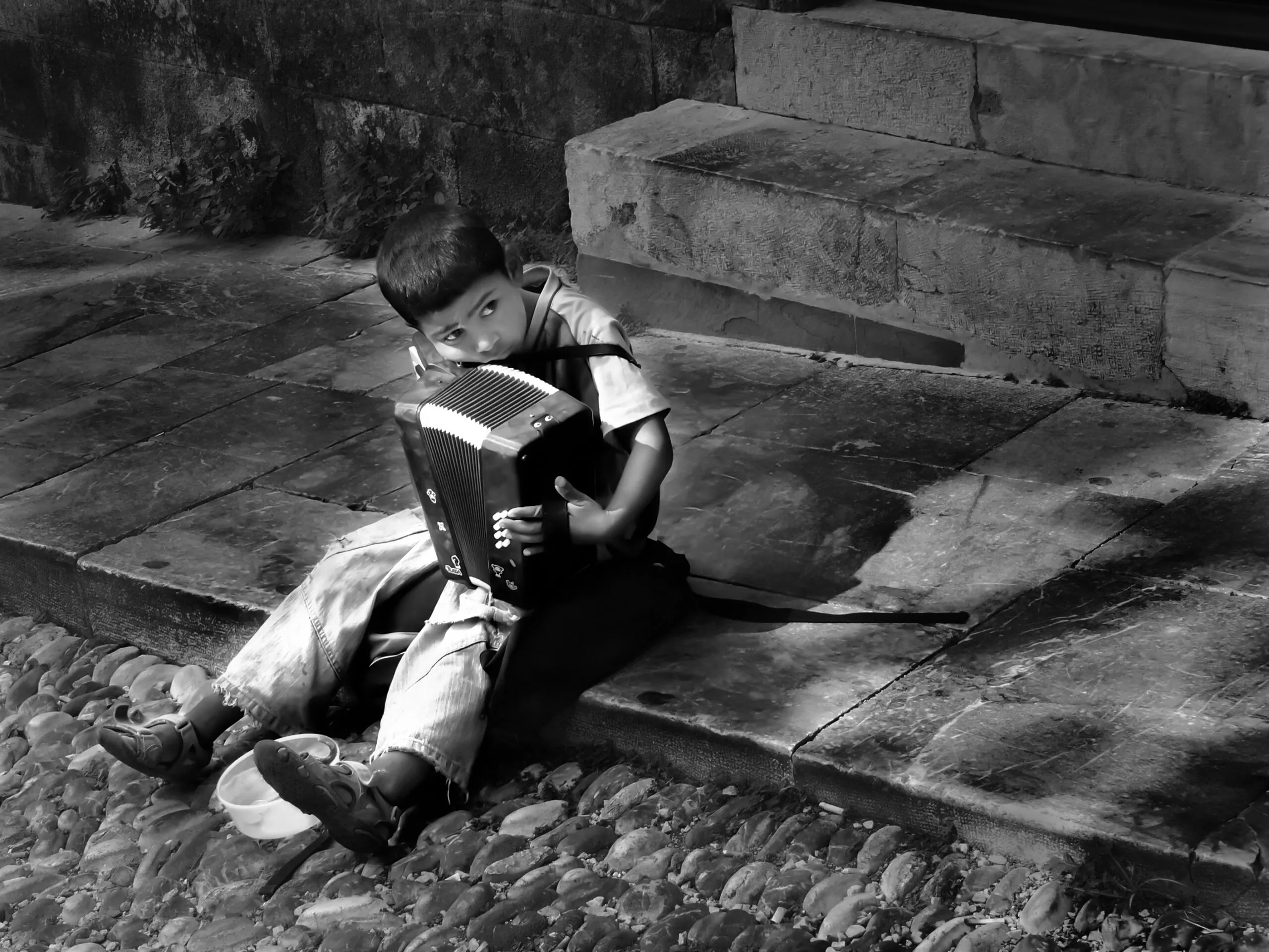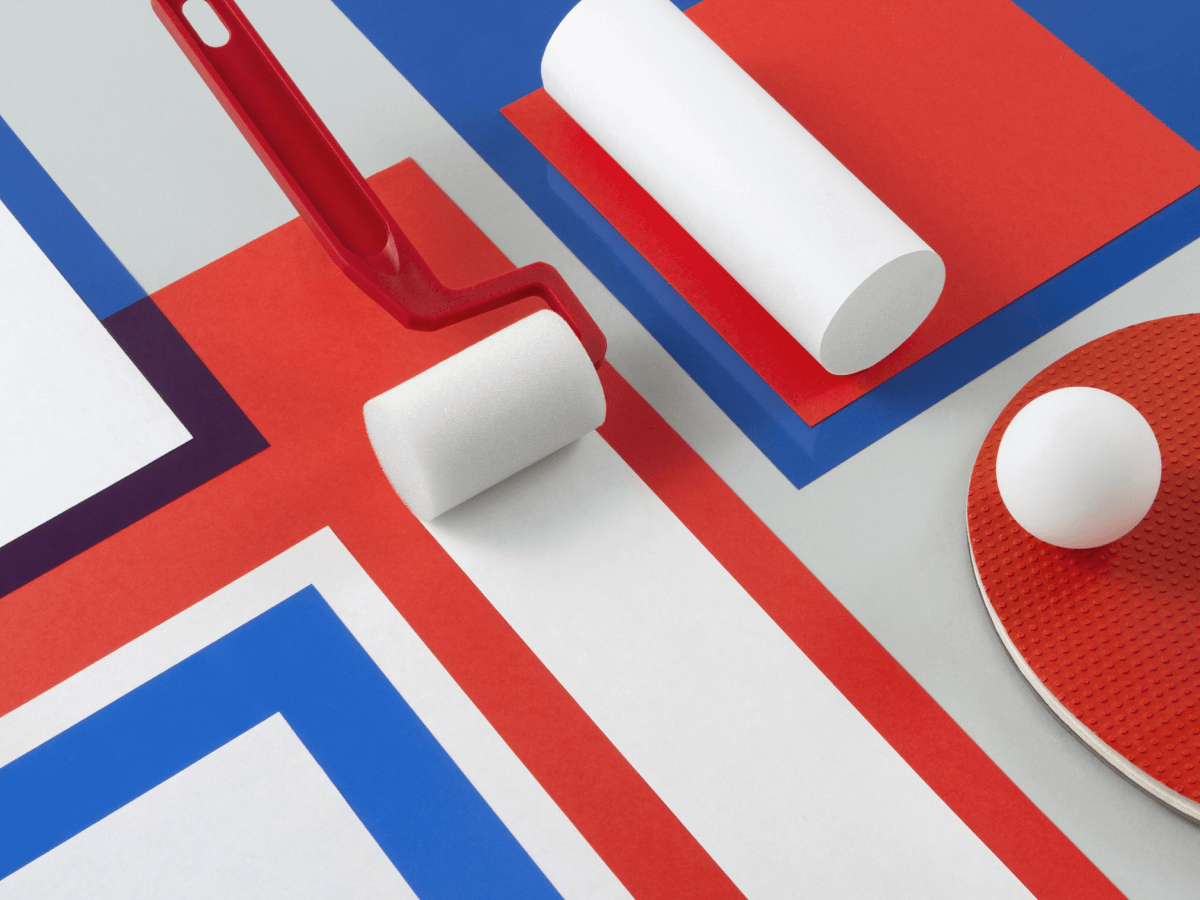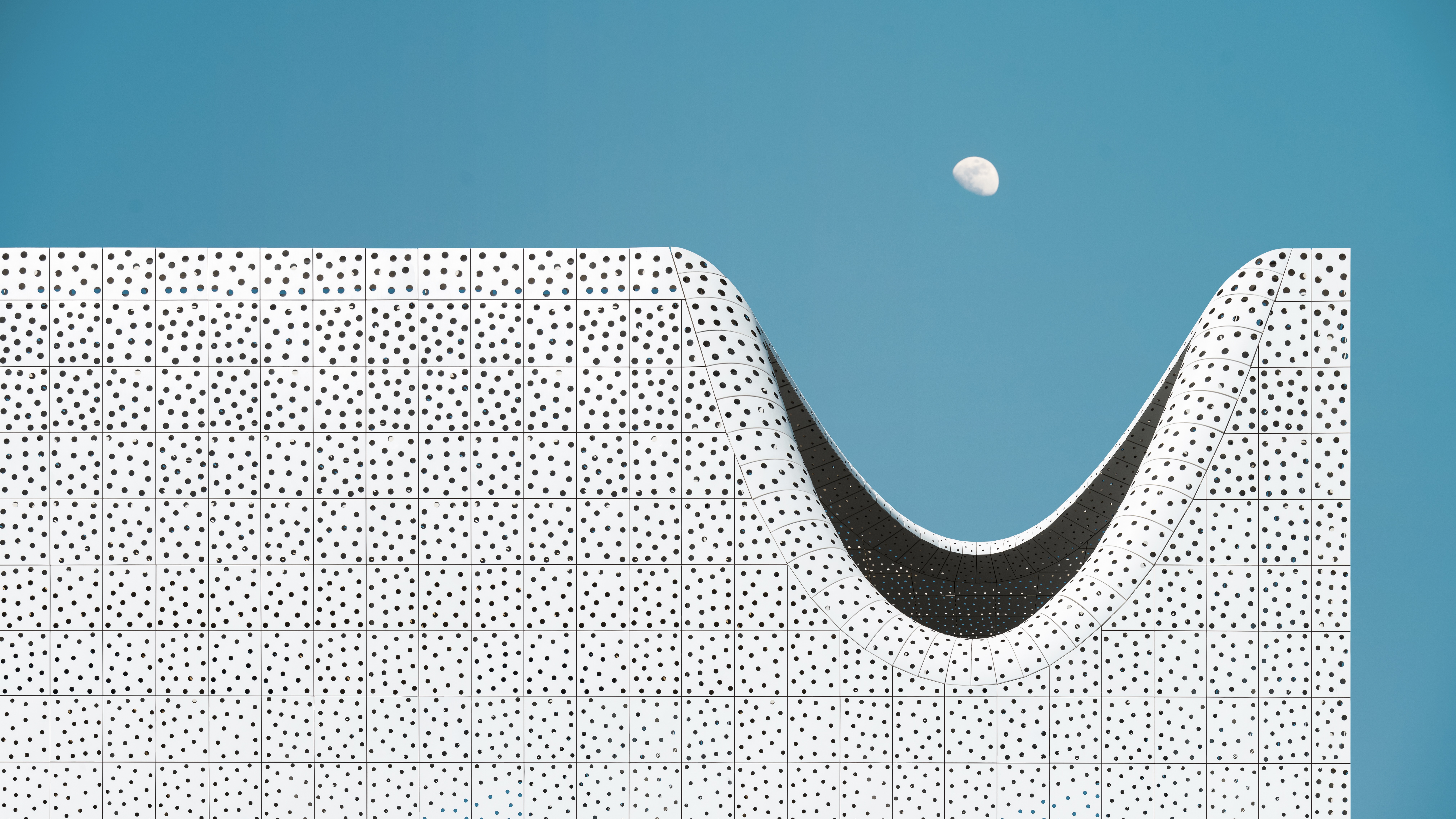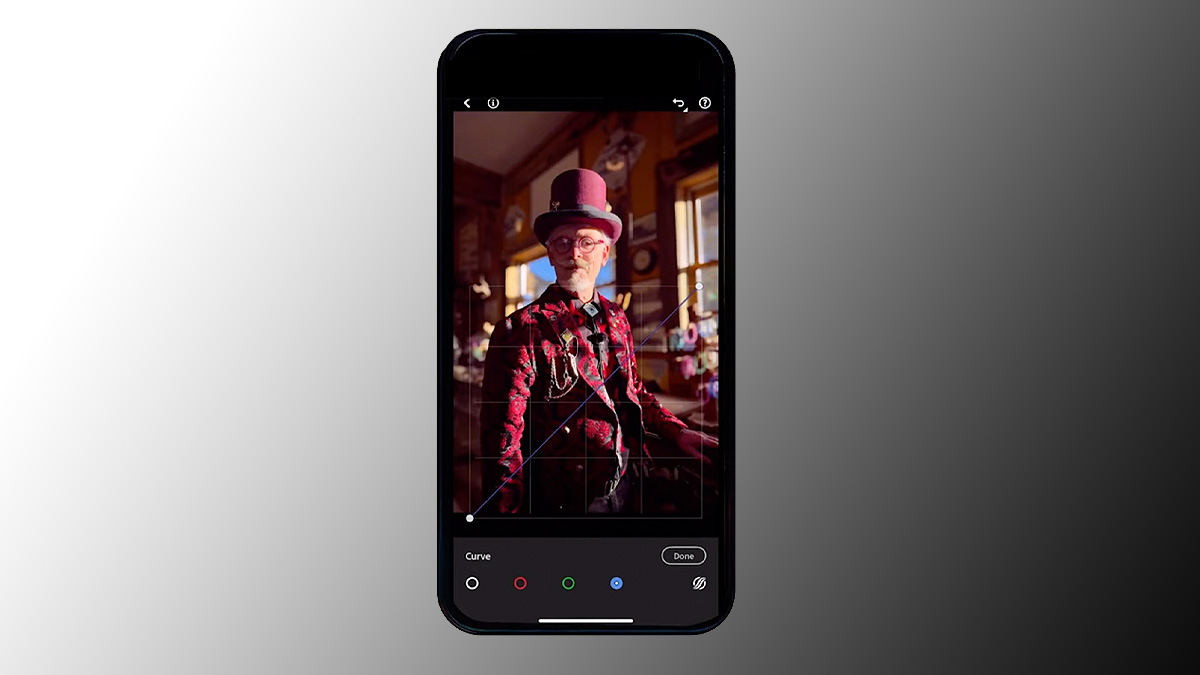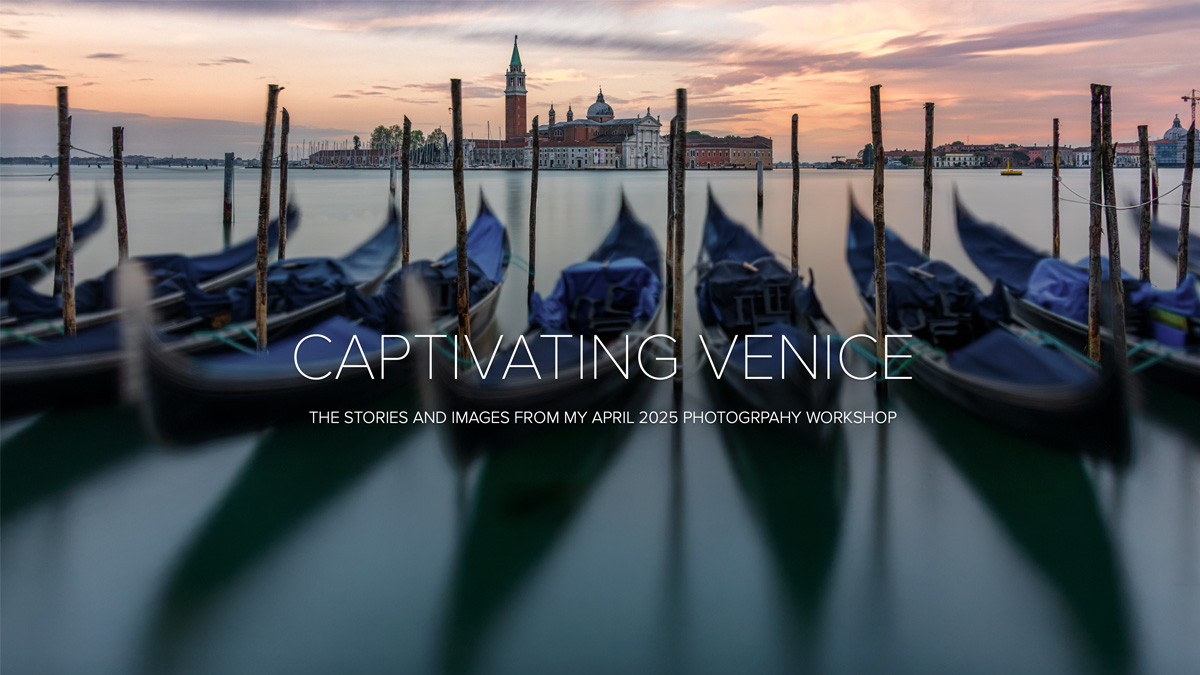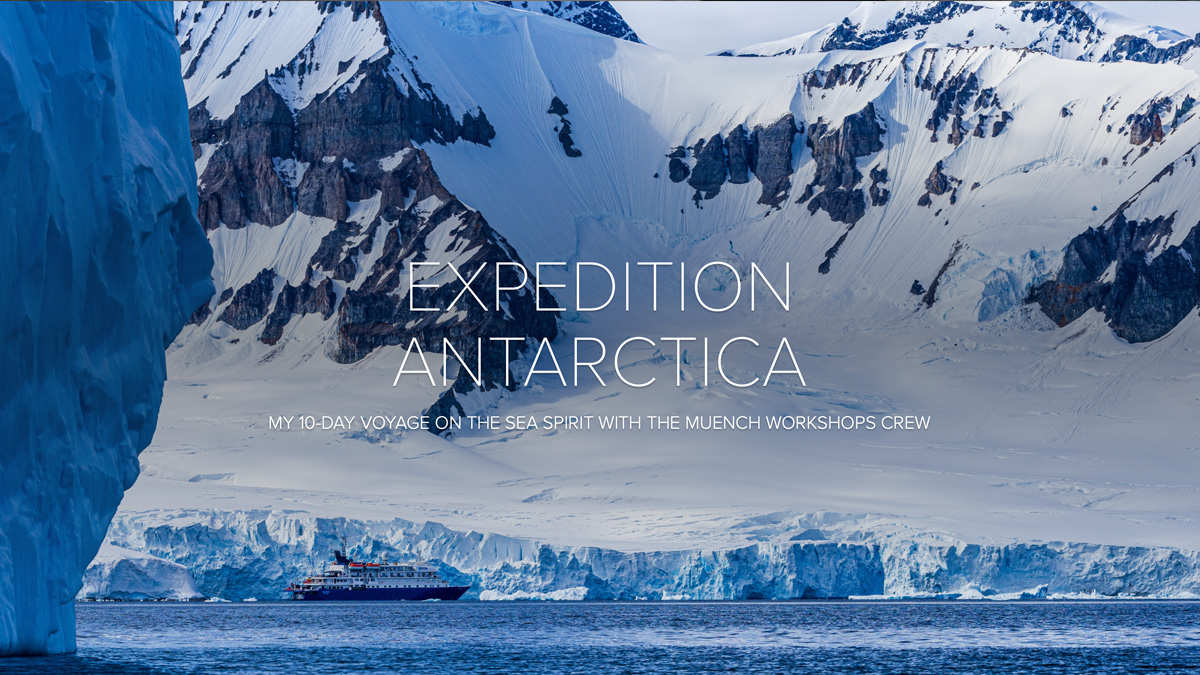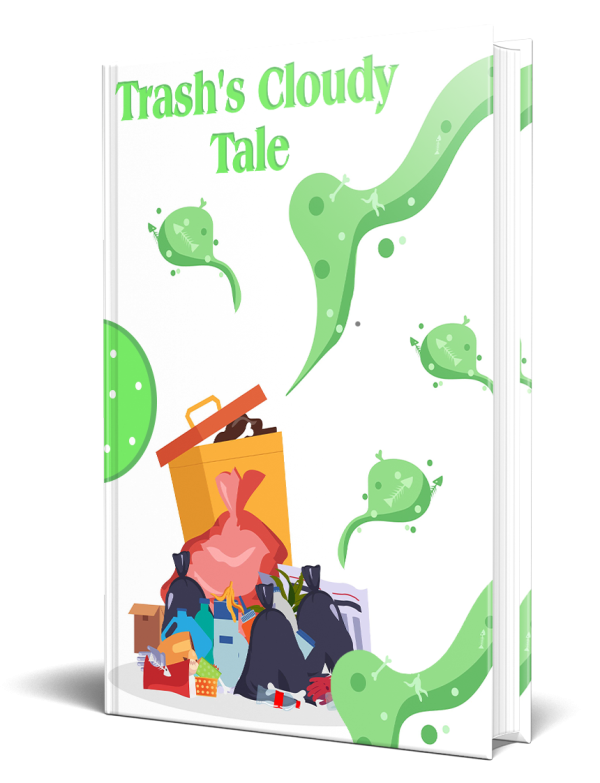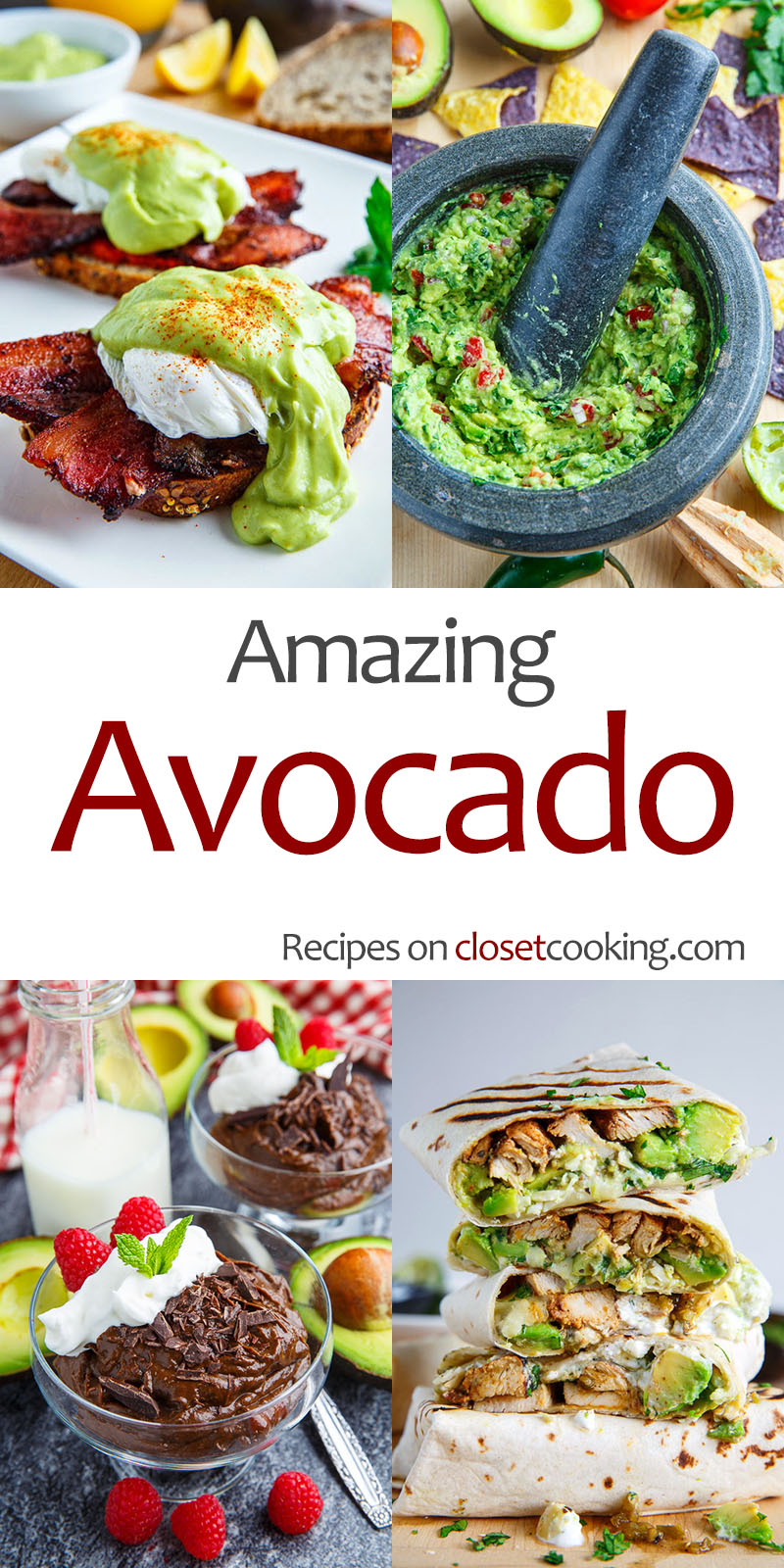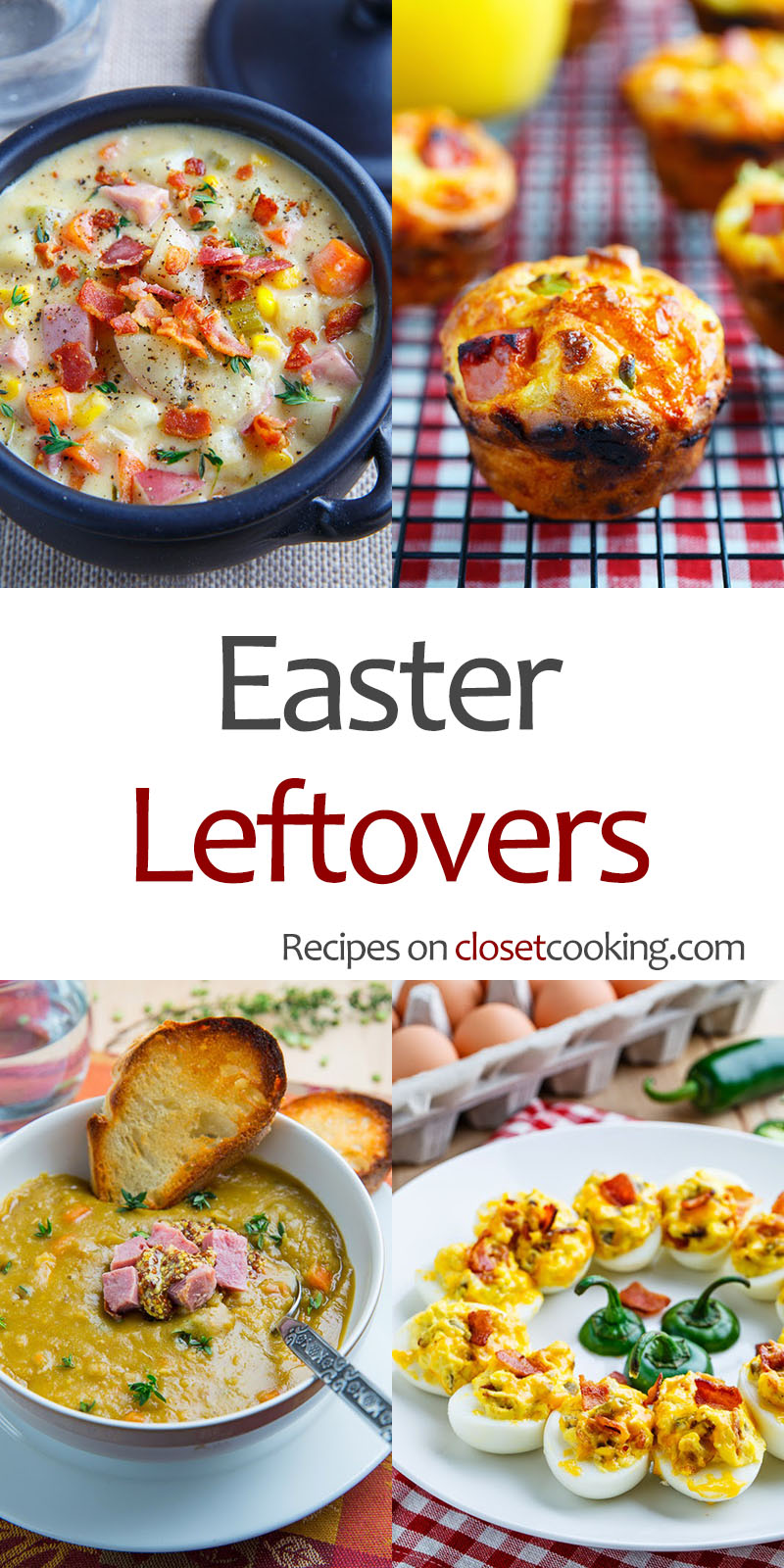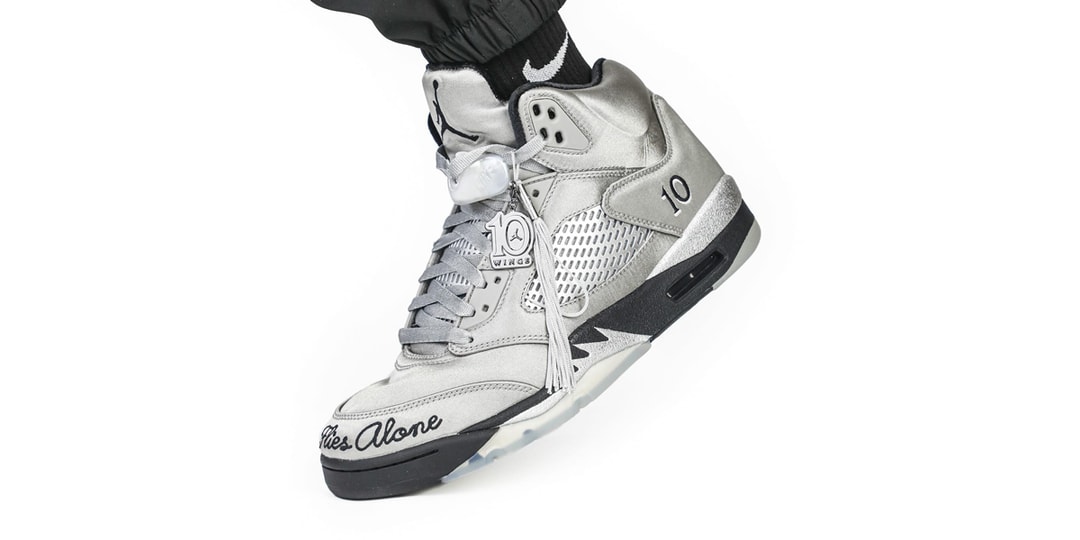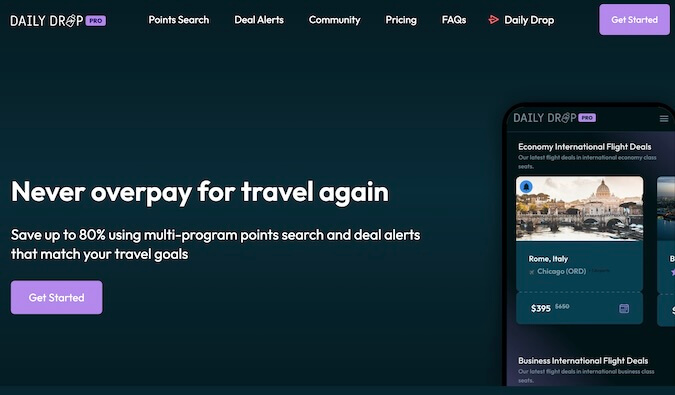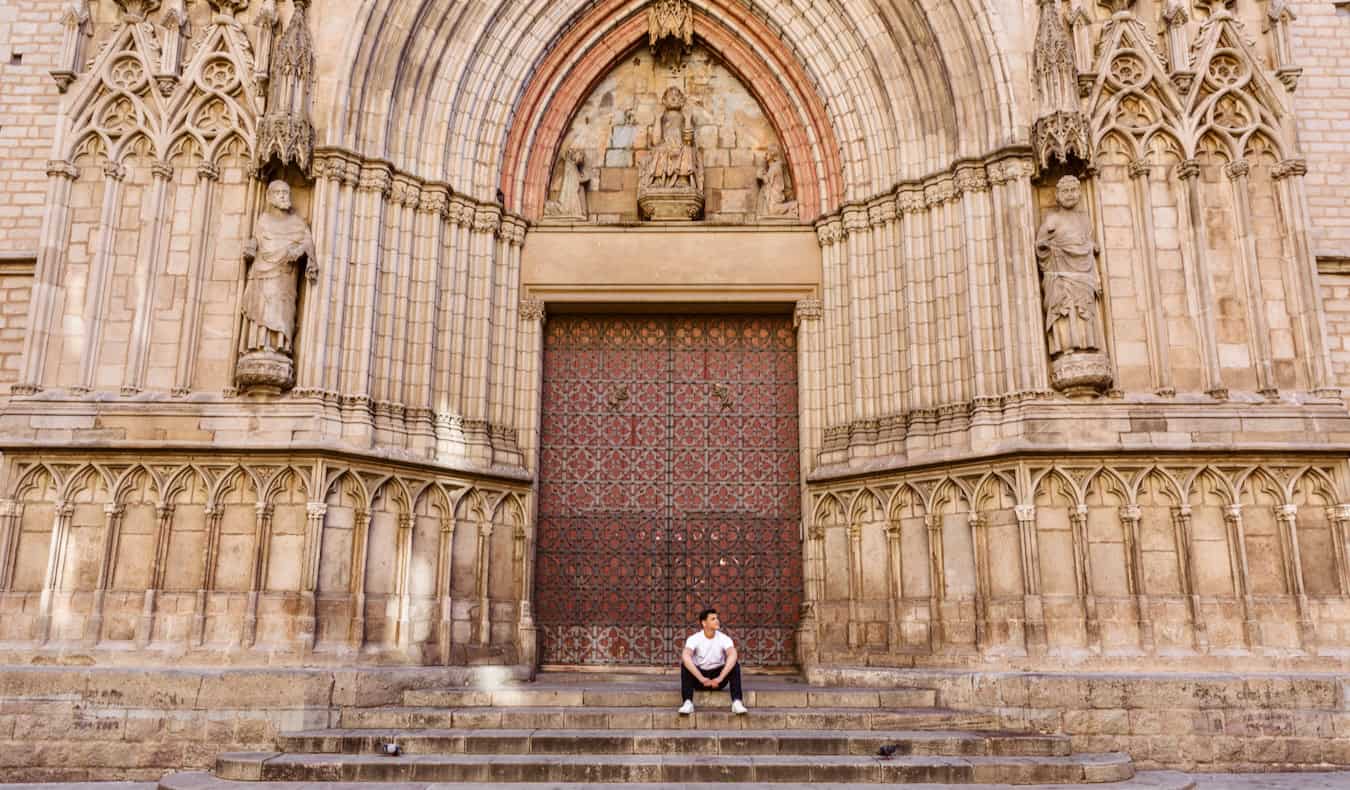The Best Laptops in 2025: Top Picks for Gaming, Work, and School
These are the best laptops for gaming, work, school, and anything you want to throw at them.


A great laptop allows you to take high-quality computing on the go. That's an appealing prospect no matter what kind of user you are, but there's a breathtaking amount of options to choose from. For many of us, a versatile all-arounder like my top pick, the MacBook Air, is going to be all you need. Or, if you're a student that's interested in blending portability with performance and a dash of entertainment on the side, the Microsoft Surface Pro 11, may be a better pick. I review laptops for a living, so whether you're looking for something to enhance your workday, carry to classes, or something to play the latest games at high settings, I'm here to help you cut through the noise and find the right pick for you. These are the best laptops of 2025.
TL;DR – These Are the Best Laptops We've Tested:
Laptops come in many different forms and have designs that cater to a wide range of needs. The best seamlessly integrate into your day without constantly reminding you that you're carrying them. They offer great battery life and performance that won't leave you disappointed after making such a large investment.
No matter what you're looking for, I've done the testing to make sure you get the best value, and best performance, for your money.
1. Apple MacBook Air (M4, Early 2025)
The Best Laptop
Apple's MacBook may just be the most ubiquitous laptop of all time, and year after year, it earns top marks for performance, portability, and battery life. This year, the company released its latest iteration on the ultra-portable MacBook Air, featuring its latest and most powerful processor, the M4. This new chip powers the experience, allowing users to do everything from crank out projects for work or school to creative work, and it does these things faster, using less battery than competing Windows laptops around its price. All of the most appealing qualities of the MacBook Air line make their return here. We once again see Apple challenge convention by offering reliably great performance and battery life in such a thin and light body. Apple even managed to shave a smidge of weight off of this year's release even while improving its capability. It only weighs 2.7lbs, too, making it almost effortless to carry. As we've come to expect from Apple, the Air is all about evolutional refinement. In her review, our own Jackie Thomas dubbed it an "oldie but a goodie" in the most loving way possible. It has the same fanless internal design that relies entirely on passive cooling (in part through its metal frame). This allows it to run completely silently while also adopting a clean aesthetic, unbroken by fan vents. This does mean that it won't compete with the MacBook Pro in the kind of performance it's able to put out, which does have active cooling, but you wouldn't expect it to. The MacBook Air is about being a daily companion and all the computer that you'll need this side of being a creative professional or gamer. That doesn't mean it's a slouch in the performance department. The prior M3 MacBook Air, released in March of last year, already offered impressive performance in benchmarks and real world use, and the M4 chip is a step ahead by roughly 20%. Groundbreaking? No, but it does mean that the MacBook Air can handle just about anything you might throw at it on an average day. Like many of its other qualities, the display is very similar to its predecessor, but that's not a bad thing. While I would have loved to see an upgrade, it's 13- or 15-inch screen offers a 2560x1664 resolution which translates to high pixel density and a crisp, color-rich image – another point Jackie loved. On the flip side of things, it offers limited connectivity. Sad as it is to say, it's one of the things you just have to accept with the MacBook Air series, at least so far. (It's never too late to change, Apple!) It offers two USB Type-C ports on the left, a MagSafe connector, and a headphone jack on the opposite side. If you have lots of accessories to connect, you'll need to invest in a dock. The MacBook Air so nails the basics of being silent, satisfying, and delightfully responsive, that it truly begins to feel like a natural part of your daily life. It's no good for gaming, sure, but as a daily driver, it's the best choice for most people. 
2. Asus VivoBook S 15
Best Budget Laptop
The Asus VivoBook S 15 has a temptingly low entry point for all that it offers. Beginning well below $1,000, this laptop offers many of the same benefits of the ZenBook S 16 featured later in this list. Its screen is fantastic, and its thin and light design makes it easy to slip into a bag and carry throughout the day. Just as importantly, you're not sacrificing performance for its cost. Asus's VivoBook line is all about balancing value with accessible pricing. Looking at its overall design and spec sheet, it's clear to see the shared DNA between this year's VivoBooks and ZenBooks. While the latter has a lot to offer, there's no mistaking that you're paying extra for its more elegant design. If you don't mind losing a few frills and still getting a good-looking, high-performing laptop, the S 15 might just be the budget laptop you've been waiting for. Coming in at just over 3lbs, it's the kind of laptop you can easily slide into a bag and forget it's there. Since it is only a touch over a half-inch at its thickest point, you won't have to worry about it taking up a lot of space in your bag. It's not all about form factor, though. The S 15 comes with 16GB of fast LPDDR5X RAM and a 512GB NVMe SSD. It's powered by the latest Qualcomm Snapdragon X Plus X1P processor, which expertly blends power efficiency with performance. At this price, you would expect it to skimp on its screen, but Asus has done anything but. The VivoBook comes with a gorgeous high-resolution OLED touchscreen display. It runs at 120Hz for smooth animations and scrolling long websites and has an ultra-crisp 2880x1620 resolution. All of this culminates in outstanding picture quality for productivity and entertainment alike. I've been testing this laptop in preparation for a full review and have been impressed that it's able to offer more than 16 hours of battery life in normal use. Used intermittently, I've been able to get away with charging only twice a week instead of nightly like most Intel and AMD laptops that I've tested. That's the benefit of the Snapdragon processor, but it also comes with a drawback: app compatibility. It uses a fundamentally different architecture, which means that app support isn't a given. Granted, it's been out long enough that most major productivity and creative apps should work fine, but it's worth taking a look at the Windows on ARM compatibility list to ensure that it will work for the actual applications you'll be using. As long as it checks that box, this is a great value that's bound to impress most people.
3. Razer Blade 16 (2025)
Best Gaming Laptop
This year's Razer Blade 16 is easily the best laptop the company has ever released, and I don't say that lightly. That's because it blends fantastic performance with a form factor that's more thin and light than what was previously possible. It features the latest Nvidia graphics and a powerful AMD Ryzen CPU. In sheer fps, it's not the most powerful, but when viewed as a whole package, it's nothing short of outstanding. The Razer Blade 16 is a premium laptop in every way. It comes with a fully aluminum chassis that's been CNC milled to create its form, offering improved durability while still keeping the overall weight reasonable at only 4.7 lbs. It's lighter than you would expect a high-performance gaming laptop to be, and paradoxically, it's nowhere near the loudest either. In my review, I was incredibly impressed at how well-balanced the system is. Running an RTX 5090, it opens the door to gaming at ultra settings, but its thinner, lighter design made it much nicer to actually use than the vast majority of other gaming laptops I've tested, despite trading some performance to get there. To pull off its form factor, Razer decided to limit the wattage of its graphics card. Given the high price of the laptop, it's easy to be dismayed by this. Indeed, if you're looking for the highest possible fps and don't care as much about portability, this probably isn't the laptop for you. But make no mistake: At this laptop's native resolution, it's beastly. Which brings me to its other high point in its display. The Blade 16 uses a 16-inch, 2560x1600 OLED screen. Razer could have gone for 4K here, and on paper, that may have even been better. In practice, however, its RTX 5090 is much better suited to driving 1,600p at triple-digit frame rates without needing to lower many, if any, settings in many games. Its screen is also able to clock all the way to 240Hz, so you can enjoy exceptional responsiveness and motion clarity in the process. The overarching impression it leaves is extraordinary. It might lag a few fps behind the heavier, louder competition, but the balance of design features and performance Razer went with simply makes it a much better laptop. I didn't find myself missing that handful of extra frames. If you can afford it, the Razer Blade 16 is the best gaming laptop overall so far this year.
4. Asus ZenBook S 16
Best Laptop for Work
For productivity, portability, and even some light gaming, the Asus ZenBook S 16 is one of my all-time favorites. Between its spacious 16-inch OLED touchscreen, elegant and overtly premium design, solid battery life, and impressive performance, it should be high on your consideration list as your next laptop for work. Compared to the majority of productivity laptops, the ZenBook S 16's screen is ever so slightly larger and uses a 16:10 aspect ratio to maximize its space. This is perfect for work because it can simply fit more on the screen, whether that's to benefit you hammering out a report or a colleague that you're showing a presentation to. It's also a touch screen for intuitive navigation in either of these tasks, allowing you to easily integrate it into your workflow or enhance what you're already doing. When I reviewed this system, I couldn't help but make comparisons to Apple's MacBook lineup. In fact, it's pretty obvious that Asus is courting the same aesthetic with some unique and elegant touches of its own, like the durable and stylish Ceraluminum lid. This new material has the appearance of ceramic but actually blends that material with aluminum alloy to create a robust, fingerprint-resistant finish. Open it up, and you'll find a large vented area above the keyboard milled with more than 1,000 individual holes that frankly make the laptop look more expensive than it actually is. Inside, it's running AMD's Ryzen 9 AI HX 370 CPU. It's a high-performance AI-enabled processor with 12 cores and 24 threads to easily handle demanding tasks and multitasking. While it's not quite as powerful as Apple's M3 or M4 chips, it's more than capable for the vast majority of tasks, including video editing. It's also fairly power efficient, offering around 15 hours of usable life between recharges. As an added bonus, it's also capable of some light gaming, so long as you're willing to lower the settings or play at 1,200p resolution. The HX 370 processor is the same chip driving the majority of Windows gaming handhelds available at the time of this writing. It still won't compete with a dedicated gaming laptop like the Razer Blade 16, but it's nice to know that you'll be able to load up and play some games without needing to rely on the cloud for the privilege. It's a great laptop overall, but it does have one drawback worth keeping in mind. After it's been running intensive tasks for a while, it can become quite warm. Some users have found that it's best to use it on a desk or with a laptop cooler to avoid that heat making its way to your legs. I didn't hit this point myself, but if you're sensitive to warmth or live in a warmer climate, it's worth considering. That said, in day-to-day productivity use that you'll typically be engaging with, this isn't a big concern. It's only when the S16 is running in its highest performance mode and processing demanding tasks over time. Until I was forced to trade it out, this was my personal daily driver due to its great balance of form factor and performance. For work, there's little it can't do.
5. Microsoft Surface Pro 11
Best Laptop for School
The Microsoft Surface Pro 11 is the best laptop for students for a multitude of reasons, but the biggest among them are its versatility and ability to deliver a great experience in a range of different situations. It's able to blend handwritten note-taking, deep work in productivity applications like Office and Google Drive, and entertainment for when the day is done, all into one compact, exceptionally portable package. This year's Surface Pro is an impressive reinvention of Microsoft's 2-in-1 tablet PC. As I remarked in my review, the company always seemed to sacrifice performance in exchange for the form factor with the Surface line. That's just not the case any longer. The Surface Pro 11 is a high-performance PC with solid battery life, a great screen, and the ability to transform for the different facets of student life. Inside this laptop is running your choice of a Snapdragon X Plus or Snapdragon X Elite processor. Like the Asus VivoBook S 15 above, its use here results in a responsive experience that didn't lag or stutter throughout my entire testing period – at least with the X Elite version, which I definitely recommend choosing if your budget can stretch that far. While I'm confident that the Snapdragon X Plus will also offer satisfyingly responsive performance, based on my experience with the chip in other laptops, opting for the Snapdragon X Elite also gets you an upgraded OLED touchscreen display with a crisp resolution of 2880x1920. For entertainment and even just general viewing, it's a big upgrade. Both versions of the Surface have similar specs on the screen. So even if you go for the LCD variant, you can count on crisp visuals, 500 nits of brightness, and a 120Hz refresh rate for smooth motion. The infinite blacks of the OLED, like the more expensive variant, offer much better contrast, dynamic range, and more vivid colors. If you plan on watching movies or shows on this laptop, it offers a significantly better viewing experience that I really enjoyed. It's worth noting that by default, the Surface Pro only comes with the tablet and doesn't include its keyboard folio case or Surface Pen. These do add significantly onto its price. But if you'd rather not spend as much, you can easily pick up a third-party keyboard case and stylus. If you do opt for the official accessories, you can count on a satisfyingly integrated experience. The keyboard case connects magnetically with a reassuring snap and stays in place well. It also includes a compartment to hold and charge the Surface Pen, so both are always ready to go. Like the other recommendations on this list that use Qualcomm Snapdragon X processors, app compatibility is a concern, and you'll want to double-check that the programs you use are compatible. For academic and creative use, it's not likely to be an issue, however, as app support has continually been on the up-and-up since its launch last year. At this point, it seems like the vast majority of common apps, even across specific fields, are reported to be working well. It's not Windows, though, so verify your apps before pulling the trigger. If you're a college student, you probably want to play games every now and again too. Since this tablet is coming directly from Microsoft, you can count on easy compatibility with Xbox Cloud Gaming. In my testing, Nvidia GeForce Now also worked well. Running games locally on the Surface Pro is usually disappointing, if the games open at all, but streaming is a viable alternative if your internet can support it. Microsoft really aimed to impress with this generation's Surface Pro 11 and stuck the landing. It's a great choice for any student that needs a versatile laptop that can last a whole day of learning and still be ready for fun at home or in the dorm.
How to Choose the Best Laptop in 2025

Shopping for a new laptop can be a complicated affair if you don't know what you're looking for. Thankfully, there are key specs that can clue you in to whether or not a laptop is prepared to meet your needs. This is what to look for when choosing one of the best laptops in 2025.
- Display: Your laptop's display is one of its most important qualities. These come in multiple different forms. The average laptop comes with an IPS display, which essentially means that it has a backlight around the edges of the screen. It's also possible to find laptops with OLED or mini-LED displays, which offer improved visuals at the expense of a higher price. If all you need a laptop for is getting work done, it probably doesn't make sense to pay extra for the latest and greatest screen technology. But if you plan to use your laptop for gaming or entertainment, an OLED can offer a massive upgrade to your viewing experience.
- The other thing to consider here is the resolution and refresh rate of this screen. For most laptops, 1,080p, or Full HD, is going to be sufficient, especially for school or work. Higher resolution screens offer crisper visuals but tend to cost more and are more difficult to run for gaming.
- Refresh rate, on the other hand, is how many times the screen flashes in a second. Most productivity laptops refresh at 60Hz, or 60 times per second. It's not uncommon to find laptops that offer higher refresh rates, however, up to 120Hz, 144Hz, or even higher at an increased cost. While higher refresh rates offer the most benefit in games by enhancing the perceived smoothness of motion, they can also enhance productivity and web browsing by making fast motions such as scrolling feel more fluid.
- Higher-end displays, such as OLEDs, frequently offer high refresh rates to bring the viewing experience full circle. Whether or not it's worth paying extra for depends on how you'll be using your laptop, but for productivity, 60Hz is most common and typically fine.
- Platform/OS: A computer's operating system, or platform, is the interface you'll interact with every day when using it. The two key choices in this space are Windows or Mac. Mac is only available on Apple systems, like the MacBook Air and MacBook Pro.
- Processor: Think of the processor like the brain of your computer. It handles all of the computations that allow you to complete everything from day-to-day tasks to intense gaming. The two big brands of processors today are Intel and AMD, with Snapdragon recently entering as a third option. In general, for Intel and AMD, I recommend choosing a processor a bare minimum of six cores with eight or more recommended. This will help to ensure snappy performance and easy compatibility with applications well into the future. A six core processor can still be good, though is likely to need to be upgraded sooner and will be more limited for intense applications and multitasking.
- Memory: Memory, or RAM, allows your computer to hold more things in its most rapidly accessed storage at a time. Choose a laptop with at least 16GB for school and productivity, and 32GB for gaming or more intense tasks like video editing or streaming.
- Storage: Storage represents your laptop's capacity for maintaining files locally, for maintaining files locally, and is usually measured in gigabytes (GB) and terabytes (TB). The smallest capacity available today tends to be 256GB, which is very small and should only be chosen if you plan on keeping most of your files in the cloud. Photos, videos, or large files can quickly take up this space. I recommend a minimum of 512GB for productivity in school and 1TB for gaming, and anyone that plans on keeping most of their files locally.
- Graphics: Laptop graphics are responsible for rendering everything you see on the screen. They come in two forms: integrated and dedicated. The first form means that the graphics processing is built into the CPU and will generally be less capable for tasks like gaming. Dedicated graphics means that there is a separate component entirely dedicated to graphics rendering. These come in different tiers denoted by numbers and could occupy an entire article of their own. Generally speaking, for productivity, an integrated GPU will be fine. For gaming, however, a dedicated graphics card will offer the best performance.
- Portability: When looking at a laptop, it's always important to consider how much it weighs. While five pounds may not seem like much on paper, if you're carrying it on your shoulder every day or hefting it in the crook of your arm, it can quickly begin to feel like more. Thin and light laptops typically weigh 3.5lbs or less and are a good fit for productivity. Gaming laptops tend to be heavier due to their higher performance components and more advanced cooling solutions. If you're on the fence, I recommend visiting a local electronics store and seeing if you can feel a few different types of laptops firsthand.
Laptop FAQ
Which laptop is best for work, school, or gaming?
While each of these questions stand on their own, they can also be addressed together when looking at which laptop is best for work or school. The things you're going to be looking for are mostly the same. You don't need to spend extra on a laptop with a dedicated GPU unless you're doing art or rendering as part of your job or curriculum. Instead, I recommend focusing on at least an 8-core processor, 16GB of RAM, and 512GB of storage. Spend more on additional RAM and storage as your budget allows.
For gaming, things get a bit more complicated. While I would still recommend the same base specs for an entry-level gaming laptop, you'll want to consider laptops with a dedicated GPU if you want to turn graphics settings up. While it's possible to play games on laptops with an integrated graphics card, dedicated GPUs simply perform better and give you more room for better visuals and higher resolutions.
Why do laptops get slow?
This can happen for a number of different reasons. Depending on the specs of your laptop, it's possible that its hardware is no longer up to the requirements of modern Windows and applications. If that's not the case, you should look into dust buildup in the vents and fans, as heat will cause your system to throttle, lowering performance. As a rule, it's important to remember that laptops often have a lower usable lifespan than full-size desktops due to their form factor.
Should I get a laptop or a desktop?
If you're looking for a gaming computer that you can easily take with you on the go, a laptop is a no-brainer. But if you only intend to play games at home, a desktop is probably a better choice. The portability of a laptop often comes at a higher price compared to a similarly specced desktop. Additionally, laptop hardware, even if it has a very similar name – as is the case with laptop graphics cards – often does not run as fast as the desktop version of that component. In the end, the choice comes down to how much you need a portable system versus one that can remain in a single place at home and take up more space.
Christopher Coke has been a regular contributor to IGN since 2019 and has been covering games and technology since 2013. He has covered tech ranging from gaming controllers to graphics cards, gaming chairs and gaming monitors, headphones, IEMs, and more for sites such as MMORPG.com, Tom’s Hardware, Popular Science, USA Today’s Reviewed, and Popular Mechanics. Find Chris on Twitter @gamebynight.