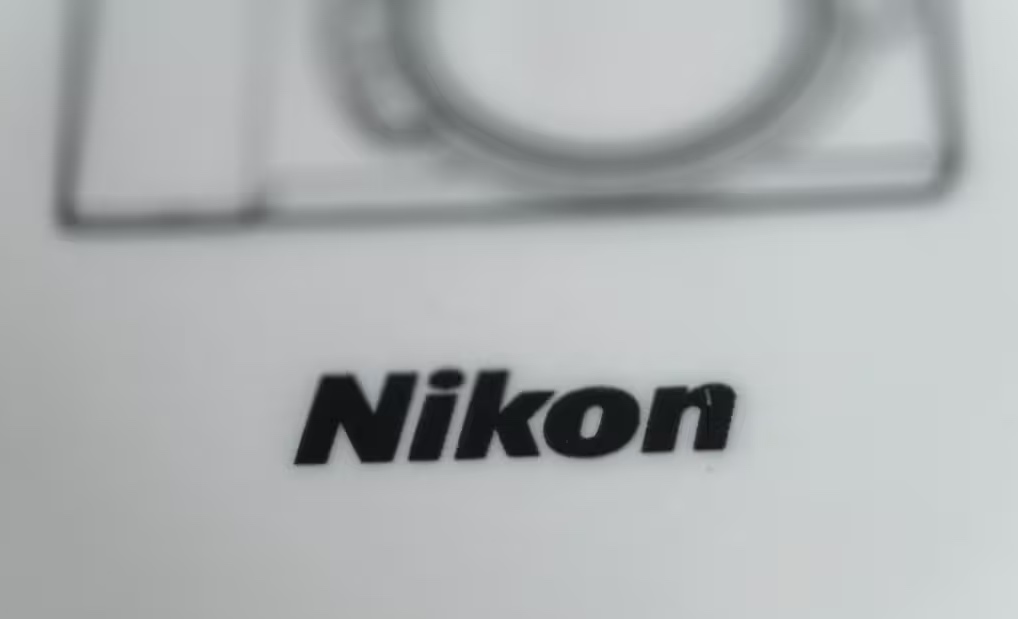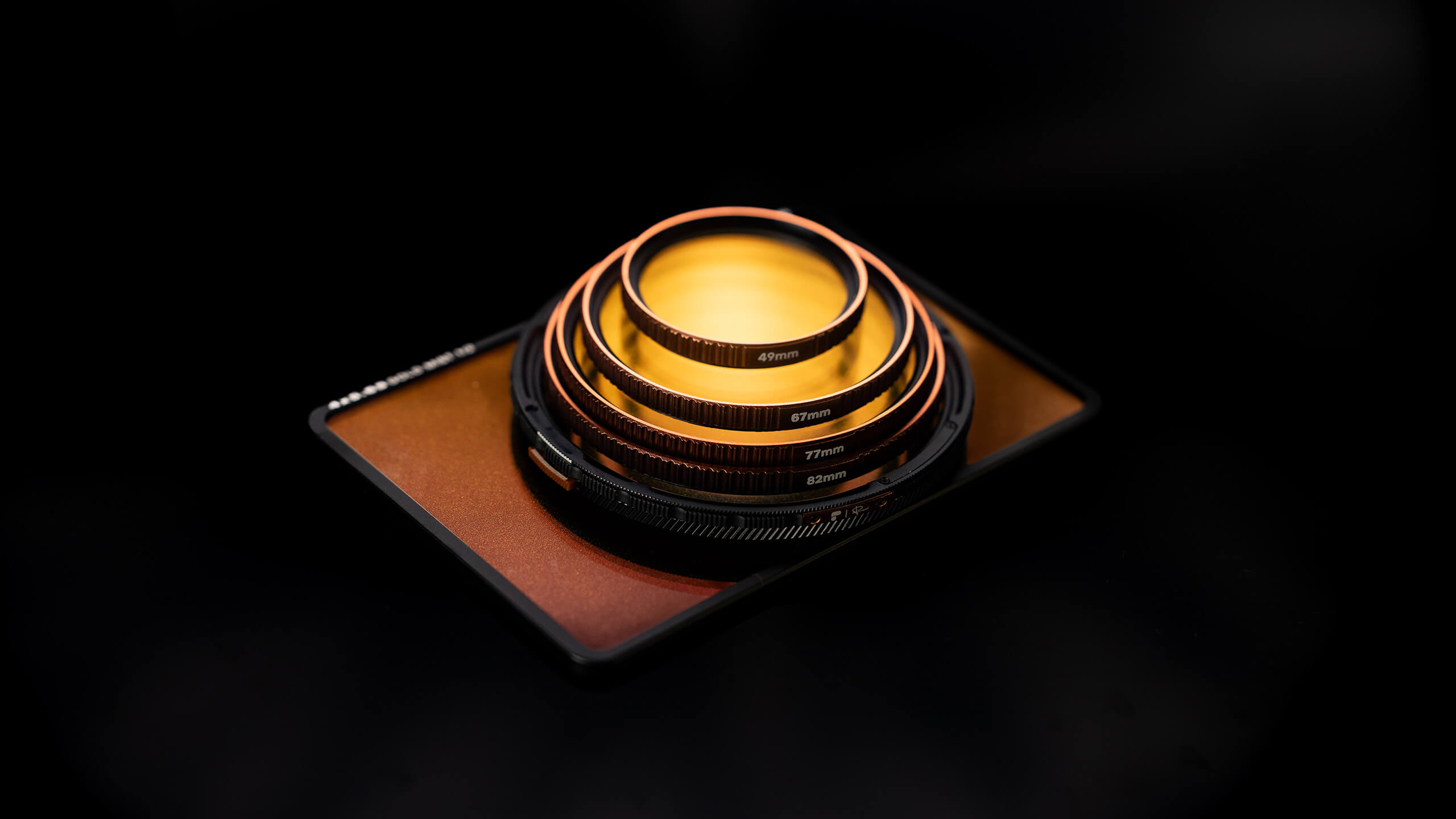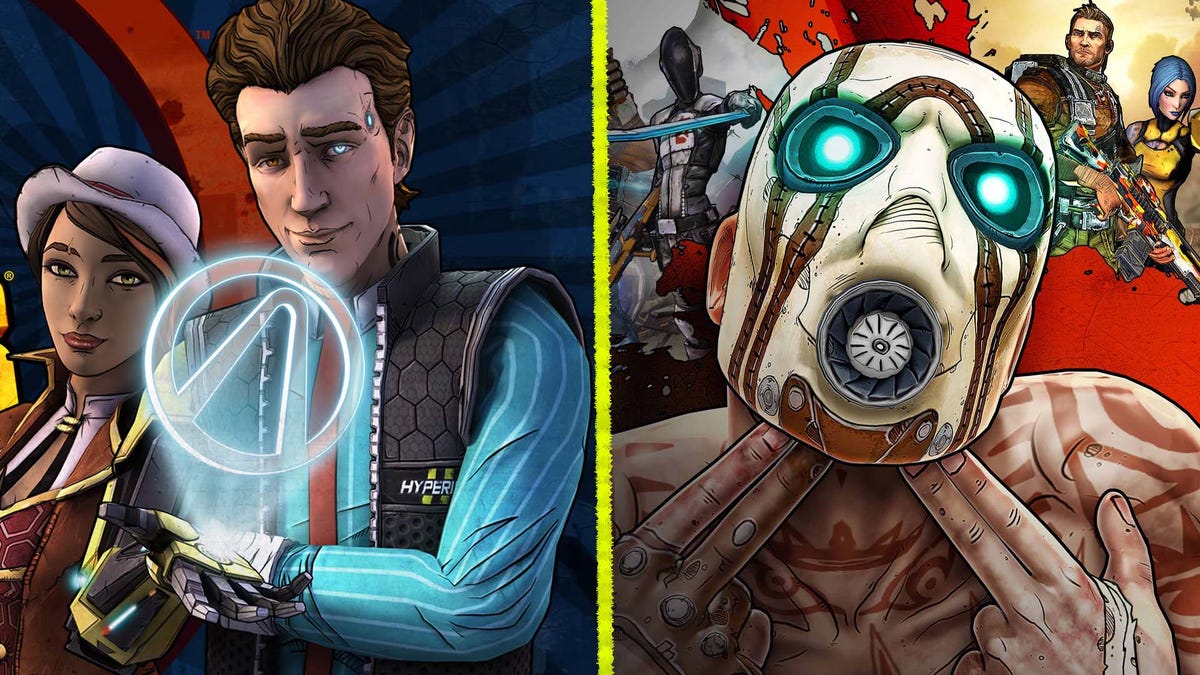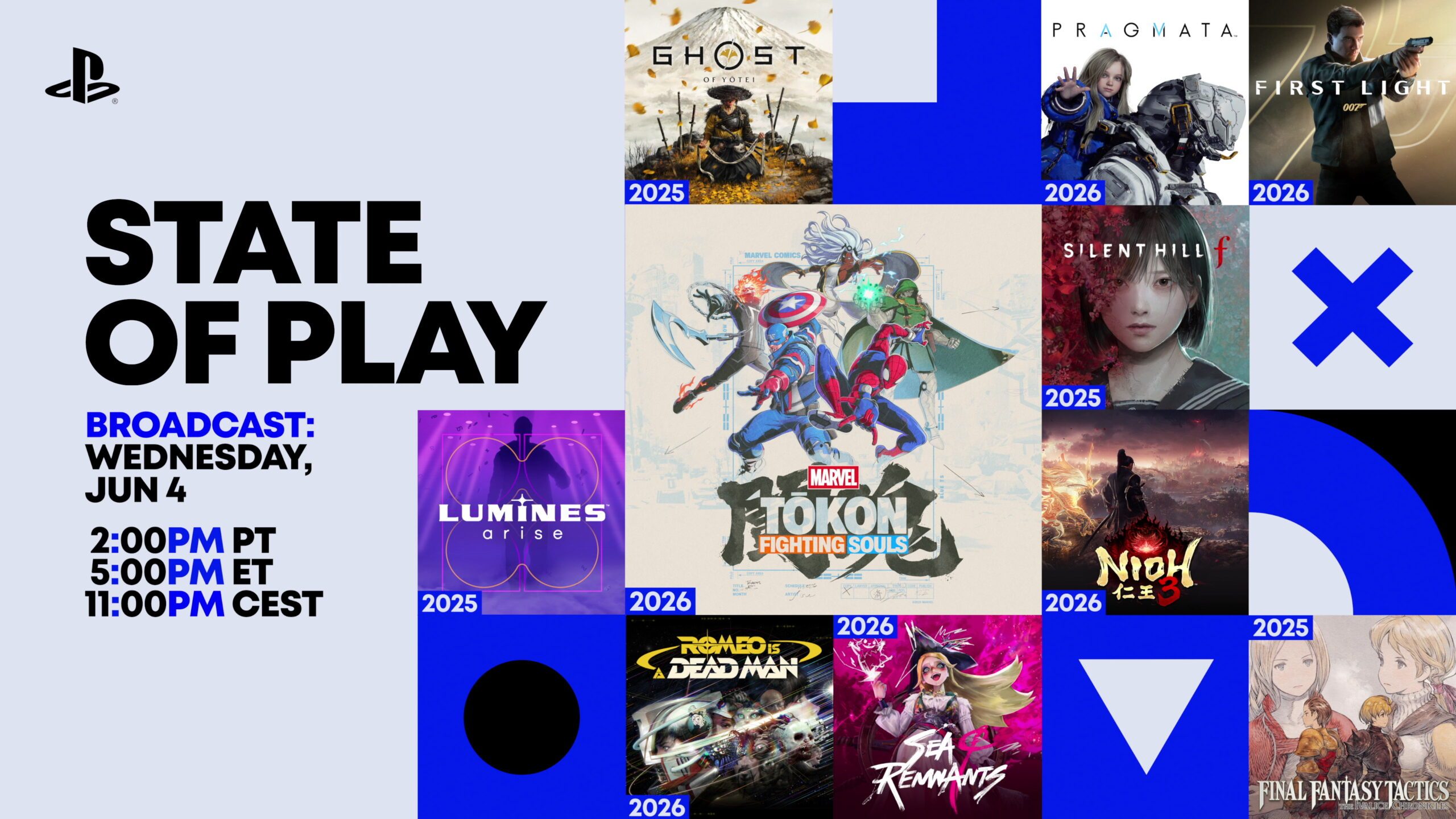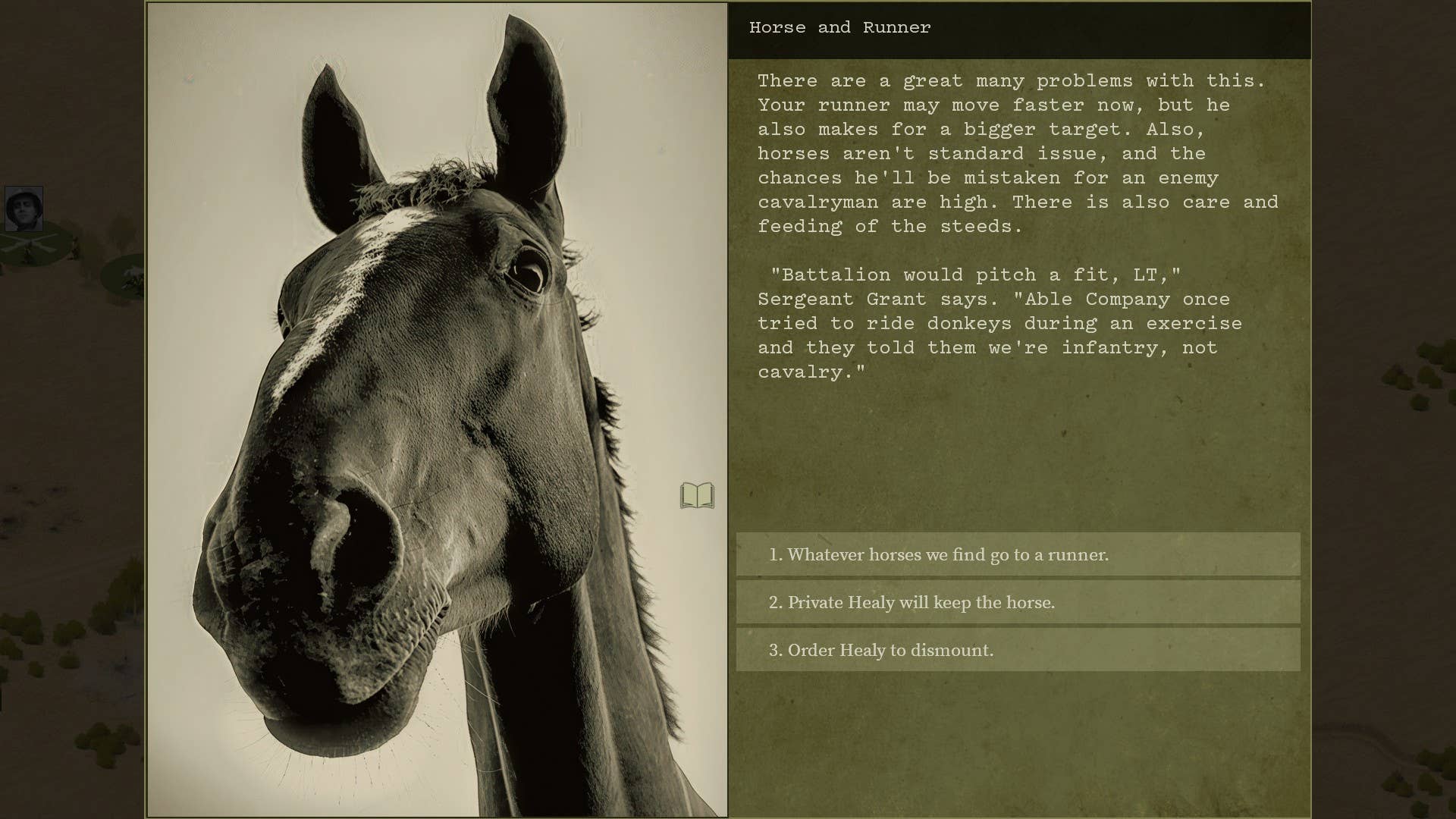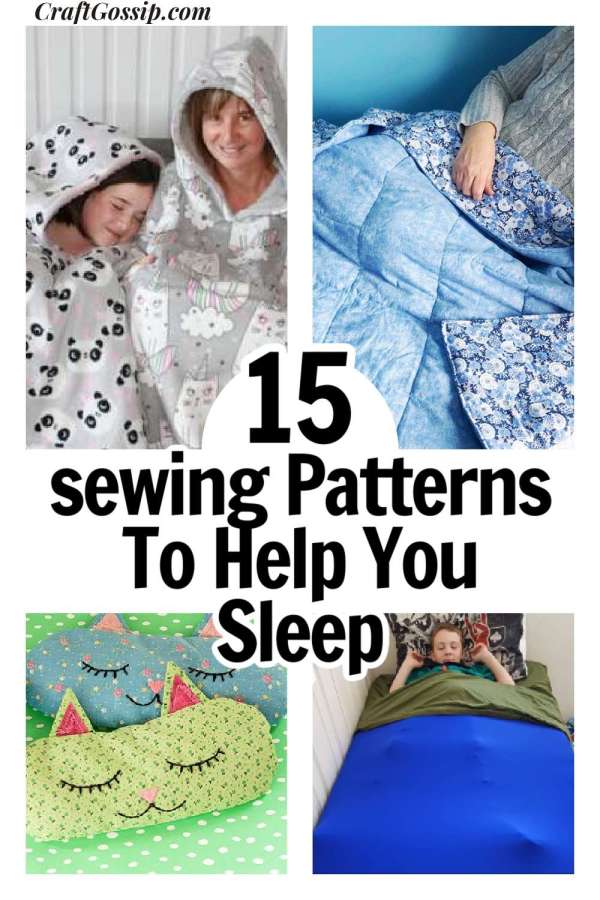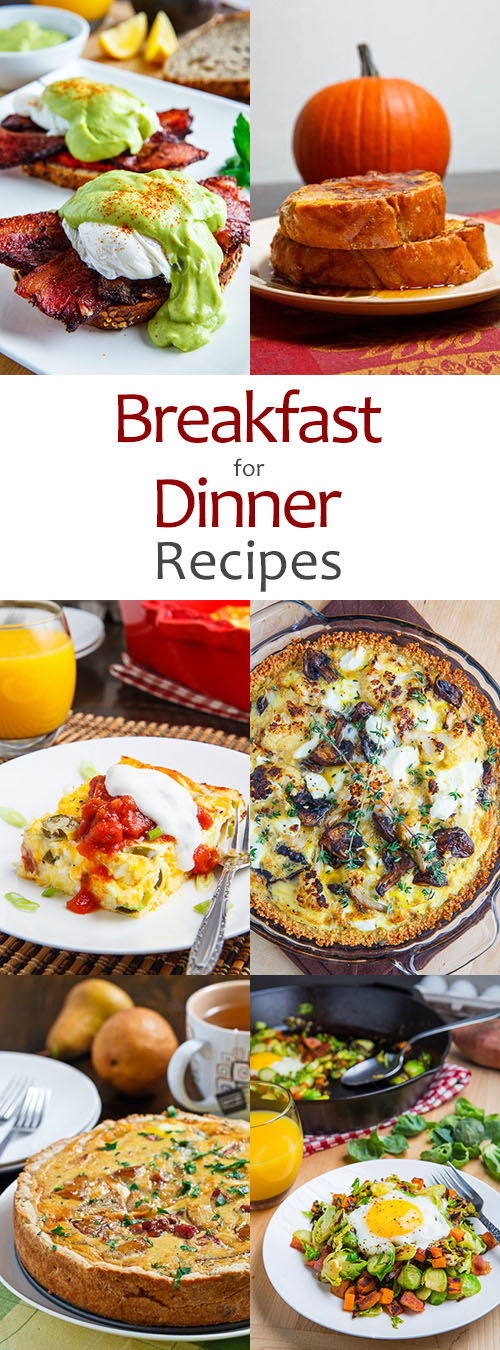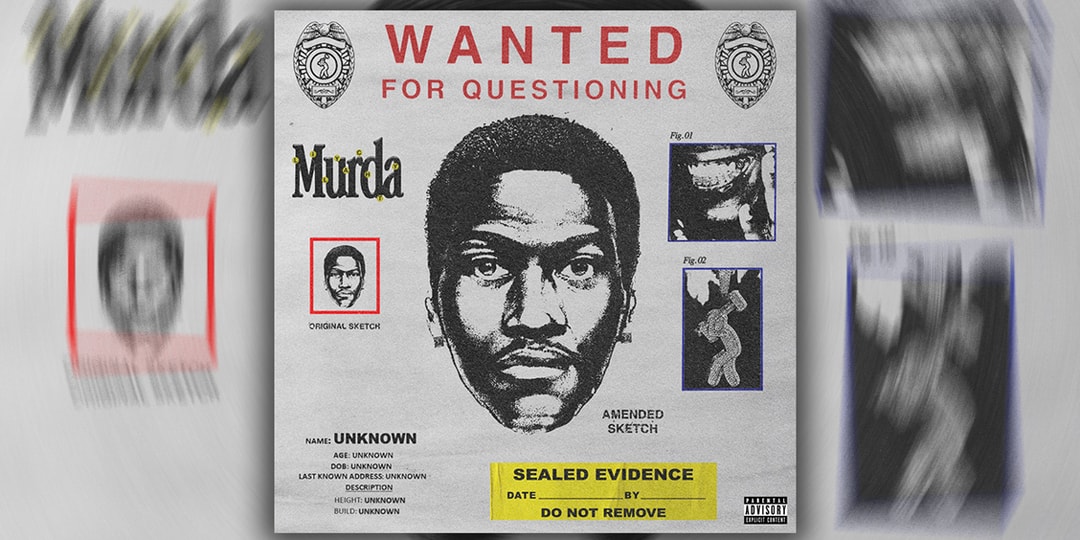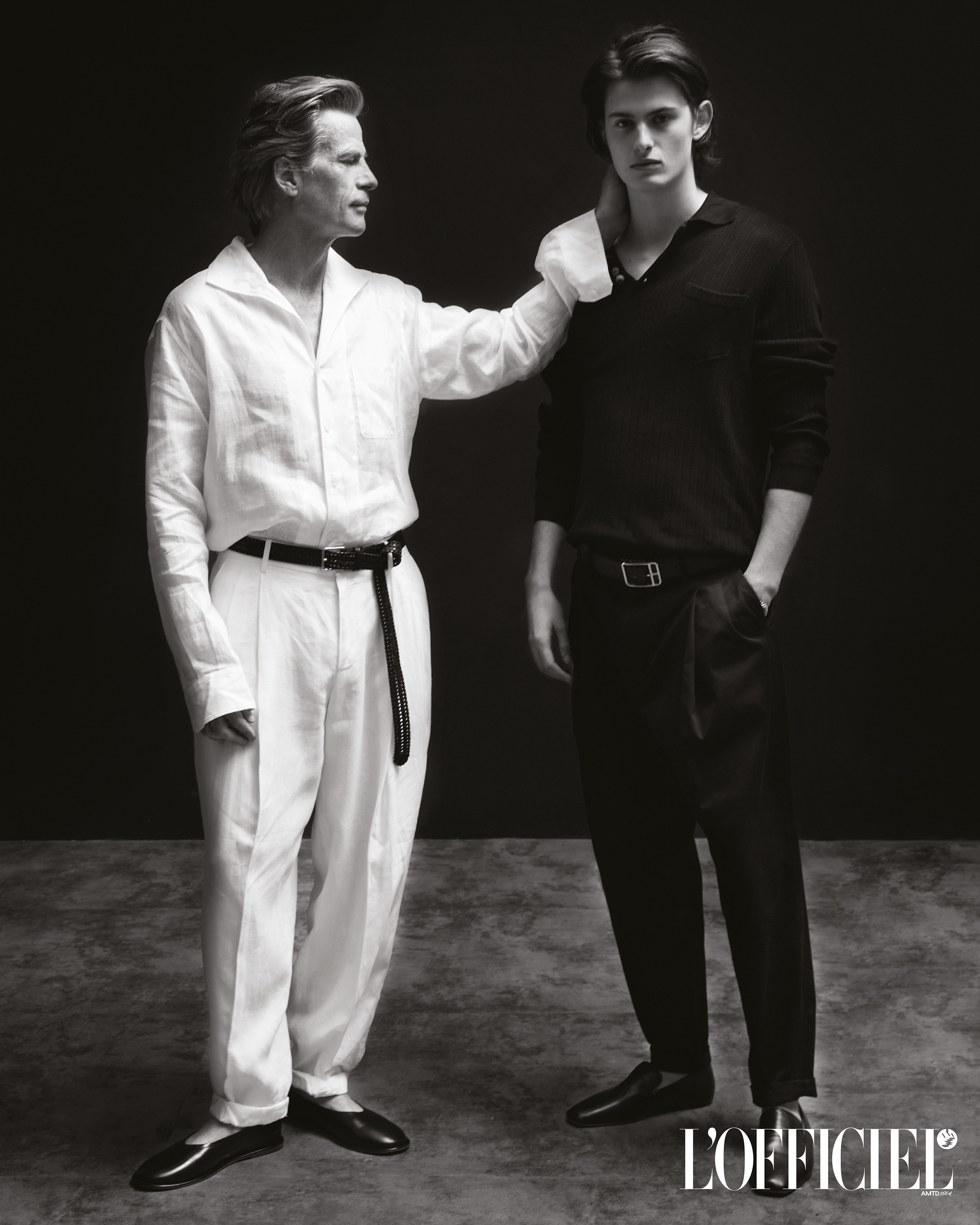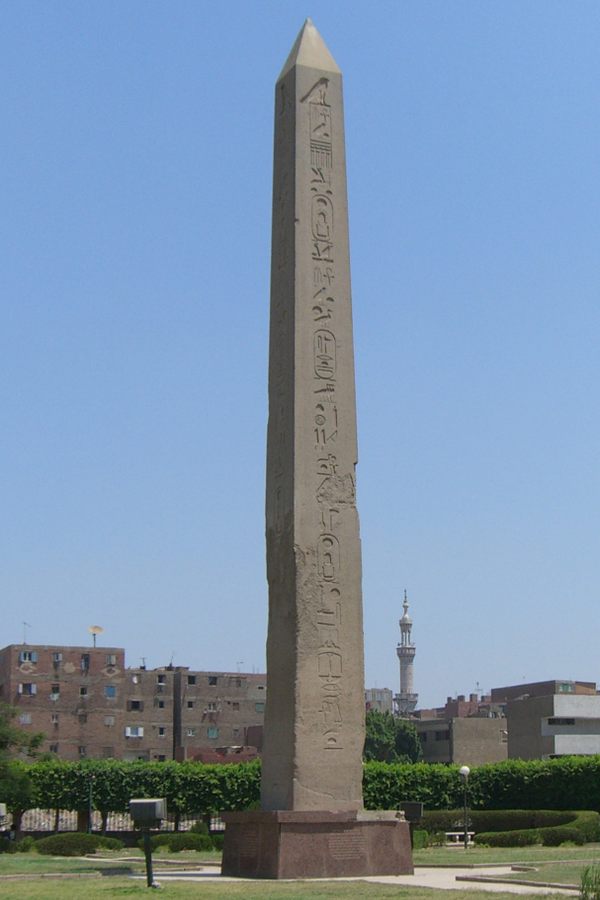Your Switch controllers will (likely) work on Switch 2 — we tested them
Nintendo Switch 2 is here, and if you’re a Nintendo fan (and, more importantly, a Switch owner), you probably have a bunch of well-used original Switch controllers. After testing controllers using my own Switch 2, the good news is that you can use almost all of your original Switch controller hardware on Switch 2, with […]


Nintendo Switch 2 is here, and if you’re a Nintendo fan (and, more importantly, a Switch owner), you probably have a bunch of well-used original Switch controllers.
After testing controllers using my own Switch 2, the good news is that you can use almost all of your original Switch controller hardware on Switch 2, with a few exceptions. There is some hardware incompatibility, but little that would prevent you from using your old Switch Joy-Cons to play Switch 2 games.
In this guide, we’ll run down the biggest questions about Switch vs. Switch 2 controller support, and whether you really need to run out and buy a bunch of new Switch 2 Joy-Cons to play multiplayer games.
Can you use Switch controllers on Switch 2?
Yes. Joy-Con controllers for the original Switch are compatible with Switch 2, and can be used by pairing them wirelessly to a Switch 2. (And I had no trouble doing this in my tests.) However, Joy-Con controllers for the original Switch cannot be attached to a Switch 2 physically. Switch 2 controllers connect to the system magnetically, after all.
To charge original Switch Joy-Cons, you’ll either need to connect them to an original Switch, or to accessories like the Joy-Con charging grip or Joy-Con charging stand.
Keep in mind that your original Switch Joy-Cons don’t have some of the functionality of Switch 2 Joy-Cons, namely mouse control and the C button used to access GameChat features.
Does the Switch Pro Controller work on Switch 2?
Yes, and in my tests, it was just as easy as using the old Joy-Cons. Just like original Joy-Con controllers, the original Switch Pro Controller can be connected wirelessly to a Switch 2 for gameplay. It can be charged by connecting it to the Switch 2 dock via a USB cable.
What’s different about the Switch 2 Pro Controller?

The Switch 2 Pro Controller is nearly identical to the original Switch Pro Controller, though the new one has a C button and a pair of programmable buttons (GL and GR) built into the rear of the Switch 2 Pro Controller’s hand grips. The Switch 2 Pro Controller also 3.5 mm headphone jack port below the C button, making it easier to connect a pair of wired headphones.
What other Switch controllers are supported on Switch 2?
The NES Controller, Super NES Controller, Nintendo 64 Controller, and Sega Genesis Control Pad released for the original Switch are also compatible, and can be connected wirelessly to the Switch 2.
Additionally, the Nintendo GameCube Controller Adapter is supported on Switch 2. You can connect it to a USB port on the Switch 2 dock for four-player games of Super Smash Bros. Ultimate.
What about third-party Switch controllers? Are they compatible with Switch 2?
We’ve seen reports of some users having issues connecting third-party Switch controllers, like those from manufacturer 8bitdo, to Switch 2. Your best bet is to reach out to third-party support to see if they plan on supporting Switch 2 with firmware updates.