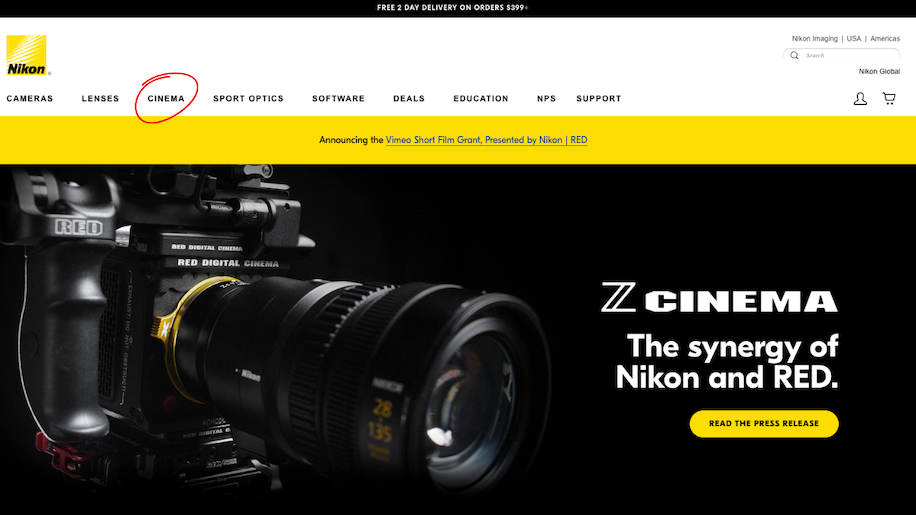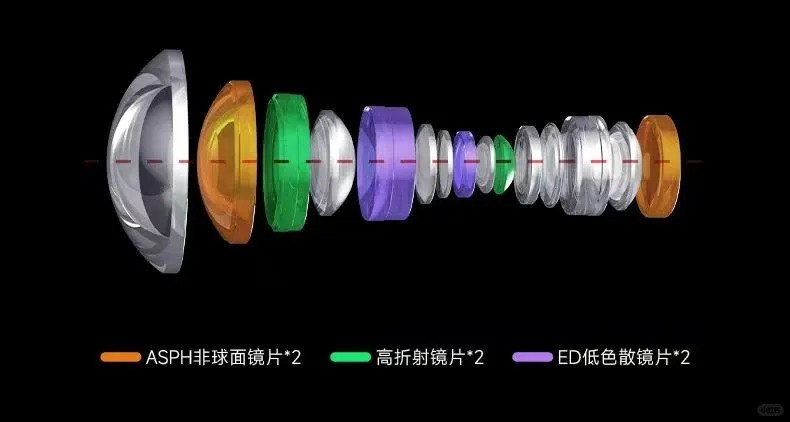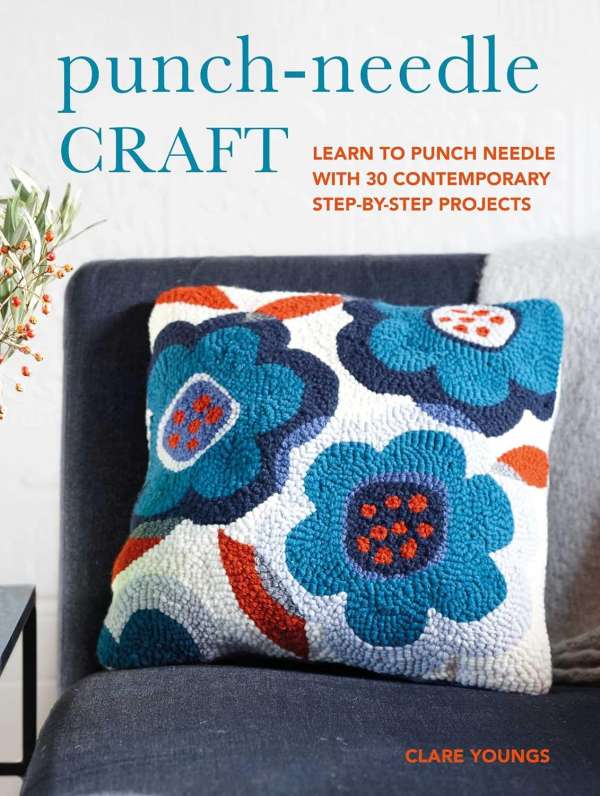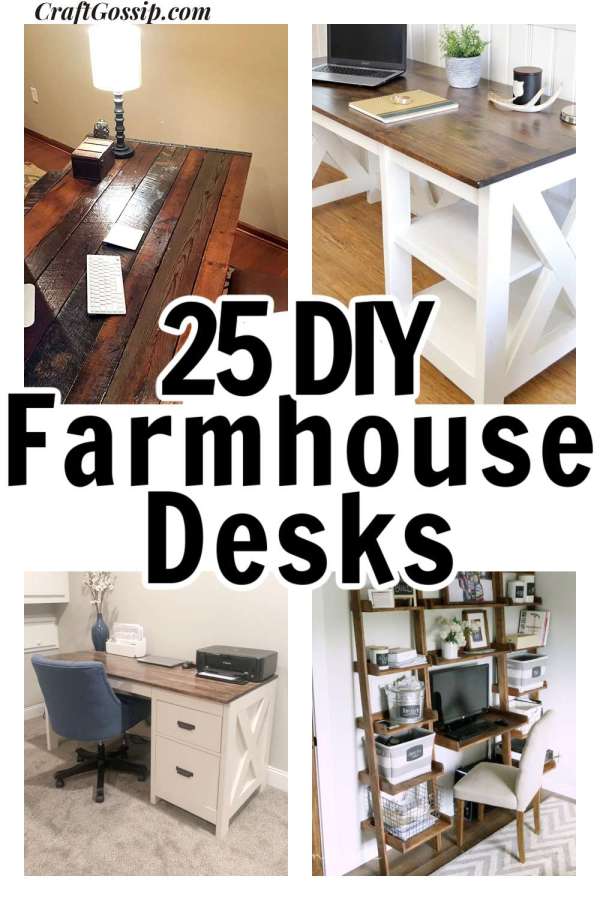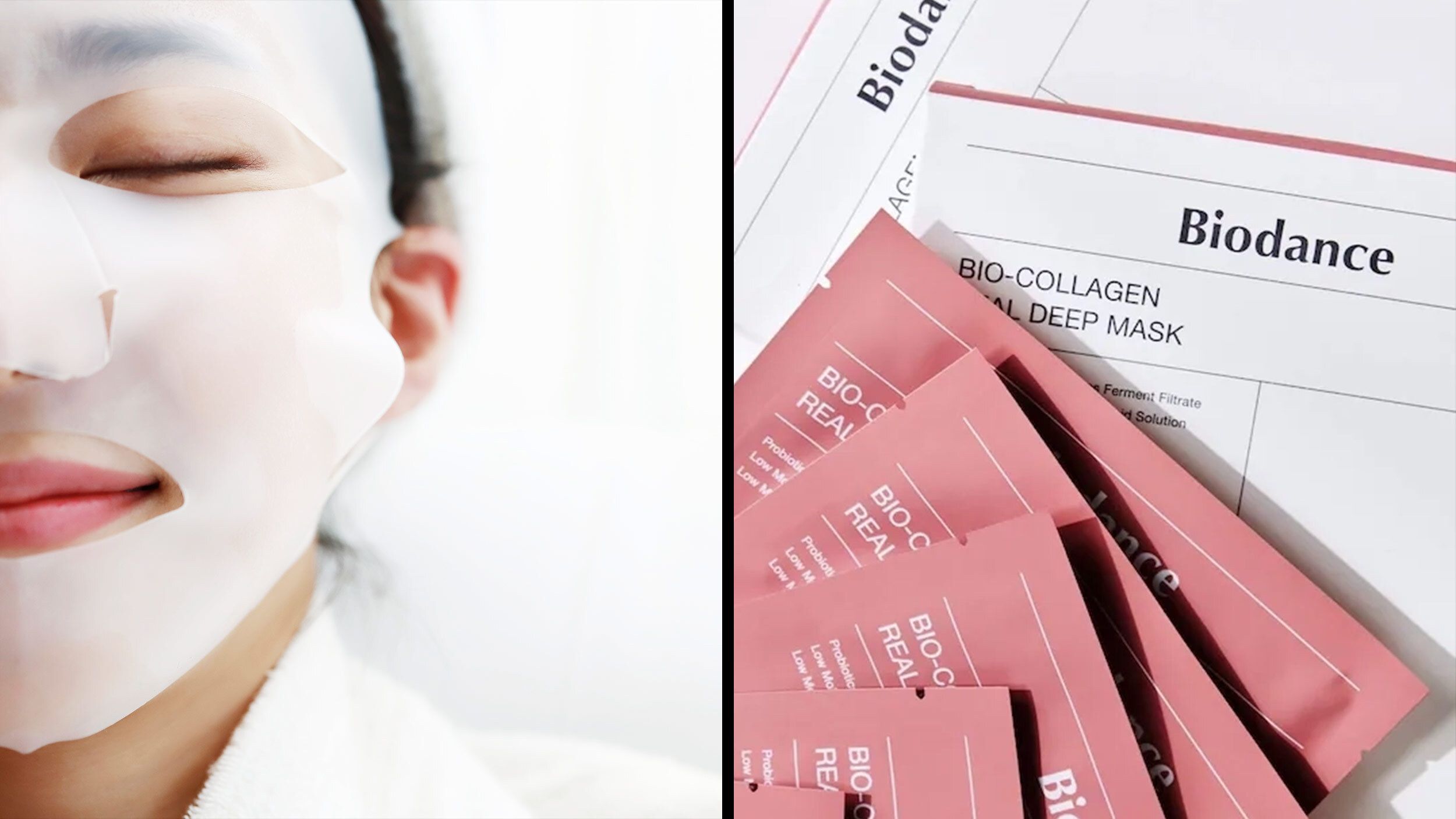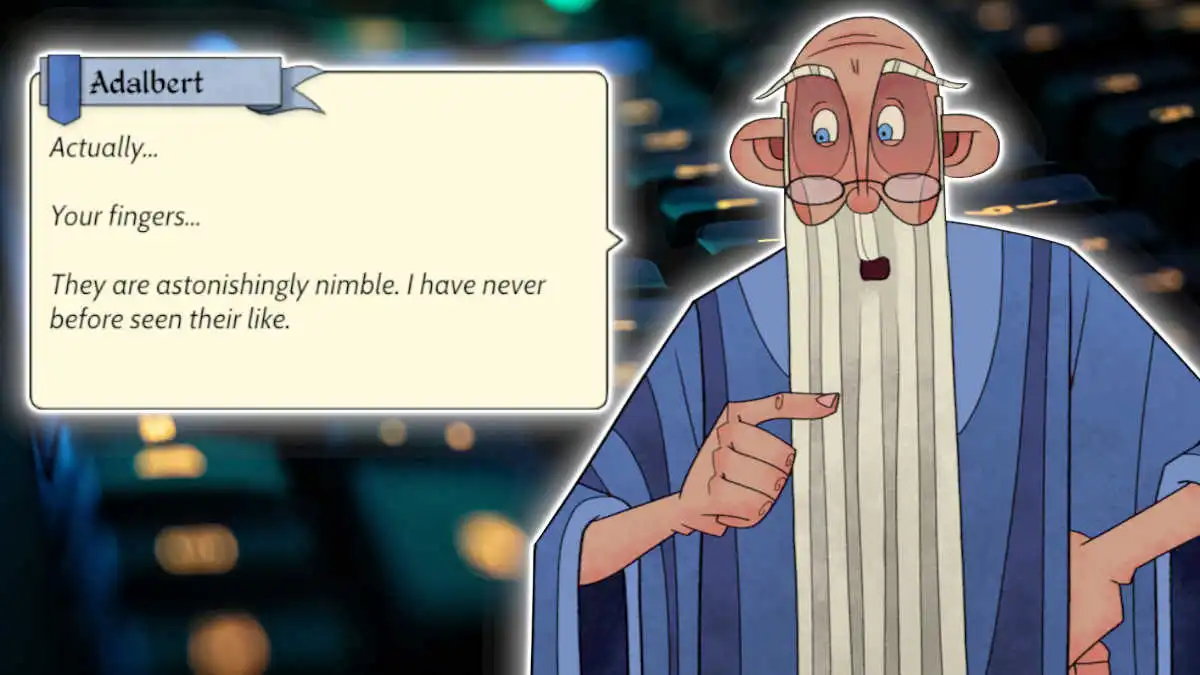Best inexpensive Bluetooth controllers for retro games
Regardless of whether you are playing on a Steam Deck or a rather old Android tablet, retro gaming is a hobby that you can pick up for free. But what about controlling your favorite classic game? Let's find out if gaming on a budget can work while also getting an inexpensive Bluetooth controller. Which are the best cheap Bluetooth controllers for retro gaming? 8BitDo Zero 2 Image via 8BitDo If you are looking for the most basic and portable solution on the market, then the Zero 2 by 8BitDo is definitely the best choice. It is going to set you back just 20$, and it is a d-pad and 8-button combination that should do the trick for most of the classic retro games from the 80s and 90s. It supports most of the platforms you might want to use it on, from Android to the Switch, Windows, and Steam. Clearly, it might not be an ideal solution if you are going to play any kind of more modern games, such as Super Mario 64 or any game requiring camera movement in a 3D environment. It can be recharged via USB and should last you for about 15 hours of playing. For a basic solution that you can bring with you basically anywhere in your pocket and bring out for a quick game of Metal Slug at this price, it is honestly very hard not to recommend. Retro-bit Sega Genesis Wireless Controller Image via Retro-bit Many will tell you that one of the best controllers ever made, at least from a purely design standpoint, is the one for the Sega Mega Drive / Genesis. Leave it to Retro-bit to bring back that classic design, but with all modern commodities such as rechargeable battery, 2.4 GHz Bluetooth, and an included sleep mode to save on battery. Basically, you get one of the best D-pad experiences from the 90s, with none of the issues. The official wireless Sega Genesis pad by Retro-bit will set you back around 25$, which is a great price for its quality. The lag is almost non-existent, making it perfect to play even the most high-tension titles in wireless mode. It is compatible with the original Sega console, plus its modern mini variant, along with PC and Nintendo Switch. Included in the price is a storage case, so you can bring it with you for those Golden Axe co-op sessions. 8BitDo Lite 2 Image via 8bitDo For more modern retro gaming or if you are looking for a controller that not only features a robust D-pad but also two well-designed analog sticks, just a few dollars more should net you the Lite 2. Again, it might not be the 100% ideal solution for 3D games, but since it can be easily found at less than thirty dollars, this is a downright steal. Along with all of the features of the original Zero 2, it also comes with vibration and motion control support for the Nintendo Switch. While the controller doesn't support Steam natively, you should be able to connect it with the Deck by putting it in "Switch mode." If you are looking for more sturdy classic controllers that should fit most retro games, along with being perfect for modern games, we would recommend taking a look at the SN30 line by 8BitDo, even though that is in the 40-dollar range. RetroFlag Classic 2.4G Controller-M Image via RetroFlag Setting you back just twenty dollars, this is another controller modeled after the classic Mega Drive / Genesis design, with a high-quality D-pad and some very good responsive buttons. It also features all-around solid compatibility since the controller works with the Nintendo Switch, on Windows, and the Raspberry Pi. The controller can be connected both via the included USB receiver and via Bluetooth, which should make it easier to use on several platforms and consoles. The RetroFlag Classic comes with a rechargeable battery, which will last you quite a few hours on a single charge. This is a tried and true timeless design that will fit your retro gaming needs just fine. KingKong 2 Controller Image via GuliKit This might be a little bit more on the pricier side, running at around 45-50 dollars. But, then again, if you are looking for a simple solution for all your needs, retrogaming or otherwise, the KingKong 2 will do the trick without breaking the bank. It is compatible with basically everything you might want to use it for, from Nintendo Switch, Pc, Android, and iOS. The controller features quality analog triggers and a very simple reconfiguration of the buttons, so you can easily switch on the fly from playing on a Nintendo console to all other platforms. Not only does the KingKong 2 controller's build quality have a nice premium feel, but the GuliKit company offers replacement parts for every part of the controller, so you can easily replace buttons or the rubber coating on the sticks without being forced to buy another one. PlayStation 3 Dualshock Image via Sony This might sound like a weird recommendation, but hear us out. If you are using a Steam Deck, the PS3 Dualshock controllers are recognized natively by several devices, so if you have an old controller lying around


Regardless of whether you are playing on a Steam Deck or a rather old Android tablet, retro gaming is a hobby that you can pick up for free. But what about controlling your favorite classic game? Let's find out if gaming on a budget can work while also getting an inexpensive Bluetooth controller.
Which are the best cheap Bluetooth controllers for retro gaming?
8BitDo Zero 2

If you are looking for the most basic and portable solution on the market, then the Zero 2 by 8BitDo is definitely the best choice. It is going to set you back just 20$, and it is a d-pad and 8-button combination that should do the trick for most of the classic retro games from the 80s and 90s. It supports most of the platforms you might want to use it on, from Android to the Switch, Windows, and Steam.
Clearly, it might not be an ideal solution if you are going to play any kind of more modern games, such as Super Mario 64 or any game requiring camera movement in a 3D environment. It can be recharged via USB and should last you for about 15 hours of playing. For a basic solution that you can bring with you basically anywhere in your pocket and bring out for a quick game of Metal Slug at this price, it is honestly very hard not to recommend.
Retro-bit Sega Genesis Wireless Controller

Many will tell you that one of the best controllers ever made, at least from a purely design standpoint, is the one for the Sega Mega Drive / Genesis. Leave it to Retro-bit to bring back that classic design, but with all modern commodities such as rechargeable battery, 2.4 GHz Bluetooth, and an included sleep mode to save on battery. Basically, you get one of the best D-pad experiences from the 90s, with none of the issues.
The official wireless Sega Genesis pad by Retro-bit will set you back around 25$, which is a great price for its quality. The lag is almost non-existent, making it perfect to play even the most high-tension titles in wireless mode.
It is compatible with the original Sega console, plus its modern mini variant, along with PC and Nintendo Switch. Included in the price is a storage case, so you can bring it with you for those Golden Axe co-op sessions.
8BitDo Lite 2

For more modern retro gaming or if you are looking for a controller that not only features a robust D-pad but also two well-designed analog sticks, just a few dollars more should net you the Lite 2.
Again, it might not be the 100% ideal solution for 3D games, but since it can be easily found at less than thirty dollars, this is a downright steal. Along with all of the features of the original Zero 2, it also comes with vibration and motion control support for the Nintendo Switch. While the controller doesn't support Steam natively, you should be able to connect it with the Deck by putting it in "Switch mode."
If you are looking for more sturdy classic controllers that should fit most retro games, along with being perfect for modern games, we would recommend taking a look at the SN30 line by 8BitDo, even though that is in the 40-dollar range.
RetroFlag Classic 2.4G Controller-M

Setting you back just twenty dollars, this is another controller modeled after the classic Mega Drive / Genesis design, with a high-quality D-pad and some very good responsive buttons. It also features all-around solid compatibility since the controller works with the Nintendo Switch, on Windows, and the Raspberry Pi.
The controller can be connected both via the included USB receiver and via Bluetooth, which should make it easier to use on several platforms and consoles.
The RetroFlag Classic comes with a rechargeable battery, which will last you quite a few hours on a single charge. This is a tried and true timeless design that will fit your retro gaming needs just fine.
KingKong 2 Controller

This might be a little bit more on the pricier side, running at around 45-50 dollars. But, then again, if you are looking for a simple solution for all your needs, retrogaming or otherwise, the KingKong 2 will do the trick without breaking the bank.
It is compatible with basically everything you might want to use it for, from Nintendo Switch, Pc, Android, and iOS. The controller features quality analog triggers and a very simple reconfiguration of the buttons, so you can easily switch on the fly from playing on a Nintendo console to all other platforms.
Not only does the KingKong 2 controller's build quality have a nice premium feel, but the GuliKit company offers replacement parts for every part of the controller, so you can easily replace buttons or the rubber coating on the sticks without being forced to buy another one.
PlayStation 3 Dualshock

This might sound like a weird recommendation, but hear us out. If you are using a Steam Deck, the PS3 Dualshock controllers are recognized natively by several devices, so if you have an old controller lying around or can get one for cheap, you have a quite cost-effective and sturdy controller that you can use.
Naturally, its compatibility varies, and you cannot think about connecting it to the Switch as it is. But it should work on the Deck. Some users have reported trouble with the latest version of the Steam Deck OS, but with a bit of fiddling, the controllers still work perfectly.
While you might be tempted by the cheap price of some of the PlayStation 3 knockoff controllers, we advise you not to buy any of them. While they might cost you less than ten bucks, they are often flimsy and cheap controllers and would not last you more than a few months. Also, the official PlayStation 3 controller is guaranteed to be used on the deck. With other controllers, that compatibility is unknown.
FAQ
Does it make sense for me to buy a Bluetooth controller?
Naturally, the answer to this question would depend on your specific needs. Generally speaking, it can be a purchase worth your money. Without breaking the bank, you can get a portable controller that works on several devices and with different emulators. Thanks to the wireless connection, you don't have to worry about your device having the right ports or drivers.
Are Bluetooth controllers compatible with all consoles and platforms?
Not really. In this list, we tried to cover all possible situations, but as a generic recommendation, always make sure, before you buy a controller, that it is compatible with the device you want to use it for. Check the reviews as well. For example, most Bluetooth controllers could be compatible with Android or Windows, but using them on a Steam Deck might be out of the question.
Are cheap Bluetooth controllers worth it?
Obviously not; that's why we don't recommend going to Wish or AliExpress to buy the first controller that pops up. While clearly the more you spend and the better the control is, still that doesn't mean you have to spend fifty dollars to get a decent one. It all depends on your needs, how often you are going to use it, and if you value compatibility, portability, or build quality overall.
When should I use a wired controller instead of a wireless one?
Overall, there are only a couple of cases where a wired controller would be superior to a wireless model. If you are looking for the best response and the least laggy controllers, then one that comes with a cable is always the best option. But, for your generic gaming needs, a wireless controller should not have a lag that is too noticeable in any case. Also, it might happen that after a few years of use, your Bluetooth controller's battery has given up the ghost. In that case, indeed, the lack of a wire would make it all but unusable.
The post Best inexpensive Bluetooth controllers for retro games appeared first on Destructoid.