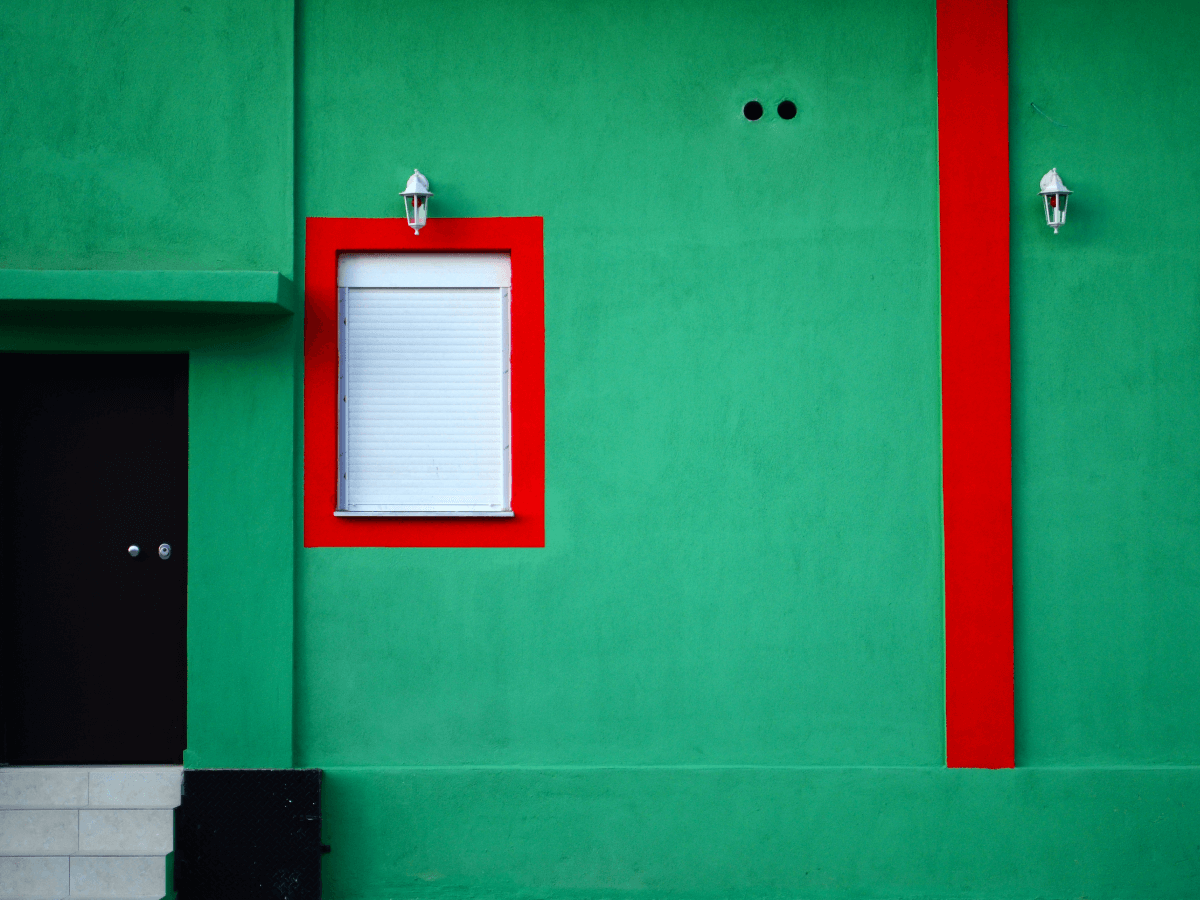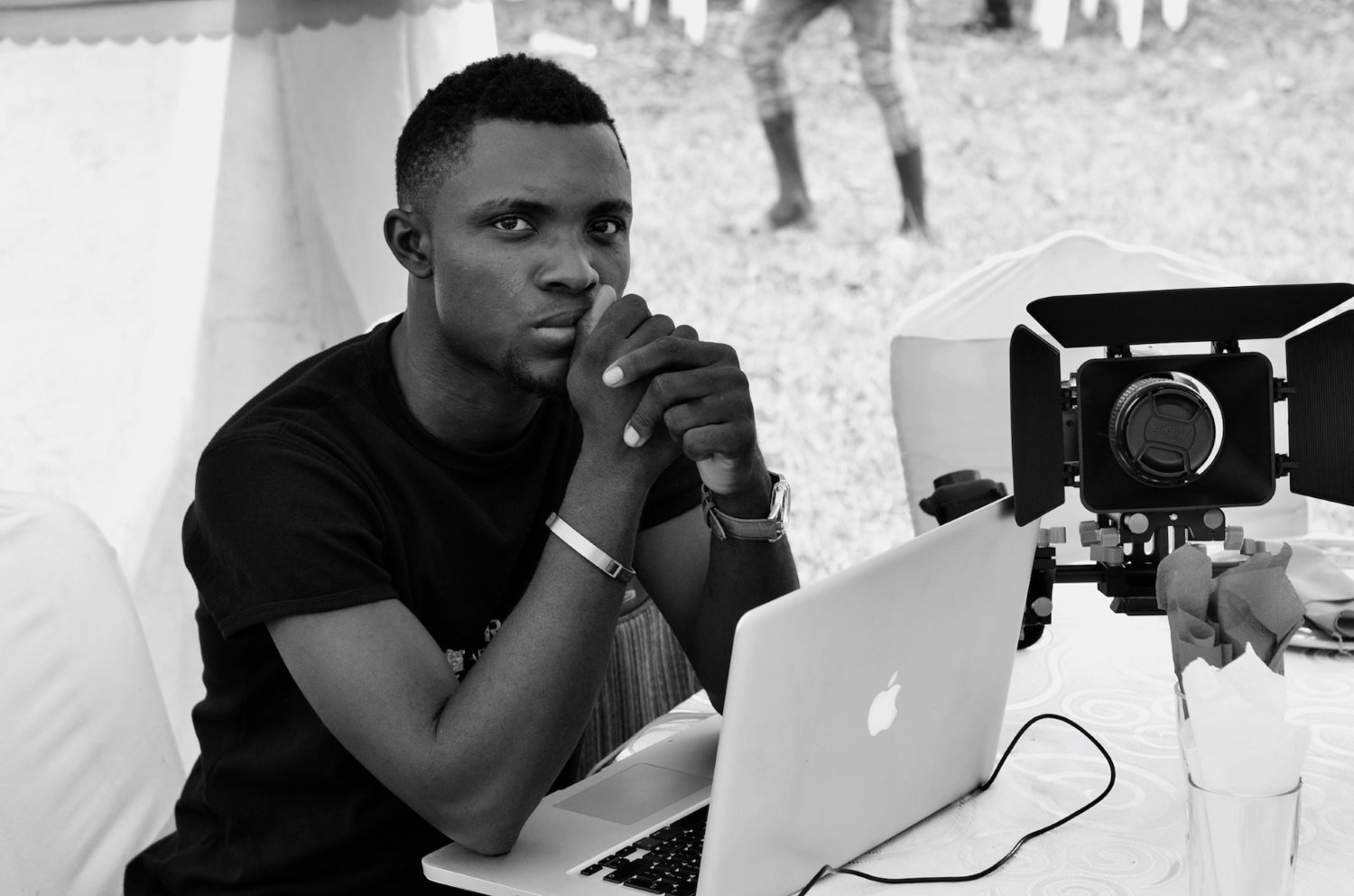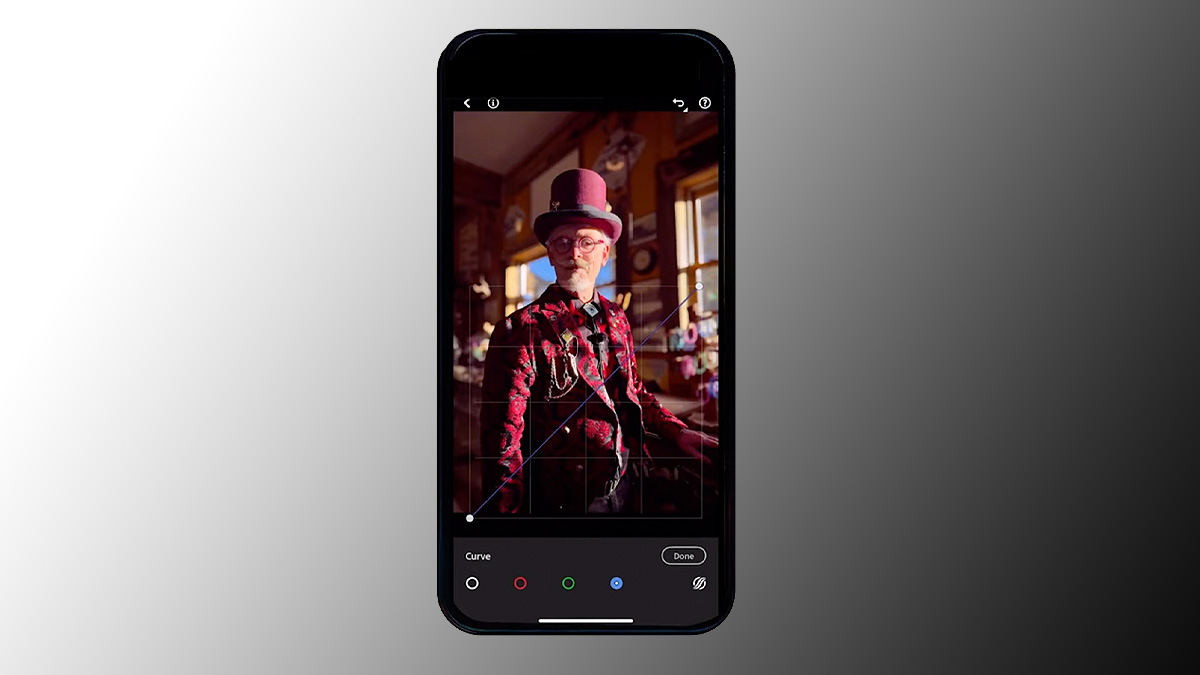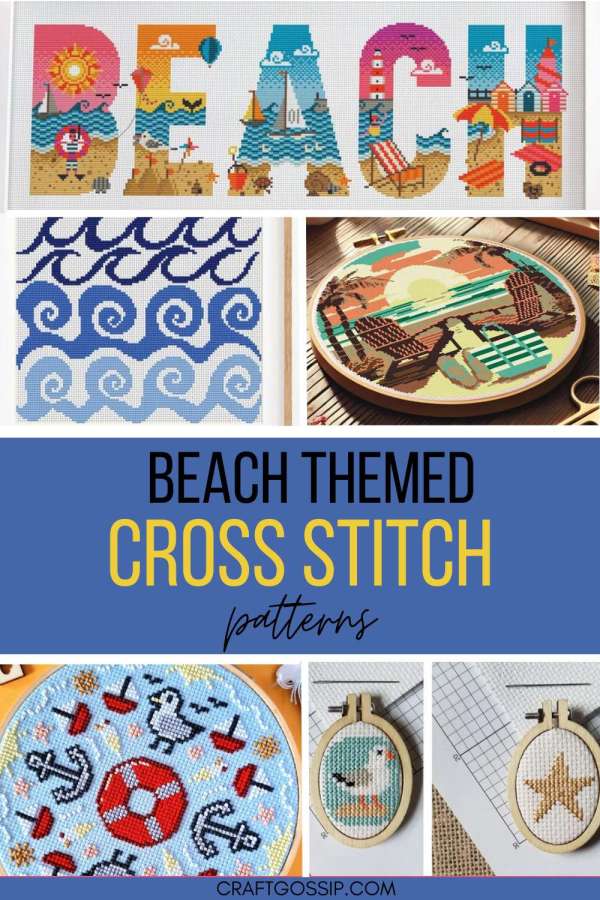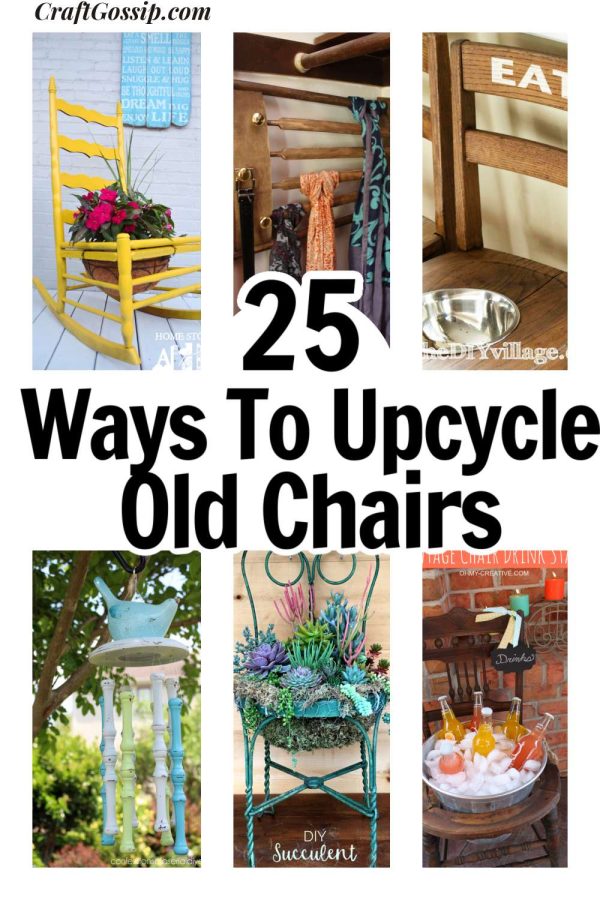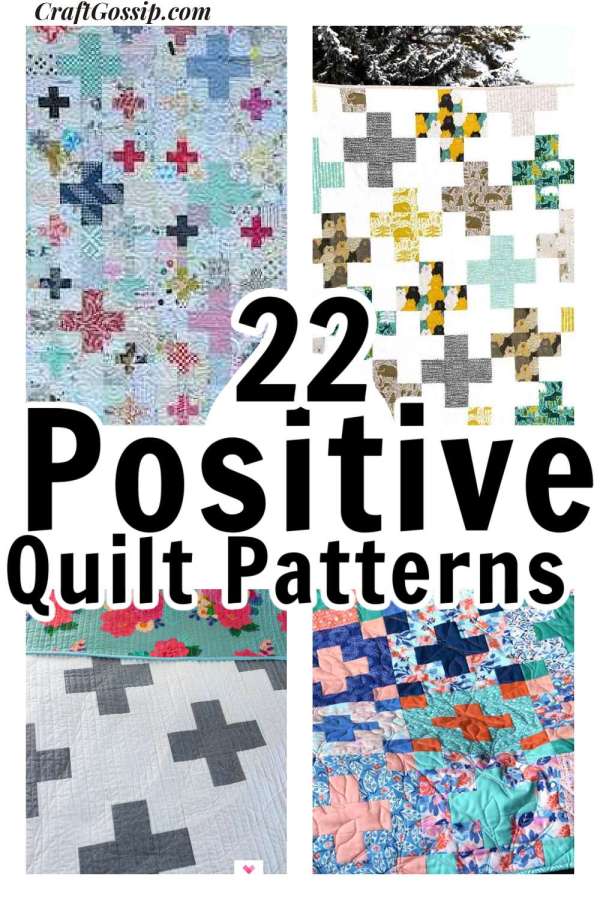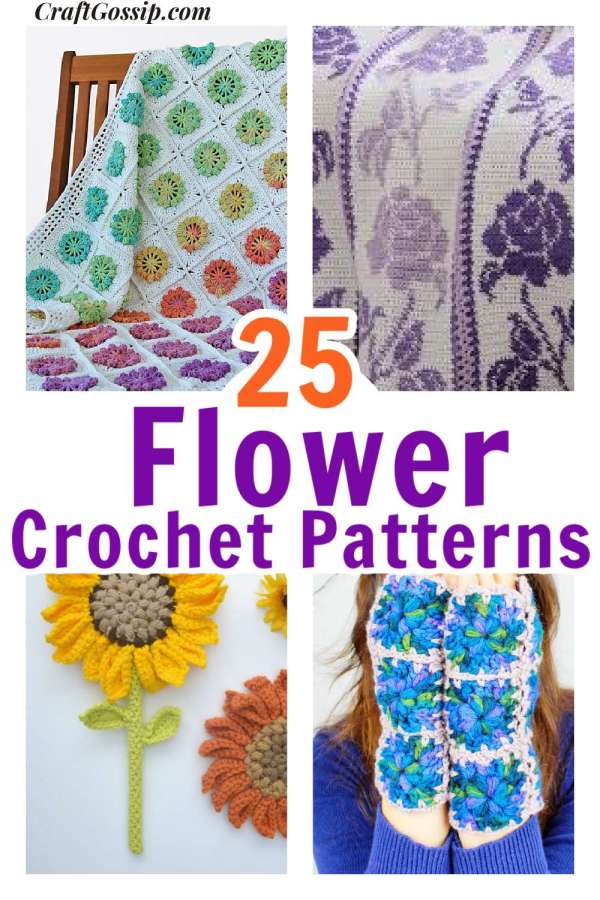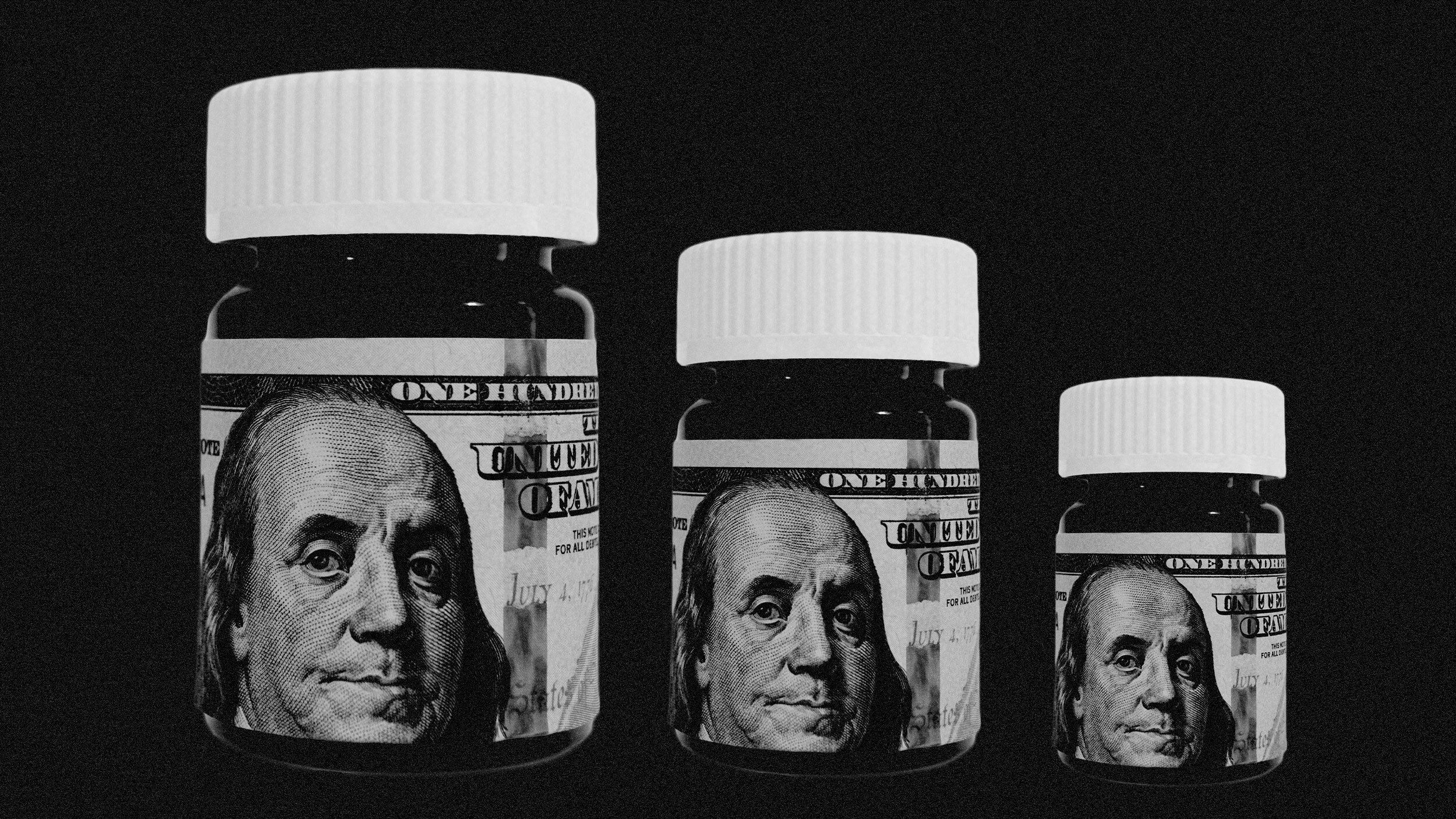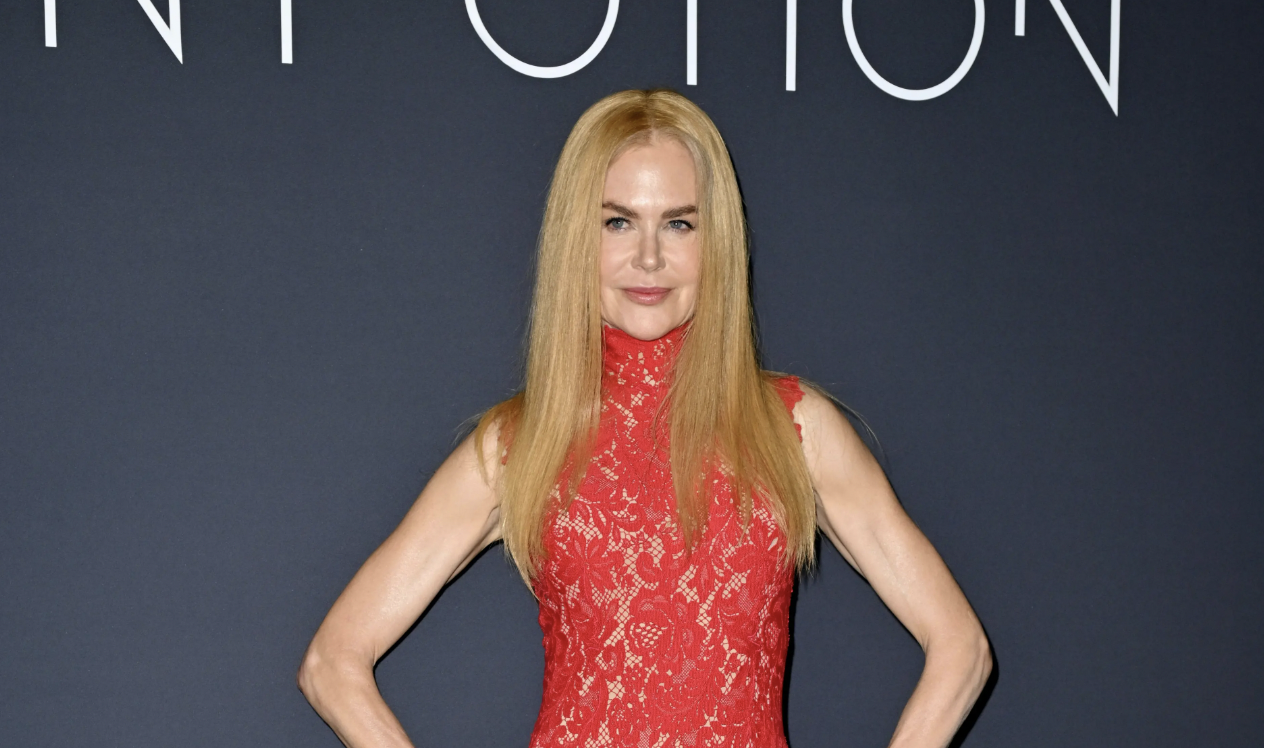Fly farther, spend less: ShopBack offers up to 20% cash back on travel and shopping
At TPG, we’re always on the lookout for smart ways to stretch your travel budget — and ShopBack is a new shopping portal that can help. After helping over 50 million users globally earn rewards on their everyday purchases, this Singapore-based cash-back platform has just launched in the U.S. with some exciting promotions. ShopBack stands …

At TPG, we’re always on the lookout for smart ways to stretch your travel budget — and ShopBack is a new shopping portal that can help. After helping over 50 million users globally earn rewards on their everyday purchases, this Singapore-based cash-back platform has just launched in the U.S. with some exciting promotions.
ShopBack stands out from other shopping portals by offering cash back at Amazon, interactive shopping quests and a monthly travel campaign, which runs from the 18th to the 23rd of each month, to help you save more on your next trip. Plus, exclusively for TPG readers, you can earn a $20 welcome bonus when you create an account with the code “TPG” or via this link.
This May, you can expect to get 10% cash back on Booking.com, up to 9% cash back on Expedia and even 13% cash back on flights from Trip.com. ShopBack takes savings even further with shopping quests that let you earn bonus rewards, such as a $20 cash-back bonus just for booking your travel plans.
Whether you’re planning a getaway or shopping for everyday essentials, I’ll walk you through how to use ShopBack’s platform and provide tips for maximizing your earnings.
What is ShopBack?
ShopBack was founded in 2014 and amassed over 50 million members worldwide before its recent launch in the U.S.
ShopBack partners with various merchants — ranging from clothing retailers to food delivery services to online travel agencies — to bring the best cash-back deals to its customers. ShopBack earns a commission for directing customers to a store, and it shares part of that with users in the form of cash back.
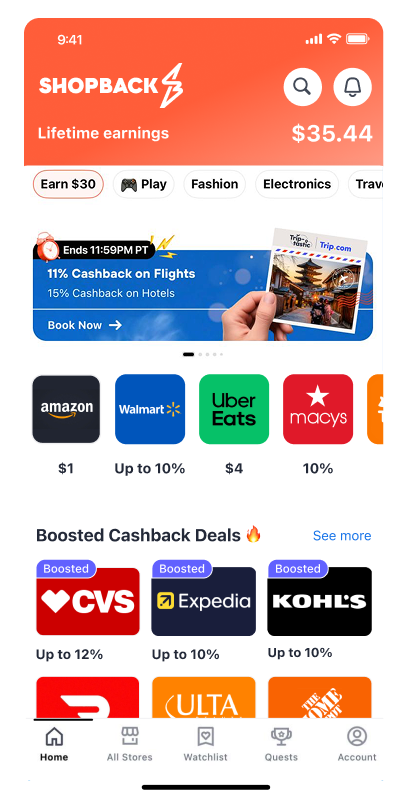
To earn rewards in the form of cash back, simply click through the ShopBack website or mobile app to your desired merchant’s site, and ShopBack will track your purchase. Or, you can install ShopBack’s browser extension, which will alert you every time you’re browsing a store that partners with ShopBack.
ShopBack awards cash back through PayPal. When your cash-back balance reaches $5, you can withdraw it from your account.
How to use ShopBack
Signing up for ShopBack is free and easy — and with ShopBack’s limited-time welcome offer for TPG readers, you can earn a $20 welcome bonus.
To claim the bonus, sign up with the code “TPG” (must be in all caps) or head to app.shopback.com/usa/partner/TPG. When I signed up through the link, the $20 was reflected in my account when I logged in for the first time.
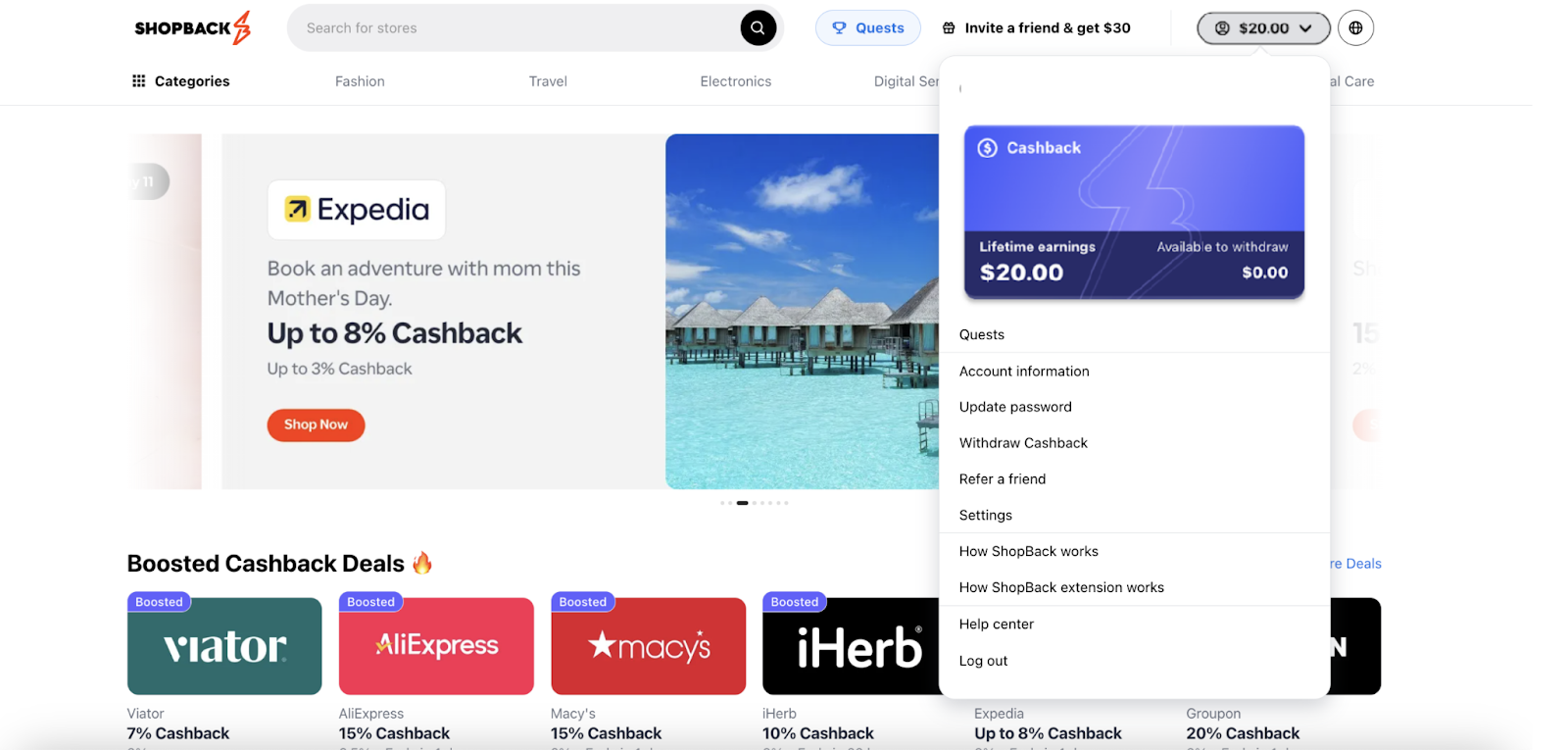
However, the money will not be available to withdraw until you complete your first transaction and earn at least $5 cash back. You must also link your PayPal account to your ShopBack account, which only took me a few minutes.
After logging in, you can easily search for a specific merchant or browse through ShopBack’s extensive selection of thousands of merchants across various categories. You’ll find quick-access buttons on the top toolbar for “Fashion,” “Travel,” “Electronics,” “Digital Services,” “Beauty” and “Health & Personal Care,” among other popular categories. To explore even more options, such as “Finance,” “Food & Beverages” and “Home & Garden,” just click “Categories” in the upper left corner.
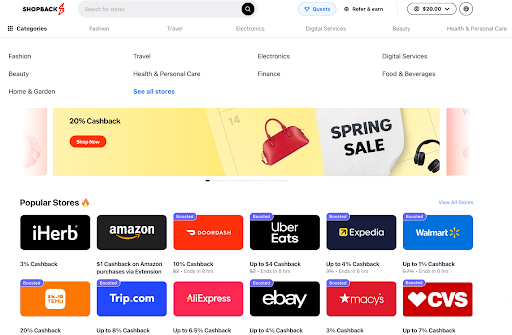
Under the Food & Beverages category, I found I could earn cash back at Uber Eats and DoorDash. That’s pretty exciting, considering I use these services regularly and they aren’t available on many shopping portals.
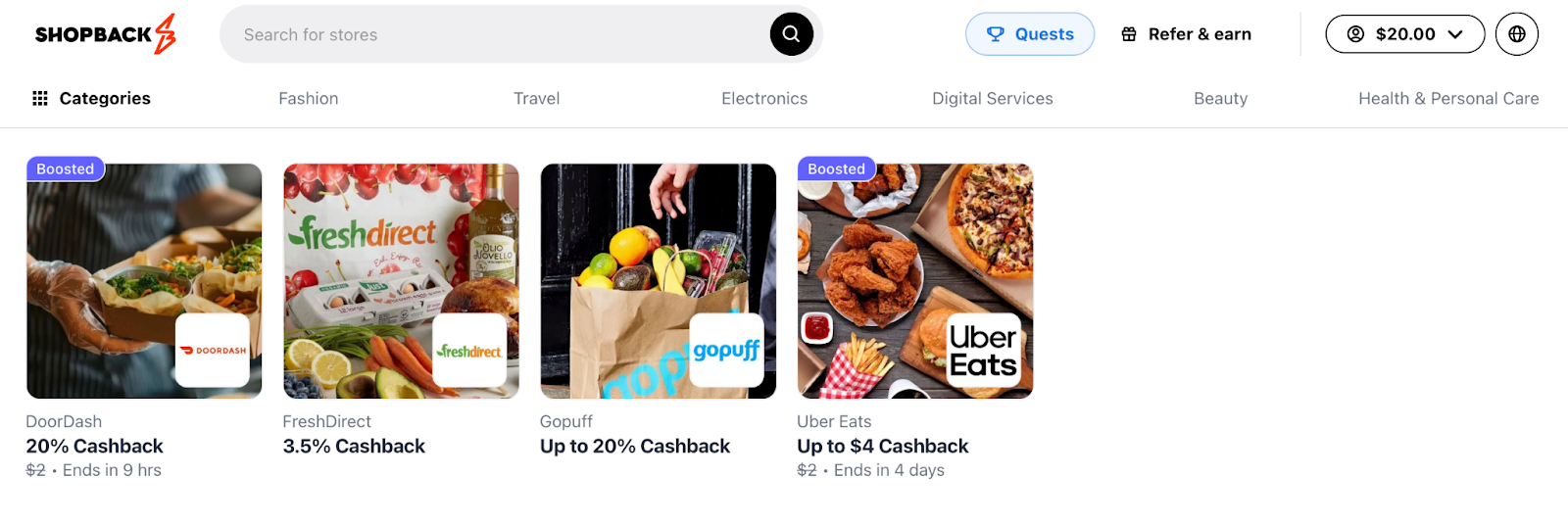
ShopBack also partners with Amazon, which you won’t find on most portals. You can currently earn $1 cash back exclusively on Amazon purchases when you use ShopBack’s app or browser extension. It might not seem like much at first, but the cash back can really add up, especially if you’re a frequent Amazon shopper. Plus, you can stack your savings by earning extra cash back from completing shopping quests (more on that later).
When you click on a merchant, you’ll find a page with detailed information on that merchant’s rewards. On the left side, you’ll see the current cash-back offer, as well as how long it will last if it’s a “boosted” offer.
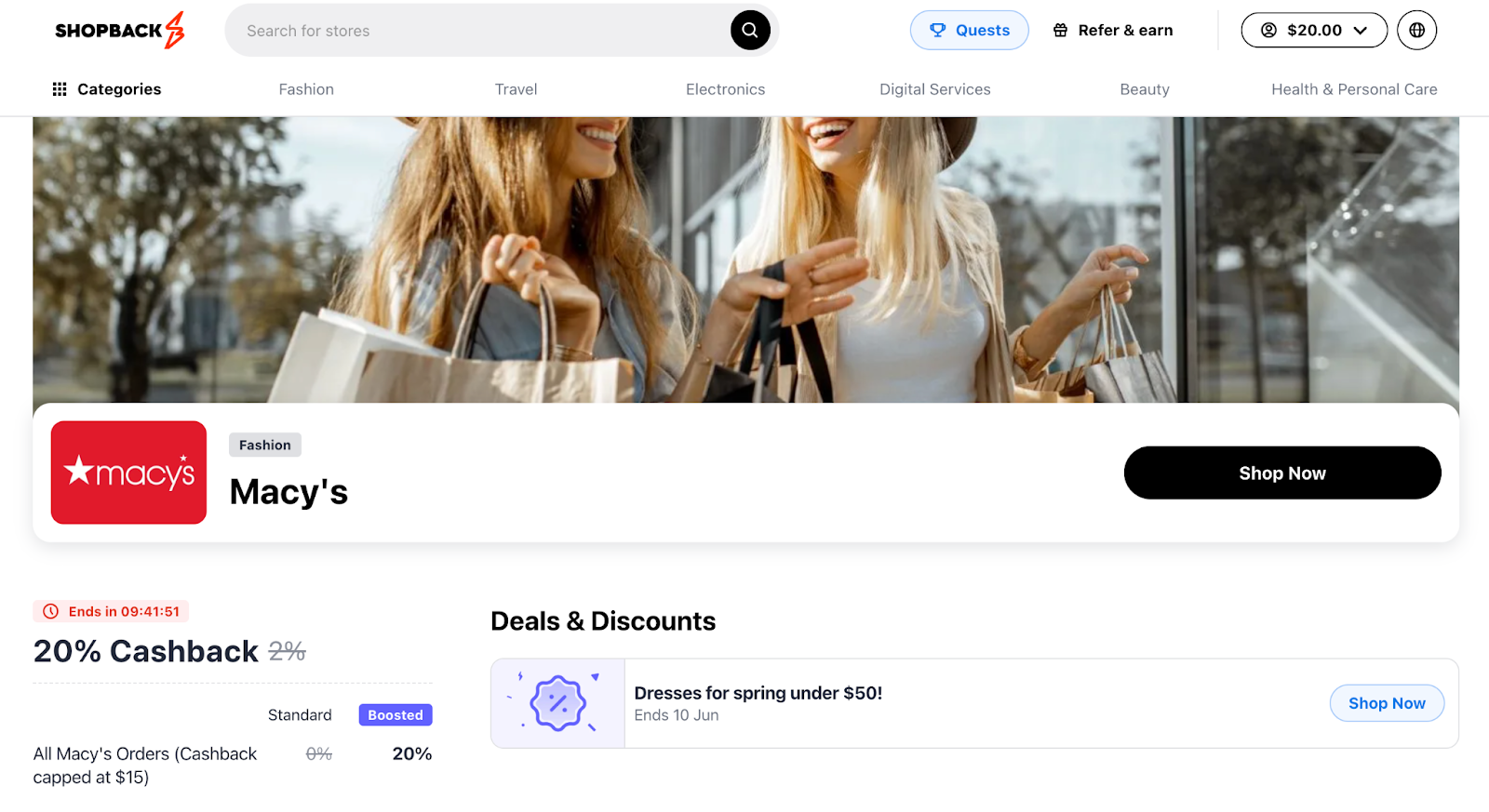
This countdown clock is a feature I haven’t seen on other shopping portals. It’s handy because if you spot a great deal (like 20% cash back at Macy’s), you can see how long you have to jump on it.
Another feature I haven’t seen on other portals is free shipping rebates offered by ShopBack at select merchants. All new users will receive two shipping rebates, worth $2.99 each, that can be claimed exclusively on ShopBack’s browser extension. To redeem your rebates, simply shop through the extension and apply your shipping rebate before checkout. Your rebate will appear in your account along with your cash back.
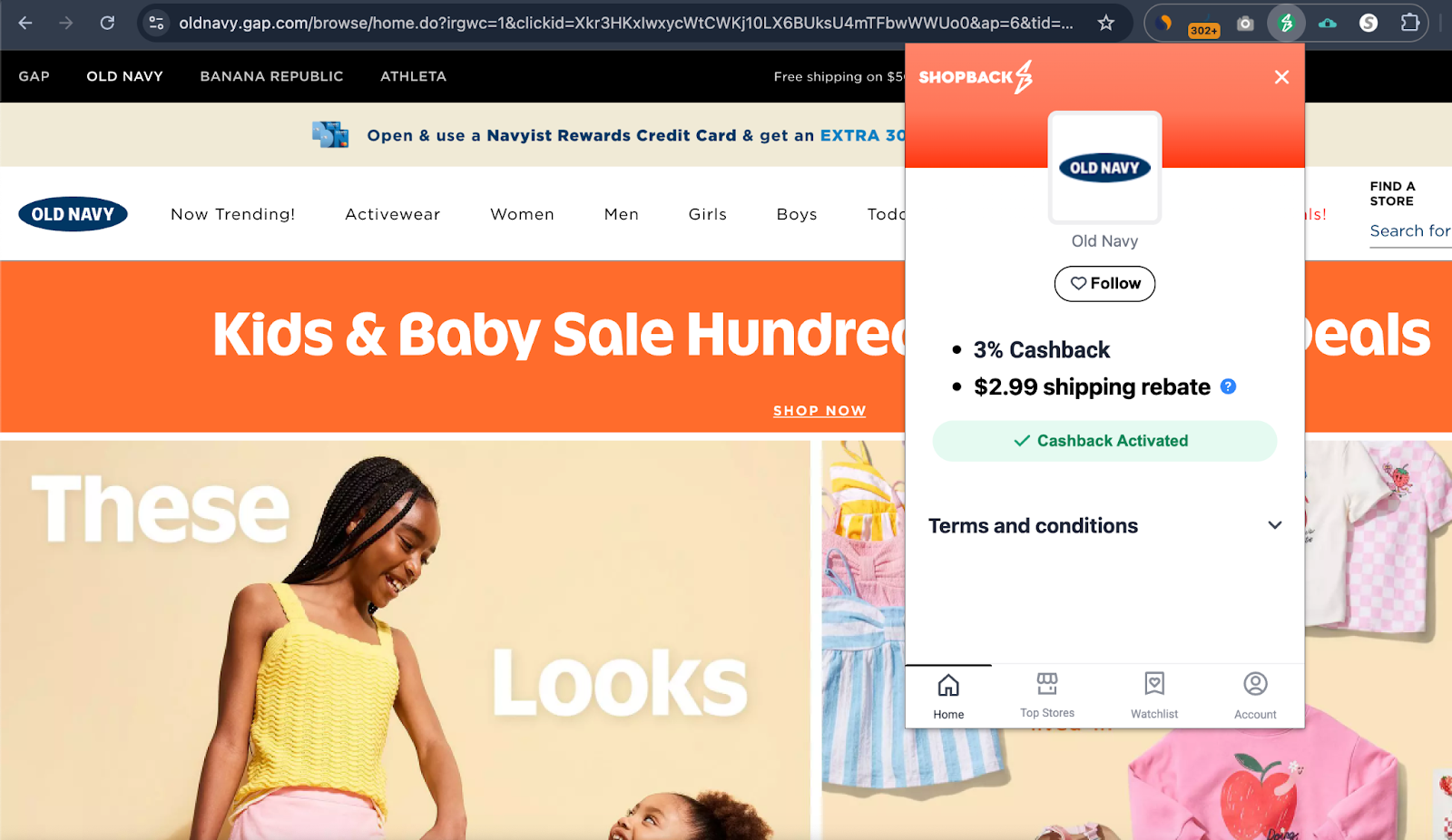
How to maximize your rewards with ShopBack
Now that you know how to sign up for and use ShopBack, let’s get into the good stuff: how to maximize your rewards. There are several ways to earn more cash back with ShopBack, including some that set ShopBack apart from other portals.
Check often for deals
As with other portals, rates at each merchant can vary from day to day. Check ShopBack often for deals, especially around holidays.
The best part? ShopBack runs a monthly travel sale between the 18th and 23rd of each month, during which you can enjoy up to 15% cash back when booking hotels via select travel platforms, such as Trip.com and Expedia, and even up to 13% cash back on flights.
ShopBack also has some big sale campaigns coming up, including a Memorial Day sale running from May 20 to 26. You can expect to see up to 20% cash back from Macy’s, Ulta, Home Depot and even Giftcards.com — perfect for flexible, hassle-free gifting options.
Earn more with shopping quests
One standout feature of ShopBack is its gamified shopping quests, where you can earn bonus cash back by completing challenges tied to specific merchants or purchase categories.
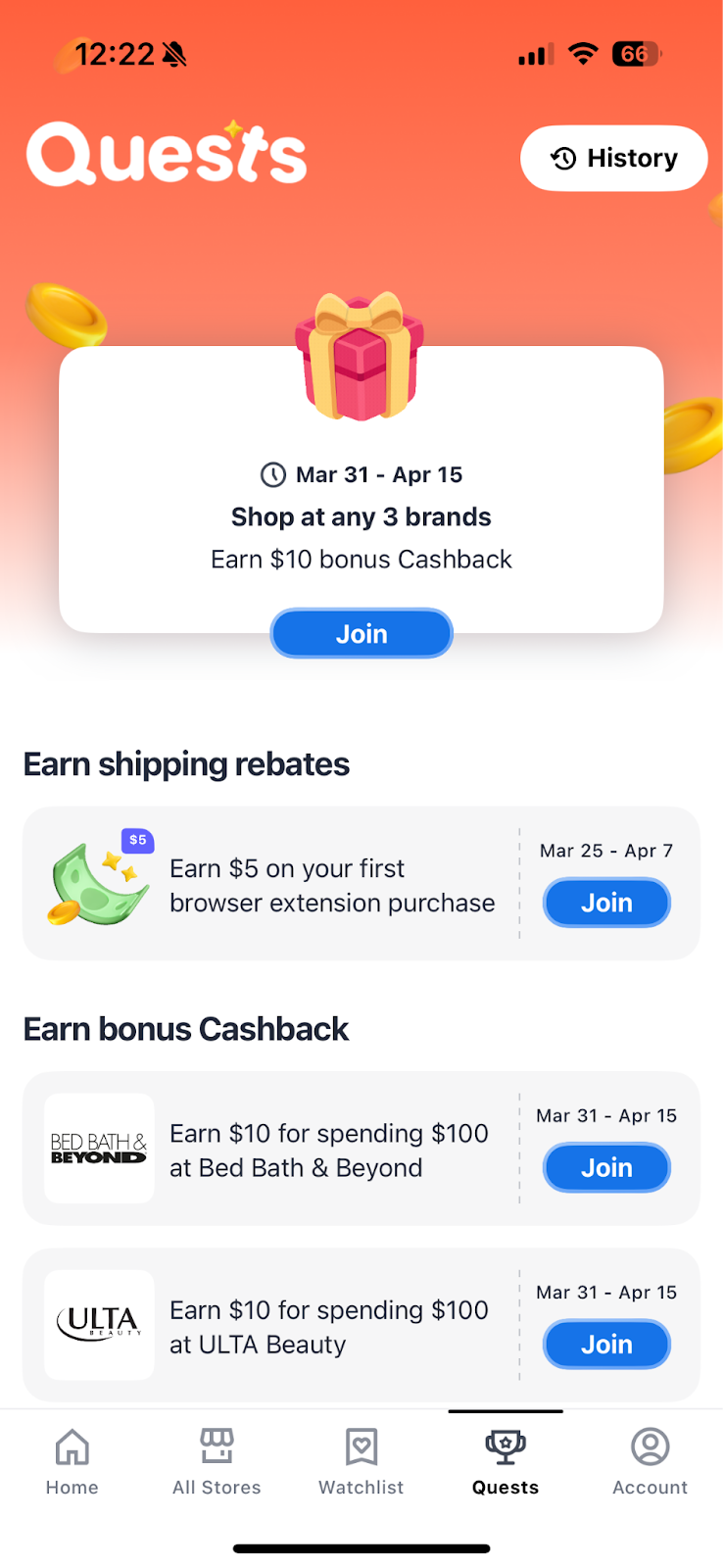
For example, this quest awards $20 bonus cash back when you spend a total of $250 across travel brands. It even has a progress bar to track your spending.
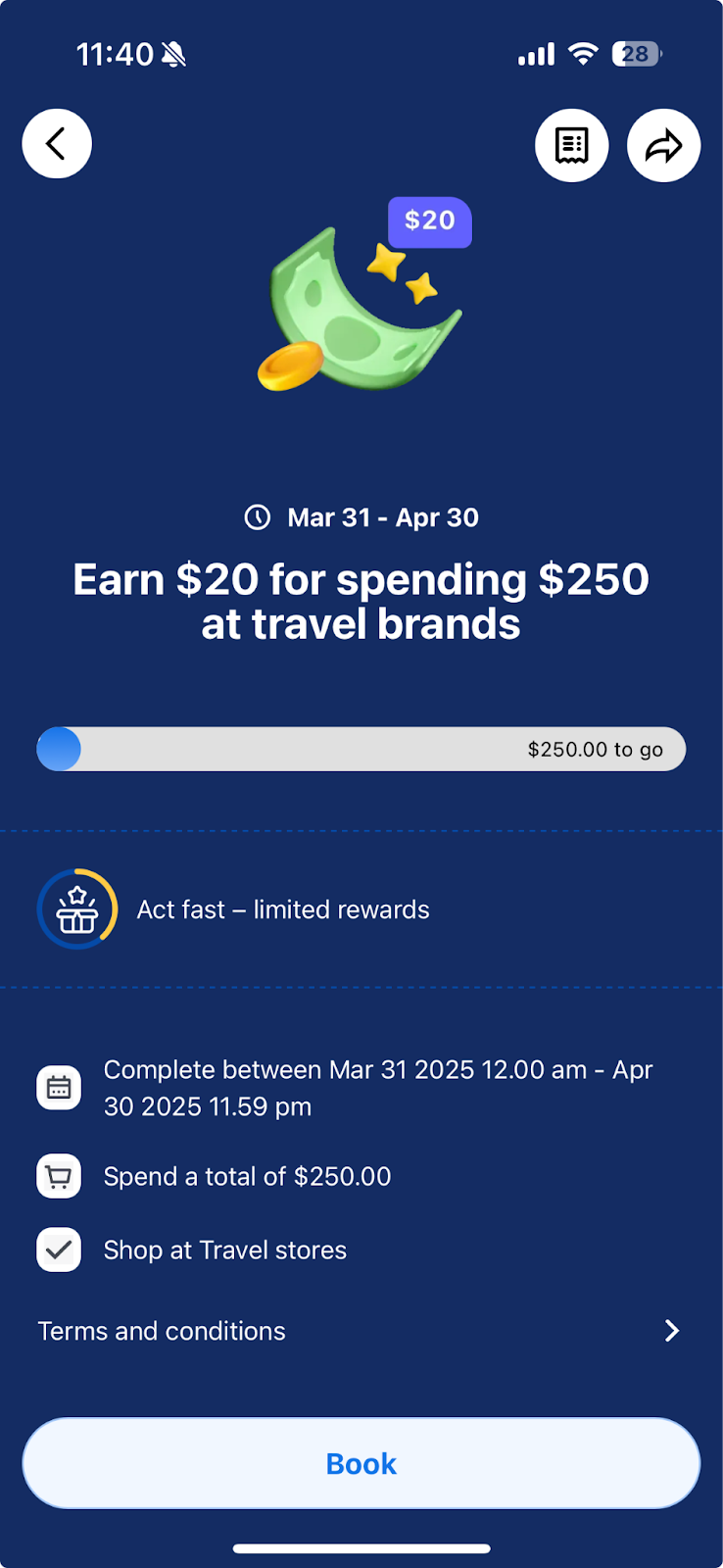
You can also earn additional shipping rebates (worth $2.99 each) by completing quests.
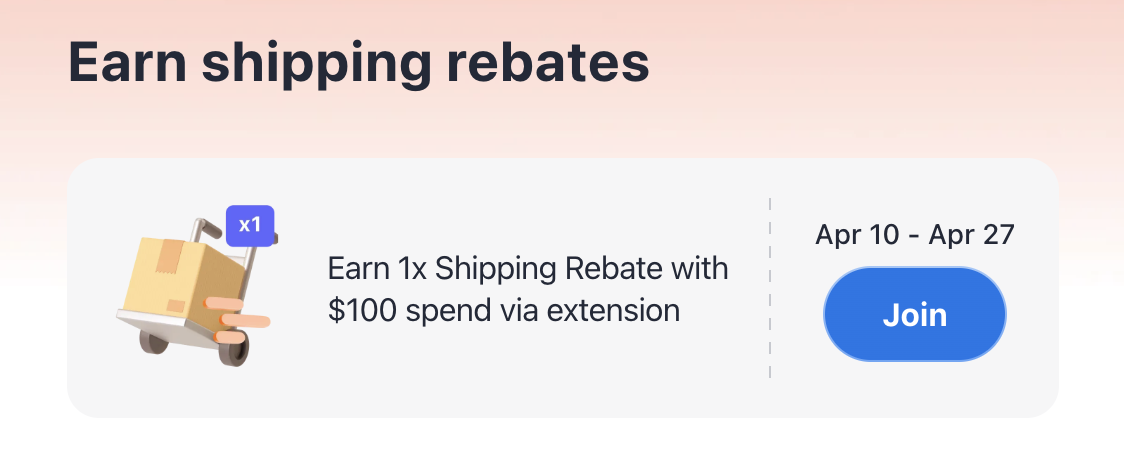
It’s always a good idea to check your available quests before shopping through ShopBack to see if you can snag some easy bonus cash back. Just remember, rewards may be limited and some offers could be personalized.
When I registered at ShopBack, I found a quest that could earn me $20 when I made my first purchase of $10 or more, but it had to be used on the same day. I clicked over to Amazon, where I could stock up on my favorite vegan jerky for around $20 (and not pay for shipping, since I have Amazon Prime). That was enough to fulfill my quest and snag $20 extra cash back. Cha-ching.
After you complete a quest, you’ll need to return to the “Quests” page, scroll down to “Quests results” and click “Claim.” Then, a confirmation box will pop up (complete with confetti).
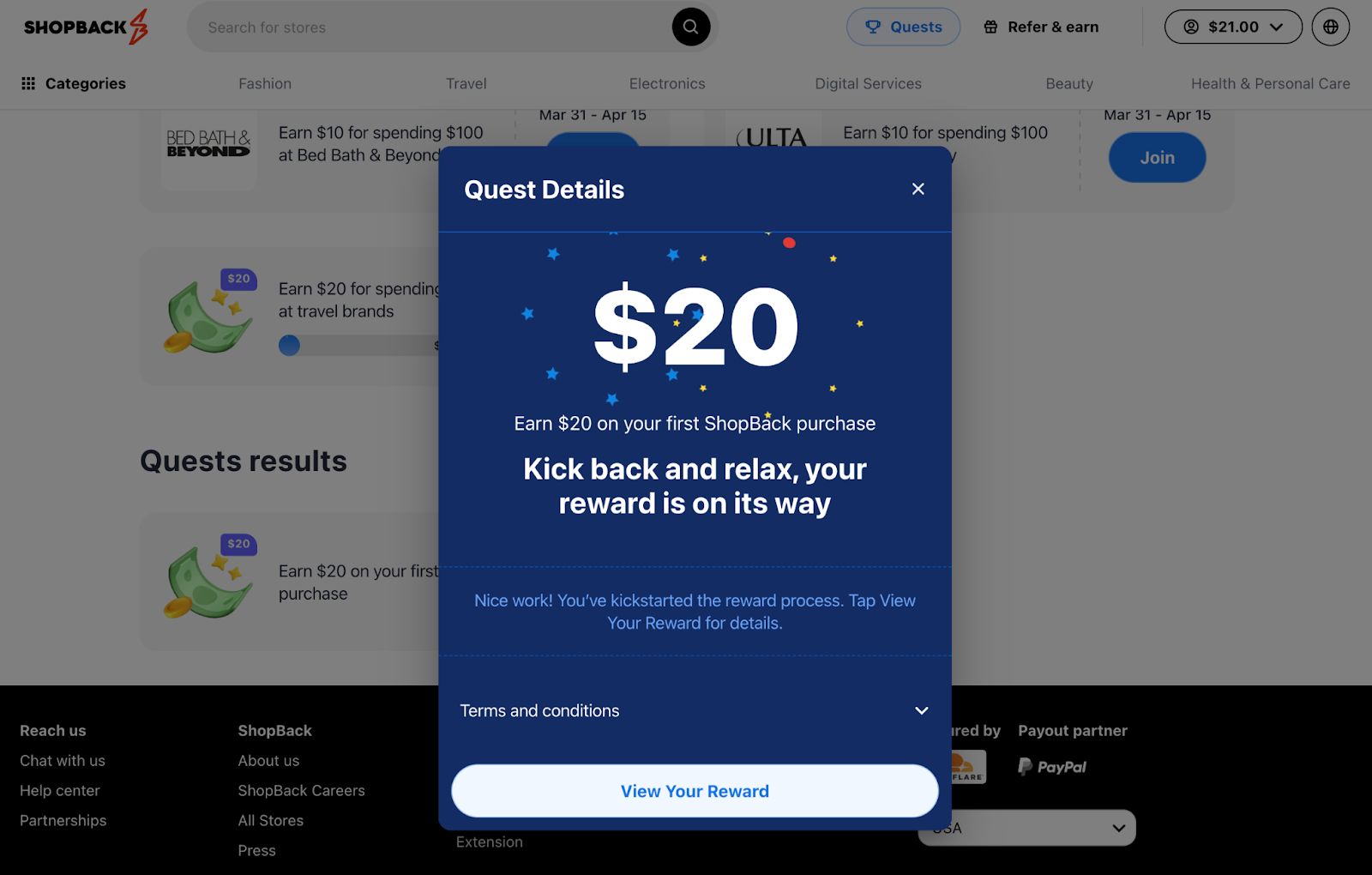
Double- and triple-dip
One reason why I love shopping portals is that you can often double- or triple-dip with other rewards. For instance, you can use the store discount codes supplied by ShopBack to save money on your purchase while earning cash back at the same time. If you’re a member of the merchant’s loyalty program, such as Macy’s Star Rewards or PetSmart Treats Rewards, you’ll also be eligible to earn rewards with the store.
On top of all of this, you’ll earn rewards with the credit card you use to make your purchase through ShopBack. (You are using a rewards credit card to maximize your everyday purchases, right?) When you use ShopBack, the purchase will code as it normally would based on the merchant, so be sure to pay with the card that earns the best rewards for that category.
Going back to my Amazon example, I used my Chase Freedom Flex® (see rates and fees), which earns 5% cash back on Amazon and select streaming purchases through June 30. Since I also hold a card that earns Chase Ultimate Rewards points, the Chase Sapphire Preferred® Card (see rates and fees), I can turn those cash-back rewards into valuable transferable points.
All told, my Amazon purchase netted me roughly $23 in value: $1 cash back through ShopBack, $20 bonus cash back for the ShopBack quest and 100 Chase Ultimate Rewards points (worth $2.05, according to TPG’s May 2025 valuations). That’s an excellent return for a $20 purchase.
Best credit cards to use at ShopBack
The best credit card to use for your ShopBack purchase will depend on the merchant. If you’re shopping with a travel merchant like Expedia or Viator, use one of the top travel rewards cards to earn bonus rewards on travel. If you’re ordering from DoorDash or Uber Eats, choose a card that earns bonus rewards on food delivery.
Many merchants on ShopBack — including clothing retailers, pet supply stores and home improvement stores — won’t fall into common bonus categories. In this case, you’re best off paying with a card that earns more than 1 point per dollar spent or 1% cash back on everyday spending, like:
- Chase Freedom Unlimited® (see rates and fees): Earn 1.5% cash back on every purchase (or 1.5 Ultimate Rewards points per dollar if you hold another card that earns Ultimate Rewards points).
- Capital One Venture Rewards Credit Card: Earn 2 Capital One miles per dollar spent on every purchase.
- Citi Double Cash® Card (see rates and fees): Earn 2% cash back on every purchase: 1% cash back when you buy and 1% when you pay your bill.
- Blue Cash Everyday® Card from American Express: Earn 3% cash back on U.S. online retail purchases (on up to $6,000 per year, then 1% after that).
Bottom line
ShopBack is an exciting new shopping portal that awards up to 20% cash back when you make purchases at a wide variety of merchants, including travel providers and food delivery services. You can earn bonus cash back through shopping quests, and there are additional benefits to downloading the browser extension, including shipping rebates and Amazon rewards. So far, I’ve found ShopBack straightforward to use and an effortless way to rack up rewards.
To sign up for ShopBack, go to this link or download the ShopBack app and enter “TPG” in the code box. This will give you a $20 welcome bonus just for joining, which you can withdraw after you accumulate $5 cash back through making your purchases. Be sure to check your shopping quests after you log in, and keep an eye out for ShopBack’s travel sale on the 18th to 23rd of every month, as well as other limited-time promotions.